If you are looking for effective strategies to optimize your ticketing system and streamline your customer support process, you are at the right place. Ticketing systems are a great tool for businesses of all sizes, allowing your customer support team to efficiently manage customer inquiries and support requests. However, it’s important to manage them properly to ensure they are helping, and not hindering your customer service.
We’ll explore 12 key best practices for ticketing systems, complete with examples and useful tips. These will help enhance your support team’s performance and boost customer satisfaction. You’ll learn about the importance of tracking and analyzing ticket data to spot trends and improvement areas. We’ll also cover how to categorize and prioritize tickets effectively, and how to make the most of automation and self-service options.
With practical examples, we’ll show you how these practices can be applied in various scenarios. By the end of this guide, you’ll gain a thorough understanding of ticketing system best practices and have valuable insights to refine your ticket handling process.

12 Ticketing system best practices
1. Ensure proper agent training
The effectiveness of your ticket management system largely depends on how well your agents are able to manage the tool. If you are just starting with ticketing software, proper onboarding and training are essential. Why? This is important to enable agents to fully utilize the tool and its features. This way, they can deliver a smooth customer service experience and represent your brand in a professional manner.
You can start by teaching them all about your products and services, and provide comprehensive training sessions that will cover topics such as common customer issues, frequently asked questions, and troubleshooting techniques. Proper training also includes emphasizing the importance of active listening and empathy. Customer service reps should be able to listen attentively to the customer’s concerns and demonstrate genuine interest in their issues. This creates a positive customer experience and builds trust.
2. Decide how you will prioritize tickets
Ticket prioritization is an important aspect of managing a ticketing system because it helps ensure that the most urgent and critical customer issues receive prompt attention and resolution, while less urgent matters are also still addressed in a timely manner. Properly prioritizing service desk tickets helps avoid unnecessary escalation. This ensures that your team’s efforts are focused on issues that genuinely require escalation, leading to improved efficiency and faster ticket resolution times.
Depending on the size or type of your business, you might choose to prioritize tickets based either on the order they arrive or urgency. The ‘first-in, first-out’ method is generally preferred by smaller support teams. It can help optimize workflow, provide faster response times, and prevent ticket backlog. However, it lacks flexibility, unlike the ‘pick and choose’ approach. This approach allows agents to give more attention to customers with tougher or more urgent problems.
Another important factor for ticket priority is the SLA (Service Level Agreement). SLAs are agreements between the company and its customers regarding the response and resolution times for different types of issues. They help manage customer expectations and ensure that tickets are handled within the specified time frames.
3. Use all the automation capabilities
Different ticket management platforms offer various automation options. Whatever automation capabilities are available with the customer service software of your choice, use them to their full potential.
For example, use automatic ticket routing to ensure that all incoming tickets are automatically assigned to the most appropriate team or agent. This will eliminate the need for manual ticket distribution. You can also use automated responses to save time and effort, allowing your agents to provide answers to customers quickly and provide prompt guidance or solutions.
In fact, without an automated way to sort and route tickets appropriately, it will take longer to reach proper agents, resulting in longer wait times for customers. Additionally, automation ensures consistency in ticket handling, reduces errors, and helps maintain a streamlined and efficient ticketing system.
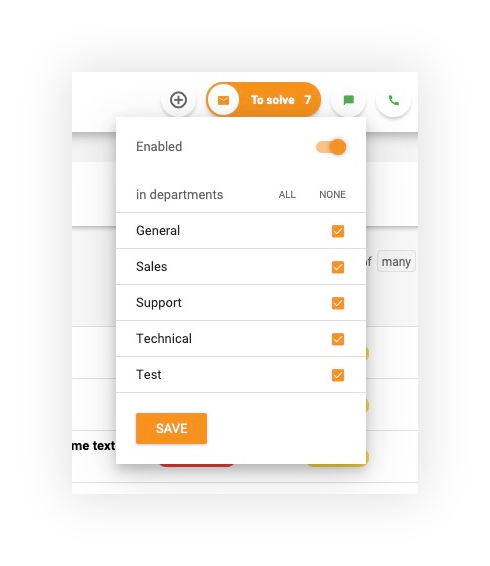
4. Ensure your team isn’t overloaded
Work overload inevitably leads to increased stress, job burnout, poor customer service performance, and a decrease in agent productivity. This results in slower ticket response times, a decline in the quality of service, and decreased customer satisfaction.
A large volume of backlogged tickets might indicate that your ticket management system needs improvement. Or perhaps your help desk team isn’t big enough to handle the current workload. As a result, you may need to expand your team by hiring additional manpower.
To ensure your team isn’t overloaded, you can consider implementing the following best practices:
- Regularly monitor ticket volumes and agent workloads
- Use analytics and reporting features to identify peak time periods and allocate resources accordingly
- Hire additional agents or consider outsourcing during busier business hours
5. Make the right use of ticket tagging
Another ticketing system best practice is the tagging functionality. However, very often, this feature is being underutilized by support teams. Tags are extremely helpful in adding more context to tickets and can greatly assist agents in identifying and organizing customer requests, as well as understanding what drives customer trends.
Using tags allows agents to quickly search for specific tickets or filter tickets based on specific tags. This helps streamline workflow and prioritize tickets based on their importance. Agents can easily identify related tickets or focus on specific ticket categories, enabling them to provide more effective and targeted support.
To get the maximum out of tagging, it’s important to keep tags clear, accurate, well-structured, and consistent.
- Establish clear guidelines for ticket tagging. Consistency helps maintain a standardized system and ensures that tickets are categorized uniformly across the team.
- Use descriptive tags to provide meaningful information about the ticket. Avoid using vague or generic tags that do not convey valuable information.
- Encourage agents to use a limited number of relevant tags per ticket. Overuse of tags can lead to clutter and confusion
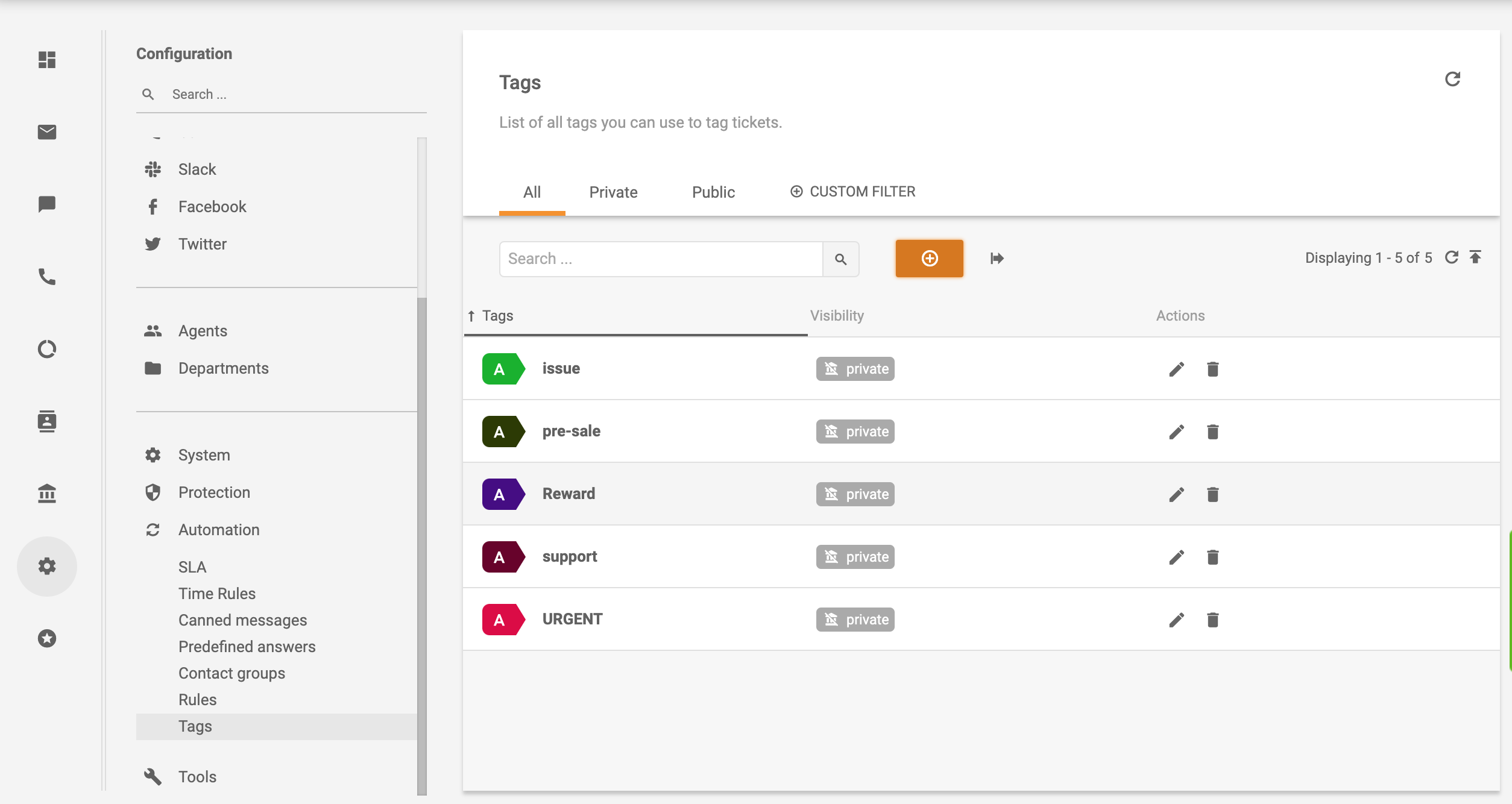
6. Set and monitor ticket statuses
Any ticket management software allows tracking of the tickets on a centralized dashboard. Make sure each ticket is always assigned the right ticket status. Updating ticket statuses allows agents to have a clear understanding of the progress and current state of each ticket.
Monitoring ticket statuses also enables proper prioritization and resource allocation. It helps to easily identify high-priority tickets that require immediate attention. Failing to do so may result in a number of issues, for example, tickets going unanswered, setting improper priorities, requests getting lost or neglected, or agents duplicating efforts. That can be confusing for your team members and frustrating for customers.
In order to avoid these types of issues, it is crucial to choose and utilize an effective help desk that also offers its customers reliable ticketing tools. These tools help streamline the whole process of managing support tickets, ensuring that each ticket is tracked with the correct status.
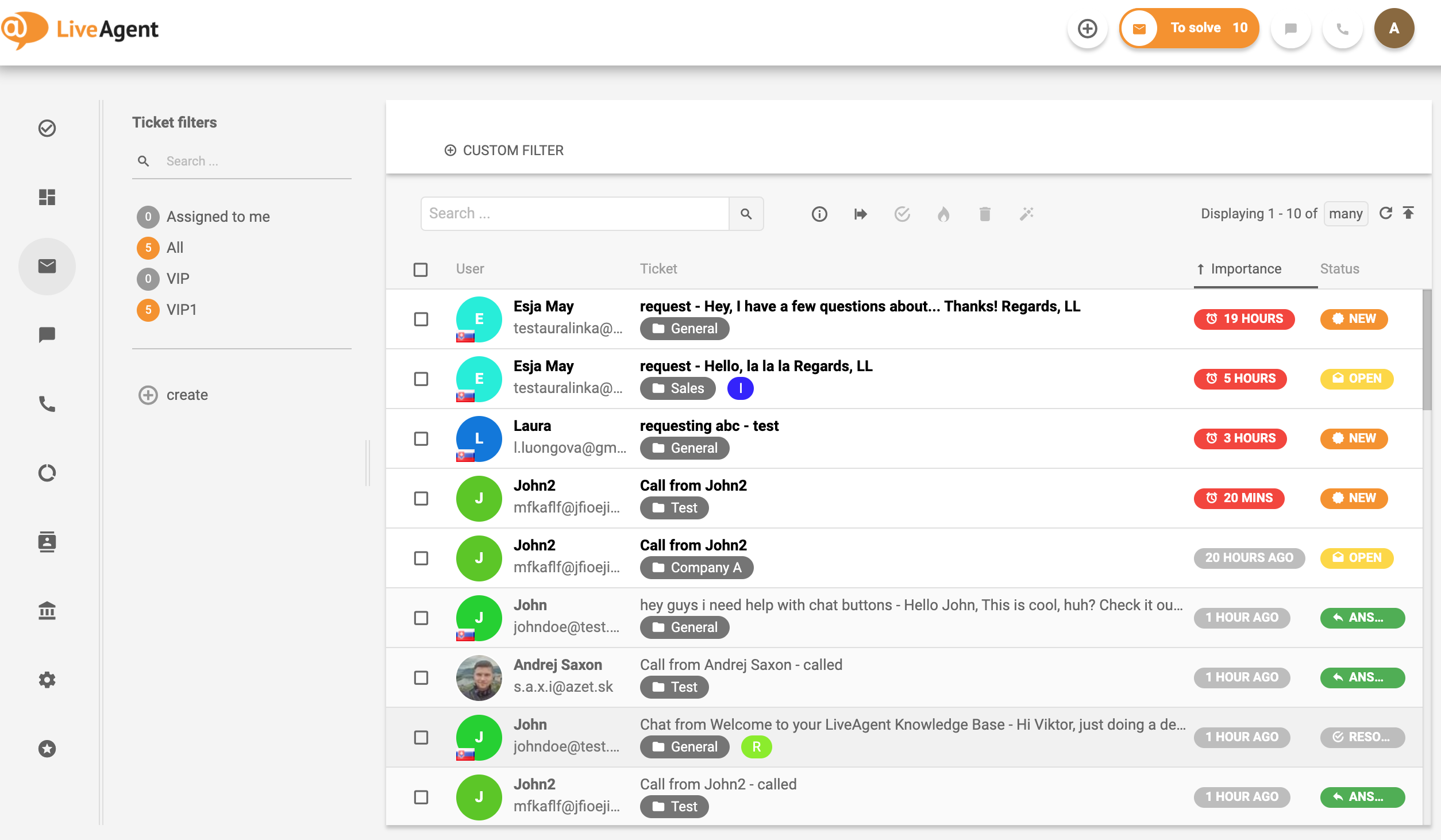
7. Create canned messages and templates
Drafting individual replies to each ticket is time-consuming and impractical. Create a catalog of templates and canned responses for common queries and situations. It will increase your team’s efficiency and enable them to provide more customer resolutions in less time.
- Canned messages and message templates enable consistent and accurate responses to common customer questions.
- Pre-written responses can be quickly customized as needed.
- They allow agents to swiftly respond to repetitive or routine customer service requests, freeing up their time and allowing them to focus on more complex issues.
- Canned messages and message templates streamline communication with customers, particularly when agents must share specific details. They help prevent errors and ensure no critical information is missed, facilitating the resolution process of customer issues.
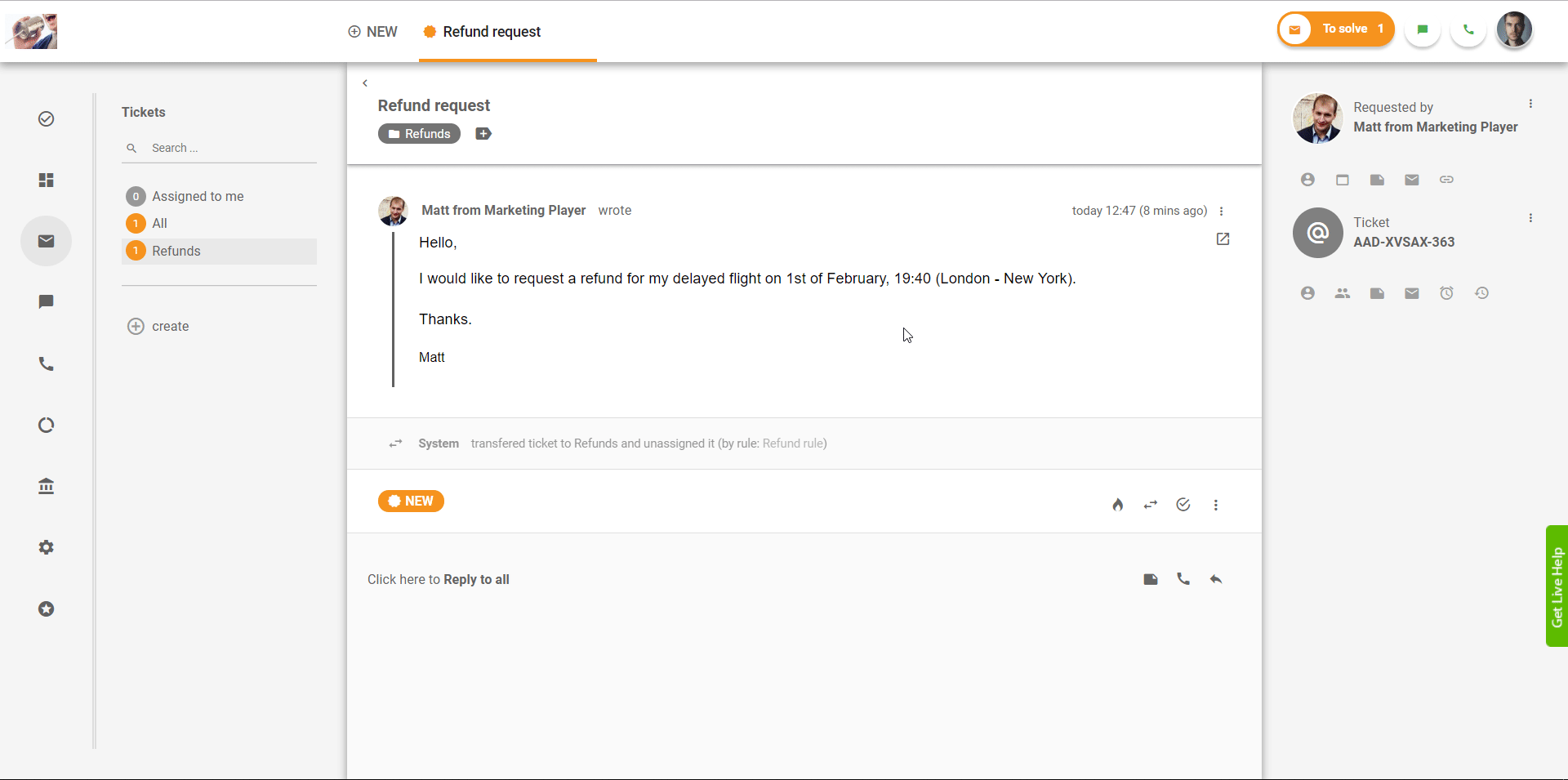
Consumers highly value personalized experiences. 63% expect personalization as a standard of service. Thus, canned responses should be used wisely and customized to recognize each particular customer and their specific problem.
8. Implement Service-Level Agreements (SLAs)
Most of today’s ticketing software systems come equipped with service-level agreement (SLA) tracking and management capabilities. SLAs lay out an agreement between you and your customers, and define response and resolution times customers can expect from your business.
- Meeting these agreements demonstrates reliability, professionalism, and a customer-centric approach, which leads to increased satisfaction and customer loyalty.
- SLAs also establish accountability for service providers by holding them responsible for meeting these obligations.
- With defined response and resolution times, service providers can better allocate the necessary resources and ensure that they are available to handle user requests within the specified time frames.
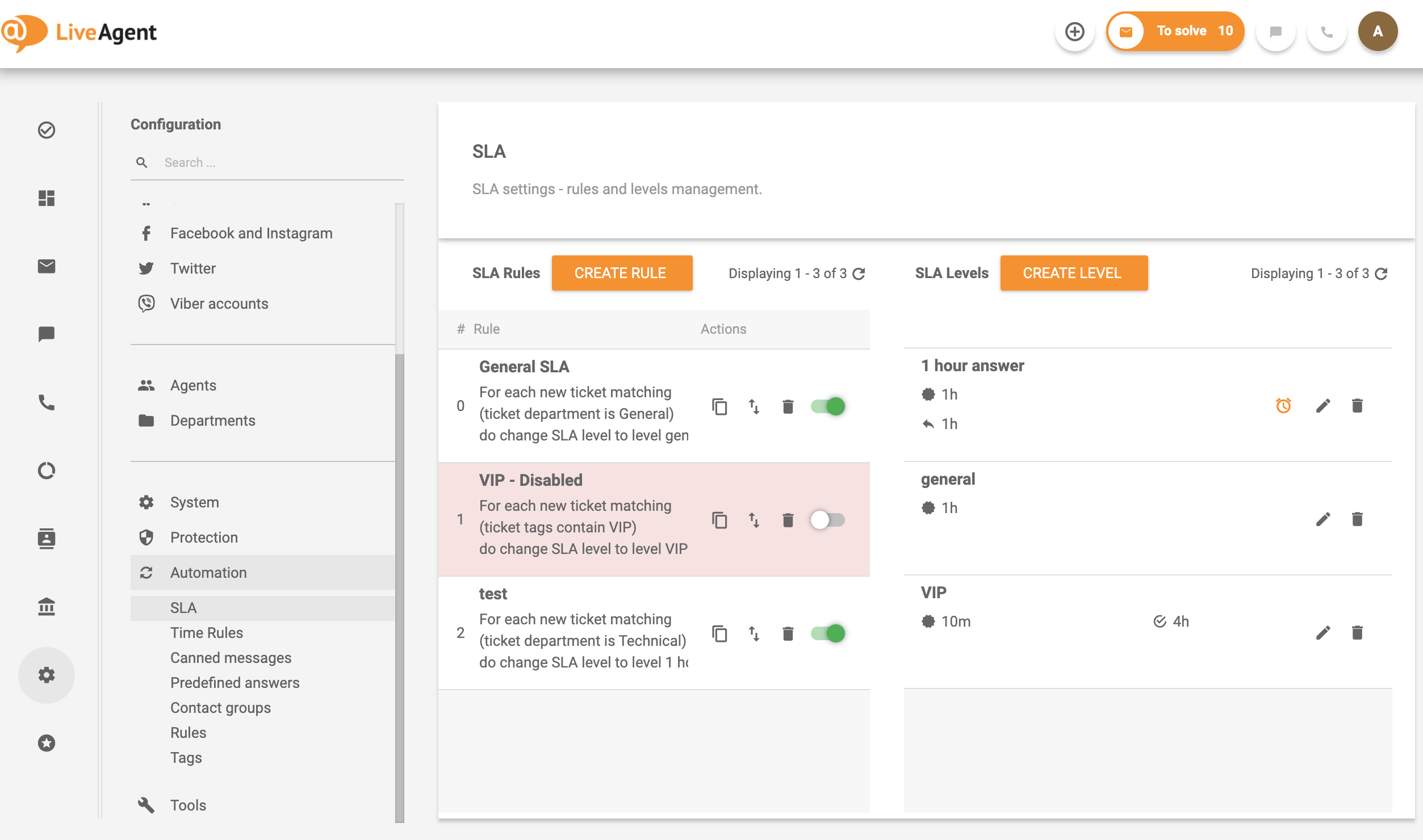
Moreover, it helps agents to deliver service targets. By establishing SLAs (Service Level Agreements), you ensure that your customer service team responds to each ticket or request promptly, guaranteeing that customers never have to wait excessively long.
9. Keep records of past tickets
Having an easily accessible library of previous tickets might be helpful for your support team for several reasons.
- Agents often receive tickets for issues that they’ve already solved in the past. Being able to refer to those cases can make it easier to handle requests faster.
- Keeping track of past tickets enables you to spot common problems – you can address them by giving them a higher priority.
- These records allow agents to review ticket history to gain insights into previous customer issues, preferences, and resolutions, enabling them to provide personalized and efficient support.
- It can be used for training purposes – new agents can study past tickets for future reference to understand how different types of issues were handled, allowing them to provide consistent support.
- Documentation can be valuable for auditing, reporting, and compliance purposes. It provides a record of previous interactions, ensuring transparency and accountability in customer support activities.
10. Enable self-service to cut down ticket queue
Answering the same questions over and over again is a waste of time and effort for your support team. One of the best practices for a ticketing system to reduce your ticket queue and weed out unnecessary requests is by enabling self-service.
If your ticket management software provides these capabilities, make sure your customers are empowered to address easy-to-solve problems without having to contact your support team directly. Microsoft’s survey actually found that 90% of global consumers expect brands and organizations to offer an online self-service portal.
Here are some self-service tools you can consider:
- Knowledge base: Create a customer portal with knowledge base articles, FAQs, and guides to help customers find answers on their own.
- FAQs: Provide a set of frequently asked questions with clear answers to address common issues.
- Community forums: Create an online community where customers can seek advice from others and participate in discussions.
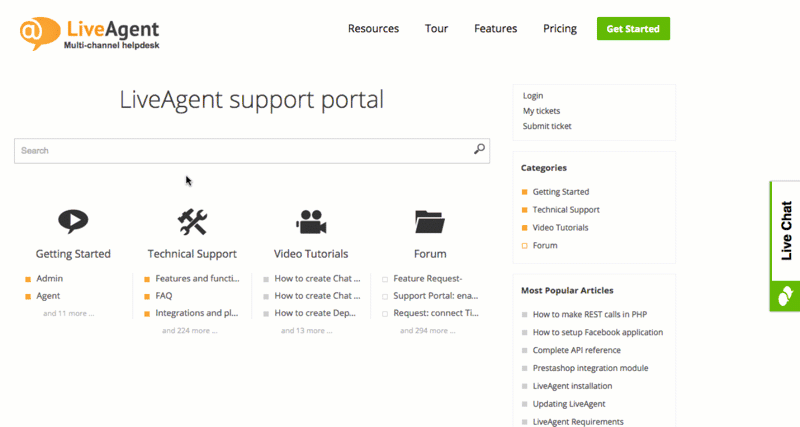
By offering your customers a self-service portal, you can not only reduce ticket volume and ticket queue, but you can also provide an option that is available 24/7, even outside your business hours. Additionally, self-service options empower customers to find solutions independently, boosting their engagement and confidence.
11. Track and reward agent performance
Robust ticket management systems usually provide a wide range of reporting and analytics tools. It allows tracking various service metrics such as ticket volume, number of backlogged tickets, first-response time, ticket resolution time, and first contact resolution, among others.
Additionally, monitoring agent performance lets you assess how effectively each agent responds to and resolves tickets. This enables you to recognize and reward top performers, and also identify agents who require additional coaching or training.
Here are a few reasons why tracking and rewarding your agents is important:
- Rewarding good performance boosts motivation and makes them feel recognized and appreciated for their hard work.
- It creates a positive work environment that fosters job satisfaction and encourages agents to go above and beyond.
- Motivated agents are more likely to provide personalized and proactive support, resulting in better customer satisfaction and loyalty.
- When agents strive to achieve and exceed performance metrics, it can lead to an overall improvement in performance and boost team productivity.
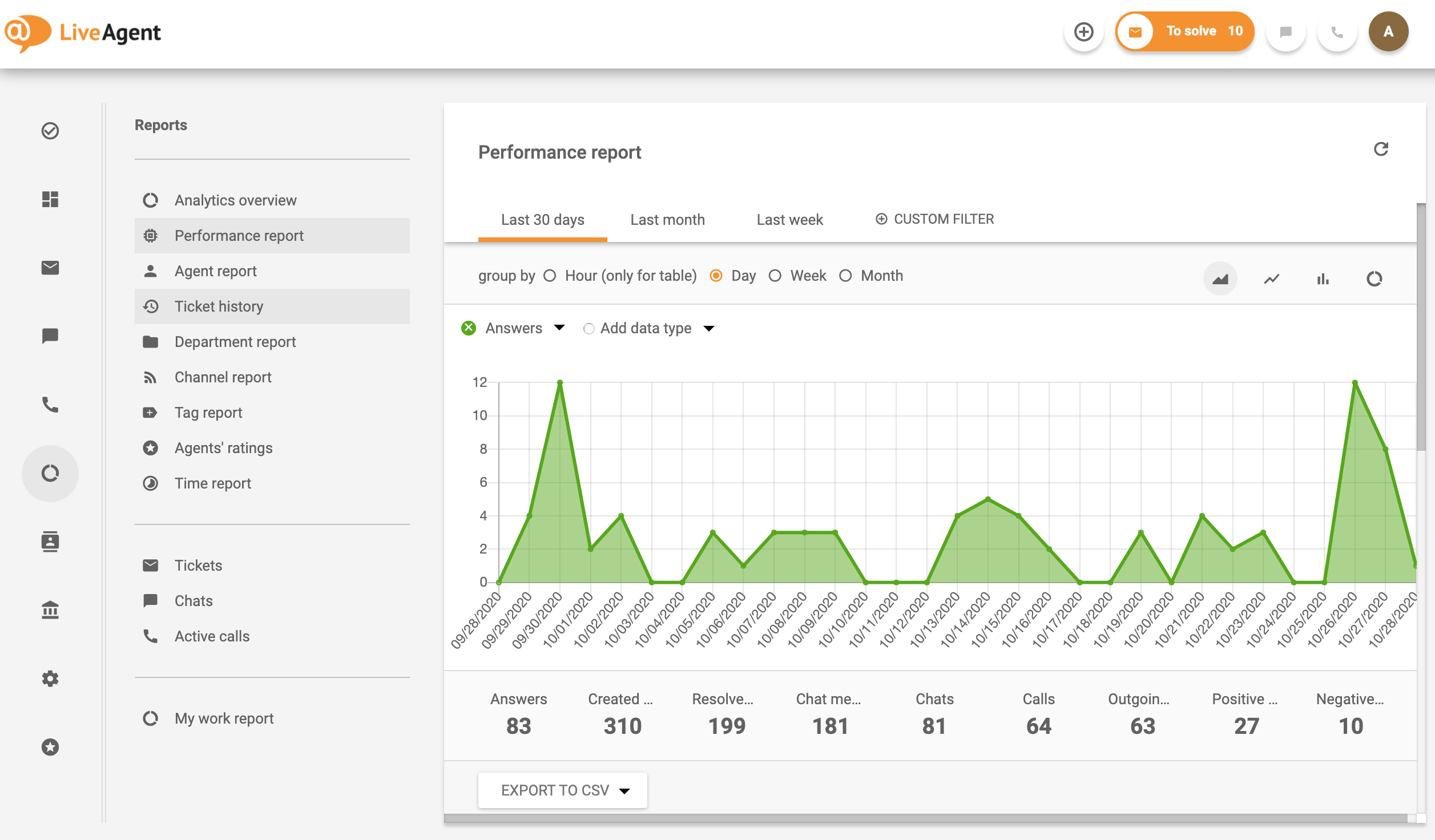
12. Empower your support agents
According to the report by Salesforce, 65% of high-performing service teams say their agents are completely empowered to make customers happy; that’s 3.4x more than underperformers. Ensure your agents always have easy access to all the customer/product information and tools. Agents must resolve tickets both quickly and efficiently, which means they need the authority to make their own decisions.
Empowerment can be fostered through training, providing your help desk staff access to relevant information and resources, encouraging independent decision-making, and involving agents in the decision-making process.
- By empowering your team, you enable them to make on-the-spot decisions that can speed up ticket resolution and improve customer satisfaction, leading to happy customers.
- Empowered agents are more likely to take proactive actions to address customer needs, offer personalized solutions, and anticipate potential issues.
- It also boosts employee engagement and job satisfaction because they feel trusted and valued.
- It contributes to building a positive brand reputation. When customers have positive interactions with your agents, they associate that experience with your brand, resulting in word-of-mouth recommendations and positive reviews.
What is a ticket handling process?
A ticket handling process is a systematic approach that involves receiving, categorizing, prioritizing, and ultimately resolving customer inquiries and issues. It’s about managing customer tickets from the moment they are received until they are completely resolved.
In a ticketing system, each customer query is converted into a ticket which serves as a record of the customer’s issue and allows agents to track and manage the progress of each request. The ticket handling process ensures that every ticket is addressed efficiently and effectively, providing a seamless user experience for both customers as well as support agents.
While these processes can differ between companies, departments, or teams, their ultimate goal remains the same – addressing the service request and closing the ticket.
Example of a ticket handling process:
Imagine customer X who has recently purchased your product and is now experiencing a technical issue. They contact your customer support team via email, and the help desk ticketing system automatically converts this message into a ticket.
The first crucial step in the ticket handling process is ticket categorization. A support agent reviews the content of the inquiry and categorizes it as a technical issue related to the product.
Next, the support agent assigns a priority level to the ticket based on its severity or impact. Since it is a technical issue affecting the functionality of the product, the agent assigns it a high priority.
Once the ticket is categorized and prioritized, it enters the ticket queue, where it waits to be assigned to the correct team member for further investigation and resolution. If your ticketing system has automation capabilities, it can automatically route the ticket to an agent who specializes in handling technical issues.
The assigned agent then begins working on the ticket, analyzing the problem, researching potential solutions, and communicating with customer X to gather more information. Throughout this process, they regularly update the ticket status to reflect the progress, changing it to statuses like “in progress” or “awaiting customer response.”
After finding a solution, the agent implements it and updates the ticket status to “resolved” or “closed.” The customer receives an automatic notification that their issue has been resolved, and the ticket is closed. If customer X has any additional questions or concerns, they can reopen the ticket for further assistance.
How do you handle tickets?
Handling tickets refers to the process of addressing and resolving customer inquiries that are logged in a ticketing system. Here’s how it can be done effectively:
Ticket sorting: As tickets come in, they need to be reviewed and properly categorized based on their nature – technical issues, billing inquiries, general support, etc. This helps to prioritize and assign tickets to the appropriate team/agent for further handling.
Ticket assignment: Each ticket needs to be assigned to a specific agent or department that will be responsible for resolving the issue. This can be done manually or through automated ticket routing based on predefined criteria.
Investigation and communication: The agent that is assigned to the ticket needs to investigate the ticket, and gather all relevant information to clearly understand the customer’s problem. Communication with the customer is crucial throughout this process to gather additional details, provide updates, and set proper customer service expectations.
Troubleshooting and resolution: Based on the information gathered from the customer, the agent proceeds with troubleshooting and finding a solution to the problem.
Ticket updates: Agents should be updating the status of the ticket with the progress made to ensure transparency and allow other team members to stay informed.
Closure and follow-up: Once the issue has been resolved, the ticket should be marked as “closed”. It is also important to follow up with the customer to ensure satisfaction and provide any necessary post-resolution assistance.
Ticket analysis: By analyzing the entire process, it provides valuable customer insights that can be used for process improvement and identification of recurring issues. Reviewing ticket data helps you identify patterns and prevent similar problems from occurring in the future.
Why is ticket handling important?
Ticket handling is crucial for several reasons. First and foremost, it is important because it directly impacts the customer experience. The way a company handles customer inquiries and issues can influence the customer’s perception of the brand.
Customers expect quick responses to their queries. The expectations can vary depending on the communication channel as well as the industry. However, according to PwC, around 86% of customers are willing to pay more if the company offers better customer service. Prompt and effective ticket handling demonstrates a commitment to customer satisfaction, which helps build trust and loyalty.
Additionally, proper ticket handling is essential for maintaining team productivity and efficiency. According to our data, a company receives around 578 tickets per day on average. However, not all tickets that come through the system can be resolved. The ratio of opened and closed tickets is 2:1. Some of the unresolved tickets contain spam, irrelevant user requests, or outreach emails. A well-organized ticketing system helps prioritize and manage agents’ workload. By categorizing, prioritizing, and appropriately assigning tickets, support agents can focus on high-priority issues and resolve them efficiently, without wasting time on lower-priority or spam tickets.
Ticket handling also contributes to knowledge management and process improvement. A well-documented ticketing system provides a repository of customer inquiries, allowing teams to identify patterns, recurring problems, or knowledge gaps. By analyzing ticket data, companies can make informed decisions regarding product improvements, process enhancements, and training needs.
Tips for improving the ticketing handling process
If you want to provide exceptional customer support, consider implementing these tips for improving your ticket handling process.
Clear ticket categorization: Well-defined categories and subcategories that align with your customer inquiries enable agents to easily categorize tickets and help with efficient ticket routing and prioritization.
Ticket prioritization: Set clear guidelines for prioritizing tickets based on importance, impact, and SLA commitments. Make sure that urgent issues receive immediate attention and that resources are allocated effectively.
Automation and self-service options: Take advantage of automation capabilities to streamline repetitive tasks and provide self-service options for your customers. Automated responses, ticket routing, and self-service resources, such as a knowledge base or FAQs, can significantly reduce agent workload and boost the ticket handling process.
Collaboration: Encourage collaboration among support agents and departments to share their knowledge and solutions. You can implement internal communication channels, forums, or knowledge bases to facilitate the exchange of information.
Monitor and measure: Track and analyze key metrics related to ticket handling, such as response time, average resolution time, customer satisfaction, or agent performance. These metrics provide insights into areas for improvement and help optimize the ticket handling process.
Conclusion
In conclusion, implementing best ticketing system practices is essential for delivering top-notch customer support. Proper agent training ensures that your team is skilled and equipped with the knowledge needed to handle customer inquiries. Ticket prioritization helps allocate resources efficiently and ensures that high-priority issues receive prompt attention. Automation streamlines workflows, reduces manual effort, and improves response times. Additionally, managing agent workload prevents overload, maintains their productivity, and promotes a positive work environment.
Implementing these practices results in improved customer satisfaction, increased efficiency, and better overall outcomes for your customer support reps.
If you’re looking to enhance your ticketing system, give LiveAgent a try with our 30-day free trial. You can experience the benefits of our comprehensive ticketing software and discover how it can streamline your customer support operations. Sign up today and take your customer support to the next level!

Manage support tickets effectively
Say goodbye to complex ticket handling and hello to seamless efficiency. With LiveAgent you can transform your customer support - sign up for our 30-day free trial today!
Frequently Asked Questions
How can you utilize ticket tagging inside help desk software?
Tags are extremely helpful in adding more context to tickets and can greatly assist agents in; identifying and organizing support requests, as well as understanding what drives customer trends. They also help in managing and customizing the workflows of your agents. To get the maximum out of tagging, it’s important to keep tags clear, accurate, well-structured, and consistent.
Why should you use canned messages in help desk software?
Canned messages will increase your team’s efficiency and enable them to provide more customer resolutions in less amount of time.
How can you track and reward agent performance?
Robust ticket management systems usually provide a wide range of reporting and analytics tools. It allows tracking various service metrics such as; ticket volume, number of backlogged tickets, ticket resolution time, first contact resolution, etc.
How do you handle tickets in IT?
In IT, customer tickets are typically handled through a ticketing system. IT support teams receive tickets through various channels, categorize and prioritize them, assign them to the appropriate technician or team, investigate the issue, provide a resolution, and close the ticket once the issue is resolved.
How can I improve my ticketing process?
To improve your ticketing process, focus on ticket categorization and prioritization to ensure a smooth workflow. Implement automation to reduce manual workload, and regularly review and analyze ticket data to identify areas for improvement.
How do you manage customer support tickets?
Establish a clear process for receiving, categorizing, prioritizing, assigning, and resolving tickets. Use a reliable ticketing system to streamline the management process and track the progress of each ticket. Analyze ticket metrics, customer experience-related metrics, customer feedback, and make necessary adjustments to your processes.
Does Microsoft 365 offer a ticketing system?
Microsoft 365 does not offer a built-in ticketing system as part of its standard package. However, it does have the capability to integrate with third-party ticketing systems such as Zendesk, ServiceNow, or Freshdesk through its Power Platform and Power Automate features. These integrations allow users to create custom workflows and automate ticketing processes within the Microsoft 365 environment. Additionally, Microsoft offers Dynamics 365 Customer Service as a separate product which includes a robust ticketing system for customer support and service management.
Provide excellent customer service.
Discover unparalleled customer support with LiveAgent's all-in-one software. Benefit from 24/7 service, a free trial without a credit card, and seamless integration across 130+ ticketing features. Enhance your business with fast setup, AI assistance, live chat, and more. Choose LiveAgent for exceptional service and satisfied customers.

 Български
Български  Čeština
Čeština  Dansk
Dansk  Deutsch
Deutsch  Eesti
Eesti  Español
Español  Français
Français  Ελληνικα
Ελληνικα  Hrvatski
Hrvatski  Italiano
Italiano  Latviešu
Latviešu  Lietuviškai
Lietuviškai  Magyar
Magyar  Nederlands
Nederlands  Norsk bokmål
Norsk bokmål  Polski
Polski  Română
Română  Русский
Русский  Slovenčina
Slovenčina  Slovenščina
Slovenščina  简体中文
简体中文  Tagalog
Tagalog  Tiếng Việt
Tiếng Việt  العربية
العربية  Português
Português 







