A dedicated hub with customer portal software
Empower customers with resource access and ticket monitoring.
- ✓ No setup fee
- ✓ Customer service 24/7
Used by

Reduce costs with customer portal software
Set up a comprehensive, well-structured, and well-indexed customer portal that includes a knowledge base, community forums, and FAQs.
Reduce the time and cost of communicating with your customers by offering self-service support and by allowing your customers to check in on the progress of their support queries without having to contact you. With LiveAgent, it’s easy.
What is customer portal software?
Customer service portal software, also known as client portal software enables you to share information with your customers. The customer web portal also enables your clients to securely access their ticket status or history, in-depth product/service information, and more.
For instance, a customer portal user will have access to product knowledge base articles as well as the community forum. In short, the customer portal offers a mix of product-specific knowledge base solutions, business information, and self-service tools.
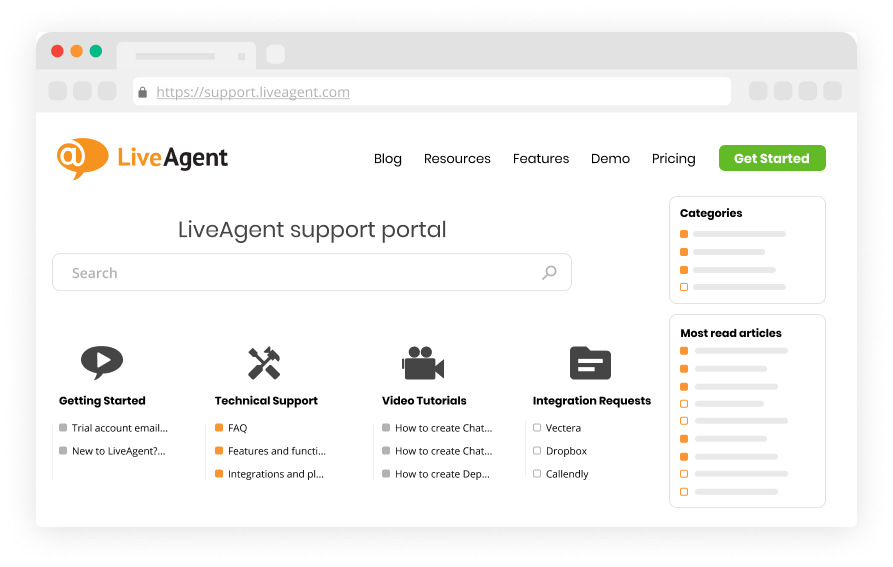
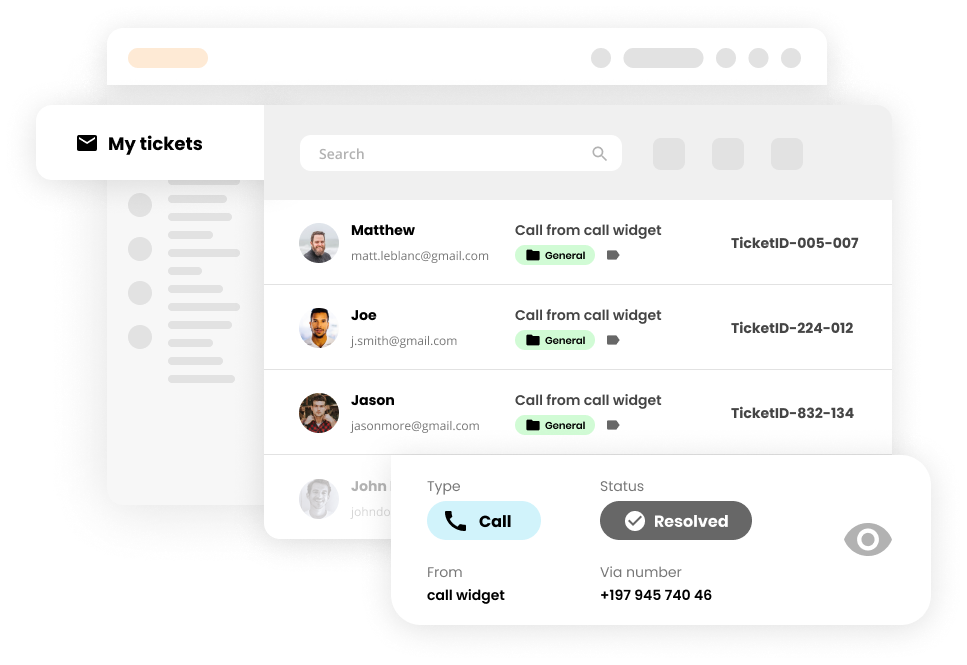
How does customer portal software work?
A secure client portal like LiveAgent enables your customers to check the status of their inquiries after they log in. Since customer inquiries are transformed into tickets, the client will find all the details in a so-called “ticket”. Thanks to this technology, clients don’t have to reach out and wait for assistance from customer service agents.
A customer portal is a superior customer service solution that creates a seamless online experience and boosts user engagement through forums, feedback forms, and an interactive knowledge base.
Why should you have a customer portal?
Customer service has significantly evolved in recent years, eliminating the need to wait for email notifications for issue resolution. Customer portal software allows users to access critical information independently, including past ticket history, knowledge bases, community forums, and feedback options.
Online self-service portals provide a dedicated space for customers to find relevant articles and information, eliminating the need for cumbersome document-sharing methods like Google Sheets.
With customer portal software, you can share feature announcements, product updates, and enhance agent productivity.
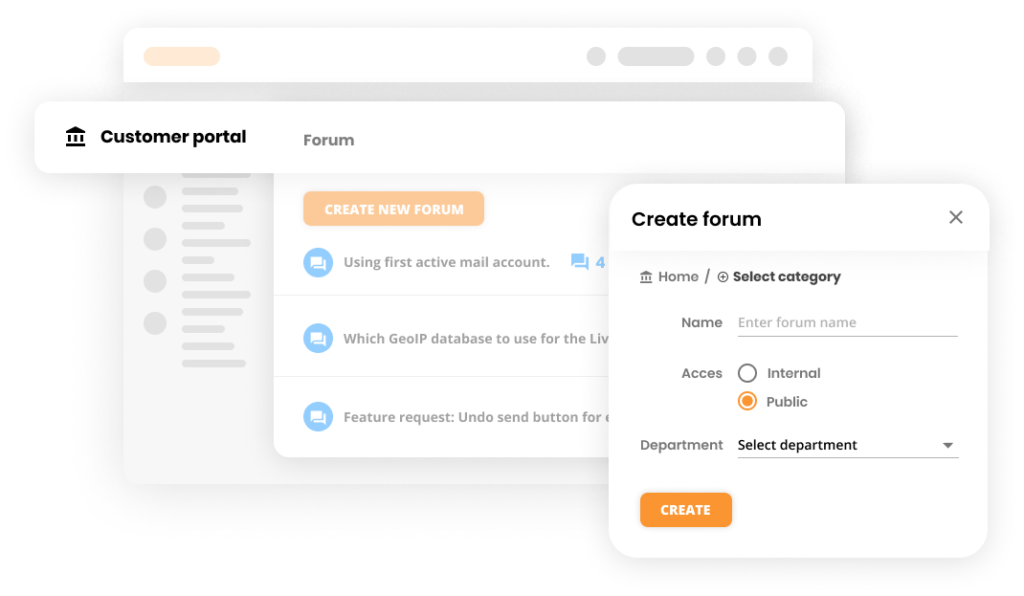
Effective customer portal that suits your business
The LiveAgent client portal contains a knowledge base, forum, and customer feedback.
70% of customers prefer to look for answers before contacting customer service
Set up a client portal and its visual elements with just a few clicks. Create knowledge bases and generate a forum so your customers can help themselves and discuss new functionalities or improvement suggestions.
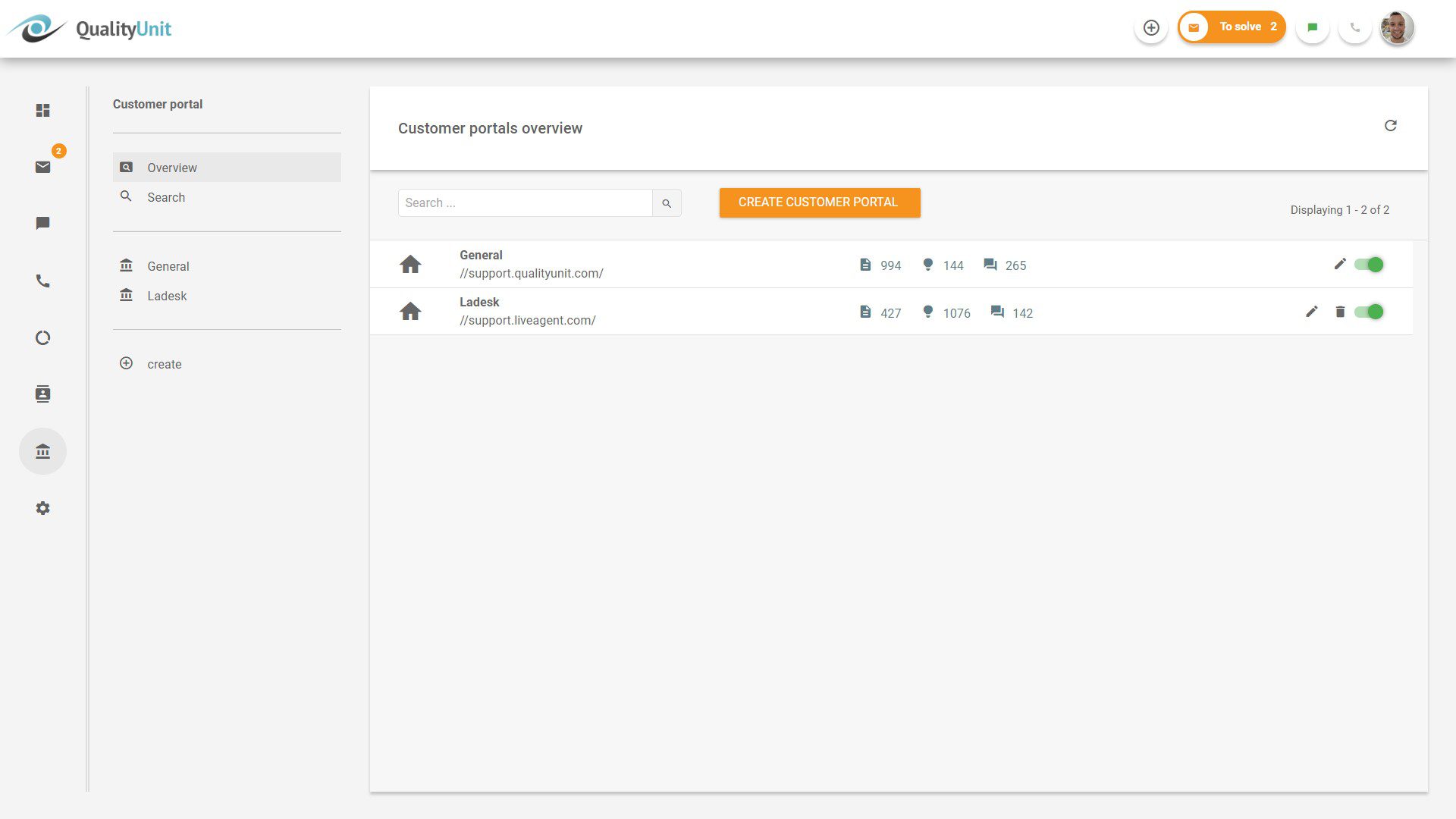
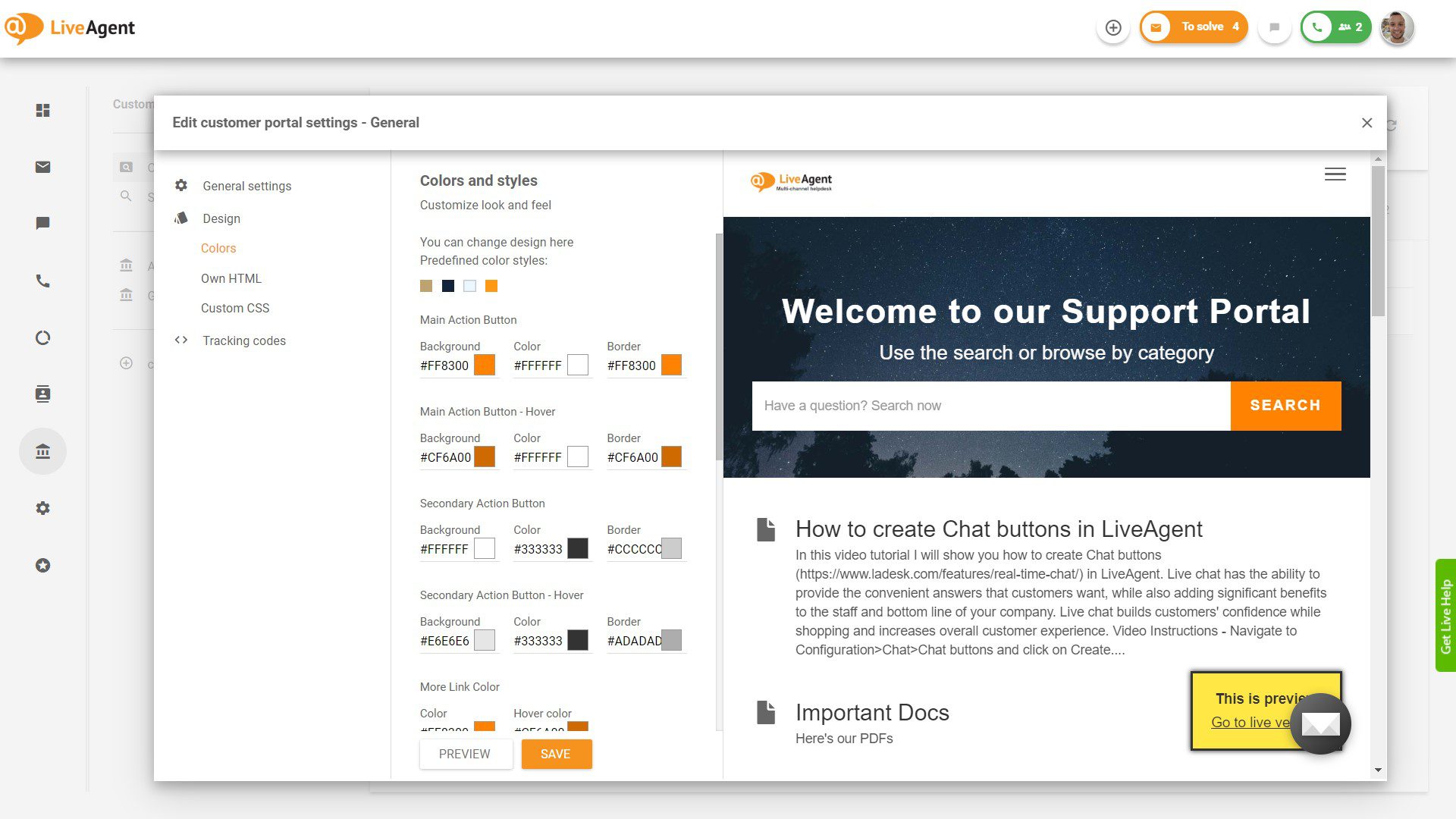
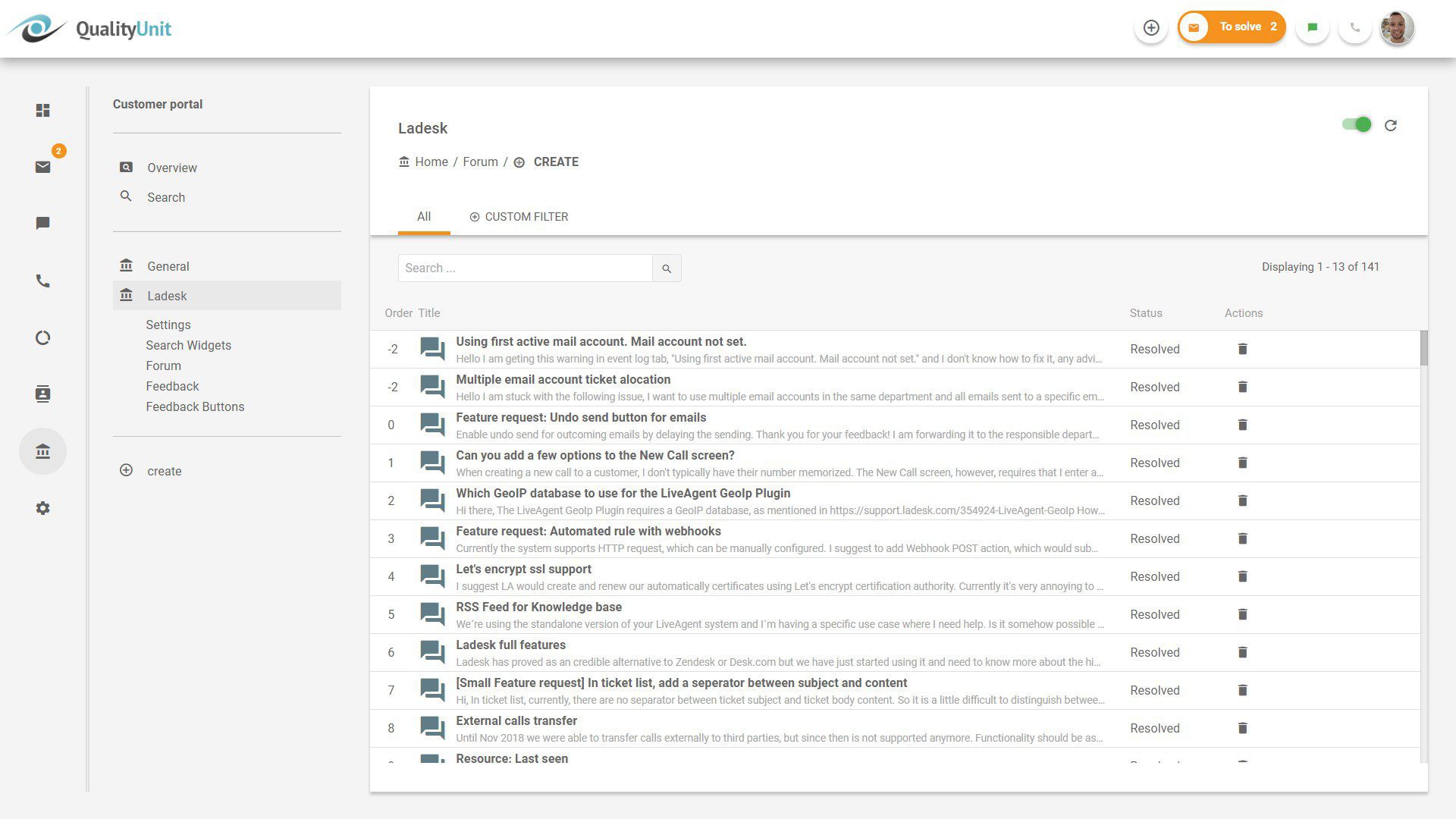
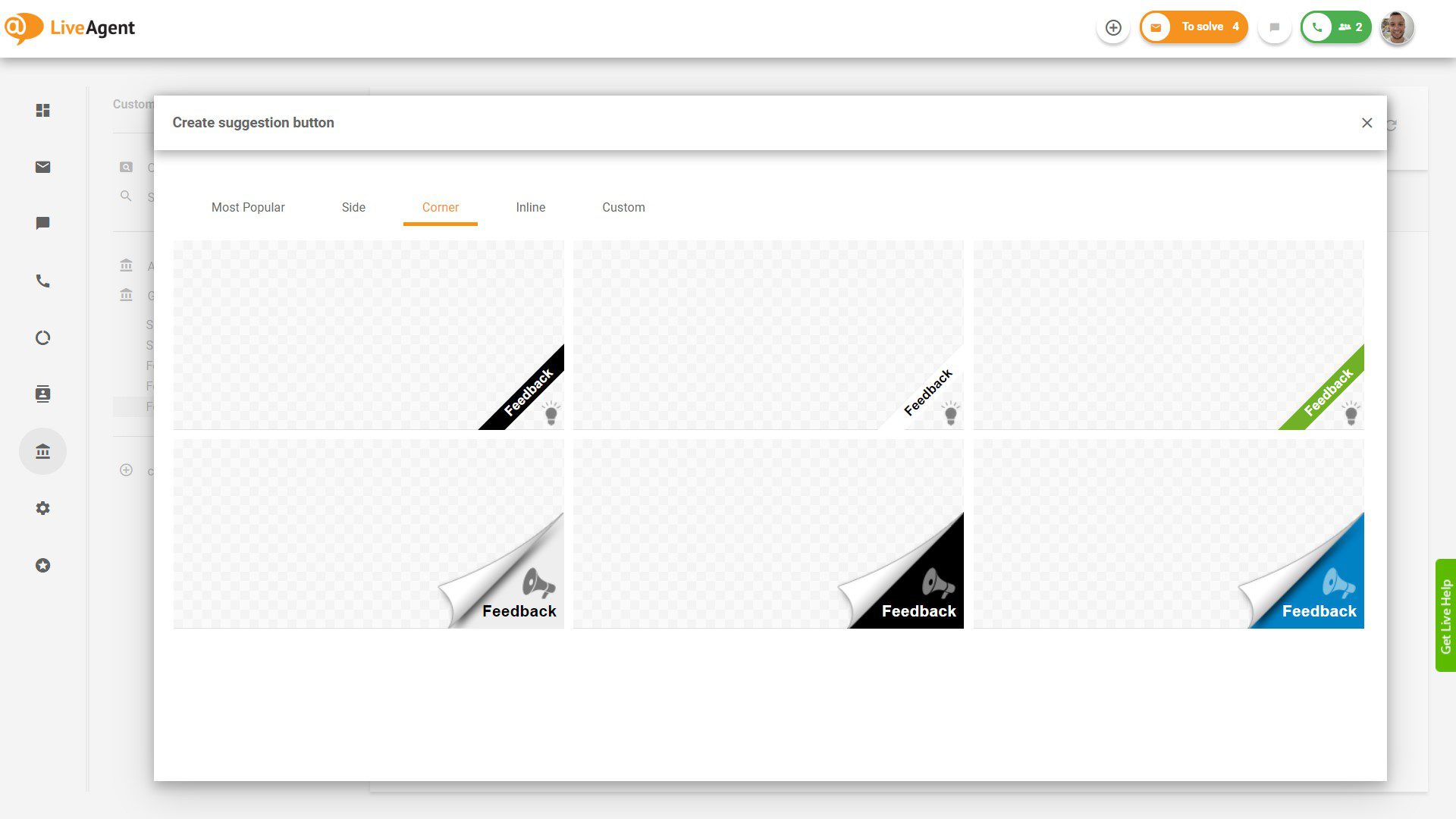

LiveAgent makes customer support a million times easier. Our response time is now faster by 26%.
Eva Kianickova, Head of Customer Service
Teach your customers to troubleshoot issues independently
Your support agents will receive fewer tickets and as a result, their response times to customer queries will be significantly faster.
A knowledge base is one of the key portal features that provide customers with easy and exclusive access to your knowledge base articles. Read more about knowledge base.
Affordable customer web portal software
Use all client portal features and support your customers even when your customer service representatives are offline with our affordable pricing plan.
Small business
- Unlimited ticket history
- 3 email addresses
- 3 contact forms
- 1 API key
Medium business
- Everything in Small, plus
- 10 email addresses
- 3 live chat buttons
- Departments management
Most Popular
Large business
- Everything in Medium plus
- 40 email addresses
- 10 live chat buttons

Overwhelmed customer support?
Let’s face reality — your customers will always have an infinite amount of questions, inquiries, and requests. Time is the most precious resource you have, and investing it into the right asset can give your business a significant boost. Businesses lose millions of dollars every year by allocating funds to the wrong assets. Don’t be one of them.
Employee portal for your customer service agents
The obvious benefit of a customer portal is providing efficient self-service for your customers. However, LiveAgent’s dedicated client portal solution also enables you to create internal knowledge management for your agents. As previously stated, the customer portal consists of the knowledge base and forum. Both of these can be created for customers as well as agents.
In addition, you can share internal knowledge through a forum. The internal forum can be a single location to discuss specific topics instead of workplace messaging. Overall, it creates better team interactions and makes workplace communication simple.
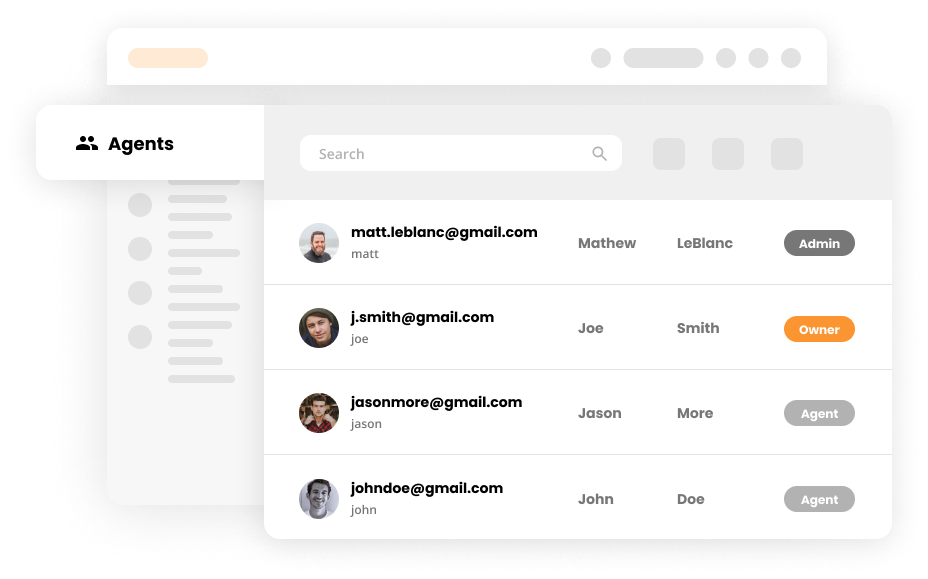
Over 30,000 businesses can't be wrong
LiveAgent customer success software is a feature-rich, comprehensive platform that also provides a self-service portal. See our success stories and user reviews to find out how LiveAgent can boost your customer support and increase the happiness of your business partners.
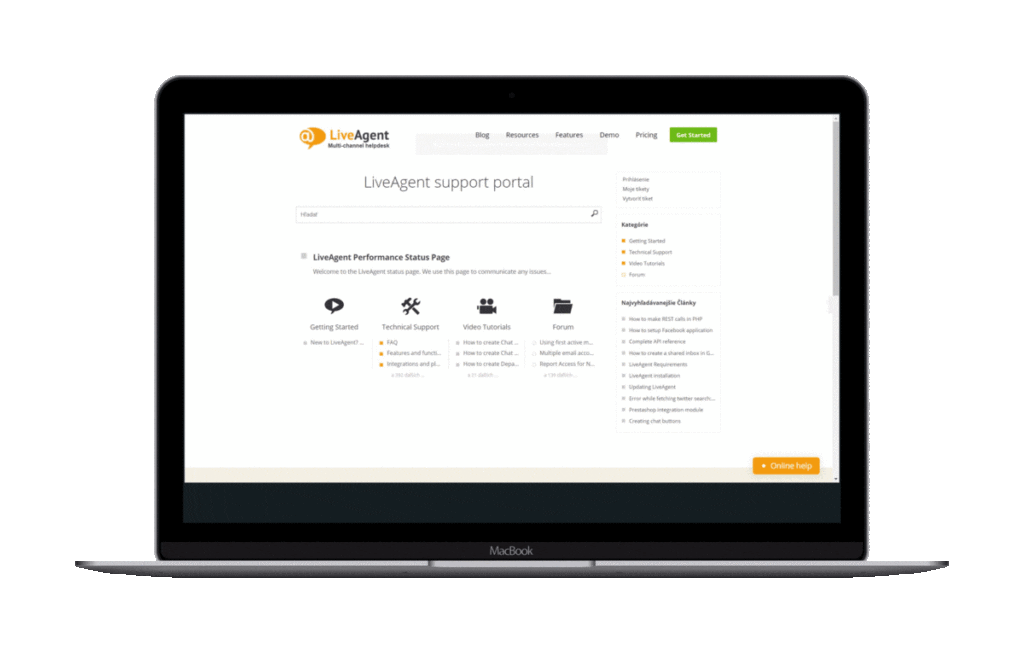
Adapt the looks to fit your brand
Setup a customer portal in just a few clicks with the right customer portal software. Create a knowledge base and adapt it to your company’s design without any coding. With just a few clicks you can generate a forum for your customers where they can discuss new functionalities, ask for help, or provide suggestions for improvement.
Let customers contact you via a flexible ticket form
LiveAgent ticket forms allow customers to get in touch with your support team through a customer portal. So, what is the benefit of using this form of messaging? Well, LiveAgent can store and organize customer data via a CRM system.
Thus, whenever the client reaches out through the customer portal, the agents possess more customer information. As a result, they can provide efficient assistance. Overall, it is a clever customer service solution that improves customer communication and internal support processes.
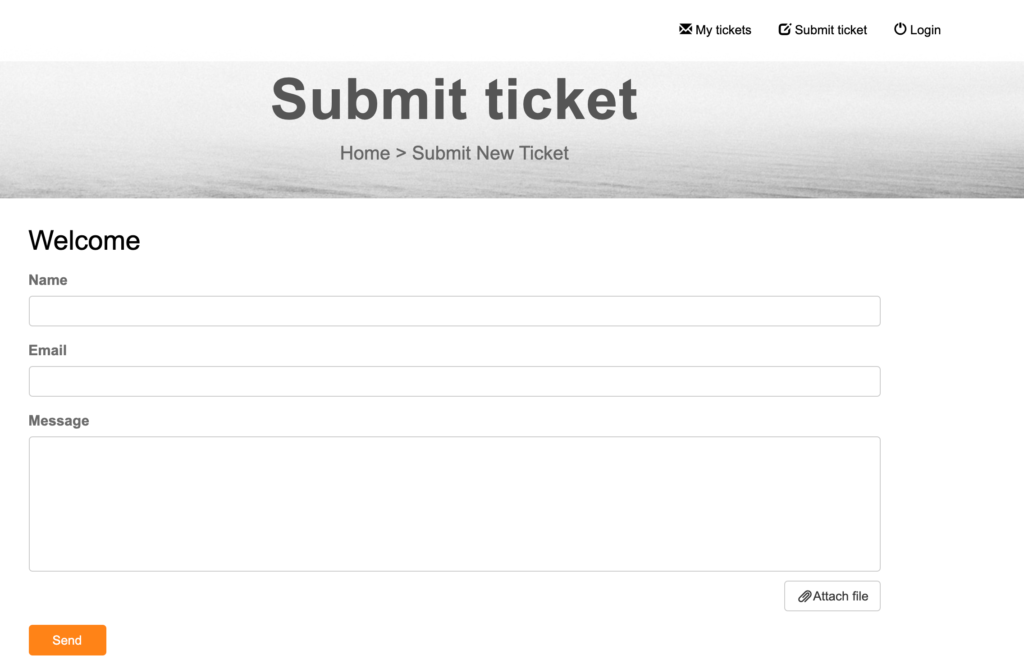
How can you benefit from a customer portal software?
We’ve outlined the underlying benefits of using a customer portal software below:
Reduce customer service costs
Paying an employee is more expensive than empowering your customers to find help in your client portal.
Save your support agent's time
Allow your agents to spend less time on the phone, email, and live chat resolving customer’s issues.
24/7 easy access to information
Online portals make it easy for your customers to get the help they need when they need it.
All support channels under one roof
LiveAgent’s customer portal software integrates with multiple communication channels and offers nearly 200 features.
The ultimate guide to choosing the best customer portal software in 2025
Efficient customer interactions are vital for any business. One of the most effective ways to streamline these interactions is through a customer portal, which serves as a hub for support, communication, and information.
Understanding the key features of these portals, from ticketing systems to AI-driven knowledge bases, helps businesses identify what suits their specific needs. It’s essential to consider customization options, user experience, and integration capabilities to ensure a seamless fit within existing workflows.
This guide aims to help you navigate the complexities of selecting the ideal client portal software by highlighting the latest trends, comparing leading solutions, and offering best practices for implementation.
- Key features of customer support platform portals
- Benefits of customer support portals
- Comparison of top customer portal software for 2025
- Best practices for implementation
- How to optimize customer support portals
- Regular updates and improvements
- Utilizing analytics for decision making
- Ensuring mobile-friendliness
Key features of customer support platform portals
Customer support platform portals are designed to enhance the user experience by offering self-service options and secure environments for managing support interactions. Integration with tools like CRM systems streamlines the process, allowing customers to self-serve efficiently. Security features, such as two-factor authentication, ensure that only authorized users can access sensitive information, enhancing trust and data confidentiality.
Ticketing systems
Ticketing systems are crucial for managing and organizing customer interactions across various channels. They facilitate efficient workload distribution among team members, promoting collaboration in resolving customer issues.
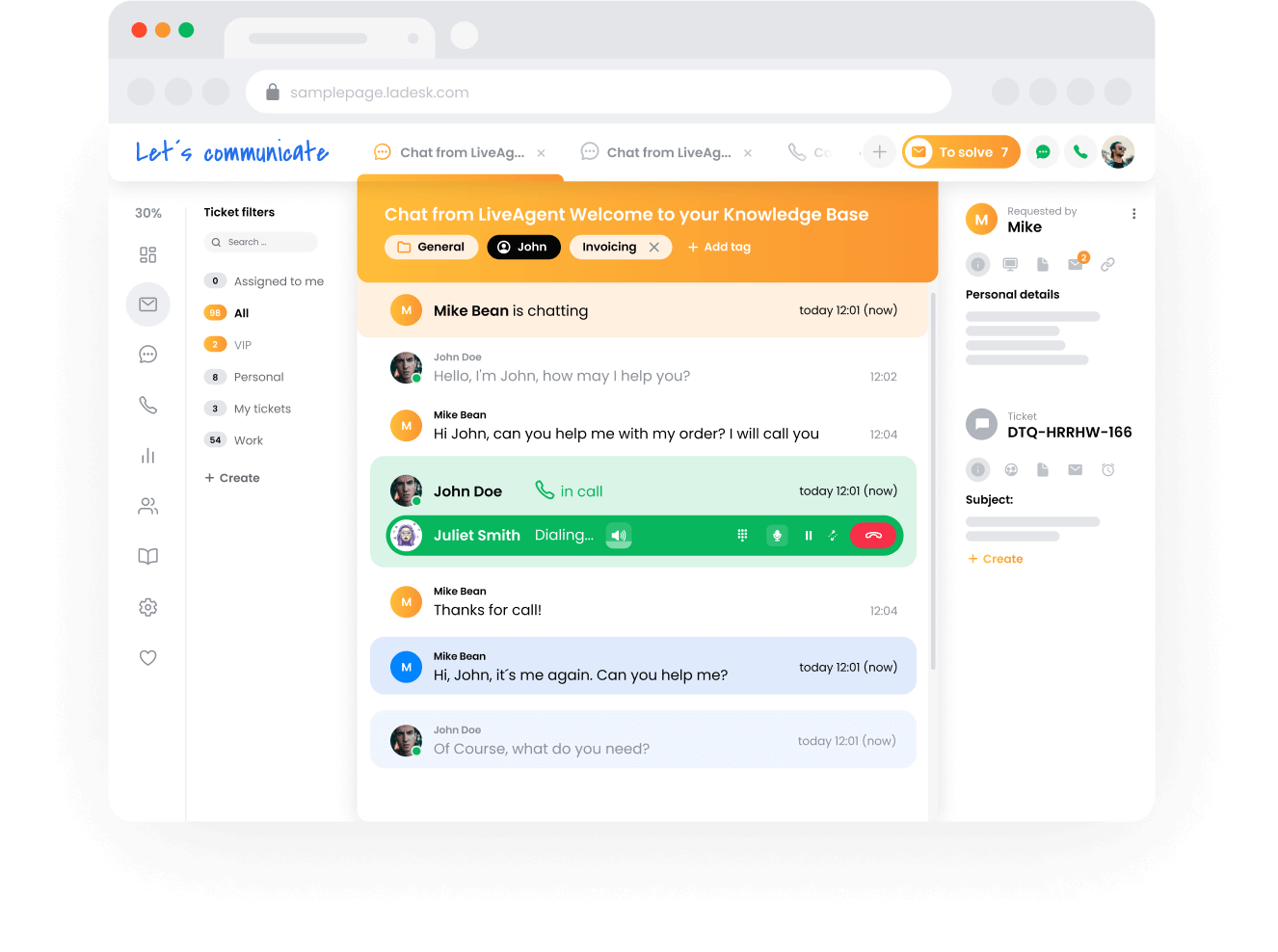
These systems also allow businesses to prioritize support requests, leading to quicker resolutions and increased customer satisfaction. Advanced features like automated workflows streamline problem-solving, enabling support agents to concentrate on more complex cases.
AI-driven knowledge bases
AI-powered knowledge bases are essential for stocking insightful content and FAQs that empower customers to resolve issues themselves. Features like Zendesk’s Content Cues utilize AI to analyze search patterns and suggest relevant resources, enhancing the user experience.
AI capabilities allow companies to keep knowledge base content up to date, reducing customer inquiries and enabling support agents to address more complex issues. This approach significantly decreases support requests and improves overall support operations.
Customization options
Customization options are vital for ensuring customer portals align with specific business requirements and brand identity. Platforms like Liveagent and Freshdesk offer extensive customization capabilities, enhancing user satisfaction with flexible configurations.
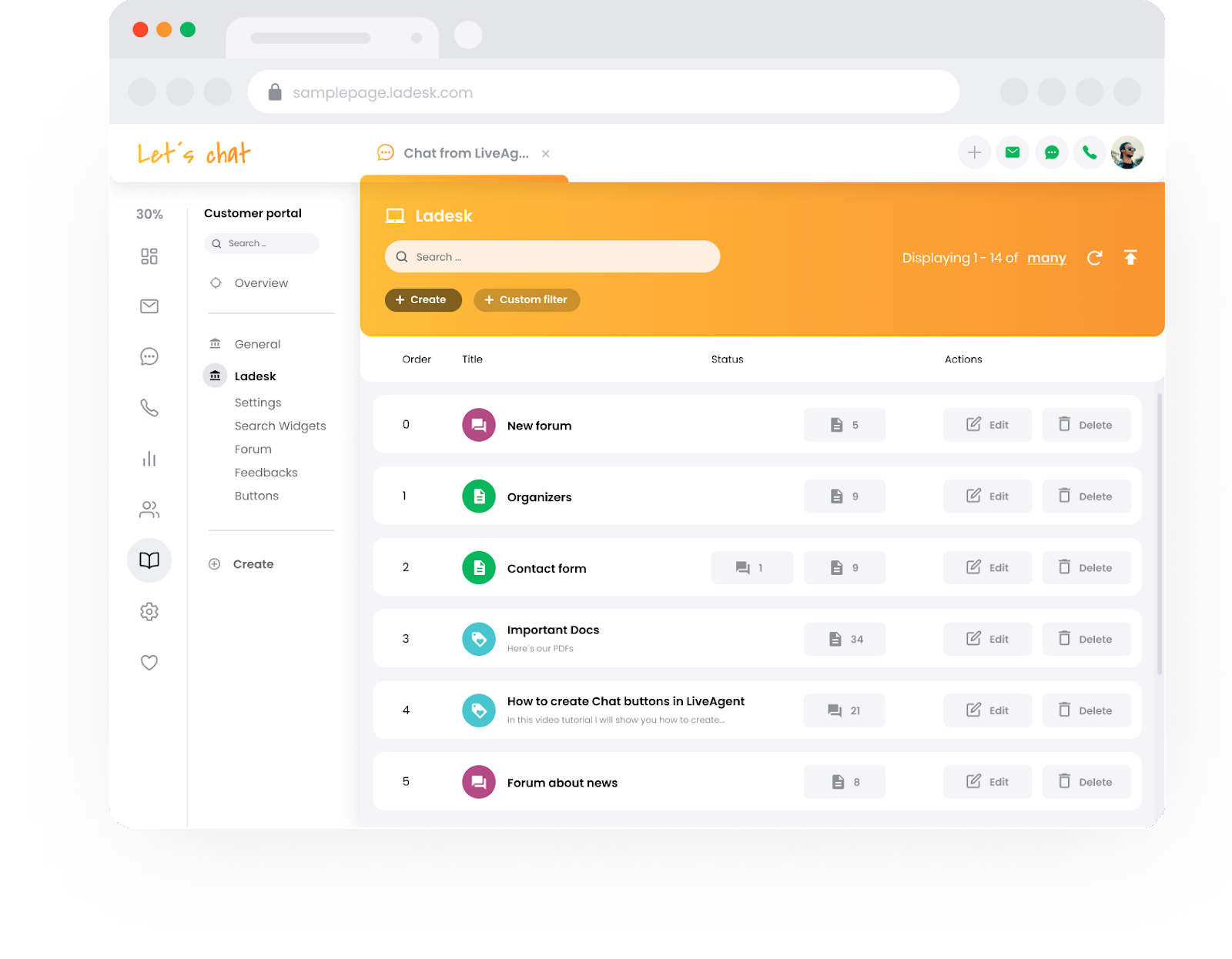
Client portal software can include features like ticketing systems, single sign-on, and interface customization options. Such flexibility allows businesses to integrate seamlessly with existing tools and optimize their customer support workflows, resulting in a tailored and efficient user experience.
Benefits of customer support portals
Customer portals can streamline support activities, decrease overall service tickets, and enhance operational efficiency.
Increasing customer satisfaction
Customer support portals boost satisfaction by allowing users to modify bookings and access answers without time-consuming calls. Personalized experiences further enhance loyalty, with a notable percentage of customers willing to stay with companies offering tailored services.
Self-service portals, equipped with a knowledge base, address frequently asked questions, offering quick solutions that heighten overall customer satisfaction. Additionally, clearly structured account and task management functionalities streamline user experiences, contributing to enhanced satisfaction.
Reducing support costs
A customer self-service portal significantly reduces the need for interaction with support agents, cutting costs for businesses. With fewer agents required to handle the same volume of inquiries, firms save on resources.
Automating support tasks with AI further reduces costs, as seen with significant savings accrued from minimized repetitive queries. This process decreases total service tickets, letting agents focus on complex issues, thus improving overall productivity.
Empowering clients with on-demand information
Self-service portals provide clients with relevant data access, including account information and invoices, empowering them with on-demand information.
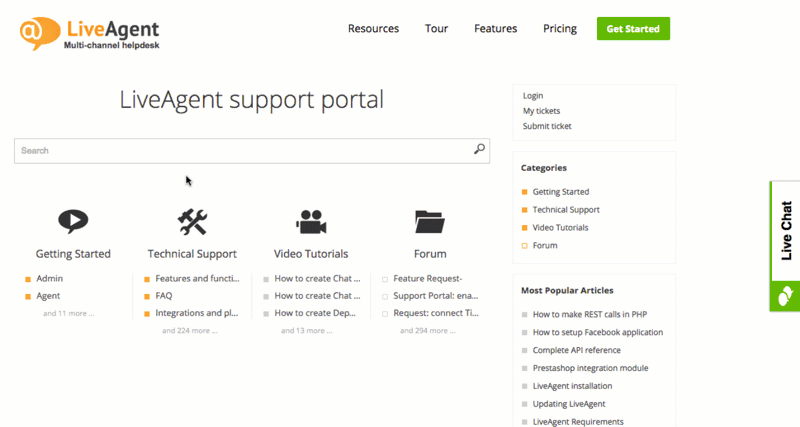
By integrating features like single sign-on, clients securely access project content and track statuses efficiently. Knowledge bases offer guides and resources, supporting clients in solving common issues independently. The inclusion of customer service chatbots further aids in navigating inquiries, enhancing the instant availability of information and fostering a seamless experience.
Comparison of top customer portal software for 2025
Customer portals have become vital tools for modern businesses, facilitating seamless customer service experiences.
Among the top contenders in 2025 are Freshdesk, SuperOkay, and LiveAgent.
LiveAgent is recognized as the best option due to its comprehensive service and user-friendly design.
Freshdesk stands out with its flexible pricing options and feature-rich plans.
SuperOkay excels in offering custom-branded portals with enhanced secure file sharing, while
These platforms cater to the need for customers to manage support requests and access resources conveniently.
Feature analysis
Effective customer portal software incorporates key features like user-friendly interfaces, enabling effortless navigation for support request management. Essential components include ticket management systems and knowledge bases that streamline customer self-service.
Additionally, multi-channel support ensures customer preferences are respected across email, chat, phone, social media, and SMS. Automation is crucial for optimizing workflows, while reporting and analytics capabilities provide insights into customer behaviors and satisfaction levels.
Pricing models
Pricing in customer portal software varies, influencing the choice for businesses.
- LiveAgent offers plans starting at $15 per user per month, ideal for omnichannel needs.
- SupportBee provides a cost-effective option with plans starting at $15, while Clinked, priced from $119 per month, focuses on secure and branded portal services.
- Helpshift’s Starter plan at $150 per month suits those with high issue volumes, and
User experience assessments
User experience is paramount in evaluating customer portal software. It is enhanced by customization options, allowing portals to be tailored to specific business and client needs. Platforms that facilitate transparent interaction—such as tracking request progress and smart search for knowledge base articles—improve user satisfaction.
Built-in analytics allow organizations to monitor client activity and behavior, contributing to refined user experiences over time. Through these measures, portals provide a seamless and personalized client service.
Best practices for implementation
Implementing customer portal software requires meticulous planning to prevent friction and complexity for users. Proper execution is crucial to avoid extended downtime and conflicts with existing systems.
To ensure success, prioritize organizing data efficiently, as disorganization can cause platform slowdowns and user frustration. Also, seamless integration with existing systems is vital for enhancing user experience and operational efficiency.
Considering the customer support team’s workflow during implementation can enhance productivity and reduce response times.
Setting clear objectives
Setting clear customer service objectives and understanding key performance indicators (KPIs) are crucial steps in the implementation process of a customer portal.
This clarity helps measure the portal’s efficacy in improving business processes and increasing customer satisfaction. Establishing initial objectives should include strategies to encourage customer adoption of the portal, ensuring it is valuable and user-friendly.
Training support staff
Training support staff in navigating and utilizing the self-service portal is necessary to maximize its usage and reduce direct support interactions. A well-structured portal allows staff to focus on complex issues, thus boosting productivity by addressing challenging requests.
Regular updates to the portal should come with corresponding training, keeping staff informed about the latest features and content. Additionally, using internal notes and tagging in the support system helps maintain clear communication regarding customer needs, while using data insights to address common issues allows for targeted content creation.
Engaging customers for feedback
Engaging with customers through feedback collection is essential for refining customer experience and service offerings. Surveys are effective in assessing satisfaction levels and pinpointing improvement areas.
Monitoring customer inquiries on social media allows for proactive engagement and effective brand management. Implementing sentiment analysis aids in comprehending customer opinions, refining service strategies based on KPIs such as response times and satisfaction ratings.
Leveraging AI can further enhance service by automatically resolving common issues, improving feedback efficiency and response accuracy.
How to optimize customer support portals
Customer self-service portals empower users to independently resolve many common issues, reducing the need for direct support intervention.
This allows support teams to focus on complex issues that require personalized attention. Additionally, these portals enhance customer satisfaction by providing instant answers and enabling users to track their support tickets, fostering transparency and trust.
Regular updates and improvements
An up-to-date knowledge base is crucial for communicating product changes and reducing support ticket volume. Regular updates help in maintaining accurate and relevant information, thus improving customer satisfaction.
Feedback mechanisms, like quick surveys and open comment sections, can highlight areas needing improvement, ensuring content remains valuable and informative.
Utilizing analytics for decision making
Detailed reporting and analytics capabilities in customer service software aid in understanding customer behavior, allowing for informed decision-making.
By analyzing support processes and satisfaction ratings, businesses can pinpoint areas for enhancement. Utilizing customer journey data fosters personalized support experiences, aligning with individual needs and expectations.
Ensuring mobile-friendliness
Mobile accessibility is a priority for customer portals, given the increasing preference for smart devices. A mobile-friendly portal should provide a seamless user experience across all devices.
Ensuring mobile compatibility as part of an omnichannel strategy enhances the overall user experience, meeting the demand for accessible self-service options.
How CS Apparel Group launches new support lines in minutes with LiveAgent
CS Apparel Group boosts customer support with LiveAgent: +75% faster email replies, +17% SLA calls, easy multi-channel setup in minutes!
Landing PPC Archive - LiveAgent
Boost customer support with LiveAgent's all-in-one help desk software. Try free—no credit card needed! Live chat, ticketing & more!"
Provide excellent customer service
Save 75% on LiveAgent plans this Black Friday! Boost customer service, enhance workflows & engage better. Offer valid for new accounts only.
You will be
in Good Hands!
Join our community of happy clients and provide excellent customer support with LiveAgent.

Our website uses cookies. By continuing we assume your permission to deploy cookies as detailed in our privacy and cookies policy.

- How to achieve your business goals with LiveAgent
- Tour of the LiveAgent so you can get an idea of how it works
- Answers to any questions you may have about LiveAgent

 Български
Български  Čeština
Čeština  Dansk
Dansk  Deutsch
Deutsch  Eesti
Eesti  Español
Español  Français
Français  Ελληνικα
Ελληνικα  Hrvatski
Hrvatski  Italiano
Italiano  Latviešu
Latviešu  Lietuviškai
Lietuviškai  Magyar
Magyar  Nederlands
Nederlands  Norsk bokmål
Norsk bokmål  Polski
Polski  Română
Română  Русский
Русский  Slovenčina
Slovenčina  Slovenščina
Slovenščina  简体中文
简体中文  Tagalog
Tagalog  Tiếng Việt
Tiếng Việt  العربية
العربية  Português
Português 





