In the digital age, where customer relationships drive business success, choosing the right Customer Relationship Management (CRM) software is crucial. With a plethora of options flooded in the market, the stakes are higher than ever for organizations seeking to maintain a competitive edge.
CRM software streamlines processes, improves customer interactions, and provides valuable insights into sales and marketing efforts, making it a vital component for businesses of all sizes. As we approach 2025, understanding the benefits and features of leading CRM options will empower you to make an informed decision.
This guide presents an in-depth review of the best CRM tools available, highlighting top contenders while addressing their pricing and unique capabilities. Join us as we explore key players, including the standout choice of LiveAgent, which seamlessly integrates with various CRM systems to enhance overall functionality.
What is CRM software?
CRM software is a centralized database that helps businesses manage contact and account-level information. It records, stores, and analyzes data, making it easier to communicate with customers and potential customers. This tool is essential for tracking and nurturing contacts, building customer loyalty, and driving repeat sales.
A good CRM system integrates with other business platforms. This helps centralize customer data, providing a comprehensive view of the customer journey from marketing to sales and service. By centralizing contact information and ongoing activities, CRM software boosts customer retention and enhances the overall customer experience.
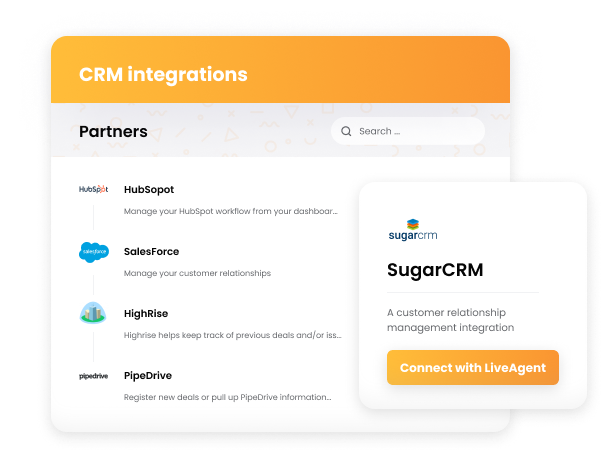
Many CRM solutions come with advanced features such as workflow automation, robust reporting, and analytics. These features help organizations improve efficiency and make data-driven decisions.
Here’s a quick look at essential CRM features:
- Contact management: Centralizes customer information.
- Sales pipeline management: Tracks sales processes and opportunities.
- Email tracking: Monitors customer communication.
- Workflow automation: Streamlines business processes.
CRM software is a vital tool for managing customer relationships and enhancing sales processes. By integrating with other platforms, it offers a powerful solution to improve organizational efficiency and customer engagement.
Benefits of using CRM software
CRM software offers numerous benefits, centralizing all customer data for improved retention and relationship management. It streamlines processes across various departments, enhancing productivity and customer satisfaction.
Key benefits of CRM software:
- Sales efficiency: By automating repetitive tasks, CRM systems free up sales reps to focus on closing deals. Tools like sales pipelines and workflow automation are essential for accelerating sales processes.
- Marketing automation: Marketing teams can automate campaigns and segment customer lists, refining targeted marketing efforts for better results.
- Enhanced customer service: A centralized database allows service teams to track all customer interactions, leading to more effective support and problem resolution.
- Valuable insights: Extensive analytics tools provide insights into customer behavior and project profitability, aiding strategic decision-making.
While LiveAgent is not a traditional CRM system, it offers excellent features and integrates seamlessly with other CRM systems, making it a top choice for comprehensive customer support and interaction management.
Top 10 CRM software for your business
CRM software is essential for managing relationships and business processes, enabling organizations to track activities, manage communications, and forecast revenue efficiently. Many CRM providers, like Pipedrive, offer free trials, allowing businesses to evaluate their suitability before committing. An effective CRM should support automatic updates and integrate seamlessly with existing business applications to improve operational efficiency. Customizable features, such as email templates and analytics tools, help businesses tailor their marketing campaigns effectively.
Here’s a closer look at the top 10 CRM software solutions available today:
| CRM System | Starting Price | Top Features | Free Trial |
|---|---|---|---|
| LiveAgent | $15/agent/month | Email ticketing, live chat, knowledge base | Yes |
| Zoho CRM | $14/user/month | AI insights, multichannel communication | Yes |
| HubSpot CRM | Free | Marketing automation, email tracking | Yes |
| Microsoft Dynamics 365 | Custom pricing | Integration with Microsoft products, AI-driven insights | Yes |
| Pipedrive | $12.50/user/month | Sales pipeline management, customizable pipelines | Yes |
LiveAgent
LiveAgent is a comprehensive customer relationship management (CRM) tool designed to enhance customer support and engagement. It combines various communication channels, enabling businesses to streamline their customer interactions and improve response times.
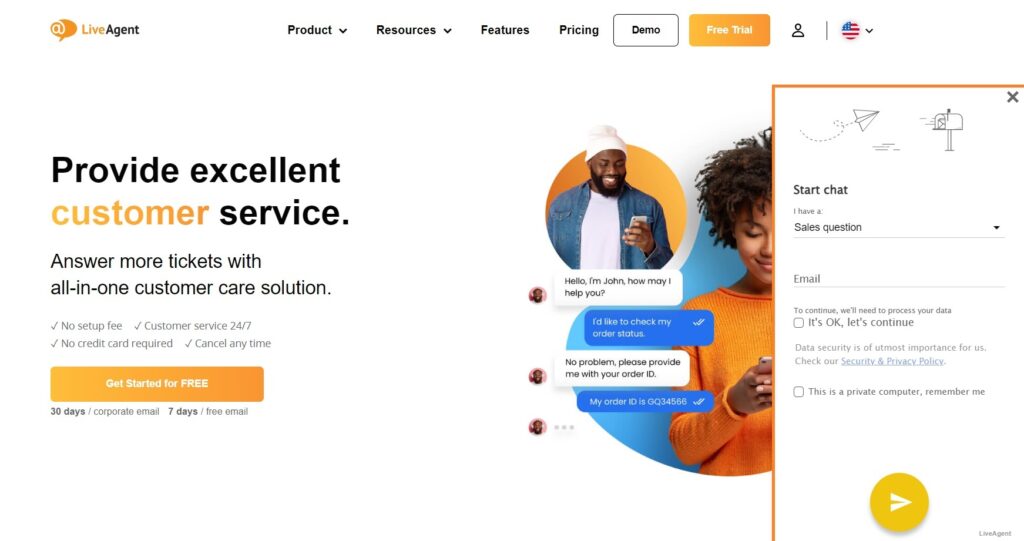
Main Features
- Multi-Channel Support: Integrates email, live chat, phone calls, and social media interactions into a single platform.
- Ticket Management: Organizes and prioritizes customer inquiries, ensuring efficient resolution of issues.
- Knowledge Base: Offers self-service options for customers through an extensive repository of articles and FAQs.
- Reporting & Analytics: Provides insights into customer interactions and team performance to help identify areas for improvement.
- Automation: Automates repetitive tasks, such as ticket assignment and responses, enhancing productivity.
Pros
- User-Friendly Interface: Easy to navigate, making it suitable for businesses of all sizes.
- Customizable Features: Allows users to tailor the platform to their specific needs, enhancing user experience.
- Integration Capabilities: Compatible with various third-party applications, including e-commerce platforms and email marketing tools, enhancing overall functionality.
Cons
- Pricing Complexity: The tiered pricing model can be confusing; some features may require higher-tier subscriptions.
- Limited Advanced CRM Features: While strong in support capabilities, it may lack some advanced CRM functionalities found in other dedicated CRM solutions.
Pricing
LiveAgent offers several pricing plans:
- Small plan: $15/month per agent
- Medium plan: $29/month per agent
- Large plan: $49/month per agent
- Enterprise plan: $69/month per agent
Author’s Note
LiveAgent is an excellent choice for businesses prioritizing customer support and engagement. Its multi-channel capabilities and automation features make it a robust CRM solution, particularly for companies looking to improve their customer service efficiency. However, businesses seeking a more extensive feature set for sales and marketing may want to explore additional CRM options, as LiveAgent’s primary focus is on customer support.
Looking for the right CRM software?
LiveAgent offers wide range of features and integrations so everyone can find what they need. Wanna see it for yourself?
HubSpot
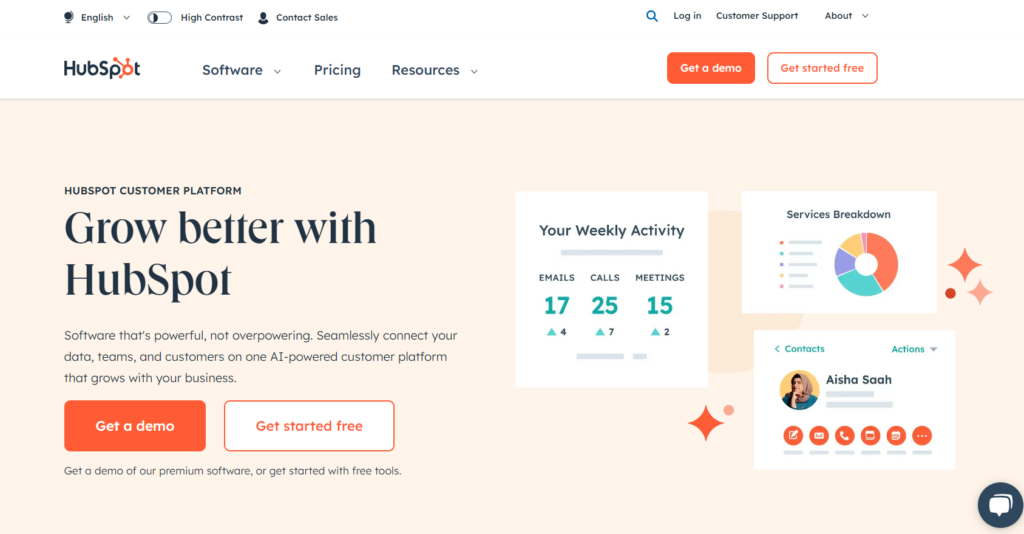
HubSpot CRM is designed to improve all aspects of a business by integrating sales, marketing, and customer service processes into a single platform. The free version has no time limit and is ideal for small businesses new to CRM tools. Key features include marketing automation and email tracking, which provide insights into sales performance. HubSpot offers flexible pricing tiers, starting with free options and scaling to advanced plans. Popular among small to medium-sized businesses, it boasts a user-friendly interface and robust integrations.
Main Features:
- Integrated Email Marketing: HubSpot CRM allows users to create, send, and track email campaigns directly within the platform, ensuring seamless communication with leads and customers.
- Sales Automation: Automate repetitive tasks such as follow-ups, meeting scheduling, and deal tracking to streamline the sales process.
- Contact Management: Organize and manage customer information with a comprehensive contact database, including detailed profiles, interaction history, and segmentation.
- Reporting Dashboards: Utilize customizable dashboards that provide insights into sales performance, lead generation, and customer interactions for informed decision-making.
- Live Chat and Ticketing: Engage with website visitors through live chat and manage customer support requests with an integrated ticketing system.
Pros:
- User-Friendly Interface: Designed for ease of use, making it accessible for businesses of all sizes, especially startups and small to medium-sized businesses.
- Generous Free Version: Offers a robust free tier that includes essential CRM functionality, allowing businesses to start without any upfront cost.
- All-in-One Platform: Combines marketing, sales, and customer service tools, eliminating the need for multiple software solutions.
Cons:
- Limited Customization in Free Tier: Some advanced features and customizations require upgrading to paid plans.
- Scalability Concerns: While suitable for small to medium-sized businesses, larger enterprises may find limitations in terms of advanced features and integrations.
Pricing:
- Free Version: A robust option with basic features for startups and small businesses.
- Paid Plans: Start at approximately $50 per month for additional features, with pricing scaling based on the number of users and additional functionality.
Author’s Note:
HubSpot CRM stands out as a comprehensive solution for businesses looking to enhance their customer relationship management. Its user-friendly design and generous free offerings make it particularly appealing for startups, while its integrated features provide a holistic approach to managing customer interactions. However, as businesses grow, they should weigh the need for advanced features against the potential limitations of the free and lower-tier plans.
Salesforce
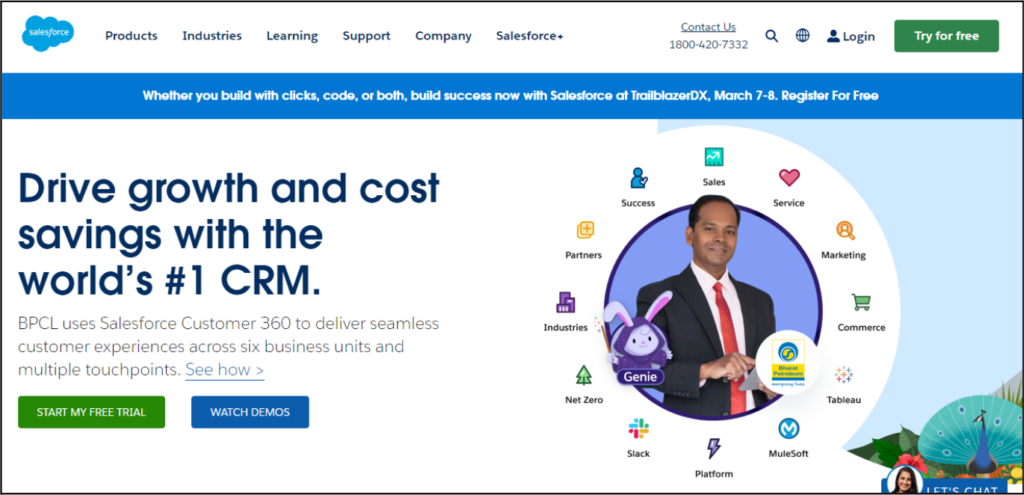
Salesforce is a cloud-based CRM helping sales teams close deals and track business health. Despite scoring lower than some competitors on ease of use and support, it offers robust solutions across sales, marketing, and service. Salesforce’s modules allow customization of the CRM experience, ensuring flexible integration with existing systems. It remains a top choice for businesses seeking a scalable CRM platform.
Main Features:
- AI Features: The Einstein platform integrates AI to enhance sales forecasting, lead scoring, and personalized customer interactions.
- Customization: Access to thousands of applications through the AppExchange allows businesses to tailor Salesforce to their specific needs.
- Sales Process Management: Organizes and manages all aspects of the sales process, including leads, opportunities, and purchase history.
- Reporting and Analytics: Provides advanced reporting tools to analyze sales performance and customer interactions.
- Integration: Seamless connectivity with various third-party applications to streamline operations across marketing, sales, and customer service.
Pros:
- Comprehensive and versatile CRM solution suitable for businesses of all sizes.
- Advanced features powered by AI enhance productivity and decision-making.
- Strong customization capabilities allow for tailored configurations to meet unique business needs.
Cons:
- Higher cost compared to other CRM options, which may not be suitable for smaller businesses or startups.
- The complexity of features may result in a steeper learning curve for new users.
- Limited third-party integrations and reporting capabilities in the lower-tier plans.
Pricing:
- Sales Cloud Essentials: From $25/user/month
- Sales Cloud Professional: From $90/user/month
- Sales Cloud Enterprise: From $150/user/month
- Sales Cloud Unlimited: From $300/user/month
Author’s Note:
Salesforce Sales Cloud remains a leading choice for organizations seeking a powerful CRM with extensive features. While it excels in customization and provides robust tools for sales and marketing integration, businesses should evaluate their budget and specific needs to determine if Salesforce is the optimal solution for them. The platform is particularly beneficial for those who intend to scale quickly and require advanced analytics and AI capabilities.
Zoho CRM
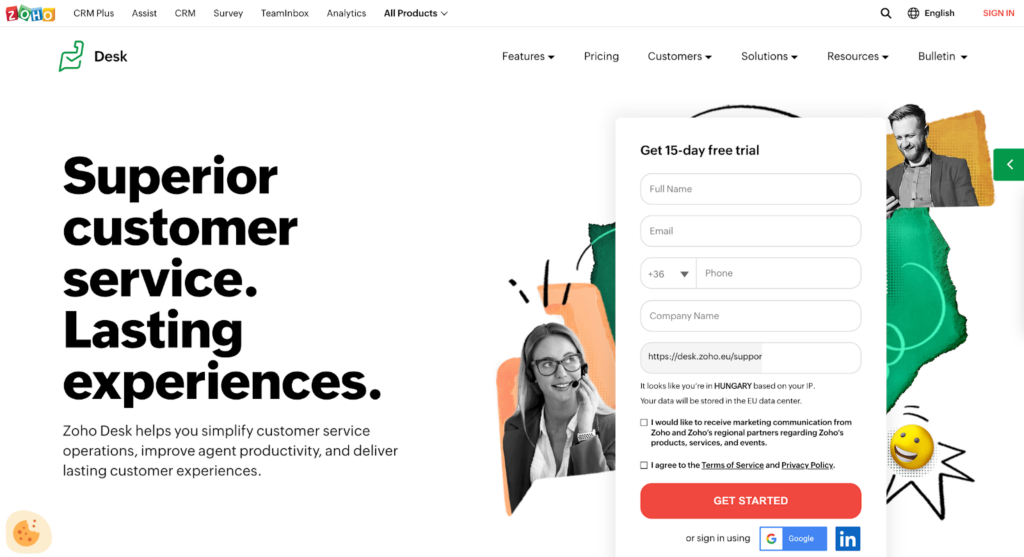
Zoho CRM offers a generous free plan for managing up to 5,000 records. Known for its versatility, it delivers a wide array of features for sales, marketing, and support. The platform’s customizable options and AI assistant, Zia, enhance user experience and decision-making. Zoho CRM supports multichannel communication, integrating with platforms like Twitter and LinkedIn.
Main Features:
- Workflow Automation: Zoho CRM allows users to automate repetitive tasks, such as sending follow-up emails, updating records, and assigning leads to team members. This helps streamline processes and improve efficiency.
- Multichannel Communication: The platform supports interactions across various channels, including email, phone, social media, and live chat, ensuring businesses can connect with customers through their preferred methods.
- AI Assistant (Zia): Zoho’s AI, Zia, offers intelligent insights, predicts trends, and provides recommendations, aiding decision-making and improving sales strategies.
- Comprehensive Reporting and Analytics: Users can generate detailed reports and analytics to track performance, understand customer behavior, and make data-driven decisions.
- Integration Capabilities: Zoho CRM seamlessly integrates with other Zoho applications and popular third-party tools like Google Workspace, MailChimp, and WordPress for a cohesive workflow.
Pros:
- Generous free plan with up to 5,000 records.
- Customizable platform tailored to specific business needs.
- Robust automation features that save time and enhance productivity.
- Strong multichannel communication capabilities.
- Scalable with various paid plans as businesses grow.
Cons:
- Interface and navigation may not be as intuitive as other CRMs.
- Some users report a steeper learning curve for advanced features.
- Limited offline access compared to some competitors.
Pricing:
Zoho CRM offers a free plan that includes essential features for unlimited users and contacts. Paid plans start at $14/month/user, providing additional features such as advanced analytics, automation tools, and enhanced customer support. Higher-tier plans offer more comprehensive functionalities, including AI predictions, custom modules, and integration with more advanced applications.
Author’s Note:
Zoho CRM is an excellent choice for businesses looking for a cost-effective and feature-rich solution. Its extensive capabilities in automation and multichannel communication make it ideal for small to medium-sized enterprises aiming to enhance their sales processes without incurring substantial costs.
Microsoft Dynamics 365
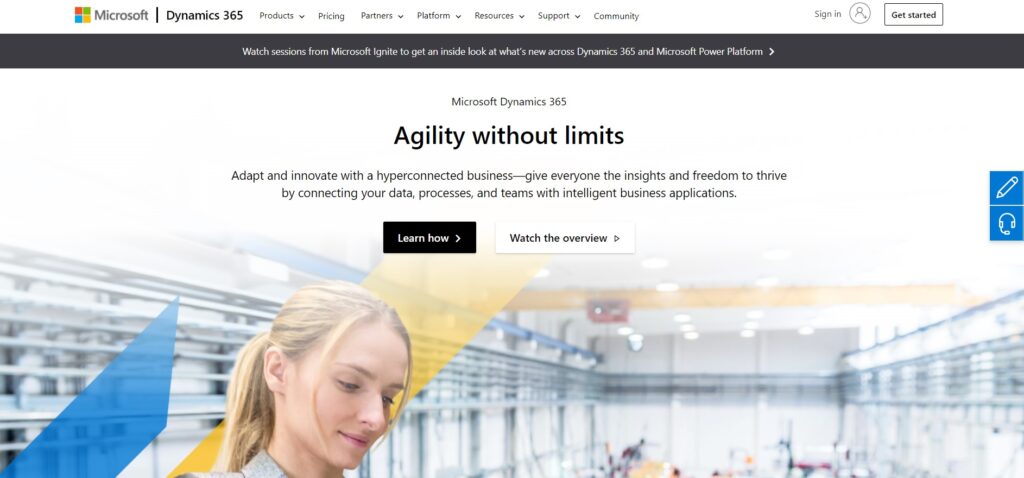
Microsoft Dynamics 365 seamlessly integrates with other Microsoft products, offering robust sales and service automation. Its AI-driven insights enhance decision-making through intelligent data analysis. Notably, the integration with LinkedIn Sales Navigator aids lead generation and management, making it a solid choice for businesses within the Microsoft ecosystem.
Main Features:
- Sales Automation: Automates sales processes, helping teams track leads, manage opportunities, and forecast sales effectively.
- Customer Service: Provides tools for managing customer inquiries, support tickets, and service requests, enhancing customer satisfaction.
- AI Capabilities: Utilizes AI-driven insights to predict customer behavior, recommend actions, and optimize sales strategies.
- Integration with Microsoft Products: Seamlessly connects with Office 365, Azure, and LinkedIn Sales Navigator, facilitating collaboration and data sharing.
- Extensive Analytics: Offers robust reporting and analytics tools that provide deep insights into customer interactions and business performance.
- Customization: Allows businesses to tailor the platform to their specific needs, enabling unique workflows and processes.
Pros:
- Robust Integration: Works well within the Microsoft ecosystem, making it ideal for organizations already using Microsoft products.
- Scalable Solution: Suitable for businesses of all sizes, from startups to large enterprises, with a wide range of features.
- User-Friendly Interface: Offers an intuitive interface that simplifies navigation and usage for teams.
- Comprehensive Customer Insights: Provides actionable insights that help businesses understand and anticipate customer needs.
Cons:
- Cost: Can be more expensive than some competitors, particularly for smaller businesses or those with limited budgets.
- Complexity: The breadth of features may overwhelm new users; requires a learning curve to maximize utilization.
- Customization Requires Expertise: Customizing the platform might necessitate professional assistance, adding to implementation costs.
Pricing:
- Microsoft Dynamics 365 offers various pricing plans based on the specific applications required. For example:
- Dynamics 365 Sales: Starts around $65 per user per month.
- Dynamics 365 Customer Service: Begins at approximately $50 per user per month.
- The pricing may vary depending on the selected features and the scale of usage, with additional options for enterprise-level solutions.
Author’s Note:
Microsoft Dynamics 365 is a powerful CRM solution that excels in integrating sales and service functionalities with AI and analytics. It is particularly advantageous for businesses already invested in the Microsoft ecosystem, providing extensive automation and customization capabilities. However, prospective users should consider their budget and readiness to handle the platform’s complexity before commitment. Ultimately, its robust features can significantly enhance customer relationship management and drive business success.
Pipedrive
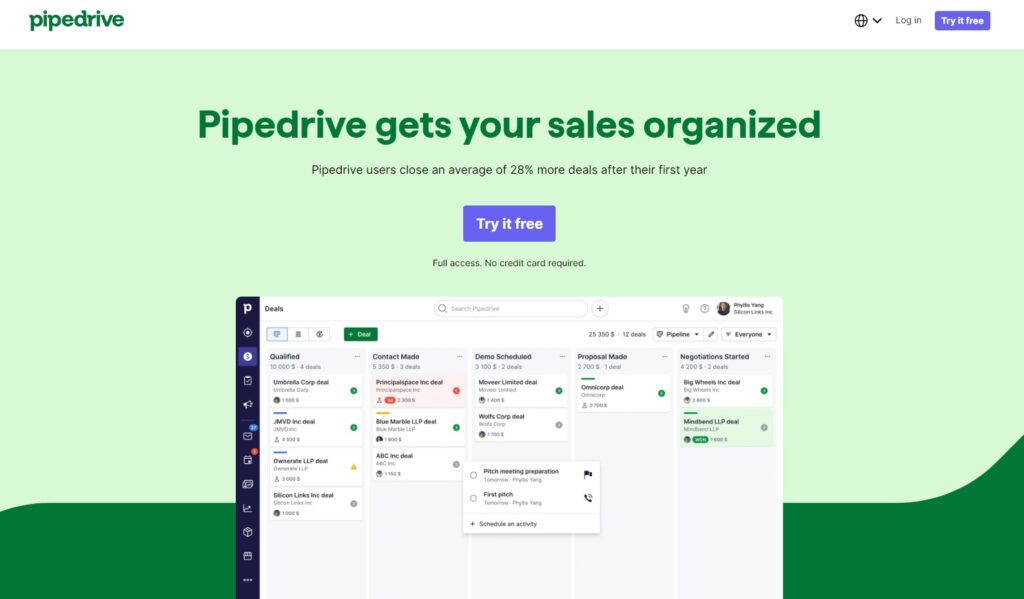
Pipedrive is a sales pipeline CRM designed specifically for small businesses, enabling teams to effectively manage leads, track sales activities, and close deals efficiently. With a user-friendly interface and a focus on essential sales functionalities, Pipedrive stands out as an intuitive solution for sales management.
Main Features
- Sales Pipeline Management: Visual representation of sales stages, allowing teams to track deals and prioritize activities effectively.
- Customizable Fields: Tailor the CRM to fit specific business needs and workflows.
- Email Integration: Seamlessly integrate email communication to keep track of conversations and follow-ups.
- Activity Reminders: Automated reminders to ensure timely actions on leads.
- Goal Tracking: Set and monitor sales goals to drive team performance and improvement.
- AI-Powered Insights: Utilize AI suggestions for better decision-making and improved sales strategies.
Pros
- Intuitive Interface: The visual pipeline view simplifies the sales process, making it easy for users to navigate.
- Automation Capabilities: Automate repetitive tasks such as follow-ups, freeing up time for sales teams to focus on closing deals.
- Robust Reporting: Access real-time sales reports and metrics to gain insights into team performance and sales funnel dynamics.
- Scalability: Suitable for small businesses and startups, with the ability to grow alongside the business.
Cons
- Limited Advanced Features: While Pipedrive covers essential sales functionalities, it may lack some advanced features found in more comprehensive CRMs.
- Pricing: For very small teams or startups, the cost may be a consideration, as Pipedrive’s pricing can be higher than basic free alternatives.
Pricing
Pipedrive offers several pricing tiers based on feature access and team size. Typically, plans range from around $14.90 to $99 per user per month, depending on the selected package, with discounts available for annual subscriptions. A free trial option is also available, allowing potential users to explore the CRM before committing.
Author’s Note
In a competitive sales landscape, Pipedrive shines as a powerful tool for small businesses looking to streamline their processes, enhance team performance, and ultimately close more deals. Its combination of intuitive design, essential features, and automation capabilities makes it a strong contender for those seeking a tailored CRM experience.
Freshsales
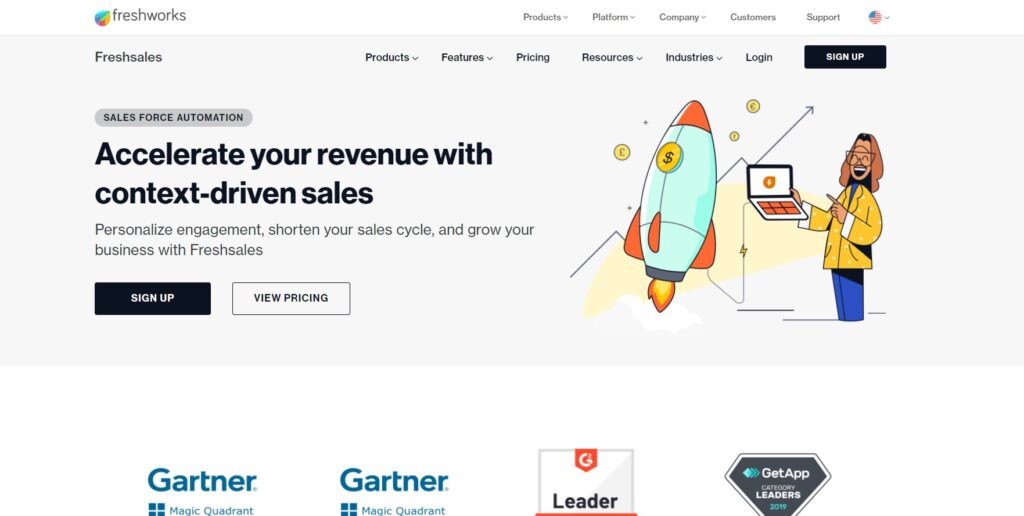
Freshsales is suitable for small businesses and startups, offering an intuitive interface and affordable plans. It provides AI-based lead scoring to prioritize opportunities, email tracking for customer engagement insights, and event tracking for behavior analysis. Part of the Freshworks suite, it integrates well with other business software.
Main Features:
- Sales Pipeline Management: Freshsales provides robust tools to create and manage sales pipelines, enabling users to score leads, track deals, and optimize sales processes efficiently.
- AI-Powered Insights: The integrated AI assistant, Freddy, offers smart recommendations and predicts sales outcomes by analyzing historical data and user engagement.
- Automation: Users can automate routine tasks like lead assignments, email outreach, and notifications to enhance productivity and streamline workflows.
- Email Tracking: The platform includes features for tracking email engagement, allowing sales reps to tailor follow-ups based on recipient interactions.
- Event Tracking: Freshsales captures customer behavior on websites and applications, providing valuable insights that inform sales strategies.
Pros:
- User-Friendly Interface: Freshsales is designed for ease of use, making it ideal for small businesses and organizations with limited CRM experience.
- Affordable Pricing: With a free tier and a cost-effective pricing structure, it offers great value for startups and small teams.
- Excellent Onboarding Support: Freshsales provides strong support during the onboarding process, helping users get accustomed to the platform quickly.
- Integration Capabilities: The CRM integrates well with various business applications, enhancing overall functionality.
Cons:
- Limited Features in Base Plan: The free plan allows for only one sales pipeline, which may not be sufficient for businesses with more complex needs.
- Lacks Advanced Features: Compared to other CRMs, Freshsales may not include as many advanced features, which some larger businesses may require.
Pricing:
- Free: $0 for up to 3 users.
- Growth: From $9/user/month.
- Pro: From $39/user/month.
- Enterprise: From $59/user/month.
Author’s Note:
Freshsales is an excellent choice for organizations looking for an intuitive CRM that emphasizes lead management and sales automation without overwhelming users with complexity. Its affordability and strong integration capabilities make it a compelling option for small to medium-sized businesses aiming to enhance their sales processes.
SugarCRM
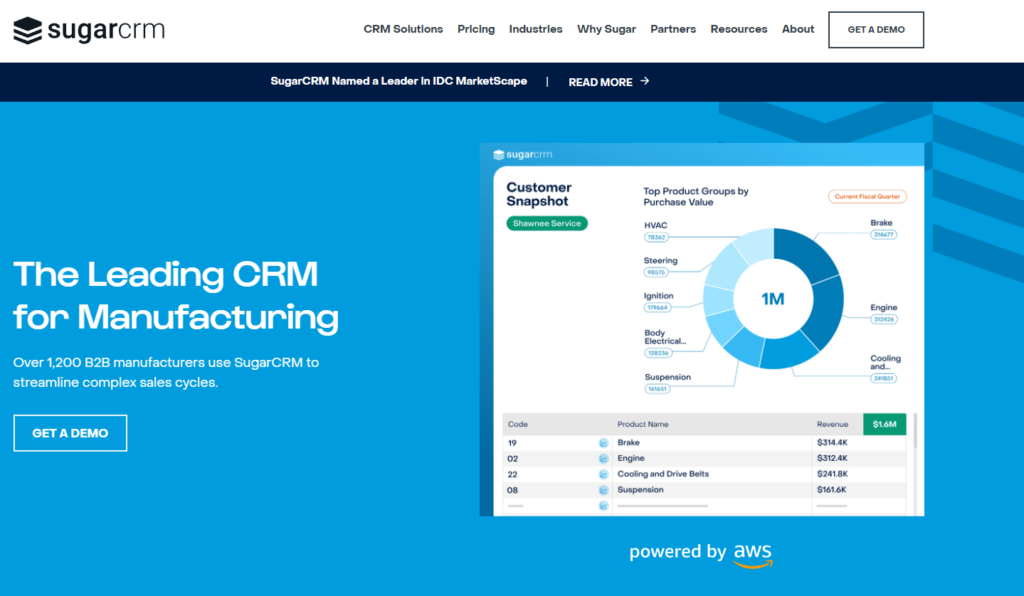
SugarCRM offers extensive customization for tailoring workflows and processes. It features strong automation tools for repetitive tasks and AI-powered insights for strategy enhancement. SugarCRM supports cloud-based and on-premise solutions, catering to both large and adaptable organizations.
Main Features:
- Customizability: SugarCRM allows businesses to create custom modules and configure core functionalities to fit their specific workflows. This level of customization is ideal for organizations with unique operational needs.
- AI-Powered Automation: The platform integrates AI-driven predictive insights to automate repetitive tasks and enhance decision-making processes, improving overall sales and marketing efficiency.
- Multi-Channel Communication: SugarCRM supports various communication channels, ensuring seamless interaction with customers through email, social media, and more.
- Strong Automation Tools: Automates sales processes and marketing campaigns, including lead routing, opportunity tracking, and quote management, ultimately streamlining workflow.
- Integrations: Offers robust integration capabilities with other software and platforms, making it easier to connect existing systems.
Pros:
- Highly customizable to meet specific business needs.
- Strong automation capabilities that reduce manual tasks.
- AI-powered insights for improved decision-making.
- Tightly integrated with help desk and marketing tools.
- Great developer tools for extensive customization.
Cons:
- Steep learning curve for new users due to its complexity.
- The user interface can appear outdated and list-based.
- Higher pricing tiers may be considered expensive for smaller businesses.
Pricing:
SugarCRM offers various pricing plans to cater to different business sizes and requirements. The pricing typically starts from approximately $40 per user per month for more basic functionalities, scaling up to higher tiers that provide additional features and customization options. Custom quotes may be available for larger organizations requiring tailored solutions.
Author’s Note:
SugarCRM stands out as a versatile and powerful CRM solution that is particularly suited for businesses looking for deep customization and robust automation capabilities. While the complexity may pose a challenge for smaller organizations or those without dedicated IT support, the potential for tailored workflows and enhanced efficiency makes it an attractive option for larger enterprises and those with specific CRM requirements.
Insightly
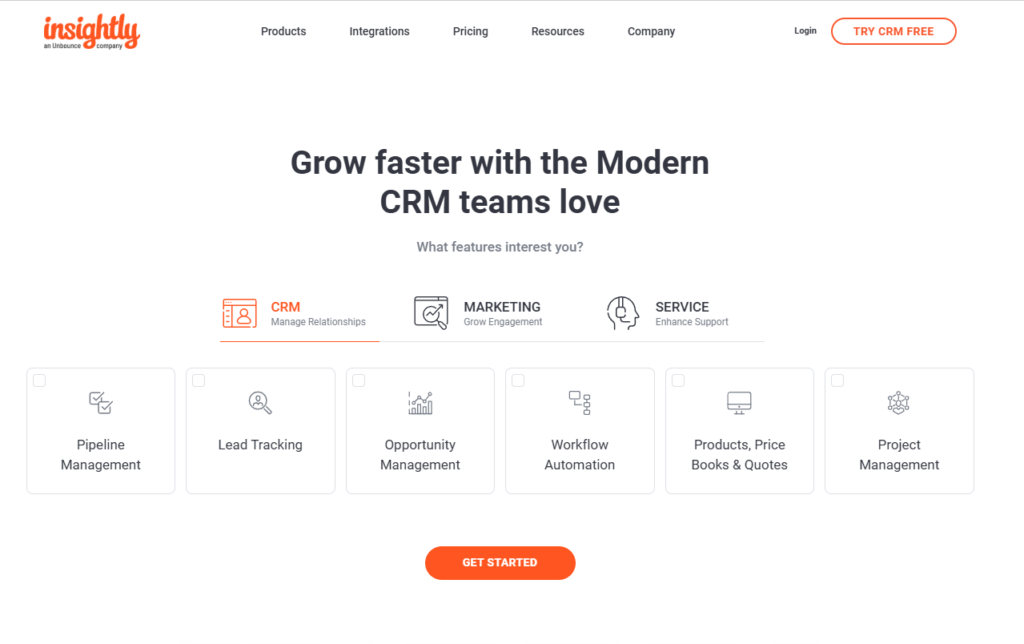
Insightly CRM is ideal for small to mid-sized businesses, offering customization for sales teams and opportunity management features. It aids customer journey personalization through testing, and its project management capabilities make it suitable for service-based businesses. Insightly integrates with tools like G Suite, ensuring seamless workflows.
Main Features:
- Opportunity Management: Insightly allows users to track pipeline data efficiently, providing insights into sales processes and customer interactions.
- Custom Dashboards: Users can create customizable data visualizations to make real-time business decisions.
- Project Management Integration: Combines CRM functionality with project management tools, enabling service-based businesses to manage customer relationships and project delivery in one place.
- Email Tracking: Monitor email interactions, ensuring sales teams stay informed about customer engagement.
- Workflow Automation: Automates repetitive tasks to enhance productivity and streamline operations.
- Lead Management: Comprehensive lead tracking from prospecting through to closure, facilitating smoother sales processes.
- Integrations: Strong connectivity with tools like G Suite and Microsoft Office for seamless workflow across applications.
Pros:
- User-Friendly Interface: Insightly is praised for its sleek and consistent design, making it easy for new users to adapt.
- Highly Customizable: Offers extensive customization options to tailor the CRM experience to specific business needs.
- Affordable Pricing Tier: Provides competitive pricing compared to other CRMs in its class, making it accessible for small to medium-sized businesses.
- AI-Powered Reporting: The built-in reporting features leverage AI to provide actionable insights.
Cons:
- Limited Advanced Features: Higher tiers may lack certain advanced functionalities, such as extensive custom workflows.
- Expensive Upgrades: High-end pricing tiers can be costly, especially for businesses looking to unlock more features.
Pricing:
- Plus: Starting at $29/user/month
- Professional: Starting at $49/user/month
- Enterprise: Starting at $99/user/month
Author’s Note:
Insightly stands out as an excellent choice for small to mid-sized businesses looking for a CRM that combines both customer relationship management and project management capabilities. Its user-friendly design and strong integration options make it a valuable tool for teams aiming to streamline processes and enhance productivity. While its pricing is competitive, businesses should weigh the features offered in each tier to ensure they select a plan that aligns with their growth needs.
Zendesk
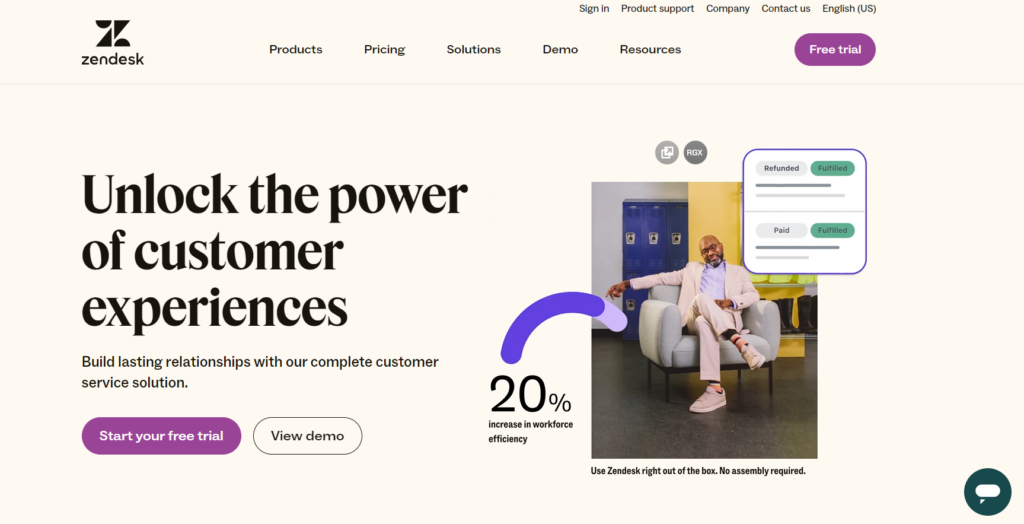
Zendesk Sell is a sales-focused CRM designed to improve productivity, streamline sales processes, and provide visibility into sales pipelines, making it an effective tool for organizations, especially those already using Zendesk’s suite of products.
Main Features
- Pipeline Management: Real-time insights into the sales pipeline for accurate forecasting and control.
- Unified Platform: Combines contact management, deal tracking, activity logging, lead generation, and automation into one cohesive system.
- Integration Capabilities: Easily integrates with Zendesk for Service and other applications, allowing for enhanced functionality tailored to business needs.
- Mobile Accessibility: Provides access to CRM features on-the-go, ensuring sales teams can stay productive anywhere.
- Reporting and Analytics: Offers reporting tools to analyze sales data and performance.
Pros and Cons
Pros:
- Excellent integration with Zendesk’s help desk software.
- Easy onboarding and team creation features facilitate quick adoption.
- Smart Lists provide useful segmentation for targeted outreach.
Cons:
- Pricing escalates quickly beyond the lowest tier.
- Limited pipeline customization even at higher pricing tiers.
- Basic functionalities such as email and template editing could be improved.
Pricing
- Team Plan: From $19/user/month
- Growth Plan: From $55/user/month
- Professional Plan: From $115/user/month
- Enterprise Plan: From $169/user/month
Author’s Note
Zendesk Sell stands out for businesses already utilizing Zendesk’s customer service solutions, offering a seamless transition to CRM capabilities. However, organizations prioritizing advanced marketing automation may want to explore alternative CRMs that focus more on sales and marketing integration rather than service support.
Comparisons: features, pricing, and best use cases
When comparing CRM tools, it’s essential to consider features, pricing, and best use cases.
Typically, CRM software adopts a subscription model. Costs range from $10 per user, per month, to thousands, depending on users and features. Many tools offer transparent pricing with free trials or money-back guarantees.
Modern CRM platforms go beyond sales pipeline management, offering integrated marketing, customer service, and project management tools. These features make CRMs versatile for different business needs. Mobile access, real-time data sync, and sales process automation enhance productivity and customer interactions.
Here’s a brief comparison:
| Feature/Tool | Price per User | Best Use Case |
|---|---|---|
| Basic CRM | $10+/month | Small teams needing basic features |
| Advanced CRM | $50+/month | Businesses needing sales automation |
| Enterprise CRM | $1000+/month | Large firms requiring comprehensive features |
User experience matters too. Some platforms, like Insightly, are user-friendly and suitable for CRM beginners.
While not a direct CRM, LiveAgent stands out as an excellent overall solution. It integrates with other CRM systems, offering great CRM features like customer communication and workflow automation, making it a versatile choice.
Evaluate your business needs, and choose a CRM solution that syncs with your goals to enhance customer satisfaction and engagement.
How to choose the right CRM platform for your business
Choosing the right CRM platform for your business starts with understanding your needs and goals. First, make a list of essential CRM features you require. This helps in filtering out inadequate options. Consider priorities like customer relationship management, sales pipeline management, and workflow automation.
Budget is a key factor, as CRM solutions can range from free to over $1,000 per month. Gathering feedback from your team ensures the chosen platform meets their needs, which boosts user adoption. Customization potential is also important. Look for systems where you can adjust fields, pipeline stages, and reports to fit your unique business processes.
Here’s a checklist to guide your decision:
- Identify must-have CRM functions.
- Align CRM features with business goals.
- Set a budgetary range.
- Solicit feedback from team members.
- Evaluate customization capabilities.
By considering these factors, you can select a CRM platform that enhances customer relationships and supports your business objectives.
Looking for the right CRM software?
LiveAgent offers wide range of features and integrations so everyone can find what they need. Wanna see it for yourself?
Conclusion
The best CRM tools centralize customer data and enhance interactions throughout the sales cycle. This leads to improved customer retention and relationship management. Top CRM systems act as a single source of truth, providing all team members with up-to-date customer information. With AI, CRM systems can significantly boost customer engagement, providing insights to attract new customers and nurture existing relationships.
To experience these benefits, we encourage you to try our 30-day free trial. This trial will help you understand how a top CRM can transform your business processes and enhance customer relationships.
Remember, choosing the right CRM can improve customer satisfaction and drive your business success.
Frequently Asked Questions
What is CRM software?
CRM software is a system that helps manage your interactions with clients by improving sales communication, marketing, and lead management. For example, you can store client details like address, name, and phone number while monitoring website visits.
How does CRM software work?
CRM software provides a central place to store prospect and client data. The data is then analyzed to improve sales with a business. In addition, you can track all interactions with a customer and share this information with other team members.
What is an omnichannel CRM software solution?
Omnichannel CRM software is a system that unifies all the platforms that a client uses to interact with brands. By bringing together all these channels, you can track a customer’s movement from identifying a brand to the point of purchase. Analysis of this behavior helps to target, acquire, retain, understand, and ultimately collaborate with your clients. It is also crucial in the adoption of newer strategies when there are changes in an industry.
Can you integrate with other CRM software?
CRM software connects to Email, social media, calendar, and communication channels. Although you could enjoy as many features as possible, different CRM software connects to varying channels. Some tracks are inbuilt for CRM software, but others need to be customized, especially third-party platforms. You will thus find one CRM software connected to Shopify or other to other E-commerce sites. A developer would also integrate a system with Automate.io.
How much does CRM software cost?
The cost of CRM varies widely. There are those like Hubspot that you can use for free. A small business would pay around $ 12 per month for the basic versions. Enterprise versions and those with more advanced features would be about $50 to $ 150 each month. The most expensive CRM software is around $300 a month for each user. You will pay less when you opt into annual payments. Annual payments also vary but are approximately $5,000 to about $ 40,000.
What is the best CRM software?
The best CRM software should meet your needs in terms of functionality and cost. You will also have to consider your team’s size and whether it integrates with your virtual communication channels with clients. Other issues that will impact your decision are your business’s processes and the nature of your business. Customization and ease of using CRM software are also essential factors. Hubspot would be a great pick. It has free versions and a lot of modules.
What are the benefits of using CRM software?
CRM software will help you increase sales by allowing you to automate your sales process and analyze results. You can also improve efficiency since there is better workflow and collaboration in your teams. The use of CRM software also enhances your relationship with clients and ultimately ensures customer retention. This improvement is a result of having all customer information in one central location. You also have a way of improving your messages by automation and producing accurate reports about your clients.
Why is quality assurance necessary for CRM software solutions?
Quality assurance is essential if CRM software is to deliver as expected. Where there are bugs, there could be data loss, which could cripple your sales campaign or even the whole business. When you are sure that your CRM software is working correctly, you can plan your work and team without worries, increasing productivity. In addition, CRM software exists to improve customer relationships. Where you are sure that your system is working, you will accurately determine your clients’ needs.
Share this article

 Български
Български  Čeština
Čeština  Dansk
Dansk  Deutsch
Deutsch  Eesti
Eesti  Español
Español  Français
Français  Ελληνικα
Ελληνικα  Hrvatski
Hrvatski  Italiano
Italiano  Latviešu
Latviešu  Lietuviškai
Lietuviškai  Magyar
Magyar  Nederlands
Nederlands  Norsk bokmål
Norsk bokmål  Polski
Polski  Română
Română  Русский
Русский  Slovenčina
Slovenčina  Slovenščina
Slovenščina  简体中文
简体中文  Tagalog
Tagalog  Tiếng Việt
Tiếng Việt  العربية
العربية  Português
Português 
