Discover the power of customer tracking systems with LiveAgent’s website visitor tracking feature. Find out what URL your customer is on while you chat and enhance your support experience. LiveAgent will also notify you if the customer switches to a different page.
The website visitor tracking feature is convenient, especially when you direct your customers to a specific URL or when you want to give them the best possible information. For instance, regarding pricing or technical details of your product/service.
Before each live chat session starts, you can view the customer information and many other details, such as their Start URL. Start URL is usually where the customer or agent initiated a live chat conversation.
Example:
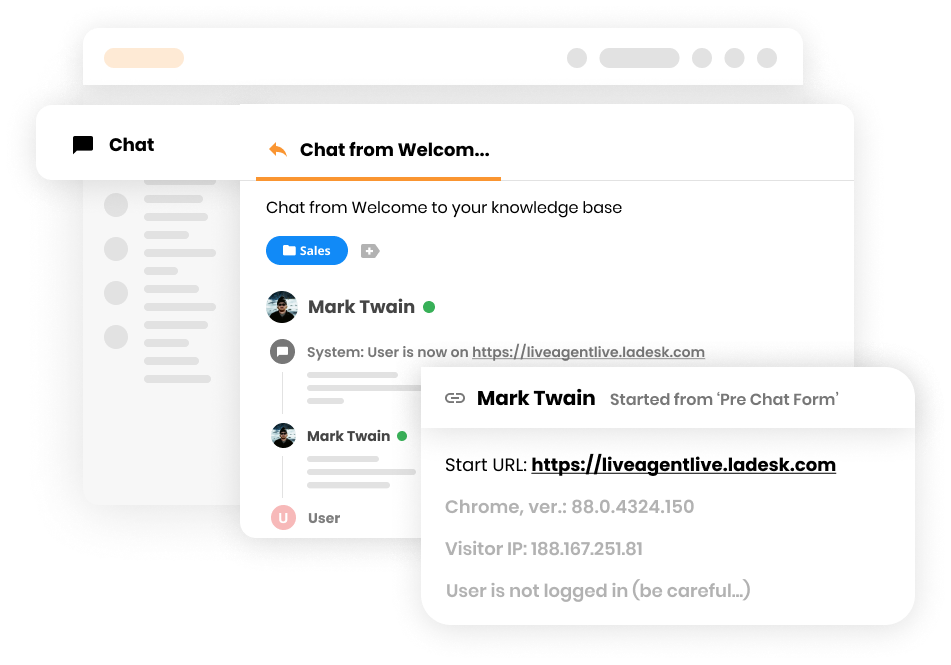
In our example, you can see the webpage; https://support.ladesk.com/300428-IVR
As a chat continues, customers can come with potentially more and more questions. In our example, the customer needed help with the IVR since it was the last step to have a fully integrated call center. You can see how they moved through several different knowledge base articles.
Moreover, the chat was later joined by another colleague after a request. Remember that you can start the internal chat anytime, and you even have a chance to leave an offline message for your co-worker.
By knowing the current URL of your live chat visitor, you can provide the best and most accurate support for your customers by seeing how they move between the sub-pages of your webpage.
How to set up website visitor tracking in LiveAgent
LiveAgent’s website visitor tracking tool allows you to monitor and analyze real time website traffic, providing insights into how visitors are interacting with your site. The web site visitor tracking feature shows you a live feed of who is browsing your website, what pages they are viewing, and for how long. This visitor tracking system helps you provide personalized support and improves customer service interactions.
Steps to set up website visitor tracking:
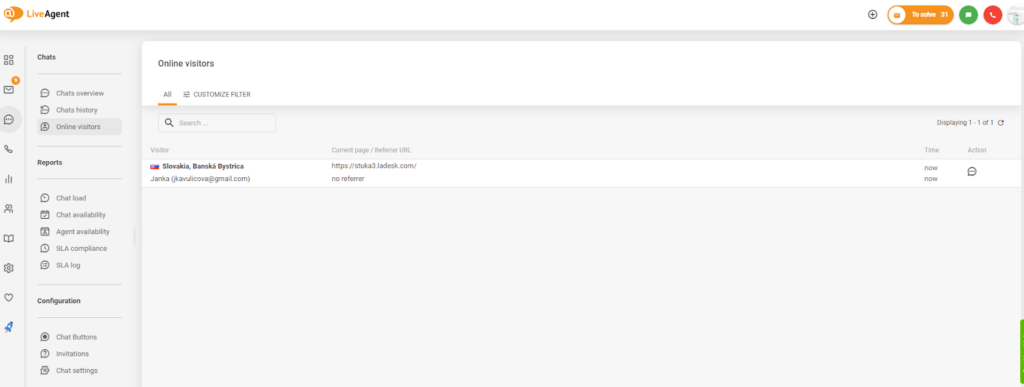
- Log into LiveAgent and navigate to the Dashboard.
- Click on the Online Visitors section to access web visitor tracking.
- In this section, you can track site visitors and view key data.
- To engage with a visitor, select their information and start a chat to assist them in real-time.
By using website user tracking, you can stay informed about your customers’ actions, respond to inquiries faster, and provide support based on their current location on your website. This real time visitor tracking feature is crucial for understanding how to track visitors to website and provide proactive customer service.
Business benefits of website visitor tracking
With LiveAgent’s website visitor analytics, you can access detailed data about how visitors navigate your site, helping you offer more tailored support. The visitor track feature allows your agents to proactively assist customers, enhancing their overall experience. Using web visitor analytics helps in identifying patterns, which can be used to optimize customer service.
By tracking web site visitors, you gain valuable information about user behaviors, helping you anticipate needs and solve issues before they escalate. Moreover, LiveAgent enables you to record visitors on your website and keep historical data for future reference. This website visitors tracker ensures that you have a comprehensive overview of every customer’s journey, helping you track customer satisfaction levels and website efficiency.
If you’re wondering how to track website visitors, or how to track visitors on website effectively, LiveAgent’s tool provides all the capabilities you need for website visitors tracking and real time website traffic analysis.
Business benefits
- Saves time
- Loyal customers
- Efficient customer service
Ready to try it out?
Improve your live chat communication and create long-lasting relationships. Get a 30-day free trial and test all the help desk features right away.
Discover other live chat features
Chat distribution
Make sure your customer support is effectively dealing with live chat inquiries. The Chat distribution feature allows you to set a specific way to route all new chats. You can choose from Randomly assigned to Max utilization routing.
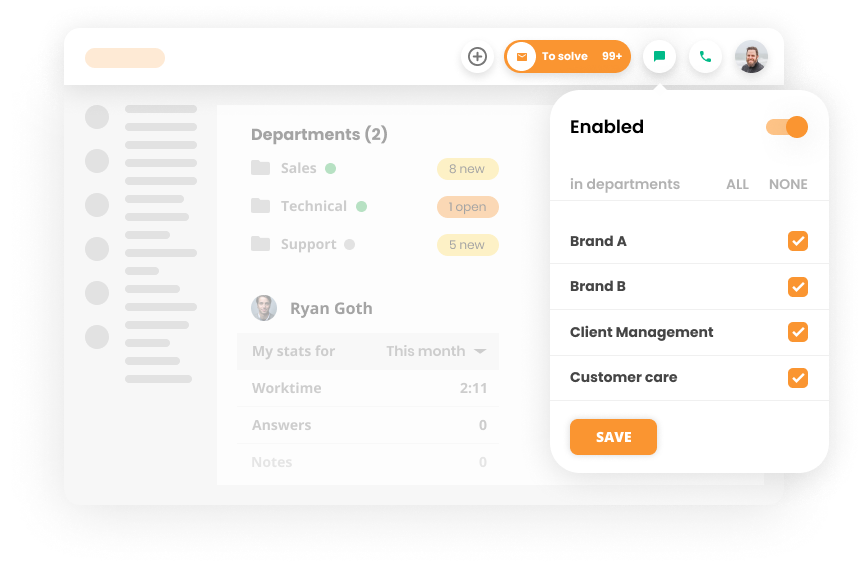
Online visitors
Get an overview of your current website traffic through LiveAgent. In the section called Online visitors, you can view the live visitors on your website. This function also enables your agents to invite live visitors to chat.
Chat history
Always be informed about the previous customer inquires when needed with Chat history. This LiveAgent feature gives you information that can prevent customer’s frustration. You can view the visitor’s country, the name of the customer and the agent, and the whole past conversations. As a result, your customer representatives can resolve tickets quickly and efficiently.
Knowledge base resources
Would you like to set up a live chat button on your website?
Follow this guide for in-depth info on how to create an online button.
Discover how LiveAgent's extensive integrations, plugins, and apps can enhance your help desk software and boost customer satisfaction. Explore popular integrations with VoIP partners like Hero, Orion, and Redspot, plus CRM, eCommerce, and more. Visit us to streamline your communication and elevate your business with easy integration guides.

 Български
Български  Čeština
Čeština  Dansk
Dansk  Deutsch
Deutsch  Eesti
Eesti  Español
Español  Français
Français  Ελληνικα
Ελληνικα  Hrvatski
Hrvatski  Italiano
Italiano  Latviešu
Latviešu  Lietuviškai
Lietuviškai  Magyar
Magyar  Nederlands
Nederlands  Norsk bokmål
Norsk bokmål  Polski
Polski  Română
Română  Русский
Русский  Slovenčina
Slovenčina  Slovenščina
Slovenščina  简体中文
简体中文  Tagalog
Tagalog  Tiếng Việt
Tiếng Việt  العربية
العربية  Português
Português 







