The best live chat
for WordPress sites
Fully customizable, feature-rich, and easily
integrated live chat plugin for WordPress
- ✓ No setup fee
- ✓ Customer service 24/7
- ✓ No credit card required
- ✓ Cancel any time
Used by
Hello, I’m John, how may I help you?
I’d like to check my order status.
No problem, please provide me with your order ID.
My order ID is GQ34566
Feature-rich, lightning fast live chat for WordPress
Today’s consumers want answers immediately, without having to call customer service, wait hours for an email response, or look through self-service resources. That’s why live chat WordPress is no longer a ‘nice to have’ service channel, but rather a must-have.
With LiveAgent’s Wordpress live chat plugin, you can provide instant customer support, improve engagement with proactive triggers, and boost customer satisfaction.
WordPress live chat plugin benefits you can’t ignore
Expected & preferred by consumers
60% of consumers aged 18 – 34 regularly use live chat for customer service. 53% would prefer to use online chat before calling a company for support.
Not only for customer support
85% of B2B and 74% of B2C companies use live chat for sales, 54% of businesses in the B2B and 31% in the B2C sector use live chat for marketing.
More sales from repeat customers
Consumers buy more from brands that offer live chat. 52% of customers are more likely to repurchase from a company that provides live chat support.
Is LiveAgent the right live chat plugin for my WordPress website?
Looking for the best live chat plugin for WordPress website? While there are hundreds of Wordpress live chat plugins available, we think that LiveAgent’s live chat might be the perfect solution for your business, support team, and your customers. Here’s why:
Impress with the fastest chat widget on the market
Modern consumers are impatient and hate waiting. That’s why we’ve built the fastest live chat widget on the market that displays on your website in just 2.5 seconds. Impress your customers with real-time support and show them that you value their time.
Improve engagement with chatbot and proactive chat
A live chat plugin for WordPress includes not only live chat but also a chatbot that can automatically answer customer questions based on the website’s content.
You can also enable proactive chat invitations on pricing and checkout pages to have a quick chat with you to drive sales.
Enable smart chat distribution between available agents
Benefit from the flexibility of advanced chat routing and distribution options. Set up agent priorities, and define the maximum chat loads for your agents. The best part? LiveAgent’s live chat for WordPress assigns chats to agents who’ve had previous interactions with chatting customers to ensure fast, accurate, and knowledgeable support.
Connect and chat with your colleagues
LiveAgent’s live chat WordPress plugin fosters efficient team collaboration. Not sure how to help the customer you’re chatting with? Transfer the chat to an agent who’s more equipped to help, or instantly connect with your colleagues through an internal chat to get assistance. There’s no need waste time by logging into any third-party apps.
Track your visitor behavior and chime in at the right time
Enhance your support with real-time website monitoring: see all your online visitors, check how they’re moving across your website, and track how much time they’ve spent on each page. Live chat WordPress plugin provides this type of contextual information at hand – visitor’s referral source, country, or current timezone – can make your proactive chat invitations more personalized.
Get a sneak-peek of what your customers are typing
With a real-time typing view, you can truly wow your customers with blazing fast support and make them feel like you literally read their minds. See what customers are typing into chat before they even hit send, anticipate customer needs, and have your answers prepared before the questions are actually asked.
Integrate with WordPress in seconds
LiveAgent was built to save your valuable time. A simple (copy & paste) integration connects you with your customers within seconds. LiveAgent routes new incoming chats to the right members in your team and dynamically adapts chat availability as you agents log in and log out during their shift.
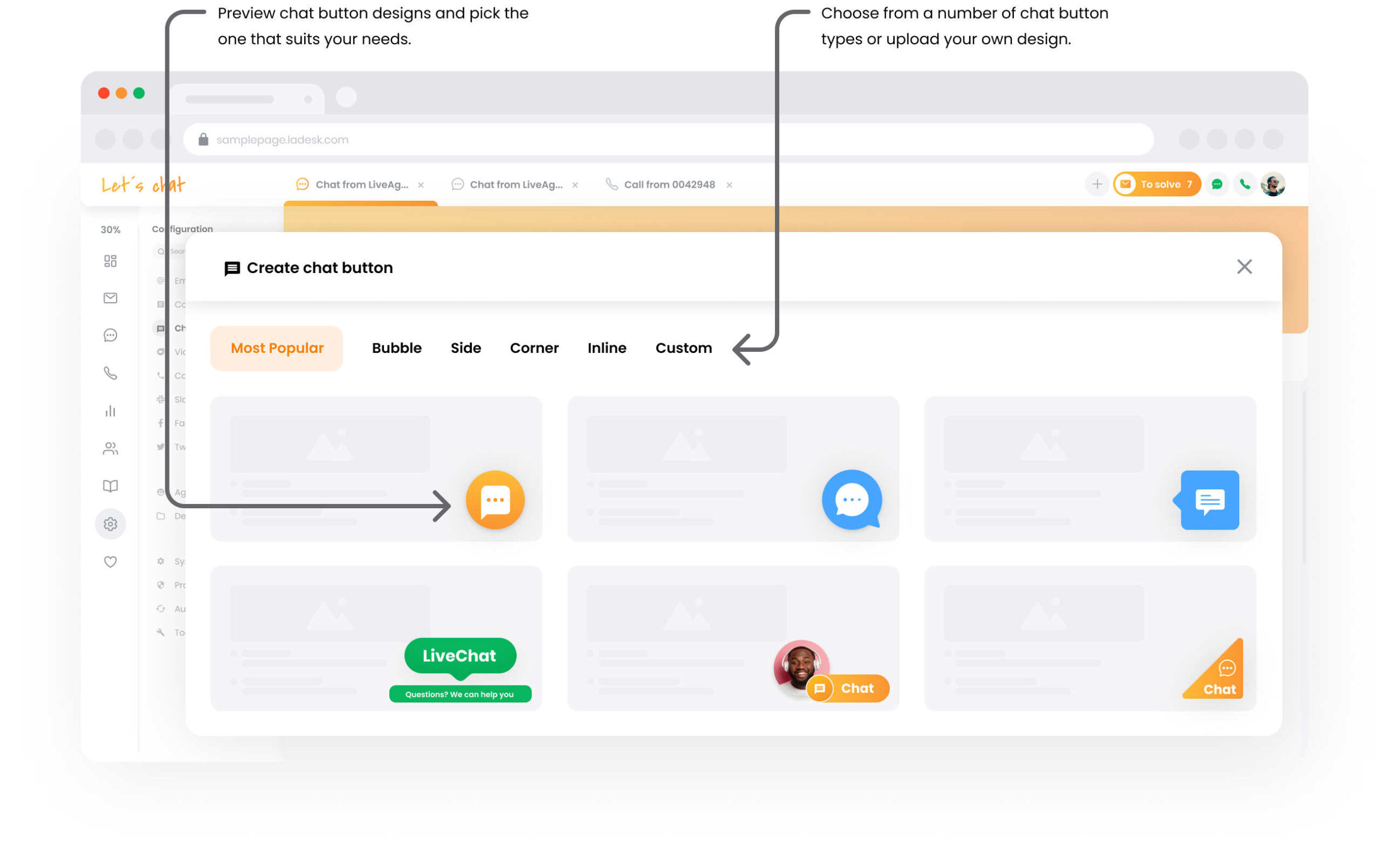
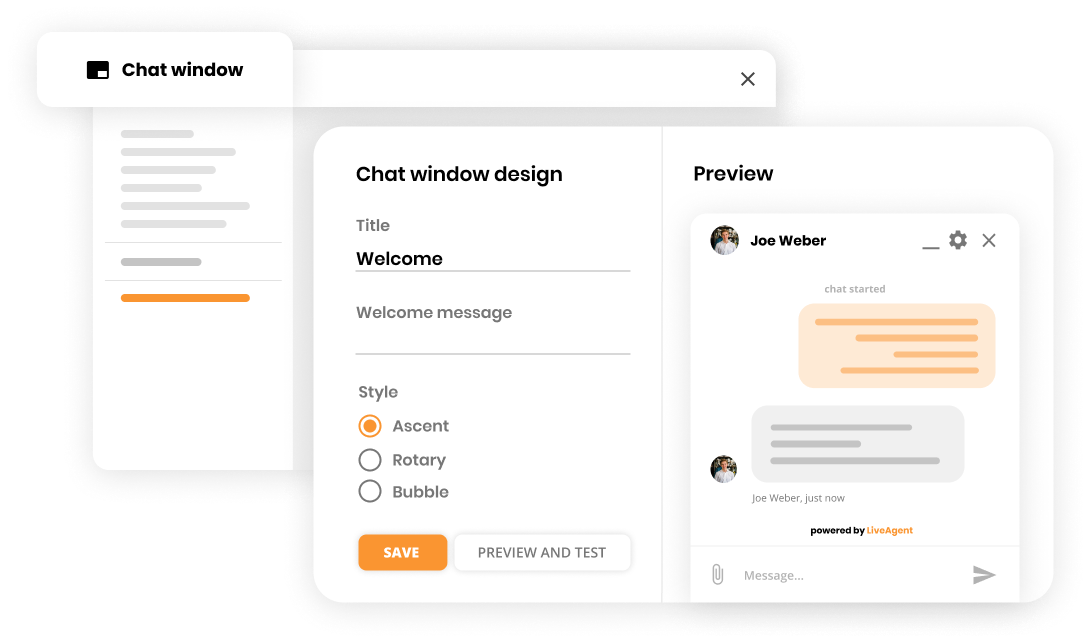
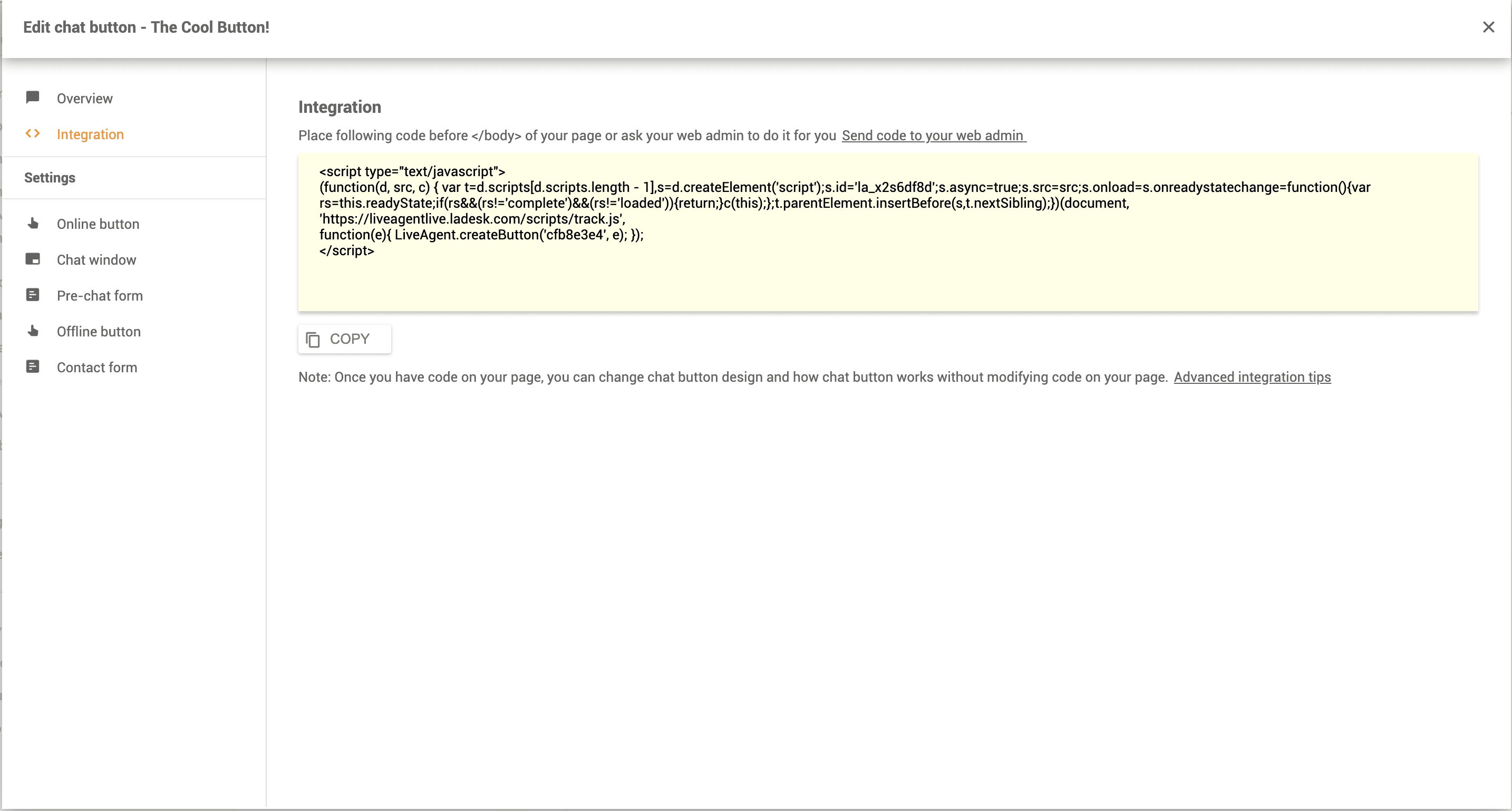
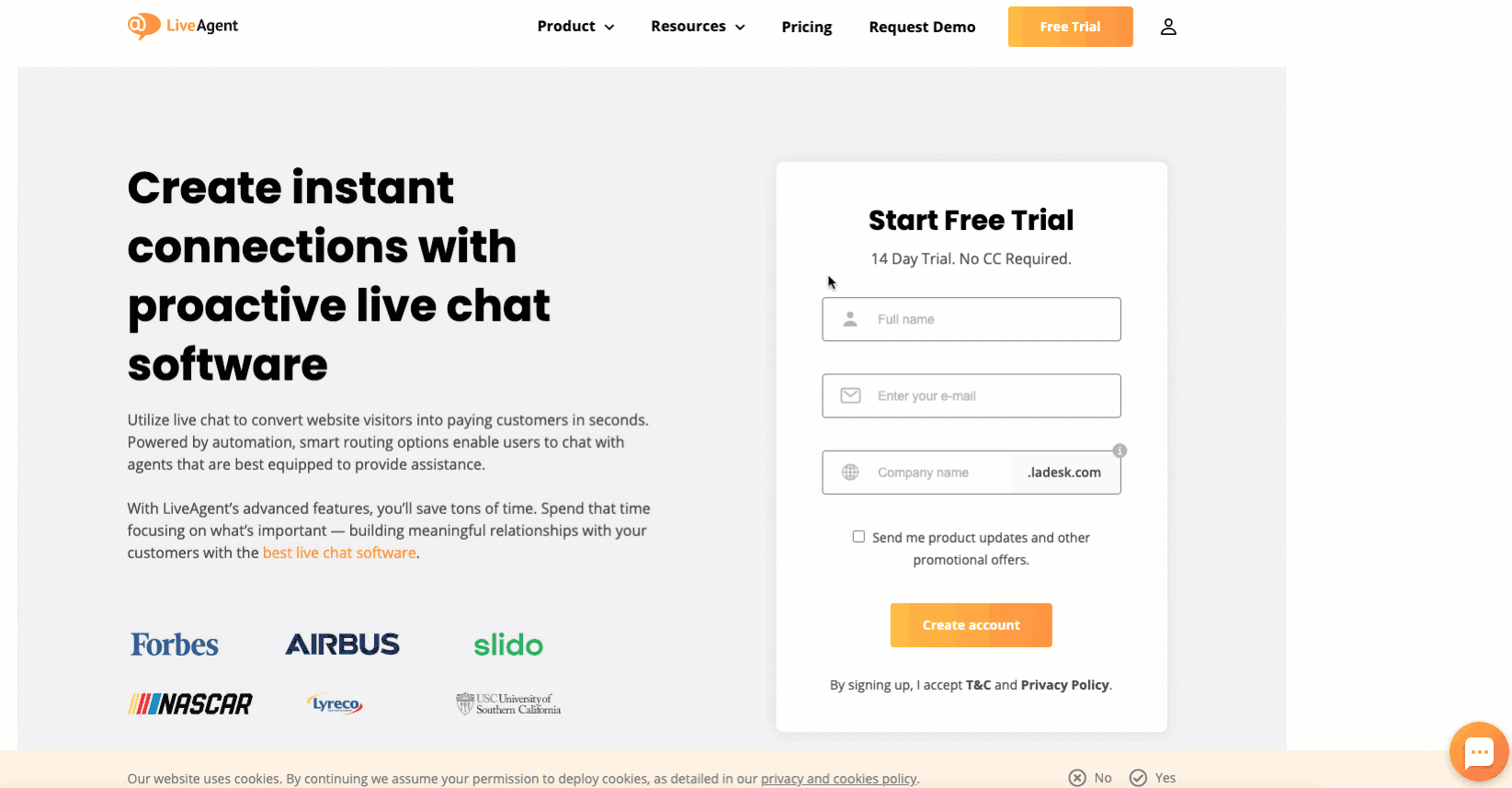
More than just live chat
LiveAgent isn’t just a live chat WordPress plugin, it’s an all-in-one multichannel help desk solution that is packed with 180+ features, 40+ integrations, and nearly endless customization options.
Need a powerful ticketing system with automation, a virtual call center, a social media support tool, or a customer self-service portal software? LiveAgent’s got it all.

Elevate your support with LiveAgent's live chat solution
Looking for a free Wordpress live chat plugin? Start your fully-functional, 30-day, hassle-free trial, and take a closer look at how it all works and can benefit your business.
No messy download required, the software is totally cloud-based. Alternatively, request a one-on-one demo with someone from our team to get a better idea of why LiveAgent has been the most reviewed and #1 rated live chat software for SMB.
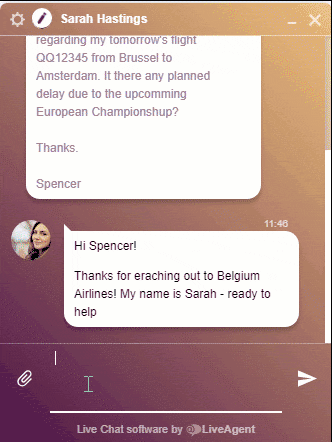
Provide excellent customer service
Discover unparalleled customer support with LiveAgent's all-in-one software. Benefit from 24/7 service, a free trial without a credit card, and seamless integration across 130+ ticketing features. Enhance your business with fast setup, AI assistance, live chat, and more. Choose LiveAgent for exceptional service and satisfied customers.
You will be
in Good Hands!
Join our community of happy clients and provide excellent customer support with LiveAgent.
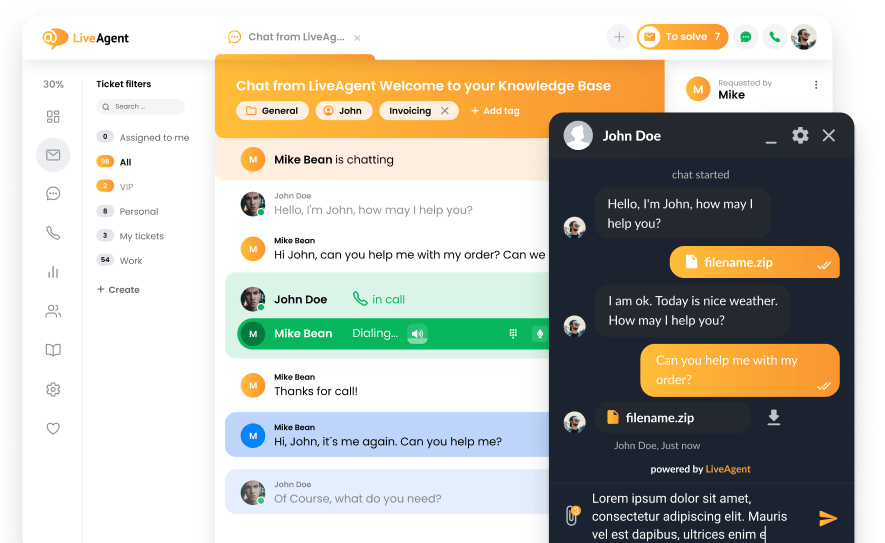
Our website uses cookies. By continuing we assume your permission to deploy cookies as detailed in our privacy and cookies policy.

- How to achieve your business goals with LiveAgent
- Tour of the LiveAgent so you can get an idea of how it works
- Answers to any questions you may have about LiveAgent

 Български
Български  Čeština
Čeština  Dansk
Dansk  Deutsch
Deutsch  Eesti
Eesti  Español
Español  Français
Français  Ελληνικα
Ελληνικα  Hrvatski
Hrvatski  Italiano
Italiano  Latviešu
Latviešu  Lietuviškai
Lietuviškai  Magyar
Magyar  Nederlands
Nederlands  Norsk bokmål
Norsk bokmål  Polski
Polski  Română
Română  Русский
Русский  Slovenčina
Slovenčina  Slovenščina
Slovenščina  Svenska
Svenska  简体中文
简体中文  Tagalog
Tagalog  Tiếng Việt
Tiếng Việt  العربية
العربية 





