Engagement and high-quality support are crucial for running a successful business. Revolutionizing customer interaction, live chat widgets offer real-time assistance, fostering stronger relationships between companies and their clientele. They effectively generate leads and have high resolution rates.
Live chat widgets offer speed and convenience that appeal to customers. They can rapidly address queries without the frustration of being on hold or endless email exchanges. Such prompt responses can enhance customer loyalty and boost conversion rates.
However, with a myriad of options, selecting an ideal live chat widget is challenging. We’re here to aid you with the top 10 live chat widget options, covering their key features, advantages, drawbacks, and costs to give you a comprehensive picture. So keep reading!
Table of contents
- What is a live chat widget?
- How does a live chat widget work?
- Why should you consider adding a live chat widget to your website?
- Quick comparison of the top 5 live chat widgets for your website
- Key factors to consider when comparing live chat widgets
- 10 Top live chat widgets
- Benefits of adding a live chat widget to your website
- Key features of an effective live chat widget
- 5 Common mistakes to avoid while selecting your live chat widget
- The role of integrations in a live chat widget
- Trends to watch out for in live chat widgets in 2024
- Conclusion
What is a live chat widget?
Website chat widget typically displays an invitation for visitors to chat with a customer support representative. When a visitor initiates a chat, they can ask questions, seek assistance, or provide feedback directly to your support team.
Live chat can be easily integrated into your website or mobile app. Today, some chat widget solutions offer fully automated features, such as chatbots, that can handle basic inquiries and provide helpful information.
How does a live chat widget work?
When a website visitor clicks on the live chat widget icon, it opens up a chat window where they can start a conversation by typing in their message. A customer support representative can review the message and respond to them in real-time.
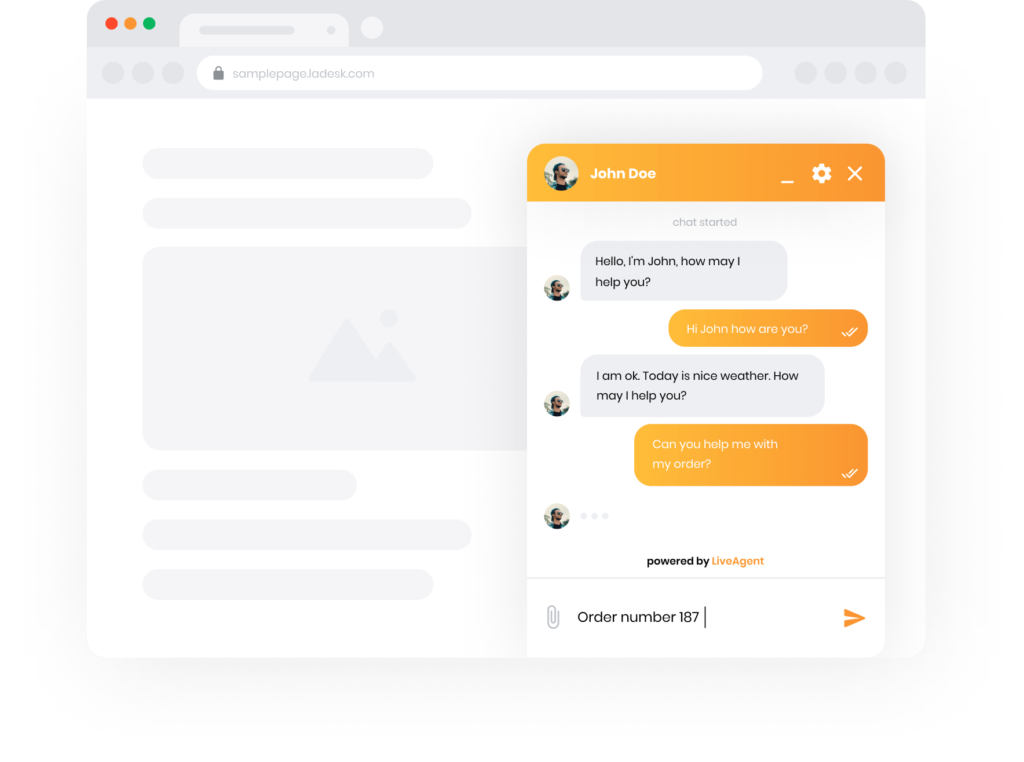
Live chat widgets are often equipped with advanced features, making the communications process smoother. For example, they allow the visitor to share files or screenshots, providing visual context to better understand their issue. Some widgets also support automated welcome messages, initiating the conversation and offering assistance right away.
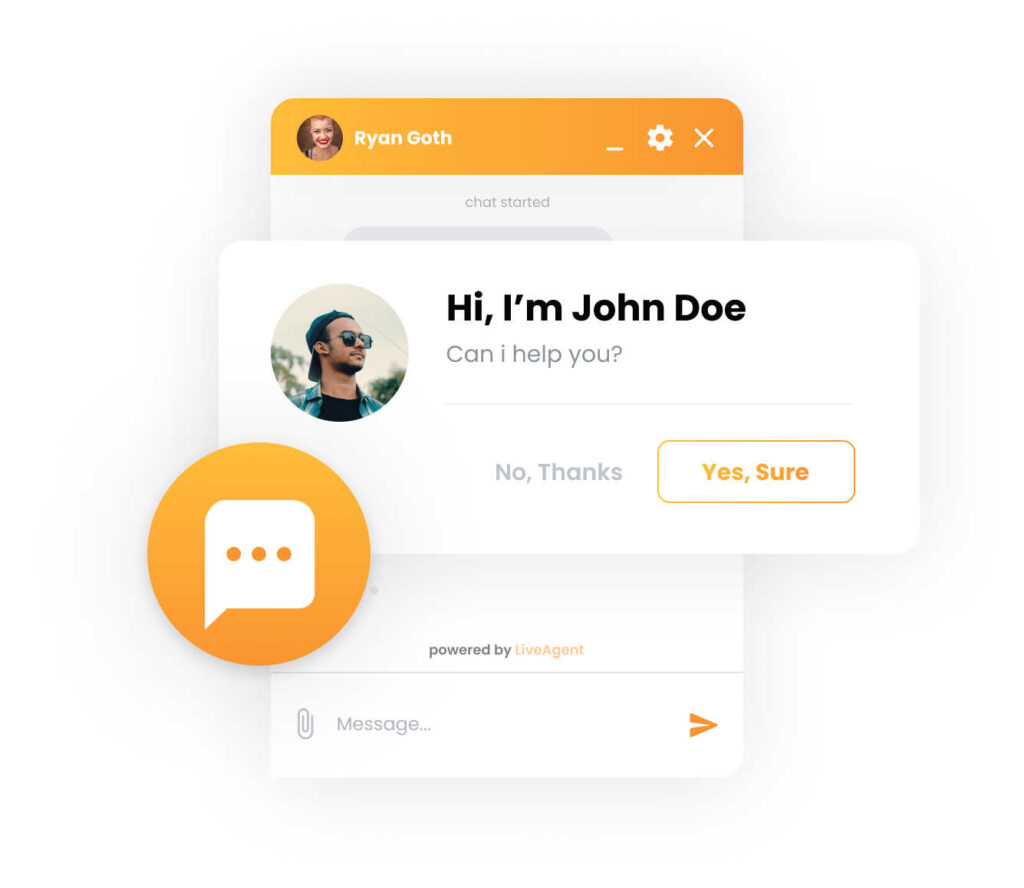
Why should you consider adding a live chat widget to your website?
Here are a few reasons why it’s a smart move to consider using website chat widgets:
- Improved customer support: Offering real-time support allows you to address customer questions and concerns instantly. This leads to higher customer satisfaction and retention.
- Increased conversion rates: Providing immediate assistance to potential customers can increase the likelihood of converting them into paying customers. In fact, 79% of businesses claim that by implementing live chat they were able to increase customer loyalty, sales, and revenue.
- Enhanced customer experience: Visitors can easily engage with your business without the need for phone calls or emails. It’s a convenient and efficient way for them to get the information they need ASAP. To prove this point, a 2018 survey suggests that almost 60% of customers reported that they have stopped doing business with a company due to one bad customer service experience.
- Competitive advantage: You can set yourself apart from your competitors and show your customers that you are committed to providing exceptional service. Around 51% of customers say they would purchase again from a company that offers live chat support compared to those that do not offer this option.
- Valuable insights: Many live chat widgets include analytics and reporting features that provide valuable insights into customer behavior and their preferences. You can use this data to optimize your website, or improve your products/services, and make changes accordingly.
Quick comparison of the top 5 live chat widgets for your website
| Platform | Capterra rating | Integrations | Free version | Free trial | Price range |
|---|---|---|---|---|---|
| LiveAgent | 4.7/5 | 220+ | ✅Yes | ✅Yes | $15 agent/m |
| LiveChat | 4.7/5 | 200+ | ✅Yes | ❌No | $20/agent/m |
| ChatBot | 4.7/5 | 10+ | ✅Yes | ❌No | $52/agent/m |
| Intercom | 4.6/5 | 300+ | ✅Yes | ❌No | €39/agent/m |
| Tidio | 4.7/5 | 30+ | ✅Yes | ✅Yes | $29/agent/m |
Key factors to consider when comparing live chat widgets
When you are looking for the best chat widget for your website, there are a few key factors to consider. These factors can help you choose software that will best suit your business needs. Here’s a quick rundown:
- Features: A software’s essential features should enhance the user experience and improve support operations.
- Integrations: Ensure the chat widget integrates smoothly with your existing website. Compatibility with other third-party tools such as CMS systems, CRM systems, or help desk software is also crucial to streamline workflows and improve productivity.
- Compatibility with mobile phones: With the rise of mobile browsing, you should pick a mobile-friendly live chat software. This ensures visitors using mobile devices can seamlessly engage with your support team.
- Customization option: Examine the software’s customization levels. Ensure you can customize your chat widget’s appearance to align with your company’s branding.
- Customer support: Consider the level of support provided by the software provider. Look for options that offer 24/7 customer support or comprehensive documentation and resources to assist you in resolving any issues.
10 Top live chat widgets
1. LiveAgent
LiveAgent is a leading live chat provider known for its fast live chat widget and advanced features that make customer interactions a breeze. With real-time support, LiveAgent enables businesses to swiftly address customer queries and provide instant solutions. LiveAgent also stands out as one of the fastest live chat widgets on the market, ensuring efficient communication and exceptional customer service.
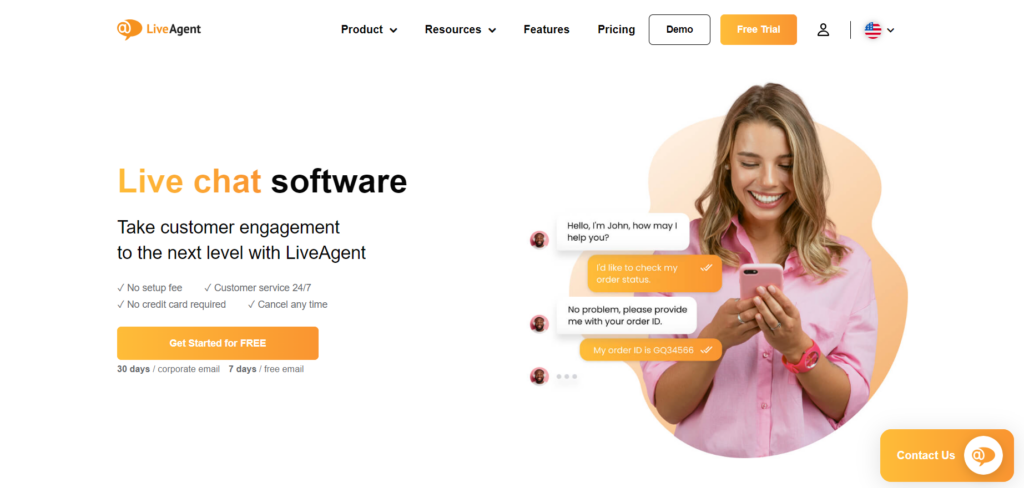
Live chat features
LiveAgent offers a wide range of features that help you improve your customer service efforts:
- Chat history
- Proactive chat invitations
- Canned messages
- Internal chat
- Smart chat routing
- Real-time typing view
- Visitor tracking
- Chat distribution
- Max queue length
- Chat button animation
- Chat window docking
- Chats overview
Pros
- Intuitive user interface
- Supports multiple languages
- Responsive and helpful customer support team
- Great pricing
Cons
- Missing some customization options
- The reporting features could be a bit more detailed
- Learning the more advanced functions may take some time
Review from Capterra: LiveAgent is a full-featured and easy-to-use customer support platform that offers very robust and scalable features. One of them is the live chat which helps us to resolve the customers’ issues in real-time and easily manage the contact forms. I also appreciate the automation feature which saves us time, and makes our business processes much easier. I also like the UI which is very user-friendly and easy to navigate through so it makes it easy for the first time users. – Luke W., Help Desk Analyst
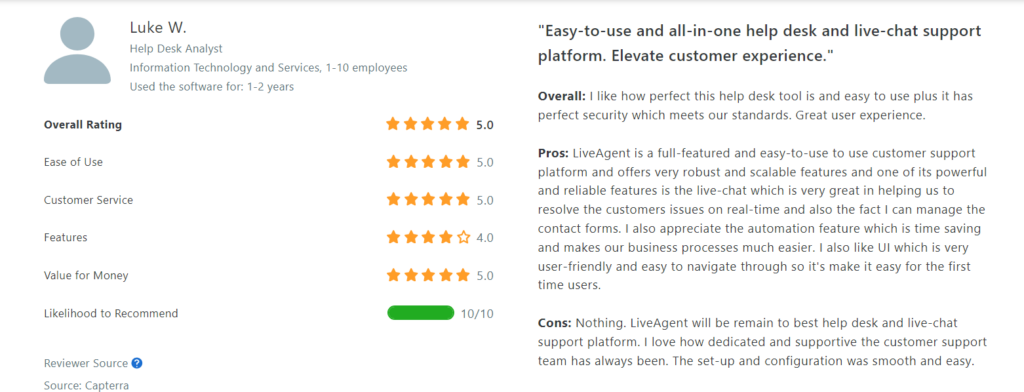
Pricing
- Free version: Yes
- Small: $15 per agent/month, billed annually
- Medium: $29 per agent/month, billed annually
- Large: $49 per agent/month, billed annually
- Enterprise: $69 per agent/month, billed annually
Free trial: Yes, LiveAgent gives you the opportunity to try a free website chat widget thanks to the 30-day free trial.
Expert opinion
LiveAgent offers an intuitive user interface that makes it easy for businesses to navigate and utilize its live chat features. The pricing is flexible and suitable for companies of all sizes and industries, making it accessible to a wide range of businesses. The availability of a mobile app for both iOS and Android further enhances its accessibility.
However, while LiveAgent provides good reporting and analytics features, some users may desire more detailed analytics for deeper insights into customer interactions. Lastly, as with any comprehensive software, it may take some time for users to fully grasp and utilize the more advanced functions of LiveAgent.
LiveAgent’s seamless integration capabilities with popular tools like WordPress, Shopify, WooCommerce, Magento, and Google Analytics along with its extensive list of over 220 integrations, offer added convenience and functionality to users.
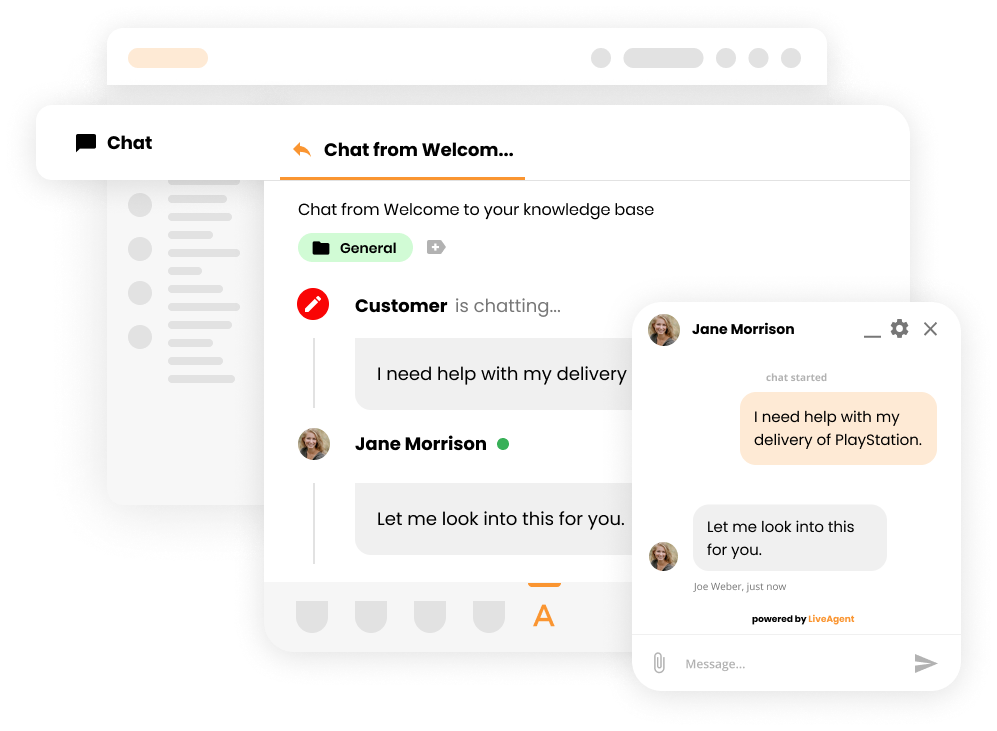
2. LiveChat
LiveChat is a customer service platform that enables businesses to solve customer problems in real-time. Whether it’s answering questions, providing assistance, or guiding customers through the sales process, LiveChat empowers businesses to deliver exceptional customer service and drive sales conversions.
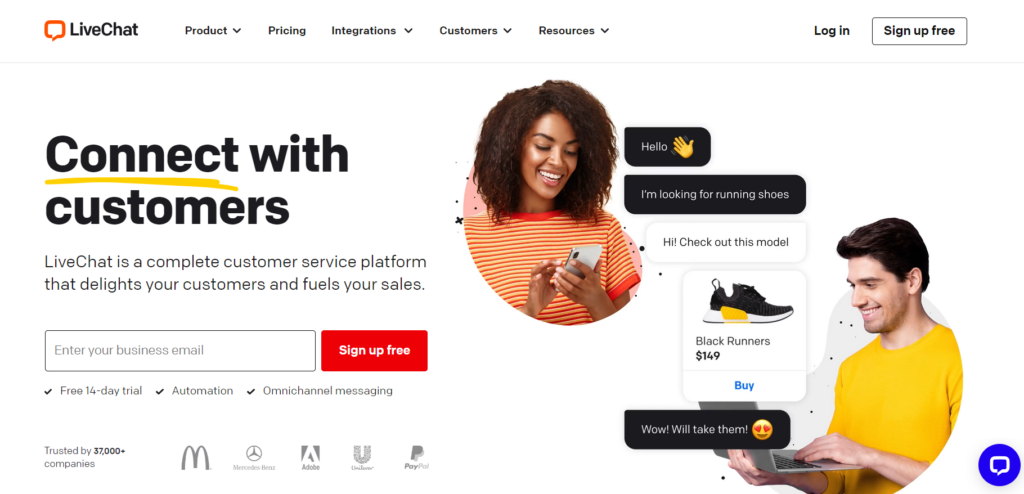
Live chat features
LiveChat offers many live chat features, some of them include:
- Customizable widgets
- Canned responses
- Chat archives
- Chat transfer
- Chat ratings
- In-chat voice, video & screen-sharing
- Inactivity messages
- File sharing
- Message sneak-peek
- Chat reports
Pros
- The layout of messages is great and similar to Facebook Messenger
- When there is a new message, the notification system alerts team members
- Friendly and helpful customer support
Cons
- The pricing could be more affordable
- There could be some more features added, such as automatic grammar checks
- The mobile app occasionally stops working
Pricing
- Free version: No
- Starter: $20 per agents/month, billed annually
- Team: $41 per agents/month, billed annually
- Business: $59 per agents/month, billed annually
- Enterprise: Contact their customer support to learn more about this pricing plan.
Free trial: Yes, LiveChat offers a 14-day free trial.
Expert opinion
LiveChat stands out with its user-friendly messaging layout, resembling the familiar interface of Facebook Messenger. The built-in notification system ensures that team members never miss a new message, allowing them to promptly respond to customer inquiries.
The customer support offered by LiveChat is also known for its friendliness and helpfulness. With over 200 integrations, including popular platforms like Shopify and Magento, LiveChat seamlessly integrates into existing workflows.
However, the pricing may be a bit high for smaller businesses, making it more suitable for medium to large companies. Improvement is needed regarding the occasional issues with the mobile app, as it can disrupt the smooth user experience.
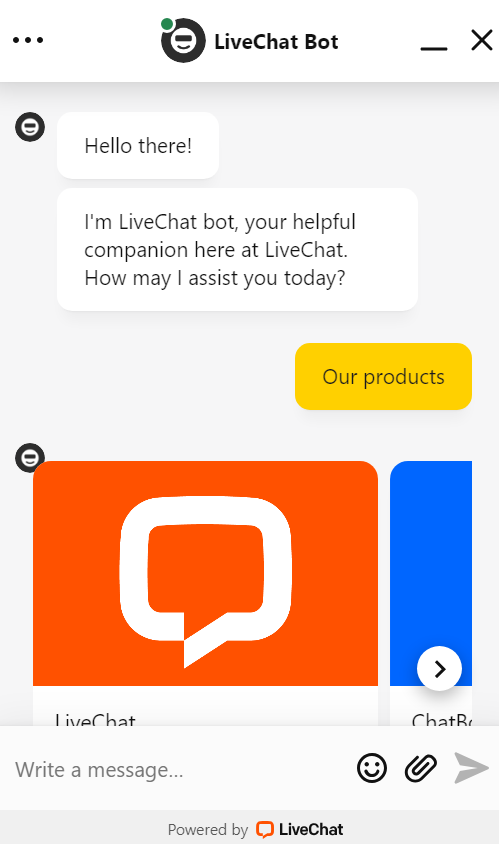
3. ChatBot
ChatBot is an AI-powered software helping businesses provide instant assistance to their customers and website visitors. With its advanced technology, ChatBot offers quick and accurate AI-generated responses to customer queries, improving customer satisfaction and efficiency. The smart chatbot can also help boost sales by facilitating easy purchasing, ordering, or scheduling of meetings, enhancing the overall user experience and driving conversions.
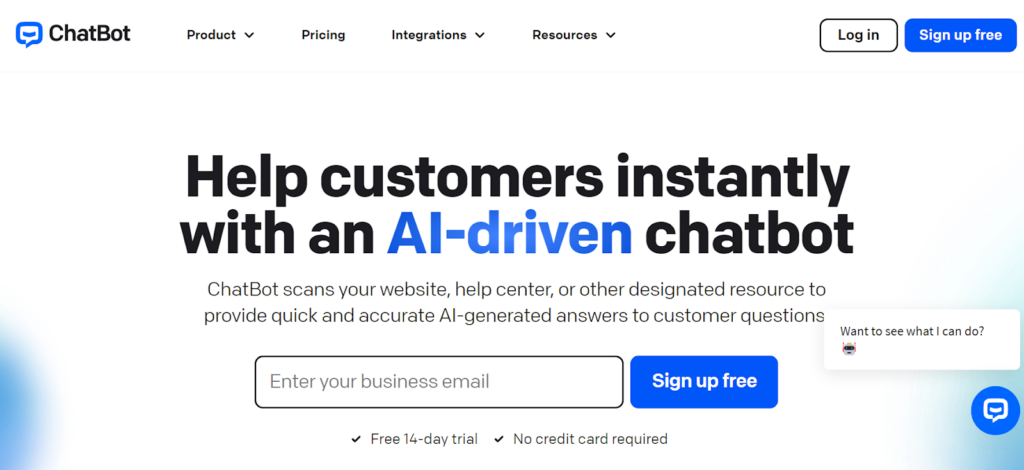
Live chat features
ChatBot offers a wide range of advanced features, including:
- Pre-built templates
- Chat archives
- No-code chatbot builder
- Real-time analytics and reporting
- Tags
- Multilingual support
- Canned responses
Pros
- The analytics reveal visitor origins and devices for issue troubleshooting
- Modern and easy-to-use user interface
- Customization options
Cons
- The chatbot cannot deal with more complex issues
- Implementation may take time – required customization of each chatbot
- The Learning Academy could offer enhanced information and training for product usage
Pricing
- Free version: No
- Starter: $52 per month, billed annually
- Team: $142 per month, billed annually
- Business: $424 per month, billed annually
- Enterprise: For more information about this plan, contact their customer support.
Free trial: Yes, ChatBot offers a 14-day free trial for their Team plan.
Expert opinion
The platform features a modern and user-friendly interface with sufficient customization options to tailor the chatbot to specific brand needs. ChatBot also provides valuable analytics that provide insights that can help with troubleshooting and issue resolution. The fact that it also offers integration with key tools like Shopify, social media platforms, and WordPress enhances its functionality as well.
However, it’s important to remember that the chatbot may not be able to handle issues that are more complex. Implementation may require some time, so it aligns with the needs of the particular business. The Learning Academy, although valuable, could benefit from additional resources such as tutorials and training guides to help new users to get the hang of it.
Overall, ChatBot can cater to a wide range of businesses, making it suitable for companies of various sizes and across diverse industries.
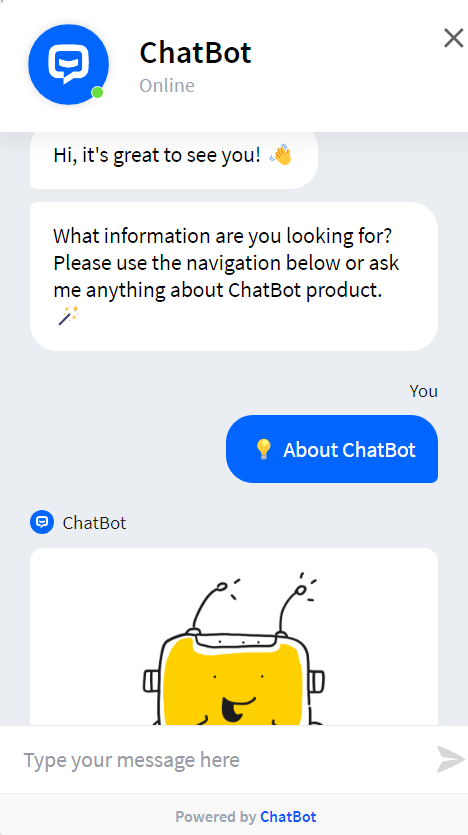
4. Intercom
Intercom is a comprehensive customer support platform that combines the power of an AI chatbot, help desk, and proactive support. With Intercom’s Business Messenger, businesses can engage with customers on a personal level, no matter how many conversations they have.
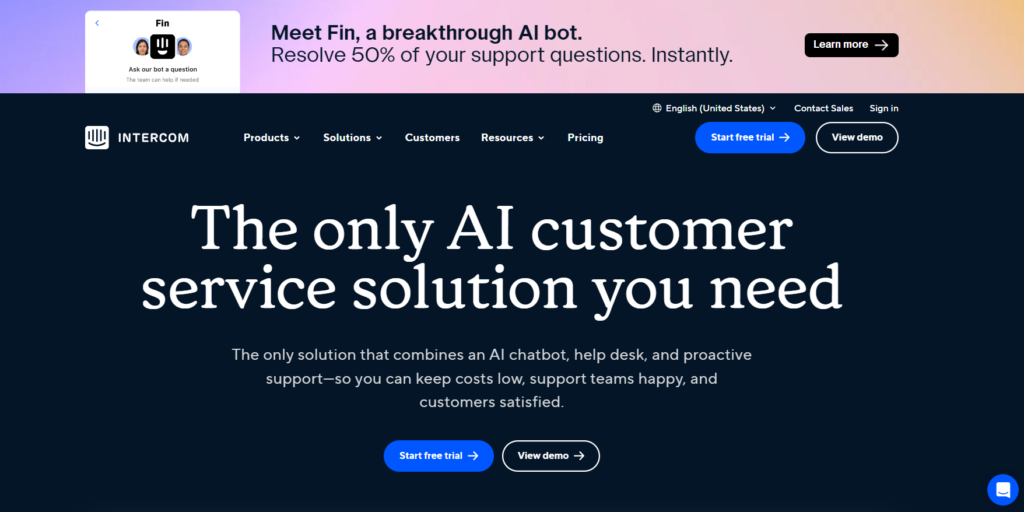
Live chat features
Intercom offers a live chat functionality that comes equipped with multitude of valuable features such as:
- Proactive messaging
- AI-powered chatbot
- Automation builder
- Triggers, conditions, and rules
- Macros
- In-product messages
- Scheduled messages
- Message targeting
- Reporting and analytics
Pros
- It is fairly easy to customize chat flows
- The live chat functionality is very user-friendly
- With every new feature introduction, they provide thorough onboarding
Cons
- Challenging to juggle multiple customer conversations simultaneously
- Lack of live support – only available via chat with 1-5 business day response times
- High price – their pricing model is difficult to understand
Pricing
- Free version: No
- Essential: $39 per agent per month
- Advanced: $99 per agent per month
- Expert: $139 per agent per month
Free trial: Yes, Intercom offers a 14-day free trial to try their Advanced plan.
Expert opinion
Intercom offers a user-friendly live chat functionality that allows businesses to engage with customers seamlessly. They excel in providing comprehensive onboarding support when introducing new features, ensuring that users can make the most out of their platform. With over 300+ integrations, Intercom easily integrates with popular tools like WordPress and Shopify, enhancing workflow efficiency.
However, some users may find it challenging to communicate with multiple customers simultaneously and navigate between conversations. The lack of live support and longer response times can be a drawback for users seeking immediate assistance.
The pricing model of Intercom can also be complex and difficult to understand, which may pose challenges for businesses when determining the most suitable plan. And because of the higher price, it may not be the most suitable option for smaller businesses with limited budgets.
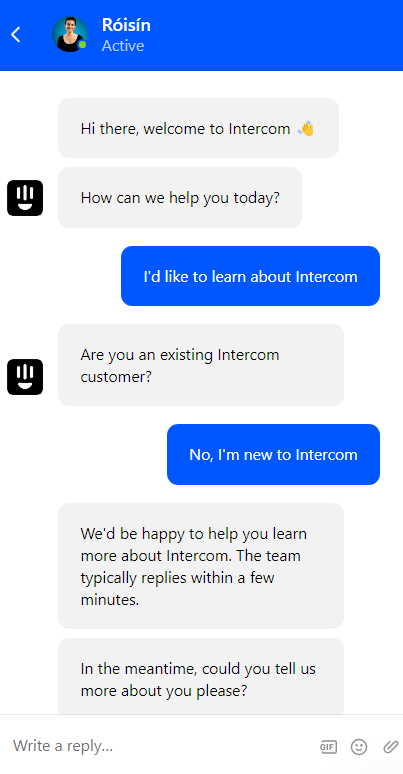
5. Tidio
Tidio is a live chat provider that aims to boost customer loyalty and build trust through personalized interactions, and efficient communication. With Tidio’s live chat app, businesses can provide excellent customer support and generate more sales, particularly focusing on e-commerce and small businesses.
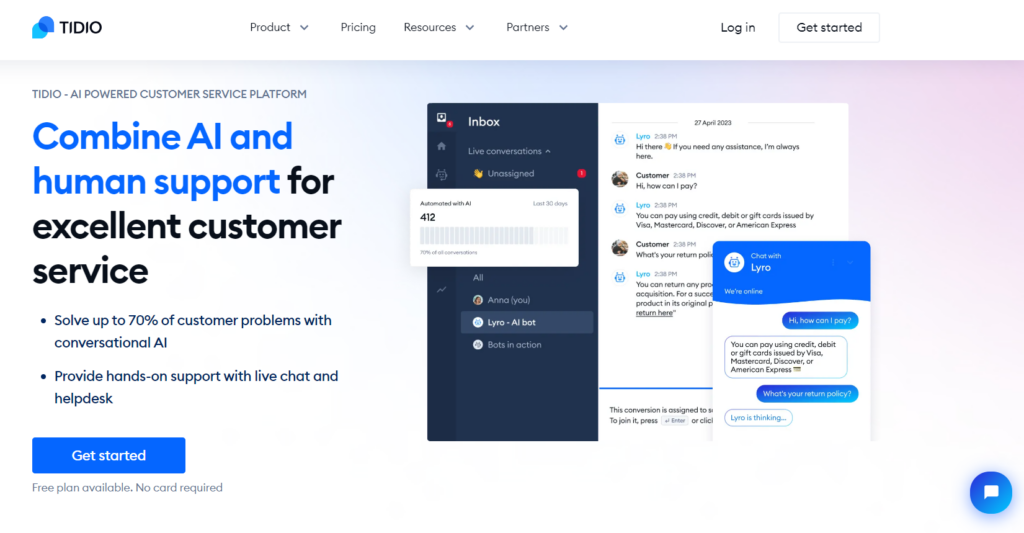
Live chat features
Tidio offers their customers a wide range of live chat features:
- Universal inbox
- Chatbot
- Canned responses
- Video calls
- Live visitor list
- Live typing view
- Pre-chat surveys
- Offline messages
- Widget customization
- Reporting and analytics
Pros
- The chatbot is easy to set up and customize
- Friendly and helpful customer support
- Easy to integrate live chat on your website
Cons
- Delays in receiving notifications
- The pricing is quite high
- Slow loading times
Pricing
- Free version: Yes
- Starter: €29 per month
- Growth: €59 per month
- Tidio+: Starts at €499 per month
Free trial: Yes, Tidio offers a 7-day free trial on their Starter and Growth subscription plan.
Expert opinion
Tidio’s chatbot setup and customization process is user-friendly, making it easy for businesses to personalize their automated interactions. The platform also seamlessly integrates live chat widgets onto websites, allowing for efficient customer engagement. With Tidio’s browser, desktop, and mobile apps, businesses can engage with customers from anywhere. The extensive integration capabilities with various third-party tools and apps, including WordPress, Shopify, and social media platforms, provide flexibility and convenience.
However, there have been occasional delays in receiving notifications, which can impact response times and customer satisfaction. Additionally, some users have reported slow loading times, which can affect the overall performance. In addition, their pricing structure is considered high by many users.
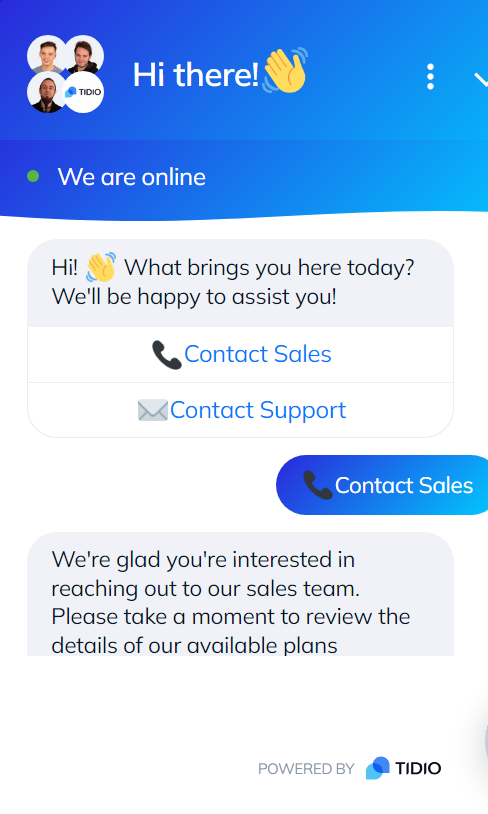
6. Drift
Drift is an innovative, AI-powered platform that revolutionizes the way businesses engage with their website visitors. With this live chat software, companies can engage and convert more visitors, leading to improved website conversion rates, shorter sales cycles, increased engagement with target accounts, and ultimately, boosted revenue.
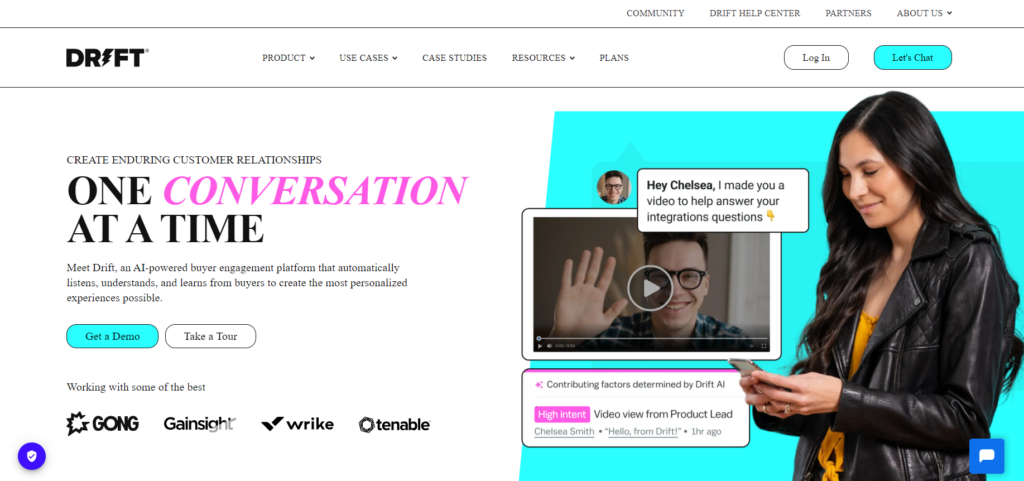
Live chat features
Drift offers:
- Chat routing
- Personalized welcome messages
- Chat to call/chat to Zoom
- Multiple inboxes
- Saved replies
- Custom chatbots
- Conversational ratings
- Internal notes
- Conversational analysis
- Response timer
Pros
- You can create customized chat experiences for users based on all sorts of criteria
- Support chat integration, enabling direct contact with product experts for assistance
- Setting up a chatbot and customizing it is easy with Drift’s playbook feature
Cons
- High price
- Having to switch between the app and the browser for different functionalities
- The backend admin panel can be confusing
Pricing
- Free version: No
- Premium: Starting at $2,500 per month, billed annually
- Advanced: For more details, contact Drift.
- Enterprise: Custom plan, for more details you need to contact Drift.
Free trial: No, Drift currently doesn’t offer a free trial.
Expert opinion
Drift provides a built-in support chat that allows users to easily reach out to product experts for assistance in case they bump into an issue. Their playbook feature simplifies the process of setting up and customizing chatbots, making it user-friendly. While Drift integrates with tools like Salesforce and Marketo, users may find a need for more native integrations to enhance workflow efficiency.
On the other hand, the pricing may be a hurdle for smaller companies, as it is quite high and therefore, more suitable for larger organizations. Some users may also find it annoying that they have to switch between the app and browser for different functionalities. Although Drift offers a mobile app, it could benefit from additional improvements to match the desktop version’s features and functionalities.
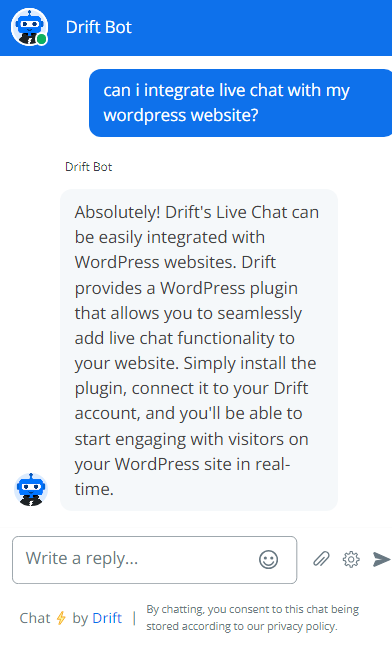
7. Olark
Olark provides simple and effective chat tools for delivering support and driving sales. With AI-powered chatbots, businesses can automate the handling of less complex issues or questions, freeing up time for support agents. Additionally, Olark stands out for its focus on accessibility, offering an accessible live chat option for people with disabilities, ensuring inclusivity in customer interactions.
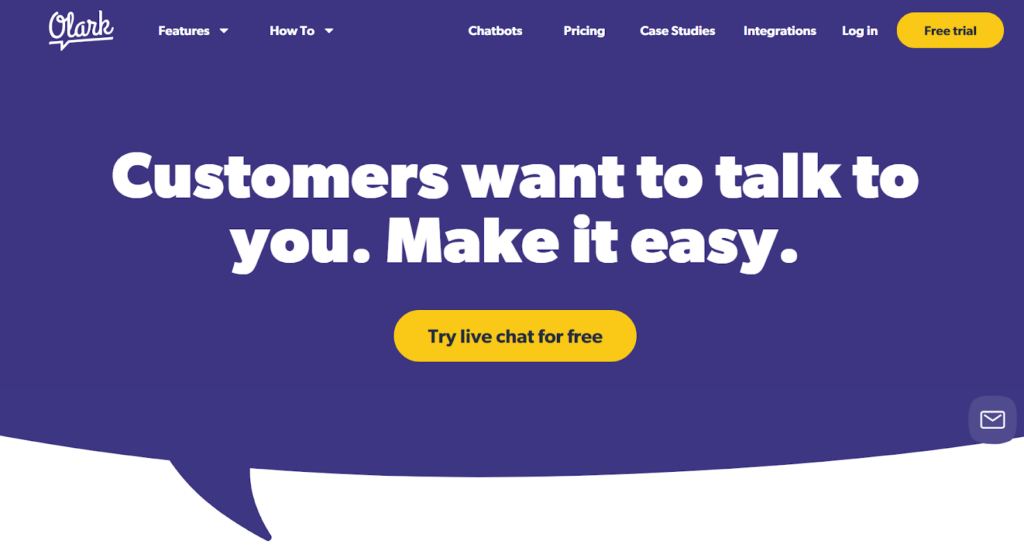
Live chat features
Here is a list of the features offered by Olark:
- Customizable chat box
- Live chat automation rules
- Personalized messages
- Chat routing
- Real-time reports and analytics
- Live chat transcripts
- Custom chat box forms
Pros
- Easy-to-use platform with a simple interface
- Affordable pricing
- Ability to attach screenshots to live chat, chat forwarding, and message marking
Cons
- Olark is missing some features that could enhance its capabilities
- Compatibility with smartphones
- Managing large amount of support requests can get overwhelming
Pricing
- Free version: Yes
- Olark: Starting at $29/agent per month
- Pro Olark: The pricing is not stated on the website, you need to contact their support for more information.
- PowerUps: Add-on features that are priced individually from $29 to $99 per month
Free trial: Yes, Olark offers a 14-day free trial.
Expert opinion
Olark offers an easy-to-use platform with a simple interface, making it accessible to users of all levels of technical expertise. The affordable pricing makes it a cost-effective choice for businesses of all sizes. The ability to attach screenshots, forward chats, and mark messages enhances the communication capabilities of the platform. The availability of over 100 plugins and integrations, including popular options like WordPress, Salesforce, and WooCommerce provides added flexibility and functionality.
However, Olark is missing some features that could further enhance its capabilities, potentially limiting its suitability for more advanced or specific use cases. Additionally, while Olark offers a mobile app for on-the-go convenience, there is room for improvement in terms of compatibility and performance on smartphones.
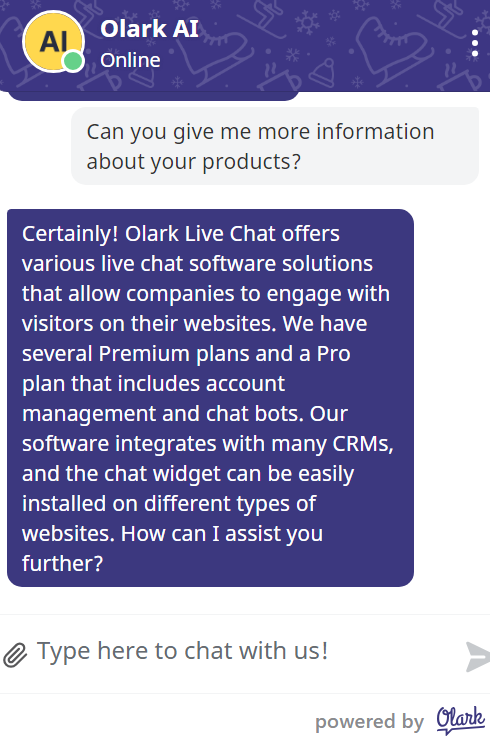
8. HubSpot Live Chat
HubSpot Live Chat connects businesses with their website visitors in real time. With the live chat feature, companies can convert more leads, close more deals, and deliver excellent customer support.
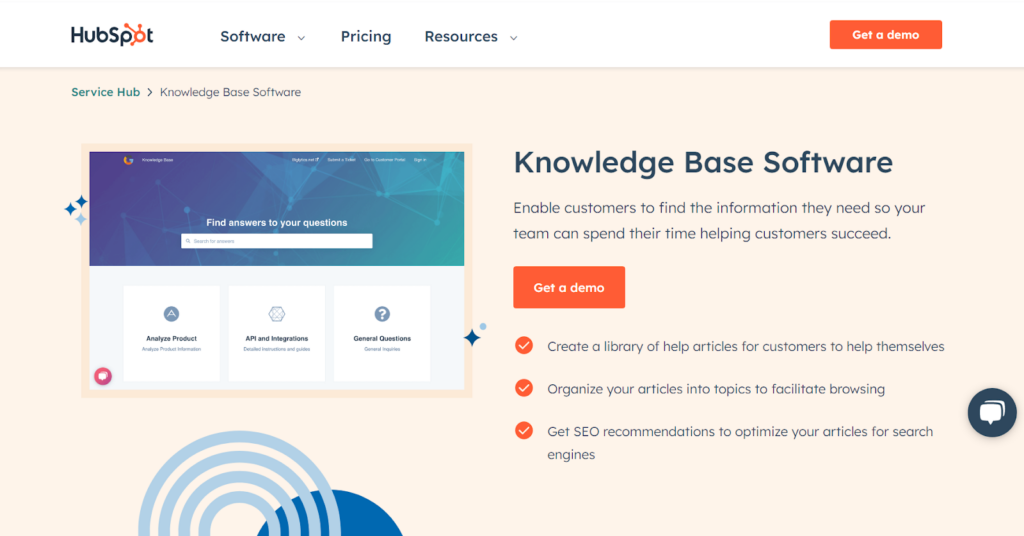
Live chat features
HubSpot offers many features, including:
- Customizable live chat widget
- Universal inbox
- Automatic chat routing
- Create targeted welcome messages
- Conversation history
- Fully integrated with chatbot
- Chatbot builder
- Create personalized rules
Pros
- Easy to organize and track customer issues and service requests
- User interface is intuitive and user-friendly, making it easy to navigate
- Slack integration to chat live instead of only using the HubSpot interface
Cons
- High pricing
- Mobile app is not as user friendly as the desktop version
- Finding specific tasks can difficult since they aren’t searchable
Pricing
- Free version: Yes
- Service Hub Starter: Starts at €15/mo/seat
- Service Hub Professional: Starts at €90/mo/seat
- Service Hub Enterprise: Starts at €130/mo/seat
Free trial: No, HubSpot doesn’t offer a free trial option.
Expert opinion
HubSpot Live Chat offers an intuitive and user-friendly interface that makes it easy for businesses to navigate. The platform offers valuable integrations with popular tools like WordPress, WooCommerce, and Slack, enhancing functionality and workflow. Moreover, the ability to receive live chat notifications and respond through the Slack integration adds to the convenience.
While a mobile app is available, some users may find it less user-friendly compared to the desktop version. Additionally, the lack of search functions can make finding specific tasks a bit challenging. The high pricing is another downside because it can be quite pricey for smaller companies with limited budgets.
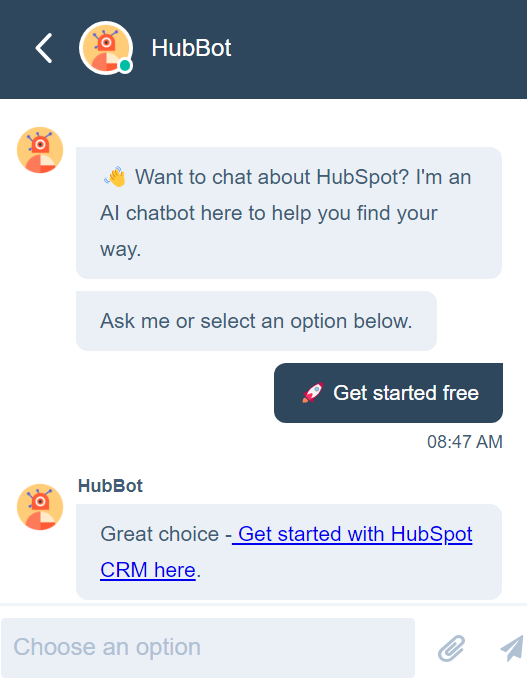
9. Zendesk
Zendesk is a well-known customer service platform that offers a live chat feature, allowing businesses to provide instant help to customers across various channels. With Zendesk’s live chat, businesses can assist customers on various communication channels.
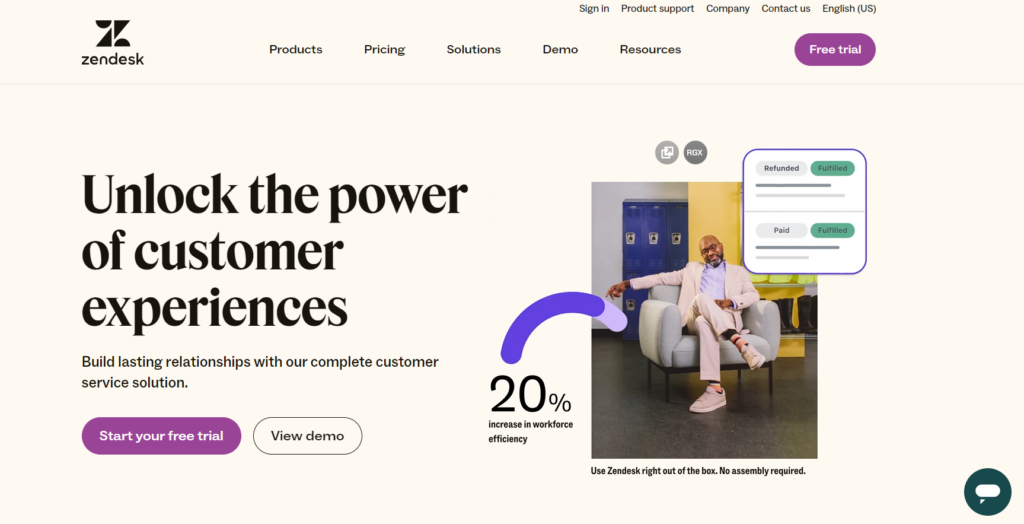
Live chat features
Here are some of the key features:
- Proactive chat
- Intelligent chat routing
- Canned responses
- Group messaging
- Customizable chatbot
- Pre-written responses
- Chat tags
- Inactivity messages
- Reporting
Pros
- Easy to set up and use even without technical skills
- Advanced reporting and analytics
- Comprehensive tool with many useful and advanced features
Cons
- Notifications can be delayed sometimes
- The pricing can get quite high
- The customer support can be unresponsive sometimes
Pricing
- Free version: No
- Suite Team: €55 per month per agent, billed annually
- Suite Growth: €89 per month per agent, billed annually
- Suite Professional: €115 per month per agent, billed annually
- Suite Enterprise: For more information about pricing, you need to contact Zendesk
Free trial: Yes, Zendesk also offers a free trial.
Expert opinion
Zendesk is easy to set up and offers an intuitive interface, which makes it accessible even for users without technical skills. As a comprehensive customer service tool, Zendesk offers a wide range of useful and advanced features to enhance customer support.
The platform also has an extensive list of integrations with popular apps and tools like Trello, Shopify, and WooCommerce, enabling businesses to streamline their workflows effectively. The availability of a mobile app for both iOS and Android devices further enhances its usability.
However, there have been occasional reports of delayed notifications, which may impact response times. Additionally, some users have found Zendesk’s pricing to be on the higher side, making it more suitable for larger enterprises with a greater budget. While Zendesk’s customer support is generally reliable, there have been instances where the responsiveness was lacking.
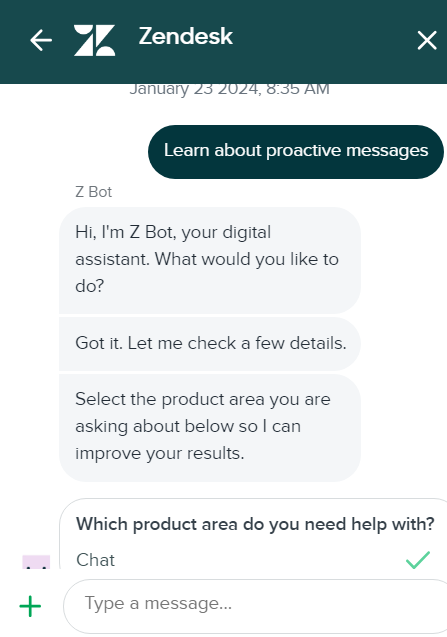
10. Freshchat
Freshchat enables businesses to provide real-time interactions between customers and support agents thanks to their live chat feature. The platform also provides full access to chat history, allowing agents to understand the context and respond quickly, leading to enhanced customer satisfaction.
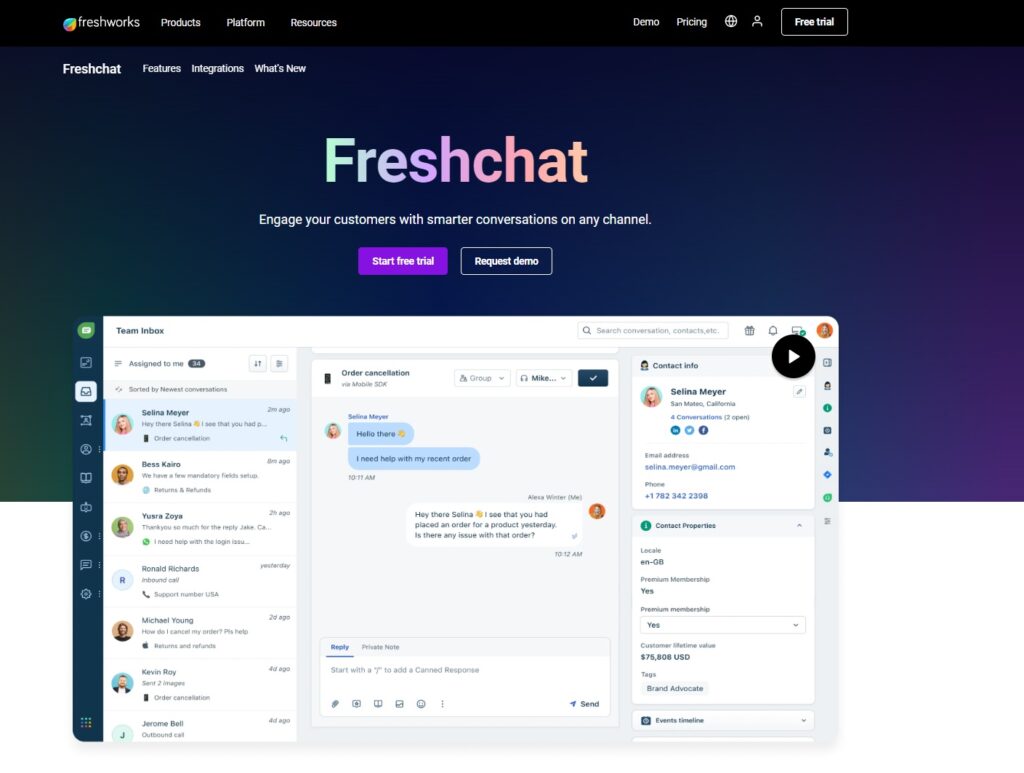
Live chat features
Freshchat offers their customers many features. Let’s take a look at some of the most notable ones:
- Customizable chat widget
- Proactive messages
- Chat history
- Unified inbox
- Customizable chatbot
- Canned responses
- Assignment rules
- Real-time dashboard
- Custom reports
Pros
- Simple and elegant interface that is easy to navigate
- Easy integration with other tools
- The automated responses are intelligent and learn from previous answers
Cons
- Limited reporting and analytics capabilities
- There could be more features to collaborate with other team members
- Some tickets get lost while transferring between teams
Pricing
- Free version: No
- Growth: €29 per agent/month, billed annually
- Pro: €69 per agent/month, billed annually
- Enterprise: €1099 per agent/month, billed annually
Free trial: Yes, Freshchat offers a 14-day free trial.
Expert opinion
Freshchat offers a simple interface that is user-friendly and easy to navigate. Its seamless integration with popular tools like Slack, Shopify, and WordPress enhances functionality and workflow efficiency. The platform’s intelligent automated responses learn from previous interactions, providing more personalized and efficient customer support.
However, there have been occasional reports of tickets getting lost during the transfer between teams, posing a potential challenge for efficient customer issue resolution. Addressing this issue would help maintain a smooth customer support experience. The reporting and analytics capabilities could also be improved to provide more in-depth data. Additionally, users have expressed a desire for more collaborative features to improve team communication.
Overall, Freshchat is suitable for businesses of all sizes and industries, making it a versatile solution.
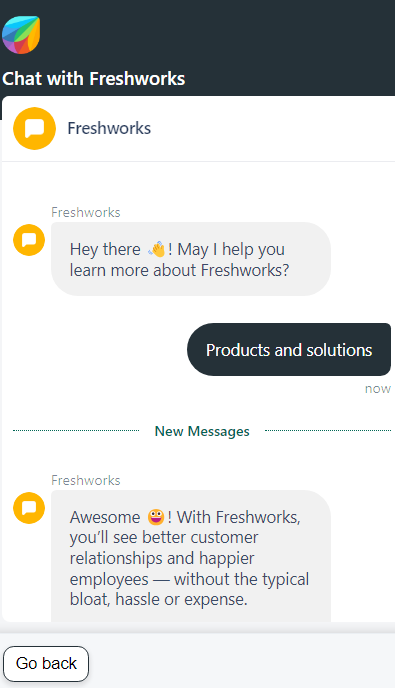
Benefits of adding a live chat widget to your website
Adding a live chat widget to your website can bring numerous benefits that can positively impact your business. Let’s take a look at some of the key benefits you can expect from implementing live chat.
- Increased efficiency: With live chat widgets, your support team will be able to handle multiple inquiries simultaneously, reducing response times and increasing their efficiency and productivity. According to Statista, the customer wait time decreased to 30 seconds between 2021 and 2022. Moreover, intelligent chat routing features can automatically assign appropriate agents, resulting in reduced waiting times.
- Reduced cart abandonment: Live chat can also play a significant role in reducing cart abandonment rates. A significant number of customers abandon their shopping carts due to a lack of real-time assistance. Live chat options on websites can prevent customer issues by providing immediate help during the checkout process.
- Access to customer feedback: This allows you to identify areas for improvement and make necessary adjustments to enhance the overall customer experience.
- Proactive assistance: Live chat allows businesses to proactively initiate conversations. Businesses can boost conversions by observing user behavior on their website and assisting customers at crucial times, guiding them towards making a purchase. A 2017 research shows that 60% of companies report an increase in sales by providing proactive customer support.
- Training and knowledge base development: You can use live chat interactions as a valuable resource for training new support agents and developing your knowledge base. Analyzing chat conversations helps identify common issues, responses to FAQs, and best practices, which helps to provide well-informed chat agent training.
Key features of an effective live chat widget
Let’s examine the key features of an effective live chat widget for a seamless and engaging customer experience.
- Customization options: This feature allows you to tailor the chat widget’s appearance, color scheme, and messaging to match your brand identity and website design. Consistent branding enhances the overall visual appeal and reinforces brand recognition.
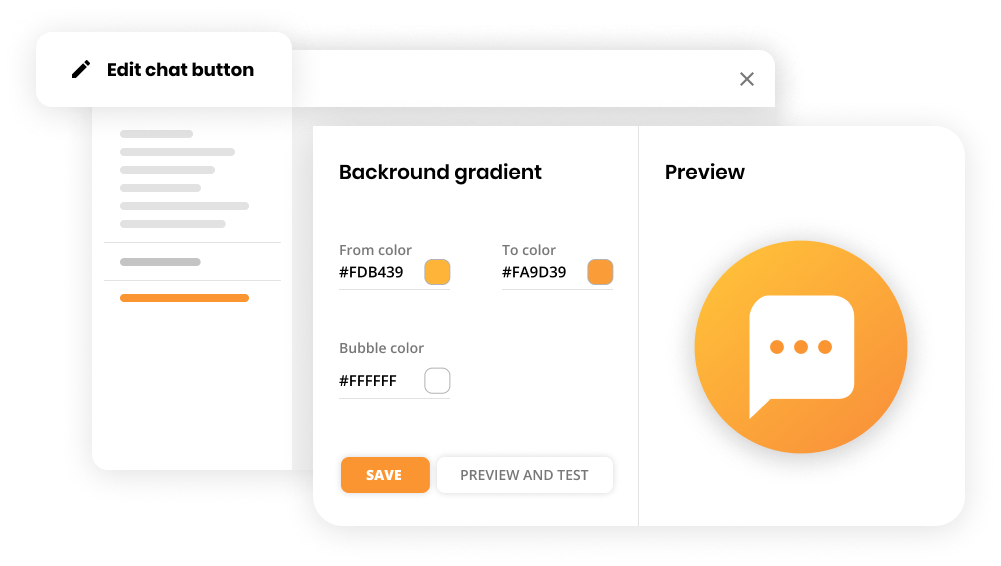
- Chat history: Saving chat transcripts is valuable for both customers and support agents. This feature not only maintains a complete interaction history, but also allows agents to continue a previous conversation easily, even during follow-ups or escalations. It is particularly advantageous when the issue needs to be passed on to a new agent as the chat history prevents customers from having to repeat their concerns to a new representative.
- Canned responses: Canned messages are pre-made responses to common customer queries. They are written in advance and can be sent with a few single clicks to save time and effort and allow support agents to solve more inquiries in less time.
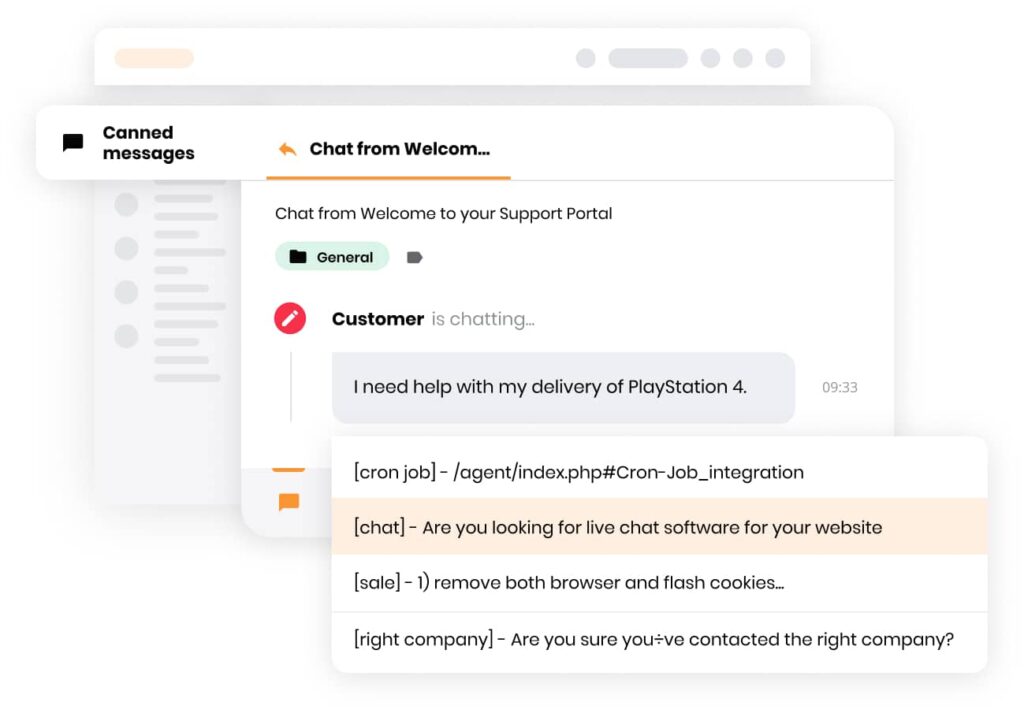
- Chat routing: Automated chat routing directs customer requests to the right agent based on set rules, improving communication and customer satisfaction. It can also speed up problem resolution. If necessary, it also allows agents to escalate issues to specialized team members, ensuring efficient problem-solving.
- Proactive chat invitations: This enables support agents to initiate conversations with website visitors, offering assistance or promoting specific products or services. Proactive engagement can lead to higher customer engagement, and improved conversion rates, and help provide a more personalized experience.
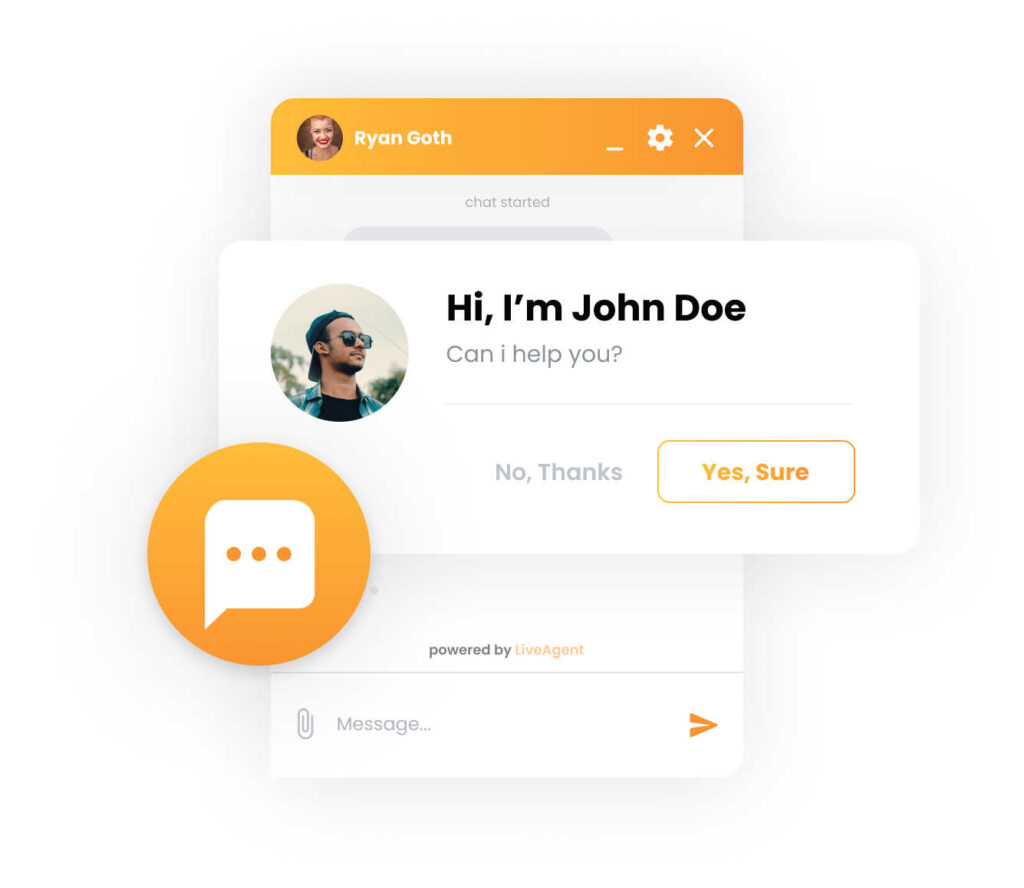
- Internal chat: This essential feature enables real-time communication and collaboration within an organization. This feature allows employees to exchange information, share updates, and coordinate efforts to resolve customer issues more efficiently. It also promotes teamwork and knowledge sharing.
- Real-time typing view: This functionality shows what the customer is typing before they hit send. It enables agents to prepare relevant responses, providing faster and more accurate support, and reducing response times.
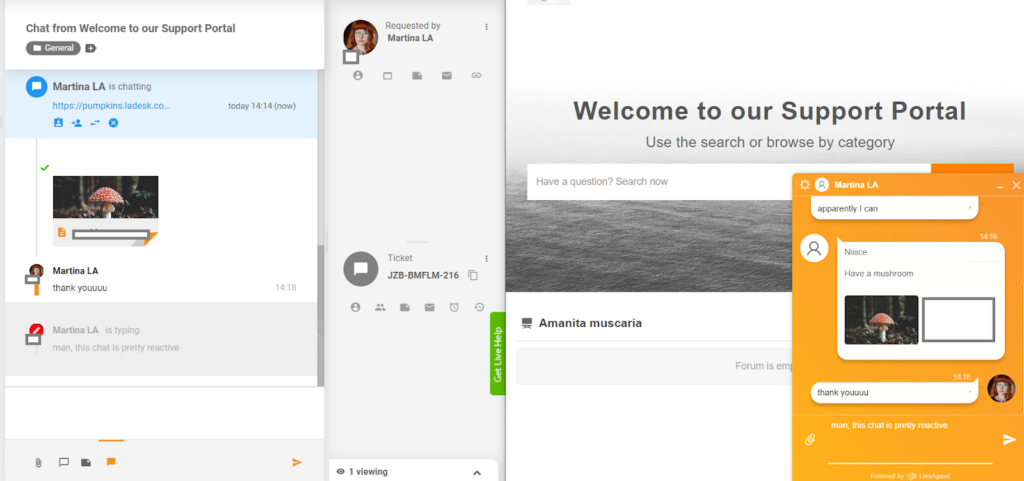
- Online visitors: This feature allows real-time monitoring of site visitors, enabling support agents to offer proactive assistance. This can boost customer engagement, improve conversion rates, and enhance the browsing experience.
- Analytics and reporting: Chat analytics and reporting offer insights into chat volume, response times, and satisfaction ratings. This data aids in evaluating support effectiveness, identifying areas needing improvement, and driving informed decisions.
5 Common mistakes to avoid while selecting your live chat widget
When picking a solution, there are several issues you can overlook. Let’s look at the most common ones.
Mistake 1: Overlooking mobile compatibility
Not ensuring your live chat widget is fully compatible with mobile devices can result in a poor user experience. If the widget doesn’t display properly or is difficult to use on mobile phones, visitors may abandon the chat and potentially leave your website.
Example: If a service-based business uses a non-mobile-responsive chat widget, customers on mobile can struggle to navigate and face formatting issues. This can lower engagement and lose potential business.
With the increasing use of smartphones for internet browsing, ensuring mobile compatibility is crucial. Failing to do so may result in a poor user experience, leading to visitor frustration and potential loss of business.
Mistake 2: Ignoring integration capabilities
Failing to consider how well your chosen live chat widget integrates with your existing systems can lead to inefficiencies and data silos. Therefore, it’s crucial to select a widget that seamlessly integrates with your CRM or help desk software to ensure smooth workflows and effective customer relationship management.
Example: A company selected a live chat software without looking into its integration capabilities. As a result, support agents had to switch between multiple platforms to access customer information, leading to duplicative data entries and delays in resolving customer issues.
Mistake 3: Lack of scalability
Consider the scalability of your chosen solution to prevent the chat widget from getting overwhelmed by increased chat volumes, thus affecting performance and customer experience negatively.
Example: A growing e-commerce business implemented a live chat widget that could only support a few chat conversations simultaneously. As the business gained popularity, the website traffic increased, overwhelming the widget’s capacity and leaving customers frustrated with long wait times.
Mistake 4: Limited reporting and analytics
A live chat widget that doesn’t offer advanced reporting and analytics capabilities can hinder your ability to track and measure key metrics. Metrics such as chat volume, response times, and customer satisfaction ratings are essential for improving your support operations and making data-driven decisions.
Example: A company chose a widget that lacked these more advanced analytics and reporting features. Therefore, they were unable to track important metrics like average response time or customer satisfaction, making it challenging to identify areas for improvement and optimize their support operations.
Mistake 5: Insufficient customer support and training
Adequate customer support and training are essential for a smooth and effective use of the live chat widget. Neglecting this aspect can result in difficulties integrating the chat widget into your website, a lack of expertise in utilizing advanced features, and challenges in resolving technical issues.
Example: A business chose a live chat software provider that lacked comprehensive customer support and training resources. Therefore, their team faced difficulties implementing the chat widget on their website, causing delays in launching the feature, and decreased confidence among support agents.
The role of integrations in a live chat widget
As we have already mentioned, integrations are essential for a live chat widget’s operation and efficiency, as they enable connections to systems such as CRM, help desk software, e-commerce platforms, and analytics tools. These relationships enhance data exchange, enabling a thorough understanding of customer interactions, improved customer support, streamlined communication, and valuable insight collection.
For example, integrating a live chat widget with a CRM system ensures that customer details are captured and stored within the CRM. This enables customer support agents to have a complete history of interactions and empowers them to provide personalized support. It also allows sales and marketing teams to access chat data and use it for lead generation, customer segmentation, and targeted marketing campaigns.
Most useful integrations to look for in a live chat widget
Let’s look at some of the most useful integrations to look for in a live chat software:
- Customer Relationship Management (CRM): Integration with popular CRM systems such as Salesforce allows you to sync your data and customer information to give sales and support teams a comprehensive view of customer interactions and enables personalized engagement.
- Help desk and ticketing systems: Such integration can create seamless workflows between chat conversations and ticket management. This integration ensures that chat conversations are properly tracked, assigned, and resolved, enhancing efficiency and ensuring customer satisfaction.
- E-commerce platforms: Integration with e-commerce platforms like Shopify, Magento or WooCommerce enables chat widgets to display real-time product information, order tracking, and customer data. This can improve the customer experience by empowering customer service reps to provide accurate product recommendations and assist with order-related inquiries.
- Social media platforms: Connecting social media platforms like Facebook, Instagram, WhatsApp or X (Twitter) provides the opportunity to manage and respond to social media inquiries directly through the live chat widget. This integration centralizes communication channels, making it easier to provide consistent support across different platforms.
- Knowledge base and FAQ systems: This integration lets you provide self-service options within the chat widget. It automatically directs customers to relevant articles and resources, reducing support ticket volume and empowering users to find answers on their own.
- Collaboration and communication tools: Integrating your live chat software with collaboration platforms such as Slack or Microsoft Teams allows support agents to receive chat notifications, collaborate internally, and escalate issues seamlessly.
To show you an example of how simple it is to integrate LiveAgent with some of these tools, let’s look at how to integrate LiveAgent with Shopify.
- Create a custom app for this plugin → log in to your Shopify admin panel → go to Settings → Apps and sales channels → Develop apps for your store. You might need to Allow custom app development if it’s not allowed yet on your Shopify account.
- Once the custom app development is allowed, create an app.
- Name your custom app and choose the app developer.
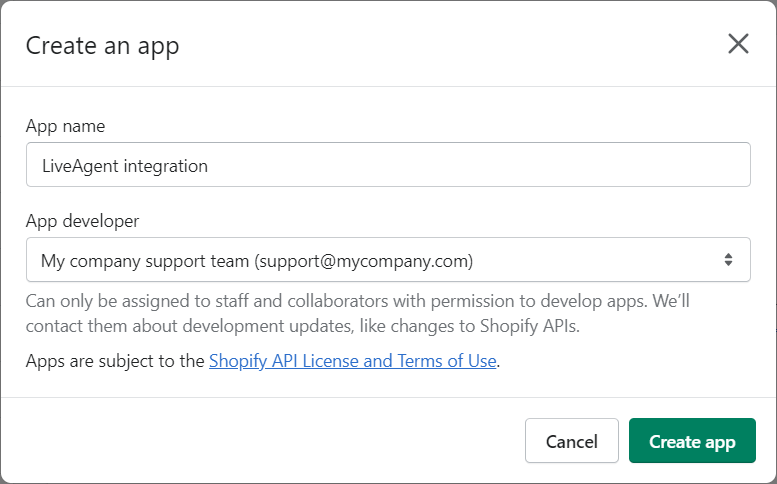
- In the app configuration Overview screen, click on Configure Admin API scopes.
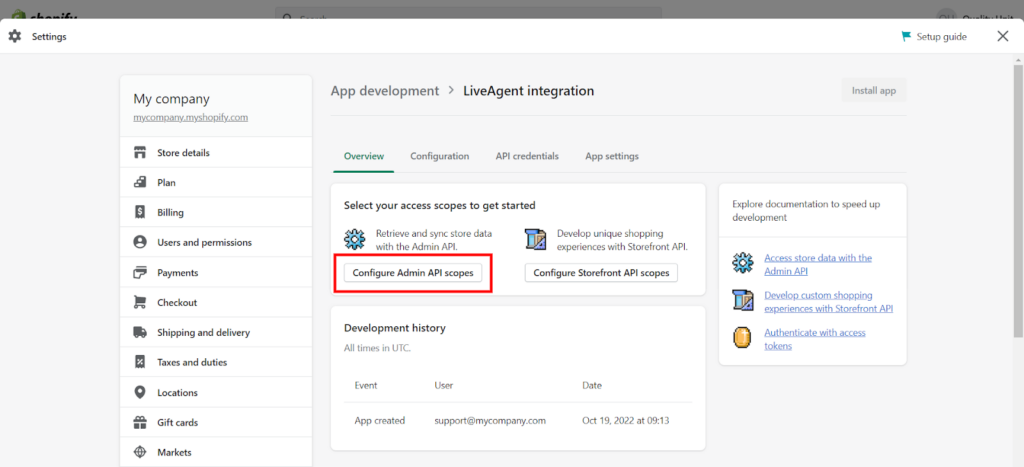
- In the Admin API access scopes section, search for “Customers” and “Orders“, allow the “read_customers” and “read_orders“, and save the changes.
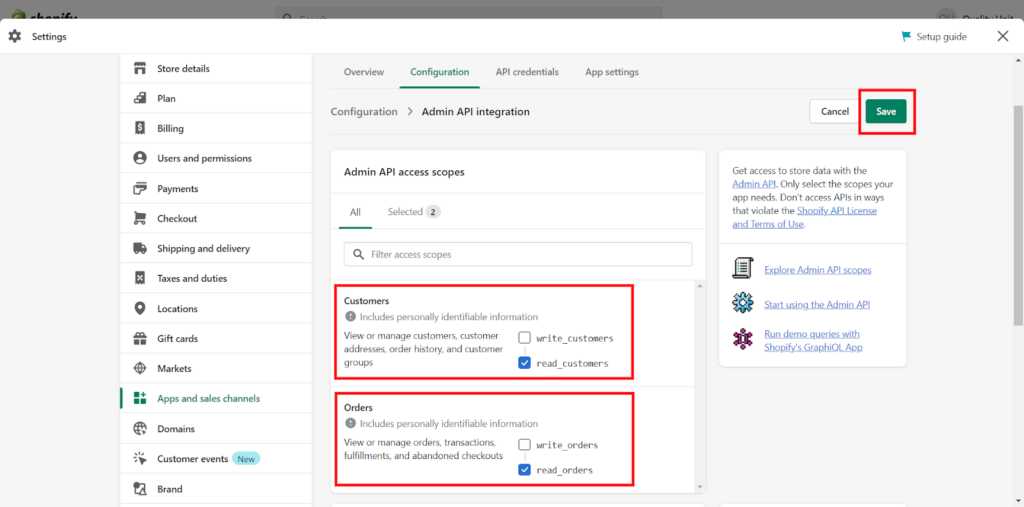
- Go to the API credentials tab and install the app.
- Reveal the access token and copy it together with the API key, they will be used later to configure the plugin in the LiveAgent panel.
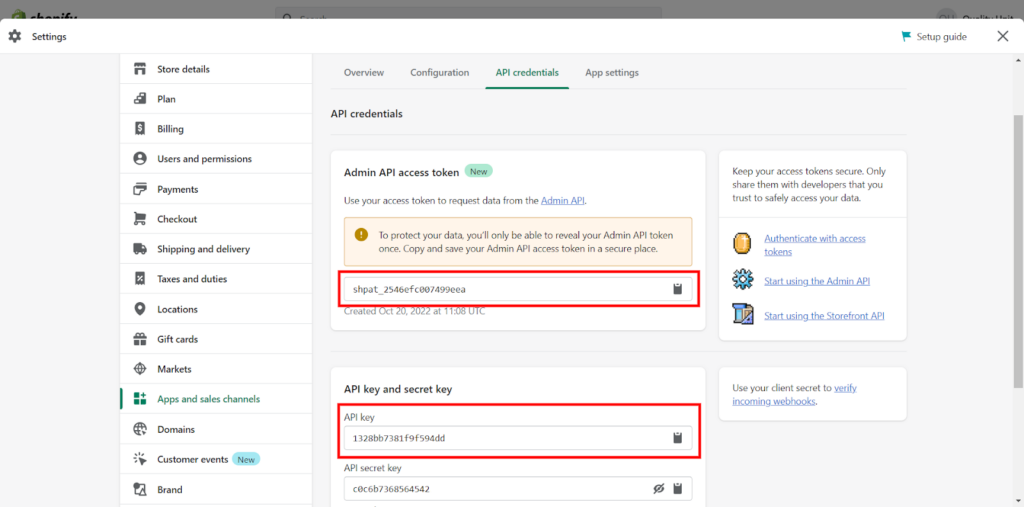
Now, let’s set it up in LiveAgent:
- In your LiveAgent panel, go to Configuration → Integrations → search for “Shopify Integration” and activate it.
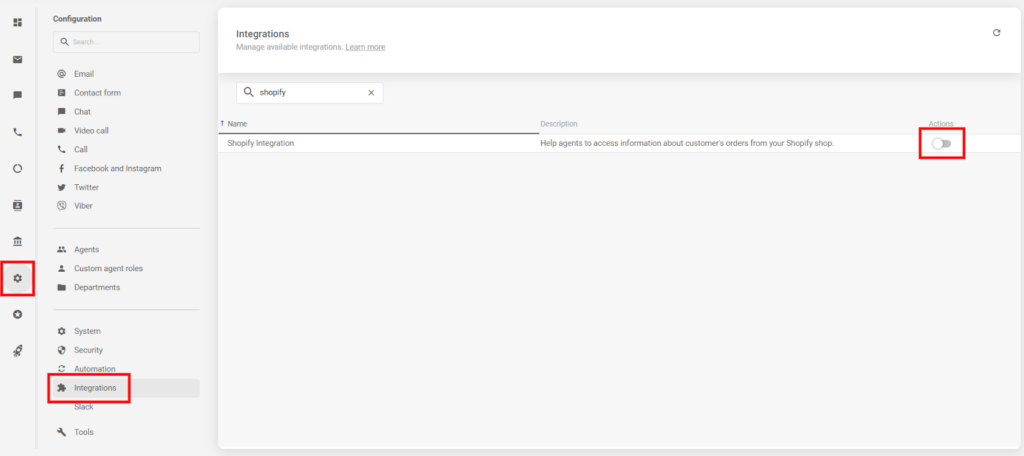
- After that, a new menu item “Shopify Integration” will appear under the Integrations menu item. Navigate to it to access the integration configuration screen → fill up the required fields (the store URL, the API key, and the admin API access token).
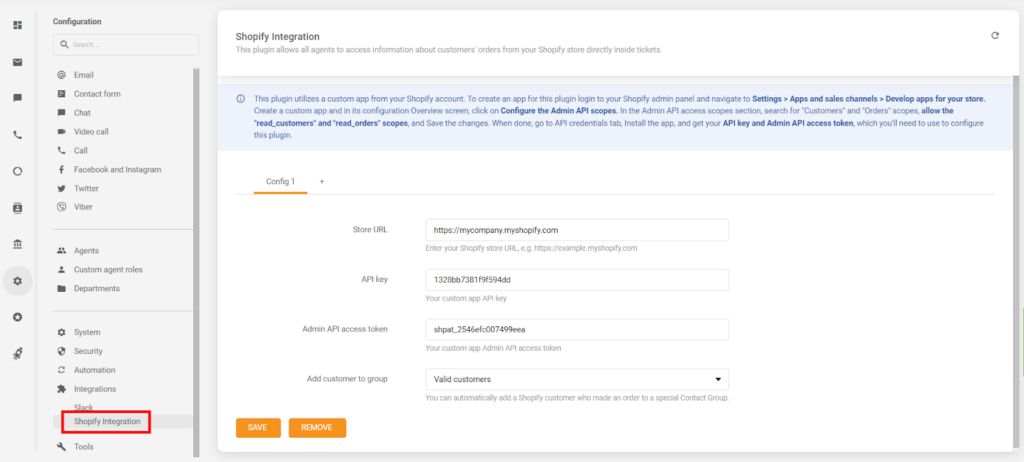
- And that’s it! Your Shopify store is now integrated with your LiveAgent account.
Trends to watch out for in live chat widgets in 2024
As we look ahead to the future of live chat widgets, there are several trends emerging that are definitely worth keeping an eye on in 2024.
- AI-powered chatbots
You have certainly noticed the massive growth of chatbots over the past few years. As artificial intelligence technology continues to advance, we can expect to see more sophisticated AI-powered chatbots. They will be able to handle more complex customer inquiries, provide personalized recommendations, and simulate conversations similar to those with human agents.
Many businesses will jump on the bandwagon of chatbots and leverage their capabilities to manage customer interactions at scale. Using chatbots can significantly reduce agent overload and help businesses provide 24/7 customer support even outside working business hours.
So, if you want to revolutionize the customer experience, streamline processes, and maximize overall performance, keep an eye on the latest releases and news.
- Omnichannel support
The demand for seamless interactions across multiple channels continues to grow. Many customers use multiple channels; they may start a conversation on one, but choose to continue on another. Don’t expect your customers to switch channels to talk to you. Instead, be available on channels they prefer and meet them where they are. To ensure that these customers receive seamless support, companies need to focus on omnichannel customer engagement.
Therefore, live chat widgets will likely offer seamless integration with other communication channels such as social media, voice, and video calls. This integration will allow businesses to provide consistent support regardless of the channel customers choose to engage on.
According to a 2023 research by Digizuite, the purchase frequency on omnichannel was 250% higher compared to a single channel. This proves that focusing on providing an omnichannel environment can help businesses build long-term relationships, gather positive customer reviews, and increase customer lifetime value.
- Data security and privacy features
Feeling secure about your data is crucial. Your customers want to be sure that their private information is safe and confidential when they interact with your business. Having consent should be a top priority. Therefore, be upfront and transparent when you collect customers’ data, and let them know how you plan to use it.
Live chat software providers should, therefore, also focus on improving security measures. This may include more robust encryption protocols, compliance with data protection regulations, and features that allow customers to have more control over their personal information that is being shared during chat interactions.
- Predictive analytics and assistance
Providing excellent customer service is no longer just about solving customer problems when they arise. It’s about staying one step ahead and predicting and addressing customer needs before they become an issue. By doing so, you can enhance the customer experience and build long-lasting relationships.
Using predictive analytics can help predict trends based on current or historical data in order to create strategies that will address what customers want and need. These predictions can also help target valuable leads and improve conversion rates. Companies should use the information they gather for proactive sales outreach and offer solutions that will show their customers that they care about their satisfaction.
Live chat can evolve to provide more comprehensive analytics and insights in order to deliver advanced reporting on customer interactions, sentiment analysis, chatbot performance, and customer behavior. These insights will help organizations better understand customer needs, optimize support processes, and drive data-based decision-making processes.
Conclusion
You made it to the end of this live chat widget journey! Now, you should have a better understanding of why live chat has become a vital tool for many businesses that are looking to improve customer support, increase conversion rates, and gain a competitive advantage in the market.
We discussed what exactly a live chat widget is and its benefits, such as improved customer support, increased conversion rates, competitive advantage, and gaining valuable insights. When comparing live chat widgets, don’t forget to consider features, customization options, mobile compatibility, and integrations. We also provided an overview of the top 10 live chat widget providers, analyzing their features, integrations, pricing, and more to help you find the best fit for your business.
Additionally, we explored the key features that shouldn’t be missing in reliable live chat software and explained why integrations with other tools play a vital role in the functionality of live chat widgets. Looking ahead, it is important to keep an eye on emerging trends in live chat widgets as they continue to evolve and provide more advanced features and functionalities.
If you are ready to experience the benefits of a powerful live chat widget, give LiveAgent a try with our 30-day free trial. Experience firsthand how it can enhance your customer support and drive sales.
Ready to impress your customers with excellent support?
Connect with your customers in real-time and elevate their experience with LiveAgent's live chat software. Start your 30-day free trial today!
Frequently Asked Questions
Can I use this live chat service on any type of website?
You can use it for any type of website that sells products or services. You can even use it for informative websites if you want to provide your users with a better understanding of the content you offer. In short, live chat services allow websites to contact their customers directly and help guide them to the answers they need.
How to install live chat software on your website?
Anyone can install a live chat plugin onto their website in a matter of minutes. Most customer support solutions require you to create an account. Once registered, you will get a piece of the code you have to paste into your website’s footer or header. After that, your live chat solution will be implemented and you can start enjoying all its features through your account dashboard.
How do chat widgets affect website speed and performance?
Chat widgets can slightly slow down website loading times due to the additional scripts they load. However, modern chat widgets are designed to minimize this impact. They typically load asynchronously, ensuring the main content of the website is unaffected, and their performance impact is generally minimal.
Can chat widgets provide automated responses?
Yes, many chat widgets offer automated responses. They use pre-set rules or AI to provide instant replies to common queries, improving efficiency and response time. This feature is particularly useful for handling frequently asked questions and providing immediate assistance outside of business hours.
How much do chat widgets cost?
The cost of chat widgets varies widely based on features and scale. Options range from free basic versions to more advanced ones with higher costs. LiveAgent, for instance, offers a budget-friendly option starting at just $9 per month, making it an affordable choice for businesses seeking essential chat widget functionalities.
Share this article
Provide excellent customer service.
Discover unparalleled customer support with LiveAgent's all-in-one software. Benefit from 24/7 service, a free trial without a credit card, and seamless integration across 130+ ticketing features. Enhance your business with fast setup, AI assistance, live chat, and more. Choose LiveAgent for exceptional service and satisfied customers.
Effective outbound call center software
Boost sales with LiveAgent's CRM-integrated outbound call center software. Enjoy 24/7 support, no setup fees, and a 30-day free trial!

 Български
Български  Čeština
Čeština  Dansk
Dansk  Deutsch
Deutsch  Eesti
Eesti  Español
Español  Français
Français  Ελληνικα
Ελληνικα  Hrvatski
Hrvatski  Italiano
Italiano  Latviešu
Latviešu  Lietuviškai
Lietuviškai  Magyar
Magyar  Nederlands
Nederlands  Norsk bokmål
Norsk bokmål  Polski
Polski  Română
Română  Русский
Русский  Slovenčina
Slovenčina  Slovenščina
Slovenščina  简体中文
简体中文  Tagalog
Tagalog  Tiếng Việt
Tiếng Việt  العربية
العربية  Português
Português 







