Knowledge management is the latest buzz in the business world. You might be eager to embark on your own KM journey but need a sprinkle of inspiration. If that’s the case, you’ve come to the perfect place! In this article, we will discuss 20 brands that are acing their game with their knowledge base tools. So, buckle up, and let’s dive headfirst into this exploration!
What makes a good knowledge base?
The importance of self-service is undeniable. As many as 66% of customers try to resolve their issues before reaching out to customer support teams, according to Microsoft. But what makes a truly effective knowledge base? To answer this question, let’s look at the key elements that should be included in a good knowledge base:
Clear and concise information
Information in your self-service portal should be clear, concise, and easy to understand. Ensure your entire knowledge base is written in a language the target audience can easily comprehend. Avoid jargon or technical terms in sections such as common questions and quick tutorials.
Comprehensive and relevant content
The knowledge base should cover all aspects of the product, service, or topic it supports. It should be a comprehensive resource for everyone, whether they have a simple question or they are trying to resolve more complex issues. Make sure your knowledge base articles include FAQs, troubleshooting step-by-step guides, how-to articles, user manuals, and other relevant information.
Search functionality
A good self-service portal should allow you to browse knowledge base articles efficiently. It’s important that users can easily find the information they need. This includes the ability to search by keywords, phrases, or specific popular questions. A prominent search bar is a great design and practical element, making external and internal knowledge bases more accessible for first-time users.
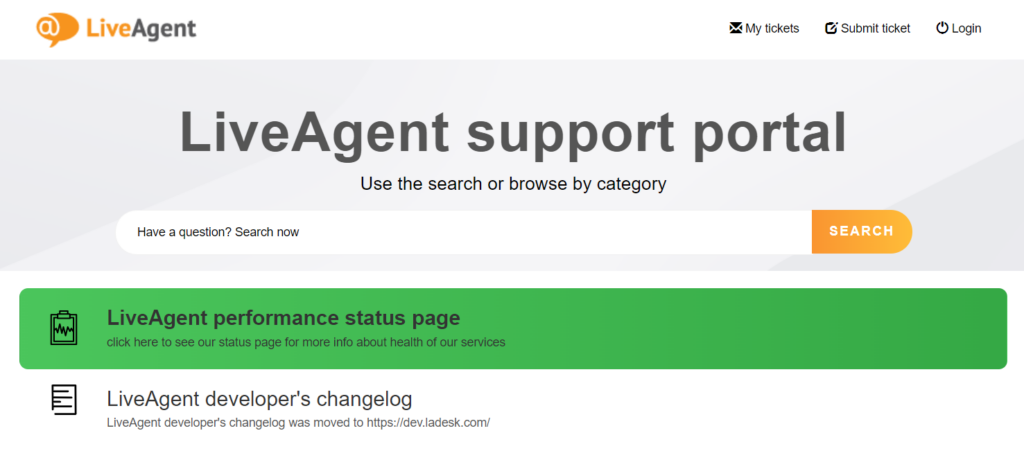
User-friendly interface
Well-thought-out knowledge base design is crucial when it comes to delivering excellent self-service experiences. The knowledge base should be easy to navigate, with a clean and intuitive interface. Information should be organized logically, with related topics grouped together.
Navigating external or internal knowledge bases shouldn’t require extensive training. Focusing on a simple layout and easy-to-find key features guarantees enhanced customer experiences and decreased bounce rates.
Community forum
Involving your external knowledge bases in community-building efforts is often overlooked. An active community forum allows users to interact with each other, ask questions, and share solutions. It can be a valuable resource for users and it can reduce the load on your customer service teams.
Tags and categories
Further underlying the importance of your knowledge center’s intuitive interface, tags and categories help organize information and make it easier for users to find what they’re looking for.
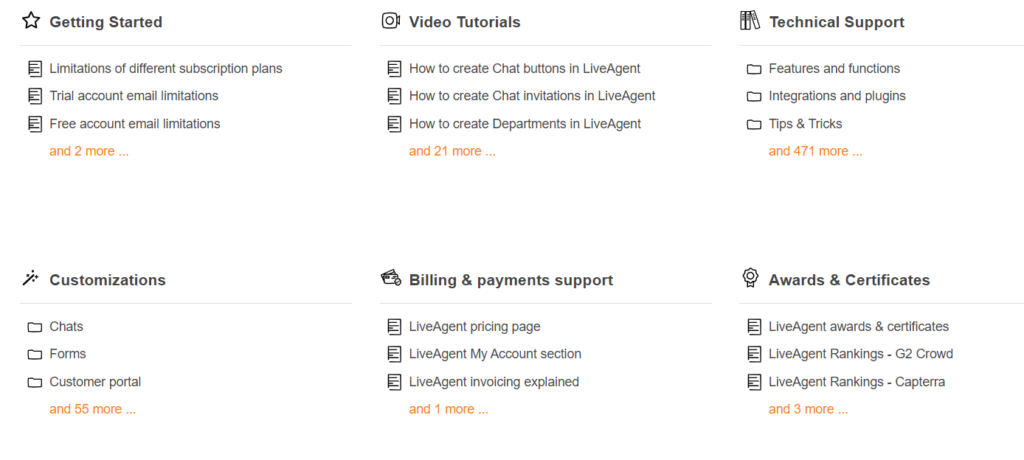
Downloadable content
Some users may prefer to download guides or manuals to refer to offline. Providing downloadable PDFs or other formats can be a valuable part of your institutional knowledge.
Multilingual support
If your user base is international, consider providing your knowledge base content in multiple languages to cater to non-English speakers. This will greatly enhance their self-service experiences.
Regular updates
Regularly update information in your knowledge center to ensure it remains accurate and relevant. This includes updating existing effective knowledge base articles and adding new ones as needed.
User feedback mechanism
A successful knowledge base should include a mechanism for users to provide feedback. This can help identify areas where the knowledge center can be improved, and can also provide valuable insights into what information your user base needs.
Multimedia content
Including images, videos, and diagrams, can make the information in a knowledge base easier to understand. This is particularly important for complex topics or procedures.
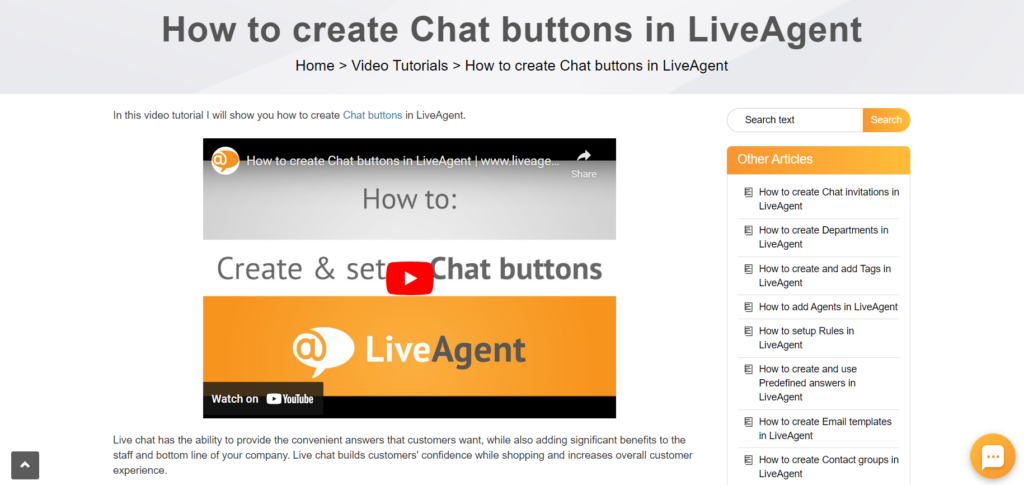
Accessibility
The knowledge base should be accessible to all users, including those with disabilities. This includes using accessible web design principles and ensuring that all content can be accessed using assistive technologies.
Cross-linking
Linking related articles can help users find all the information they need on a particular topic. This can also help improve the visibility of less frequently accessed knowledge base articles.
Contact information
If users can’t find the information they need, you should offer them an easy way to contact customer service teams. It could be through a contact form, email address, or phone number.
Mobile-friendly design
Many users will access your knowledge base from their mobile devices. Ensure your knowledge base is mobile-friendly and easy to navigate on smaller screens. This will not only create a premium user experience but will also add a level of accessibility.
Security
Depending on the nature of your knowledge base, it may contain sensitive information. Ensure that your knowledge center is secure and that user data is protected.
20 examples of great customer knowledge bases in 2025
With that general overview out of the way, we can start discussing specific brands that are killing it in the field of knowledge base management.
LiveAgent
LiveAgent is one of the best help desk knowledge base examples available. It’s a robust customer service platform that also offers an impressive knowledge base software. It is designed to provide customers with instant answers to their queries, reducing the need for direct customer service interaction while efficiently filling knowledge gaps. With LiveAgent, you can create internal and external knowledge bases, making sure that all the information is readily available for your team and your customer base.
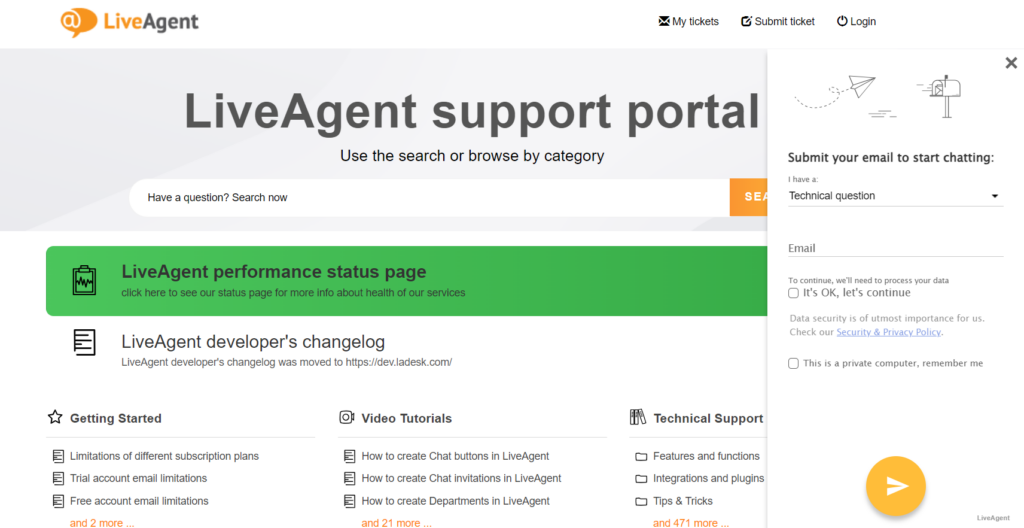
Features we like in this knowledge base
One of the most appreciated and enjoyable features of LiveAgent’s comprehensive knowledge base is its intuitive design and convenient categorization. Users can easily create distinct categories and subcategories, making it easier to navigate the interface. Although it is great for small teams, this feature is particularly beneficial for businesses with a wide range of products or services, as it helps to streamline browsing of the knowledge base.
The search function in LiveAgent’s knowledge base is another feature users enjoy. It’s fast, accurate, and provides relevant results, making it easier for users to find the answers they need without having to sift through irrelevant information.
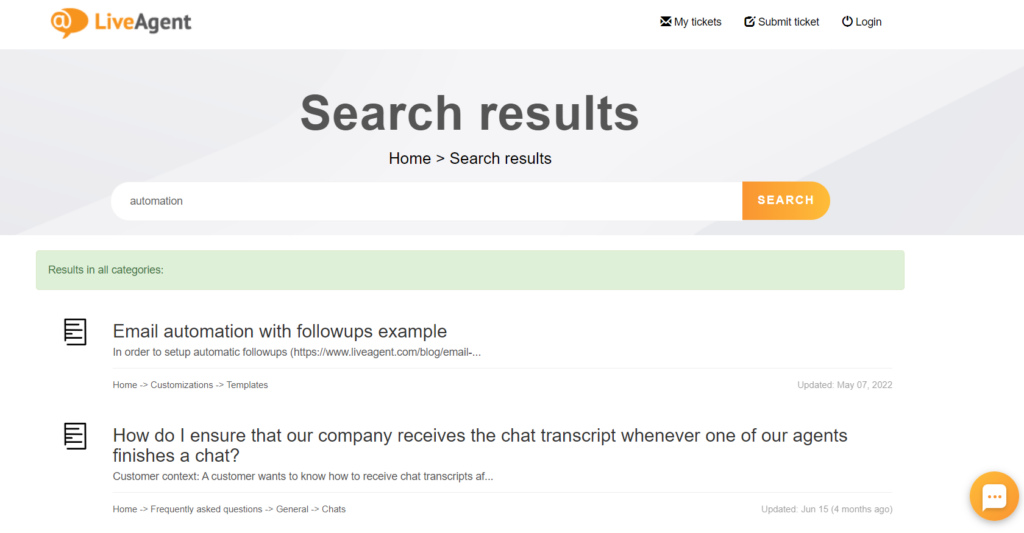
Furthermore, LiveAgent is rolling out a new AI-powered search functionality that will take the knowledge base experience a step further.
Of course, we have to talk about LiveAgent’s intuitive and user-friendly design enjoyed by many. The knowledge base layout is clean, intuitive, and easy to navigate, making it accessible for seasoned users, as well as first-timers. The software also includes a convenient chatting option in case you need further assistance. LiveAgent’s sales and customer service team is ready to help you with any issue.
Besides serving as a customer-facing support portal, LiveAgent’s knowledge base is an invaluable asset for interdepartmental knowledge sharing. Constantly updated and incorporating new features, this knowledge base software keeps up with the latest industry trends, while still maintaining time-tested reliability. It combines functionality with user-friendliness, making it a valuable resource for customers and employees alike.
Nordstrom
Nordstrom, a leading fashion retailer, has a robust customer-facing knowledge base. Nordstrom’s knowledge base is designed with the user in mind. It’s built to provide answers to a wide range of queries, from product information to shipping details, return policies, and more.
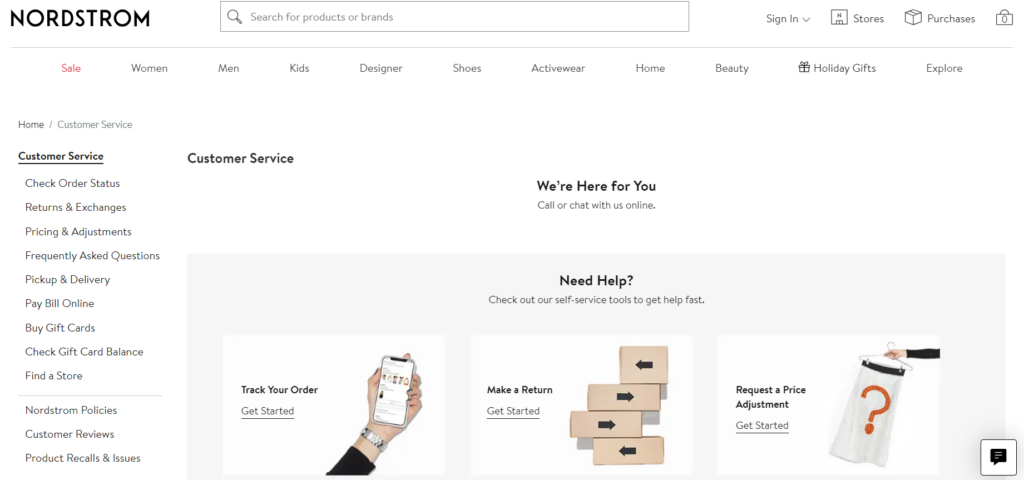
Features we like in this knowledge base
A customer favorite is Nordstrom’s chatbot feature. This AI-powered tool can provide instant responses to common queries, making the customer service process more efficient. Users enjoy this feature as it provides immediate assistance, reducing the need to wait for a customer service representative.
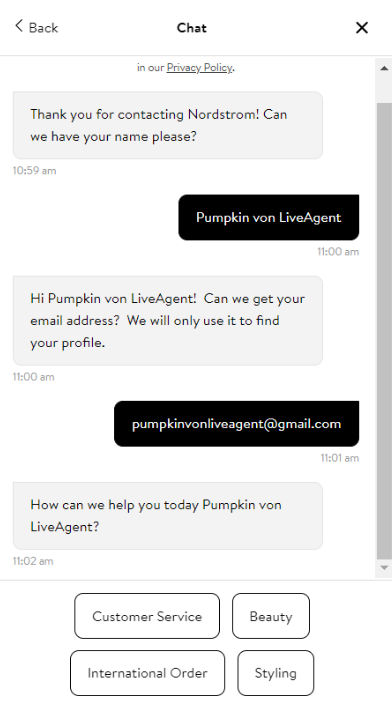
Furthermore, as an online retailer, Nordstrom has prioritized compatibility with mobile devices. Their knowledge base is well-optimized to fit smaller screens and be readily available on the go. The mobile version retains all the features of the desktop version, ensuring a seamless user experience across devices.
Nordstrom’s knowledge base is a great example of how a well-designed knowledge base can enhance the customer experience.
Canva
Canva, a popular online design tool, has a robust knowledge base that is a treasure trove of information for its users.
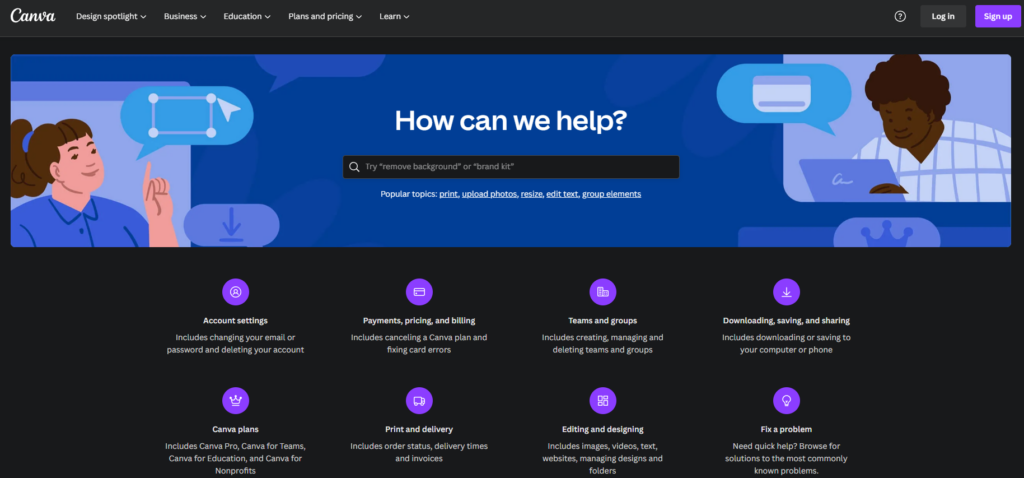
Features we like in this knowledge base
The chatbot, Clever Canva, adds a personal touch and makes the knowledge base more engaging. It’s like having a personal assistant that can answer questions and guide users to the right resources.
Canva’s knowledge base is filled with video tutorials that are a big hit with users. They provide clear, step-by-step instructions that make it easy for users to learn how to use different features. Plus, they’re a great resource for visual learners who prefer to see things in action.
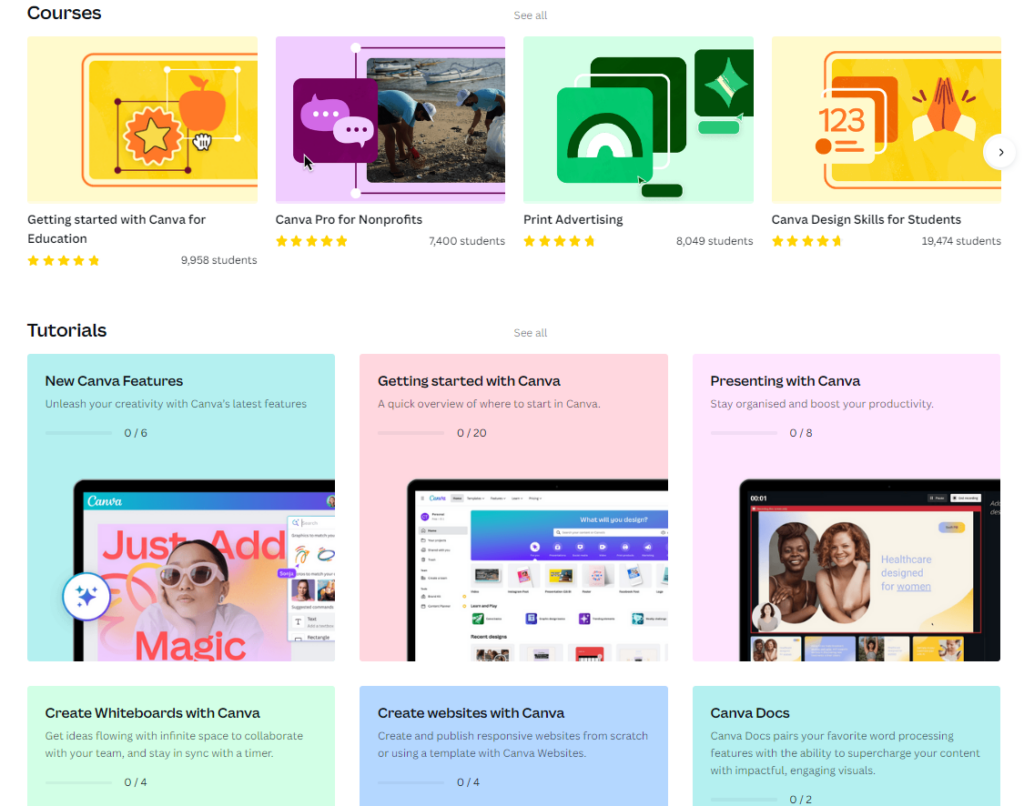
The community forum is another feature that users love. It’s a place where they can ask questions, share ideas, and learn from each other. It fosters a sense of community and encourages peer-to-peer learning.
Dropbox
Dropbox, a renowned cloud storage service, has a comprehensive knowledge base that serves as a one-stop solution for all user queries. It’s designed to help users navigate through the platform with ease.
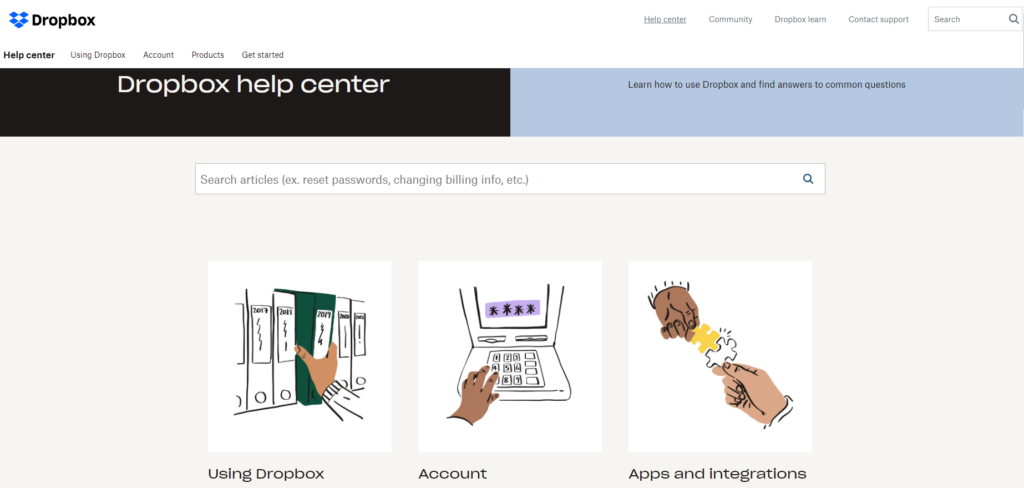
Features we like in this knowledge base
Dropbox’s knowledge base is not just about answering queries; it’s about educating users. The platform offers detailed guides on various topics, ranging from basic functions to advanced features. These guides are filled with step-by-step instructions, screenshots, and even video tutorials, making it easy for users of all tech levels to understand.
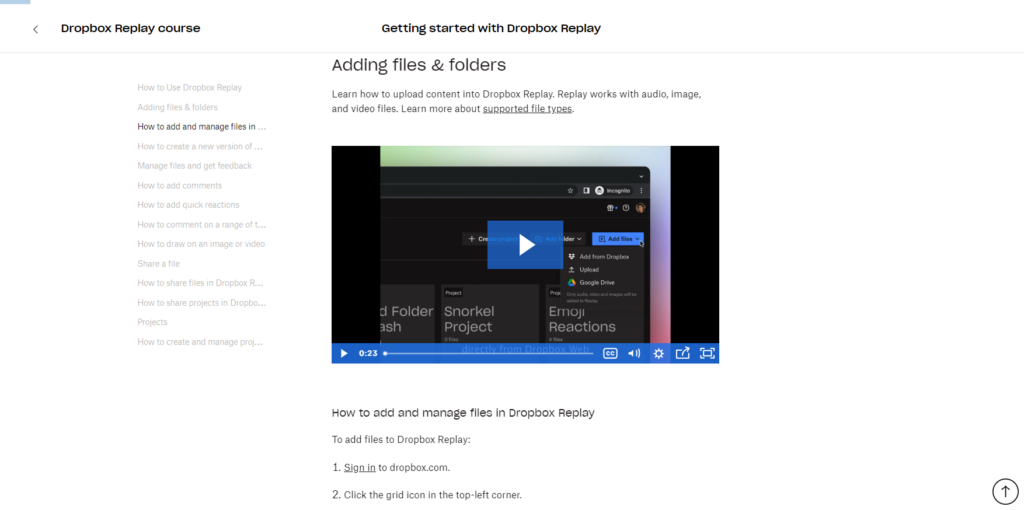
Furthermore, Dropbox ensures that its knowledge base is always up-to-date with the latest updates. This reassures users they can rely on the knowledge base for the latest information.
To summarize, Dropbox’s knowledge base is not just a tool for troubleshooting; it’s a learning platform that teaches its users to leverage Dropbox’s features and get the best out of the software.
HubSpot Academy
As a part of the HubSpot family, this software focuses on marketing, sales, and other aspects of your business’s growth. HubSpot Academy offers a comprehensive learning platform filled with valuable resources.
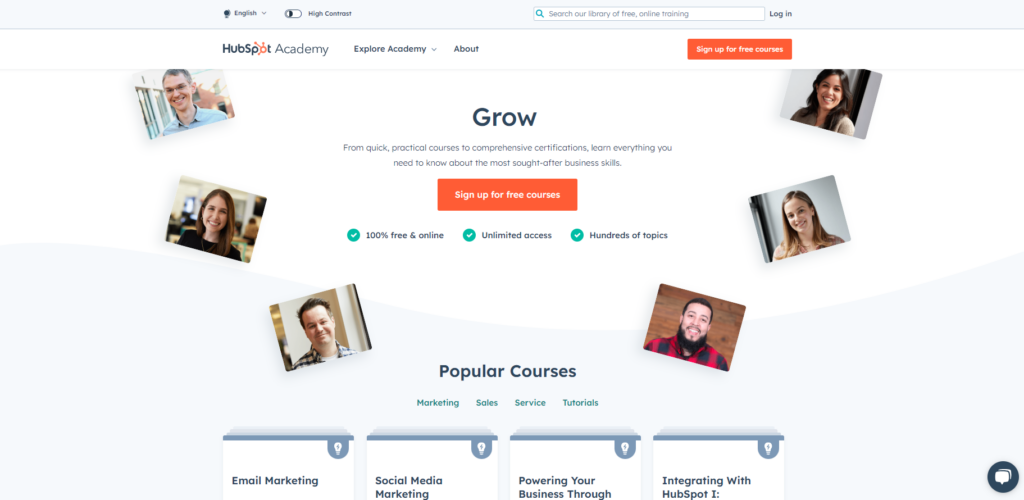
Features we like in this knowledge base
One of the most appreciated features of HubSpot Academy’s knowledge base is its comprehensive and diverse content. Users can access a wide range of resources, including educational videos, articles, and interactive content. HubSpot Academy also offers many globally recognized certifications to further your skill set.
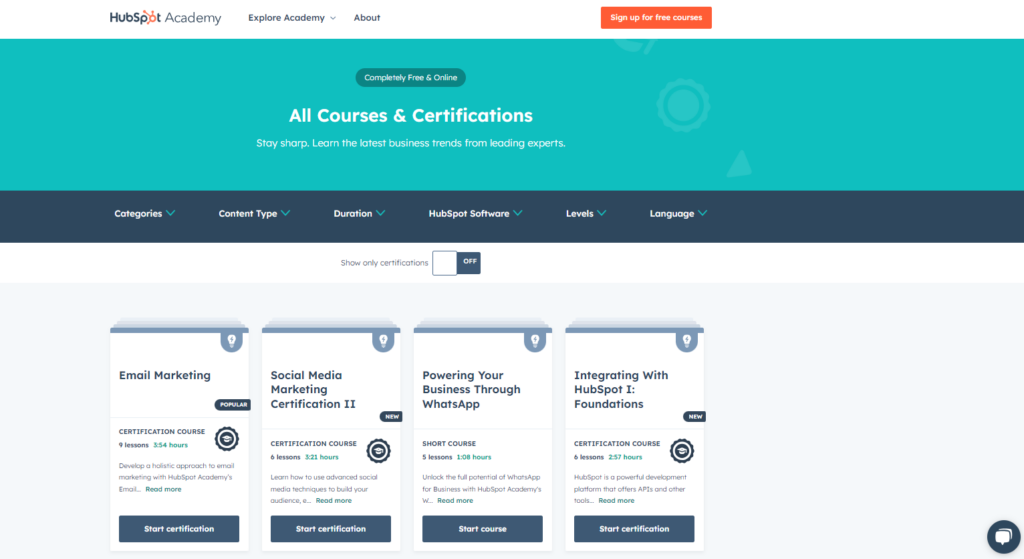
What sets HubSpot Academy apart from other interactive knowledge base software is its emphasis on community interaction. Users have the opportunity to engage with other learners through discussion forums, providing a platform for sharing ideas and experiences.
All in all, HubSpot Academy’s knowledge base software offers a comprehensive, user-friendly, and interactive learning platform. Its diverse content, intuitive interface, and community interaction features make it a favorite among users, providing a valuable resource for learning and professional development.
Asana
Asana is a project management tool offering knowledge based software that is robust and user-friendly. It’s designed to empower users to navigate the platform with ease and efficiency.
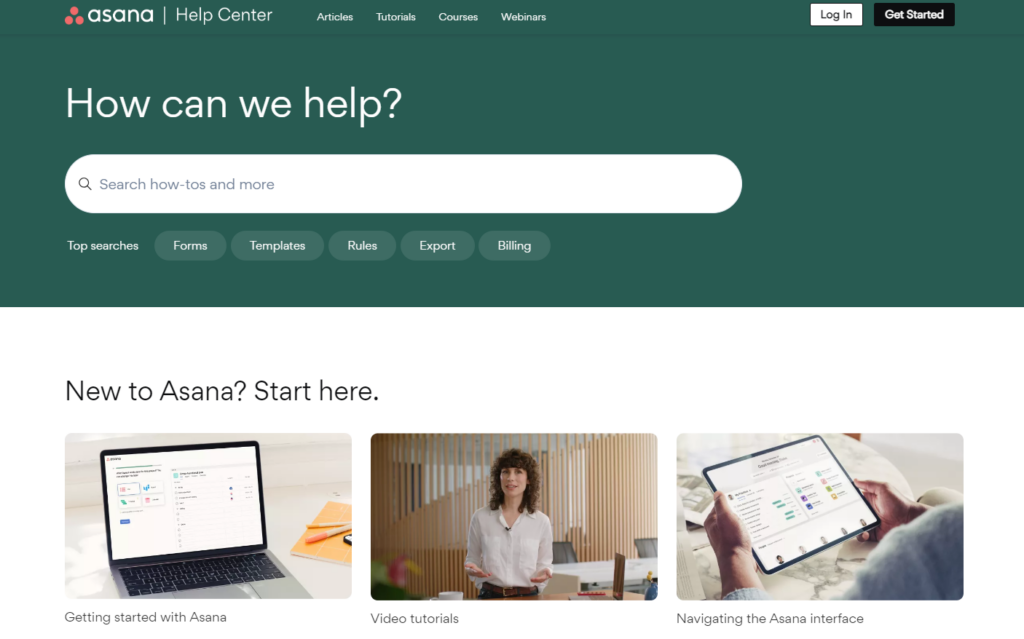
Features we like in this knowledge base
Asana’s knowledge base is divided into several sections, each dedicated to a specific aspect of the platform. Whether you’re a beginner looking for a quick start guide or an advanced user seeking to leverage Asana’s API, there’s a section for you. The content is detailed, easy to understand, and supplemented with relevant screenshots and videos. This comprehensive and well-organized approach makes it easy for users to find the information they need without feeling overwhelmed.
One unique feature of Asana’s knowledge base is the Asana Academy. This interactive learning platform offers courses on various topics, from project management basics to advanced Asana features. Each course is broken down into bite-sized lessons, making it easy for users to learn at their own pace.
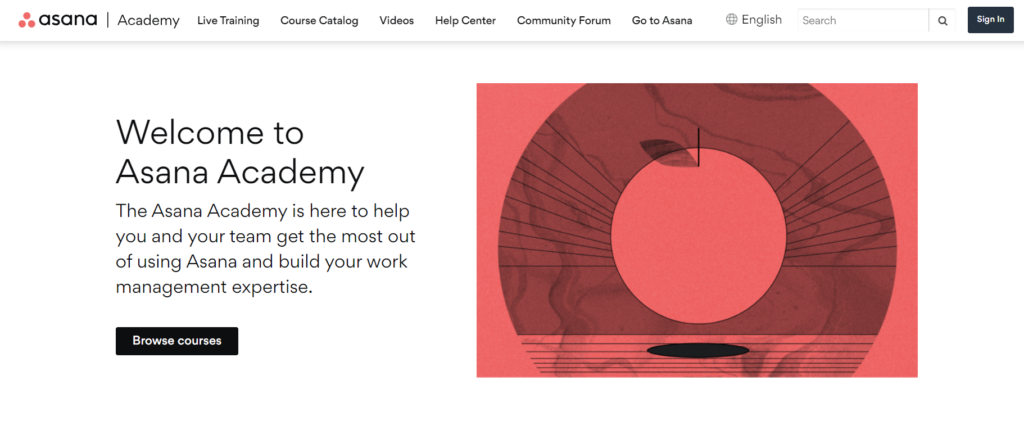
The Academy also includes quizzes to test your knowledge and certificates to showcase your learning. This gamified approach to learning not only makes the process more engaging but also allows users to apply their knowledge in real time.
Post Affiliate Pro
Post Affiliate Pro is a renowned affiliate software that supplies its users with a comprehensive knowledge base platform. This knowledge base provides users with a wealth of information and valuable resources to help them navigate the platform and maximize its potential.
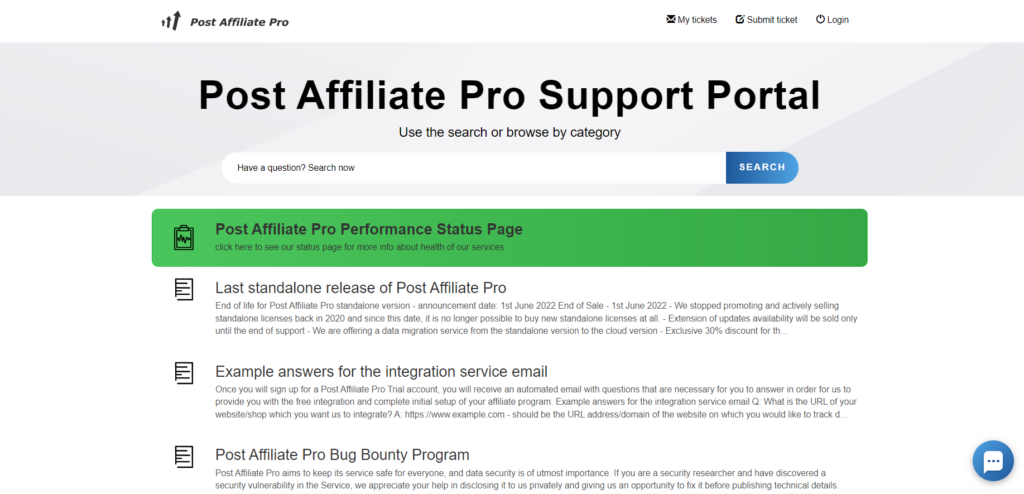
Features we like in this knowledge base
One of the most appreciated features of Post Affiliate Pro’s knowledge base is its extensive library of relevant articles. Users can find detailed explanations and step-by-step guides on virtually every aspect of the software. From setting up your first campaign to advanced tracking methods, the articles cover a wide range of topics, making it easy for users to find the information they need.
Another feature that stands out in Post Affiliate Pro’s knowledge base is the video tutorials. These tutorials provide visual learners with an easy-to-follow guide on how to use the software. The videos are concise, yet thorough, making it easy for users to understand the platform’s features and functionalities.
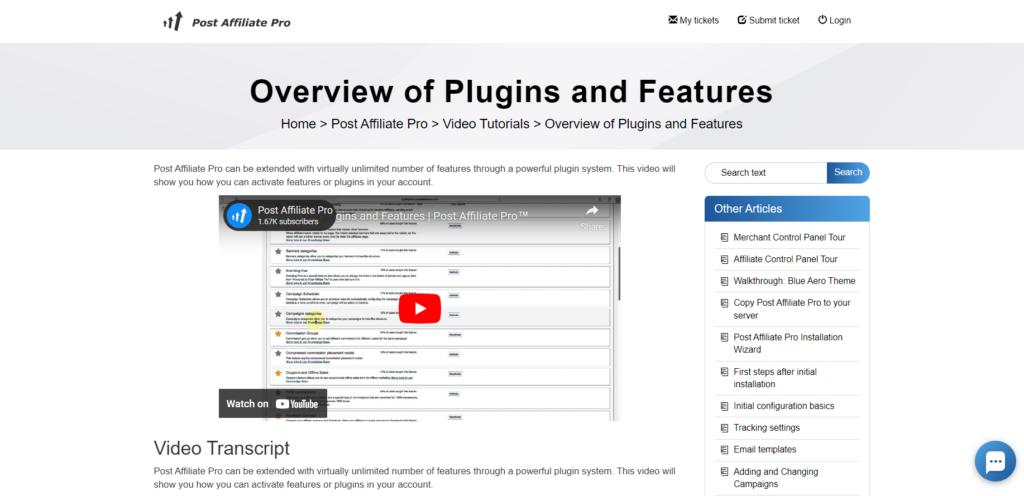
Post Affiliate Pro’s knowledge base is a shining example of how a well-structured and comprehensive knowledge base can enhance the user experience. It provides users with a wealth of resources, making it easy for them to understand and utilize the software to its full potential.
Mailchimp
Mailchimp, a household name in the world of email marketing, encompasses a knowledge base software that is as robust as its primary services.
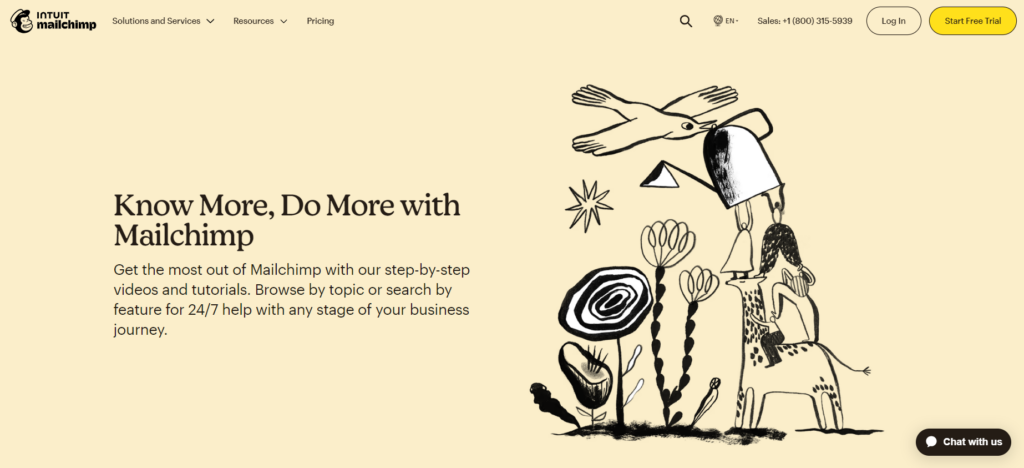
Features we like in this knowledge base
Mailchimp’s knowledge base is highly focused on user education and empowerment. It is packed with a wide array of popular articles, guides, tutorials, and FAQs that cover every aspect of the platform. The content is organized into categories and subcategories, making it easy for users to find the information they need, whether it’s their first time, or they have used the platform before.
One of the most renowned features included in Mailchimp’s knowledge base is its interactive content in the form of learning modules. These modules, which include video tutorials and webinars, offer a more dynamic and engaging way to learn because they allow users to see the platform in action, making complex processes easier to understand.
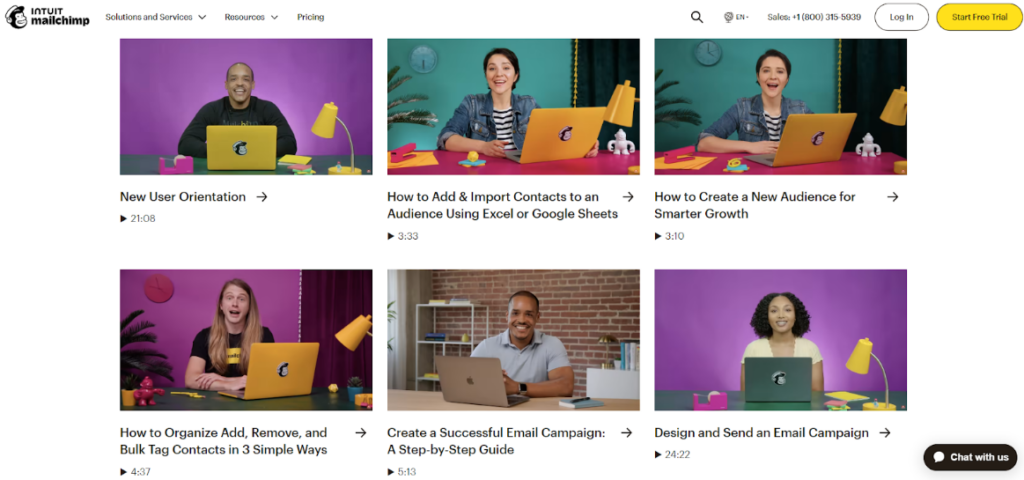
The Mailchimp knowledge base is more than just a repository of information. In addition to being an educational hub, it fosters a sense of community among users.
Nike
Nike, a global sportswear giant, has always been at the forefront of innovation. It’s no surprise that their modern knowledge base software is a prime example of this commitment to customer-centric innovation.
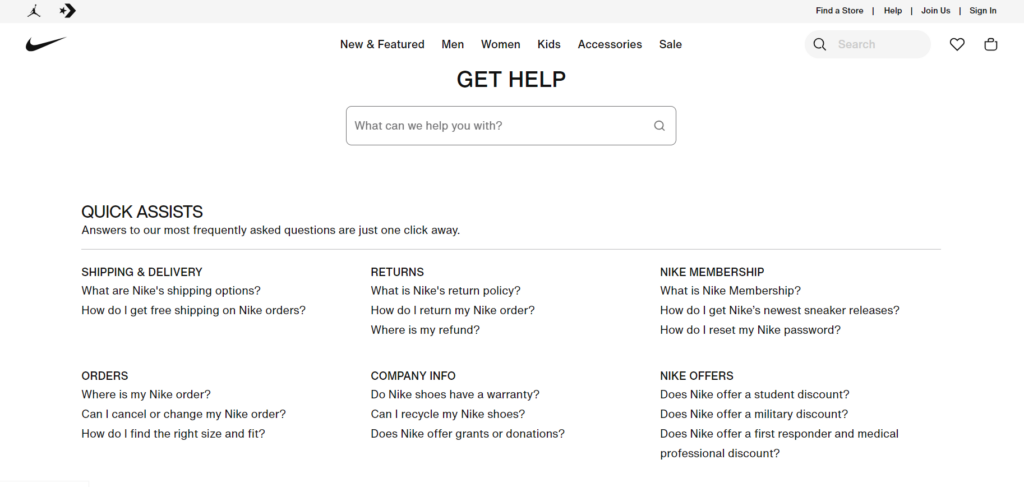
Features we like in this knowledge base
One of the most applaudable features of Nike’s knowledge base is a hub of detailed information about every product they offer. From shoe sizes to fabric details, everything is meticulously cataloged. This feature allows customers to make informed decisions about their purchases. It eliminates the guesswork and reduces the chances of returns or exchanges, saving time and effort for both the company and its customers.
Furthermore, this self-service knowledge base makes it easy for customers to find what they’re looking for. The search function is highly efficient, delivering accurate results quickly. The categories and subcategories are logically organized, making navigation a breeze.
One of the many advantages of this knowledge base is how easy Nike made it to contact support. Even throughout articles, all their contact info is readily available.
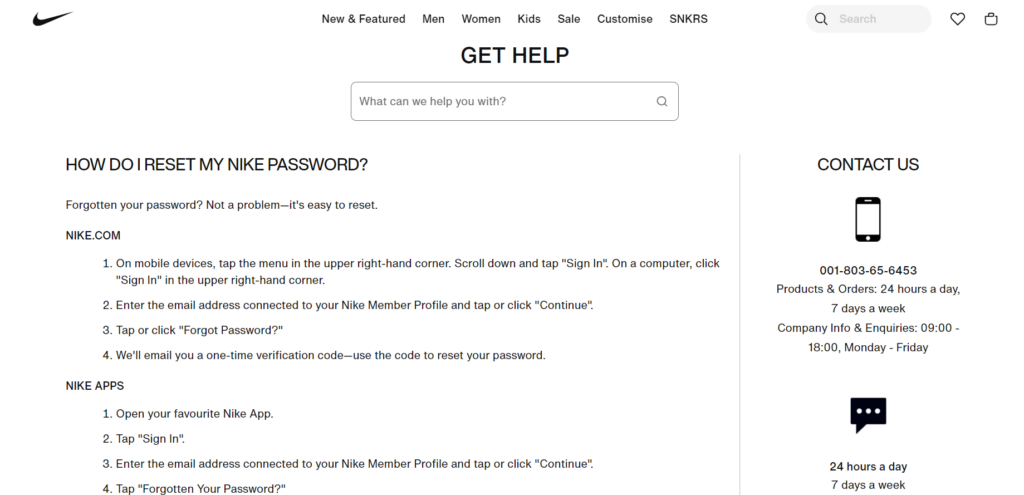
Spotify
The global music streaming giant offers a knowledge base that is as rich and diverse as its music library. It’s a well-orchestrated platform that provides users with a seamless experience
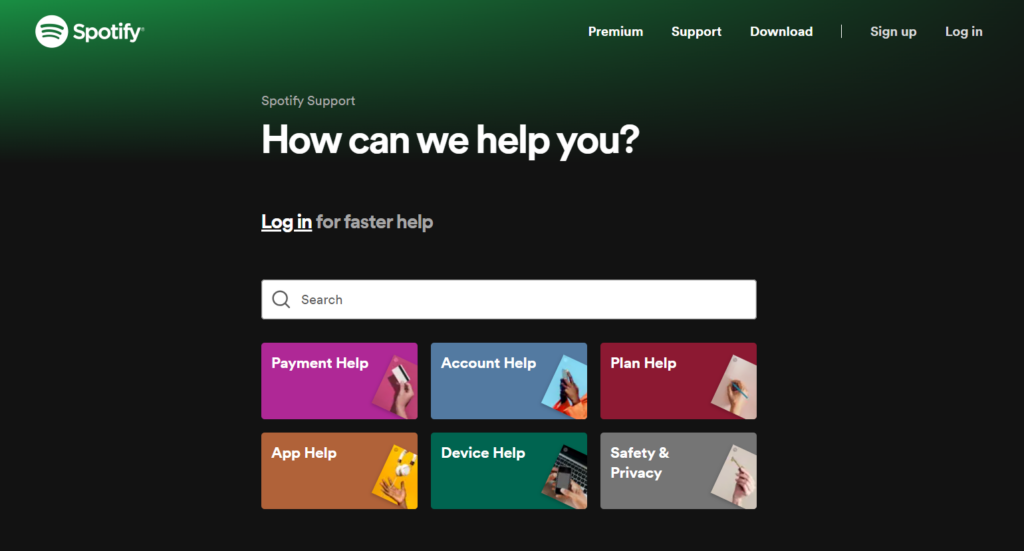
Features we like in this knowledge base
Spotify’s knowledge base is revered for its user-friendly design. It’s clean, intuitive, and easy to navigate. The prominent search bar is conveniently placed, allowing users to quickly find the information they need. The categories are clearly defined, making it easy for users to browse through different topics.
Building on the previous point, one unique feature of Spotify’s self-service knowledge base is its community-driven approach. Users can fill knowledge gaps by sharing their experiences, tips, and solutions. This not only enriches the content but also fosters a sense of community among users.
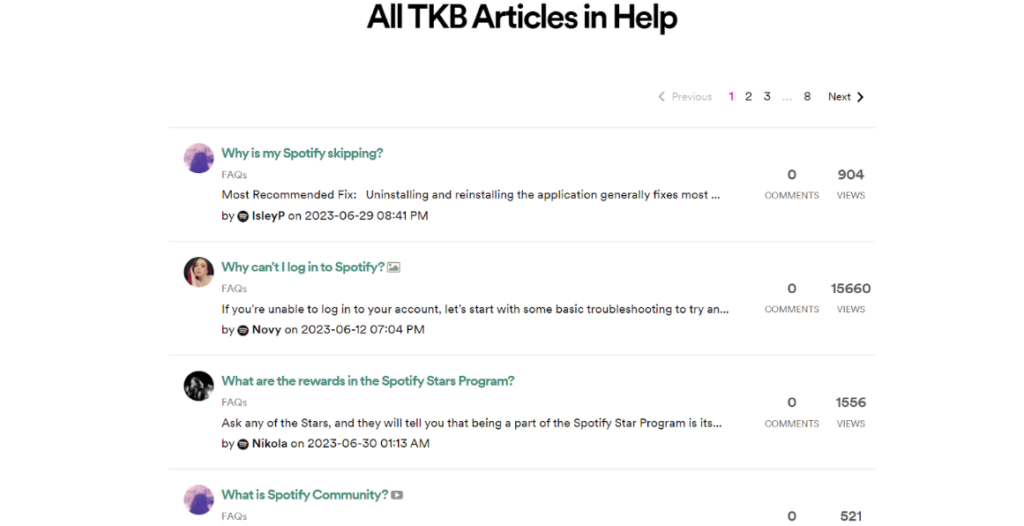
Spotify’s knowledge base is a platform that not only solves common issues but also enhances the user experience and helps foster community.
Microsoft
No list of software products would be complete without mentioning Microsoft. The global tech giant has always been at the forefront of providing comprehensive solutions to its users. One such solution is its modern knowledge base software, which has been praised for its extensive content, and innovative features.
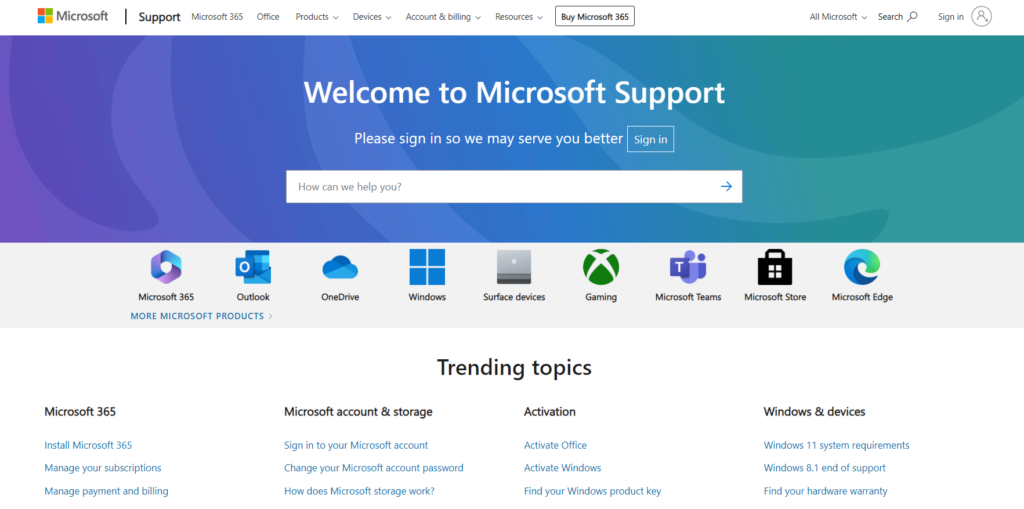
Features we like in this knowledge base
Naturally, Microsoft’s knowledge base is a powerhouse of information. It covers a wide range of topics, from basic troubleshooting guides to in-depth technical articles. The content is regularly updated and expanded, ensuring that users have access to the most current information. This extensive library of knowledge empowers users to solve common issues independently, reducing their reliance on customer support.
Additionally, Microsoft has integrated AI technology into its knowledge base software. The AI-powered assistant, Cortana, can provide instant answers to common queries, guide users through troubleshooting steps, and even predict potential issues based on user behavior. This proactive assistance enhances the user experience and makes the knowledge base more efficient.
Users often enjoy Microsoft’s commitment to continuous improvement. The company actively seeks user feedback and uses it to refine and enhance its knowledge base software. This user-centric approach, combined with the software’s robust features, makes Microsoft’s knowledge base a reliable resource for resolving issues and enhancing product knowledge.
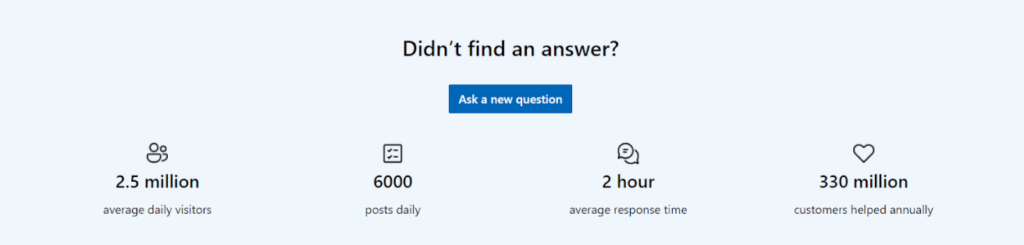
Slido
Slido is a well-known Q&A and polling platform, offering a unique blend of features that cater to a wide range of user needs. Such a diverse solution of course comes with modern knowledge base software that can provide support to its users.
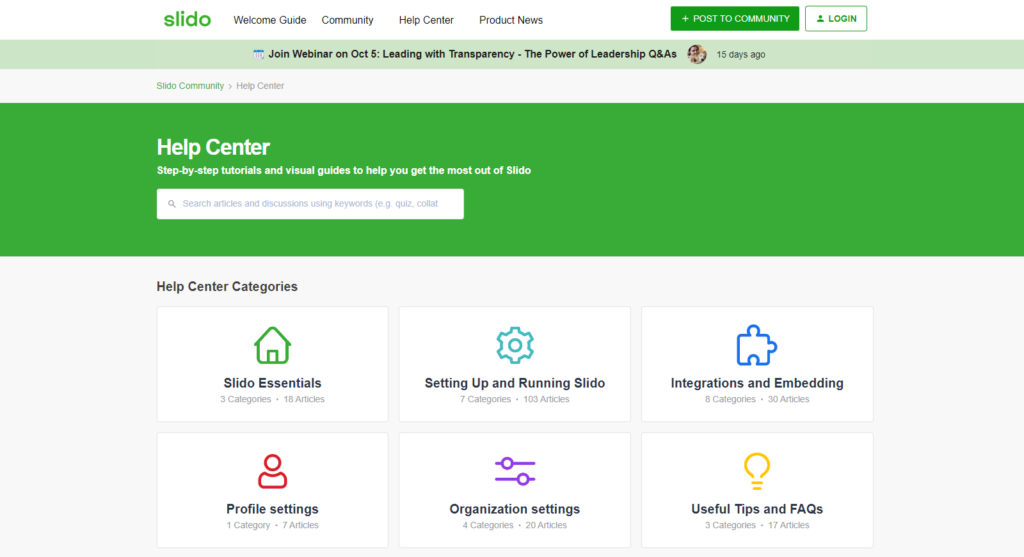
Features we like in this knowledge base
What sets Slido’s knowledge center apart from many others is its use of interactive elements. Many articles include embedded videos, GIFs, and interactive guides that help users understand the information better. These elements not only make the content more engaging but also enhance comprehension, especially for complex topics.
Another prominent feature of Slido’s knowledge base is its community forum. This is a space where users can ask questions, share tips, and learn from each other. The forum is actively moderated by Slido’s support team, ensuring that all questions are answered promptly and accurately.
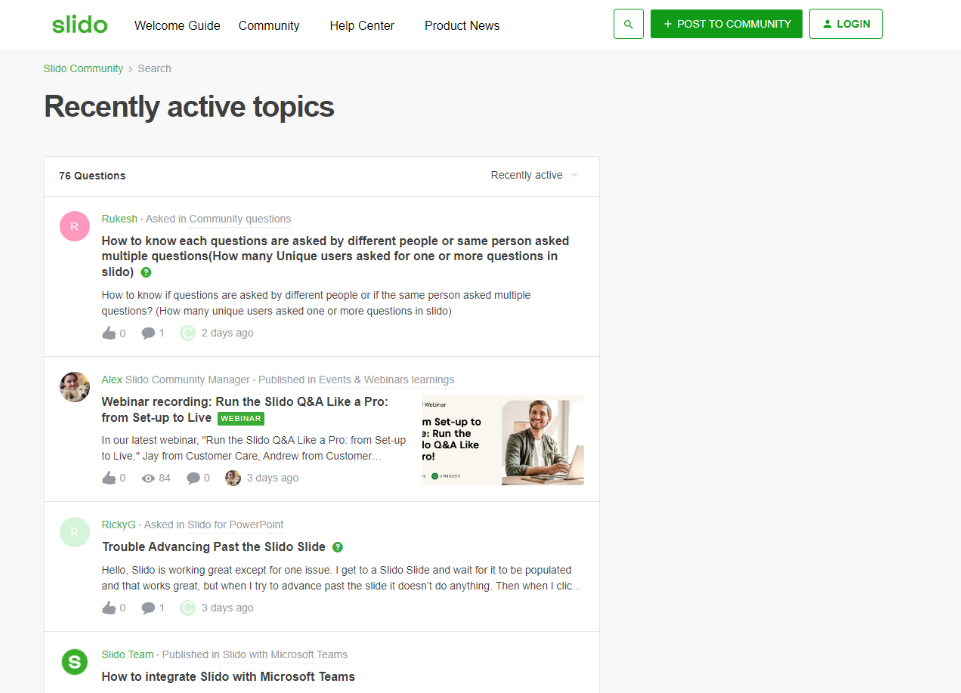
Slido’s knowledge base features not only make it easy and accessible for users to find the information they need but also create an engaging and supportive learning environment.
Adobe
Adobe is a global leader in digital media and marketing solutions. Naturally, with its complex products, Adobe offers a robust knowledge base software.
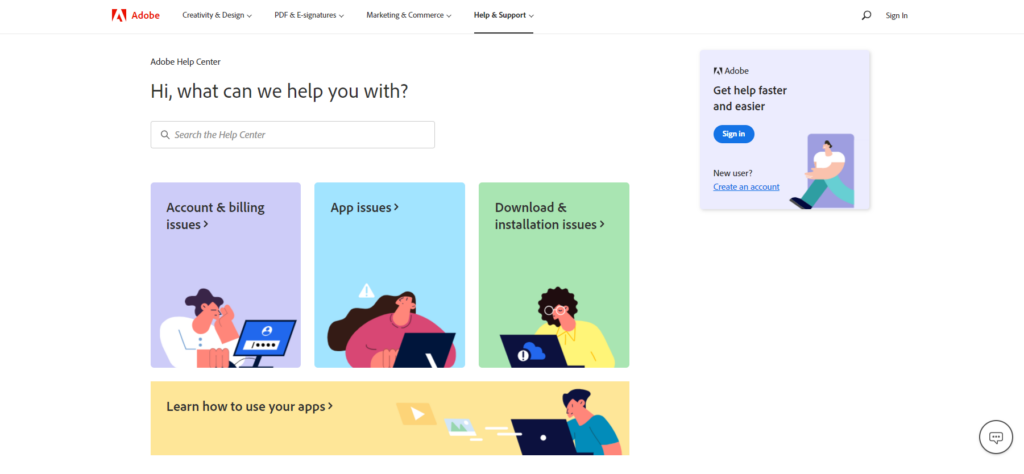
Features we like in this knowledge base
Adobe’s knowledge center is a vast repository of information that covers every aspect of its diverse product range. From Photoshop to Premiere Pro, Acrobat to After Effects, there’s a wealth of information available. Users appreciate the depth and breadth of the content, which includes detailed guides, FAQs, troubleshooting tips, and more.
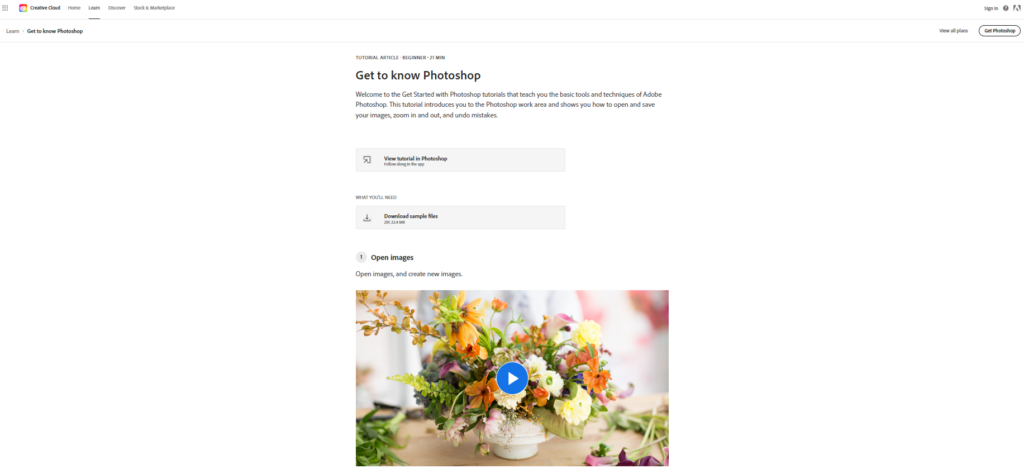
Furthermore, Adobe’s knowledge base includes interactive features such as video tutorials and step-by-step walkthroughs. These features cater to different learning styles, making it easier for users to understand and apply the information.
All in all, Adobe’s knowledge base software is a powerful tool that enhances the user experience by providing comprehensive, accessible, and interactive resources.
Wix
This well-known website builder offers a robust knowledge base. It’s a comprehensive resource center that provides users with a wealth of information, tutorials, and guides to help them navigate the platform and create stunning websites.
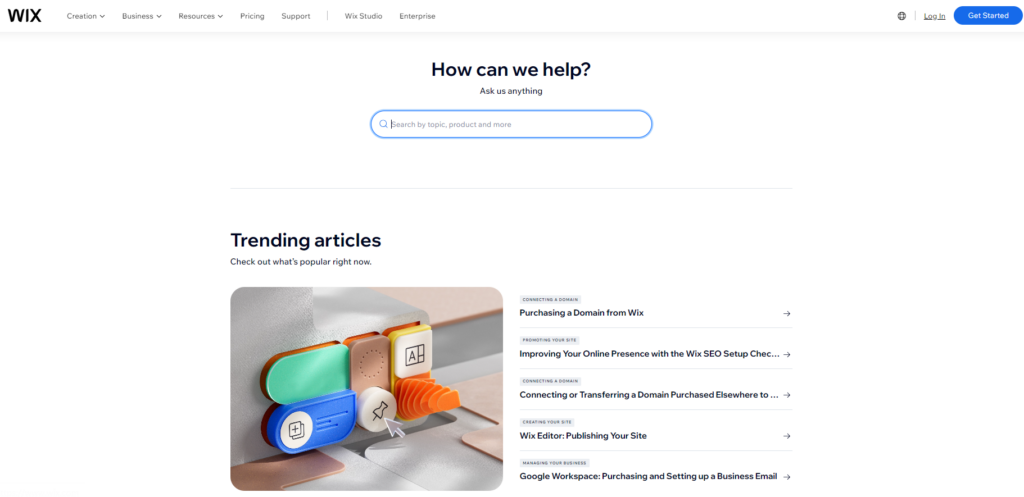
Features we like in this knowledge base
Wix’s knowledge base is a vast repository of articles, guides, and tutorials. It covers everything from the basics of setting up a Wix website to advanced features like SEO optimization and e-commerce setup. The content is well-organized into categories and subcategories, making it easy for users to find the information they need.
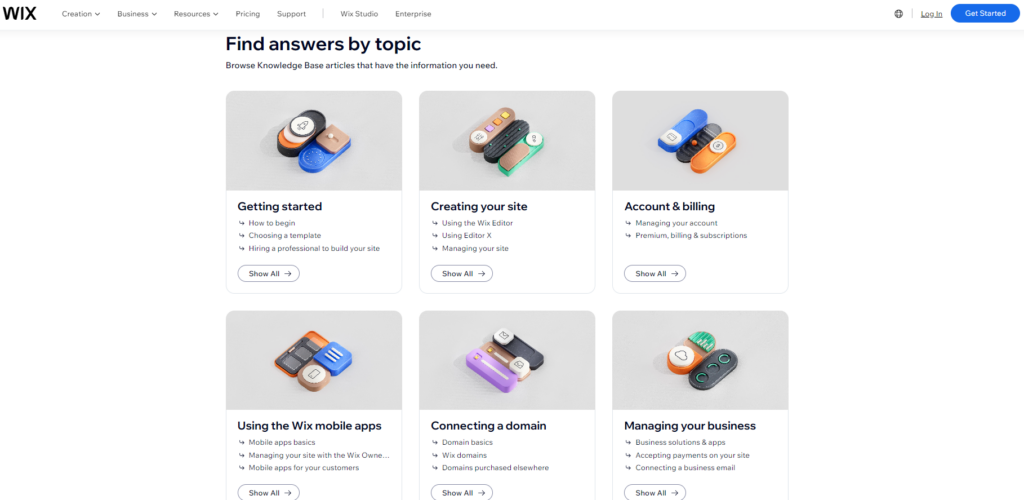
The Wix knowledge base also includes a community forum where users can interact with each other, share experiences, and provide solutions. This peer-to-peer interaction adds a unique dimension to the knowledge base.
This knowledge center is a powerful tool that empowers users to make the most of the platform. Its comprehensive content, interactive learning opportunities, and community forum are features many swear by.
The popular photo and video-sharing social networking service has a robust knowledge base that serves as a comprehensive guide for its users.
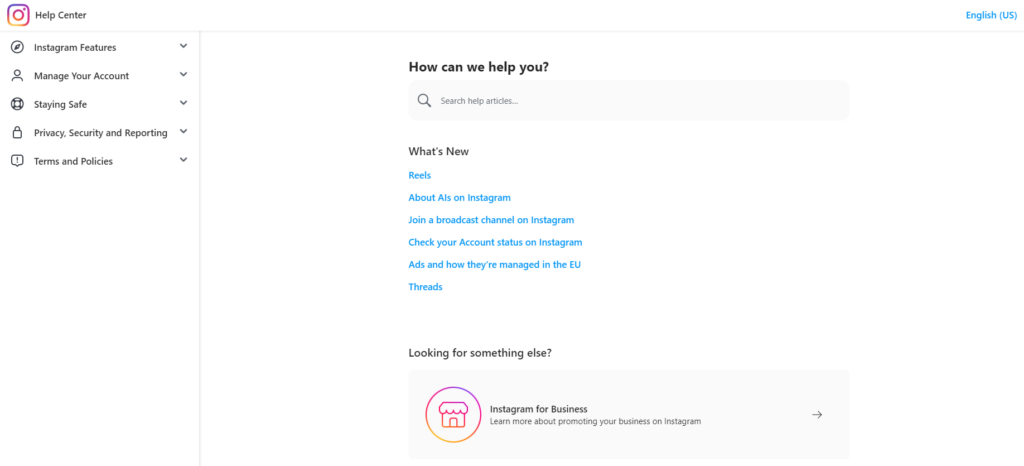
Features we like in this knowledge base
Instagram’s knowledge base covers a wide range of relevant topics, from basic account setup and management to more complex issues like privacy settings and advertising guidelines. This comprehensive content ensures that users can find answers to almost any question they might have about using Instagram.
Users also enjoy interactive tutorials provided throughout the help center. These step-by-step guides walk users through various processes, such as creating a new post or setting up a business account. The tutorials include screenshots and clear instructions, making it easy for users to follow along.
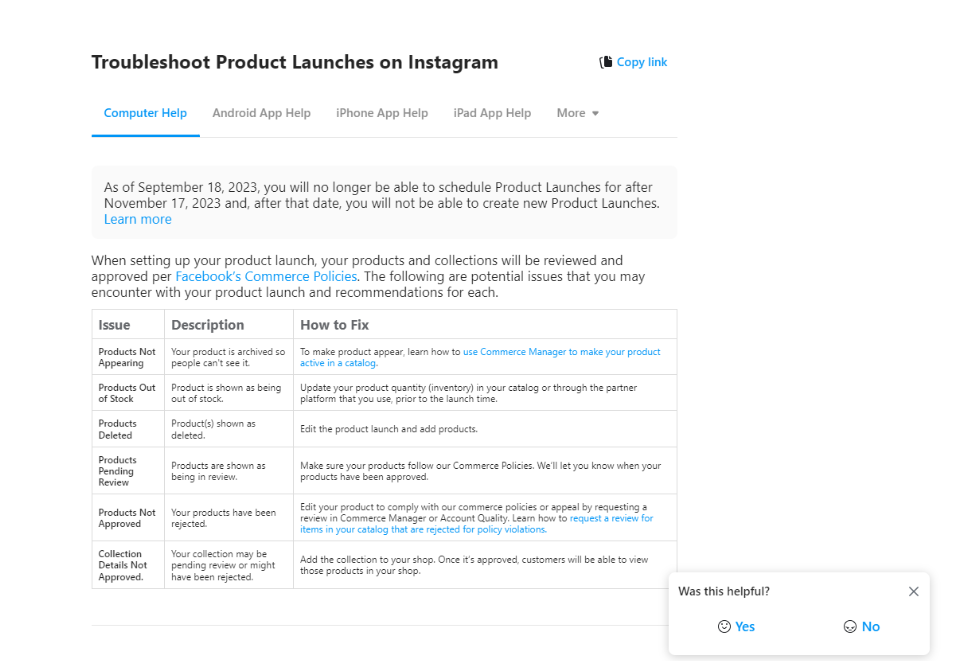
To sum it up, Instagram’s knowledge base is a valuable resource for its users. It’s easy to use and comes with a plethora of comprehensive content and interactive tutorials, which make it easy for users to find the information they need and learn how to use the platform effectively.
Slack
A communication platform, such as Slack, needs a knowledge base that is as robust as its main product. Slack’s knowledge base is a well-structured, comprehensive resource that provides users with the information they need to navigate the platform effectively.
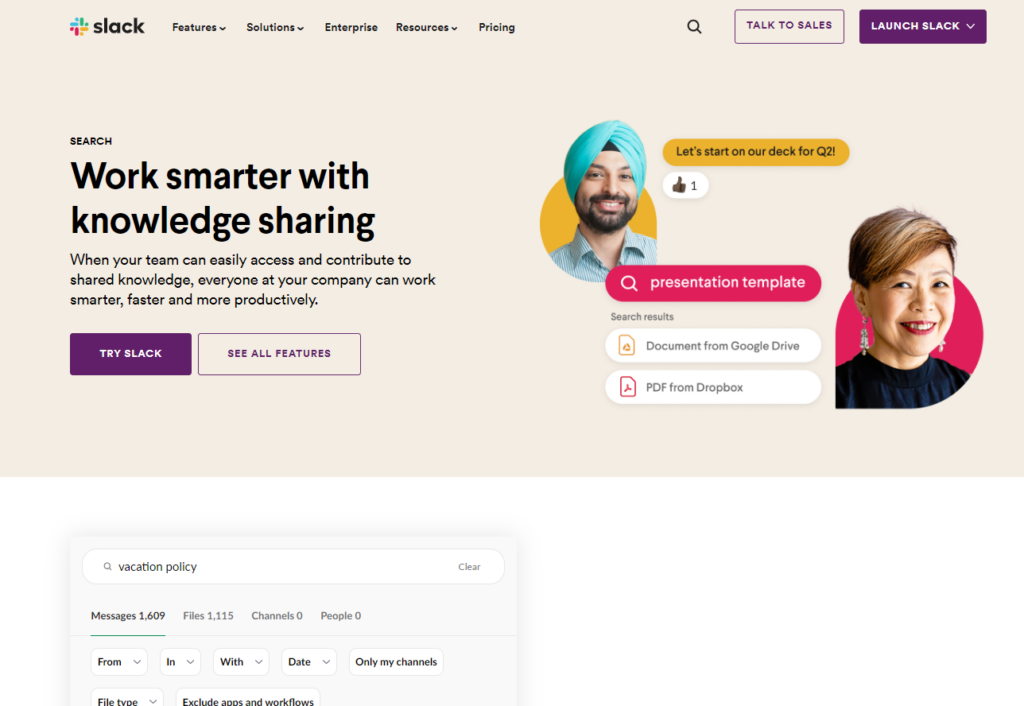
Features we like in this knowledge base
Slack’s knowledge-sharing platform is equipped with a powerful search feature that allows users to find the information they need quickly and efficiently. Users can type in keywords or phrases related to their query, and the system will pull up the most relevant articles. This feature saves users time and effort, as they don’t have to sift through countless articles to find the information they need.
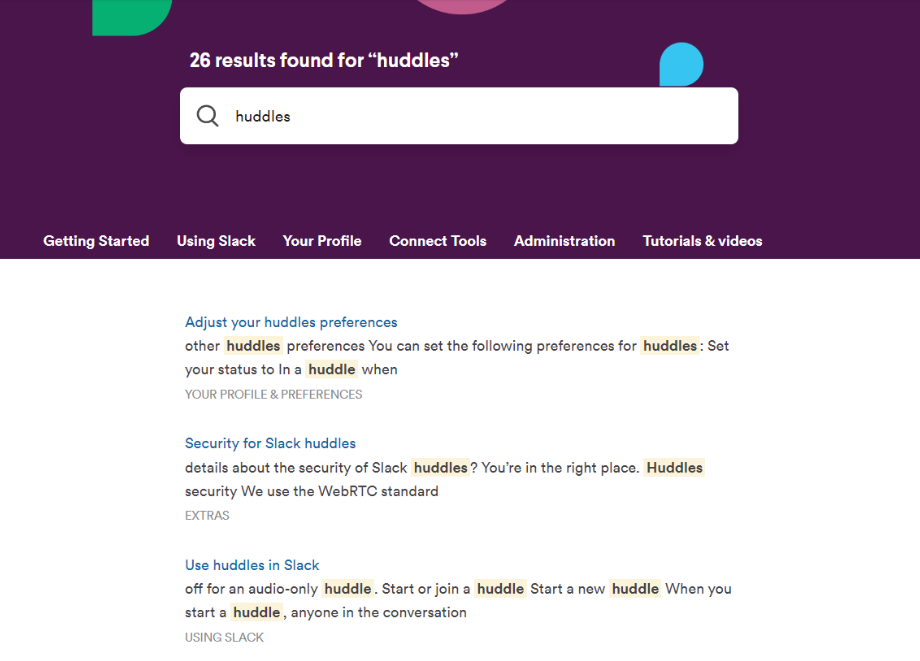
Furthermore, Slack’s knowledge base is neatly organized into categories and subcategories, making it easy for users to navigate. Whether you’re a beginner looking for basic tutorials or an advanced user seeking in-depth technical guides, you’ll find the content you need in the appropriate category.
The knowledge base offered by Slack is a valuable tool that enhances the overall user experience. It’s not just a repository of information, but a dynamic learning platform that empowers users to maximize the benefits of using Slack.
Confluence
Atlassian’s Confluence is a centralized, collaborative workspace that connects in-house and remote teams and provides them with knowledge in one accessible, centralized location.
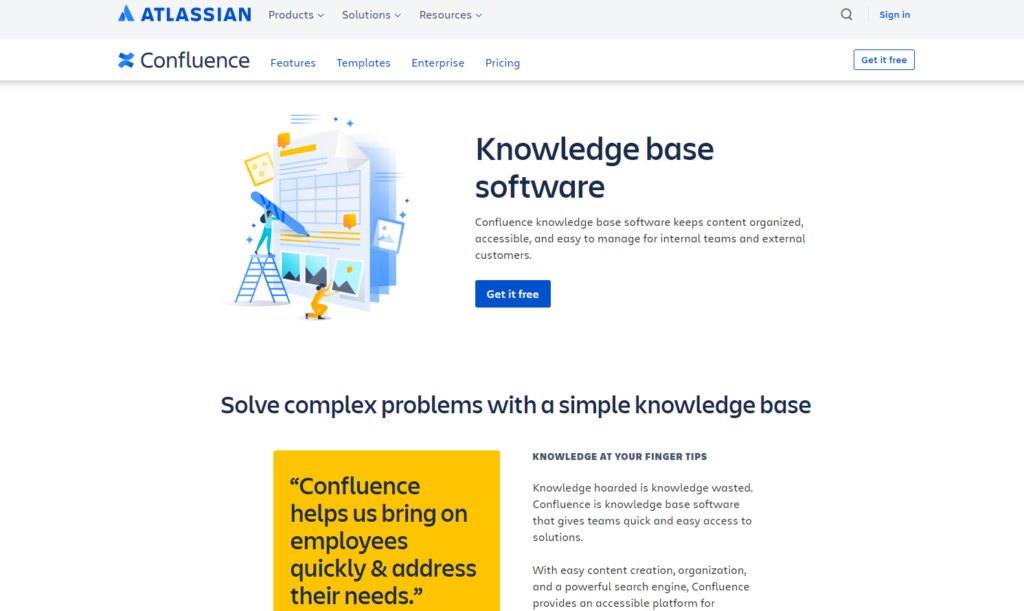
Features we like in this knowledge base
One of the most appreciated features of Confluence’s knowledge base is its comprehensive documentation. Users can create a vast array of content, from meeting notes and project plans to product requirements and more. This feature is particularly beneficial for teams that need to maintain a high level of transparency and communication.
One of the note-worthy features in Confluence’s knowledge base is the wide array of templates.

Confluence’s knowledge base software is also equipped with an advanced search functionality that users find incredibly helpful. This feature allows users to quickly and easily find the information they need, saving them valuable time and effort. The search functionality is not only fast but also accurate, providing the most relevant results.
To put it simply, Confluence’s knowledge base software is a powerful tool that offers a range of features designed to empower users to create, share, and collaborate on projects in real time.
Apple
Apple is a brand often associated with innovation and user-centric design. It extends these principles to its knowledge base software. This platform is a comprehensive resource for users seeking information about Apple’s wide range of products and services.

Features we like in this knowledge base
Apple’s knowledge base is more than an information repository; it’s a learning platform. It offers a wealth of in-depth tutorials and guides that cover a range of topics, from basic setup instructions to advanced troubleshooting techniques. These resources are delivered in various formats, including text, images, and videos, catering to different learning preferences.
One unique aspect of Apple’s knowledge base is its community forums. Here, users can interact with each other, share experiences, and provide solutions. This support system fosters a sense of community among Apple users. It also allows users to gain insights from real-life experiences, which can sometimes be more helpful than official guides.

Apple’s knowledge base software acts as a companion that guides you through your journey with Apple products. Its user-friendly design, comprehensive resources, and community forums make it a reliable and enjoyable platform for finding solutions and learning new things.
Airbnb
Airbnb’s knowledge base software is an example of a user-friendly, comprehensive, and efficient system. It provides users with a seamless experience, offering a wealth of information at their fingertips.
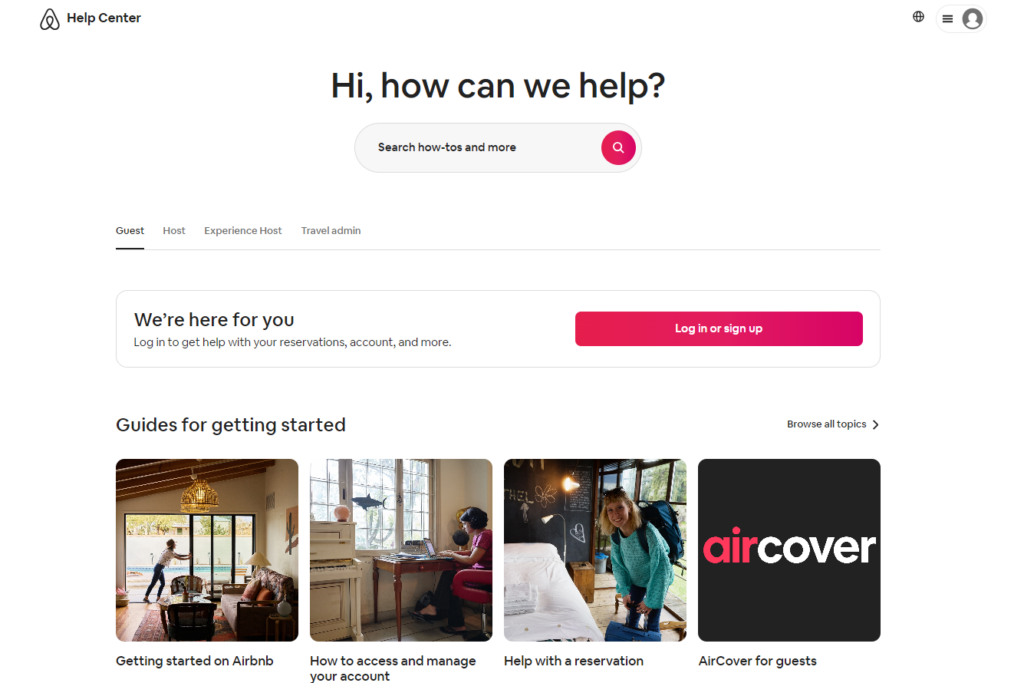
Features we like in this knowledge base
The unique aspect of Airbnb’s knowledge base is its community-driven approach. The ‘Community’ section allows users to interact with each other, share experiences, and provide solutions. This peer-to-peer interaction adds a personal touch to the knowledge base, making it more engaging and interactive.
Another one of the most appreciated features included in Airbnb’s knowledge base is its intuitive search functionality. Users can easily find answers to their queries by typing in keywords or phrases. The system then presents a list of relevant articles, guides, and FAQs. This feature saves users time and effort, eliminating the need to browse through countless pages to find the information they need.
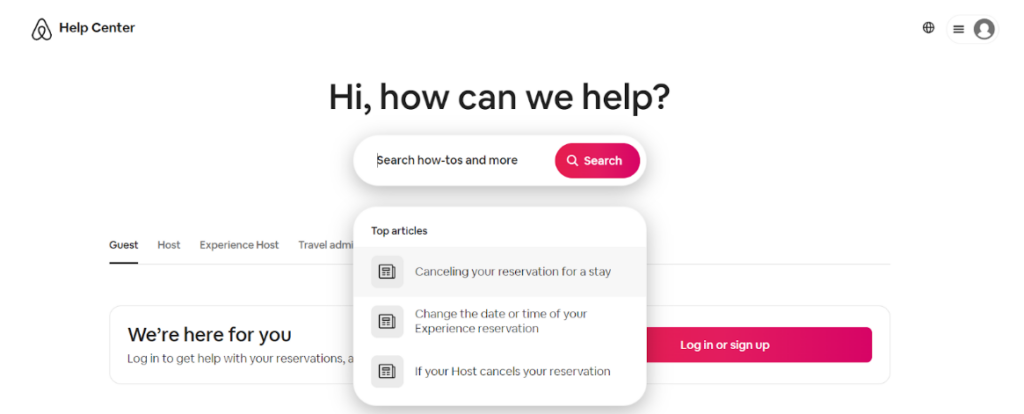
In terms of user experience, Airbnb’s knowledge base is more than just a source of information. It is a valuable resource for both travelers and hosts due to its easy-to-use interface and comprehensive content.
Starbucks
The world-renowned coffeehouse chain has a knowledge base that is rich and robust with a perfect blend of information and user-friendliness, making it a favorite among customers.
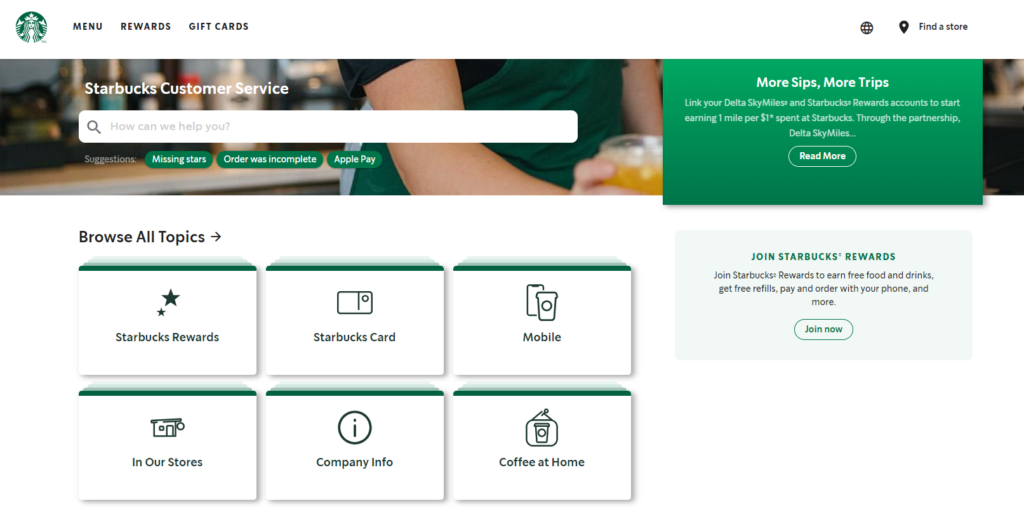
Features we like in this knowledge base
One of the most appreciated features of Starbucks’ knowledge base is its comprehensive FAQ section. This section is neatly categorized into different topics such as Rewards, Menu, and Store Experience, making it easy for customers to find the information they need.
Furthermore, Starbucks’ knowledge base is popular for its simplicity and ease of use. The information is presented clearly and concisely, and the search function works seamlessly, making it easy to find the information users need. The knowledge base also has a mobile-friendly design, allowing users to access it on the go. The knowledge base is also available as a highly responsive mobile app for Android and iOS.
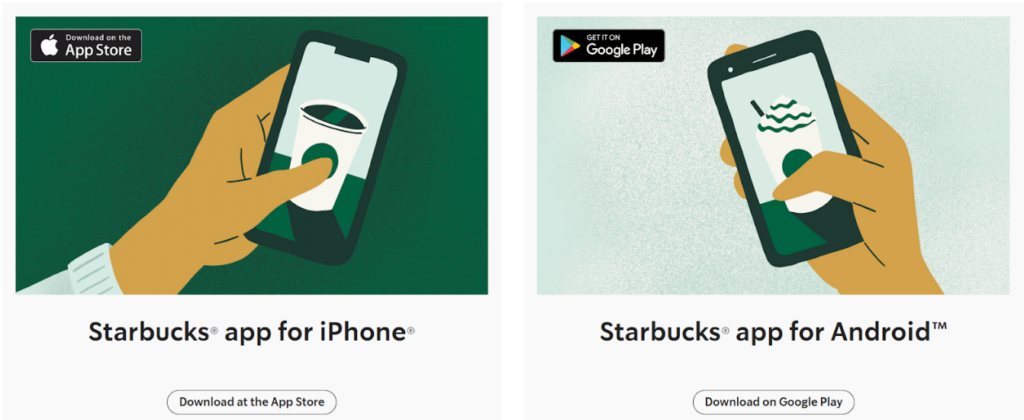
Simply put, Starbucks’ knowledge base is a great example of how a company can use knowledge base software to provide excellent customer service and enhance the customer experience.
Embark on a journey through a knowledge base where every article is a stepping stone to a deeper understanding. To ensure you get the most out of your exploration, we’ve compiled a list of related articles that delve deeper into various aspects of this topic.
- Explore the 12 key internal and external benefits of a knowledge base
- How to create a knowledge base in 6 easy steps (+ Examples)
- How to create knowledge base videos: A step-by-step guide
- The ultimate guide for building an effective internal knowledge base
- 8 steps for the best knowledge base organization
- Best 20 knowledge base software in 2025
- The 15 best SaaS knowledge base platforms and examples
- AI knowledge base: Your gateway to more efficient operations
- Knowledge base 101: A complete guide to harness your company knowledge
What can you learn from the differences between these example knowledge bases?
The above-mentioned knowledge bases cater to a wide range of business needs and industry-specific requirements. They vary in their approach, design, and features, reflecting the unique needs of their respective industries and user bases. Let’s quickly go over some most notable differences between these examples of knowledge base utilizations and the brands’ approaches.
For instance, LiveAgent’s knowledge base is designed to provide instant answers to customer queries, taking the load off your customer service team’s shoulders. It’s beneficial for businesses with a wide range of products or services due to its easy navigation and user-friendly interface. This approach is ideal for a customer service platform where the primary goal is to provide quick and efficient support. Of course, you can use it for your internal knowledge management as well due to its accessibility and efficient categorization. For even more convenience, LiveAgent also provides knowledge base templates that allow you to start covering popular topics right off the bat without having to spend much time on website design.
On the other hand, Nordstrom’s knowledge base is designed with a focus on user experience. It includes a chatbot feature for instant responses and is optimized for mobile devices, reflecting the needs of an online retailer that needs to provide efficient, on-the-go support to its customers.
Canva’s knowledge base, meanwhile, takes a more interactive and community-oriented approach. It includes video tutorials and a community forum where users can ask questions, share ideas, and learn from each other. This approach is particularly beneficial for a design tool platform where users often need creative inspiration and practical tips.
Lastly, coffeehouse giant Starbucks’ knowledge base prioritizes simplicity and ease of use. It includes a comprehensive FAQ section and a mobile-friendly design, reflecting the needs of a global coffeehouse chain that needs to provide quick and easy access to information for its customers.
As you can see, the design and features of a knowledge base should reflect the unique needs and requirements of the business and its industry. Whether it’s providing instant answers, fostering a sense of community, or ensuring simplicity and ease of use, excellent knowledge bases can significantly enhance the user experience and contribute to business success.
Which software or tools were likely used to create these example knowledge bases?
Software for creating online knowledge bases helps businesses compile, organize, share, and manage information in a centralized location. Brands choosing software to build their knowledge base have a plethora of options. Different knowledge base solutions cater to different needs, be it external or internal knowledge base creation, integrated ticket submission systems, or extensive interactive features.
A great choice regardless of your company’s size is LiveAgent. It allows you to create a self-service portal where customers can find answers to common questions. LiveAgent’s knowledge base software is easy to use, customizable, easy to integrate, and includes many helpful features.
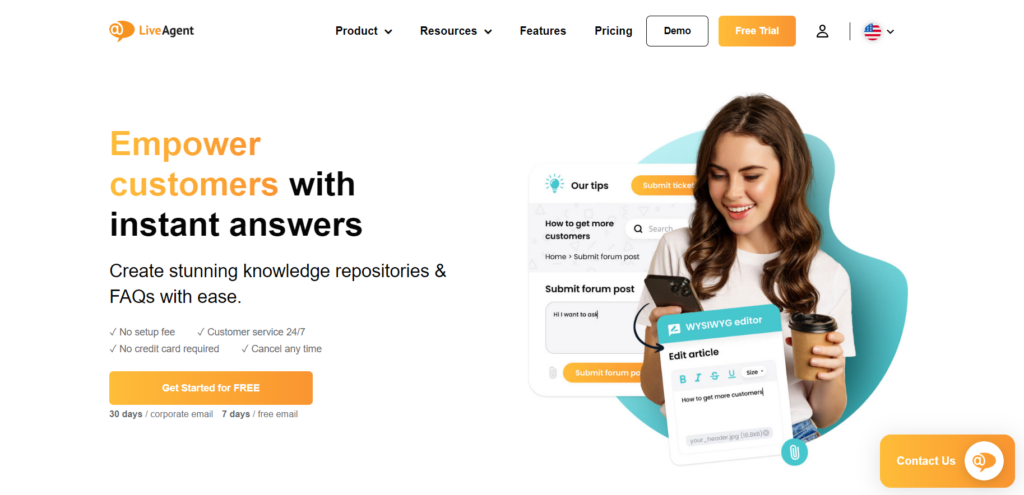
Another tool websites use is GitBook; a modern documentation platform where teams can document everything from products to APIs and internal knowledge bases. Some businesses prefer capturing institutional knowledge using tools such as Document360, or Bloomfire with extensive document management attributes.
Choosing a knowledge base software can be a bit of a challenge. You need to identify your business needs and goals to decide on the software that aligns with them the best. Next, consider the software’s features. It should be user-friendly, customizable, and capable of handling the volume of data you need to store.
Additionally, research the software’s integration capabilities with your existing systems. Last but not least, consider the cost and the reputation of the software provider. It’s important to choose a reliable provider that offers good customer support.
Conclusion
In conclusion, a well-designed knowledge base is a powerful tool that can significantly enhance the user experience, reduce the load on your customer service team, and contribute to your business’s success.
Throughout this article, we have discussed examples ranging from LiveAgent to Starbucks that demonstrate how businesses can leverage knowledge base software to meet their unique needs. There’s a knowledge base solution for everyone, whether you’re a customer service platform, an online retailer, a design tool platform, or a global chain of coffeehouses.
If you’re ready to embark on your own knowledge base journey, give LiveAgent a go. You can sign up for a free trial and create a self-service portal that’s tailored to your business’s needs. Start designing your first knowledge base today and experience the benefits firsthand.
Dive into a world of enhanced self-service experiences!
Unlock efficient customer support and seamless knowledge sharing with LiveAgent's intuitive knowledge base.
Frequently Asked Questions
How do you create an interactive knowledge base?
You can create interactive knowledge base by implementing features such as search functionality, clickable menus, and interactive elements like quizzes or surveys. In order to do that, you need a software that supports these features. You can also use visual elements like video tutorials which can further enhance the interactivity.
What is an interactive knowledge base?
An interactive knowledge base allows users to interact with it in a dynamic and responsive way. This can involve features such as chatbots and user-friendly interfaces that enable users to access and contribute to the knowledge base. Interactive knowledge bases are designed to facilitate the exchange of information and knowledge, supporting ongoing learning and problem-solving.
How can I adapt features from these knowledge base examples for my own business?
Identify the ways in which such software can enhance your company's knowledge base management process. For instance, LiveAgent's knowledge base builder might be the solution if you want to streamline your internal communications or offer seamless 24/7 customer support. When you've chosen your knowledge base platform, customize it to match your branding, organize your data, and start training your staff.
What types of data do knowledge bases contain?
Knowledge bases can store a wide variety of data but they may differ slightly based on the type of knowledge base. For example, internal knowledge bases often contain product information, internal company processes, new employee onboarding materials, and customer service protocols. External knowledge bases, on the other hand, usually contain information such as FAQs, user manuals, how-to article guides, tutorials, product specifications, and other user-centric information.
How can I design my knowledge base to be mobile-responsive like these examples?
When you’re designing a mobile-friendly knowledge base, use a responsive design framework that automatically adjusts the layout based on the device's screen size. Make the knowledge base content concise and easily readable on smaller screens, with clear navigation menus and search functions. You should also optimize images and multimedia mobile viewing. Lastly, ensure that all interactive elements like buttons and links are easily clickable on a touchscreen.
Is it worth it to invest in a knowledge base?
The short answer is yes. Investing in a knowledge base is worth it because it can improve efficiency and productivity throughout your company. It allows for easy access to vital information, reducing the time spent searching for answers. Furthermore, it fosters a culture of continuous learning and self-service, reducing dependency on others. Last but not least, it can significantly enhance customer service by providing quick and accurate responses to common queries.
Share this article
Provide excellent customer service
Discover unparalleled customer support with LiveAgent's all-in-one software. Benefit from 24/7 service, a free trial without a credit card, and seamless integration across 130+ ticketing features. Enhance your business with fast setup, AI assistance, live chat, and more. Choose LiveAgent for exceptional service and satisfied customers.

 Български
Български  Čeština
Čeština  Dansk
Dansk  Deutsch
Deutsch  Eesti
Eesti  Español
Español  Français
Français  Ελληνικα
Ελληνικα  Hrvatski
Hrvatski  Italiano
Italiano  Latviešu
Latviešu  Lietuviškai
Lietuviškai  Magyar
Magyar  Nederlands
Nederlands  Norsk bokmål
Norsk bokmål  Polski
Polski  Română
Română  Русский
Русский  Slovenčina
Slovenčina  Slovenščina
Slovenščina  简体中文
简体中文  Tagalog
Tagalog  Tiếng Việt
Tiếng Việt  العربية
العربية  Português
Português 

