The new update brings important security fixes and a couple of new fixes. As usual, let’s start with some important system and user interface improvements. Let’s take a look at some of them and see what has changed.
User experience and design improvements
The 5.32 update brings out some improvements and tweaks to the user experience. We have fixed a design issue with departments and tags, which caused unusual icon resizing. The problem with collapsing tags in tickets is no longer present, and the system will show tags normally even after resizing your dashboard panels. We have also tweaked the two-factor authentication text field and increased the width of listboxes in the entire application. We hope you’ll enjoy these changes and that they’ll make your work easier.
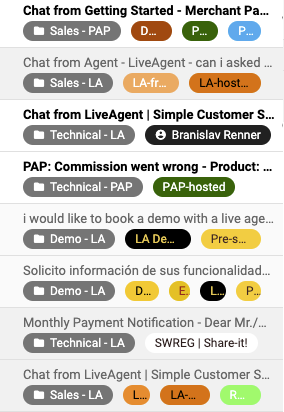
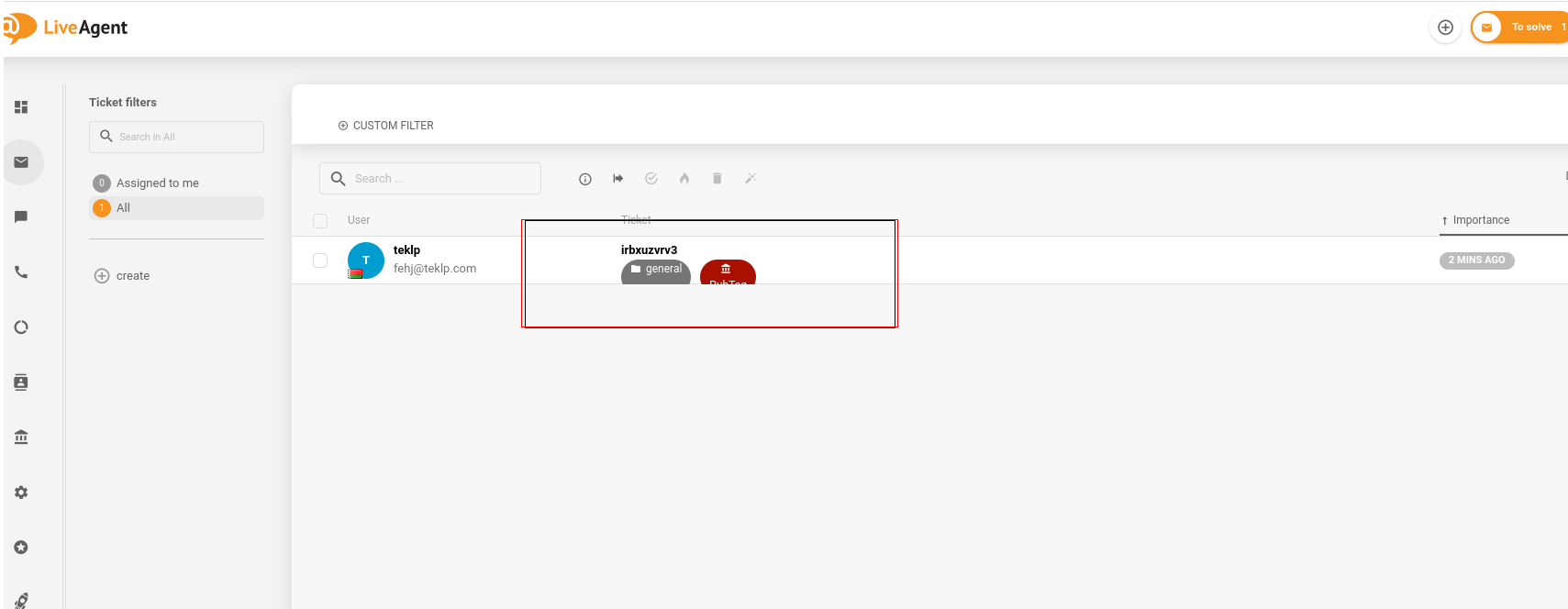
General tweaks and fixes
Disappearing attachments
Some users experienced problems with attachments in predefined answers and notes set up with rules. The rule would stop working and show an error. We have removed this problem, and the attachments will work correctly.
Problems with a save button in the customer portal feature
The save button in Customer Portal’s General settings stopped working for some users, and it would show an error that the system cannot save changes. This bug has been removed in LiveAgent 5.32.
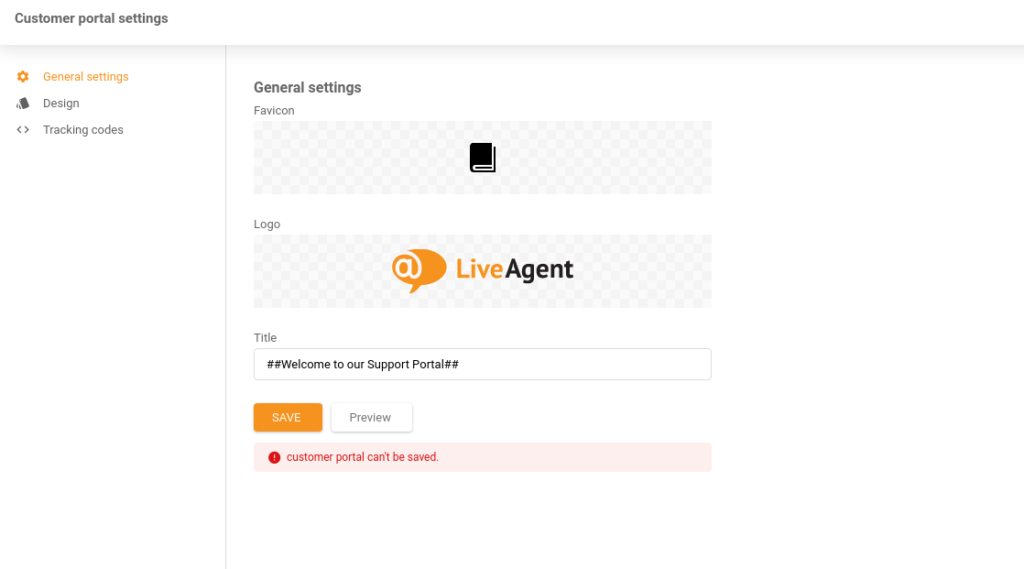
Long loading times of the LA app
When creating a new agent with a longer email address in the setup, the LiveAgent app had long loading times that halted any other activity for some time. This issue is no longer present in the 5.32 update.
Problems with migrated departments
The default settings of departments would disappear after migrations, which meant that users had to reconfigure them as new. Our team removed this problem, and department migrations will work correctly.
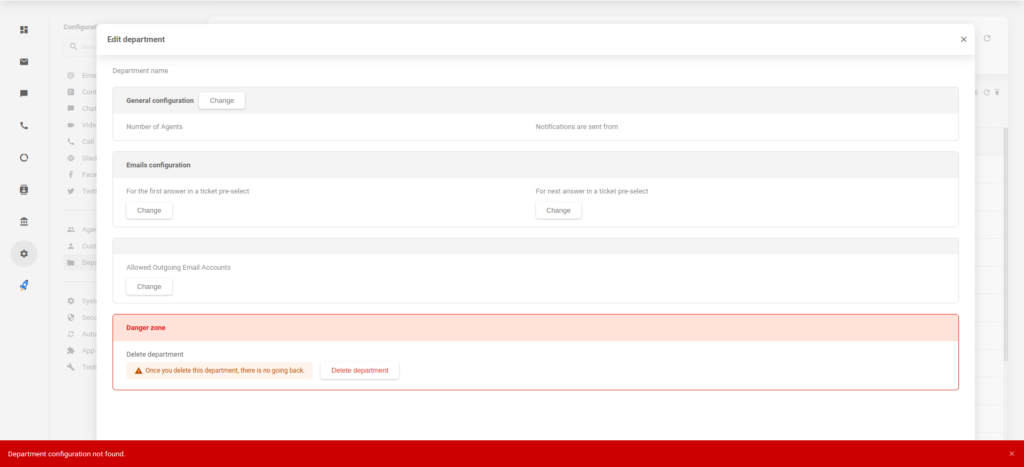
SLAs and Split tickets issues
Service Level Agreement rules would stop working whenever some of our users used the Split ticket feature in ticketing. The rules simply wouldn’t apply to such tickets. This issue has been removed, and SLAs will work correctly.
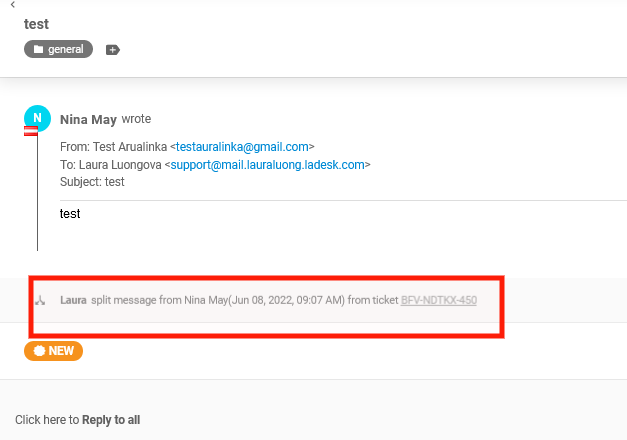
Invisible messages in live chat
Some of our users reported a bug where they couldn’t see customer messages in the live chat. However, the messages would show up normally after the agent closed and reopened the chat. We have removed this annoying bug, and our live chat will show all messages.
Non-functioning history button in ticketing
The show history button under the Ticket history option in the ticket sidebar wouldn’t work for some users. This issue has been removed, and the history button will work as it should in the new LiveAgent update.
Haven’t seen the last update? Discover the LiveAgent 5.31 chat theme and improvements!
Share this article
LiveAgent monthly updates: February edition
Explore LiveAgent's February updates: AI Chatbot preview, refined ticket design, security enhancements & fixes for seamless support!"
Discover how LiveAgent's extensive integrations, plugins, and apps can enhance your help desk software and boost customer satisfaction. Explore popular integrations with VoIP partners like Hero, Orion, and Redspot, plus CRM, eCommerce, and more. Visit us to streamline your communication and elevate your business with easy integration guides.
LiveAgent monthly updates: January edition
Discover LiveAgent's January 2025 updates: AI Chatbot, unified reseller products, API changes & call recording fixes. Explore what's next!"

 Български
Български  Čeština
Čeština  Dansk
Dansk  Deutsch
Deutsch  Eesti
Eesti  Español
Español  Français
Français  Ελληνικα
Ελληνικα  Hrvatski
Hrvatski  Italiano
Italiano  Latviešu
Latviešu  Lietuviškai
Lietuviškai  Magyar
Magyar  Nederlands
Nederlands  Norsk bokmål
Norsk bokmål  Polski
Polski  Română
Română  Русский
Русский  Slovenčina
Slovenčina  Slovenščina
Slovenščina  简体中文
简体中文  Tagalog
Tagalog  Tiếng Việt
Tiếng Việt  العربية
العربية  Português
Português 








