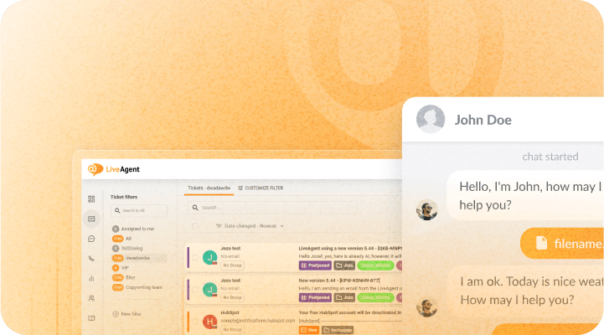March brings the exciting announcement of the launch of the LiveAgent AI Chatbot, delivering on our promise to enhance customer interactions with AI-powered automation. Alongside this major release, we’ve also introduced several improvements, including color compatibility adjustment in ticket responses, user-friendly ticket filters development, refined responsive tickets list view in progress, and internal chat timestamps and unread counter fixes. Let’s delve into the details so you’re up-to-speed with all our latest developments.
LiveAgent AI Chatbot has been born
Delivered as promised! We’re excited to announce the successful roll-out of the promised new AI chatbot feature, in line with our timeline to release it in the first quarter of this year. Our innovative AI chatbot is now available to all customers on our current pricing plans (legacy plans excluded).
Our AI-powered chatbot, utilizing LLM technology, can be trained on your data to handle frequently asked and advanced questions. It can also escalate complex queries and provide multilingual support. It automates customer interactions, improves response times, reduces agent workload, and enhances your customers’ chat experience by initially connecting them to your AI bot. This not only provides immediate responses but also assists in filtering queries before reaching a human agent.
Here’s how LiveAgent AI Chatbot works:
A chat with your AI chatbot can be initiated from your regular chat button, it is not required to create any new special widgets.
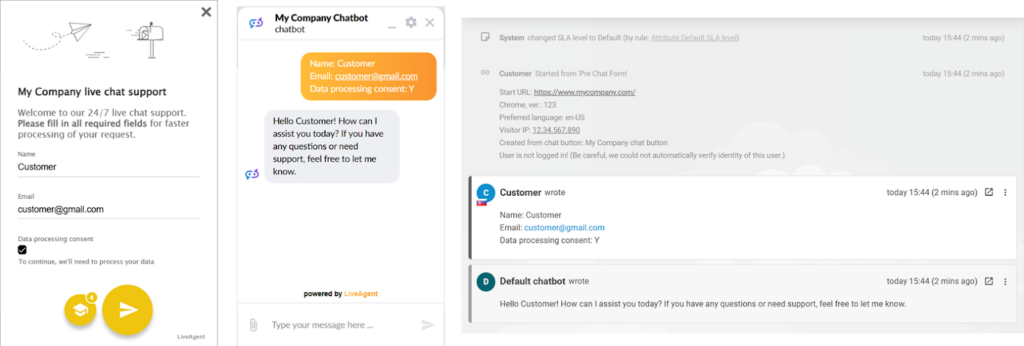
Chats with the chatbot can also be handed over to a human agent. Agents can see & review all chatbot chats and therefore they can intervene whenever required. The visitor also has the option to request a chat with a human agent. The transition of the chat from the chatbot to a human agent is smooth and does not interrupt the chat for the visitor. Both the support agent and the visitor have access to the history of the conversation with the chatbot within the same chat window/ticket.
The configuration window of a chat button has been reworked and improved together with this new feature. Now it allows you to define online & offline scenarios and button’s behavior.
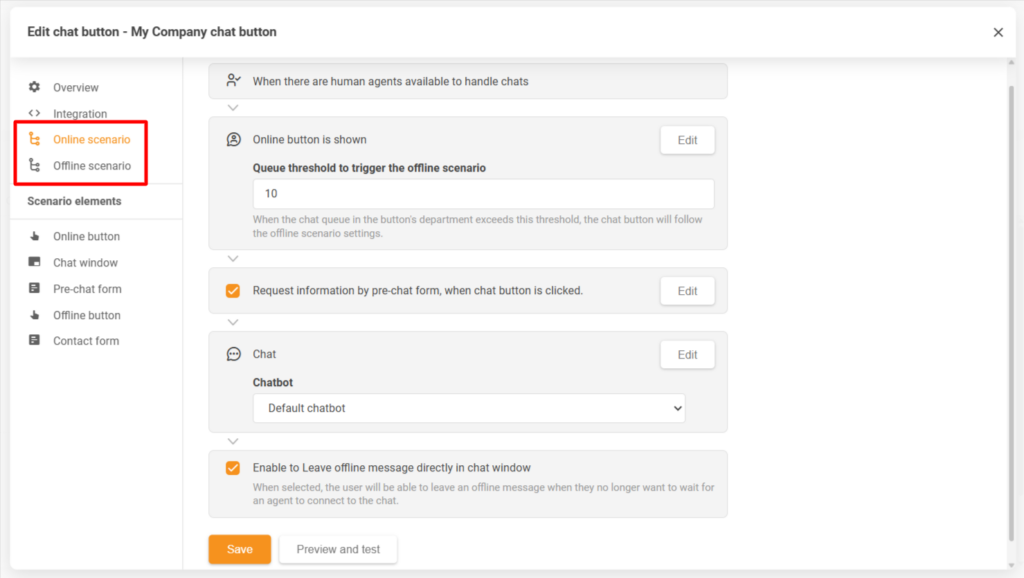
For more insight into our AI chatbot feature, refer to our AI chatbot feature overview knowledge base article here, the configuration guide here, or the overview of every single chat button’s configuration setting here.
Ensuring color compatibility in ticket responses
We have reconciled an issue that emerged after the latest CKEditor update, the editor we use for ticket responses. The problem revolved around the HSL color model, which, while widely recognized, isn’t supported by all browsers and email clients. To cater to this, our diligent team of developers have transitioned from the HSL color model to hexadecimal color code as of version 5.53. This universally accepted model guarantees support across all platforms.
Revamping default filters for user-friendliness
In line with our commitment to enhance user experience and make our pre-set ticket filters more user-friendly, since the version 5.53, tickets in the ‘Closed’ status will no longer appear in the ‘Recent Tickets’ section, replaced instead by ‘Spam’ tickets. Moreover, we are currently developing more pre-set filters for enhanced functionality and ease of use for new users.
Retaining scroll position in responsive tickets list view
Our ongoing responsive tickets list view refinements received tremendous feedback, and we’re grateful for your proactive involvement. As a part of the refinement process, we’ve addressed an issue where the scroll position incorrectly reset after closing a ticket or clicking the Tickets menu item. You can also look forward to more design enhancements being underway.
We’d like to remind you to switch to this new view in your profile settings and try it out. Your feedback is essential in helping us refine the interface before we fully transition from the old view.
Internal chat time stamps & unread messages counter fixed
Following the refactoring of our internal chat feature, minor inconveniences were reported regarding missing time stamps and persistent unread messages counters. Our developers have successfully resolved these in version 5.54, ensuring a seamless and efficient internal chat experience.
What’s next
In our next release, we’ve got some exciting updates about the reworked ‘Getting Started’ section and changes to ticket sorting in the tickets list. As always, your unwavering loyalty, prompt bug reporting, and valuable feedback are what drive us to continually strive for excellence. Thank you for your ongoing support, and stay tuned for more exciting updates.
Share this article
LiveAgent monthly updates: February edition
Explore LiveAgent's February updates: AI Chatbot preview, refined ticket design, security enhancements & fixes for seamless support!"
LiveAgent monthly updates: January edition
Discover LiveAgent's January 2025 updates: AI Chatbot, unified reseller products, API changes & call recording fixes. Explore what's next!"

 Български
Български  Čeština
Čeština  Dansk
Dansk  Deutsch
Deutsch  Eesti
Eesti  Español
Español  Français
Français  Ελληνικα
Ελληνικα  Hrvatski
Hrvatski  Italiano
Italiano  Latviešu
Latviešu  Lietuviškai
Lietuviškai  Magyar
Magyar  Nederlands
Nederlands  Norsk bokmål
Norsk bokmål  Polski
Polski  Română
Română  Русский
Русский  Slovenčina
Slovenčina  Slovenščina
Slovenščina  简体中文
简体中文  Tagalog
Tagalog  Tiếng Việt
Tiếng Việt  العربية
العربية  Português
Português