Our latest LiveAgent help desk system update brings new interesting features, a new migration plugin, and another round of fixes and tweaks to existing functionalities. One of the most considerable updates is our new plugin for migration. All customers who wish to migrate their data from Intercom to LiveAgent can do so independently with a simple switch in our configuration. All you have to do is find the Intercom plugin in the Plugins section of LiveAgent configuration, and your data will be migrated to LiveAgent.
Now let’s take a look at other new features and improvements available in the LiveAgent 5.29 update.
New features in the 5.29 update
Create custom roles
Users with an all-inclusive plan are from now on able to create custom roles in the LiveAgent system and better specify the responsibilities of separate agents. The most important benefit of this feature is the ability to manage privileges more specifically. You can restrict or open parts of LiveAgent help desk software to specific agents and effectively direct responsibility for various job duties.
Phone scheduler
We have currently added a new feature – phone scheduling. You can use it to define times when you’re available for calls on particular devices. You can simply select times and dates in the calendar instead of manually turning calls on and off at the beginning or the end of your shift. Take a look at this new feature in your voice status (the phone icon in the top right corner of your LA account).
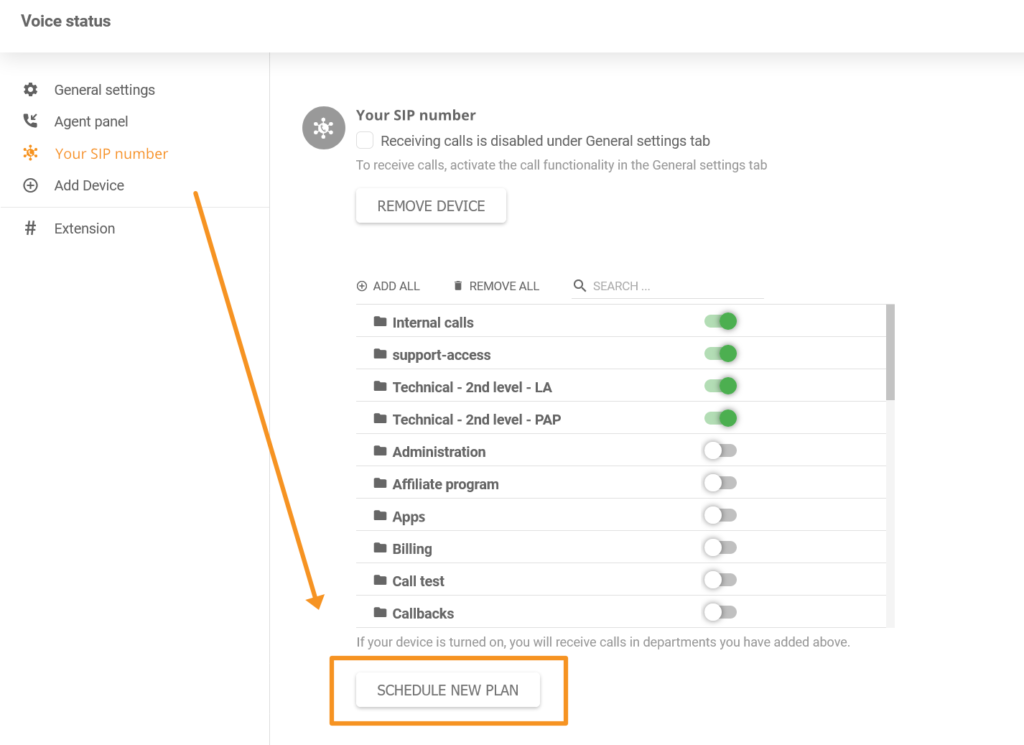
New improvements in LiveAgent 5.29
“Reply” and “Reply to all” in tickets
We have added the options to “Reply” and “Reply to all” in the context menu of ticket messages in LiveAgent. This improvement will give you better and more flexible communication options in our ticketing system.
SLA display in tickets
Older versions of LiveAgent forced users to scroll through messages to find which SLA level was applied the latest. We have fixed the SLA level information in the ticketing so you can easily find it. The SLA information can be found within a dedicated tab in the right panel on every ticket you open.
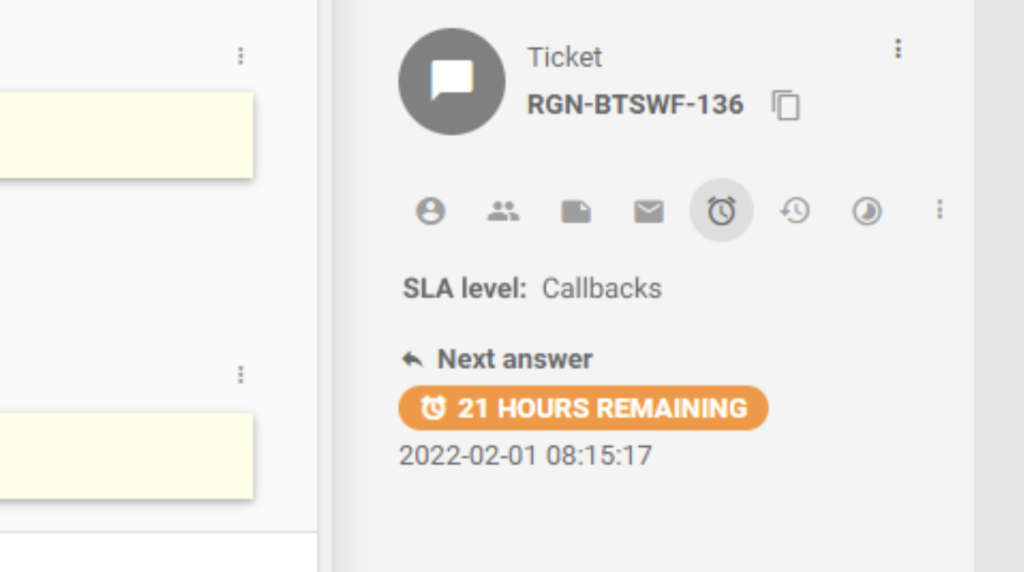
Switch to ISO date format
LiveAgent used the American time format (MM/DD/YYYY) in the previous version of LiveAgent in the communication log for email accounts. Since not all of our customers are from countries that use this type of format, we decided to switch to ISO date format (YYYY-MM-DD hh:mm:ss).
New fixes and tweaks
Salesforce plugin error
Our Salesforce plugin showed an error when trying to load data. We have noticed this issue and promptly removed it in the new version of LiveAgent. The Salesforce plugin will now work correctly.
WooComerce plugin design error
This issue wasn’t related to functionality but to design. When trying to set the divider between customer and ticket information to the highest possible point, the text with information would get scrambled, rendering it hardly readable or unreadable. This issue has been resolved in the 5.29 update.
Knowledge base ticket submition issue
Some of you might’ve experienced an issue when trying to create and submit a ticket using a submit ticket form in the knowledge base. Instead of working correctly, the system would show an error. We have fixed this issue in the new update, and submitting tickets in the knowledge base will work without any trouble.
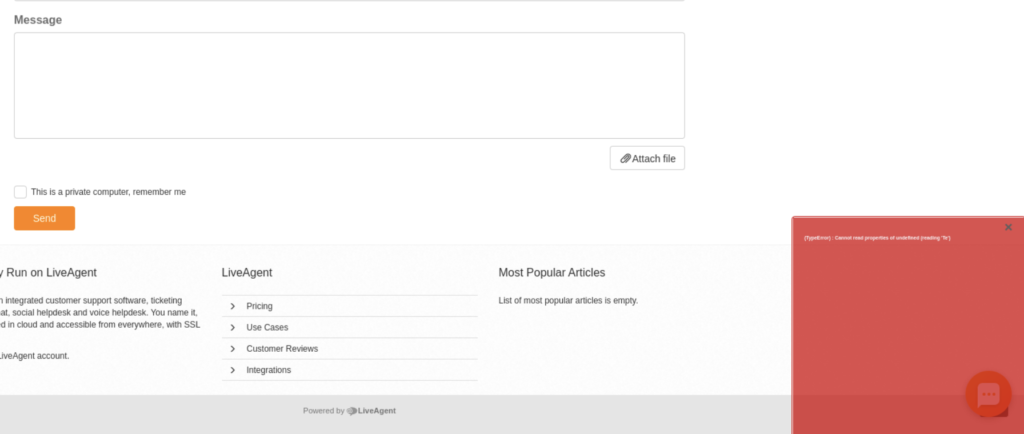
Problems with deleting unused contacts
We have noticed an issue while deleting unused contacts. This functionality didn’t work in specific cases, and the system wouldn’t delete the contacts even if users chose to do so. We have fixed this issue, and deleting contacts will work correctly.
Problem with long URLs in notes
We have noticed a problem with URLs in LiveAgent ticket notes. The system would modify a long URL, especially URLs containing email addresses. This problem rendered the URL incorrectly clickable. We have fixed this problem in the new update.
Show source of email messages error
Each ticket in our ticketing system has the option to show the message source in the context menu. We encountered a bug where users couldn’t see the message source after merging two tickets. This issue has been removed in LiveAgent 5.29.
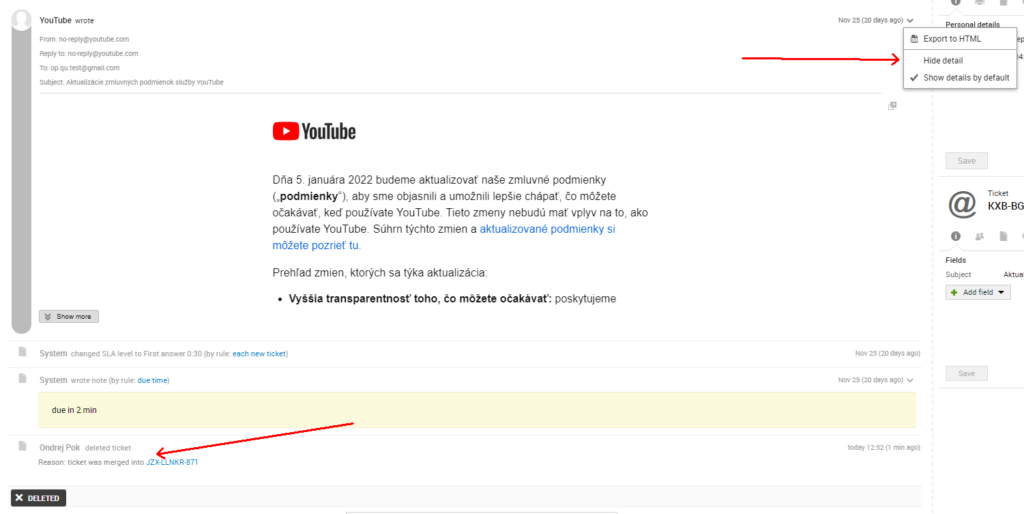
Sending multiple messages by accident
Users of LiveAgent with Dark or White themes could’ve noticed a bug that created a possibility to send a message repeatedly by clicking on the send button multiple times. The system would simply continue to send the message if the user kept clicking the send button. This bug has been removed in LiveAgent 5.29.
Consistent order of ticket control buttons
We had a design inconsistency between New/Open tickets and Answered tickets. The order of control buttons (Transfer, Resolve, More) wasn’t consistent between tickets with various statuses. We have tweaked this and removed the inconsistency.
Negative time of chat and queue duration
Some LiveAgent users see chat duration with a negative value. This is because the elapsed time depends on the local system time, which could be manually set by the customer. An error occurred when the local system time was less than the time when the conversation was created. This issue has been resolved, and the chat time will no longer be shown with negative values.
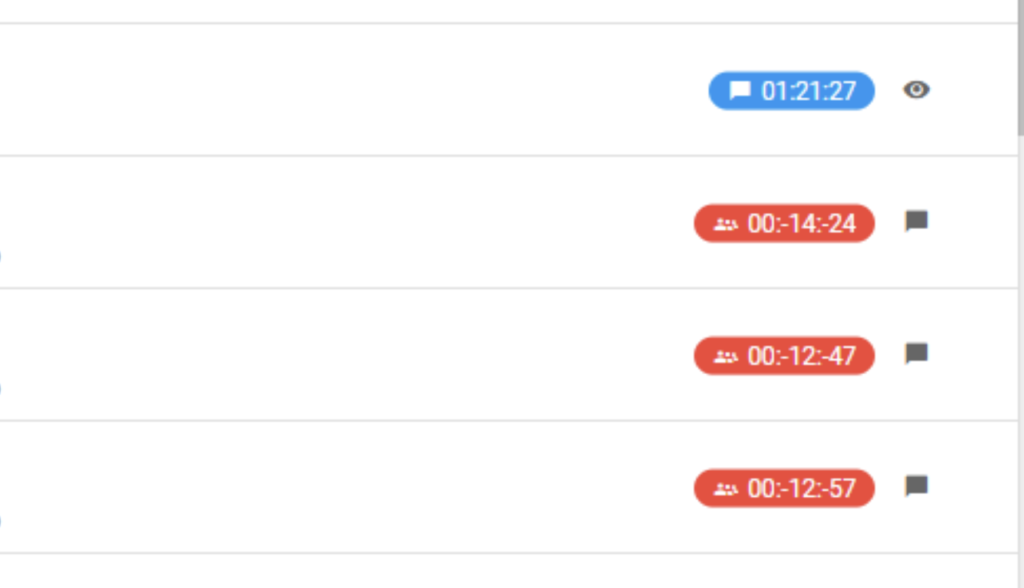
Unsent emails after deleting email accounts
When the LiveAgent account admin deleted some email accounts, they might’ve noticed an issue with unsent emails. These emails were stuck in a pending state after deleting an email account from which they were scheduled to be sent but had not been sent before the delete action. We have fixed this issue by marking these emails with an error instead of keeping them as pending in the new update.
View chat button problem on iOS and Android
A chat transcript is sent to a customer’s email address on request. Chat transcript also includes a view chat button that takes the customer to the customer portal. This button wasn’t functioning correctly when tapping on it while using iOS and Android devices. We have resolved this issue in the 5.29 update.

Stay tuned for further updates
We have plenty more news coming in the near future, so stay tuned for our next update blog post. Our developers are currently working on the next update, which will bring plenty of new improvements and maybe even a couple of new features and functionalities. Check out the LiveAgent 5.28 fixes and improvements if you overlooked the previous update!
Share this article
Provide excellent customer service.
Discover unparalleled customer support with LiveAgent's all-in-one software. Benefit from 24/7 service, a free trial without a credit card, and seamless integration across 130+ ticketing features. Enhance your business with fast setup, AI assistance, live chat, and more. Choose LiveAgent for exceptional service and satisfied customers.
LiveAgent monthly updates: February edition
Explore LiveAgent's February updates: AI Chatbot preview, refined ticket design, security enhancements & fixes for seamless support!"
Discover how LiveAgent's extensive integrations, plugins, and apps can enhance your help desk software and boost customer satisfaction. Explore popular integrations with VoIP partners like Hero, Orion, and Redspot, plus CRM, eCommerce, and more. Visit us to streamline your communication and elevate your business with easy integration guides.

 Български
Български  Čeština
Čeština  Dansk
Dansk  Deutsch
Deutsch  Eesti
Eesti  Español
Español  Français
Français  Ελληνικα
Ελληνικα  Hrvatski
Hrvatski  Italiano
Italiano  Latviešu
Latviešu  Lietuviškai
Lietuviškai  Magyar
Magyar  Nederlands
Nederlands  Norsk bokmål
Norsk bokmål  Polski
Polski  Română
Română  Русский
Русский  Slovenčina
Slovenčina  Slovenščina
Slovenščina  简体中文
简体中文  Tagalog
Tagalog  Tiếng Việt
Tiếng Việt  العربية
العربية  Português
Português 








