In the dynamic world of customer service, the quest for efficiency and effectiveness is neverending. With an impressive overall help desk resolution rate of around 95%, it’s clear that businesses are leveraging innovative tools to meet and exceed customer expectations. One such tool that’s making waves is the open source ticketing system. But is it right for you?
In this article, we’ll demystify the ins and outs of open source ticketing, highlighting its numerous benefits and potential impact on your business operations. We’ll also provide a comprehensive review of the top 5 open source helpdesk systems, offering insights to help you make an informed decision. And for those ready to dive in, we’ll guide you through the process of downloading and using an open source ticketing system. So, whether you’re a seasoned pro or a curious novice, this article will take you on a journey into the world of open source ticketing.
- What is an open source ticketing system?
- Why use an open source ticketing system?
- Benefits of free open source ticketing systems
- Disadvantages of the free open source ticketing systems
- Open source vs. free proprietary help desk ticketing system
- Is it the right choice for you?
- Different types of open source ticketing systems
- How do you choose the best open-source ticketing system?
- Review of top 5 open source helpdesk systems
- Guide to downloading and using an open source ticketing system
- Conclusion
What is an open source ticketing system?
In order to truly dive deep into the concept, we have to first discuss basic definitions. An open source ticketing system, also known as an open source help desk system or software, is a tool that helps manage and track user requests. These requests, often referred to as ‘tickets’, can range from technical support requests, bug reports, feature requests, or any other type of user communication.
The term ‘open source’ means that the source code of the software is freely available for anyone to view, modify, and distribute. This allows for a high level of customization and adaptability, as users can tailor the software to fit their specific needs. It also encourages a community of developers to contribute to the software’s development, leading to continuous improvement and innovation.
These systems provide a centralized platform for communication, allowing for better collaboration and transparency between team members. They also help in organizing and prioritizing tickets, making it easier for support teams to manage and resolve issues efficiently.
Interestingly, according to estimates, free and open source software represents 70-90% of modern software solutions.
An example of an open source support ticket system is MantisBT. MantisBT is a web-based open source bug-tracking system that allows for collaboration, project management, and ticket tracking.
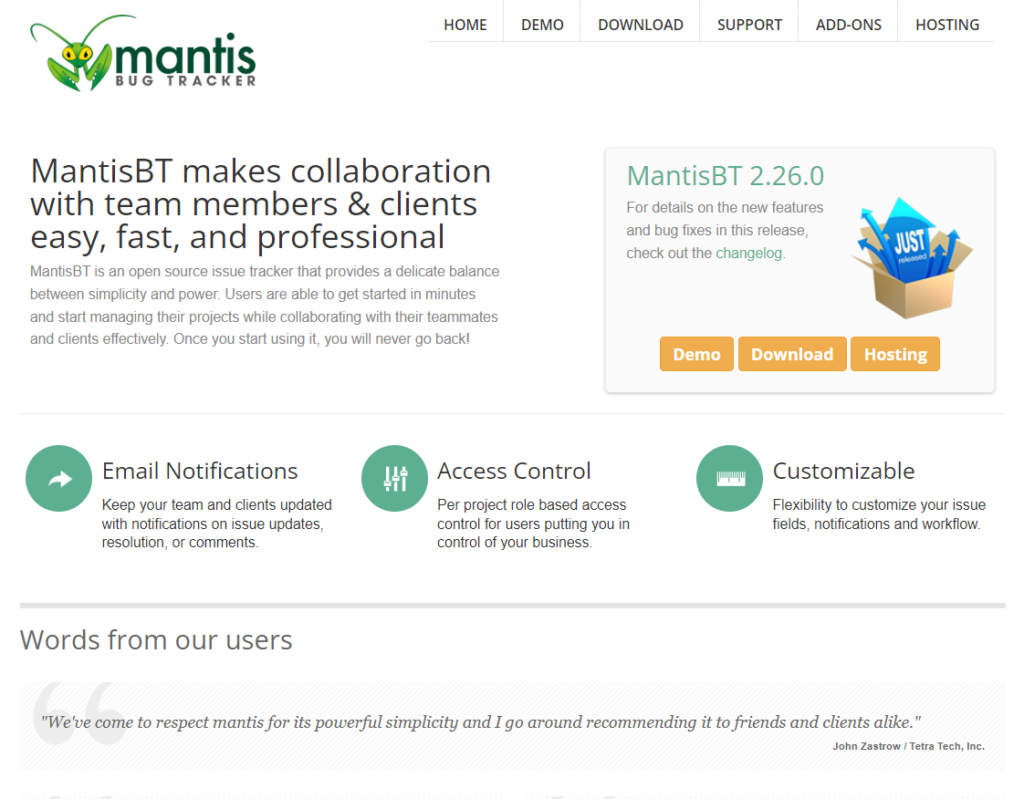
Why use an open source ticketing system?
Implementing an open-source ticketing system in your daily operations is a great step toward providing excellent customer service. Let’s look at the top 5 reasons why using an open-source help desk might be the right choice for your organization.
It helps save money
Open-source ticketing systems are generally free or cost significantly less than proprietary software solutions. This can save your business a substantial amount of money, especially if you’re a small or medium-sized business with a tight budget.
It comes with community support
Open-source software is backed by a community of developers and users who can provide support and help solve problems. This can lead to faster resolution of issues and continuous improvement of the system.
It promotes transparency
You have full access to the source code of open-source software. This transparency allows you to identify and fix any potential issues, ensuring the system is secure and reliable.
It’s innovative
The open-source community is known for its innovation. By using an open-source ticketing system, you can benefit from the latest technological advancements and stay ahead of the competition.
It’s scalable
Open-source systems are highly scalable. As your business grows, you can easily expand the system to accommodate more users and handle more tickets.
Benefits of free open source ticketing systems
Piggybacking off the previous point, let’s discuss the tangible advantages of utilizing open source help desk software.
Cost-effectiveness
Although we have already touched on this point, it’s too significant not to mention it again. With everyday costs constantly rising, open-source systems often come as a breath of fresh air. According to a recent survey, 31% of responders reported that the cost of equivalent software functionality would be 4X that of open source software.
You can usually download open source ticketing systems for free or at a very low cost. This not only makes them amazing solutions for businesses with tight budgets, but they also help better allocate existing resources to achieve your organization’s full potential.
Example
A small IT startup could use an open source ticketing system to manage customer service requests without having to invest in expensive proprietary software.
Customizability
Open-source ticketing systems are known for their level of flexibility and being highly customizable, as their source code is publicly accessible. This allows you to modify, adapt, and enhance the system according to your specific needs or preferences.
By editing the source code, you can add new ticketing system features, improve existing ones, or integrate the software with other customer support systems. This level of customization is not typically possible with proprietary systems, where the source code is kept secret and modifications are usually limited.
Example
An eCommerce company could customize an open source ticketing system to integrate with their existing CRM or ERP systems, creating a seamless workflow for their customer service team.
Community support
Open-source solutions are developed and maintained by a community of volunteers. These individuals contribute their time and expertise to improve the system, fix bugs, and add new features.
They also provide open source support to users, answering common queries and helping to troubleshoot problems. This collaborative approach fosters a sense of community and shared ownership, making the system more robust and reliable.
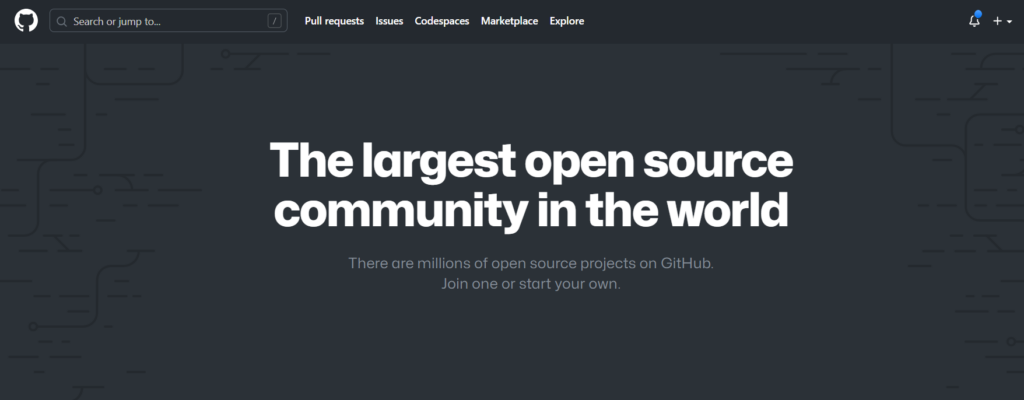
Example
If a business encounters a problem with their open source ticketing system, they could turn to the community for help in troubleshooting and resolving the issue.
Transparency
As we have already mentioned, open source systems’ source code is publicly accessible, allowing users to understand exactly how the system operates. This transparency ensures there are no hidden functionalities or security vulnerabilities. Users can modify the system to suit their needs, contributing to its continuous improvement.
Example
A music festival organizer might use an open-source ticketing system. They can inspect the code to ensure it’s secure and reliable, and even customize it to include features like personalized tickets or integrated social media sharing, enhancing the overall user experience.
Continuous improvement
Open source software is often updated and improved by a community of developers. This leads to a ticketing system that is always evolving and improving, helping businesses to stay on the cutting edge of technology.
Example
A tech company using an open source ticketing system could benefit from new features, such as AI-powered assistants, and improvements that are regularly added by the community of developers.
Interoperability
Open source ticketing systems are designed to work well with other systems, making it easier to integrate with other software and platforms. This can lead to more streamlined operations and better overall efficiency.
Example
A seamless email integration with a business’ open source ticketing system allows customer service requests to be automatically converted into tickets.
Ownership
Unlike proprietary solutions, open source software allows you to own the software and not be tied to one vendor. This gives you the freedom to modify and adapt the software as you see fit, without worrying about licensing restrictions.
Example
A company could modify their ticketing system open source solution to better fit their unique business processes, without having to negotiate with a vendor or pay for additional licenses.
Disadvantages of the free open source ticketing systems
Because no solution is perfect, it’s only fair to discuss potential disadvantages linked to open source ticketing systems.
Limited support
Open source ticket management solutions often lack dedicated customer support. This means that if you encounter a problem or need help with the system, you may have to rely on community forums or self-help resources.
Example
If a bug arises in the system, you might have to wait for the community to come up with a solution, which can be time-consuming and inefficient compared to simply contacting a vendor’s customer support team.
Inconsistent updates
These types of projects are often maintained by volunteers and may not have regular updates or improvements. This can lead to outdated features, bugs, or compatibility issues.
Example
If a new version of your operating system is released, the ticketing system might not be immediately compatible, causing disruptions in your customer support operations.
Requires technical expertise
Using and modifying open source ticketing systems often requires a certain level of technical knowledge. This can be a disadvantage for businesses that don’t have in-house IT expertise.
Example
If you want to add a new feature (SMS notifications, custom fields in tickets, etc.) or fix a bug in the system, you might need to hire a developer, which can be costly.
Open source vs. free proprietary help desk ticketing system
Now is the time to look deeper into the main differences between open source and free proprietary online help desk solutions. While they may seem similar, they have distinct differences that can significantly impact your business operations.
Open source help desk ticketing system:
As you already know, an open-source help desk ticketing system is a software whose source code is available for modification or enhancement by anyone. However, it requires a certain level of technical expertise to modify and maintain the software.
Free proprietary help desk ticketing system:
On the other hand, a free proprietary help desk ticketing system is a software that is available at no cost. These systems are typically ready-to-use and require minimal setup. However, they may not offer the same level of customization as open-source systems. LiveAgent is an example of a free help desk ticketing system.
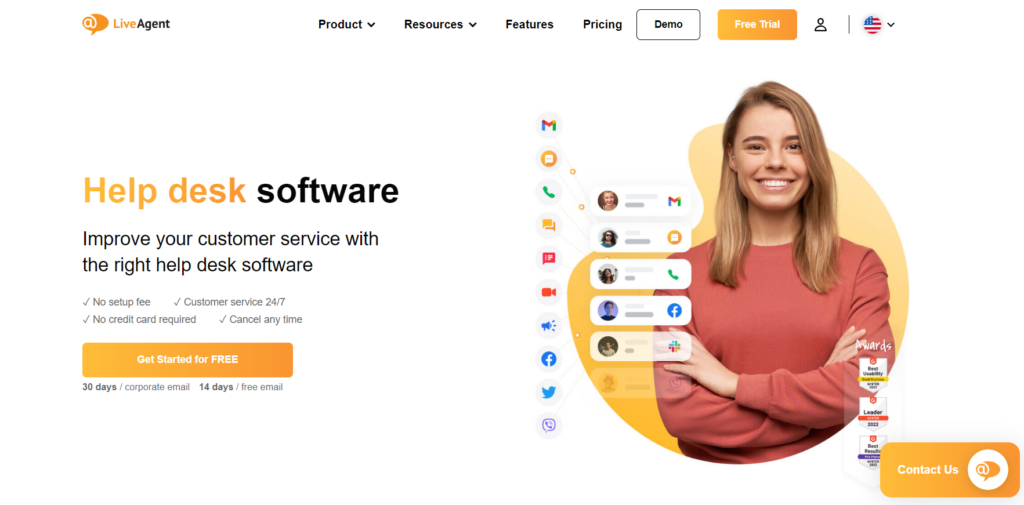
Features comparison
What is the difference in features and capabilities between open source and free proprietary help desk ticketing software? Let’s take a look.
- Customization: Open-source systems offer high levels of customization, allowing you to tailor the software to your specific needs. Proprietary systems like LiveAgent, while not as customizable, offer a user-friendly interface and are ready to use out of the box.
- Technical expertise: Open-source systems require a certain level of technical expertise to modify and maintain. Free proprietary systems, on the other hand, are designed for ease of use and require minimal technical knowledge.
- Support: Open-source systems may not come with dedicated support, leaving you to rely on community forums for help. Free proprietary systems like LiveAgent offer dedicated support to help you resolve any issues quickly.
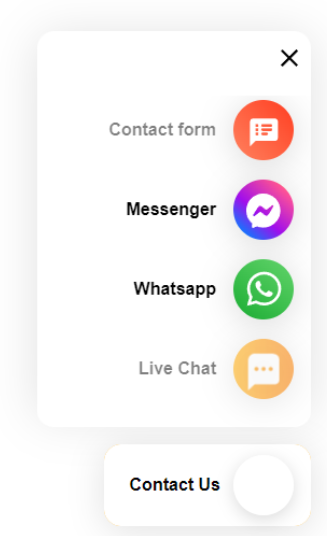
- Updates: Open-source systems often require you to manually update the software, which can be time-consuming. Most free proprietary systems automatically update the software, ensuring you always have the latest features and security patches.
- Number of features: Open-source systems may lack some features, as they are developed by enthusiasts. On the other hand, free proprietary software may offer a wider range of features, as there is a dedicated team behind them.
- Scalability: Open-source systems can be more scalable due to their customizable nature. However, free proprietary systems like LiveAgent also offer a significant level of scalability, allowing you to upgrade your plan as your business grows.
Price comparison
Additional costs
Although at first glance, open source systems are free to use, they come with hidden costs. The first cost is time. Open source systems require a lot of time to set up, configure, and maintain.
Free proprietary help desk ticketing systems like LiveAgent are usually ready to use.
The second cost is ease of use. Open source systems often lack the user-friendly interfaces and easy-to-use features of paid or free proprietary systems. This means that you may need to spend more time and resources training your staff to use the system effectively.
Alternatively, free proprietary help desks are typically easier to set up and use. However, as they usually do not offer the same level of customization or flexibility, you may need to spend more time adapting your processes to fit the system, rather than the system adapting to fit your processes.
Security
Security is a big topic when it comes to costs. Security breaches can have devastating financial repercussions for businesses of all sizes.
For example, in 2014, the Heartbleed bug was discovered in the OpenSSL cryptography library, which is an open-source project. This bug could allow attackers to read the memory of systems protected by the vulnerable versions of the OpenSSL software. In 2017, the Equifax data breach occurred due to a vulnerability in the open-source Apache Struts framework.
Security can also be a concern with free proprietary systems. While they may not be as vulnerable as some open source systems, they may not offer the same level of security features as paid systems. They may not offer two-factor authentication or encryption. In contrast, LiveAgent’s free help desk software does provide HTTPS and SSL encryption, making it a secure option.

What is the ROI
Open-source helpdesk solutions offer a cost-effective solution for businesses, but the return on investment (ROI) may not be as high as using a free, feature-rich proprietary system. Let’s use LiveAgent’s free help desk software as an example here.
It provides a comprehensive set of features out of the box. It supports multichannel communication, allowing businesses to manage tickets from email, customer forums, and live chat in one place.
You can also enhance your free ticketing software with features, such as custom fields, ticket history, internal ticketing, real-time dashboard reports, and more.
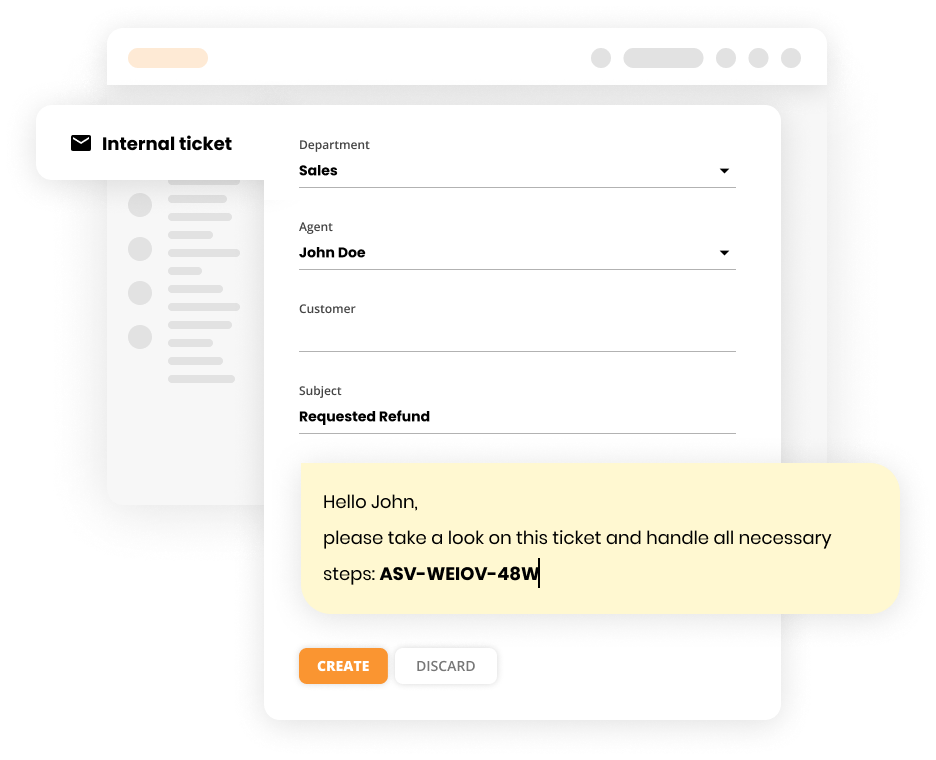
All of these features can significantly improve customer satisfaction and operational efficiency, leading to a higher ROI.
While open-source systems offer flexibility and cost savings, the time and resources required for customization and maintenance can offset these benefits. In contrast, free proprietary help desk software, such as LiveAgent provides a ready-to-use, feature-rich solution that can deliver a higher ROI by improving customer service and efficiency.
Is it the right choice for you?
Depending on your specific needs, choosing an open-source help desk system is a good idea. With its many benefits, an open source help desk ticketing solution can be useful for smaller companies and startups that have staff highly skilled in software engineering.
On the other hand, there certainly are times when using a free proprietary help desk system like LiveAgent makes sense. If you don’t have the resources to update and maintain the system in-house, a free proprietary help desk software can provide the basic functionality you need without the added cost. It’s also a good option if you’re just starting to implement a help desk system and want to test out different options before committing to a paid solution.
LiveAgent offers a 30-day free trial, which gives you the opportunity to try out the fully-featured software and see if it’s a good fit for your business.
| Feature | Open source ticketing system | Free proprietary ticketing system |
|---|---|---|
| Customization | High | Limited (depends on the provider) |
| Support | Limited | Yes |
| Advanced Features | Varies | Yes (depends on the provider) |
| Scalability | Yes | Yes (depends on the provider) |
| Security | Varies | High (includes regular updates) |
| Support and training | Community-driven | Professional support, training options |
| Cost | Free | Free (possible paid additions) |
Different types of open source ticketing systems
When it comes to open source ticketing systems, the sky is the limit. There are various types of solutions based on different criteria. Below, we are going to discuss the 5 most common types of open source ticketing solutions.
Open source project management ticketing system
This type of ticketing system is designed to help manage projects by tracking tasks, issues, and bugs related to a project. It allows team members to create, assign, and track the progress of tickets, which represent individual tasks that need to be completed.
This system often includes features like time tracking, project planning, collaboration tools, and reporting capabilities.
Open source ITSM ticketing system
IT Service Management (ITSM) ticketing systems are designed to manage and streamline IT service processes. These systems help IT teams handle incidents, service requests, problems, and changes more efficiently.
Open source IT ticketing systems often include features like incident management, problem management, change management, and service catalog. Being open source, these systems allow IT teams to customize the software to fit their unique service management processes.
Open source helpdesk management system
This type of ticketing system is designed to manage customer support requests. It allows support teams to track, prioritize, and solve customer support tickets in an organized and efficient manner.
Features often include multichannel support, automated responses, ticket tracking, and customer self-service customer support portals. As an open source system, it can be customized to fit the specific needs of a company’s customer support process.
Open source CRM ticketing system
Customer Relationship Management (CRM) ticketing systems are designed to manage interactions with an existing customer base and potential customers. They help businesses streamline processes, build customer relationships, increase sales, improve customer satisfaction, and increase profitability.
Open source CRM ticketing systems often include features like contact management, sales management, productivity tools, workflow automation, and integrations with other business tools.
Open source issue/bug tracking system
Open source bug tracking ticketing systems are software tools used to track and manage bugs or issues in a project. They allow users to report issues, assign tasks, and monitor progress. Features often include custom workflows, email notifications, and integration with version control systems.
How do you choose the best open-source ticketing system?
So, how can you go about choosing the one open-source ticketing system for your business? If you’re not sure where to start, we’ll discuss a few important factors you should consider.
- Ease of use: Although we’re still talking about more demanding open source systems, try to adopt one that is manageable for your team and relatively user-friendly.
- Customization: Most open source software is highly customizable, however, there is still slight variation. Assess your needs and then research the flexibility of a particular solution.
- Integration: Although, generally, open source software can be made compatible with many applications, there is the question of accessibility. Before making a decision, look into the ease of integration with other systems and tools. This could include email systems, CRM software, social media channels, etc.
- Support and community: Since it’s open-source, check if there’s a strong community behind it. A good community can provide support, updates, and improvements to the system.
- Security: The system should have robust security measures in place to protect your data and your customers’ information.
- Cost: While open-source systems are generally free, there may be costs associated with customization, implementation, support, and maintenance. Consider these potential costs when choosing a system.
- Features: Consider the key features that are important to your business. This could include automated responses, ticket routing, customer self-service options, etc. Look into already existing features, as well as those you could potentially add yourself, and the difficulty of implementation.
- Reliability: The system should be reliable and not prone to crashes or downtime. Check reviews or ask other users about their experiences with the system.
Remember, the best free helpdesk software or ticketing system for you depends on your specific needs and circumstances. It’s a good idea to test a few different systems before making a final decision.
Review of top 5 open source helpdesk systems
1. osTicket
osTicket is an open-source ticketing software designed to help businesses manage customer inquiries and complaints more efficiently. This solution supports multiple languages, making it a versatile tool for businesses in over 190 countries worldwide.

osTicket features
Here are some functionalities you can find under osTicket’s tool belt:
- Custom fields
- Ticket filters
- Agent collision avoidance
- Customer portal
- Service level agreements (SLA)
- Advanced search
Pros & Cons
Pros
- The system is highly customizable
- It comes with self-hosted helpdesk and cloud-hosted options
- The system is easy to set up and use
Cons
- Some file types are not supported as attachments
- The interface is a little outdated
- The release of new versions can be a bit slow
osTicket pricing
The software is available as an open source solution, which is free of charge, as well as a Cloud-hosted option starting at $12 per agent/month. There is also a Virtual Appliance that requires you to contact the osTicket team to get a quote.
The Cloud-hosted option of the software offers a 30-day free trial to give it a test run.
Author’s opinion
OSTicket is a robust open-source ticketing software that I have found to be quite useful in managing customer service requests. Its user-friendly interface is one of its strongest points. The software also offers a wide range of customization options, allowing you to tailor it to your specific needs.
However, while OSTicket is feature-rich, it does have a steep learning curve, especially for those who are not tech-savvy. The lack of a comprehensive user guide or tutorial also adds to the challenge of getting started with the software.
In terms of performance, OSTicket is generally reliable, but there are some occasional slowdowns and crashes, particularly when dealing with a large volume of tickets. This can be frustrating, especially during peak business hours when prompt response to customer inquiries is crucial.
Despite these drawbacks, OSTicket remains a solid choice for businesses looking for an open-source ticketing solution.
2. Faveo Helpdesk
Faveo Helpdesk is a customer support ticketing system that offers automated ticket management, a knowledge base, and a customer self-service portal. Interestingly, the name ‘Faveo’ originates from Latin, meaning ‘to be favorable’, reflecting the company’s commitment to customer satisfaction.
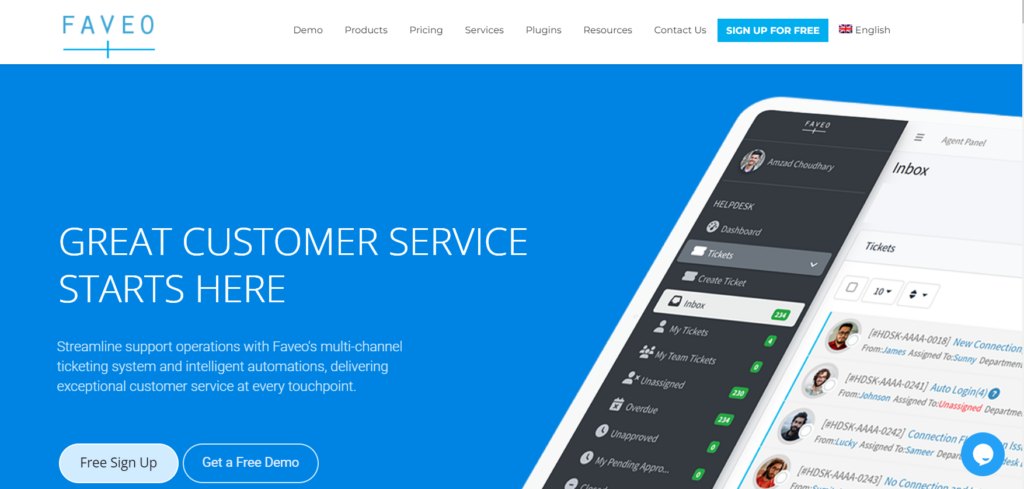
Faveo Helpdesk features
To enhance the software’s functionality, You can pair Faveo Helpdesk with Facebook, X (Twitter), WhatsApp, MSG91, and Microsoft Active Directory.
Below are some built-in features key Faveo Helpdesk has to offer:
- Ticket workflow
- Canned responses
- Ticket volume trends report
- Internal notes
- Built-in knowledge base
- Multiple service level agreements (SLA) policies
Pros & Cons
Pros
- Responsive and simple user interface
- Reliable and knowledgeable support
- Extensive customization options
Cons
- It can be difficult to install other OS than Ubuntu
- Some configuration options can be difficult to understand
- Menu and admin controls can be a little confusing for new users
Faveo Helpdesk pricing
The pricing here is a little complex. Faveo Helpdesk offers two main options: Faveo Self Hosted, and Faveo Cloud.
In the self-hosted help desk category, there are 4 categories: Helpdesk – Perpetual, Servicedesk – Perpetual, Helpdesk – Recurring, Servicedesk – Recurring. Each of them comes with 4 pricing packages.
- Helpdesk – Perpetual: Help Desk Freelancer is free, Help Desk Startup with a one-time fee of $691, Help Desk SME with a one-time fee of $1,382, and Help Desk Enterprise which requires you to contact Faveo’s team for a quote.
- Servicedesk – Perpetual: Servicedesk Freelancer is free, Servicedesk Startup with a one-time fee of $1,469, Servicedesk SME with a one-time fee of $2,938, and Servicedesk Enterprise which requires you to contact Faveo’s team for a quote.
- Helpdesk – Recurring: Help Desk Freelancer is free, Help Desk Startup costs $72, billed month to month, Help Desk SME costs $144, billed month to month, and Help Desk Enterprise which requires you to contact Faveo’s team for a quote.
- Servicedesk – Recurring: Servicedesk Freelancer is free, Servicedesk Startup costs $108, billed month to month, Servicedesk SME costs $216, billed month to month, and Servicedesk Enterprise which requires you to contact Faveo’s team for a quote.
Faveo Cloud offers two main pricing options:
- Help Desk, costing $13 per agent /month billed annually, or $15 per agent /month billed monthly.
- Service Desk, costing $25 per agent /month billed annually, or $30 per agent /month billed monthly.
Author’s opinion
Faveo Helpdesk is a comprehensive tool that has significantly streamlined my customer service operations. The software is user-friendly with an intuitive interface that makes it easy to navigate through different features.
However, the software is not without its shortcomings. The initial setup and configuration process can be quite complex, especially for non-technical users. There is often a need for manual and online tutorials to understand how to properly configure the system. Additionally, the software occasionally experiences bugs and glitches, which can disrupt workflow.
Another area where Faveo Helpdesk could improve is in its reporting feature. While it does provide basic reports, the lack of advanced analytics and customizable reports is a significant drawback.
Despite these issues, Faveo Helpdesk remains a reliable and effective helpdesk tool for managing customer service operations. Overall, Faveo is a solid choice for businesses looking to improve their customer service efficiency but be prepared to invest some time in learning and setting up the system.
3. HelpDeskZ
HelpDeskZ is an open source helpdesk free option, designed to streamline customer service operations. It is a PHP based ticketing system that uses MySQL for data storage, making it a flexible solution for businesses of all sizes. HelpDeskZ is completely free to use, relying on community contributions for its development and maintenance.
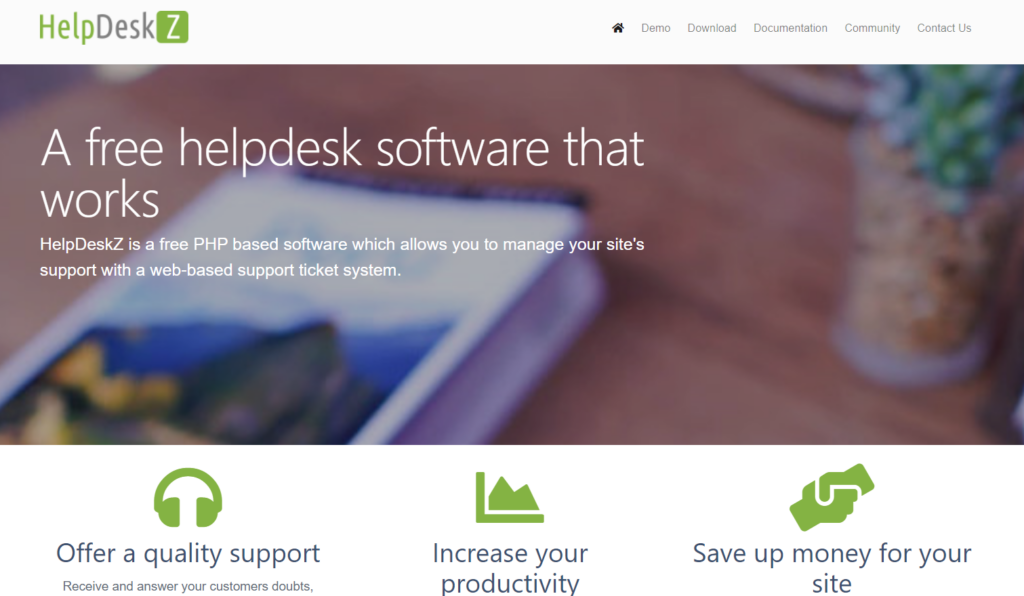
HelpDeskZ features
This open source software encompasses many community-developed features, including:
- Canned responses
- Custom fields
- Bulk actions
- Email piping
- Multilanguage capabilities
- Ticket prioritization
Pros & Cons
Pros
- The interface is user-friendly and intuitive
- The software is open source and completely free
- Included features are compatible with many systems
Cons
- Some users may find the number of features limiting
- Lack of regular updates
- Lacking quality demo documentation
HelpDeskZ pricing
The software is open source and entirely free of charge.
Author’s opinion
HelpDeskZ is a robust open source ticketing software, which is a big plus for those who want to customize it to fit their specific needs. It offers a range of key features and an intuitive user interface.
Of course, the software is not without its drawbacks. I can see how the lack of regular updates can be an issue for many users. Given that it’s an open-source software, it’s understandable that updates might not be as frequent as with paid software. However, this can lead to certain bugs or issues not being addressed in a timely manner.
All in all, HelpDeskZ is a solid choice for those looking for cost-effective, open-source ticketing software. It offers a range of features that can significantly improve the efficiency of your customer service operations.
4. Zammad
Zammad is an open-source ticketing software designed to improve customer interactions through efficient communication and ticket management. An interesting fact: the name “Zammad” is Bavarian and stands for “together”.
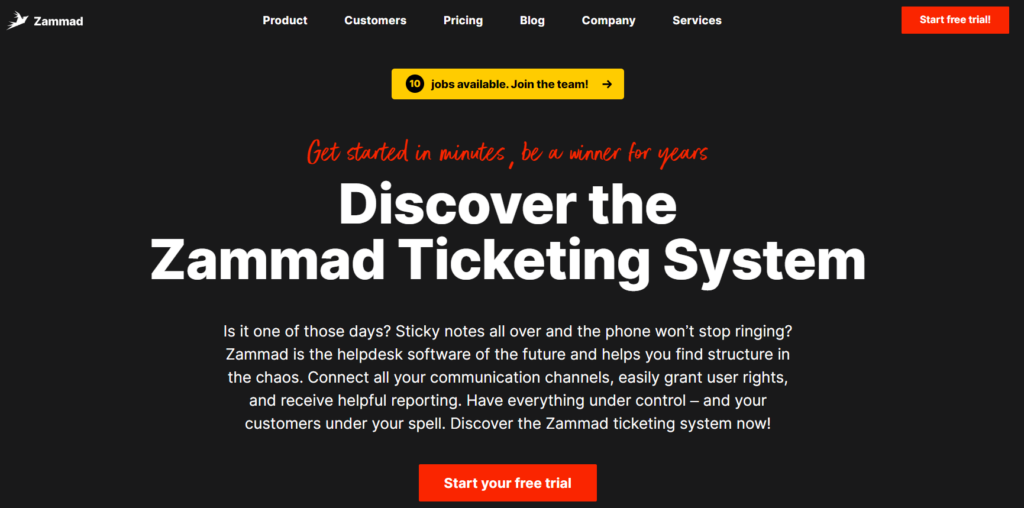
Zammad features
Some of Zammad’s integrations include Kibana, Slack, Microsoft 365, and social media platforms, such as Facebook, X (Twitter), Telegram, and many more.
Zammad offers many valuable features, such as:
- Bundle or split tickets
- Tags
- Knowledge base
- Mobile view
- Individual fields
- Historization of changes
Pros & Cons
Pros
- Modern interface that is easy to use
- The system is easy to integrate due to REST API
- SSO is included out-of-the-box
Cons
- Compared to some proprietary software, it may seem clunky
- Mobile version is not very responsive
- Higher ticket volumes may slow the system down
Zammad pricing
Zammad offers both hosted and self-hosted help desk software options. The hosted solution consists of three pricing tiers: Starter for €5 per agent/month billed annually, Professional for €15 per agent/month billed annually, and Plus for €24 per agent/month billed annually.
The self-hosted ticketing system option also includes three main pricing packages: Business for €2,499 annually, Enterprise for €4,999 annually, and Corporation for €9,999 annually.
Author’s opinion
Zammad is a user-friendly and robust ticketing software including a wide range of features. Its ability to integrate with other platforms such as Slack and X (Twitter) is also a major plus, as it allows for seamless communication and collaboration.
On the flip side, one of the main issues I’ve encountered is the lack of detailed reporting and analytics. While it does provide basic reports, it falls short when it comes to providing in-depth insights that could help in making strategic decisions. Additionally, the mobile app could use some improvements. It often lags and crashes, which can be quite frustrating when you’re trying to resolve customer requests on the go.
Despite some drawbacks, my overall experience with Zammad has been largely positive, and I would recommend it for its core functionalities and integration capabilities.
5. UVdesk
With over 45,883 downloads, UVdesk is a popular SaaS and open source helpdesk and ticket management software designed to streamline customer support processes. UVdesk is built on Symfony PHP framework and is fully customizable to fit various business needs.
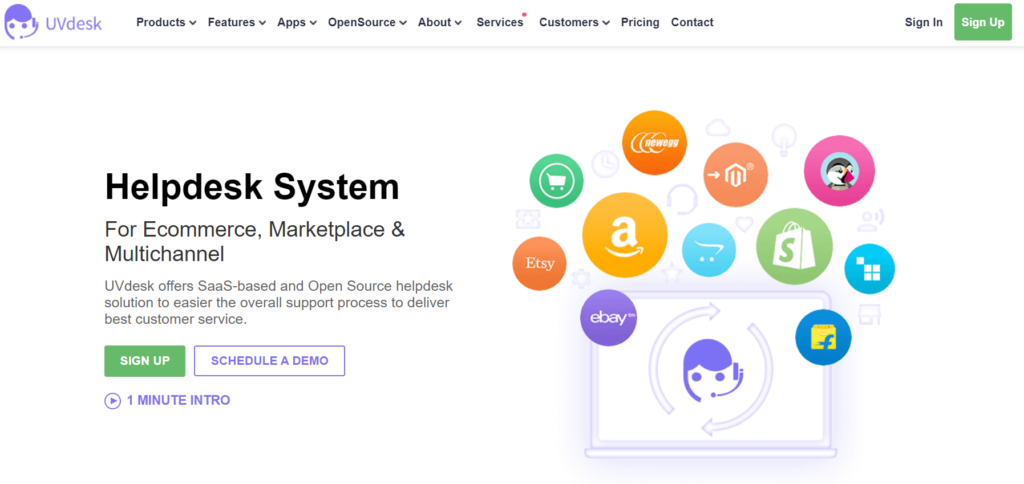
UVdesk features
You can pair UVdesk’s system with various third-party applications, including Shopify, PrestaShop, Magento, and OpenCart.
Let’s look at some of UVdesk’s built-in features:
- Ticket threads
- Mail to ticket
- Email piping
- Ticket forwarding
- Secret notes
- Knowledge base
Pros & Cons
Pros
- System is available as SaaS and open source
- Reliable and knowledgeable support
- The system is easy to use
Cons
- Occasional bugs in the open source solution
- Setup and deployment can be challenging
- Occasional issues with mail routing
UVdesk pricing
The first, Open Source option is free of charge. The remaining two pricing options are: Pro costing $8 per agent per month when billed annually or $11 month to month, with a minimum of 2 agents. The Pro tier also includes a 30-day free trial. The last, Enterprise tier costs $15 per agent per month when billed annually or $18 month-to-month, with a minimum of 2 agents.
Author’s opinion
UVdesk is a reliable ticketing software offering both open source and SaaS solutions. The software’s interface is user-friendly and intuitive, making it easy to navigate even for first-time users. The ability to integrate with various platforms like social media, e-commerce, and email is a major plus, as it allows for a centralized system of handling customer queries.
Of course, I have to mention some issues I encountered while interacting with this ticketing tool. The main one was the occasional lag in the system, which could be frustrating when dealing with a high volume of tickets. Furthermore, the mobile version of the software could be improved. It lacks some of the functionalities available on the desktop version, which can be inconvenient.
Customer support services provided by UVdesk are commendable. They are responsive and always ready to assist with any issues or queries. However, the software could benefit from more comprehensive documentation or tutorials to help users understand and utilize all its features effectively.
All in all, UVdesk is a solid ticketing software with a range of useful features. While it does have some areas that could use improvement, I can still see UVdesk being a valuable tool for many customer support teams.
Guide to downloading and using an open source ticketing system
So how do you go about downloading, installing, and using an open source ticketing solution anyway? Here’s a basic guide to get you started.
Part 1: Downloading an open source ticketing system
Step 1: Choose a system
Before you can download a ticketing system, you need to choose one that suits your needs. There are many open source ticketing systems available, such as osTicket, OTRS, Request Tracker, and Zammad. Each comes with its own strengths and weaknesses. Consider factors such as ease of use, customization options, and the type of support available.
Step 2: Choose the right version
Most open source ticketing systems offer different versions for different operating systems. Make sure to download the version that matches your operating system.
Step 3: Download and install necessary dependencies
Some ticketing systems may require additional software to function properly. These are known as dependencies. The project’s website should list any necessary dependencies and provide links to download them.
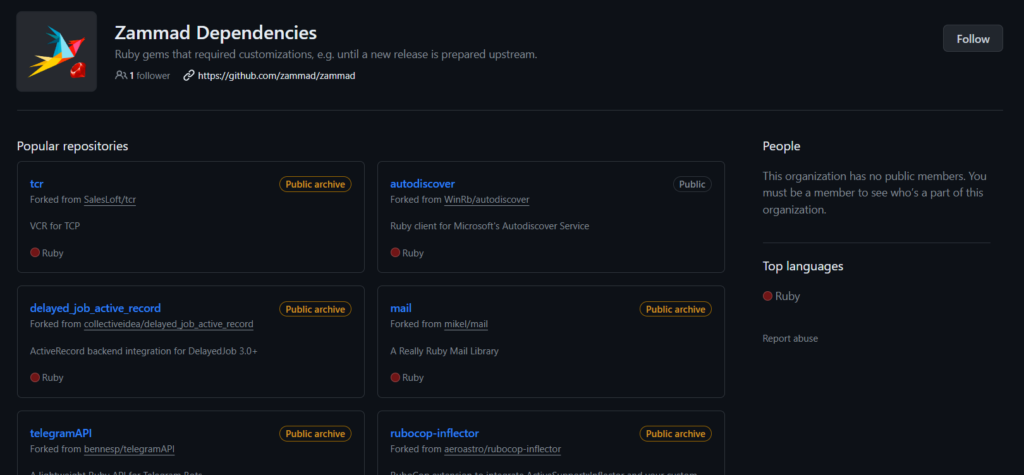
Step 4: Download the software
Once you’ve chosen a system, visit the project’s website and look for the download link. This is usually found in the main navigation menu or on a dedicated downloads page. Click the link to start the download.
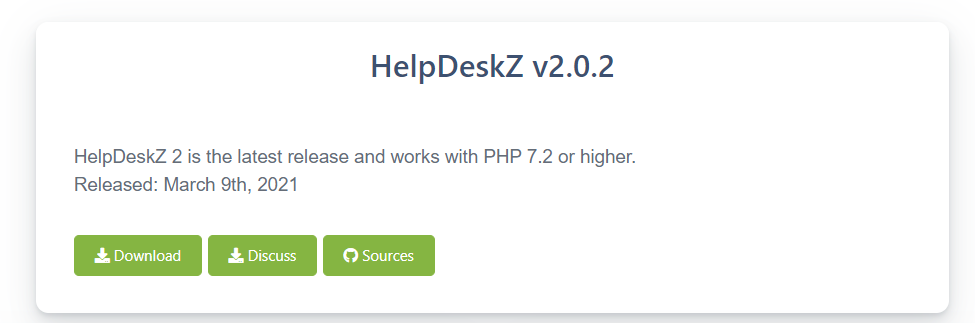
Step 5: Use a software installation wizard or install manually
After downloading the software and any necessary dependencies, you’ll need to install them on your system. This can be done using a software installer, which automates the process, or through manual installation, which gives you more control but is also more complex.
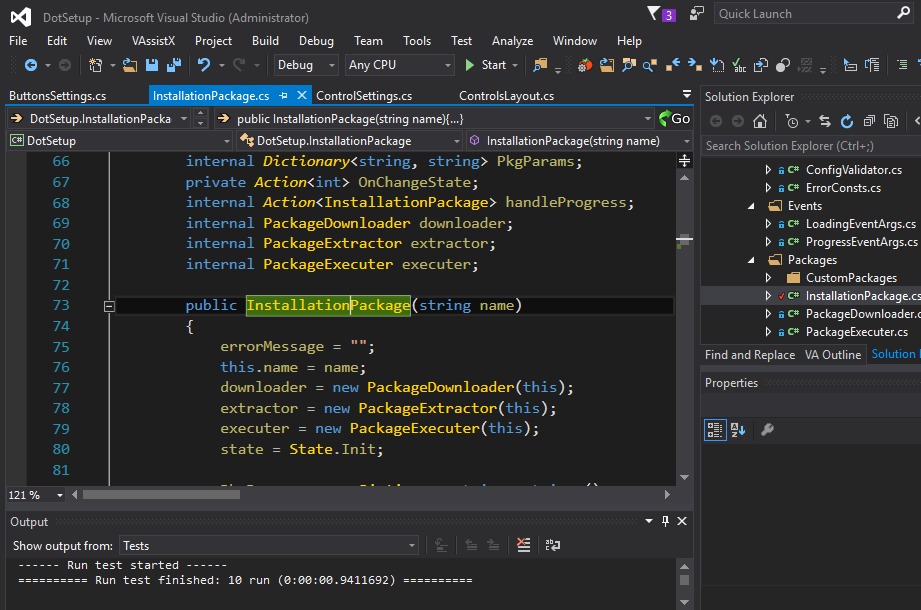
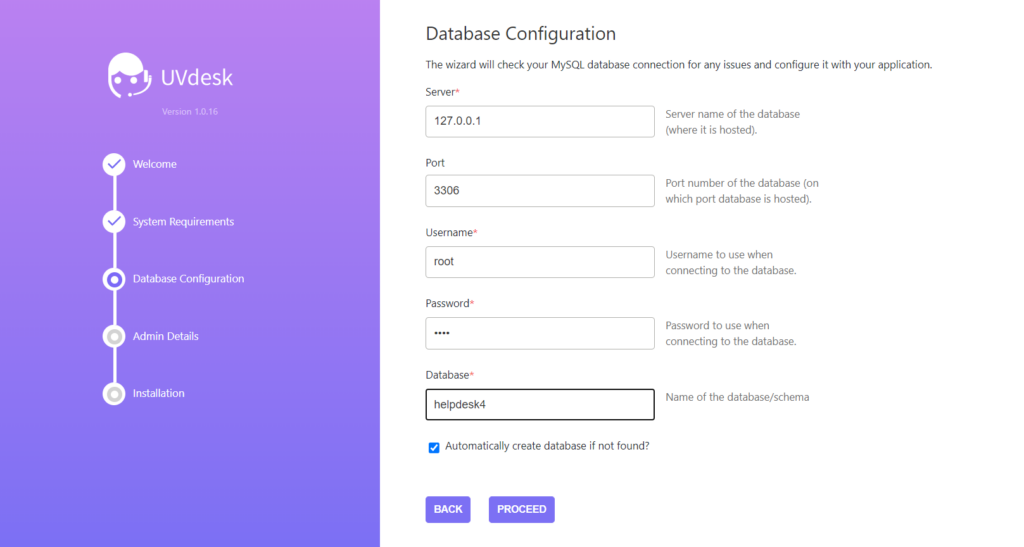
Part 2: Using an open source ticketing system
Step 1: Configure the system
After installation, you’ll need to configure the ticketing system to suit your needs. This usually involves setting up categories for tickets, defining user roles, and customizing the look and feel of the system.
Step 2: Create tickets
Once the system is configured, you can start creating tickets. This usually involves filling out a form with details about the issue, such as the problem description, the affected system, and the priority level.
Step 3: Manage tickets
After a ticket is created, it can be assigned to a team or individual for resolution. The ticketing system should provide tools for tracking the progress of tickets, updating their status, and communicating with the person who submitted the ticket.
Step 4: Generate reports
Most ticketing systems also include reporting features, which allow you to analyze ticket data and identify trends. This can be useful for improving your processes and identifying common customer issues.
Step 5: Train your team
Once the system is properly set up and customized, train your team on how to use it. This can involve creating a user guide through your internal knowledge base, holding a training session, or providing one-on-one training.
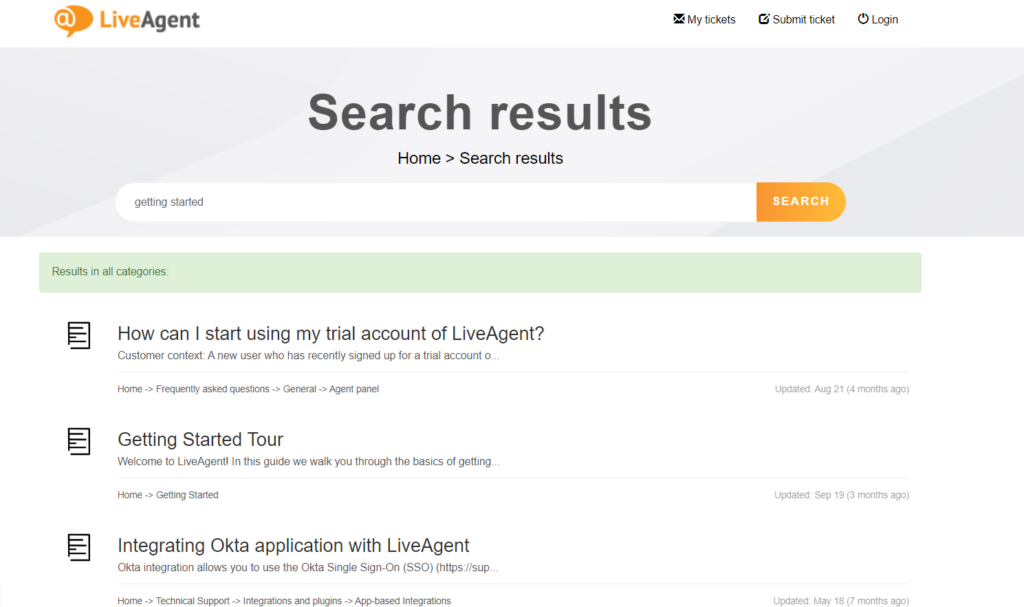
Step 6: Maintain the system
Regularly update the system to ensure it’s running smoothly and securely. This can involve installing updates, backing up data, and troubleshooting issues.
Remember, the exact steps for downloading and using an open source ticketing system will vary depending on the software you use. Make sure you stay on top of the product documentation, community forums, and other resources crucial to the smooth running of open source software solutions.
Conclusion
In conclusion, open source ticketing systems offer a powerful and cost-effective solution for managing customer service requests. They provide a high level of customization, community support, and continuous improvement, making them an excellent choice for businesses of all sizes.
However, they also come with their own set of challenges, including the need for technical expertise, inconsistent updates, and limited support. Therefore, it’s crucial to carefully consider your specific needs and resources before choosing an open source ticketing system.
In this article, we’ve explored the ins and outs of open source ticketing systems, including their benefits, potential drawbacks, and how to choose the best one for your business. We’ve also reviewed some of the top open source helpdesk systems and provided a guide on how to download and use them.
Remember, the key to successful customer service is not just about the tools you use, but how you use them. Whether you choose an open source system or a proprietary one, the most important thing is to ensure it meets your business needs and enhances your customer service experience. So, take the plunge, explore the world of open source ticketing, and take your customer service to new heights.
Ready to revolutionize your customer service?
Try LiveAgent's ticketing software with a 30-day free trial. Sign up now!
Frequently Asked Questions
What does an open source ticketing system mean?
Open source software is software that can be developed by a wide development community. An open source ticketing system is a system that allows you to manage customer inquiries, service requests, and customer communication in general. It is used to assign tickets to customer inquiries and questions.
What are the advantages of an open source ticketing system?
It allows for efficient management of all inquiries and customers' questions, as well as communication with them through various communication channels. It allows agents to connect multiple threads. Each generated ticket is tracked and stored in the system. All this streamlines and automates the work of agents.
What is an example of an open source system?
Linux is an example of an open source system. It is a free and open-source operating system that is based on the Unix operating system. It allows users to modify and distribute its source code, making it a popular choice for developers and tech enthusiasts.
Share this article
Provide excellent customer service.
Discover unparalleled customer support with LiveAgent's all-in-one software. Benefit from 24/7 service, a free trial without a credit card, and seamless integration across 130+ ticketing features. Enhance your business with fast setup, AI assistance, live chat, and more. Choose LiveAgent for exceptional service and satisfied customers.
Landing PPC Archive - LiveAgent
Boost customer support with LiveAgent's all-in-one help desk software. Try free—no credit card needed! Live chat, ticketing & more!"

 Български
Български  Čeština
Čeština  Dansk
Dansk  Deutsch
Deutsch  Eesti
Eesti  Español
Español  Français
Français  Ελληνικα
Ελληνικα  Hrvatski
Hrvatski  Italiano
Italiano  Latviešu
Latviešu  Lietuviškai
Lietuviškai  Magyar
Magyar  Nederlands
Nederlands  Norsk bokmål
Norsk bokmål  Polski
Polski  Română
Română  Русский
Русский  Slovenčina
Slovenčina  Slovenščina
Slovenščina  简体中文
简体中文  Tagalog
Tagalog  Tiếng Việt
Tiếng Việt  العربية
العربية  Português
Português 








