Why should you use a video call chat?
Video live chat software enables you to get more personal with your customers. It can be useful especially during the times when your customers need to show you something directly so your customer service/support can provide better help. Start chat video call and benefit from both chats and calls at the same time.
Business benefits:
- improved KPIs
- better customer relationships
- higher customer satisfaction
- resolving customer inquiries promptly
- providing better customer support (technical)
- improving the customer experience
- easy product/service demos
How does Video call work?
Live video call works just like a regular Skype call. So, if you need a more personal way of communicating with your customers, a live video call chat is very convenient.
Moreover, LiveAgent’s video call is completely browser-based. Therefore, you do not need any 3rd party application – just like your LiveAgent account. Your agents can also have a video chat with your customers without using phones. Your customer support/service can simply receive video chats directly on their computers.
In addition, they can simultaneously chat with your customers, no need to spell anything over the phone anymore. Your conversations and online webchats will be kept in one Ticket. Build automated call routing schemes with an unlimited number of support Agents and Departments.
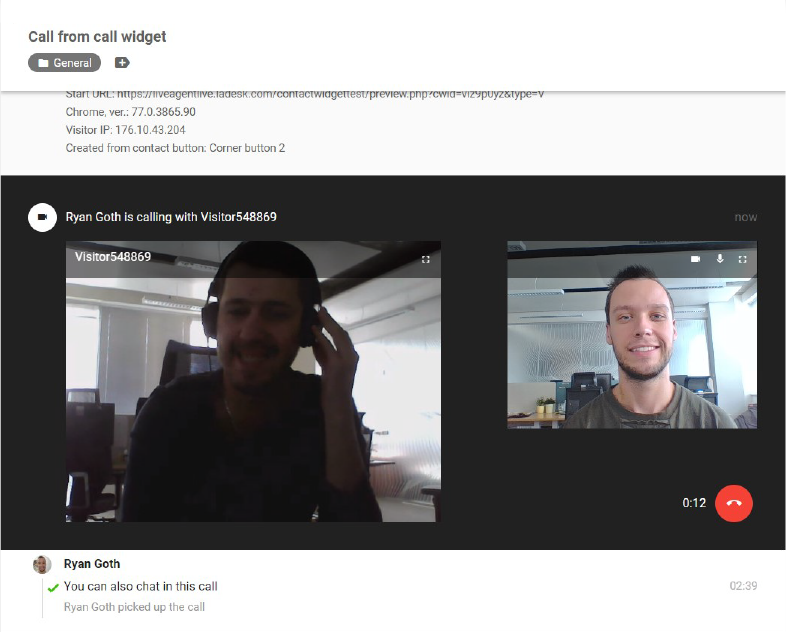
Sum-up of the core functions:
- Real-time video call
- Video call and chat simultaneously (often called chat video call)
- Browser-based – doesn’t need any 3rd party app
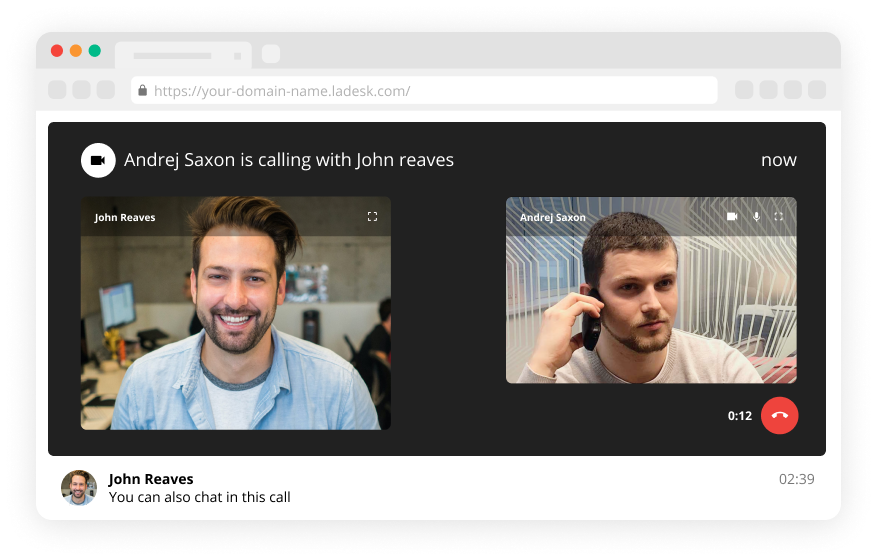
- The customizable live video chat button
- Video call and chat through the computer (no need for using phones)
How do you set up a live video chat in LiveAgent?
In order to start video chatting via computer, you need to place a live video chat button somewhere on your website. Thus, your customers are able to call you from their computer immediately. You can utilize and customize the video call button to the max with LiveAgent. For instance, you can;
- Customize the design of the button
- Choose the language of the button
- Name the button
- Set the placement of the button; (Side, Corner, Inline, or Custom one)
- Choose a department that will handle these types of customer inquiries
If you would like to learn more, head to LiveAgent – How to create a video chat button for a step by step guide.
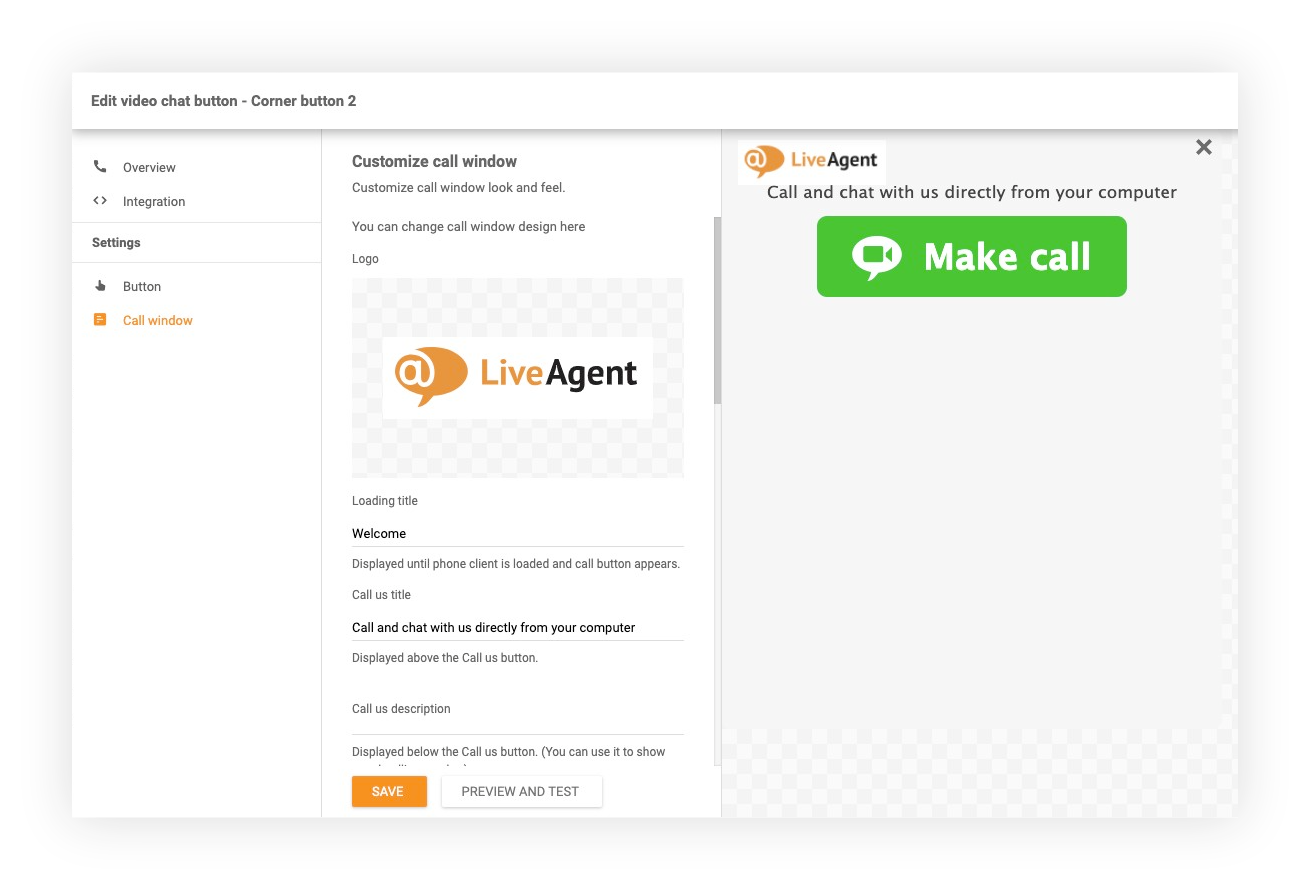
Discover other great LiveAgent features:
Try out LiveAgent for FREE
Handle all customer inquiries from one interface. Start improving your customer service with a 30-day free trial right away!
Discover how LiveAgent's extensive integrations, plugins, and apps can enhance your help desk software and boost customer satisfaction. Explore popular integrations with VoIP partners like Hero, Orion, and Redspot, plus CRM, eCommerce, and more. Visit us to streamline your communication and elevate your business with easy integration guides.
The right help desk software for any startup
Boost your startup's growth with LiveAgent! Get 6 months free of multi-channel help desk software to elevate customer support & satisfaction."

 Български
Български  Čeština
Čeština  Dansk
Dansk  Deutsch
Deutsch  Eesti
Eesti  Español
Español  Français
Français  Ελληνικα
Ελληνικα  Hrvatski
Hrvatski  Italiano
Italiano  Latviešu
Latviešu  Lietuviškai
Lietuviškai  Magyar
Magyar  Nederlands
Nederlands  Norsk bokmål
Norsk bokmål  Polski
Polski  Română
Română  Русский
Русский  Slovenčina
Slovenčina  Slovenščina
Slovenščina  简体中文
简体中文  Tagalog
Tagalog  Tiếng Việt
Tiếng Việt  العربية
العربية  Português
Português 








