In today’s competitive market, customer satisfaction can be the difference between thriving or merely surviving. With countless options available to consumers, a single negative experience can lead them to switch brands in an instant. Understanding what drives customer satisfaction is crucial for businesses looking to maintain and grow their market share.
Customer satisfaction not only plays a pivotal role in reducing churn rates but also enhances brand reputation and boosts customer retention. Companies that excel in delivering exceptional customer experiences create loyal followers who advocate for their brand, leading to valuable word-of-mouth marketing. Recognizing the significance of customer satisfaction metrics like CSAT, NPS, and CES can help businesses track their performance and areas for improvement.
This article will delve into the importance of customer satisfaction and highlight best practices to elevate it. From gathering feedback to implementing a customer-centric culture, we’ll explore actionable strategies to enhance customer experiences. Notably, tools like LiveAgent can streamline the process, making it easier to meet and exceed customer expectations.
Table of Contents
What is customer satisfaction?
Customer satisfaction measures how well a company’s products and services meet or exceed customer expectations. It involves aspects like product quality, pricing, and customer service. To gauge customer satisfaction, companies often rely on feedback collected through surveys, ratings, and qualitative responses.
Understanding customer satisfaction is vital, as high satisfaction levels link directly to customer loyalty, increased retention rates, and repeat business. Companies can predict growth and revenue by monitoring customer satisfaction since it reflects purchase intentions.
The Expectancy Disconfirmation Theory underpins this concept. It explains that customer satisfaction results from comparing expected and perceived performance. When perceived performance aligns with or exceeds expectations, customers tend to be satisfied.
Here’s a quick overview:
| Aspect | Description |
|---|---|
| Product Quality | Performance and reliability of the product |
| Pricing | Affordability and value for money |
| Customer Service | Responsiveness and support quality |
Ensuring high customer satisfaction can transform customers into loyal advocates. Tools like LiveAgent can improve customer interactions, supporting businesses in addressing and solving related challenges effectively.
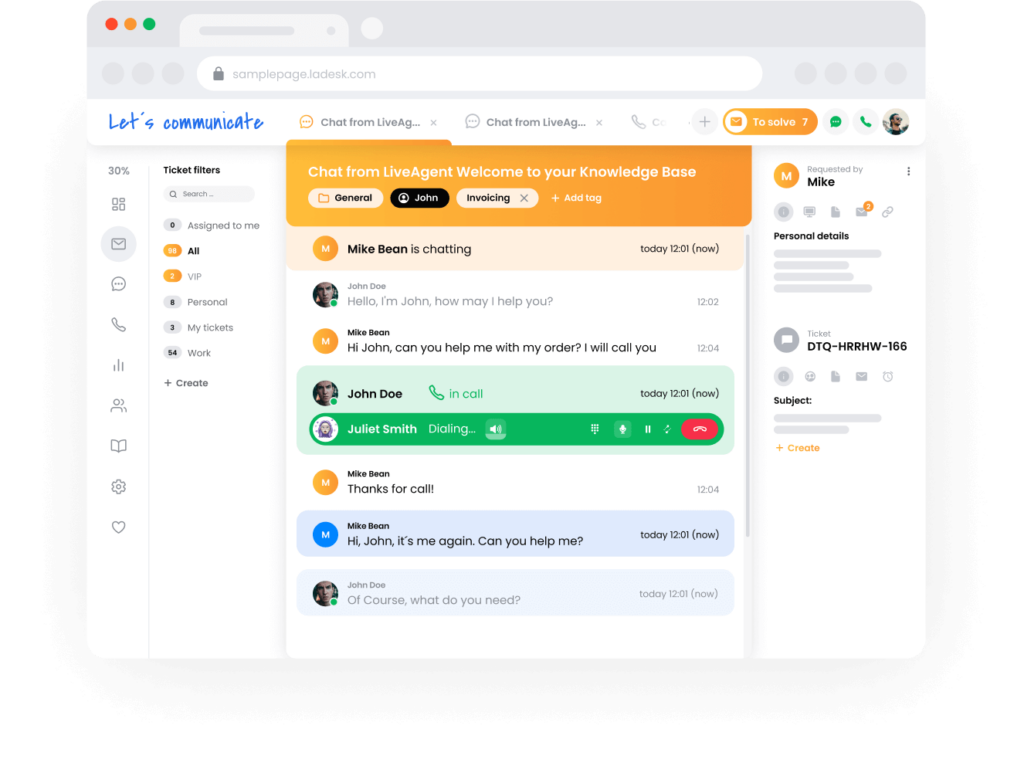
Why is customer satisfaction important?
Low satisfaction can lead to complaints and negative reviews, ultimately resulting in the loss of business. On the other hand, high satisfaction enhances customer loyalty and encourages repeat business. Alarmingly, 57% of customers would switch to a competitor after just one negative experience. This statistic highlights the importance of achieving high satisfaction levels. By measuring satisfaction through surveys and feedback, businesses can pinpoint weaknesses and improve their services. Ultimately, retaining existing customers is more cost-effective than acquiring new ones, which emphasizes maximizing customer lifetime value through satisfaction.
Reducing churn rates
Reducing customer churn is essential in today’s competitive market. Statistics show that 66% of B2B customers and 52% of B2C customers have stopped buying after a negative service experience. Therefore, it is crucial for the customer service team to exceed expectations to maintain high customer satisfaction (CSAT) scores.
These scores directly impact churn rates. Keeping customers satisfied often leads to higher retention rates. Satisfied customers stick around longer, fostering business stability due to the lower cost of retention compared to acquiring new customers. Engaging customers proactively, such as effective communication during service disruptions, helps reduce churn. This directly influences revenue since happy customers are more likely to make repeat purchases.
Boosting customer retention
Boosting customer retention by just 5% can lead to a profit increase ranging from 25% to 95%. The cost of acquiring new customers is about five times higher than retaining existing ones. This makes customer satisfaction a key economic factor for businesses. High client retention rates strongly indicate customer satisfaction, as they show a willingness of customers to continue partnering with the business.
Satisfied customers are not only more likely to make repeat purchases but also explore new offerings. This behavior directly benefits the company’s revenue stream. Proactive customer support and effective communication also aid in maintaining a stable customer base, especially in competitive markets.
Enhancing brand reputation
High levels of customer satisfaction are crucial for growing companies as they significantly impact brand reputation. They shape how customers perceive the company and its offerings. Unhappy customers are often vocal about their negative experiences, potentially harming a brand’s reputation if issues remain unaddressed. By regularly measuring and tracking customer satisfaction, businesses can uncover areas needing improvement, directly enhancing brand reputation. Satisfied customers foster brand loyalty and serve as advocates, promoting positive word-of-mouth that bolsters the brand’s overall reputation. Leveraging customer feedback to enhance products and services can cultivate a positive image in the marketplace.
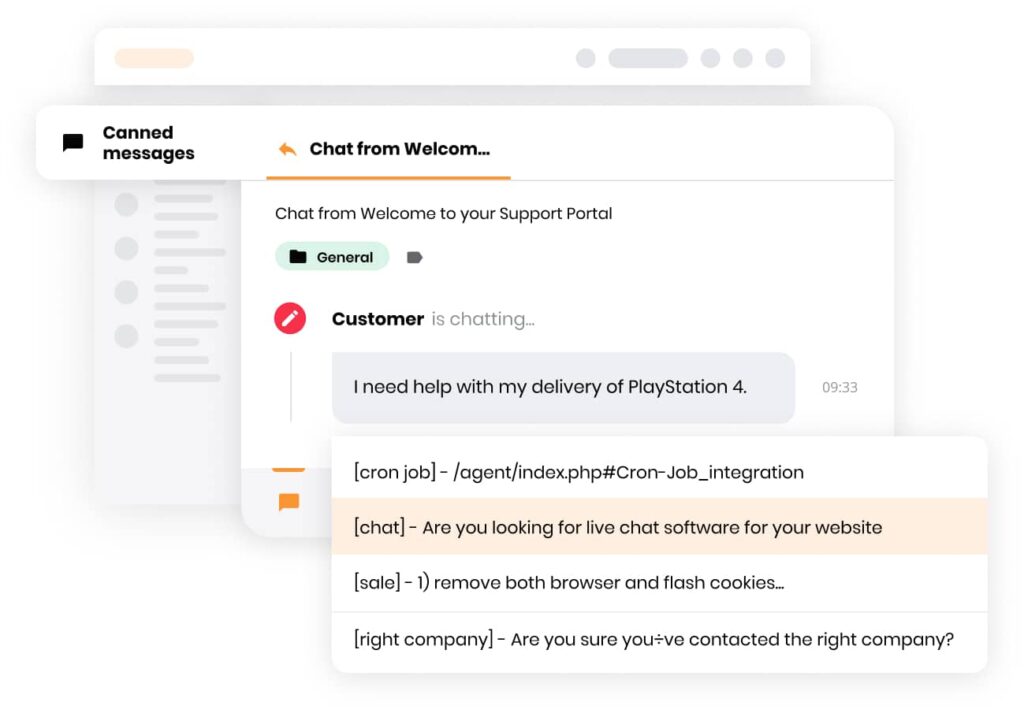
Using a tool like LiveAgent can support businesses in addressing customer satisfaction challenges efficiently. It helps improve customer interactions through better response times and personalized service, ensuring satisfied and loyal customers.
Try out LiveAgent for FREE
Handle all customer inquiries from one interface. Start improving your customer service with a 30-day free trial right away!
Key metrics for measuring customer satisfaction
In today’s competitive market, understanding customer satisfaction is vital for business success. Customer satisfaction metrics provide insights that go beyond mere numbers. They help identify whether your products or services meet customer expectations and can drive your business strategy. Let’s dive into the key metrics that aid in measuring customer satisfaction.
Customer Satisfaction Score (CSAT)
The Customer Satisfaction Score (CSAT) captures customer satisfaction levels after recent experiences. Businesses ask customers to rate their experience on a scale of 1 to 5. Here’s how CSAT is calculated:
- Formula: (Number of satisfied customers / Total number of responses) x 100
- A score of 70% or higher is typically considered good.
For example, if you have 200 responses and 160 customers gave a 4 or 5, your CSAT is (160/200) x 100 = 80%. A low CSAT can indicate a need for improvement. This metric’s simplicity allows businesses to quickly understand customer contentment and make necessary adjustments.
Net Promoter Score (NPS)
The Net Promoter Score (NPS) measures customers’ willingness to recommend your company to others, using a scale of 0 to 10. It’s calculated by:
- Formula: % Promoters (score 9-10) – % Detractors (score 0-6)
For instance, if 60% are Promoters and 20% are Detractors, your NPS is 40. A positive NPS indicates happy and loyal customers. Companies frequently use NPS to boost team focus on improving customer satisfaction and fostering loyalty. Despite criticisms, it remains a popular metric.
Customer effort score (CES)
Customer Effort Score (CES) assesses the ease of a customer’s experience in resolving issues. It’s calculated by averaging responses to a specific question about effort. Customers rate statements like, “The company made it easy for me to handle my issue.”
- High CES: Indicates ease of interaction and potentially higher customer retention.
Deploying CES surveys right after customer interactions helps capture real-time impressions. High CES scores signal that the company is providing an effortless customer journey, which can lead to increased loyalty.
Incorporating these metrics gives a well-rounded view of customer satisfaction. Combining CSAT, NPS, and CES can transform how businesses engage with their customers, ensuring they foster happy, loyal customers. Tools like LiveAgent can streamline this process, facilitating swift responses and fostering positive experiences.
Best practices to improve customer satisfaction
Customer satisfaction is critical for any business aiming to retain loyal customers and expand its customer base. Satisfied customers are more likely to return, leave a positive review, and recommend your services to others. In this article, we will explore effective strategies to enhance customer satisfaction levels, with a focus on proactive support, meaningful feedback, and modern technology.
Collecting meaningful feedback
Feedback is vital for understanding the customer’s journey and making improvements. Companies should collect feedback while experiences are fresh. This can be done through real-time surveys, social media, and review sites. Avoid mistakes like asking questions too late or using unclear survey questions. Gathering insights promptly leads to action that can boost satisfaction and loyalty. Tools that analyze feedback from different sources give a wider view of customer sentiment, helping in making smarter business decisions.
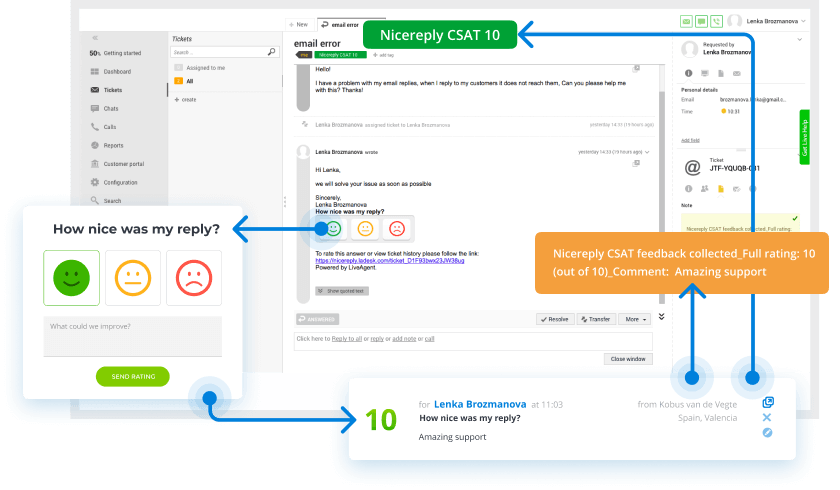
Personalizing customer interactions
Personalization is key to creating a positive experience. Customers enjoy when businesses remember their preferences, purchases, and past interactions. By using this information, agents can provide tailored support and recommendations. For example, using AI tools can enhance these interactions by offering dynamic and relevant experiences. Personalization not only builds trust but also makes customers feel valued and understood.
Offering proactive support
Proactive customer support can transform the customer experience. Instead of waiting for an unhappy customer to reach out, businesses should anticipate potential issues. For instance, sending an alert about planned service disruptions can prevent dissatisfaction. By addressing issues before they become problems, companies can provide exceptional customer experiences and make customers happy.
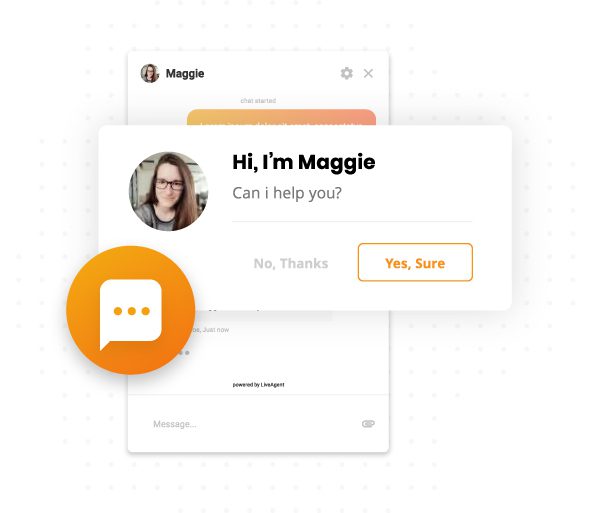
Leveraging technology
Technology plays a major role in improving customer satisfaction. AI chatbots can resolve common issues quickly, reducing response time and enhancing the overall experience. Integrating AI solutions with platforms like LiveAgent can increase productivity and tailor experiences to meet customer needs. Additionally, using metrics like the Customer Satisfaction Score (CSAT) and Net Promoter Score (NPS) helps measure and improve satisfaction levels effectively.
Implementing customer experience strategies
Crafting strong customer experience strategies is pivotal. Companies should continuously assess their satisfaction score to identify areas for improvement. By utilizing real-time feedback systems and conducting periodic surveys, businesses can align their services with customer expectations. Prioritizing fast response times and multichannel communication, such as live chat and social media, further enhances the customer experience.
Training employees for better service
Well-trained employees are essential for delivering exceptional service. Regular training on product features and problem-solving skills empowers agents to resolve issues efficiently. Many agents feel that additional training would enhance their performance, highlighting a need for continuous professional development. Sharing insights from customer feedback can also guide teams in delivering improved service.
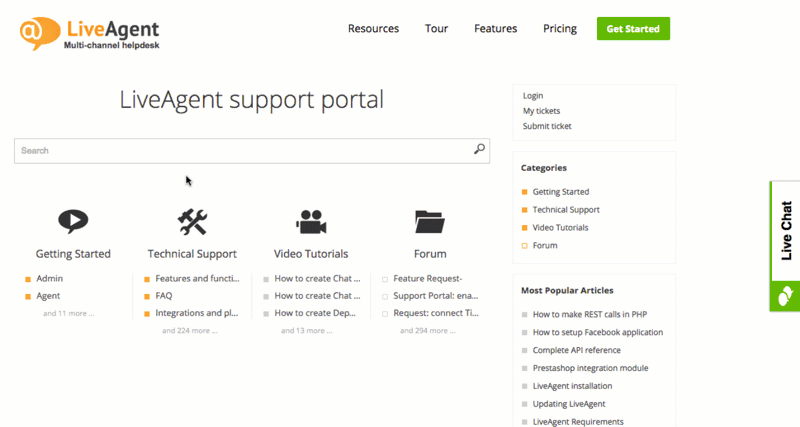
Establishing a customer-centric culture
Creating a customer-centric culture means embedding customer satisfaction into your company’s mission. Sharing customer feedback and successes inspires employees to focus on satisfaction in their roles. Cross-functional teams dedicated to this cause drive satisfaction initiatives effectively. By equipping agents with the right tools and fostering a collective responsibility, businesses can ensure that every interaction contributes to a positive customer experience.
In conclusion, improving customer satisfaction involves a blend of proactive support, personalization, and technology. LiveAgent is an exceptional solution for addressing these challenges by integrating tools to streamline support and boost customer satisfaction. Prioritizing these best practices can lead to loyal customers, positive reviews, and a strong business reputation.
Try out LiveAgent for FREE
Handle all customer inquiries from one interface. Start improving your customer service with a 30-day free trial right away!
Conclusion
In conclusion, customer satisfaction stands as a vital component in any business strategy. With the power to influence customer loyalty and retention, a high customer satisfaction score signals a thriving business. Conversely, dissatisfied customers can lead to negative feedback and increased customer churn, with studies showing that 57% of consumers may jump to a competitor after just one negative experience.
Key Takeaways:
- Customer Loyalty: Satisfied customers are more likely to become loyal customers, returning for repeat business.
- Cost-Effectiveness: Retaining a current customer is more economical than acquiring a new one.
- Feedback Importance: Regular customer satisfaction surveys and feedback analytics help identify service strengths and weaknesses.
- Risk Management: Meeting customer expectations consistently is critical to minimizing customer loss and negative reviews.
To further enhance your customer experience strategy, consider trying LiveAgent. With a 30-day free trial, it’s the top choice for addressing customer satisfaction challenges by offering exceptional service and efficient response times. Ultimately, satisfied customers are the key to a robust and loyal customer base.
Frequently Asked Questions
What metrics are used to measure customer satisfaction?
Customer satisfaction can be measured using various metrics, including Net Promoter Score (NPS), Customer Satisfaction Score (CSAT), and Customer Effort Score (CES). These metrics can be gathered through surveys, feedback forms, and customer reviews.
What is customer satisfaction?
Customer satisfaction is a measurement of the customer’s happiness. This ties to the products/services that your company offers/provides.
Is customer satisfaction a marketing strategy?
Customer satisfaction is an important aspect of marketing strategy, as it can lead to increased customer loyalty, positive word-of-mouth, and repeat business. However, customer satisfaction should not be seen as the sole marketing strategy, but rather as a component of a broader marketing approach that also includes branding, pricing, promotion, and distribution.
How do you achieve customer satisfaction?
In a nutshell, it comes down to creating a feedback-friendly culture and educating your customer success team about some of the best practices. For instance, to be proactive, personal and how to handle bad comments/feedback.
What is the purpose of customer satisfaction?
As simple as it sounds, customer satisfaction metrics refer to how happy customers are with the service they receive. But happiness is subjective. It is related to how I feel about the product, service, or experience. Thus, it is fair to say that customer satisfaction is closely related to customer experience.
What is a happy customer?
A happy customer can be defined as someone who is satisfied with their overall experience with a product or service. This satisfaction can stem from various factors, such as the quality of the product, the level of customer service received, or the overall value for money. Happy customers are likely to return for repeat purchases, recommend the product or service to others, and have a positive perception of the brand. However, it's important to recognize that individual preferences and expectations can vary, so what constitutes a happy customer may differ from person to person.
Empathy in Customer Service: Why It’s the cornerstone of success
Discover how to enhance customer satisfaction through empathy in customer service with LiveAgent. Learn active listening, asking questions, and avoiding assumptions. Explore different empathy types and how LiveAgent tools can elevate your support. Dive into FAQs and articles to boost your skills and start a free trial today.
Explore the fascinating world of consumer psychology and learn how small details, valuable offers, and scarcity can influence customer behavior. Tailor your business strategies to meet consumer needs and boost sales. Discover insights from over a decade of testing at Hello Bar and try LiveAgent for free to enhance your customer service experience.

 Български
Български  Čeština
Čeština  Dansk
Dansk  Deutsch
Deutsch  Eesti
Eesti  Español
Español  Français
Français  Ελληνικα
Ελληνικα  Hrvatski
Hrvatski  Italiano
Italiano  Latviešu
Latviešu  Lietuviškai
Lietuviškai  Magyar
Magyar  Nederlands
Nederlands  Norsk bokmål
Norsk bokmål  Polski
Polski  Română
Română  Русский
Русский  Slovenčina
Slovenčina  Slovenščina
Slovenščina  简体中文
简体中文  Tagalog
Tagalog  Tiếng Việt
Tiếng Việt  العربية
العربية  Português
Português 







