- All checklists
- Customer Service
- Help desk quality assurance checklist
Help desk quality assurance checklist
Enhance customer support using a QA checklist to greet, apologize, and address customers by name. Offer clear explanations, solutions, and maintain positivity. Measure performance with metrics to ensure high-quality service.

- Greet the user
- Apologize and show empathy
- Address the customer by name
- Provide a clear explanation of the problem
- Use technical terms only if necessary
- Listen actively
- Suggest solutions
- Give an alternative if required
- Answer all questions effectively
- Display product knowledge
- Provide a timeline for resolution
- Determine the next steps for resolution
- Educate your customers
- Maintain a positive tone of voice
- Ask customers if they have any more questions
- Thank the customer at the end of the conversation
- Resolve the issue in a timely manner with LiveAgent
- Categorize each case properly
- Take all possible steps to resolve the problem
- Don’t blame the customer
- Offer additional support if it’s needed
-
Customer Service
-
Customer Service Standards
-
Customer Service Quality Assurance
-
Customer Complaint Handling
-
Customer Service Evaluation
-
VoIP Implementation
-
Customer Service Audit
-
IT Help Desk Audit
-
Help Desk
-
Customer Service Call Quality
-
Customer service skills checklist
-
Customer Service Agents Training
-
New Client Onboarding
-
Know Your Customer
-
SaaS Customer Onboarding
Make sure your helpdesk services are high quality. Easily said, but how do you verify that all tickets are being handled properly. How do you ensure that customer satisfaction is always a top priority? Follow these simple steps to keep your help desk running smoothly and provide excellent customer service.
The importance of a help desk quality assurance checklist
By checking off all items on this list, you can verify whether or not your help desk is functioning properly and that your business is providing a consistent level of service.
Going through the checklist will help you avoid common mistakes such as:
- not responding to tickets promptly (or at all)
- not properly documenting ticket information
- making assumptions about customer needs
- providing inaccurate or incomplete solutions
- creating unnecessary tickets
- not following up with customers after resolving their tickets
Who can benefit from a help desk quality assurance checklist?
- customer support representatives to ensure that they are following the correct procedures and providing quality customer service
- help desk managers to help them identify areas where their team could improve and to track progress over time
- business owners to verify that their help desk is meeting their specific needs and expectations
- IT professionals to ensure that all tickets are being handled properly
- quality assurance auditors to help identify and address any areas for improvement
Anyone who wants to provide great customer service and continually improve contact center performance.
Explore the help desk quality assurance checklist
The first thing that people want to hear when they call a help desk is a real person’s voice. Live human voice always suprasses an automated machine. Greet the caller according to the time of the day (when you are certain which time zone they are calling from) or a neutral greeting, for example ‘Hello’.
Why is it important to greet users?
First impressions are always the most important, and greeting your users in a friendly manner will make them feel welcome. Saying “Good morning” or “Hello there” can go a long way towards building rapport.
What is the right way to greet users?
- greet the customer by name (if known)
- ask them how they’re doing and what you can do for them
- make sure the user knows the agent’s name, which department they are calling from (if applicable), and why they reached out to your support team – this information will make it easier when dealing with future issues or customer concerns
Listen carefully and make sure that the customer feels comfortable. If you’re able to catch their name, great. If not, ask them for it before continuing with any other questions or comments.
Tip: be careful not to sound too robotic when using phrases like “How can I help you today?”. A simple change in tone and inflection can make all the difference.
Which tools to use for greeting users?
- sample greetings
Most customers will be calling your help desk because something went wrong. Therefore, it’s important to show empathy and apologize for the problem that they are experiencing.
Why is it so important to apologize and show empathy?
You can build strong customer relationships with your customers by simply saying “I’m sorry that happened to you”. If a customer feels that you understand their issue and care about them as an individual, they are more likely to be satisfied with your service overall.
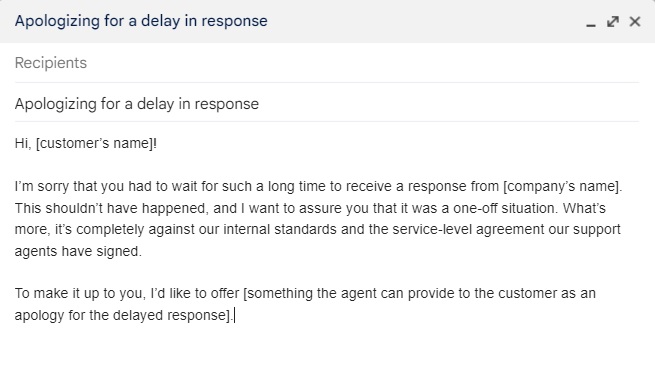
How to apologize and be empathetic?
- show empathy by acknowledging how the problem has impacted them personally (“I know how frustrating that can be”)
- apologize for the inconvenience they are experiencing and let them know that you’re doing everything you can to resolve the issue as quickly as possible
- make sure that you keep your tone positive and reassuring even if things seem dire – remember that the customer is already upset about the problem so there’s no need to make it worse
How to show empathy and apologize?
- trainings
- use cases
Always address the customer by their name, unless you’ve been asked not to do so. This is a good practice for all customer service interactions because it helps build trust between your business and its customers.
Why should you address customers by name?
Customers want to know that they are being heard, especially if they’re expressing their dissatisfaction. Addressing them by name lets them know that you are paying attention.
How to address customers by name?
When you first greet the customer, ask for their name and use it throughout the conversation. If they tell you their email address or social media handle, make sure to use that as well (if appropriate).
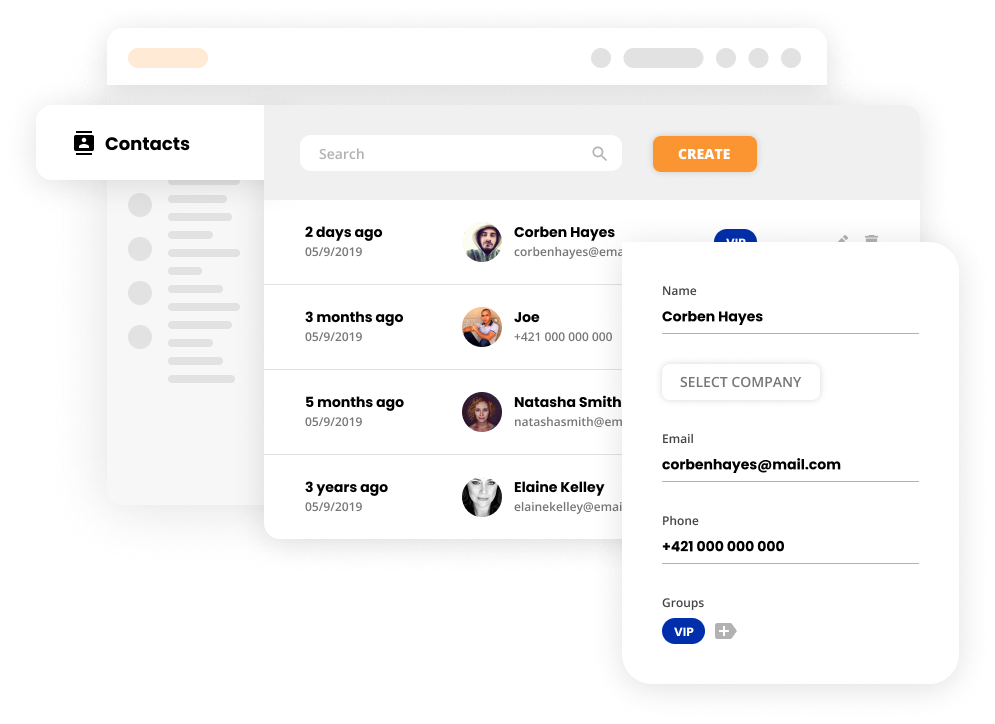
Which tools to use for finding out a customer’s name?
- help desk software
- CRM
- help desk contacts
Customers need a clear explanation of what is happening and how it can be fixed. Describe the issue in detail, outline possible solutions, and provide an estimate for when it will be resolved.
Why is it important to provide a clear explanation of the problem?
The more information you give your clients about what is happening, the more likely they are to trust your company.
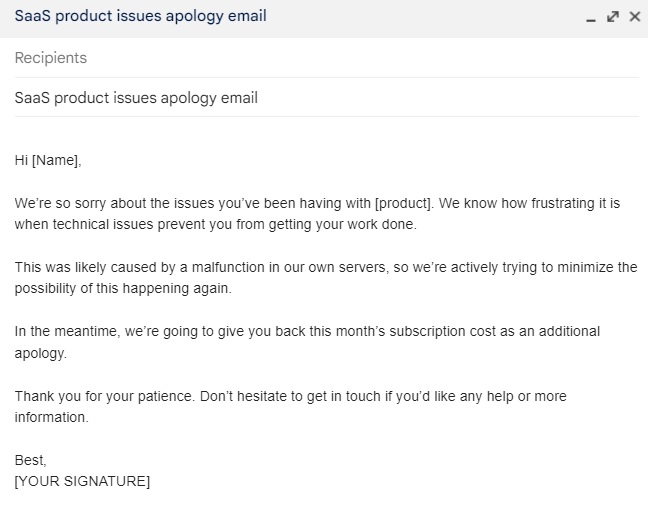
How to explain the problem to your customer?
- use simple language and avoid jargon
- look at it from the customer’s perspective rather than yours
- outline possible solutions and provide a time frame for resolution
- admit if the problem needs further troubleshooting steps
Which tools to use for providing a clear explanation of a problem?
- policy and procedure manuals
- knowledge base
- troubleshooting guides
- support tickets
When you’re talking to a customer about their problem, you might need to use technical terms. Even though you might be used to your help ticket system agents preferring to use jargon, customers usually end up confused by what you are saying.
Why not use too many technical terms?
Customers generally don’t want a lecture on how the product works, but rather help in fixing the issue as quickly as possible. Using technical terms only when necessary helps them focus on the issue at hand.
How to avoid using too many technical terms?
Only use technical terms if they are absolutely necessary to explain the problem. Attempt to speak in a way that everyone understands so that the process is transparent for the caller.
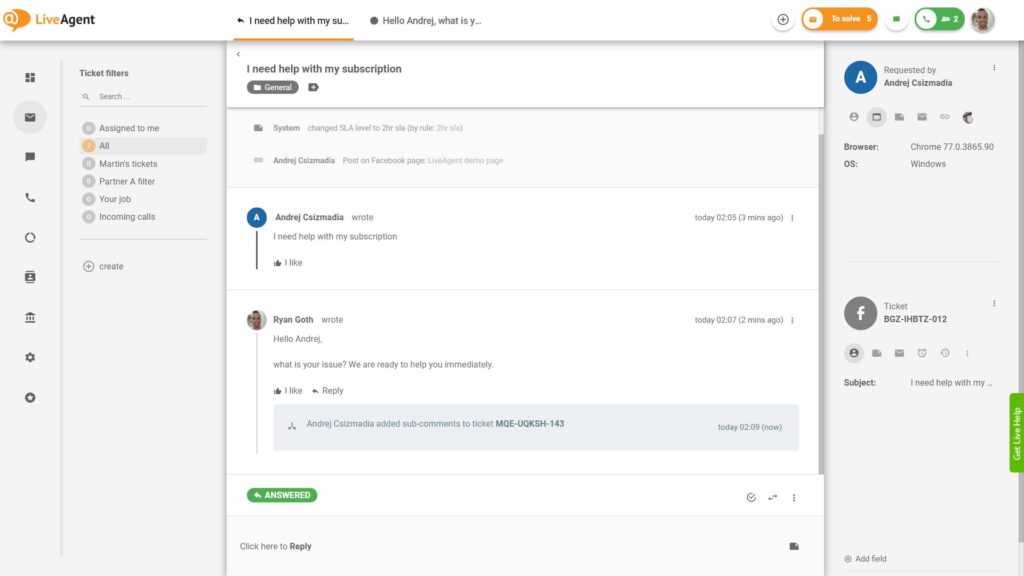
Which tools to use for avoiding the overuse of technical terms?
- synonyms
- tech support software
- knowledge base
When it comes to helping customers, active listening is a key skill. It not only lets you hear what the customer has to say, but also shows them that you are paying attention and taking their concerns seriously.
Why do you need to be an active listener?
There is an obligation for service people to listen carefully so that customers feel heard and understood. In addition, active listening can help agents resolve problems faster because they are able to gain a clear understanding of what is happening.
How to listen actively?
Active listening involves three A’s: Attitude, Adjustment, and Attention:
- put yourself in the customer’s shoes.
- smile (the customer can really hear it, even if they can’t see you)
- pay attention to nonverbal cues such as tone of voice and body language
- ask questions to clarify any points that are not clear
Which tools to use for listening actively?
- responding appropriately
- providing feedback
- asking open-ended questions
- paraphrasing
- reflecting feelings
When you have a complete understanding of a problem, you can explain the possible solutions to the customer. It’s important that you always suggest more than one solution and let the customer choose the one best for them.
Why is it important to suggest more than one solution?
Doing so will show the customer that you are willing to find a compromise, which will be a win-win situation for both sides.
What is the best way to suggest solutions?
Outline possible solutions including their pros and cons to help customers make informed decisions about which one works best for them in terms of cost and time frame, etc. Each solution should address a specific need so that customers are able to select the most suitable.
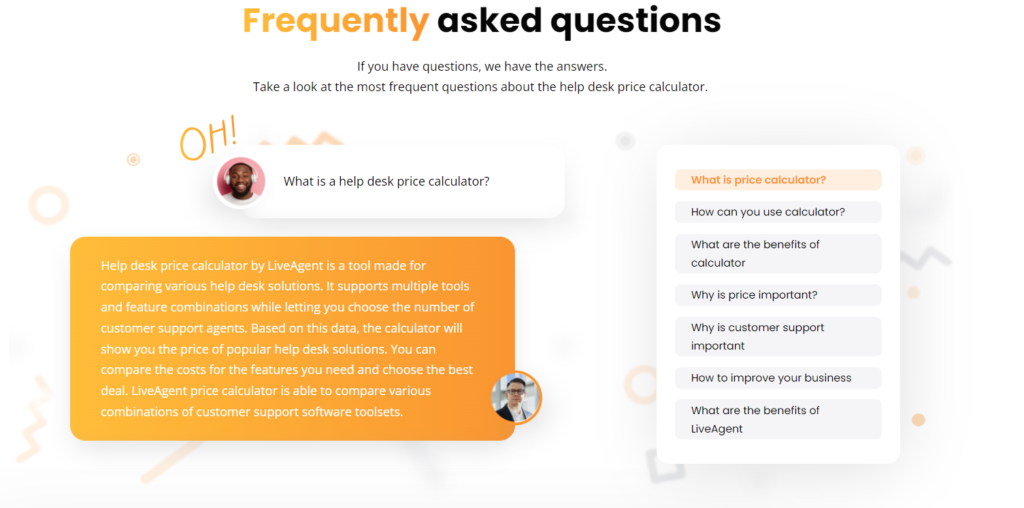
Which additional tools to use for suggesting solutions?
- expert advice from your staff members
- FAQs and other self-service resources available online or offline
- troubleshooting guides
- support tickets
- policy documents such as employee handbooks or manuals, etc.
This is a very important step. Sometimes the customer might not be satisfied with any of the suggested solutions for their problem, so it’s up to you as help desk agents to offer them an alternative option if possible.
Why is it important to give alternatives?
It will demonstrate to the customer that you are attentive to their needs and want to provide them with the best experience possible.
What is the appropriate way to give alternative solutions?
Always ask a supervisor’s permission before offering an alternative solution, even if it means taking longer than usual to get the job done.
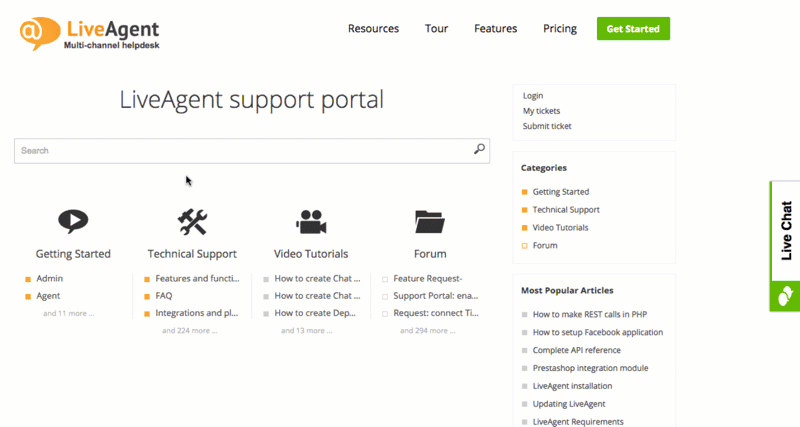
Which tools to use for giving alternatives?
- knowledge base
- troubleshooting guides
Once you’ve suggested a solution, it’s important to answer any questions the customer may have about it. They will then understand what’s happening and feel confident in your ability to find a resolution.
Why do you need to answer all questions effectively?
It helps build trust and reassures customers that you are there to help. In addition, it allows you to resolve any potential misunderstandings before they have a chance to become bigger problems.
How to answer customer questions effectively?
The best way to answer customer questions varies depending on the situation, so there is no single right answer for that. However, some tips to help you answer customer questions effectively include:
- being polite and respectful
- taking the time to understand the question
- providing clear and concise answers
Answering all questions effectively is an important part of providing quality support.
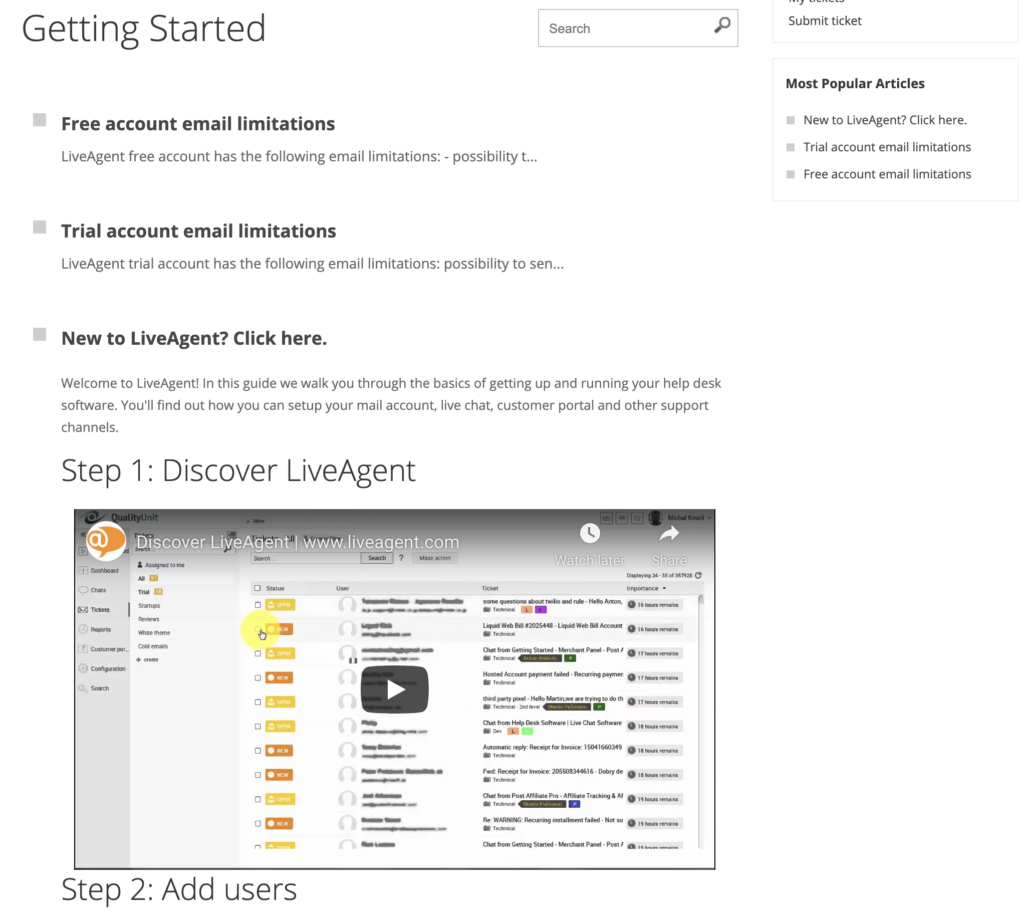
Which valuable tools to use for answering questions effectively?
- user guides
- knowledge base
- hypothetical customer scenarios
If you want to suggest solutions that are right for your customers, you need a good understanding of the products and services you offer. You have to be familiar with both the features and the functionality of each product, as well as the policies and procedures of the company.
Why is it important to display product knowledge?
It allows you to provide accurate and timely solutions to customers’ problems. It also helps you build a professional image and provide the highest possible level of customer service.
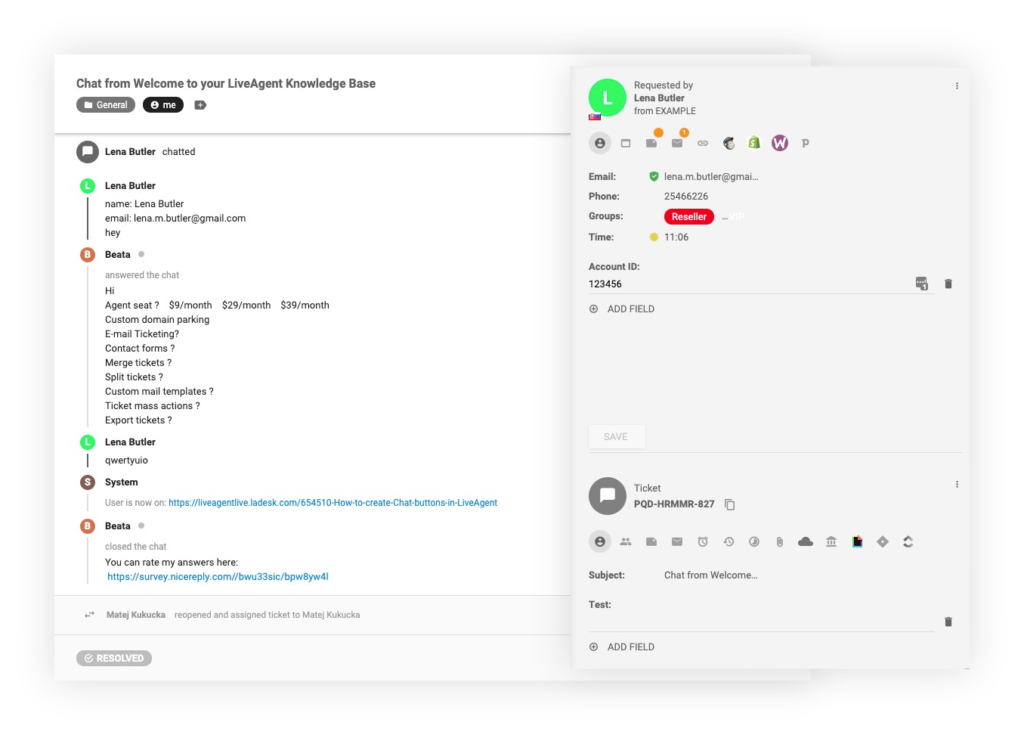
What should customer service agents know about each product?
- technical aspects – how it works, what parts it consists of
- compatibility with other products and services
- answers to all frequently asked questions
- all of the most important updates
Which tools to use for displaying product knowledge?
- the company’s user guides
- motivating employees to learn more
- knowledge of FAQs related to each product
- training opportunities that deal with product knowledge
- mandatory training programs
As soon as you understand a client’s issue, it’s important to estimate how long it will take to resolve. This can be done by providing them with a specific date or time frame in which they should expect a response.
Why is it important to provide a timeline for resolution?
It makes customers feel confident that their problem is being taken seriously and you are doing everything possible to provide the help they need. It also allows you to manage customer expectations on time.
How to provide a timeline for resolution?
- provide specific dates and times when your team will respond to customer queries and stick to them
- make an estimate based on past experiences with similar issues and how long it typically takes to resolve problems of that nature
Which tools to use for providing a resolution timeline?
- help desk ticketing software
- calendar
- LiveAgent hybrid ticket stream – customer interactions from all sources (e.g. email, live chat) go into the same ticket threads
Clearly define what needs to be done in order for customers to receive assistance. This could include providing additional information or requesting more details before proceeding to solve their issues.
Why is it important to determine the next steps for resolution?
It helps you move closer towards a final solution for the customer’s problem and allows you to keep them updated on the progress.
How to determine the next steps for resolution?
Having a comprehensive guide to the process will make it clear for all stakeholders what each step of the process entails, from start to finish. This should include an outline of what happens after each step and how long it typically takes to start the next one.
A ticket management software is handy here. It can help you keep track of all open tickets and their next steps to streamline the workflow, increase productivity, plus make the process clear and understandable.
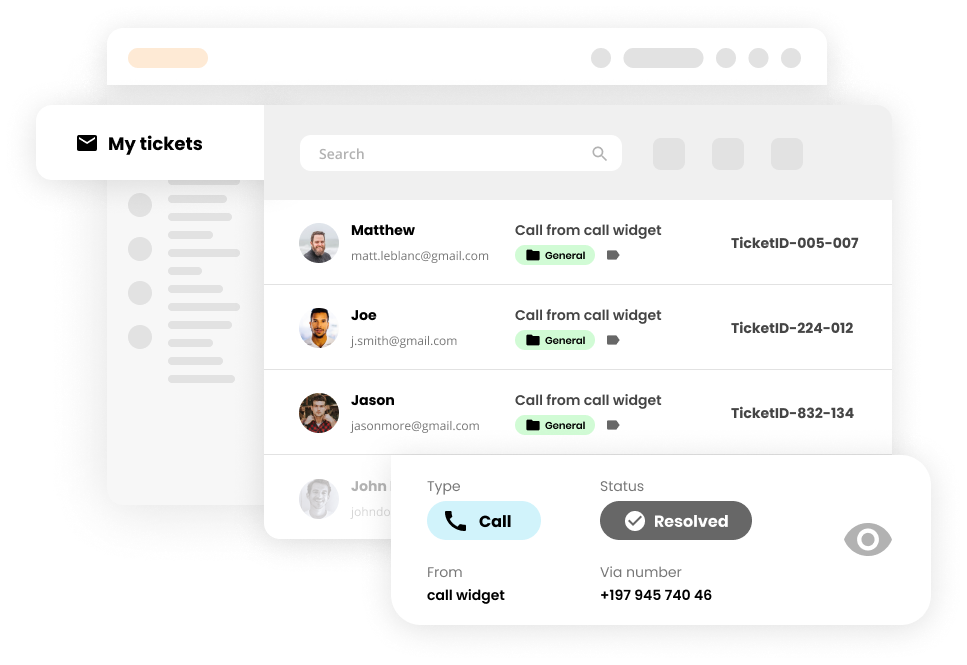
Which tools can help you determine the next steps for resolution?
- support tickets submitted by customers
- ticket management software for help desks, such as LiveAgent
You should educate your users about what they can expect from your products or services. Show them how to empower themselves.
Why is it important to educate your customers?
It helps them be more self-sufficient and allows you to focus on other areas of customer support. It also gives them a better understanding of your products or services and how to get the most out of them.
How to educate your users?
Supply them with relevant articles and videos about the topic at hand or even show them how they can use certain features of your website to get help faster. Build customized educational materials that help your customers fully understand your products.
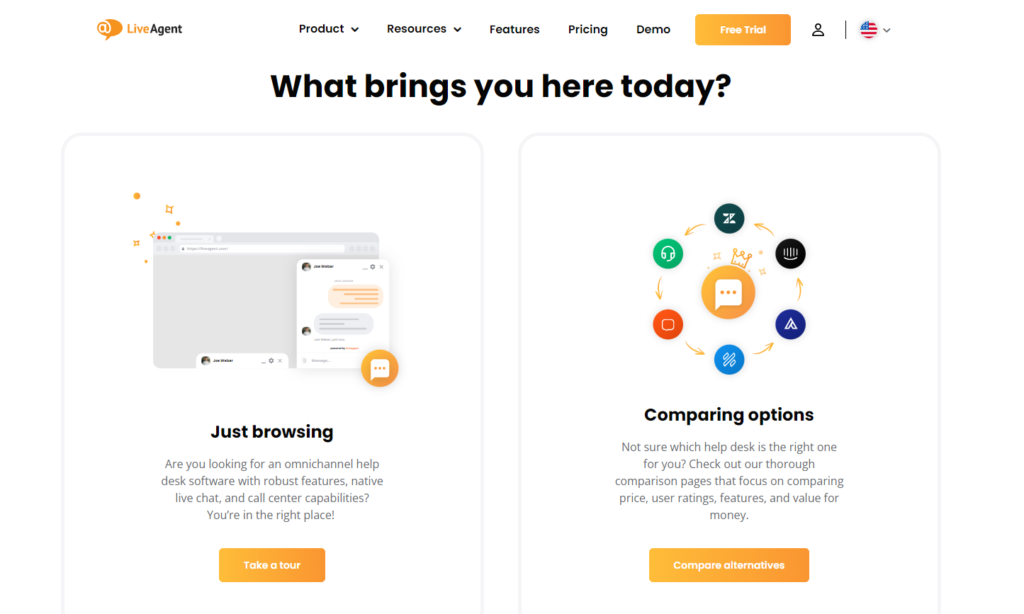
Which tools to use for educating your users?
- introduction to your company and what it does
- a tour of your website or app
- how to contact customer support
- Frequently Asked Questions (FAQs)
- video tutorials
- knowledge base
- educational platform
Tone of voice is extremely important when it comes to customer support, as it can make or break the customer experience. You should always use a positive tone of voice during interactions with customers, regardless of how frustrating their problems may be.
Why is it important to maintain a positive tone of voice?
It will help you stay calm and in the long run maintain a good relationship with your customers, encouraging them to keep recommending your services to others.
How to maintain a positive tone of voice?
- use humor when appropriate
- show empathy towards their situation
- don’t be sarcastic or negativity in your interactions
- relax
- slow down
- take deep breaths
- use appropriate words for each specific situation
At the end of every interaction, you should always ask if your customers have any more questions or concerns. By closing any communication gaps between the agent and the customer, you can ensure their issue has been satisfactorily resolved and prevent it from recurring.
Why is it important to ask customers if they have more questions?
Because they need a chance to rethink what they have heard so far. They could be overwhelmed by the information or out of focus so they may need a few seconds to make sure they have asked everything.
How to ask customers if they have any more questions?
Some good things to ask are if they understand how to resolve their issue on their own, what could happen if the problem reoccurs, and whether or not they need any further assistance.

Which tools to use for asking customers if they have more questions?
- surveys
- question templates
You should always thank the customer for their time and patience during each support interaction.
Why is it important to thank customers?
It is a great way to show that you appreciate their business and support. This small gesture can go a long way to making sure that they have a positive experience with your help desk and are more likely to come back for assistance in future if they require it.
How to thank customers?
Thank the recipient and clearly state the next part of the process. Send them a thank you.
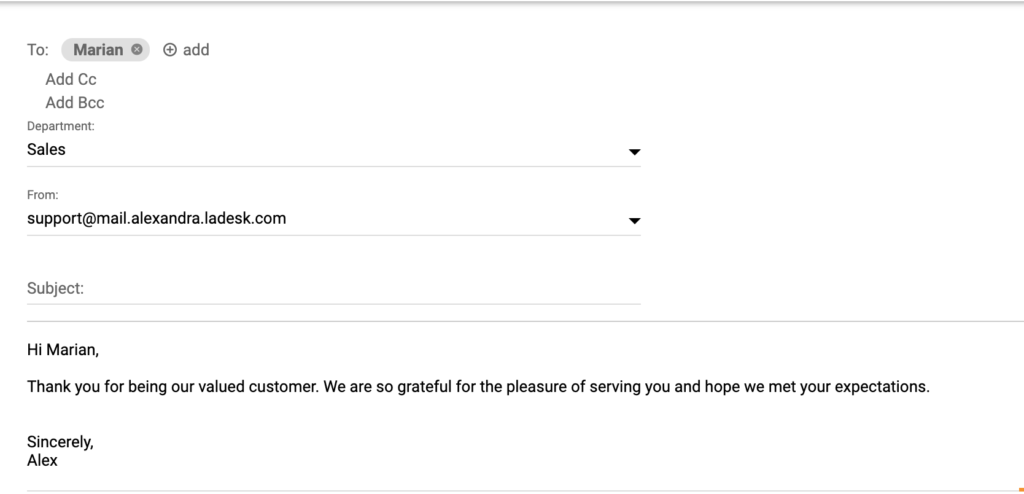
Which tools to use for thanking customers?
- thank-you message at the end of the call
- IT help desk software and ticket management system
Whenever an issue is reported to your help desk, it’s important to resolve it as soon as possible. This can be done by using the right tools and following the best practices for customer support.
Why is it important to resolve issues in a timely manner?
Resolving an issue in a particular time frame can help ensure that the customer is satisfied with the support they receive.
How to resolve issues in a timely manner?
LiveAgent’s omnichannel inbox allows a customer support representative to resolve customer issues quickly and easily, decreasing the average resolution time. What’s more, this tool offers such advanced features as canned messages to provide faster responses with short answers to common questions.
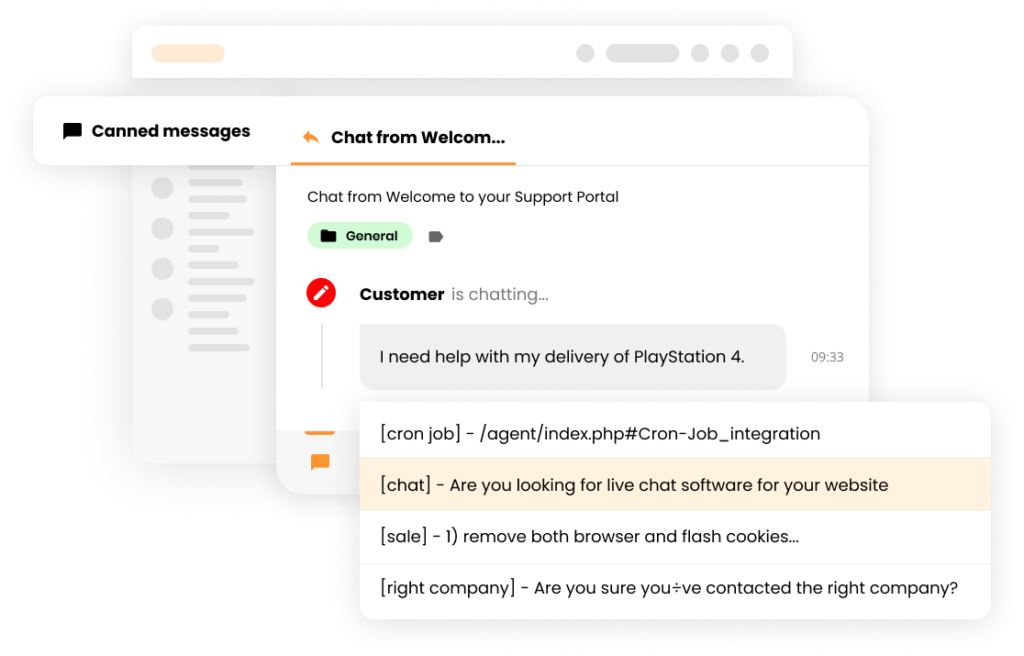
Tip: by using its free trial, you can see what LiveAgent has to offer in practice.
Which tools to use for resolving issues in a timely manner?
To increase your productivity, don’t forget to determine labels and tags for each ticket to streamline the workflow.
Why is categorizing each case important?
Tags and labels allow you to keep track of ticket status, priority, and service type, etc. They are an important part of the categorization process, simplifying the overall workflow.
How to categorize cases properly?
Determine labels for each ticket. Ask yourself questions such as:
- What is the customer’s issue?
- What service did they request?
- How urgent is this ticket?
Examples of labels to use:
- customer name
- ticket ID
- service type (shipping, billing, etc.)
- priority – high, medium, or low
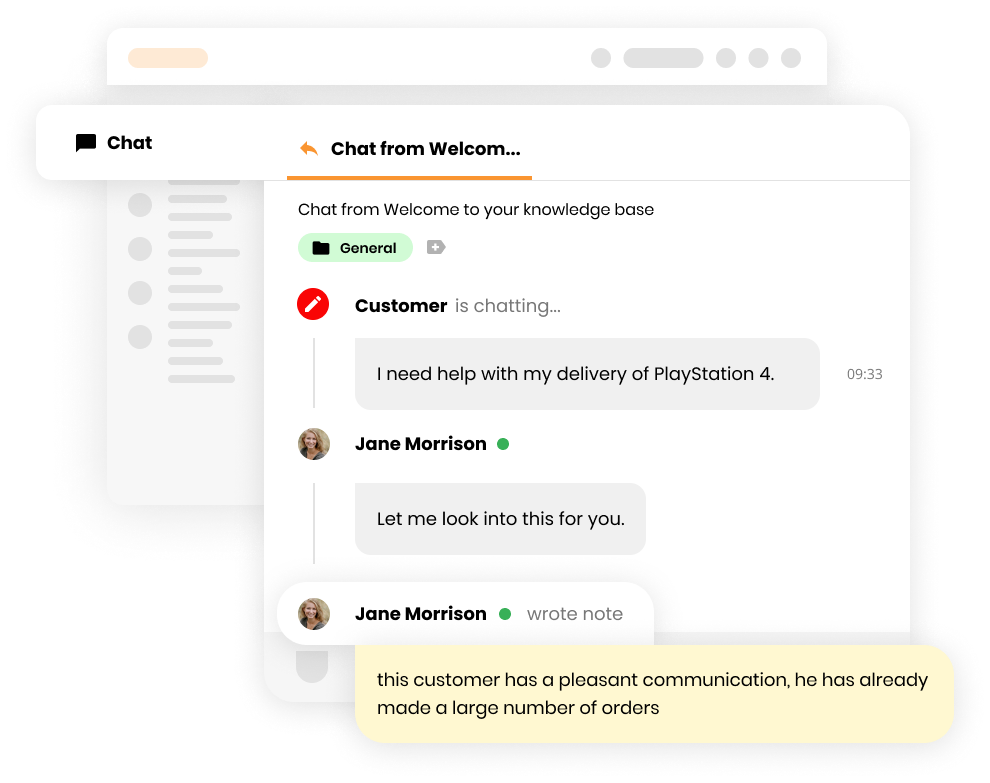
Which tools to use for categorizing cases?
- internal tickets and notes powered by LiveAgent
- spreadsheet software (such as Microsoft Excel, Google Sheets)
Always try to resolve the customer’s problem during the first response.
Why is it important?
It builds customer satisfaction and trust, as well as reduces the number of tickets escalated to an agent supervisor or engineer.
How can you take all possible steps to resolve the problem?
Research the issue, find a solution, and keep the customer updated. If a problem is more complicated or requires some research on your part, keep the customer informed by following up with them at least once every 24 hours. After resolving the issue, confirm that you have taken all steps to meet the customer’s expectations.
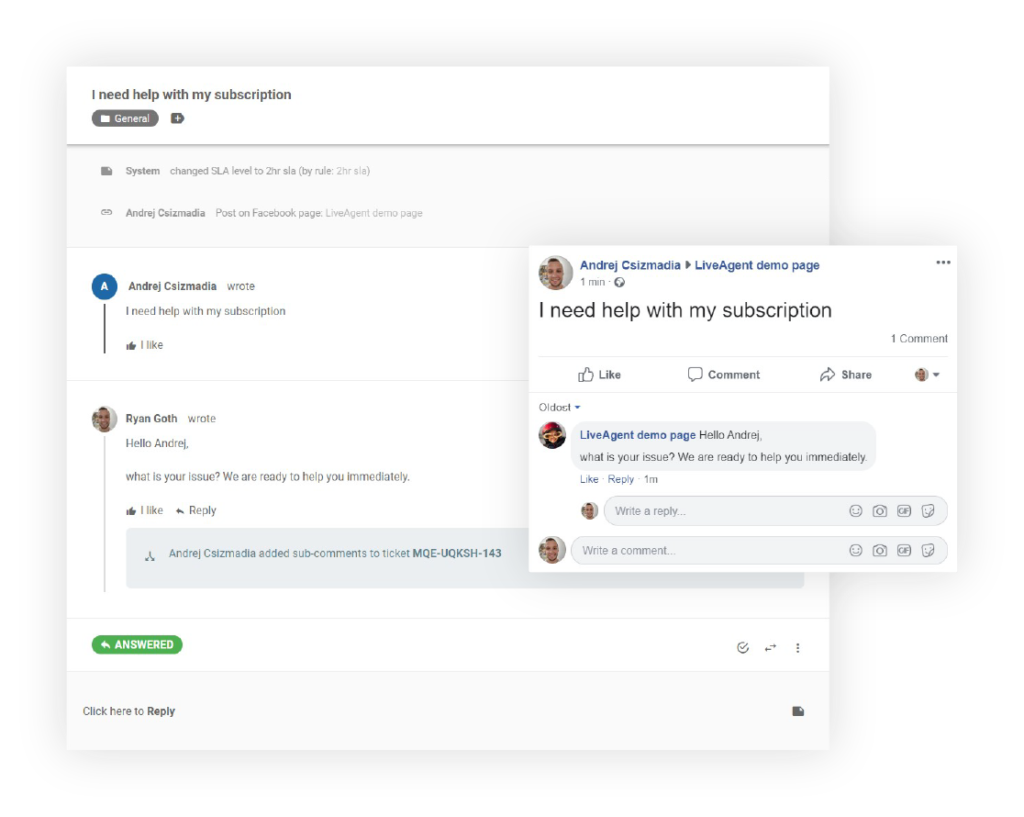
Which tools to use for taking all possible steps?
- LiveAgent or help desk software in general
If something goes wrong and the customer is to blame, it’s easy to react defensively and start blaming them for the mistake. However, this will only aggravate the situation and make it harder to resolve the problem.
Why is it important not to blame the customer?
“The customer should always be right in their own mind.” They come first and even if you don’t agree with them, you have to pretend you do.
How to not blame the customer?
Watch for signs if your organization is blaming customers for their problems. Make customers happy by finding ways to benefit from them rather than complaining about them. If you have difficult customers, remember that the only real antidote is to not have any at all.
Which tools to use for not blaming customers?
- communication tools such as LiveAgent or email to keep a record of all the conversations with customers
Sometimes a customer may need extra assistance to resolve their problem. If this is the case, offer them additional resources to find it.
Why is offering additional support important?
Only if you go the extra mile will the customers see your dedication, that you are doing everything to meet the customer’s expectations.
How to offer additional support if it’s needed?
Walk your customer through the solution or escalate the ticket to a supervisor. Thanks to that, none of their questions will go unanswered.
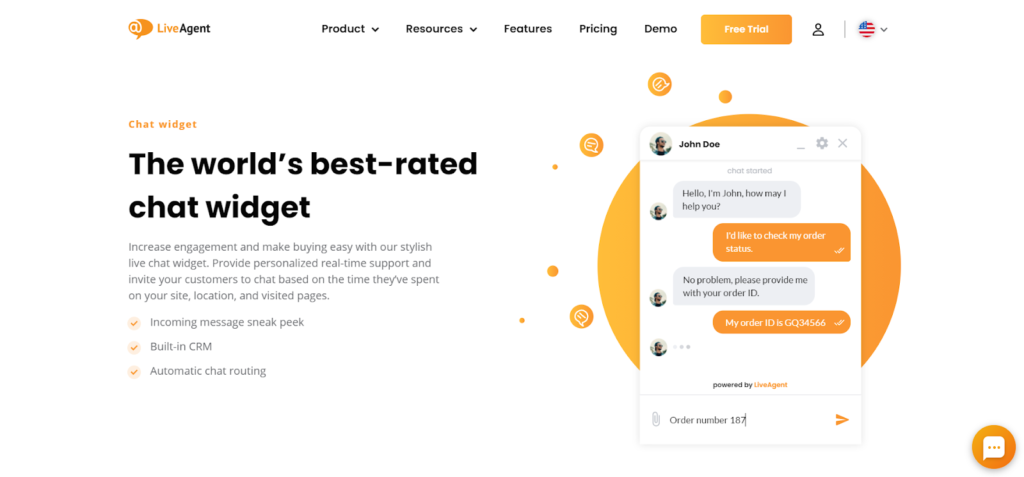
Which tools to use for offering additional support?
- knowledge base
- FAQs
- live chat support (such as LiveAgent)
How to manage your help desk performance?
- Productivity
Productivity reports will help you track performance, see how much time your customer support team is spending on each type of ticket and identify which services are taking up more time than others. This information can be used to adjust the priorities and resources allocated to different services.
- First contact resolution rate
It is a metric that measures how often you are able to solve customers’ problems at the first attempt. It’s important to keep this number as high as possible because it reduces the workload for your team, as well as building customer satisfaction and trust.
- Response time
The amount of time it takes for you to reply to a customer’s ticket. Keeping this number low is critical since long response times can lead to clients becoming frustrated, contributing to higher ticket volumes.
- Agent rating review
A metric that measures how satisfied your clients are with the help they receive from your team. Customer loyalty is built up when agent rating remains high, as well as the amount of referrals they will make.
- Satisfaction score
This is a good indicator of the quality of service. You can use survey software to ask clients how satisfied they are with your response time, knowledge, and overall service. If the satisfaction score is low, you’ll need to investigate what’s causing the problem, predict development and make changes.
- Net promoter score
NPS is a metric that measures client loyalty, based on the question “how likely are you to recommend our company to a friend or colleague?” You can use the NPS to track the progress of your help desk’s quality improvement efforts.
- Negative response rate
The percentage of clients who respond to your survey with a rating of 1 or 2 (out of 10). A high negative response rate usually indicates that there are areas where your help desk needs improvement. Investigating and addressing these problems will improve customer satisfaction and reduce the number of tickets you receive.
- Resolution rate
This is the percentage of tickets that are resolved. You can use this metric to track your team’s progress and identify areas where motivating agents, more training or resources are needed.
- Repeat contact rate
The percentage of customers who have contacted you more than once. You can look at this metric to identify clients who are having problems that haven’t been resolved and need additional assistance.
- Replies per ticket
A metric that measures how many replies it takes to resolve a ticket. This number is important because it helps you identify tickets that are taking more time than they should. Investigating and addressing these problems will improve your team’s productivity.
- Solved issues
The solved issues metric is a count of the number of tickets that have been resolved. You can also track your team’s progress and identify the level of service.
- Number of chat/call forwards
The total number of chats or calls that are forwarded to another team. Knowing this number will allow you to identify where your call distribution methods need to be improved. You can also have chat distribution done automatically.
- Company public reviews
To check your help desk quality performance, you should also check reviews out. React to all opinions and answer all questions you find. Make sure you always keep checking, reacting, answering, and resolving.
- Mystery calls
An invaluable tool for evaluating your customer experience. Mystery calls allow companies to precisely analyze how they greet and assist clients when they call the business. This data can then be used to improve the frontline service, train inexperienced agents, and follow up on further improvements.
Summary of the help desk quality assurance checklist
- Greet the user
- Apologize and show empathy
- Address the customer by name
- Provide a clear explanation of the problem
- Use technical terms only if necessary
- Listen actively
- Suggest solutions
- Give an alternative if required
- Answer all questions effectively
- Display product knowledge
- Provide a timeline for resolution
- Determine the next steps for resolution
- Educate your customers
- Maintain a positive tone of voice
- Ask customers if they have any more questions
- Thank the customer at the end of the conversation
- Resolve the issue in a timely manner with LiveAgent
- Categorize each case properly
- Take all possible steps to resolve the problem
- Don’t blame the customer
- Offer additional support if it’s needed
How to manage your help desk performance?
- Productivity
- First call resolution rate
- Response time
- Agent rating review
- Satisfaction score
- Net promoter score
- Negative response rate
- Resolution rate
- Repeat contact rate
- Replies per ticket
- Solved issues
- Number of chat/call forwards
- Company public reviews – check, react, answer, resolve
- Mystery call
Frequently Asked Questions
What are some examples of help desk quality assurance?
Start by checking for proper ticket documentation and resolving tickets in a timely manner. Train your staff to provide the best solution for customers’ issues while complying with company procedures and policies. Don’t forget to monitor your agents’ performance and review help desk tickets.
How to measure your help desk quality assurance impact with metrics?
To measure the impact of help desk quality assurance, you can use metrics such as productivity, first call resolution, average response time and customer satisfaction. For more, check out the second part of the checklist: ‘How to manage the performance of your help desk’.
How often should I use the help desk quality assurance checklist?
We recommend using the help desk quality assurance checklist at least monthly. However, you may find that certain items on the list need to be checked more or less often depending on your business needs.
What does a help desk quality assurance agent do?
When utilizing remote help desk software, a help desk quality assurance agent can efficiently evaluate the performance of remote support agents, conduct training sessions for new employees, perform audits, and provide valuable feedback to enhance their overall performance.
What are the top skills for a quality assurance specialist?
The most essential are communication and conversational skills to get your point across effectively. Other than those, knowledgeable about a products and services offered by the company analytical skills, and soft skills are among the most important ones to have.
What are some methods of help desk quality assurance?
A help desk quality assurance agent assists with evaluating the performance of others. They may also perform tasks such as training new employees, performing audits as well as providing feedback to employees about their performance.
Is there a help desk quality assurance checklist template I can use?
Yes, you can download our help desk quality assurance checklist PDF.
The right help desk software for any startup
Boost your startup's growth with LiveAgent! Get 6 months free of multi-channel help desk software to elevate customer support & satisfaction."
You will be
in Good Hands!
Join our community of happy clients and provide excellent customer support with LiveAgent.

Our website uses cookies. By continuing we assume your permission to deploy cookies as detailed in our privacy and cookies policy.

- How to achieve your business goals with LiveAgent
- Tour of the LiveAgent so you can get an idea of how it works
- Answers to any questions you may have about LiveAgent

 Български
Български  Čeština
Čeština  Dansk
Dansk  Deutsch
Deutsch  Eesti
Eesti  Español
Español  Français
Français  Ελληνικα
Ελληνικα  Hrvatski
Hrvatski  Italiano
Italiano  Latviešu
Latviešu  Lietuviškai
Lietuviškai  Magyar
Magyar  Nederlands
Nederlands  Norsk bokmål
Norsk bokmål  Polski
Polski  Română
Română  Русский
Русский  Slovenčina
Slovenčina  Slovenščina
Slovenščina  简体中文
简体中文  Tagalog
Tagalog  Tiếng Việt
Tiếng Việt  العربية
العربية  Português
Português 



