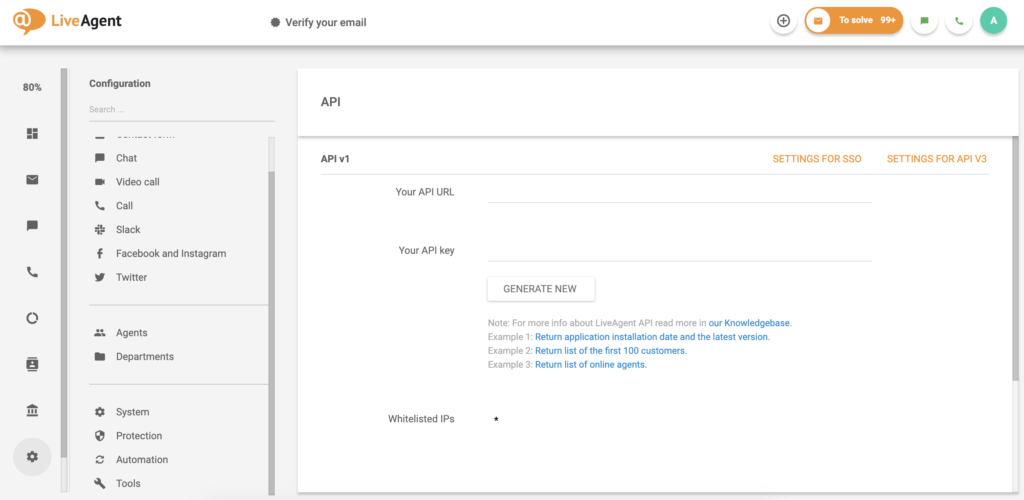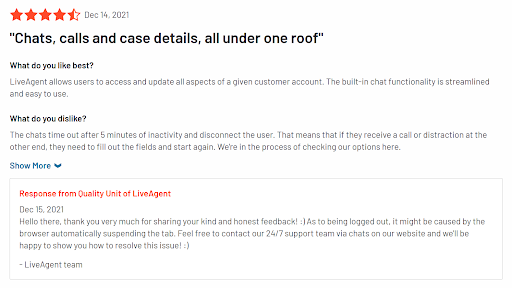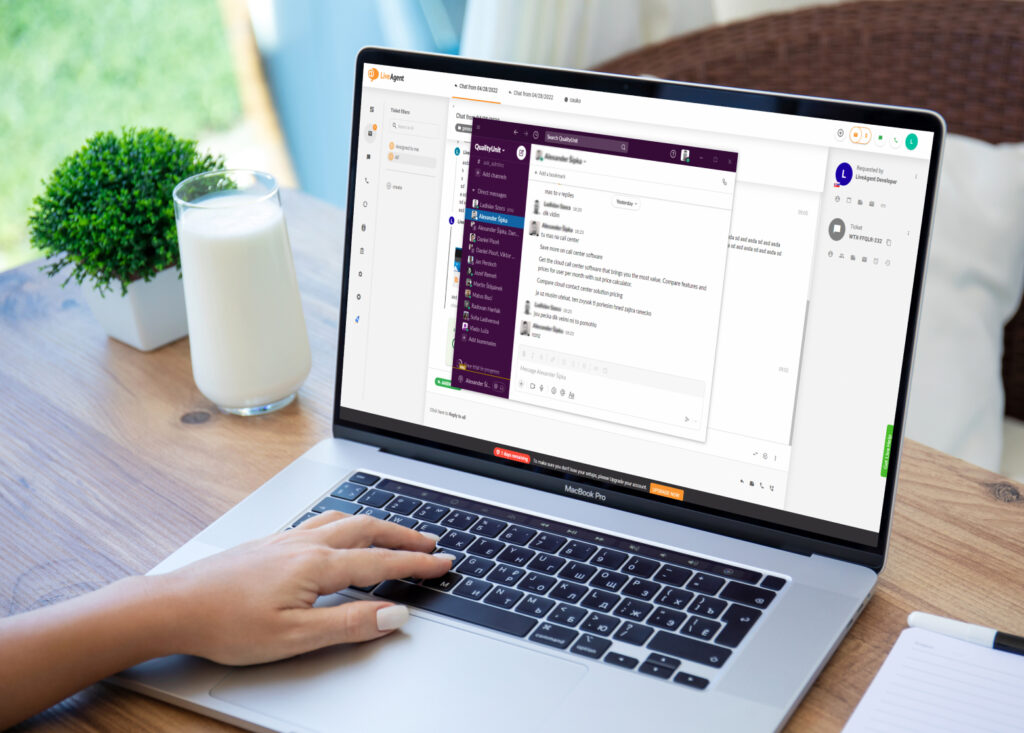- All checklists
- Customer Service
- IT help desk audit checklist
IT help desk audit checklist
The IT help desk audit checklist provides guidelines for reviewing audit results, financials, staff, ticket systems, and GDPR compliance. It aims to enhance customer support and IT operations through best practices, ensuring high-quality service delivery.

- Analyze prior audit results
- Review recent financial information
- Make a list of all the devices and software used in your office
- Work on IT organizational structure
- Verify IT department staff
- Evaluate the effectiveness of the IT resolution process
- Test the ticket management system
- Check the configuration
- Customize IT systems
- Check multi-lingual support
- Verify automation
- Review the rules
- Integrate the IT help desk with other systems
- Have SLA goals
- Offer a mobile app
- Maintain a knowledge base
- Gather CSAT feedback
- Generate a customer satisfaction report
- Track metrics
- Improve internal communication
- Have an incident workflow
- Update educational materials
- Perform regular data backups
- Ensure GDPR compliance
- Check data protection
- Check the possibility of a quick start
- Verify callbacks
- Monitor employee performance with LiveAgent
- Update procedures as needed
-
Customer Service
-
Customer Service Standards
-
Customer Service Quality Assurance
-
Customer Complaint Handling
-
Customer Service Evaluation
-
Help Desk Quality Assurance
-
VoIP Implementation
-
Customer Service Audit
-
Help Desk
-
Customer Service Call Quality
-
Customer service skills checklist
-
Customer Service Agents Training
-
New Client Onboarding
-
Know Your Customer
-
SaaS Customer Onboarding
An IT help desk can be a make or break for your business. If you want to make sure that it works well, then use our IT help desk audit checklist.
Here we have compiled a list of the best practices and easy solutions to enhance the user experience of your support service. Any internal or external auditor can use it to ensure their IT help desk functions correctly.
The importance of the IT help desk audit checklist
It is imperative for businesses that rely on IT support to determine whether or not their help desk provider is performing as expected. Your help desk team can discover if they are meeting the required levels and providing the expected quality of service for all users.
An audit also gives you a baseline when evaluating performance over time. This process also identifies problem areas so they can be dealt with early on.
Who can benefit from an IT help desk audit checklist?
Anyone who wants to improve the quality of their help desk operations can use this checklist. In particular:
- business owners who want to know if their customer support is meeting expectations
- internal or external company auditors who want to verify that the IT help desk software functions properly
- help desk managers and staff who want to improve their operations
The best way to improve your skills is to constantly review and analyze your work. This checklist gives a framework for improving your help desk operations so you can provide better service to your customers.
Explore the IT help desk audit checklist
Although this might not always be possible, you need to know what areas have been troublesome in the past.
Why is it important to analyze prior audit results?
With the right analysis, you’ll be able to identify major improvements or declines in service. Without analyzing your prior audit results, it would be difficult to determine how effective are your operations performing. You can use this data to make informed decisions about your help desk’s future.
How to analyze prior audit results?
You should analyze the results of past audits to see how they relate to your current process. For example, if there was a problem in one department, it might be worth looking into further training or education for those employees.

Which tools to use for analyzing prior audit results?
- analytics dashboards of the tools you’re using
- spreadsheets such as Microsoft Excel or Google Sheets
- reporting tools built into help desk software, e.g. LiveAgent
- internal wikis
- collaborative software logs
Reviewing your company’s financial results helps you determine how well it is performing against its budget and if there are still resources available for making adjustments.
Why is it important to review recent financial information?
The more information is available about costs versus revenue, the better equipped you will be able to manage them effectively.
How to analyze recent financial information?
Always analyze your help desk’s revenue and costs by looking at how much profit you make per month or year, etc.
Also, look at how much you spent on your IT help desk, including the utilization of IT help desk software, and compare that to your revenue. The analysis will help you gauge the value that your IT help desk brings to your business. Use this data to forecast upcoming costs and revenue so you can make better decisions about the future of your business.
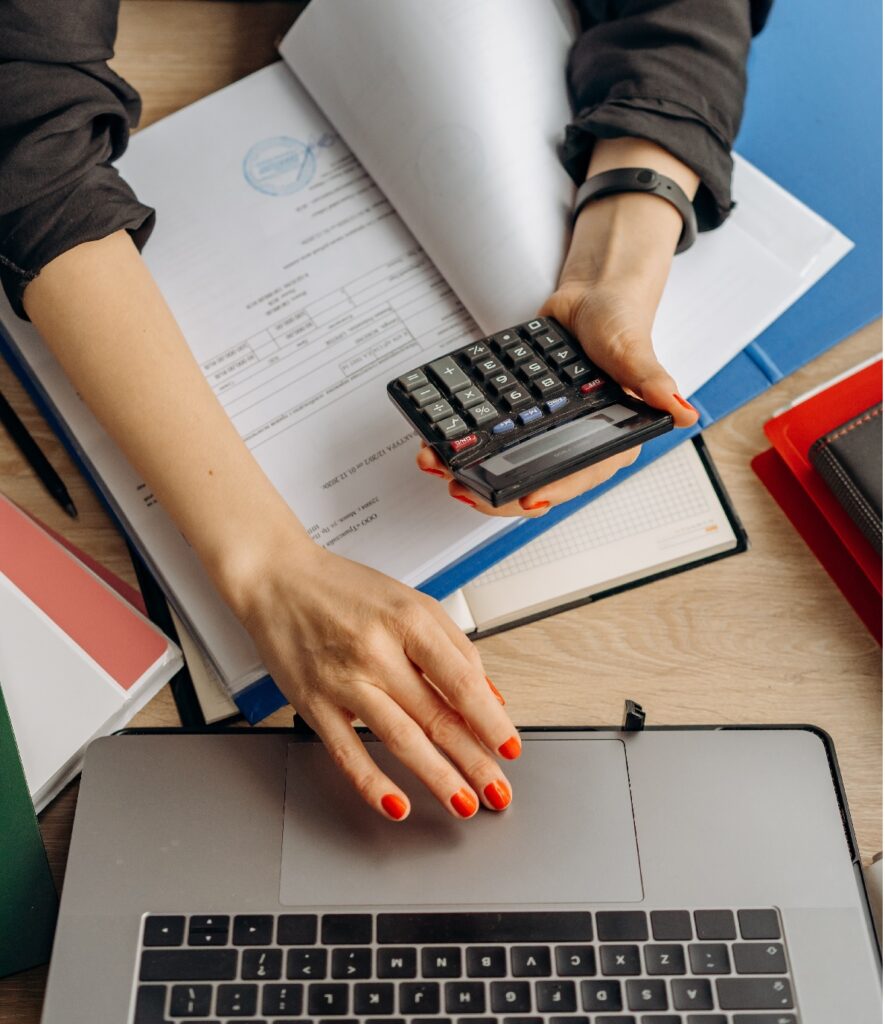
Which tools to use for analyzing recent financial information?
- systems that allow you to create financial reports, e.g. FreshBooks
- financial management software
- accounting automation solutions
- data visualization systems
- business intelligence platforms
You should have that information already, so this shouldn’t be too hard. If the list isn’t updated, address it immediately.
Why is it important to have a list of all devices and software?
You can ensure your team is always using the latest tools and applications. You can also identify any potential security risks associated with outdated software.
How to access a list of all the devices and software used?
Use your organization’s asset management system to track all of the devices and software used in your office. Conduct a network scan to identify all of the devices connected to your network, as well as their operating systems and applications.
Which tools to use for making a list of all the devices and software?
- network scan logs
- asset management system logs
- device inventory logs
- application inventory logs
- firewall logs
- proxy server logs
With such a complex and ever-changing field, your IT help desk audit must reflect the current state of your organization’s structure.
Why is it important to have an IT organizational structure?
An efficient IT organizational structure is critical for a smooth-running help desk. Agents should be able to easily report up the chain of command and get the support they need from other departments.
How to work on IT organizational structure?
First, identify the different areas of responsibility for your help desk and create clear job descriptions for each role. Next, establish formal lines of communication between departments.
Which tools to use for documenting IT organizational structure?
- job descriptions
- communication diagrams
- functional area diagrams
- departmental organization charts
Verify that the staff in your IT department have the necessary skills and knowledge. These include:
- technical skills
- organizational skills
- soft skills
Why is it important to verify IT department staff?
It ensures that sensitive information and systems can only be accessed by authorized personnel. As well as protecting your organization from security breaches, it reduces the risk of identity theft.
How to verify IT department staff?
Review your staff’s clearance levels. Next, create clear policies for granting or removing access based on employee roles within the organization. Finally, establish a formal review process to ensure that the correct policies are being followed at all times.

Which tools to use for IT department staff verification?
- access logs
- password policy documentation
- employee role descriptions
Having effective IT problem resolution procedures can have a significant impact on your organization’s productivity.
Why is it important to have IT problem resolution procedures?
They help improve the efficiency of your organization’s IT operations. By having a well-documented process, you make all members of your team aware of the steps they need to take to resolve issues.
How to work on IT problem resolution procedures?
Identify the different types of problems your team is likely to encounter. Create clear step-by-step procedures for resolving each type of problem and test them to determine their effectiveness.
Which tools to use for IT problem resolution procedures?
- access logs
- password policy documentation
- employee role descriptions
- problem tracking system
Tickets are a critical component of an IT help desk, but they must be managed efficiently. By using ticket management software, you can check ticket status, assign them to specific staff, and track progress.
Why is it important to test a ticket management system?
If you do not test your ticket management software, you risk that the tickets will not be managed properly. Check that the software you use is well-suited to your help desk operations and whether or not you can improve its efficiency.
How to test a ticket management system?
To test out the ticket system, create a trial case for each type of problem you typically encounter. Simulate the resolution of these issues and evaluate how well the system performed, i.e. if it met expectations.
By auditing your IT help desk ticket management system you can check if it’s functioning properly and meeting your needs (or if it’s time for a change).
Tip: if you’re looking for a great tool to help you manage your ticketing system, check out LiveAgent. It’s a great solution for tracking all of your customer inquiries and support requests. Plus, it’s very user-friendly and easy to set up, so you’ll be able to get started using it right away.
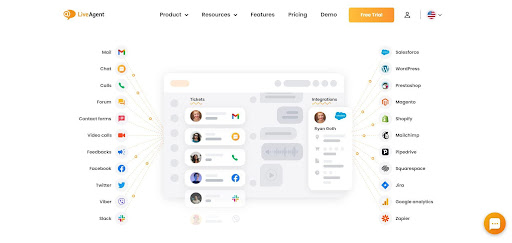
Which tools to use for updating a ticket management system?
- tutorials
- the provider’s platform
- support service
To monitor all the activities on your premises, you need a configuration management system.
Why is it important to check the configuration?
You can ensure that all devices are properly configured and that they are working together as intended. Furthermore, you can identify any potential problems with your system and address them before they get out of hand.
How to work on the configuration?
Verify the accuracy of the information in the database, then check for inconsistencies between devices and data. You should ensure that all devices have been installed and configured properly.
Evaluate the settings of each device and compare them to the desired configuration. Verify that all devices are communicating with each other as intended.
Which tools to use for checking the configuration?
- databases
- device management software
- configuration files
- software inventory
- network inventory
With customization, you can change the way your IT systems work to better meet the needs of your organization.
Why is it important to customize IT systems?
Customization can help you meet your organization’s specific needs. By tailoring your IT systems to match your unique requirements, you can optimize their performance to get the most out of them.
How to work on customization?
Identify the areas that need improvement, then evaluate the available options for customization. Once you’ve selected the right options, make the necessary changes and test them out. Deploy this customization and observe how it works in practice, making adjustments if necessary.
Which tools to use for customization?
- software development tools
- configuration management software
- application programming interfaces (APIs)
- network monitoring tools
With multi-lingual support, you can provide customer service in multiple languages and deliver a flawless customer experience no matter where your customers are from.
Why is it important to offer multi-lingual support?
By offering this feature, you can connect with a larger audience and improve your business’s reach. Additionally, multi-lingual support can also help you better serve your customers and improve their overall experience.
How to work on multi-lingual support?
Identify the languages that your organization supports. To do that, you can use tools such as Google Analytics to see which countries your customers come from. Translate all content into the relevant languages and train your team in providing customer service in those languages.
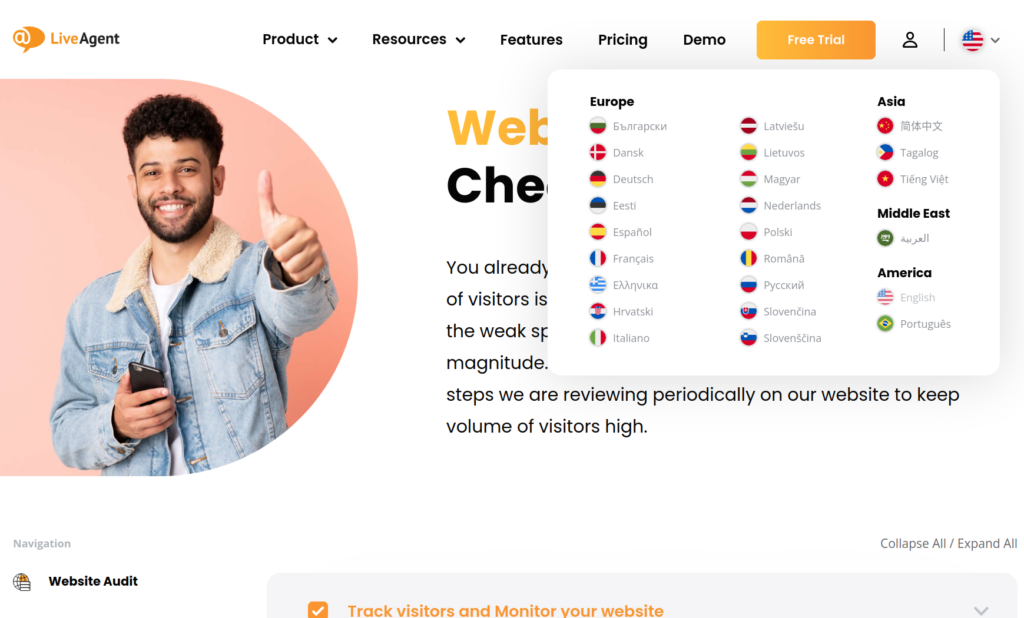
Which tools to use for multi-lingual support?
- translation software
- multi-language support software
- Google Analytics
With automation, you can speed up the process of completing routine tasks. This can save your organization time and money.
Why is it important to verify automation?
It allows you to complete routine tasks quickly and efficiently. You can free up your team’s time and resources so that they can focus on more demanding tasks.
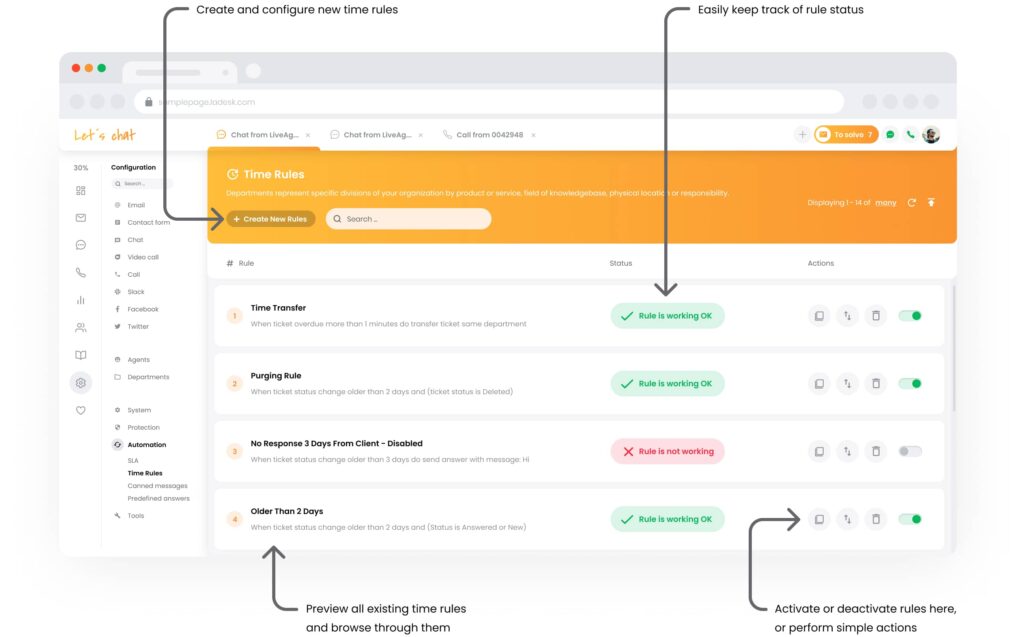
How to work on automation?
It’s crucial that you properly test automation before implementing it to ensure the help desk audit process is smooth and error-free. Once it is in place, monitor it closely so that any issues can be addressed promptly.
Which tools to use for automation?
- automation software
- integration software
- task scheduling software
- reporting tools
Help desk staff are required to follow various rules and procedures to ensure efficient and effective service.
Why is it important to have rules in your IT help desk?
They are crucial to ensure that your IT help desk software is working properly. Having clearly defined procedures helps staff know what is expected of them and how they should go about solving problems or addressing requests.
How to work on rules in your IT help desk?
Make sure that the rules are clear, concise, easy to understand, and can be easily followed by staff. Test the rules out to ensure they work as intended.
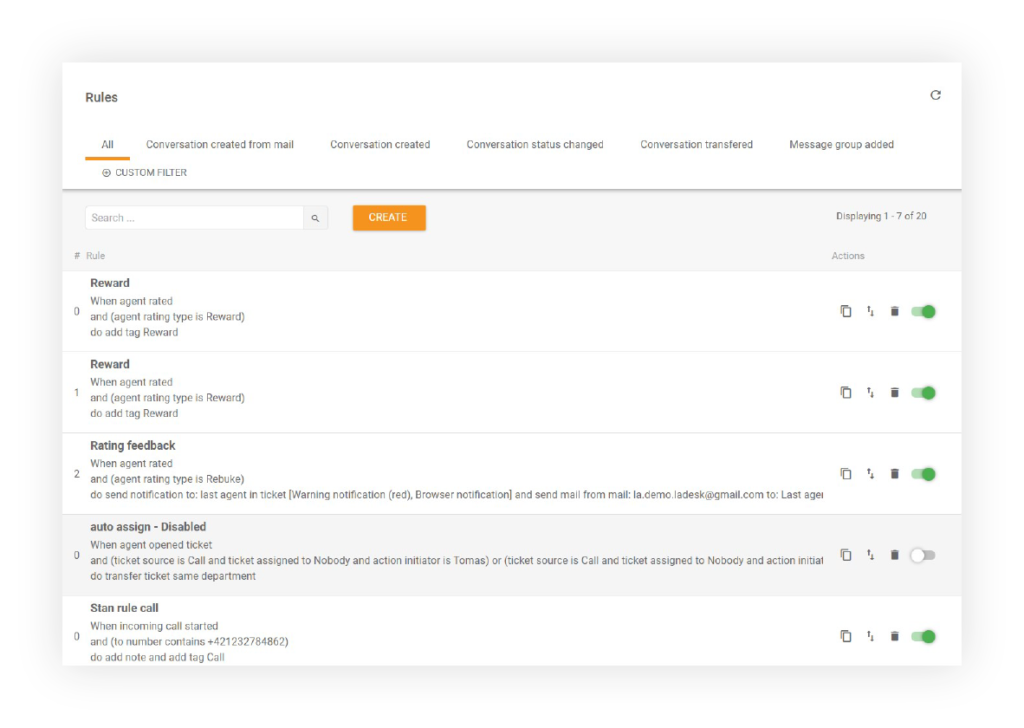
Which tools to use for reviewing the rules?
- incident management software
- task management software
- troubleshooting software
Integrating your help desk with third-party tools can improve the productivity of your team and the overall effectiveness of your IT help desk.
Why is it important to integrate an IT help desk with other systems?
It helps improve communication and coordination between departments, as well as allowing staff to share information more easily, and complete tasks quickly and efficiently.
How to work on integrations in an IT help desk?
Check whether your current solutions are compatible with the systems you want to connect with. If they are, integrate them according to the provider’s instructions.
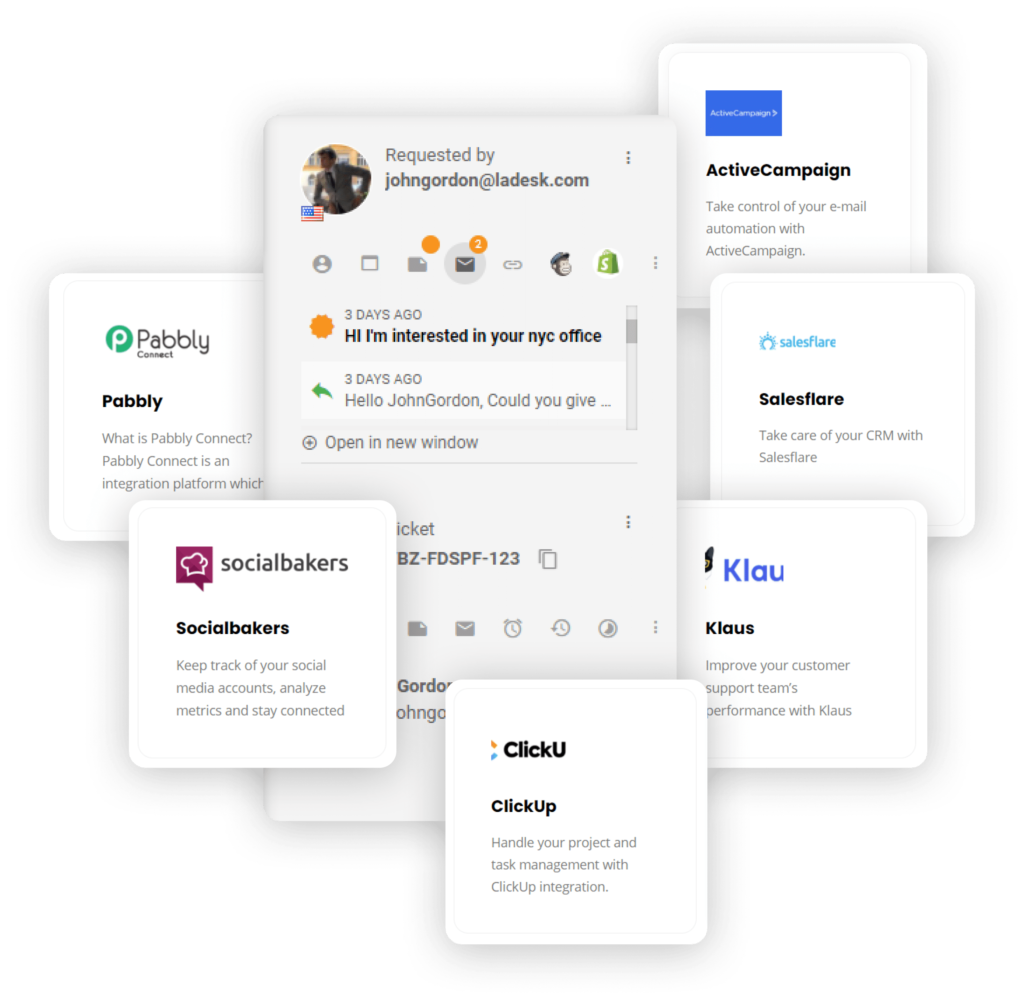
Which tools to use for integrating your IT help desk?
- integration of help desk software with CRM, communication software, etc.
- reporting tools
You should have service level agreements (SLAs) in place to hold your staff accountable. They must be specific and detailed enough to define service delivery expectations.
Why is it important to have SLA goals?
It helps ensure that your IT help desk is working properly, improving customer satisfaction and reducing the number of support tickets.
How to work on SLA goals?
Identify what level of service you want to provide and set specific goals that staff can strive to reach. Don’t forget to measure the results of your SLA goals to see what impact they have on customer satisfaction and support ticket volumes.
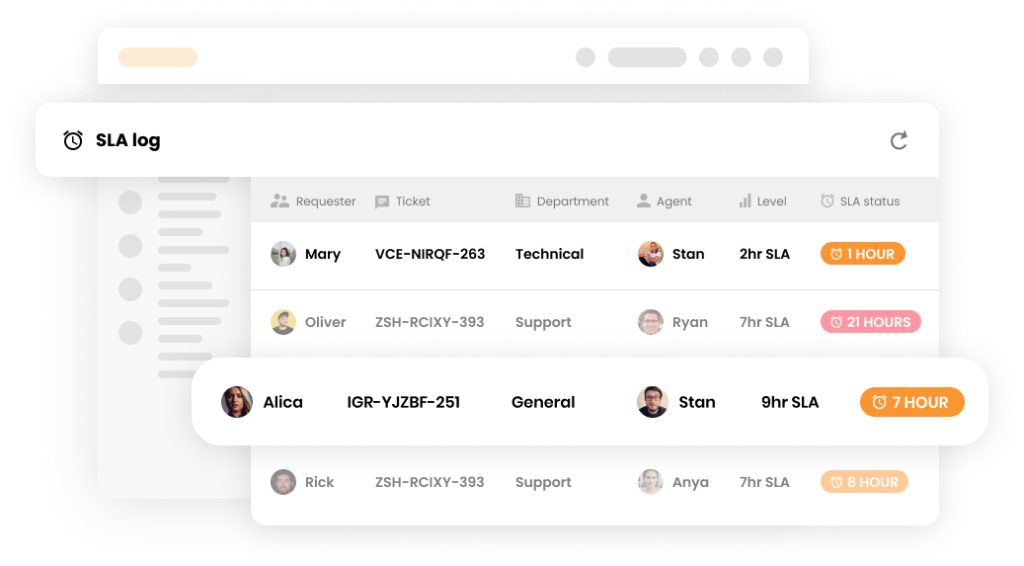
Which tools to use for measuring SLA goals?
- reporting tools
- service level agreement software
- ticketing system software
The IT help desk should also have and offer a mobile app so that staff can address requests and solve problems while on the go.
Why is it important to have a mobile app?
It allows staff to be proactive in addressing requests and solving problems. This can help reduce the time it takes to address issues, improving customer satisfaction. A mobile app also gives staff the flexibility to work from anywhere.
How to offer a mobile app for the IT help desk?
Identify the features you want the app to have, design and develop it, and check that everything is working correctly. When handing off the mobile app to staff, be sure to provide training on how to use it.
Tip: look for a help desk that already offers a mobile app such as LiveAgent, saving you time and money.

Which tools to use for creating and optimizing a mobile app?
- native development tools that are specific to the platform (such as Android Studio or Xcode for iOS apps)
- web development frameworks like React Native or PhoneGap/Cordova
- hybrid development tools like Appcelerator Titanium or Ionic
Create a knowledge base so that staff can find solutions to common problems. It should be updated frequently, otherwise, support staff might refer to incorrect information.
Why is it important to have a knowledge base in the IT help desk?
A knowledge base allows staff to find solutions quickly and easily. This can save time and improve customer satisfaction.
How to work on a knowledge base for the IT help desk?
Research and compile information on how to best address your employees’ needs, including articles, blog posts, video tutorials, or any other resources.
Work to improve and update the knowledge base as needed. Keep your knowledge base up to date as new technologies emerge and changes are made to your support processes.
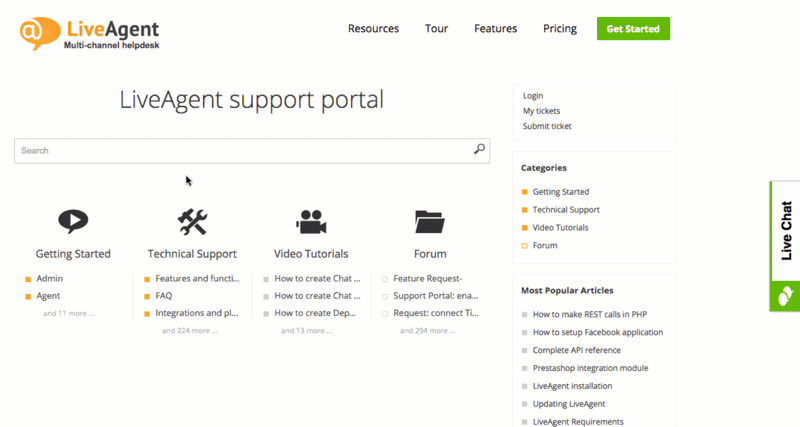
Which tools to use for maintaining a knowledge base for your IT help desk?
- knowledge management software
- article creation software
- content management system software
CSAT stands for customer satisfaction score and can be used for measuring the effectiveness of an IT help desk.
Why is it important to gather CSAT feedback from customers?
Gathering CSAT feedback helps you identify areas where your team needs to improve. It can also show you which processes or services are most valued by your customers, which can help you make decisions about how to best allocate resources and improve customer support.
How to gather CSAT feedback from customers in an IT help desk?
- survey customers after they have received support through email, a web form, or in-person
- ask for feedback on social media platforms such as Twitter or Facebook
- collect feedback through customer support software
- monitor comments and reviews left on websites such as Amazon, Yelp, or Glassdoor
Make the questions simple so people will want to fill out the surveys.
Which tools to use for verifying CSAT feedback from customers?
- survey software like SurveyMonkey or Google Forms
The main goal of this report is to find out how many customers were satisfied with your IT help desk’s services and what could be improved.
Why is it important to generate customer satisfaction reports?
Customer satisfaction reports can help identify areas where the IT help desk needs to improve. Additionally, they can be used to generate marketing materials that promote the benefits of using the IT help desk.
How to generate customer satisfaction reports?
After gathering all the data, you can manually generate reports by creating graphs and visualizations. To simplify your work, you can also use customer satisfaction report templates.
Another option is to employ the analytics built into the help desk software. LiveAgent, for example, provides a complete overview of customer service efforts and 180+ advanced help desk features that can help you monitor your customers’ satisfaction.
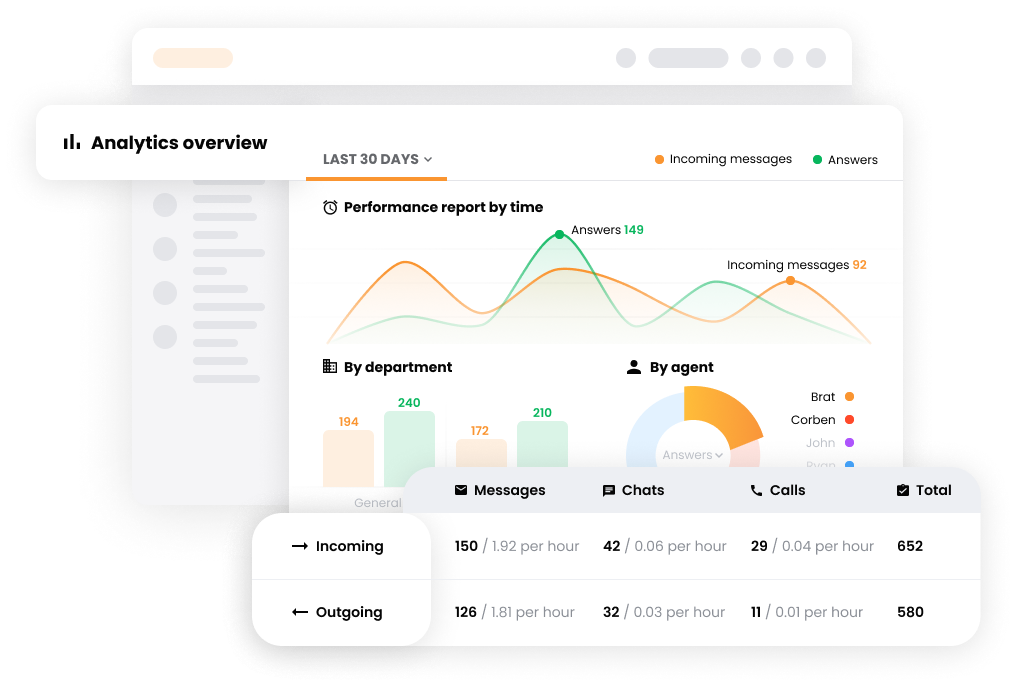
Which tools to use for generating customer satisfaction reports?
- customer satisfaction report templates
- LiveAgent analytics
By tracking metrics, you can ensure that your IT help desk is providing quality service to your customers.
Why is it important to track metrics?
Tracking metrics allows you to measure the performance of the IT help desk, which can identify areas for improvement. Additionally, tracking metrics can be used to generate reports that show the impact of the IT help desk on business outcomes.
How to track metrics?
Start by identifying the metrics you want to track. Next, design and implement a system that will collect data from those metrics. Finally, analyze the data and take action based on the results.
Which tools to use for tracking metrics?
- analytics software
- help desk software
- ticketing system
- email tracking
Internal communication is a pillar of your help desk operations, helping align your team and get them working towards the same goals.
Why is it important to have internal communication?
Internal communication allows staff to share information and ideas as well as simplify information flow.
How to improve internal communication?
- communicate regularly with team members to keep everyone updated on current events and tasks
- use email, chat, and social media to quickly share information with a large number of people
- encourage team members to ask questions and provide feedback to identify areas for improvement
- hold team meetings to discuss goals, strategies, and challenges
Which tools to use for improving internal communication?
- communicators such as Slack
- video conferencing tool, e.g. LiveWebinar
- task management software such as Asana
An incident is defined as an event that disrupts normal service operations and requires the intervention of the IT help desk.
Why is it important to have a well-defined incident workflow?
You can handle incidents more effectively by defining the incident process. This can increase customer satisfaction and reduce the number of open tickets.
How to create a well-defined incident workflow?
Define the incident types and priorities and set up an escalation matrix so the most critical incidents are handled first, then create a process for initial incident triage and classification. This will help you determine the urgency of incidents and assign them to the appropriate support group.
Establish standard operating procedures for responding to and resolving incidents. This includes defining roles and responsibilities, setting up workflows, and training IT help desk staff on new procedures.
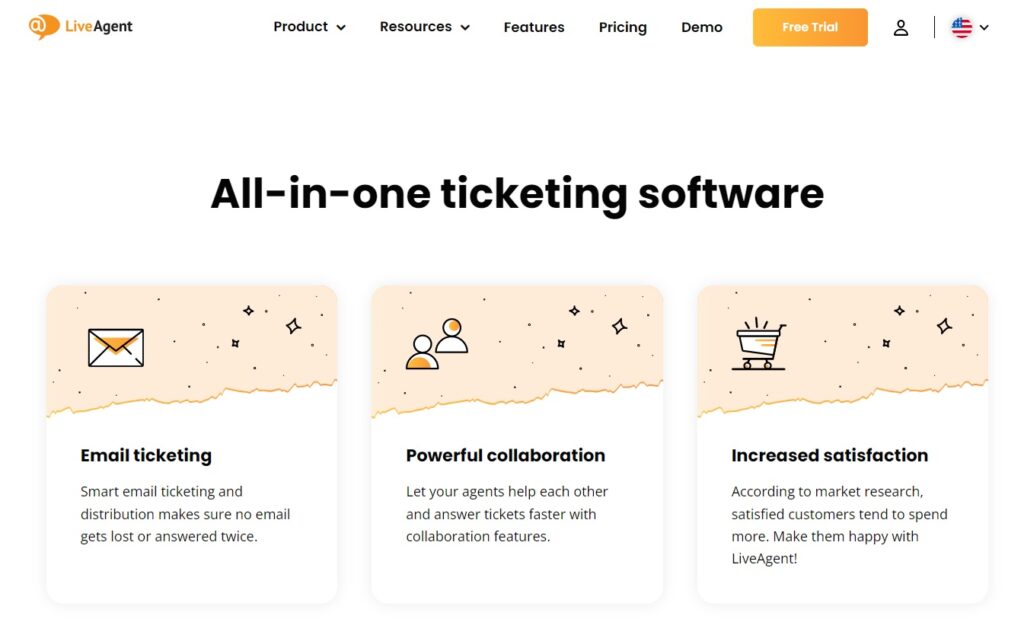
Which tools to use for taking care of incident workflow?
- help desk automation features
- help desk ticketing tools
The educational materials you use can play a huge role in training your IT help desk staff, and they should be regularly evaluated.
Why is it important to have updated educational materials?
If help desk staff are not well-informed about the latest changes and updates, it can lead to difficulties when resolving tickets.
How to verify your educational materials?
Make sure that all of your educational materials are current and accurate, verify that the help desk procedures are up to date and compliant with regulations, then evaluate the help desk’s training and support materials.
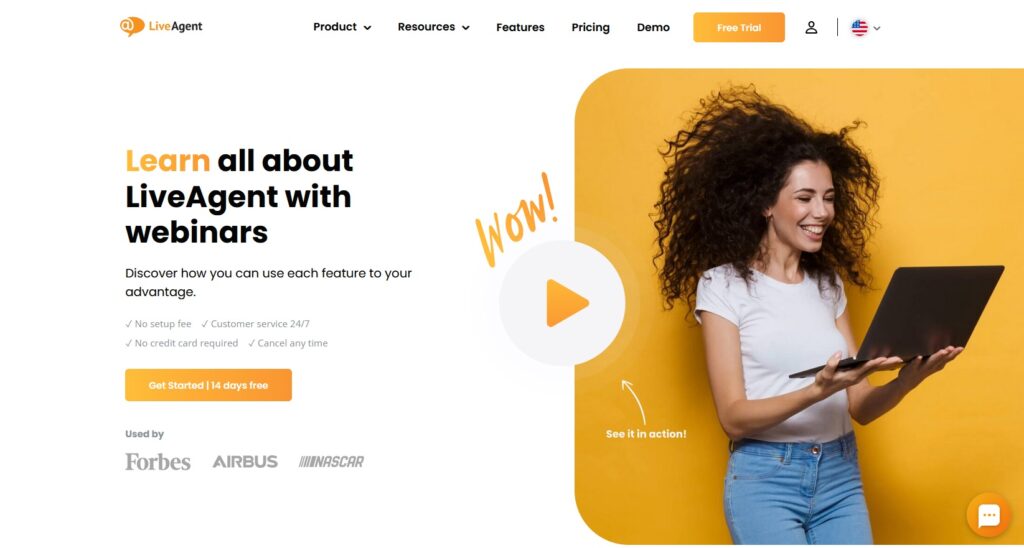
Which tools to use for verifying and creating educational materials?
- online training courses
- e-books
- videos
- webinars
With regular data backups, you can be confident that your data is safe in the event of a system failure or disaster.
Why is it important to perform regular data backups?
A data backup plan protects your organization’s information. By verifying that your help desk is performing regular data backups, you can minimize the risk of losing critical data.
How to perform regular data backups?
Check the backup schedule to ensure that it meets your organization’s needs. Use automated backup software to automatically send data to external storage.
Which tools to use for performing regular data backups?
- backup software
- cloud storage
- external hard drives
GDPR applies to all organizations, regardless of size or location. Businesses are required by GDPR to protect the personal information of their employees, customers, and partners.
Why is it important to verify that a help desk is GDPR compliant?
Privacy laws protect individuals from having their personal information misused.
How to verify that a help desk is GDPR compliant?
GDPR policy compliance verification for a help desk can be conducted through a review of processes and procedures.
- Are passwords following GDPR requirements?
- Is encryption used where required by GDPR?
- Are access controls in place to protect data?
- Is there a process for managing data breaches?
- Is retention and destruction of data managed in compliance with GDPR requirements?
- Do customer service desk staff have sufficient training on GDPR requirements?
If you answered “no” to any of the questions, your help desk is not compliant with GDPR requirements and this needs to be addressed.

Which tools to use for verifying GDPR compliance?
- OneTrust Privacy
- Secure Privacy
To help secure your company’s and clients’ information, provide your team with the necessary data protection training.
Why is it important to provide data protection?
If your organization doesn’t have the proper security measures in place, your data could be at risk. Cybercriminals are always looking for ways to exploit vulnerabilities, so your organization needs to take precautions to prevent that from happening.
How to verify data protection?
The help desk should verify that data is protected through the use of passwords, encryption, and access controls. Passwords should be strong and changed regularly, encryption used where required by GDPR (e.g. storing or transmitting data), and access controls in place to restrict access to unauthorized personnel.
Which tools to use for verifying data protection?
- data protection policy template
- compliance software
Confirm that the help desk can be up and running within a short time.
Why is it important to check the possibility of a quick start?
A quick start with the help desk means that your organization can get started using the help desk right away. This saves time and money, as well as helps to improve your organization’s productivity.
How to verify the possibility of a help desk quick start?
Check that the setup process is easy to follow. Even if so, you should test the help desk software to make sure that it is working properly. Also, check that the help desk’s manuals and tutorials are clear and easy to follow.
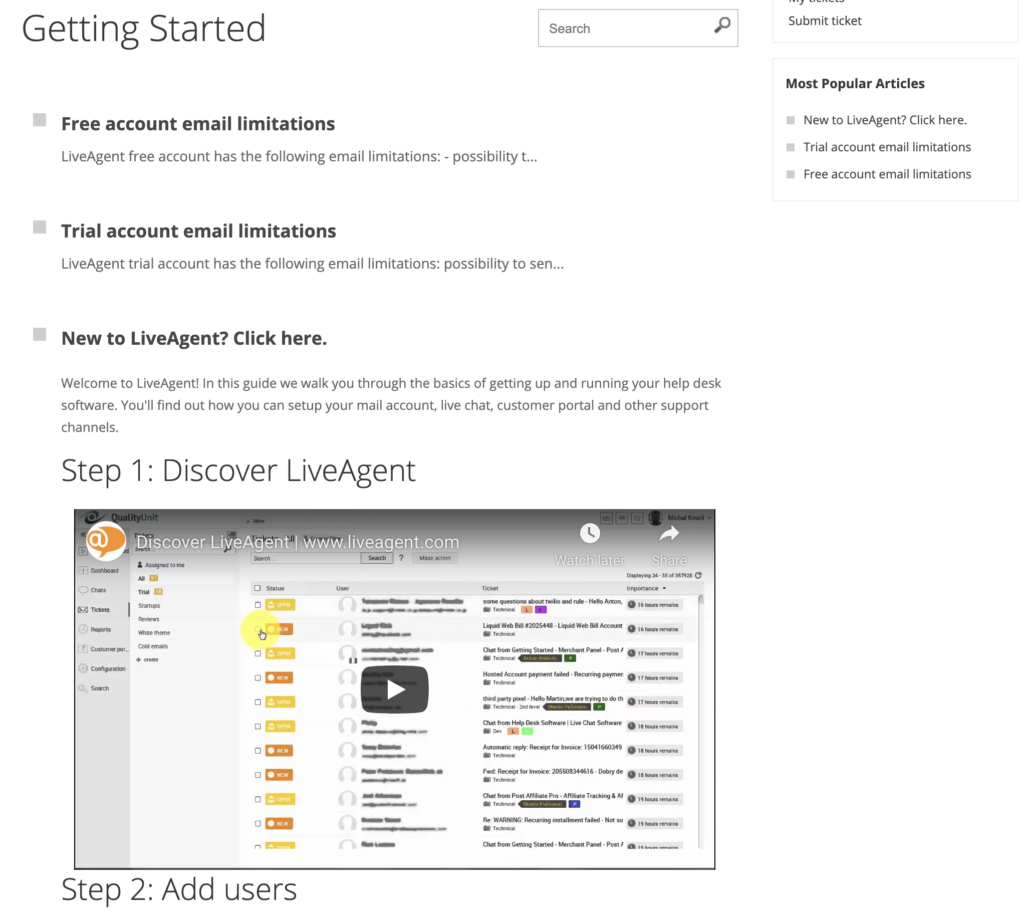
Which tools to use for verifying the quick start of an IT help desk?
- setup process instructions
- help desk software
- manuals and tutorials
One of the most important aspects of a help desk is its ability to provide callbacks, and you need to verify that this is working correctly in your IT help desk audit.
Why is it important to verify callbacks?
By not providing callbacks, the help desk might be causing customers to wait longer than necessary for their issues to be resolved.
How to check the quality of callbacks?
You can review the help desk’s call logs since they can provide information on the number of callbacks that were made and their results. Additionally, you can check customer satisfaction surveys to see if customers are happy with the help desk’s callback service.
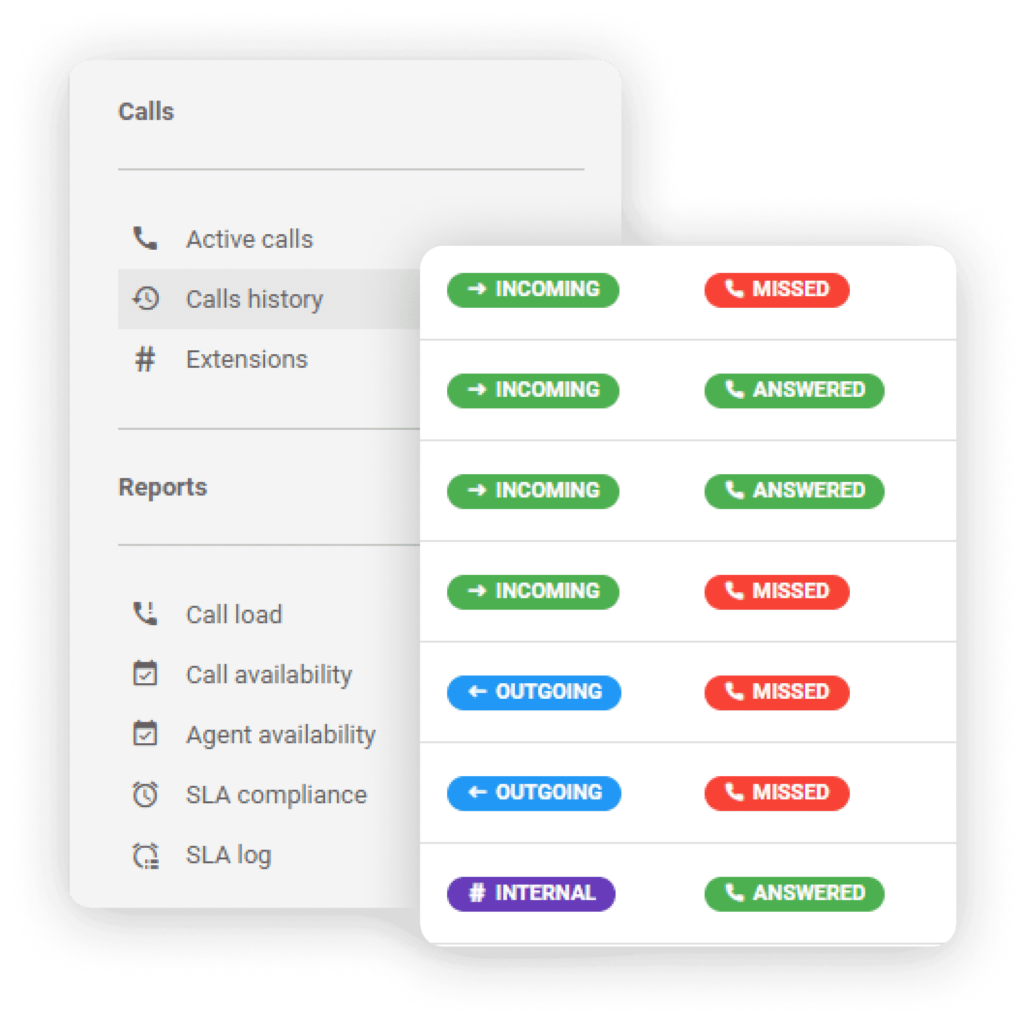
Which tools to use for verifying callbacks?
- call logs
- customer satisfaction surveys
- quality assurance
- callback response time
Ensure that all monitoring activities are performing as intended.
Why is it important to monitor employee performance?
By monitoring employee performance, organizations can ensure that their agents are following best practices and providing quality service to customers.
How to monitor employee performance?
Monitoring is much easier with LiveAgent. Your agents’ performance is tracked in real-time, with strengths and weaknesses being identified quicker. Additionally, you can set goals and objectives for your team and track their progress over time.
You might want to consider gamification as a way of motivating your agents even more. With such features as badges, ranking, benchmarks, and rewards, LiveAgent helps agents perform at their very best.
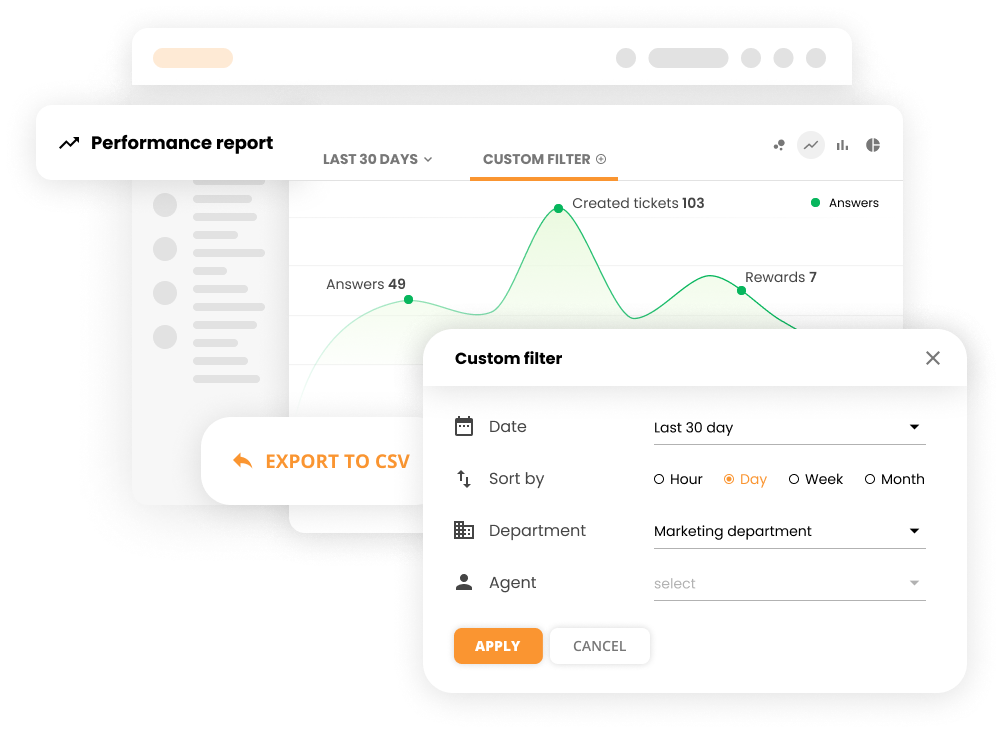
Which tools to use for employee performance monitoring?
- call records
- Surveys
- LiveAgent – real-time insights, performance reports
This process is not a one-off. The procedures and rules of an IT help desk will change and evolve as required, so it’s important to have a process in place for handling these updates.
Why is it important to handle updating procedures?
It ensures that the help desk is running smoothly and efficiently. By not updating procedures, you could be causing confusion and chaos within your help desk.
How to handle updating procedures?
You need to start with the actual development of the process to handle updates in a document which should include the steps that need to be followed, as well as who is responsible for each one. Once the process has been developed you need to implement and test it, then you must ensure that everyone involved in the update process follows it correctly.
Which tools to use for updating IT help desk procedures?
- implementation guides
- testing software
- communication tools
Summary of the IT help desk audit checklist
- Analyze prior audit results
- Review recent financial information
- Make a list of all the devices and software used in your office
- Work on IT organizational structure
- Verify IT department staff
- Evaluate the effectiveness of the IT resolution process
- Test the ticket management system
- Check the configuration
- Customize IT systems
- Check multi-lingual support
- Verify automation
- Review clear rules
- Integrate the IT help desk with other systems
- Have SLA goals
- Offer a mobile app
- Maintain a knowledge base
- Gather CSAT feedback
- Generate a customer satisfaction report
- Track metrics
- Improve internal communication
- Have an incident workflow
- Update educational materials
- Perform regular data back-ups
- Ensure GDPR compliance
- Check data protection
- Check the possibility of a quick start
- Verify callbacks
- Monitor employee performance with LiveAgent
- Update procedures as needed
Frequently Asked Questions
What is an IT help desk audit checklist?
The purpose of a checklist is to ensure that all aspects of the help desk are thoroughly examined and that any potential issues are identified and addressed. It can also help improve the efficiency and accuracy of the audit process.
Who should perform an IT help desk audit?
Any company that relies on technology should perform an IT help desk audit at least once per year. By regularly reviewing and assessing your help desk procedures, you can make sure that your team is operating as efficiently and effectively as possible.
What are the benefits of an IT help desk audit?
It identifies inefficiencies in your help desk process and areas where you may be able to save time and money. It also assesses the quality of your support services and ensures that all customer requests are being handled promptly and effectively. Moreover, it identifies any potential security risks and suggests ways to mitigate them.
How often should you audit your help desk?
Ideally, you should audit your help desk at least once per quarter. However, depending on the size and complexity of your organization, you may need to perform audits more or less often. It’s really up to you to determine what works best for your business.
How to audit your help desk?
There are a few different ways to audit your help desk. You can perform a manual audit by reviewing support tickets and trying to identify common issues or areas of improvement. As an alternative solution, you can use a project management tool to track and manage your help desk tasks. Another way to audit your help desk is to analyze customer satisfaction rates and feedback, which can be collected through surveys or reviews and provide valuable insights into how well your team is performing. You can also review the productivity rates of employees to see if there are any areas where they could be working more efficiently. You can do all of this with our checklist.
How do I get started with auditing my help desk?
The first step is to get help desk auditing software in place. It scans your data and generates reports detailing elements like average response time, average wait time, and the most common issues. Once you have your software in place, you’ll need to start collecting data. This can be done by extracting it from your help desk system regularly (daily, weekly, or monthly) and importing it to the auditing software. Be sure to include all the relevant data including support tickets, chats, emails, and phone calls.
You will be
in Good Hands!
Join our community of happy clients and provide excellent customer support with LiveAgent.

Our website uses cookies. By continuing we assume your permission to deploy cookies as detailed in our privacy and cookies policy.

- How to achieve your business goals with LiveAgent
- Tour of the LiveAgent so you can get an idea of how it works
- Answers to any questions you may have about LiveAgent

 Български
Български  Čeština
Čeština  Dansk
Dansk  Deutsch
Deutsch  Eesti
Eesti  Español
Español  Français
Français  Ελληνικα
Ελληνικα  Hrvatski
Hrvatski  Italiano
Italiano  Latviešu
Latviešu  Lietuviškai
Lietuviškai  Magyar
Magyar  Nederlands
Nederlands  Norsk bokmål
Norsk bokmål  Polski
Polski  Română
Română  Русский
Русский  Slovenčina
Slovenčina  Slovenščina
Slovenščina  简体中文
简体中文  Tagalog
Tagalog  Tiếng Việt
Tiếng Việt  العربية
العربية  Português
Português