- All checklists
- SEO
- Website audit checklist
Website audit checklist
A website audit checklist helps maintain high-quality sites by evaluating speed, content, mobile compatibility, and more. Regular audits enhance performance and user experience, benefiting businesses, customers, support, and sales teams.

You already have traffic to your website, but the number of visitors is much lower than you anticipated. By identifying the weak spot in your website, you can increase traffic dramatically. In order to maintain our own website’s volume of visitors, the LiveAgent marketing team has compiled a checklist of steps that we review periodically.
What is a website audit checklist?
It is a logical list of all the tasks you need to do to ensure that your website is at its best. Your audit is a systematic inspection of website functionality. Work your way through this checklist in regular periods as it fits you, and maintain the high quality of your website.
The importance of a website audit checklist
The website is the face of the business. Every business owner knows that. It is via the website that people form an opinion of your product and choose to buy it or not. In the eyes of the potential customer, the quality of the website directly corresponds with the quality of the company and its products. Consequently, regular maintenance of your website is crucial.
You don’t want to jeopardize your business objective by neglecting what can be done. And since mundane technical issues like dysfunctional clickable elements, duplicate content, broken links, or poor technical performance send a very wrong signal, make sure to avoid them. With this website audit checklist, you can stay assured that everything is done and checked.
Who can benefit from a website audit checklist?
- Customer
Customers are spoilt for choice, and the expectation that a website is high quality is self-evident. A single negative website experience can be punished harshly by clicking away from the website and away from your product. Why not avoid it if possible. If you audit your website regularly, customers will get what they expect from a good website, speed, content value, clarity, and accessibility on any shape or size device.
- Customer support team
A high-quality website makes all the difference for a customer support team. Not only because having a live chat or a live call center on your website is the most important clickable element for contacting a customer support agent. But, also, because your website can contain a knowledge base, empowering your customers to find the information they need themselves. Making customers feel independent and at ease, and unburdening the customer support team.
- Sales team
A good website has accurate product information and transparent pricing. The sales team is more effective when they have the right tools handy, and a flawless website browsing experience improves conversion rates.
Explore the website audit checklist
It is important that your website evolves in a systematic way over time, leading to higher traffic and a better user experience. When building a rapid website, mistakes can be made easily, so we use tools to automate the monitoring and auditing of the website. It is not possible to manually manage large websites once they reach a certain size.
Website tracking and monitoring tools
Five tools help us understand what’s happening on our website every day. Here are some of the ways we monitor our website:
- infrastructure
- technical quality
- user experience
- content & keywords
- design
1. Google search console
The Google search console is the most important tool we use daily to monitor the quality and performance of our websites.
Try using the following Google search query to find out if Google knows about all the pages on your website: site:[your domain] (example: site:www.liveagent.com). Google’s search results show how many pages are indexed:
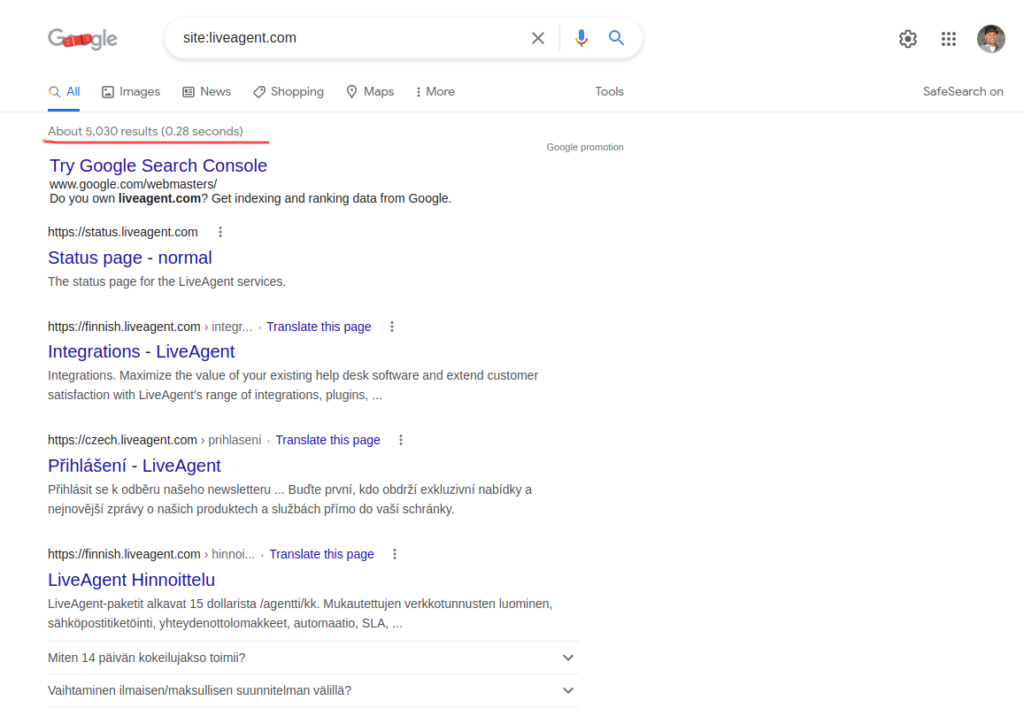
Set a path to your sitemap in the Sitemaps section of your website so that Google can see every page of your website:
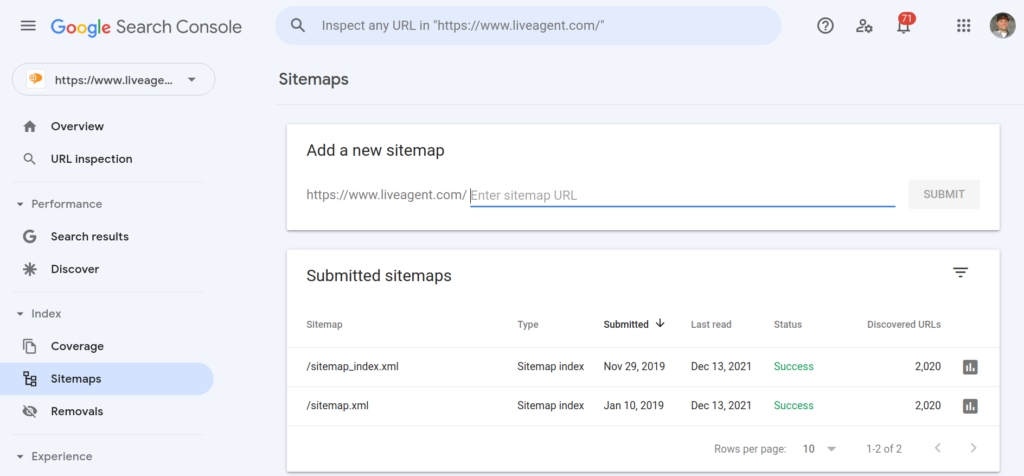
The Google search console accurately detects all significant errors and suggests improvements on your website, including pagination errors, technical errors, and 404 errors:
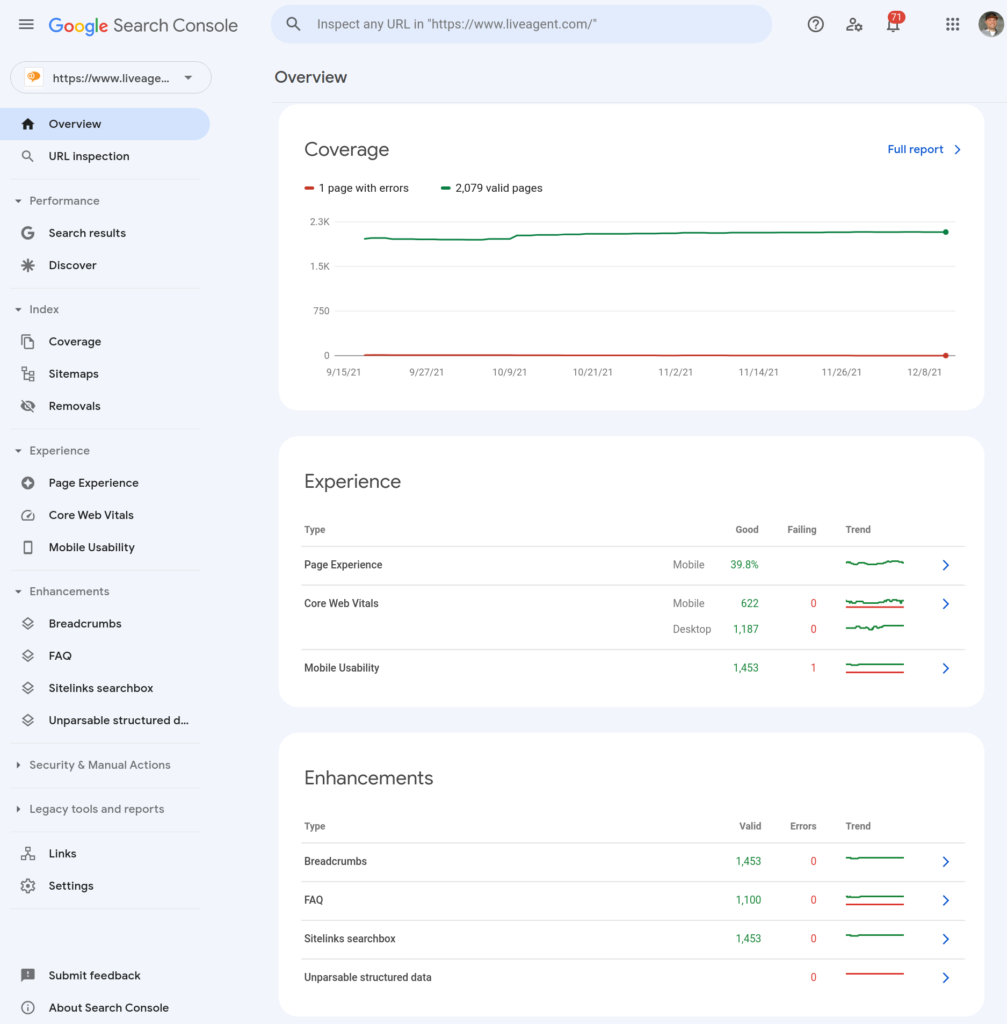
As part of the daily audit process, monitor the performance of your website based on keywords used by your visitors. Understand what visitors search for before they visit your page:
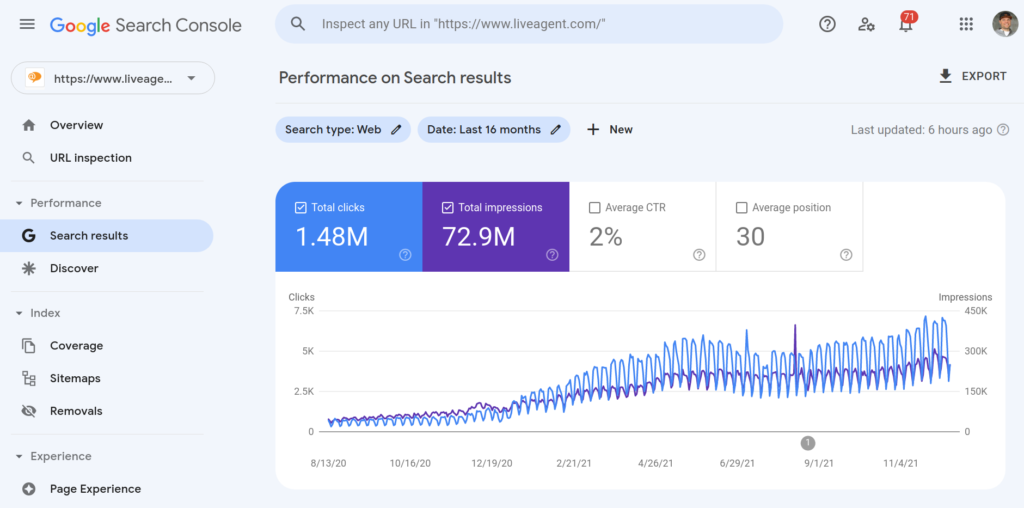
2. Google analytics
Google analytics is a free website visitors tracker and platform that collects data on how users interact with your website. As the data is collected, Google analytics sorts it into easy-to-read interactive reports, which are what we see on the platform. Analytical reports enable us to understand how our visitors behave and adapt our content strategy accordingly. It is also the go-to tool that covers the usual how to track visitors on website question.
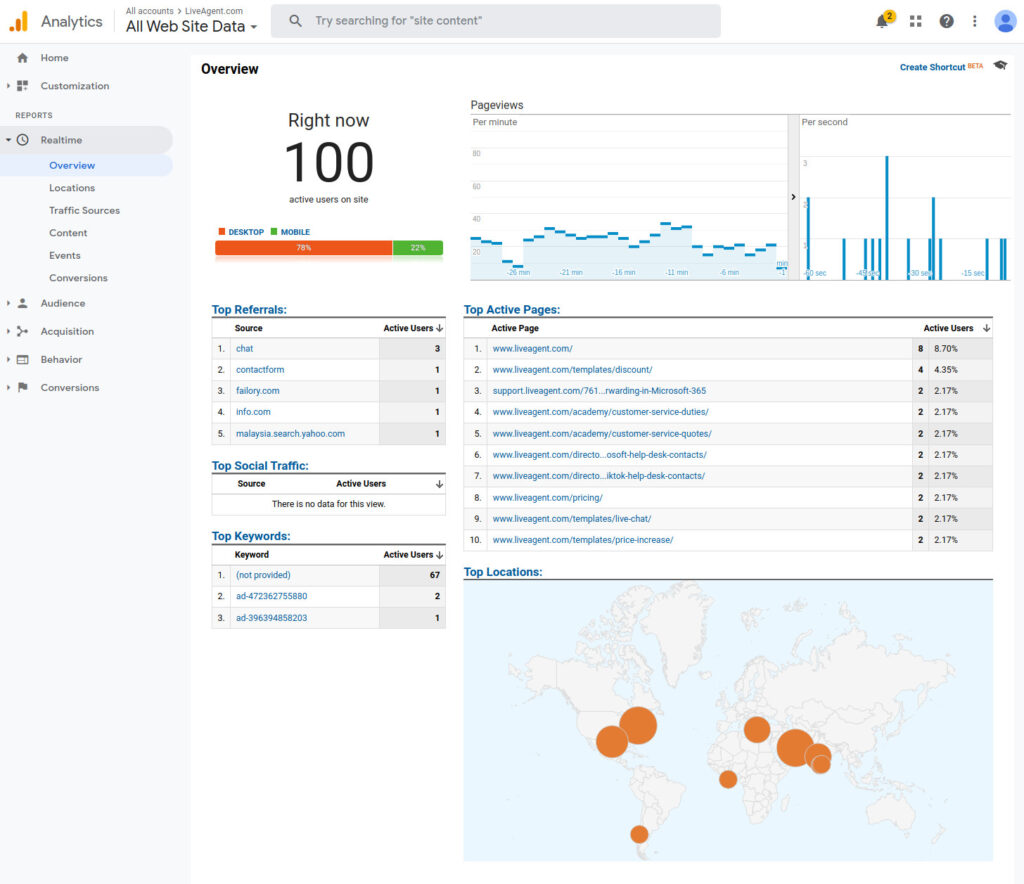
3. UrlsLab
UrlsLab helps us to make quick visual audit of all our pages in one place. One of the main features of this tool is that it takes screenshots of all pages of our domain once a day as well as keeping track of those screenshots. Website screenshots enable us to see changes in our design over time and compare them pixel by pixel. Furthermore, it records and logs all javascript errors triggered in the browser console, which helps our web developers to develop error-free pages.
Easily scroll through your domain and immediately spot the design errors. You can see the real-time rendering in URLslab:
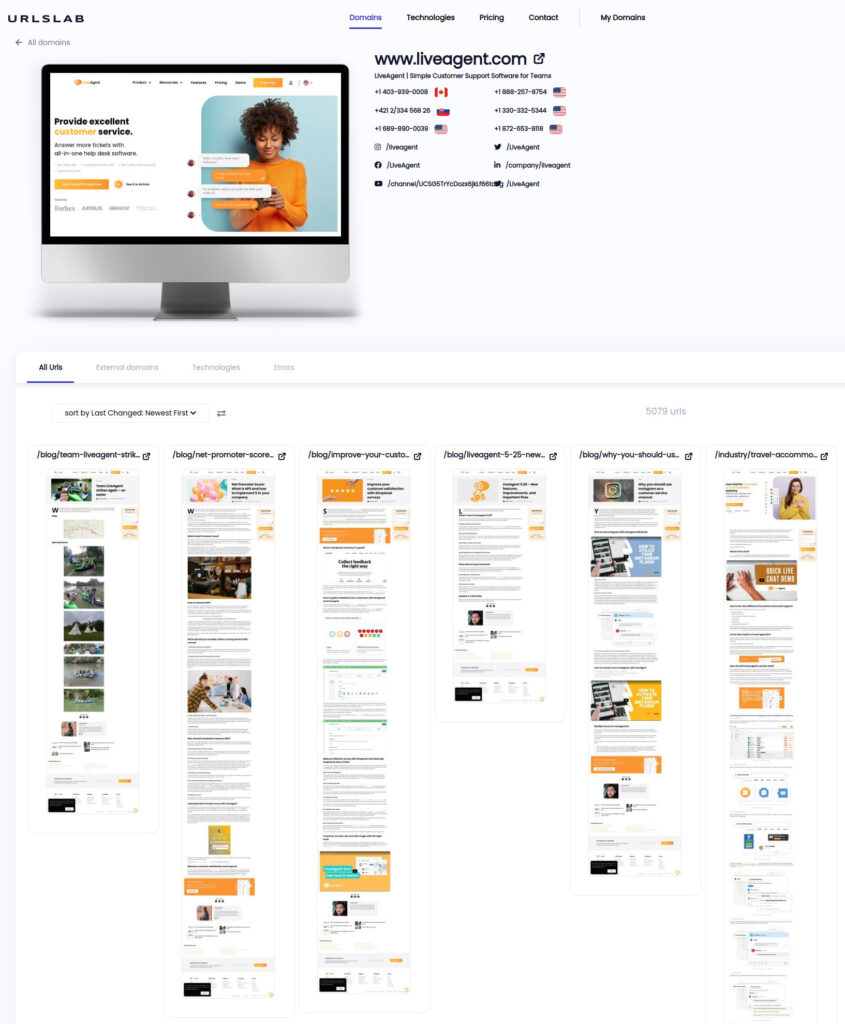
Changes to each URL are recorded:
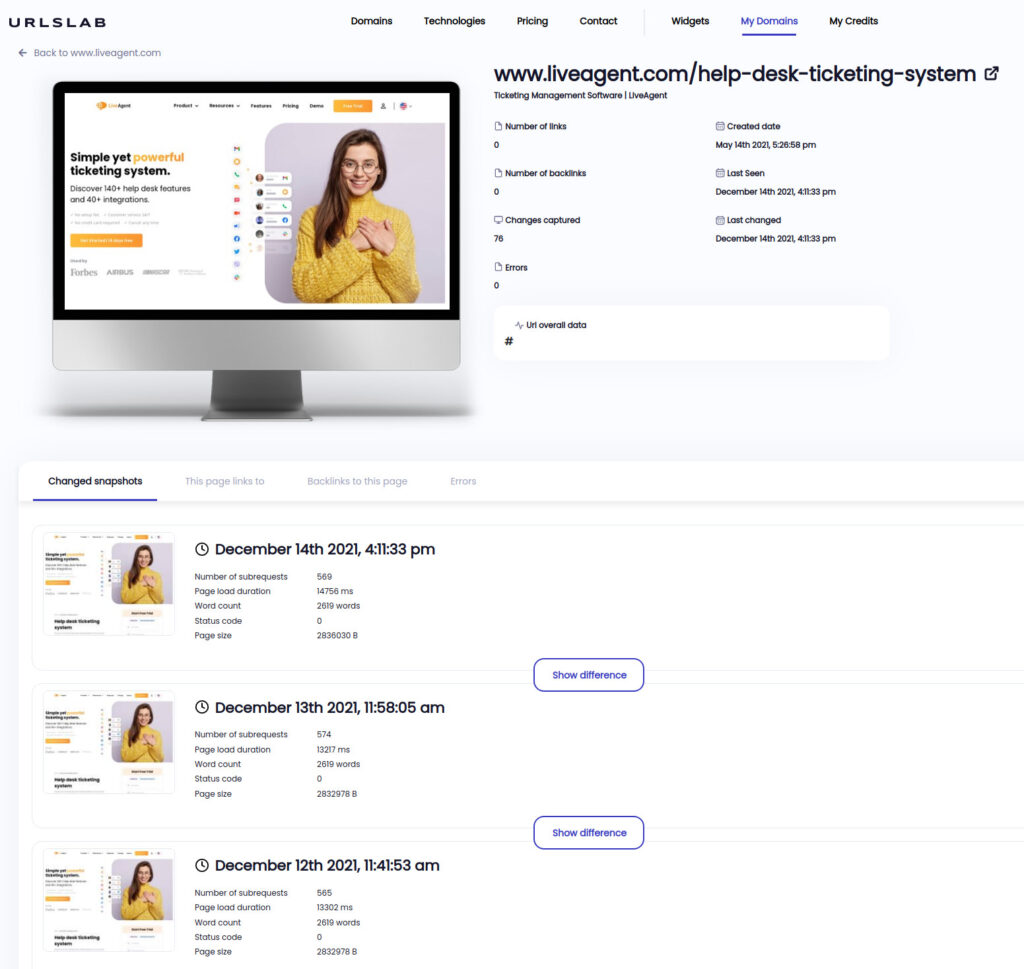
4. Uptimerobot
We monitor our infrastructure with multiple internal tools, but it is always good to have independent external tool, which notifies you immediately once your page is not accessible. One of the simplest free tools is uptimerobot.com.
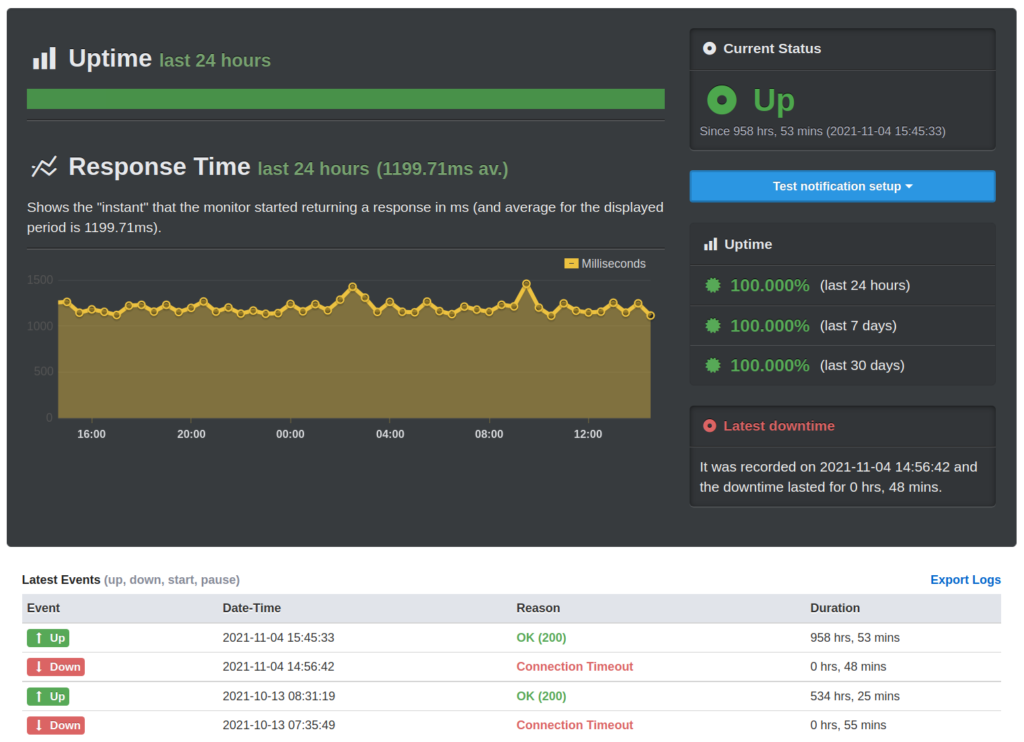
5. Ahrefs
Ahrefs.com makes it possible for us to monitor the position of our landing pages in the Google Search results for keywords relevant to our business. With the exception of keyword monitoring, we use the Site Audit tool to identify all HTML/CSS errors generated by our copywriters, translators or developers on a daily basis.
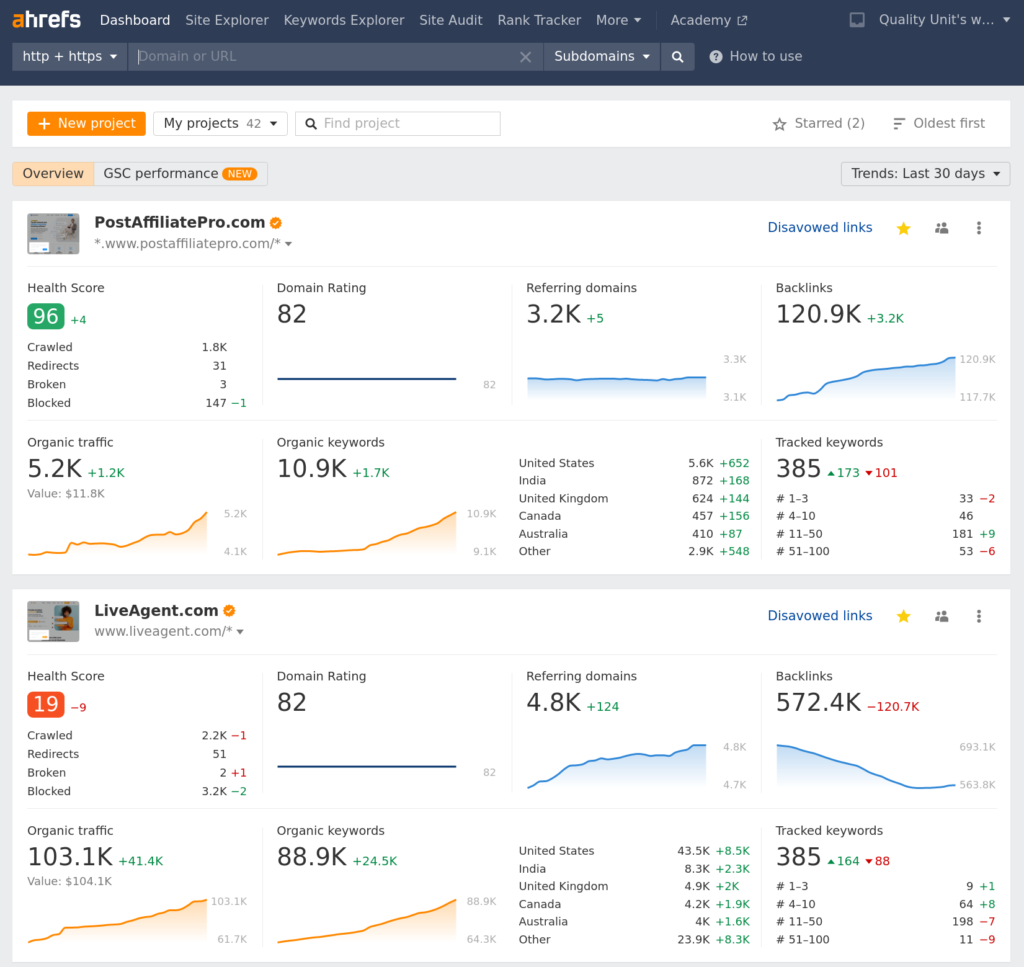
A search engine crawler’s first stop when crawling your website is the file www.example.com/robots.txt. Make sure your robots.txt and sitemap are always accessible with the proper format.
To test our robots.txt file we use robots.txt Tester tool
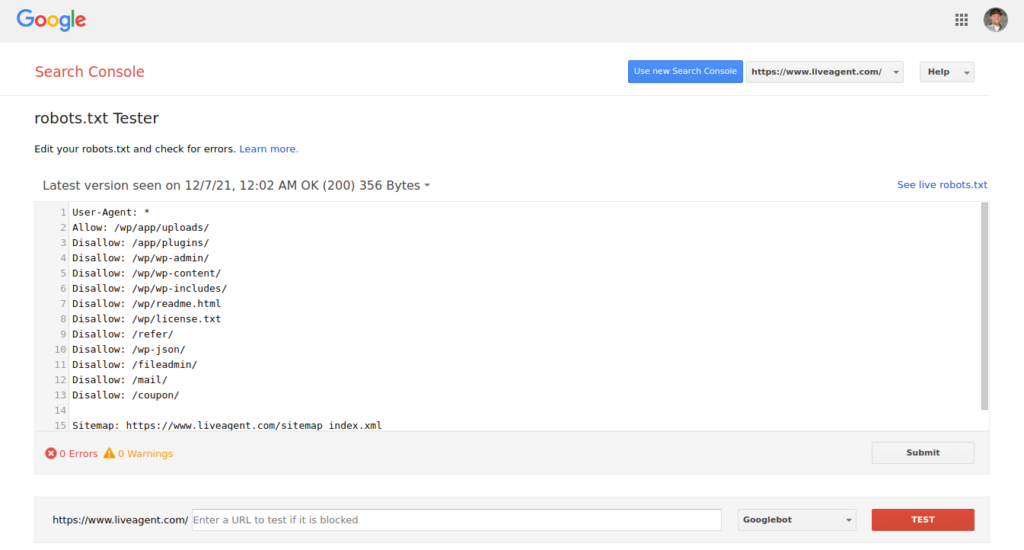
A proper robots.txt file should contain directive Sitemap pointing to the sitemap of your website. Example:
Sitemap: /sitemap_index.xml
For validation of sitemap we use Google Search Console Sitemap status:
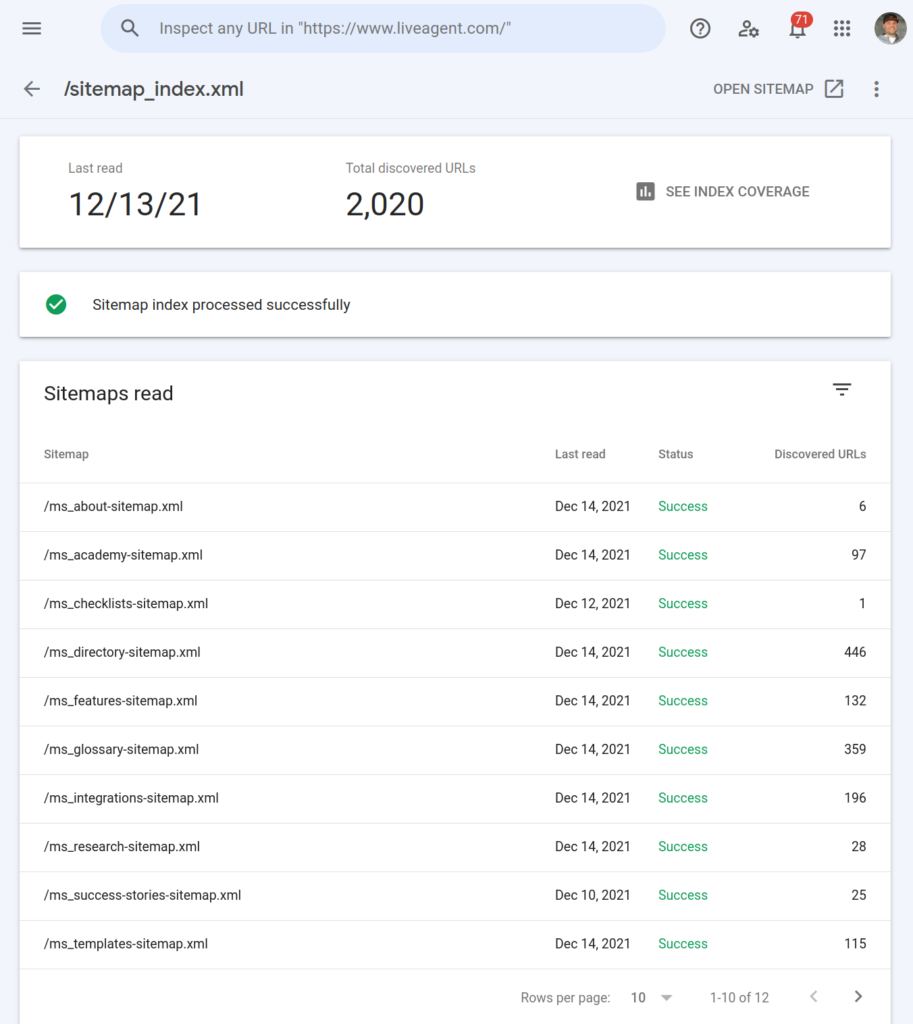
Use SSL Certificate – Having an SSL certificate is a must. Secure websites (https vs. http) rank higher than websites without SSL. There are numerous authorities that issue SSL certificates, but we rely on Letsencrypt, a free service.
Validate SSL Certificate – Make sure you have a valid and strong SSL certificate on your website. For SSL certificate validation we use tools from SSL Labs
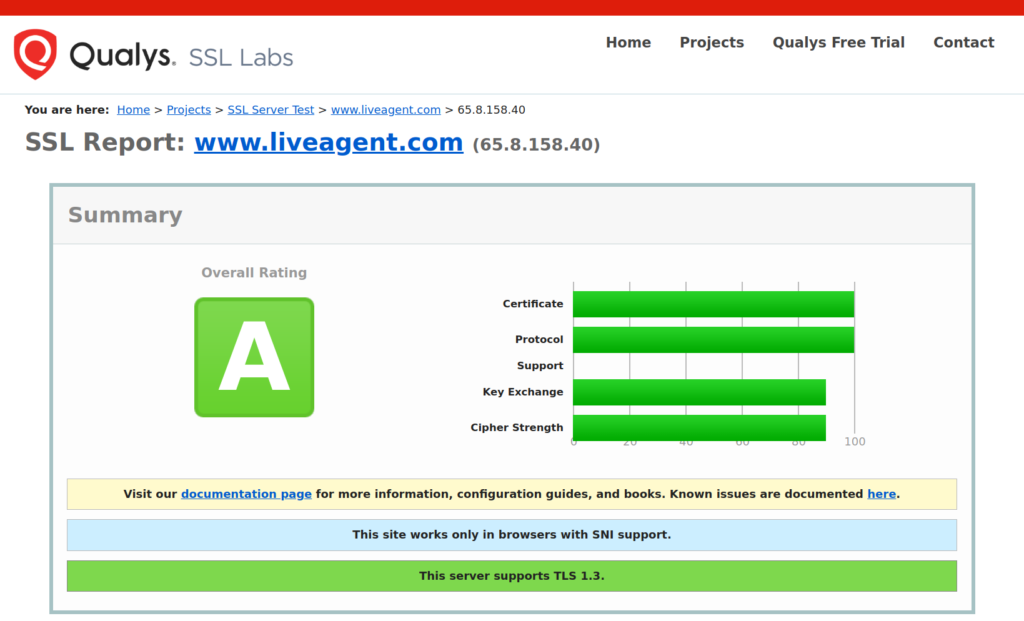
Malware check – You don’t want to host compromised content on your website. Our site audit includes a Google Transparency Report check.

Only unique and valuable content will be considered by Google when ranking your page higher in search results.
Prior to optimizing existing content or creating new content, remove all low-quality content from your domain. By removing low-quality content, you can improve traffic and save resources needed for maintenance and translations.
Whether your content team has to handle 100 pages of high quality or 20.000 pages of moderate quality makes a huge difference. Low-quality content will consume a lot of resources, such as translating your website into multiple languages and maintaining internal links.
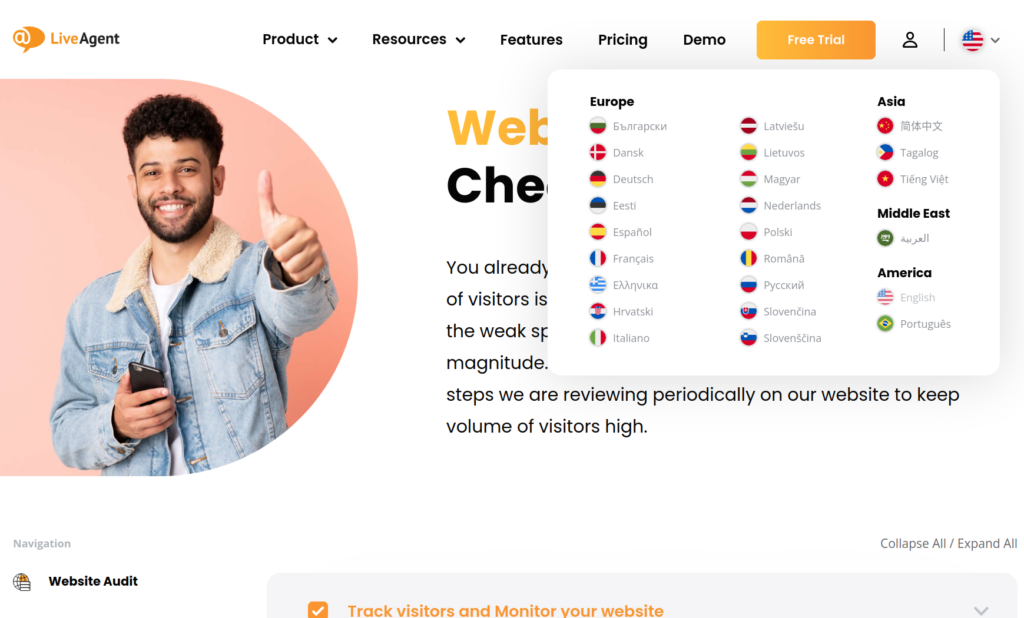
How to identify pages with low quality?
- Look for empty pages (e.g. pages with just few words in the main content or pages just with one image)
- Duplicate/Copied content from other websites
- Auto-generated content with no additional value
- Old content no longer relevant to your topic
- Content lacking expertise, authoritativeness or trustworthiness
- Content not relevant to your main topics
- Harmful pages generated by malware or other type of attack (e.g. included in sitemap.xml, but not accessible from main menu)
To understand how Google rates the quality of the content read general guidelines for search quality rating process.
Google considers your page’s page speed, along with content quality, to be one of its most important ranking signals. Your visitors will not wait for more than 3-5 seconds for the page to load. If it doesn’t deliver on time, they will go to another website to find answers.
How to monitor page speed?
Monitor page speed with Google Analytics Site Speed Report. This tool helps you identify the slowest pages, geographical regions and browsers that deliver your content slowly.
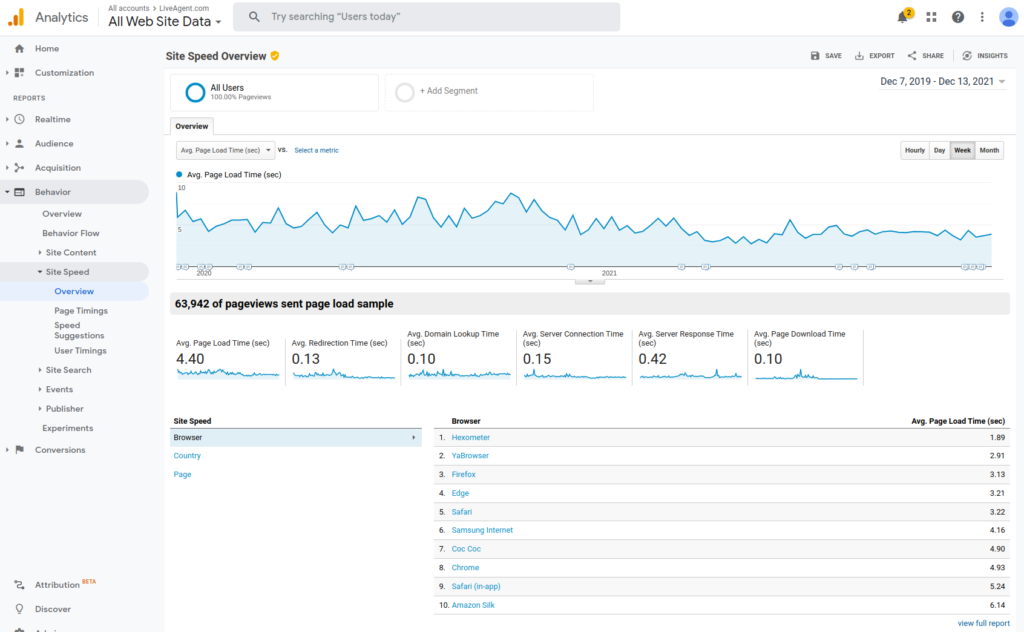
How to improve the page speed?
PageSpeed Insights have the most comprehensive recommendations on how to speed up your page, but here are our top recommendations on how to keep your page fast::
- Review caching headers and use content delivery networks (CDN)
- Optimize images (image dimensions, file formats)
- Remove unused CSS and Javascript
- Keep the amount of sub-requests as low as possible (e.g. external js libraries)
- Make sure rendering is fast also for mobile devices
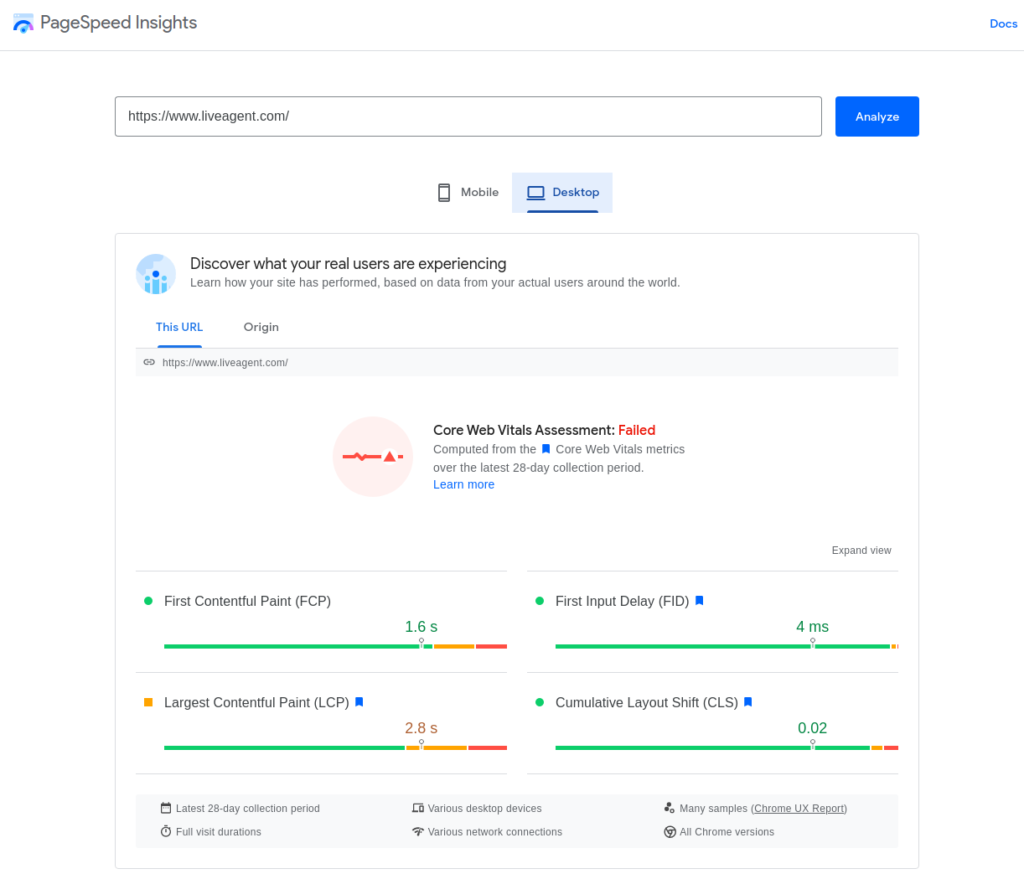
Mobile compatibility test tools
1. Mobile-friendly test
Google offers multiple tools to check compatibility of your web page design with mobile platforms. One of them is Mobile-Friendly Test. After entering your URL, you get an instant compatibility result.
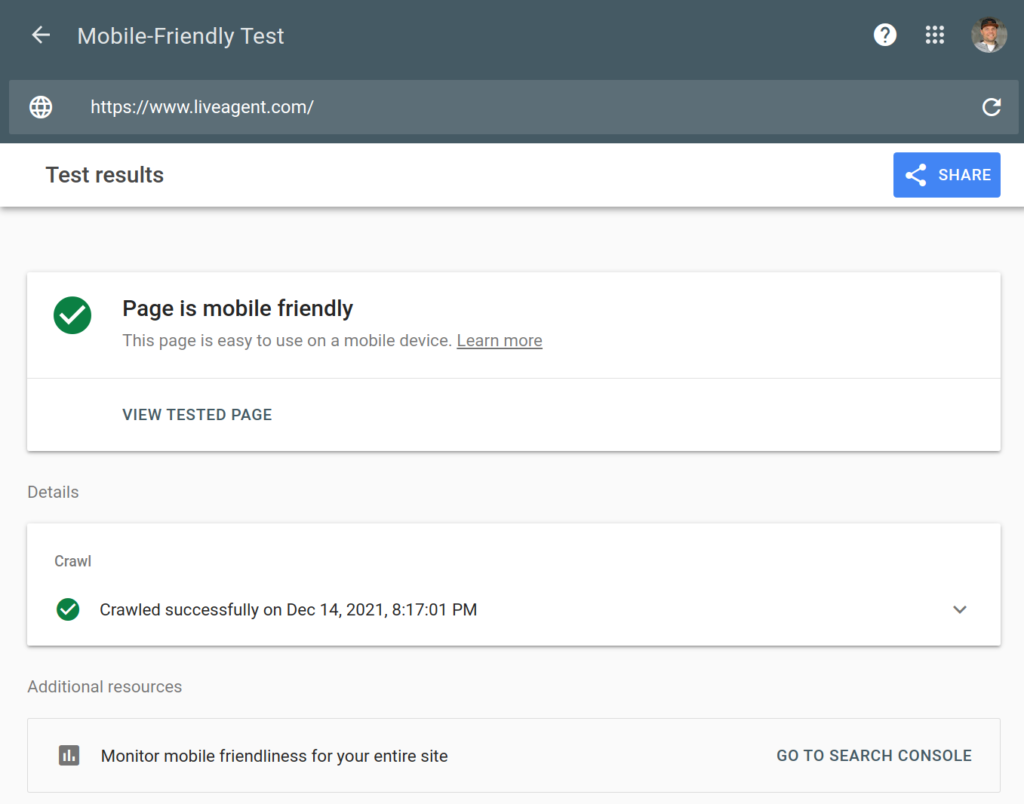
2. Google Search Console – Mobile usability
Mobile Usability Report in Google Search Console is another tool we use periodically for monitoring mobile usability. The report gives us detailed recommendations on how to improve mobile usability errors detected by Google during crawling.
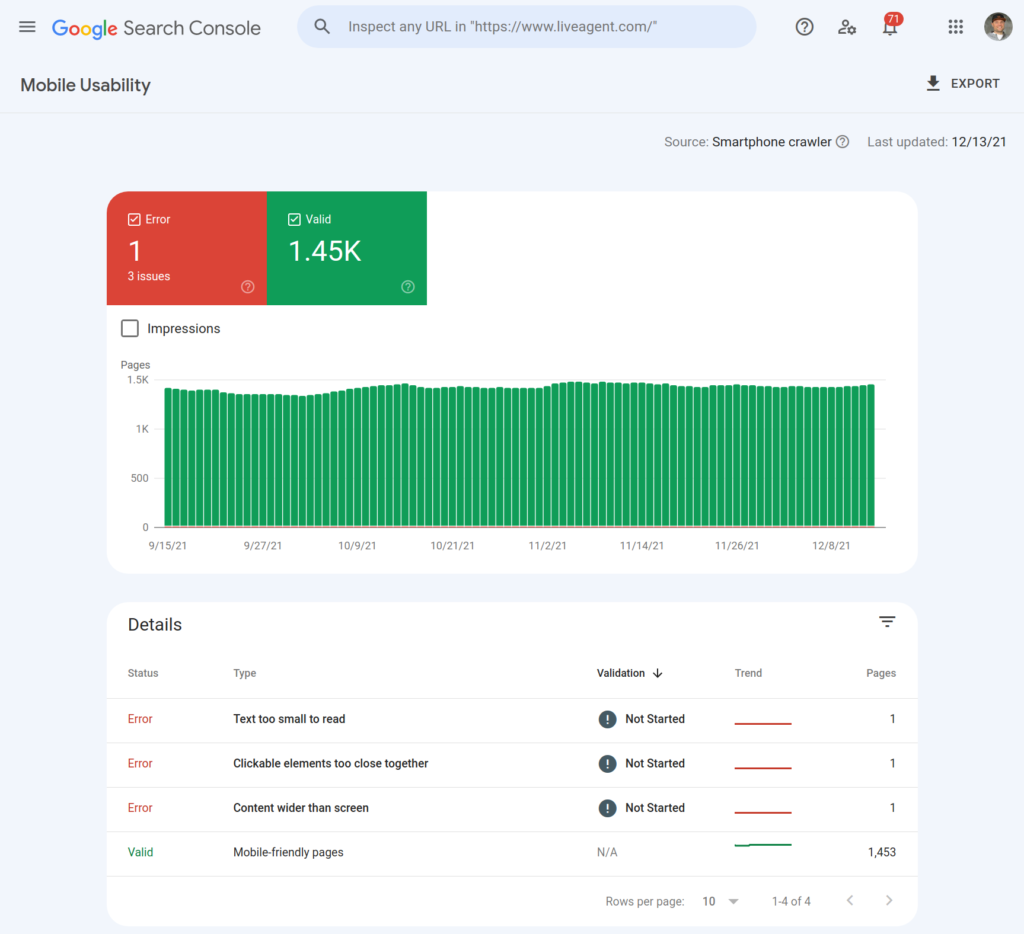
3. BrowserStack
The most critical parts of our website are tested periodically using BrowserStack to simulate a wide variety of mobile platforms and operating systems. It is an essential tool primarily for development, but we also find it helpful during standard mobile compatibility checks.
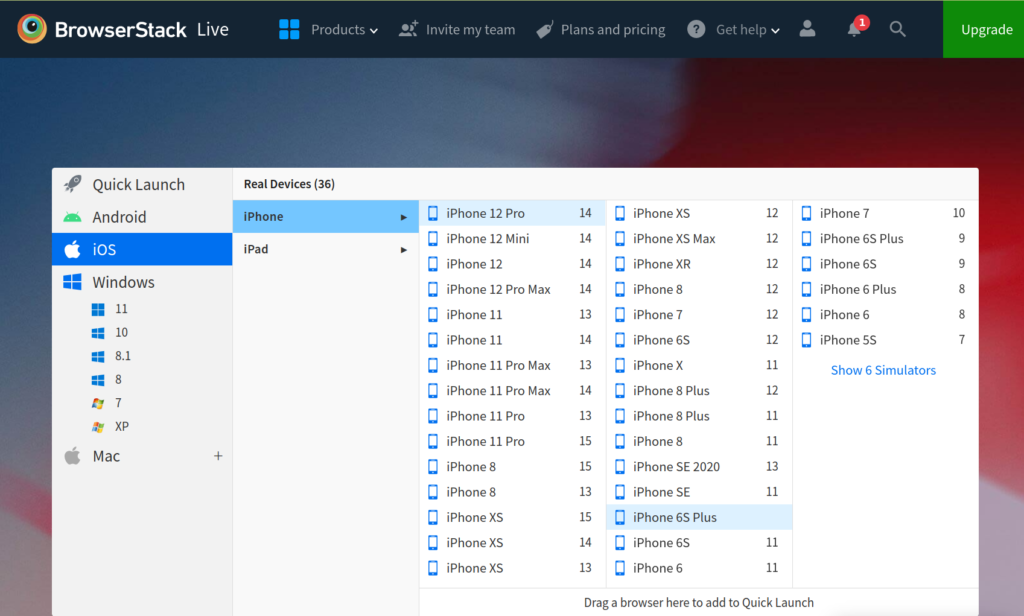
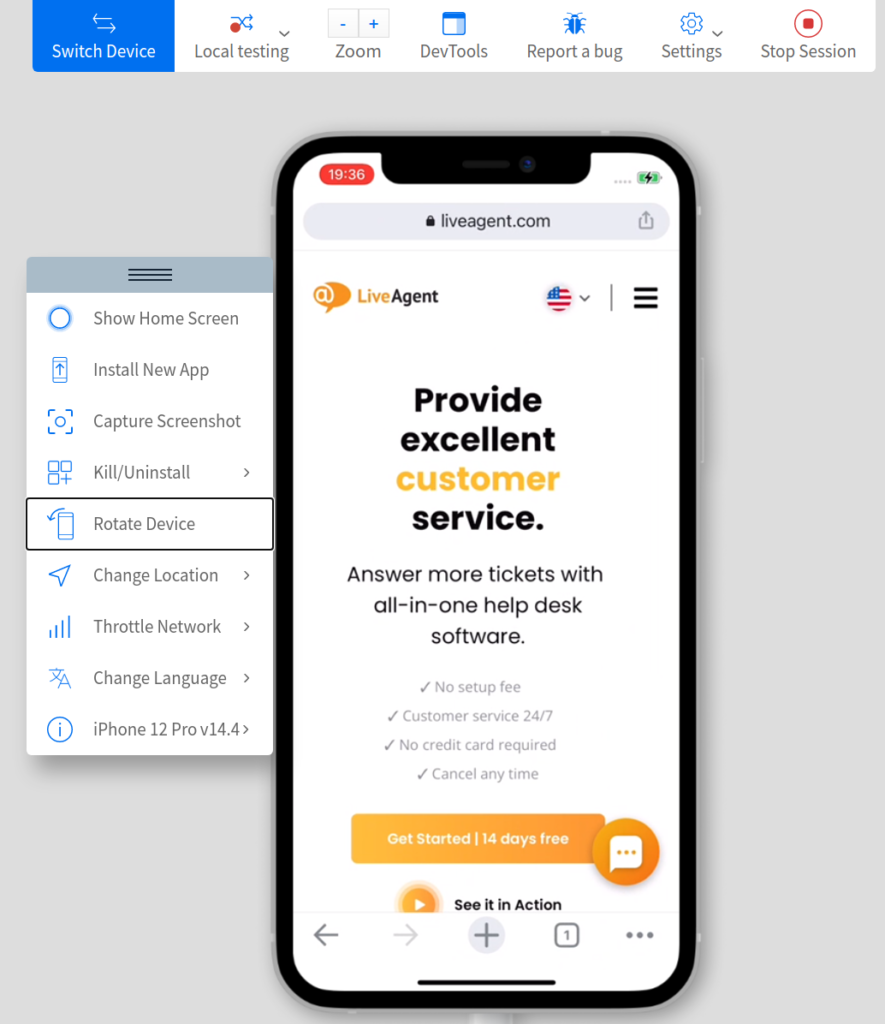
As part of our commitment to making our website accessible to individuals with disabilities, we evaluate it in WebAIM, a free tool for evaluating website accessibility standards, on an as-needed basis.
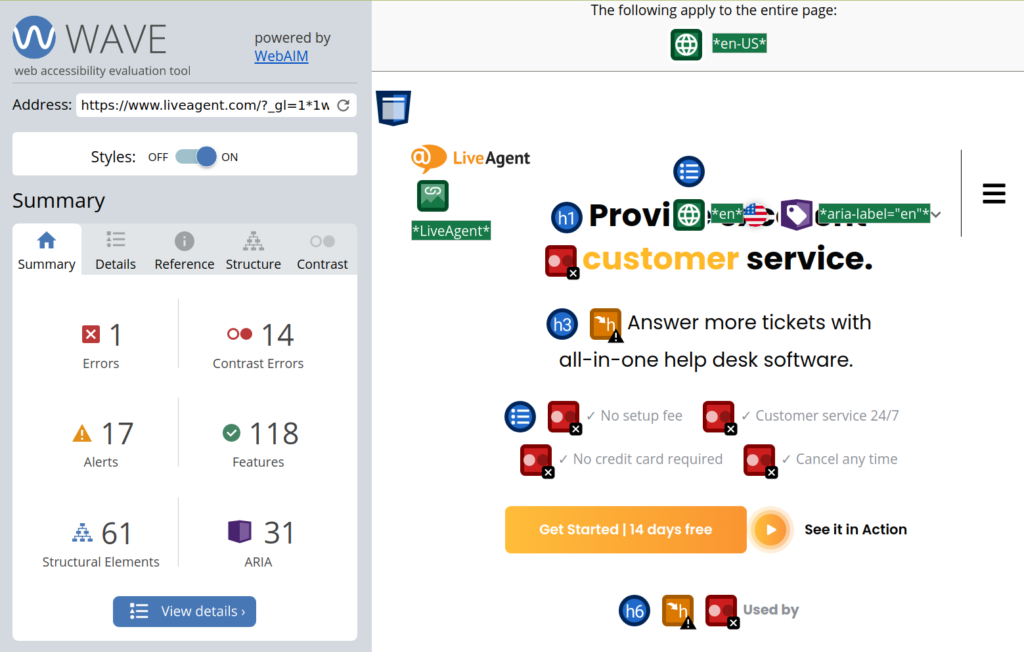
Summary of Website audit checklist:
- Track site visitors and monitor your website
- Check robots.txt and sitemap
- Secure your website
- Remove low quality content
- Improve page speed
- Check mobile compatibility and responsiveness
- Evaluate website accessibility
You will be
in Good Hands!
Join our community of happy clients and provide excellent customer support with LiveAgent.

Our website uses cookies. By continuing we assume your permission to deploy cookies as detailed in our privacy and cookies policy.

- How to achieve your business goals with LiveAgent
- Tour of the LiveAgent so you can get an idea of how it works
- Answers to any questions you may have about LiveAgent

 Български
Български  Čeština
Čeština  Dansk
Dansk  Deutsch
Deutsch  Eesti
Eesti  Español
Español  Français
Français  Ελληνικα
Ελληνικα  Hrvatski
Hrvatski  Italiano
Italiano  Latviešu
Latviešu  Lietuviškai
Lietuviškai  Magyar
Magyar  Nederlands
Nederlands  Norsk bokmål
Norsk bokmål  Polski
Polski  Română
Română  Русский
Русский  Slovenčina
Slovenčina  Slovenščina
Slovenščina  简体中文
简体中文  Tagalog
Tagalog  Tiếng Việt
Tiếng Việt  العربية
العربية  Português
Português 





