What is an agent signature?
An Agent signature is a specific signature, that can be added to emails, different templates, comments or various messages. Agents are able to edit an existing or customize and add their own personalized signature in profile settings. In LiveAgent, it is possible to create the signature in a text format only, but custom for each department.
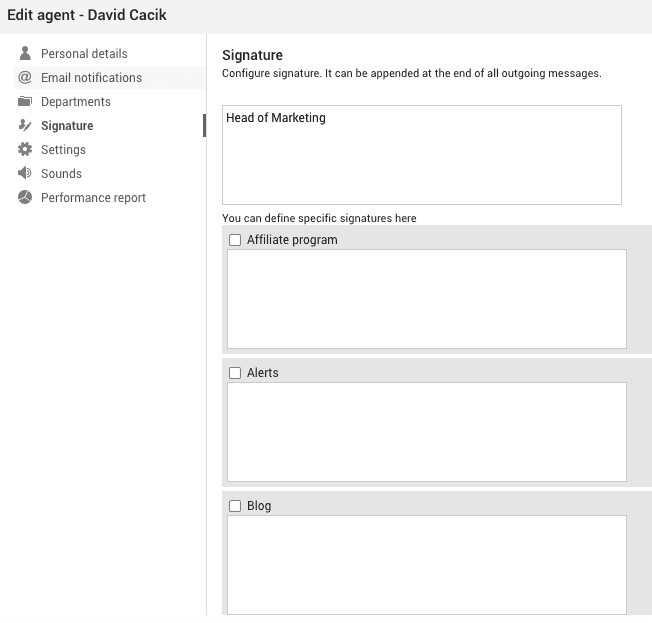
Definition of Agent Signature
An Agent Signature is a personalized block of text or an image appended automatically at the end of an agent’s outgoing communications such as emails, ticket responses, and messages within help desk software. This signature typically includes the agent’s name, job title, contact information, and sometimes a company logo or other branding elements. It serves as a professional sign-off that adds a personal touch to otherwise formal business communications.
Key Components of an Agent Signature
- Name and Title: The basic elements of any agent signature include the agent’s full name and their official title or role within the company.
- Contact Information: This often includes a phone number, email address, and possibly a physical address or a link to a professional social media profile.
- Company Branding: This might involve the inclusion of a company logo, tagline, or a hyperlink to the company’s website.
- Legal Disclaimers or Taglines: In some cases, signatures may include legal disclaimers or motivational taglines that align with the company’s values.
- Dynamic Placeholders: Some advanced help desk systems allow the use of placeholders to dynamically insert information like ticket numbers or personalized messages.
Importance and Benefits of Agent Signatures
Agent signatures are more than just a formality; they are essential for various reasons:
Professionalism and Branding
- Consistency in Communication: Standardized agent signatures ensure that all communications from the company have a uniform appearance, reinforcing the brand’s image.
- Personal Touch: By including personal details, agent signatures humanize interactions, which can enhance customer satisfaction and trust.
- Credibility and Trust: A well-crafted signature can lend credibility to the communication, as it provides clear identification of the sender.
Efficiency and Automation
- Saves Time: Automated insertion of signatures saves agents the time and effort of manually adding their details to every message.
- Error Reduction: Automation reduces the likelihood of missing or incorrect information being sent to clients.
Legal and Compliance
- Legal Protection: In certain jurisdictions, including a signature may be necessary for legal compliance, especially in regulated industries.
- Verification and Accountability: Signatures can serve as a means of verifying the authenticity of communications, ensuring accountability.
Implementation of Agent Signatures in Help Desk Software
In LiveAgent, agent signatures can be configured to include basic text elements and are available in text format only. Agents can personalize their signatures through the profile settings, and these signatures are automatically appended to all outgoing communications. Administrator can define in mail template custom HTML signatures with dynamic variables for each agent.
Legal Implications of Agent Signatures
Agent signatures are not merely decorative elements; they have significant legal implications:
Contractual Validity
- Binding Nature: In many cases, an agent’s signature can make a document legally binding. It signifies the agent’s authority to represent the company in contractual matters.
- Verification: Signatures can serve as evidence of communication in legal disputes, providing a trail of accountability.
Regulatory Compliance
- Electronic Signature Laws: In jurisdictions like the United States, laws such as the Electronic Signatures in Global and National Commerce Act (ESIGN) and the Uniform Electronic Transactions Act (UETA) govern the use of electronic signatures, including those in email communications.
Frequently Asked Questions
What is an agent signature?
The Agent's signature is the signature of the agent in the panel that can be added to e-mail messages, message templates, comments and other types of outgoing messages to the client. The signature can be edited by the agent in the profile settings. In LiveAgent it is available in text format.
How should an agent signature look?
The Agent's signature in LiveAgent appears in the text option. The signature should contain the name, surname and position / function performed in the company. In addition, you can also define special signatures for the affiliate program, alerts or blog.
How to set up an agent signature in LiveAgent?
The Agent's signature is set in the LiveAgent panel in the agent's settings. Then select the 'Email notification' option and enter the signature.
After exploring the ins and outs of an agent signature, you might be interested in learning more about agent groups. Understanding how agent groups work can help streamline your team's efficiency and improve collaboration. Additionally, discovering the significance of a support address can enhance your customer service experience by ensuring you have the right contact points in place. Both topics are essential for anyone looking to improve their customer service strategies.
The right help desk for every business
LiveAgent is a help desk software that adapts to the needs of different business models. Explore how LiveAgent fits your niche. Agency Edu and NGOs rely on LiveAgent.

 Български
Български  Čeština
Čeština  Dansk
Dansk  Deutsch
Deutsch  Eesti
Eesti  Español
Español  Français
Français  Ελληνικα
Ελληνικα  Hrvatski
Hrvatski  Italiano
Italiano  Latviešu
Latviešu  Lietuviškai
Lietuviškai  Magyar
Magyar  Nederlands
Nederlands  Norsk bokmål
Norsk bokmål  Polski
Polski  Română
Română  Русский
Русский  Slovenčina
Slovenčina  Slovenščina
Slovenščina  简体中文
简体中文  Tagalog
Tagalog  Tiếng Việt
Tiếng Việt  العربية
العربية  Português
Português 




