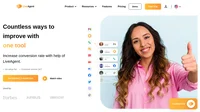What is a call to action button?
Call to action buttons (also known as CTA buttons) are clickable buttons that inspire your website visitors to perform a specific action (your desired conversion). That could be anything you want your visitors to do such as subscribing to a newsletter, signing up for a free trial, scheduling a demo, adding an item to a shopping cart, submitting a contact form, starting a live chat, filling out a signup form, taking a survey, simply visiting a particular website page, etc. CTA buttons may either aim to instantly convert visitors or serve as valuable steps in the sales funnel for completing secondary conversion goals.
CTA buttons can typically be found on homepages, landing pages, product pages, pricing pages, sales emails, newsletters, at the end of articles or blog posts, and in online ads. They can also be placed nearly anywhere where you want to catch your visitors’ attention, engage and entice them to take the desired action, and improve your conversion rate. This is why call to action buttons are usually the biggest, the brightest, and take up the most prominent position on the page they are placed.
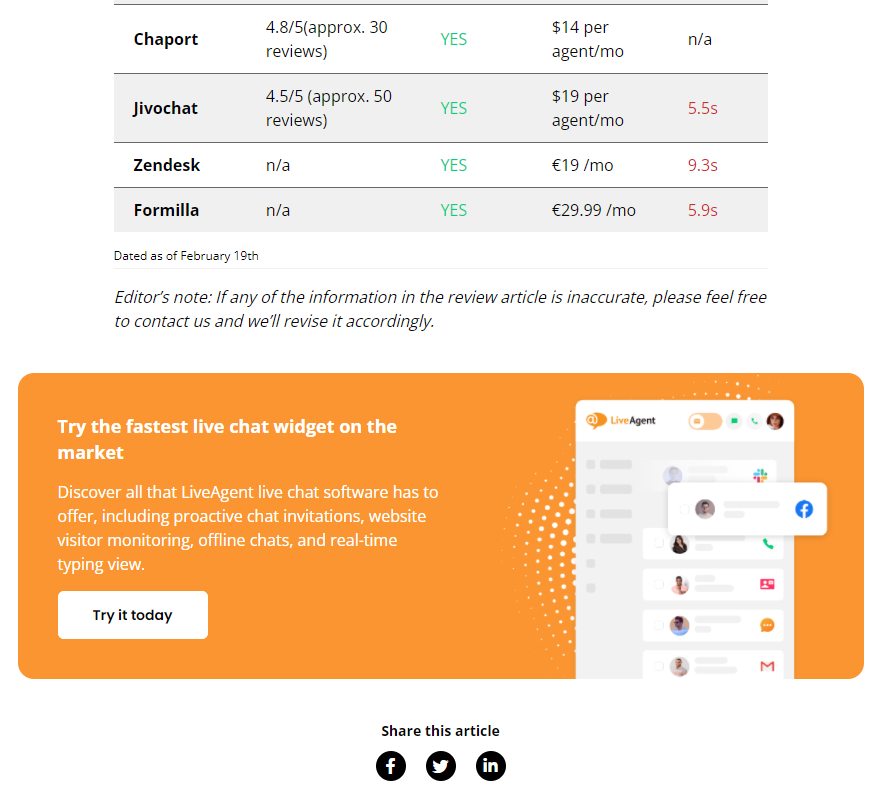
Why are call to action buttons so important?
The success of your website is determined by how well it can convert visitors and prospects into paying customers. Whenever visitors land on your website, they do expect some guidance on what they should do next. Otherwise, they might get confused and bounce off your page without ever taking further action. However, e.g., according to a study by Small Biz Trends, around 70% of small business B2B websites lack a call-to-action.
Strategically placed call to action buttons create a better user experience for visitors, grab their attention, encourage them to take the next steps, increase engagement. They also help you improve your goal conversions, and contribute to your overall website conversion rates. Specifically, when it comes to your landing pages, a visually appealing, well-placed CTA button can ultimately mean the difference between a conversion and a bounce. The success of your email marketing campaigns also greatly depends on the efficiency of your email CTAs.
How do you add a call to action button on a website?
When adding call to action buttons on your website, there are three important factors to consider to ensure they are efficiently engaging visitors and driving conversions. CTA buttons need to be placed correctly, designed to be easily and effortlessly spotted.
- button placement: Think of the most appropriate positions for your CTA buttons. They should be placed in headers, side panels, and at the bottom of pages.
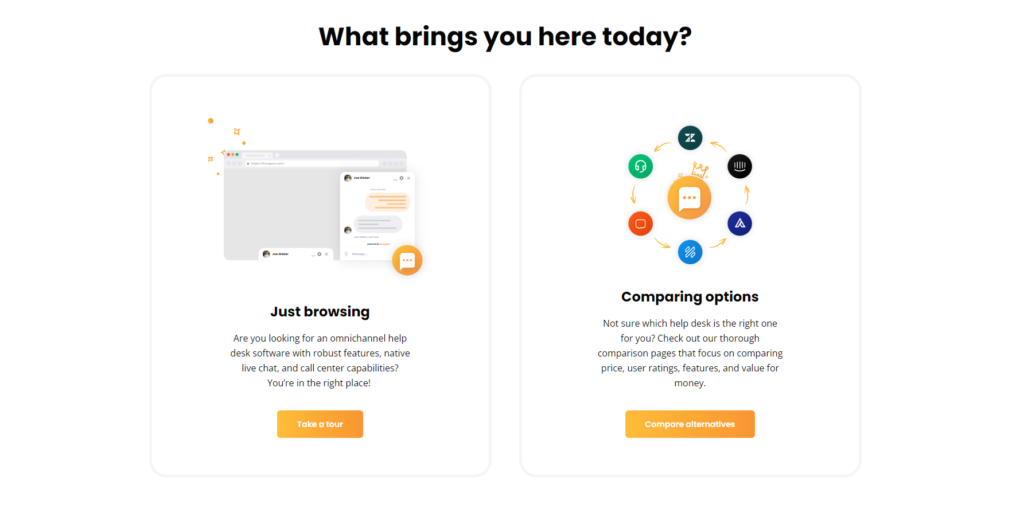
- button design: Choose the right CTA button design – consider the form of buttons, size, and color, so that they look visually appealing. Test various button options to see what gets the most clicks.
- text or copy: Write the copy that is short, straight to the point, and actionable. It should provide a clear indication of what happens when visitors click the button.
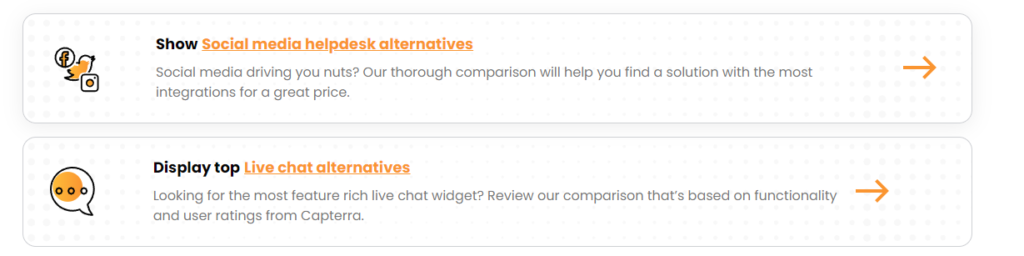
How to make the call to action button stand out?
Your call to action button design plays a key role in improving your website conversion rates. An attention-grabbing CTA button is a sum of various critical elements (color, contrast, shape, size, and copy). Here are some best practices on how to make your call to action buttons stand out on your website:
- pick out the right button color
Though there is no one-size-fits-all approach as to what color works best for CTA buttons – bright colors like red, green, yellow, and orange are reported to perform better, while black, white, grey, and brown are advised to be avoided in most cases. E.g., HubSpot once tested red and green CTA buttons and found that the red CTA button outperformed the green by 21%.
- contrast with the surroundings
In general, it’s recommended to use colors with high contrast against the background color and the surrounding elements to ensure your CTA buttons can easily catch user attention. That said, the color should still blend in with your overall website design and its color scheme.
- pay attention to the size
While a call to action button needs to be big enough to read easily on both desktops and mobiles, it shouldn’t be significantly bigger than the rest of the website elements. Make sure to also add enough white space around the button to make it stand out.
- find the best shape
When it comes to your CTA button shape, you may want to go with either sharp or rounded edges. Though both options are quite common, call to action buttons with rounded edges are considered to be more appealing to the human eye.

- use action-focused copy
Action verbs (like Join, Order, Get, Claim, Download), paired with ‘Now’ or other words that convey the sense of urgency are known to improve the efficiency of CTA buttons. One study found that using the first-person language (‘Get my free template’ instead of ‘Get your free template’) can improve your CTR rate by 90%.
What is a good call to action button click-through rate?
There is no unified benchmark on what is considered a good click-through rate for call to action buttons. However, according to the Vye research, the average click-through rate for various types of call-to-action elements (buttons, texts, and images) is 4,23% across all industries, while the average CTR for call to action buttons specifically is 5,31% (compared to 2,06% for text-only CTAs and 3,53% for designed, image-based CTAs). The research also revealed that the average CTA click-through rates may significantly vary by industry. Thus, the financial, e-commerce, logistics, and real estate industries have the highest CTA click-through rates, while electrical, medical/ healthcare, and technology are among the lowest.
Stand out from your competitors with a strong customer service culture
Handle all customer inquiries from one interface. Start improving your customer service with a 30-day free trial right away!
Frequently Asked Questions
What is a call to action button?
A call to action button (a CTA button) is a button that aims at engaging website visitors and potential customers and encouraging them to perform the desired action such as visiting a specific page, subscribing to a newsletter, adding an item to a shopping cart, signing up for a free trial, starting a live chat, etc. CTA buttons are usually placed on homepages, landing pages, pricing pages, newsletters, sales emails, and ads.
Why are call to action buttons so important?
Whenever visitors browse your website, call to action buttons make it clear for them what next steps they should take - otherwise they might simply bounce off without converting. Thus, CTA buttons play a critical role in engaging site visitors, guiding them through the buying journey, and contributing to the increase in conversions.
How do you add a call to action button on a website?
To add a call to action button on your website and ensure it efficiently converts visitors, think of where it will be positioned, how it will look like, and what it will say. Choose the right placement (headers, sidebars, page bottoms), design (form, size, and color that will make it look appealing to your site visitors), and text that clearly states what happens upon clicking the button.
How do I make my call to action button stand out?
To make your CTA button stand out, choose the color that best fits your overall website’s design (red, green, orange, and yellow are generally recommended). Make sure it contrasts well with your background color and is big enough to draw attention without overshadowing the rest of the content. Use action-packed text that adds a sense of urgency and remember that using first-person language can additionally improve your call to action CTR.
What is a good call to action click-through rate?
While there is no universal benchmark on what could be considered a good click-through rate for call to action buttons, the research by the Vye marketing agency found that the average CTR rate for various types of call to action elements is 4,23% across all industries (5,31% for CTA buttons specifically). That number, however, may greatly differ based on the industry.
After diving into the details of call-to-action buttons, consider exploring how to increase conversion rates. This article will guide you on optimizing your site and providing real-time support to boost customer satisfaction. Additionally, learn about the benefits of call buttons and how they offer convenience and enhance the customer experience. This resource will help you understand the types of call buttons available and how to effectively deploy them on your site. Lastly, check out how LiveAgent has consistently topped the charts as a leader in customer service, offering insights into how their knowledge base software can benefit your business. This piece also highlights the business benefits of using LiveAgent's tools.
From clicks to customers: 20+ Strategies to increase conversion rate
Boost your conversion rates with 21 proven strategies, from audience analysis to optimized CTAs, A/B testing, and personalized experiences!
From clicks to customers: 20+ Strategies to increase conversion rate
Explore 20+ practical strategies to turn clicks into customers by improving customer service and optimizing user experience.

 Български
Български  Čeština
Čeština  Dansk
Dansk  Deutsch
Deutsch  Eesti
Eesti  Español
Español  Français
Français  Ελληνικα
Ελληνικα  Hrvatski
Hrvatski  Italiano
Italiano  Latviešu
Latviešu  Lietuviškai
Lietuviškai  Magyar
Magyar  Nederlands
Nederlands  Norsk bokmål
Norsk bokmål  Polski
Polski  Română
Română  Русский
Русский  Slovenčina
Slovenčina  Slovenščina
Slovenščina  简体中文
简体中文  Tagalog
Tagalog  Tiếng Việt
Tiếng Việt  العربية
العربية  Português
Português