What is a chat client?
The chat client is a software program that handles real-time communication through instant messaging and chat rooms. Some chat clients are available as standalone programs you can install into your computer or mobile device, whereas others are accessible through an internet browser. You can use them for personal communication, business communication, team collaboration, or customer service. They are customizable and the user can adjust the color schemes, choose fonts, use emoticons, share links and attach files.
Chat clients offer many features that allow their users to send messages, make video calls or voice calls, share files, create group chats, and many more.
Types of chat clients
Many chat clients are available on the market. Some you can use only on a single device type, while others can be used on multiple devices. There are the ones that cover the basics and others with more advanced features. Everyone can choose a chat service that suits their particular needs and preferences.
Let’s look at some types of chat clients:
Web-based
You can access this chat client through a web browser on your device. They connect to a server using a browser window, which then enables instant message communication between the users. They are a convenient option if you don’t want to download programs to your computer or mobile device. They are usually suitable for various devices, such as computers, tablets, or mobile phones, and you can easily switch between them without losing your chat history.
Some popular examples of web-based chat clients are Zoom, Facebook Messenger, and Slack.
Mobile
Mobile chat clients are specifically designed for smartphones and tablets, allowing users to stay connected and communicate on the go. They are usually available as a free-to-download app and they come with a variety of features such as sending direct messages, file sharing, photo sharing, location sharing, and more. Their user-friendly interface is optimized for small mobile screens, making them easy to navigate and use.
Some popular chat client examples include WhatsApp and Facebook Messenger.
Desktop
Desktop chat clients are software programs designed to be installed onto a user’s computer or laptop. Many desktop chat clients are specifically designed for businesses. They allow for more efficient communication in a professional setting. They are usually designed for video conferencing, screen sharing, and task management among others. These chat clients offer a wide range of customizable features to fit users’ needs and preferences.
Some examples include Skype, Slack, and Discord.
What are the most common chat client features?
Group conversations
This feature allows users to create private or public groups where they can interact with more than one user at the same time. The group conversation feature allows employees in the company to participate in group chats, which is a great way to improve team collaboration.
In LiveAgent, a customer support agent can invite a co-worker to chat with a client if they need more assistance or a particular set of skills. However, you can’t create a group chat with more than one client. This is to keep all the conversations organized.
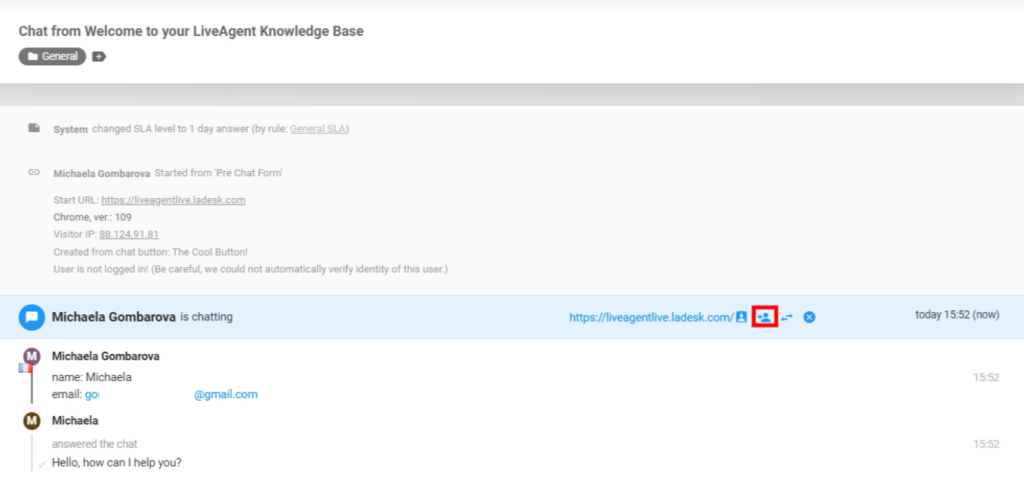
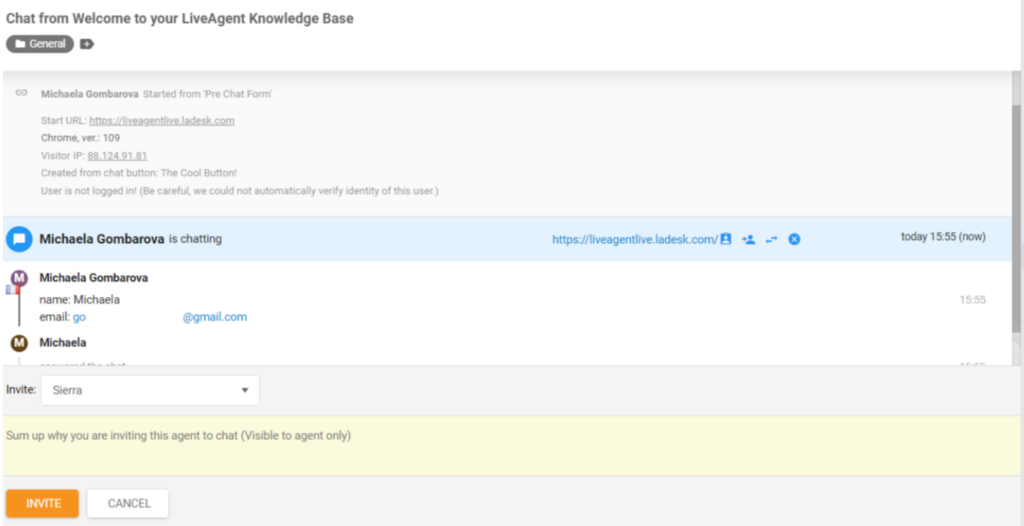
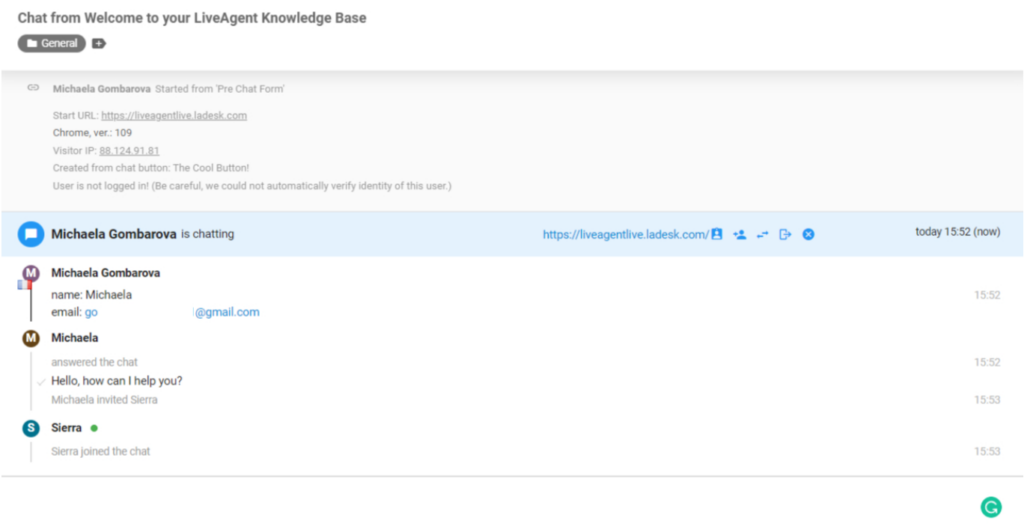
File sharing
As the name suggests, it allows users to share files, documents, videos, and images with other users. It can be a very useful feature for business purposes as well as personal use. Some chat services also allow file sharing from other platforms such as Google Drive or Dropbox.
Voice and video calls
Nowadays, many chat clients allow users to make voice and video calls. This feature is very popular for personal use – especially since the pandemic, but it is also very useful for businesses because it allows them to make conference calls and stay connected even when working remotely.
Integration with other tools
The ability to integrate the chat client software with other tools and services, like task management software and Google calendar enables more comprehensive communication and collaboration within the company. This feature makes it easier to schedule meetings and manage different tasks directly from the software.
Security and Compliance
Data that users share can become very attractive for fraud purposes, therefore it is extremely important to give special attention to security and online privacy features when it comes to online communication. Implementing end-to-end encryption will ensure that no third party will get access to the shared content. Therefore, it minimizes the risk of privacy violations.
Customizable permissions and access control
This feature lets you set up and manage different levels of permissions and access for users within the organization. It also gives the power to block particular users when they don’t comply with the rules and standards to provide safety and integrity to the team.
Scalability
Scalability is important because no matter how many users are active, the user experience should remain the same. The chat client software should be able to handle a large and growing number of users and their communication. It becomes a crucial feature for sustaining users and providing them with a great experience.
Analytics and Reporting
Analytics and reporting are essential because they provide an overview and insight into the both software’s and agents’ performance. Reports help measure customer engagement, identify customers’ needs, find the areas that need improvement, point out the most popular features, etc.
What features does LiveAgent chat client offer?
- Chat transfers are a crucial part of effective customer interactions. In LiveAgent, you can transfer the customer to a different department for further assistance with more complex tasks.
- As mentioned before, you can also invite another agent to join the chat to resolve customer issues as quickly as possible.
- Website monitoring is another helpful feature that helps you keep track of the number of visitors to your website. You can also monitor the location of your web visitors (unless they use VPN, which can then show inaccurate information about their location).
- Blacklisting is also a crucial part of conducting business online. Agents can use the IP ban feature to ban unwanted customers if they are not reaching out with appropriate questions or inquiries.
- LiveAgent offers a feedback management feature that allows agents to collect customer feedback. This can be used to make improvements to increase customer satisfaction.
- Chat history is another useful feature where you can see a full scale of history with each customer. It can help to understand your customers better and, therefore, provide more personalized support.
Live chat that brings great value to your business
LiveAgent's live chat is fully integrated into our ticketing, and supported by amazing efficiency features. All of it can be yours for an affordable price. Try it out first with our free trial!
What are the benefits of using a chat client?
Several benefits come with using chat client software. It is a valuable personal and business tool that improves communication and team collaboration. It also increases work productivity and facilitates remote work.
Improved communication
The first benefit worth mentioning is the ability to improve communication within the business. Co-workers can use real-time chat to exchange messages including file attachments. Chat clients are a source of quick communication and many organizations have started to prefer them over old-school emails.
Increased productivity and flexibility
Chat clients allow you to contact a person in real time which can boost productivity. You can get fast responses and deal with the necessary tasks and issues. You can download this software to your smartphone so you can stay connected even when you are on the go.
Facilitation of remote work
Chat client software enables remote teams and employees to stay connected to the rest of the company. It facilitates communication, helps to ensure accountability, and builds work relationships.
Cost-effective
Another benefit is that it is a cost-effective way for communicating with clients, employees, or business partners even if they are located overseas. Even though chat clients require an initial investment, usually it is worth the cost in the long run, especially for companies operating internationally.
What is the connection between chat clients and customer support live chat?
They are both used to provide accessible communication between customers and companies in real time.
Chat platforms like Facebook Messenger and WhatsApp allow customers to reach out to a company through web-based software or a mobile application. On the other hand, customer service live chat software is used by customer support agents to gather all customer inquiries under one roof and help them give more personalized and quick customer support.
Customer service software, such as LiveAgent, is typically accessed through a chat widget on a business website. It allows agents to communicate with customers in real time which can increase customer satisfaction and build loyalty.
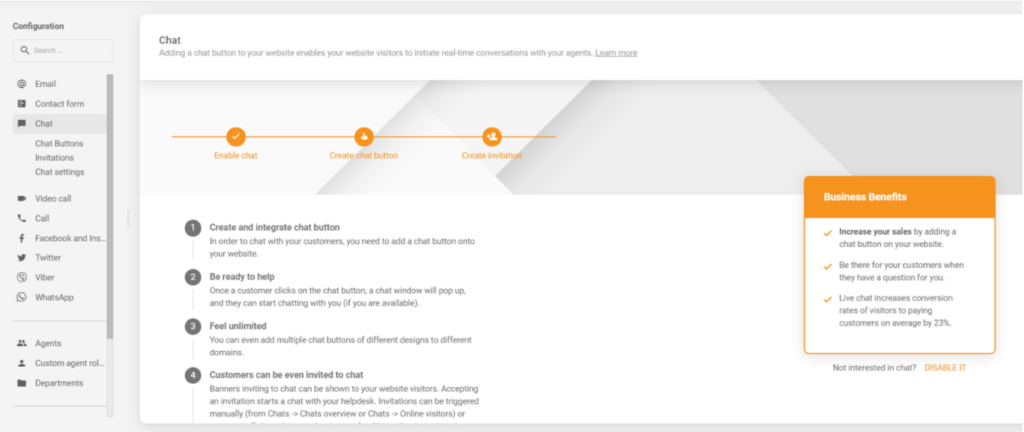
You can integrate LiveAgent with many chat clients to provide a seamless experience and allow customer support agents to get a more comprehensive understanding of individual customer needs and their journey. When a customer reaches out to your company through any platform or chat client, it automatically turns their inquiry into a ticket that is stored in one universal inbox.
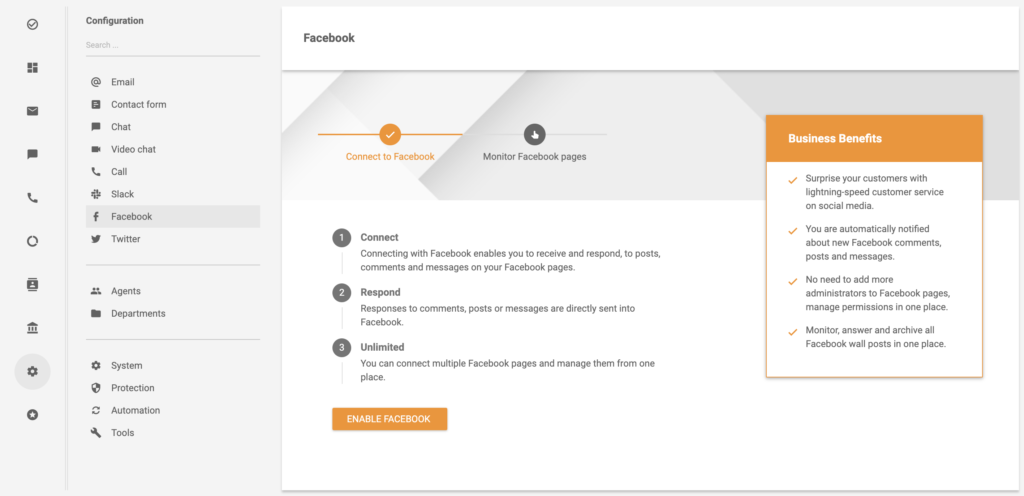
Conclusion
There are many different types of chat clients available. Many of them are web-based, while others can be downloaded to your desktop or mobile device. However, they all share many similarities. They are a great way to facilitate communication and collaboration and increase productivity in the workplace regardless of your location.
Chat clients can be great for businesses of different sizes to improve communication between departments and employees even if they work remotely. It is also a cost-effective method of improving customer experience and building brand loyalty.
Frequently Asked Questions
What’s the definition of a chat client?
A chat client is a software program that allows users to communicate in real time. It is also compatible with instant messaging apps. It's a convenient way to get in touch with a lot of people quickly and easily.
Does LiveAgent offer a chat client?
LiveAgent offers a live chat solution that enables instant messaging. Users can customize the appearance, colors, timestamps, and fonts.
Can you customize a chat client?
Different solutions allow for different levels of customization. Usually, you can choose a font, adjust the colors, and change the time stamp.
Can you use a chat client on multiple devices?
Yes, many online chat clients are designed to be used across different devices, such as desktops, tablets, and smartphones. They synchronize conversations across multiple devices so you don’t lose your chat history and can seamlessly pick up where you left off.
After learning about chat clients, you might be interested in exploring the features and applications they offer. This will give you a deeper understanding of how chat clients can enhance communication and productivity. Additionally, finding out what a chat client is and the different types available can help you decide which one suits your needs best.

 Български
Български  Čeština
Čeština  Dansk
Dansk  Deutsch
Deutsch  Eesti
Eesti  Español
Español  Français
Français  Ελληνικα
Ελληνικα  Hrvatski
Hrvatski  Italiano
Italiano  Latviešu
Latviešu  Lietuviškai
Lietuviškai  Magyar
Magyar  Nederlands
Nederlands  Norsk bokmål
Norsk bokmål  Polski
Polski  Română
Română  Русский
Русский  Slovenčina
Slovenčina  Slovenščina
Slovenščina  简体中文
简体中文  Tagalog
Tagalog  Tiếng Việt
Tiếng Việt  العربية
العربية  Português
Português 







