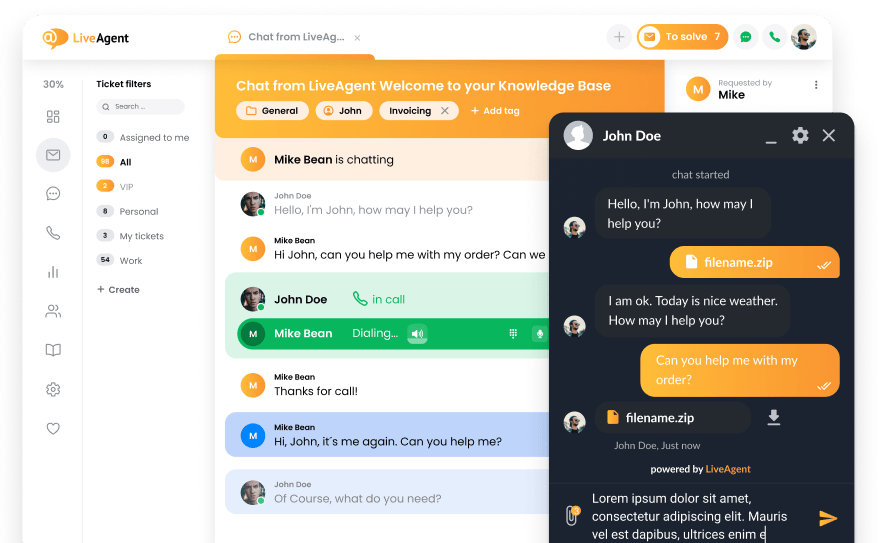What is a helpdesk software on-premise?
Helpdesk software on-premise, also known as self-hosted or local helpdesk software, is a solution that allows organizations to install and operate helpdesk software on their own servers and within their own IT infrastructure. This setup offers significant advantages in terms of control, security, and customization, making it an appealing choice for many businesses. Unlike cloud-based solutions, on-premise helpdesk software provides organizations with complete control over their data, security, and customization options. This glossary will explore the various aspects of on-premise helpdesk software, including its features, benefits, and considerations for implementation.
Key Components
- Ticketing System: The core functionality of helpdesk software is its ticketing system, which allows support teams to manage and track customer inquiries, issues, and requests. On-premise solutions provide the flexibility to customize ticketing workflows to align with specific business processes. This customization capability is critical for businesses that require unique workflows or have industry-specific processes.
- Customer Service and Support: On-premise helpdesk software facilitates customer service by providing tools for managing customer interactions through various channels, such as email, phone, and chat. This software enables organizations to offer personalized support and maintain high service standards. Integration with customer databases and CRM systems further enhances the ability to provide tailored support.
- Customization and Integration: Organizations using on-premise helpdesk software can customize the system to meet their unique needs. This includes integrating with other business tools, such as CRM and project management systems, to streamline operations and improve efficiency. The ability to access and modify the underlying code allows for deeper customization than typical SaaS solutions.
- Security and Data Control: A significant advantage of on-premise solutions is the control over data security. Organizations can implement their own security protocols and compliance measures, ensuring that sensitive customer data is protected according to their standards. This is especially important for industries with stringent data protection regulations, such as healthcare and finance.
- Asset Management: Some on-premise helpdesk solutions include asset management features, allowing organizations to track and manage IT assets and inventory alongside support tickets. This integration supports efficient resource management and helps in maintaining a holistic view of the IT landscape.
Benefits of On-Premise Helpdesk Software
1. Data Control and Security
On-premise helpdesk software provides maximum control over data security and privacy. Organizations can implement security measures tailored to their specific needs, including encryption, access controls, and regular security audits. This level of control is particularly important for industries with strict compliance requirements, such as healthcare and finance, where data breaches can have severe legal and financial repercussions.
2. Customization and Flexibility
Organizations can customize on-premise helpdesk software to align with their unique business processes. This includes modifying ticketing workflows, creating custom reports, and integrating with existing tools. The flexibility to adapt the software to specific requirements is a key advantage for businesses with complex support needs, allowing them to leverage the software to its full potential.
3. Performance and Reliability
Hosting helpdesk software on local servers ensures high performance and reliability, as organizations are not dependent on external factors such as internet connectivity or third-party server uptime. This control over the hosting environment allows businesses to optimize performance and minimize downtime, which is crucial for maintaining high levels of customer satisfaction and operational efficiency.
4. Compliance Assurance
For organizations that must comply with regulations such as GDPR or HIPAA, on-premise helpdesk software offers the control needed to meet these requirements. By hosting data on their own servers, businesses can ensure compliance with industry-specific standards and maintain control over data handling processes, reducing the risk of non-compliance penalties.
5. Cost Management
While the initial setup cost of on-premise solutions can be higher than cloud-based options, they can be cost-effective in the long term. Organizations can avoid recurring subscription fees and have the flexibility to manage hardware and software expenses according to their budget. This can lead to significant savings over time, particularly for large organizations with extensive customer support operations.
6. Offline Capability
On-premise helpdesk software can operate independently of internet connectivity, ensuring continuous operation even in areas with unreliable network access. This offline capability is crucial for organizations with remote or distributed teams, as it ensures that customer support operations remain uninterrupted regardless of external connectivity issues.
Challenges of On-Premise Helpdesk Software
1. Higher Initial Costs
Implementing on-premise helpdesk software typically involves higher upfront costs for hardware, software licenses, and infrastructure setup. These costs can be a barrier for smaller organizations or those with limited budgets. However, the investment can be justified by the long-term benefits and potential cost savings associated with avoiding ongoing subscription fees.
2. Maintenance and Upkeep
Organizations are responsible for maintaining and updating the hardware and software environment, which can be time-consuming and require specialized expertise. This includes applying security patches, managing backups, and ensuring system reliability. Businesses need to allocate resources for IT staff training and support to manage these tasks effectively.
3. Scalability Challenges
Scaling an on-premise helpdesk solution can be more complex and costly compared to cloud-based alternatives. Organizations may need to invest in additional hardware and infrastructure to accommodate growth, making scalability a potential challenge. Strategic planning and investment in scalable infrastructure components can help mitigate these challenges.
4. Longer Implementation Time
Setting up the hardware and software environment for on-premise helpdesk solutions typically takes longer than cloud-based implementations. This extended setup time can delay the deployment of the helpdesk system. Thorough planning and effective project management are essential to streamline the implementation process and minimize delays.
Best Practices for Implementing On-Premise Helpdesk Software
- Assess Infrastructure Needs: Before implementing an on-premise solution, assess the organization’s existing IT infrastructure to determine if it can support the software. Consider factors such as server capacity, network bandwidth, and security capabilities. This assessment helps in identifying potential gaps and planning for necessary upgrades.
- Plan for Scalability: Design the helpdesk system with scalability in mind, ensuring that it can accommodate future growth and increased demand. This may involve investing in scalable hardware and modular software components. Future-proofing the infrastructure can save time and resources as the organization grows.
- Prioritize Security: Implement robust security measures to protect sensitive customer data, including encryption, access controls, and regular security audits. Stay informed about emerging security threats and apply patches promptly. Establishing a comprehensive security policy and training staff on best practices is essential for maintaining a secure environment.
- Customize for Business Needs: Take advantage of the customization options available with on-premise software to tailor the system to the organization’s specific needs. This includes modifying workflows, creating custom reports, and integrating with existing business tools. Customization should align with strategic business goals to maximize the software’s impact.
- Provide Training and Support: Ensure that support staff are trained to use the helpdesk software effectively and provide ongoing support to address any issues that arise. This includes offering resources such as user guides, training sessions, and a dedicated support team. Continuous training and support are crucial for maintaining high levels of service and productivity.
Frequently Asked Questions
What does helpdesk software on premise mean?
Local support software provides the infrastructure. Just install them and you can host them on your servers. Importantly, it offers flexibility, so you can configure various things you need, you can add new functions or make changes to existing ones. Data is controlled and secured.
Do businesses need helpdesk software on premise?
Local support software gives you complete control. Helpdesk software on premise provides this control, so it is worth using it in your activities. It allows for greater security, saves time and money, and also improves processes in the organization. Therefore, it will be perfect for businesses and will improve the operations of your company.
What are the basic features of helpdesk software on premise?
The basic functions of the local help desk software include the possibility of full control of the equipment and access, management of internal connections, it also allows the possibility of creating new solutions and improving the current ones. All data is controlled and safe.
After learning about helpdesk software on-premise, you might want to explore how it can benefit enterprise businesses. Discover the advantages of help desk software for enterprise businesses and see how it can boost satisfaction and enhance productivity. Additionally, find out why LiveAgent is recognized as a top-rated affordable help desk software. Understand how affordability doesn't mean compromising on quality, with comprehensive features that drive efficiency. Lastly, if you're interested in improving customer interactions, check out the article on real-time chat. Real-time chat can significantly enhance the customer experience by providing immediate support and solutions.
The right help desk software for any startup
Boost your startup's growth with LiveAgent! Get 6 months free of multi-channel help desk software to elevate customer support & satisfaction."
Provide excellent customer service.
Discover unparalleled customer support with LiveAgent's all-in-one software. Benefit from 24/7 service, a free trial without a credit card, and seamless integration across 130+ ticketing features. Enhance your business with fast setup, AI assistance, live chat, and more. Choose LiveAgent for exceptional service and satisfied customers.

 Български
Български  Čeština
Čeština  Dansk
Dansk  Deutsch
Deutsch  Eesti
Eesti  Español
Español  Français
Français  Ελληνικα
Ελληνικα  Hrvatski
Hrvatski  Italiano
Italiano  Latviešu
Latviešu  Lietuviškai
Lietuviškai  Magyar
Magyar  Nederlands
Nederlands  Norsk bokmål
Norsk bokmål  Polski
Polski  Română
Română  Русский
Русский  Slovenčina
Slovenčina  Slovenščina
Slovenščina  简体中文
简体中文  Tagalog
Tagalog  Tiếng Việt
Tiếng Việt  العربية
العربية  Português
Português