Quality of Service (QoS) is one of the most powerful ways to improve the quality of VoIP calls. Find out how this technology works and how it makes VoIP calls more reliable.
What is QoS VoIP?
The term QoS VoIP means “Quality of Service for Voice over IP.” Quality of Service technology was created to solve common problems with VoIP. Sometimes, you may have limited Internet bandwidth if other people in your business or home use the Internet. When your VoIP call competes with other users, your call might stall, suffer from a jitter effect, and overall degradation of voice quality. Using Quality of Service technology can reduce jitter and optimize your bandwidth.
Is QoS necessary for VoIP?
Strictly speaking, QoS is not required to make VoIP calls. QoS for VoIP is a way to enhance the voice quality to an acceptable level. Without this technology, your call might suffer problems due to packet loss, especially if other users are using video conferencing. As you speak on a VoIP call, your conversation is converted to digital information and rapidly transmitted as a series of “VoIP packets.” If some of those VoIP packets are lost during communication between devices, your call may suffer.
If you want to make a good impression on customers who call your branch offices and head office, VoIP QoS technology is a great choice.
QoS requirement for VoIP calls
To make high-quality phone calls through a VoIP network, using QoS Policy is an intelligent choice. There are a few requirements to use QoS for VoIP effectively.
- Service provider support. Ask your VoIP provider if they offer QoS for phone calls. If your service provider does not offer QoS, you may have to use a different service provider.
- Bandwidth requirements. QoS optimizes VoIP traffic across your Internet connection. If your Internet connection has minimal bandwidth, QoS might not help much. As a guideline, the Federal Communication Commission (FCC) in the USA gives a minimum bandwidth recommendation: 25 megabits per second and an upload speed of 3 megabits per second. If there are multiple people in your household or business, it may be best to buy the maximum bandwidth you can afford.
- Check your Internet router. Check the settings on your router to see if it is ready for QoS VoIP. For example, your router might have bandwidth management limits in place. These settings may need to be changed to support QoS.
Setting up VoIP quality of service
Once you’re done with using a VoIP test tool to test the service, use the following steps to start your QoS setup for your VoIP phone. Please keep in mind that solving problems like network jitter and poor voice quality can take some experimentation. If you need advanced help, consider contacting the network engineers at your VoIP service provider.
- Check bandwidth limitations. Your router or Internet service provider might have bandwidth limitations or bandwidth limits in place. Network engineers use these limits to ensure that all users can use the Internet effectively, whether they are using mobile devices or computers.
- Discuss bandwidth-saving techniques. Ask other users in your business or home to moderate their use of streaming services and gaming during business hours. This change alone will boost the quality of your voice calls to an acceptable level in many cases.
- Use a priority queue. To achieve or exceed an acceptable level of quality for voice calls, check and turn on the “priority queue” setting. This capability means that voice calls will get priority so that you can make the most of your bandwidth limitations.
Does QoS slow down the Internet?
Some people are concerned about using quality-of-service technology because of its effect on other people. To understand this concern, let’s consider an example.
The FCC defines the effective minimum bandwidth standard as 25 megabits for download and 3 megabits for upload as the adequate minimum bandwidth.

Your situation might be different. For example, take branch offices where you might have multiple mobile devices, video conferencing, and voice calls all happening simultaneously. In this case, bandwidth limitations are more likely to happen. However, in a business setting, poor voice quality on calls with customers is unacceptable. Therefore, it is worth using quality of service (QoS) settings, so that voice traffic has dedicated bandwidth.
Before turning on QoS, announce the change. Informing in advance helps avoid complaints when other network devices suffer. Most business users understand that voice traffic needs to be prioritized over other types of traffic. For instance watching videos on YouTube may need to be slowed down to maintain VoIP call quality.
What is traffic class in QoS?
Since Quality of Service technology requires direction, you have to decide which services get priority treatment. Traffic classes organize your Internet usage into similar groups. For example, you might have one traffic class for voice calls and video conferencing. Email might have its traffic class, and web browsing may have its traffic class.
- Set your traffic priorities. Take some time to discuss your traffic priorities with other people in your home or business. For example, make a list of all of your network devices: laptops, mobile devices, and a list of every VoIP phone. In a larger company, ask for insight from your network engineers. Once you have compiled the list you can prioritize it.
- How to approach voice traffic priority. To minimize the impact of network congestion on voice calls, your QoS profiles should include bandwidth guarantees for voice traffic. If bandwidth guarantees are not available, class VoIP traffic as your number one priority.
Tip: Keep in mind that there are periods of congestion during the day. American wireless network operator, Verizon, has found that weeknights 7-11 pm are typical “Internet peak hours.” During this time, VoIP traffic and video conferencing may not work so well. Without VoIP QoS in place, problems like network jitter may slow down your VoIP packets and disrupt your voice calls.
Cover all means of communication with one solution
Stand up from your competitors with strong customer service culture. Resolve all your calls, chats and emails from one place.
Watch a video about QoS VoIP
QoS VoIP and live agent help desk software provide organizations with high-quality voice-over IP (VoIP) services while also improving customer service with powerful help desk tools. QoS VoIP makes use of Quality of Service (QoS) capabilities to guarantee specifications such as latency, jitter, packet loss, and bandwidth. Liveagent help desk software provides organizations with ticketing, chat, knowledge base, and other powerful customer service features. Combined, these technologies provide customers with great voice quality as well as the efficient and fast customer service they expect.
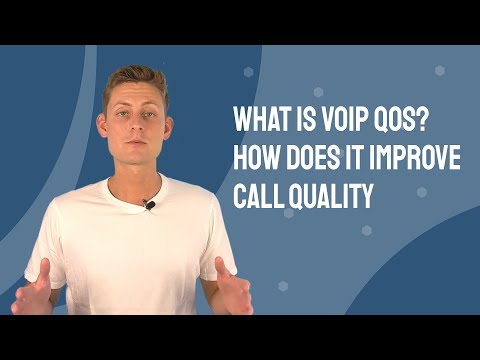
Frequently Asked Questions
What are three QoS issues for a VoIP application?
Some of the QoS issues for a VoIP application may include: Latency, which refers to the delay in the transmission of voice data over the network; Jitter, which can cause audio distortion or dropped calls; and Packet Loss which occurs when voice packets are dropped or not delivered in a timely manner. This can lead to gaps or interruptions in the conversation, affecting the overall call quality.
What is QoS VoIP?
QoS VoIP is a technology to ensure your VoIP calls run smoothly. QoS for VoIP calls means that your voice calls have effectively dedicated bandwidth.
Is QoS necessary for VoIP?
It depends on your particular bandwidth situation. If your company uses video conferencing and other bandwidth-intensive activities, your VoIP calls might not have the minimum bandwidth to operate correctly. If VoIP calls are essential to you, use a QoS policy. Without a QoS policy to control traffic, voice quality may suffer.
What is a QoS requirement for VoIP calls?
Network engineers created QoS for VoIP to minimize poor voice quality. The requirements for QoS requirement include a VoIP service, a sophisticated Internet service provider, and a desire to maximize voice quality. In a larger organization, establishing a service level agreement may be needed to set traffic priorities formally.
How to set up VoIP quality of service?
The exact steps to set up a VoIP policy depend on your VoIP provider and network situation (e.g., wide area network, whether you use an Ethernet interface or Wi-Fi). In a small company, you could use traffic shaping rules to ensure VoIP call quality. In a more complex setting, you might need to set up several bandwidth classes so that each type of service has appropriate bandwidth guarantees. Once you have the settings in place, make a few test voice calls to verify that calls get the priority treatment they need. Talk to your application vendor for tips on how to make the most of their technology.
Does QoS slow down the Internet?
In some situations, Quality of Service can slow down Internet access. Specifically, users may notice problems during periods of congestion. It can take some testing to determine the acceptable level to maintain VoIP quality. Don’t assume that the standard QoS profiles and bandwidth classes are automatically valid for your situation. Over time, you will find the right VoIP for voice traffic settings for your needs.
What is traffic class in QoS?
Traffic classes, also known as bandwidth classes, are a way to set priorities for your network. For example, your policy map may assign the number one “class of service” to voice calls. In contrast, mobile devices might be assigned a lower class of service. During periods of network congestion, mobile devices may have less dedicated bandwidth because you have decided to prioritize voice calls.
After exploring the importance of QoS in VoIP, you might want to dive deeper into the Mean Opinion Score (MOS) for VoIP. This article explains how MOS is used to measure voice quality and shares tips on improving your MOS results. Another useful read is about choosing the right VoIP service provider. Learn about the key features to look for and why VoIP might be a better choice for your business compared to traditional landlines.
20 Best VoIP phone systems and integrations
Explore the top 20 VoIP phone systems and integrations for 2024 to enhance your business communications. Learn how to choose the best VoIP solution based on features, pricing, and requirements to streamline operations effectively. Discover the benefits of VoIP technology and find the perfect fit for your company's needs.
Understand call centers: function, benefits, and ROI impact
Streamline customer support with LiveAgent's call center. Easy setup, advanced features, free trial & budget-friendly plans. Try now!"

 Български
Български  Čeština
Čeština  Dansk
Dansk  Deutsch
Deutsch  Eesti
Eesti  Español
Español  Français
Français  Ελληνικα
Ελληνικα  Hrvatski
Hrvatski  Italiano
Italiano  Latviešu
Latviešu  Lietuviškai
Lietuviškai  Magyar
Magyar  Nederlands
Nederlands  Norsk bokmål
Norsk bokmål  Polski
Polski  Română
Română  Русский
Русский  Slovenčina
Slovenčina  Slovenščina
Slovenščina  简体中文
简体中文  Tagalog
Tagalog  Tiếng Việt
Tiếng Việt  العربية
العربية  Português
Português 







