What are time-based events?
Time-based events are so called Time Rules. Time rules are not triggered by a condition but by a time event instead.
Learn more about Time Rules.
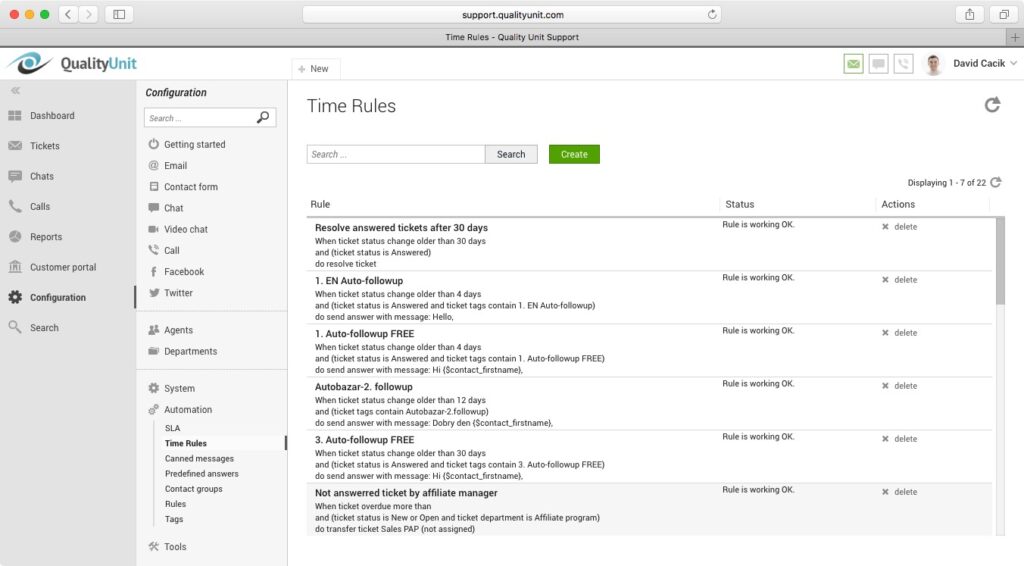
Time Rules
Time rules are the foundational elements of time-based events. They define the conditions under which an event should be triggered based on time. For example, a time rule might specify that a follow-up email should be sent 24 hours after a ticket is resolved if there has been no response from the customer.
As described by LiveAgent, time rules are not triggered by conditions but by specific time events. They run in the background, frequently checking if conditions are met to execute the predefined actions.
Automation Rules
Automation rules are the broader category under which time-based events fall. They encompass all automated actions in a help desk system, including those triggered by time, conditions, or user actions. Automation rules help streamline operations by reducing manual interventions.
Conditions and Actions
Every time-based event operates based on a set of conditions and actions. Conditions determine when the event should occur, while actions define what happens when those conditions are met. For example, a condition might be “24 hours after ticket creation,” and the action could be “send escalation email.”
Time-Based Conditions
These are specific criteria that focus on the timing of events. Examples include “hours since ticket creation,” “days until SLA breach,” or “time since last customer contact.” Time-based conditions are crucial for maintaining timely responses and ensuring customer satisfaction.
Business Hours
Time-based events often consider business hours to ensure actions are taken during operational times. For instance, a rule might defer sending a notification until the start of the next business day if the condition is met outside business hours.
Ticket Properties
Ticket properties refer to the attributes or metadata associated with a support ticket. Time-based events can modify ticket properties based on elapsed time, such as changing the ticket status after a certain period of inactivity.
Examples of Time-Based Events
Escalation of Unresolved Tickets
A common use of time-based events is to escalate tickets that remain unresolved beyond a certain timeframe. For instance, if a ticket is not addressed within 48 hours, it might be automatically assigned to a senior support agent or flagged for managerial review.
SLA Management
Service Level Agreements (SLAs) often rely on time-based events to ensure compliance. If a response or resolution does not occur within the agreed timeframe, time-based triggers can notify support teams or adjust ticket priorities.
Customer Follow-Ups
Automated follow-ups are essential for maintaining customer satisfaction. Time-based events can schedule follow-up emails or calls to check on customer satisfaction and gather feedback after a ticket is closed.
Ticket Closure Automation
To prevent ticket backlog, time-based events can automatically close tickets after a specified period of inactivity, provided the customer has been informed and no further action is required.
Importance of Time-Based Events
Efficiency and Productivity
By automating routine tasks and processes, time-based events free up support agents to focus on more complex issues, improving overall productivity and efficiency.
Improved Customer Satisfaction
Timely responses and proactive follow-ups enhance the customer experience, leading to higher satisfaction rates. Time-based events ensure that no ticket is forgotten or left unattended.
Consistent Service Delivery
Automating actions based on time helps maintain consistency in service delivery, ensuring that all customers receive the same level of service, regardless of human factors.
Enhanced Workflow Management
Time-based events help manage workflows by automating transitions and actions, reducing the need for manual oversight and minimizing the risk of human error.
Challenges in Managing Time-Based Events
Complexity in Configuration
Setting up effective time-based events requires careful planning and understanding of both the software capabilities and business needs. Misconfigured events can lead to unintended actions or missed opportunities.
Coordination Across Teams
Time-based events often affect multiple teams and departments. Ensuring that everyone is aligned and aware of the automated processes is essential to avoid confusion and overlap.
Balancing Automation with Personal Touch
While automation improves efficiency, it’s important to maintain a personal touch in customer interactions. Over-reliance on automated responses can lead to a perception of impersonal service.
Monitoring and Adjusting Rules
Regular monitoring and adjustment of time-based events are necessary to adapt to changing business environments and customer expectations. This requires ongoing analysis and refinement.
Frequently Asked Questions
What does the term time based- events mean?
Time-based events mean time rules. They are triggered by specific time events that occur in the system. They run in the background at intervals (usually every minute) and check that the conditions are met. If the result is positive, the rule is executed.
What are time-based events used for?
Time-based events are most often used for assigning tasks, sending email notifications, resolving issues that haven't been active for a while, adding tags, etc.
Can you use time-based events in LiveAgent?
Time-based events are most often used for assigning tasks, sending email notifications, resolving issues that haven't been active for a while, adding tags, etc.
After learning about time-based events, you might want to explore how to provide data-driven customer service. This article offers tips on addressing customer concerns and leveraging internal data effectively. Additionally, understanding agent reports can help you analyze performance through various display options and chart types. For a more automated approach, check out time rules, which help streamline processes and improve customer satisfaction. Finally, discover the benefits of email notifications to keep your team and customers informed.
Gamification in Customer Service
Boost agent engagement with LiveAgent's gamification! Earn badges, rewards & climb leaderboards. Try a 30-day free trial today!

 Български
Български  Čeština
Čeština  Dansk
Dansk  Deutsch
Deutsch  Eesti
Eesti  Español
Español  Français
Français  Ελληνικα
Ελληνικα  Hrvatski
Hrvatski  Italiano
Italiano  Latviešu
Latviešu  Lietuviškai
Lietuviškai  Magyar
Magyar  Nederlands
Nederlands  Norsk bokmål
Norsk bokmål  Polski
Polski  Română
Română  Русский
Русский  Slovenčina
Slovenčina  Slovenščina
Slovenščina  简体中文
简体中文  Tagalog
Tagalog  Tiếng Việt
Tiếng Việt  العربية
العربية  Português
Português 







