Unfortunately, there will always be nuisance calls. And since they can affect your workflow and reduce productivity, the best way to minimize them is to block them. This applies to the “regular” nuisance calls. In case you receive calls that are threatening or harassing in nature, you should report them to the relevant authorities.
Can VoIP calls be blocked?
The short answer to your question is — VoIP calls can be blocked by taking a few simple steps, both in the software installed on the agent’s station and mobile device. This practice proved excellent in preventing agents from making calls without consumer consent, as you can simply add numbers to the reject list and rely on the Do-Not-Call List laws in your state or country.
What are the reasons for blocking VoIP calls?
There are many reasons for blocking VoIP calls. Whether you are wondering if you should block specific callers or not, knowing the right reasons for blocking calls can help you make the right decisions. Many people refer to these calls as nuisance calls. Nuisance calls are also known as unwanted calls and unsolicited calls.
However, this is a wide category that encompasses different types of calls. Let’s start with illegal calls, for instance. Launched by illegal call centers, these calls will not only take a big chunk of your productivity but can also potentially result in somebody falling for a scam. Your computers may get infected with viruses, and you may leak sensitive business data.
Less harmful but still time-consuming are telemarketing calls. Blocking these VoIP calls will help you run a productive operation. You can do the same to spam callers who are annoying and pushy.

How to block unwanted calls on VoIP
When you are using VoIP, you have complete control over the incoming VoIP calls. Given that every VoIP provider offers unique services, it’s impossible to provide you with a step-by-step guide. The next best thing we can do is provide you with general information.
Whether you want to block scam calls or anonymous calls, the process is the same. There are different call-blocking services out there. These services can help you automate blocking unwanted calls. The automated script goes through the list of all known numbers used for unwanted calls, including scams and telemarketing.
The script is an effortless way to block VoIP calls. It acts in real-time and depending on the service you use, you can choose to either block them entirely or send them to a voicemail.
You can also block unwanted calls on VoIP manually. The process differs from provider to provider but generally speaking, it follows the same method. You need to save the number you want to block from the “Received Calls” list to your phone’s directory.
Once you do that, access your phone’s directory and delete the “First Name” and “Last Name” entries leaving only the phone number. Find the reject option and enable it for the contact. Save your phone’s directory, and from that point on, your phone will not ring when the call comes from that number.
How to set up an app to filter and detect spam calls
Blocking VoIP calls doesn’t necessarily have to be a daunting task. With the right kind of tool at your disposal, you will be able to silence unknown callers such as the third-party analytics companies constantly trying to get more data.
When choosing an app, it’s essential to see whether it has the feature to filter and detect spam calls. These apps are pretty handy as they work on auto-pilot. For instance, an app can automatically block unwanted callers by simply going through a black list of all known scammers.
In any case, if there is an auto-reject list option and you enable it, the app will take over and minimize the risk of you being interrupted by an unwanted call.
You have the option to set up filters manually. If you use the filter, the app will always check the caller ID against the filter. If the caller ID matches the one in the filter, the call will not get through. For other callers, nothing changes — you will be able to receive calls from them without an issue.
More and more apps have this functionality because the number of telemarketers and people who abuse bulk calls is increasing. With block filters and automatic blocking, you will save a lot of time and be able to do more work undisrupted.
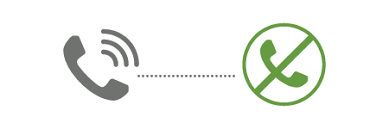
How to stop VoIP calls from being blocked
If you’ve blocked some VoIP calls in the past and you now want to be able to receive them again, there is a way to unblock them. The same applies to those unfortunate situations when you end up blocking someone accidentally. You need to check two things to make sure you’ve stopped VoIP calls from being blocked.
First, check your phone. Go to your phone directory and navigate to entries without First Name and Last Name. Check if the reject or block option is enabled. Disable it, and you will be able to receive calls from these numbers once again.
If you are using an app, you will have to check it too. There are two things to check in the app. First, you need to check if you’ve created any filters. If there are filters for blocking VoIP calls, make sure to disable or delete them. Secondly, check if you’ve enabled the auto rejecting option and turn it off. If you’ve done all of the above, VoIP calls are no longer being blocked.
Set up your VoIP system in few minutes with LiveAgent.
Curious about VoIP and how it can give you the ability to make affordable calls?
Frequently Asked Questions
Can VoIP calls be blocked?
Yes, VoIP calls can be blocked. Whether you decide to use your device settings or use an app to automate call blocking and set up certain filters, you will be able to block VoIP calls.
How do I block unwanted calls on VoIP?
There are a couple of ways to block unwanted calls on VoIP. You can contact your provider to get it sorted for you. Or, you can do it manually through your VoIP device settings or an app.
How to set up an app to filter and detect spam calls?
You can set up an app to filter and detect spam calls by enabling the automatic spam call block feature. The app will reject calls automatically if it finds them on the blocklist. You can also create a filter on your own to tell the app exactly which spam calls to block.
How do I stop VoIP calls from being blocked?
If you are not receiving some VoIP calls, the chances are that you’ve blocked them. Make sure to check your phone directory to see whether you’ve manually blocked some numbers. You should also check the app to disable any filters and auto-block options. If you still have problems, feel free to contact your VoIP provider’s support.
After learning about VoIP call blocking, you might want to explore the benefits of having a VoIP Caller ID. This can help you understand how caller ID works on VoIP and how to set it up on your device. Additionally, dive into the world of Mobile VoIP to discover how mobile VoIP technology functions and the advantages it offers. For those interested in enhancing call quality, check out the importance of QoS VoIP, which explains the necessity of quality of service for clear VoIP calls.

 Български
Български  Čeština
Čeština  Dansk
Dansk  Deutsch
Deutsch  Eesti
Eesti  Español
Español  Français
Français  Ελληνικα
Ελληνικα  Hrvatski
Hrvatski  Italiano
Italiano  Latviešu
Latviešu  Lietuviškai
Lietuviškai  Magyar
Magyar  Nederlands
Nederlands  Norsk bokmål
Norsk bokmål  Polski
Polski  Română
Română  Русский
Русский  Slovenčina
Slovenčina  Slovenščina
Slovenščina  简体中文
简体中文  Tagalog
Tagalog  Tiếng Việt
Tiếng Việt  العربية
العربية  Português
Português 







