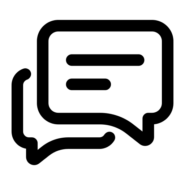Chatboxes were designed to revolutionize customer service fueled by the need to provide real-time, efficient, and personalized customer interaction on digital platforms. Moreover, statistics highlight their effectiveness in this field. Live chat, for example, boasts a customer satisfaction rate of 81.1%.
In this article, we are going to discuss the ins and outs of chatboxes, so you will know how to leverage them in your business. So, let’s unravel the world of chatboxes and discover the secrets of their unparalleled success.
Table of Contents
What is a chatbox?
A chatbox is a digital tool or feature typically found on websites. It allows users to engage in a conversation either with a person or a chatbot. The message window usually looks like small pop-up chat icons, containing a place for users to type messages.
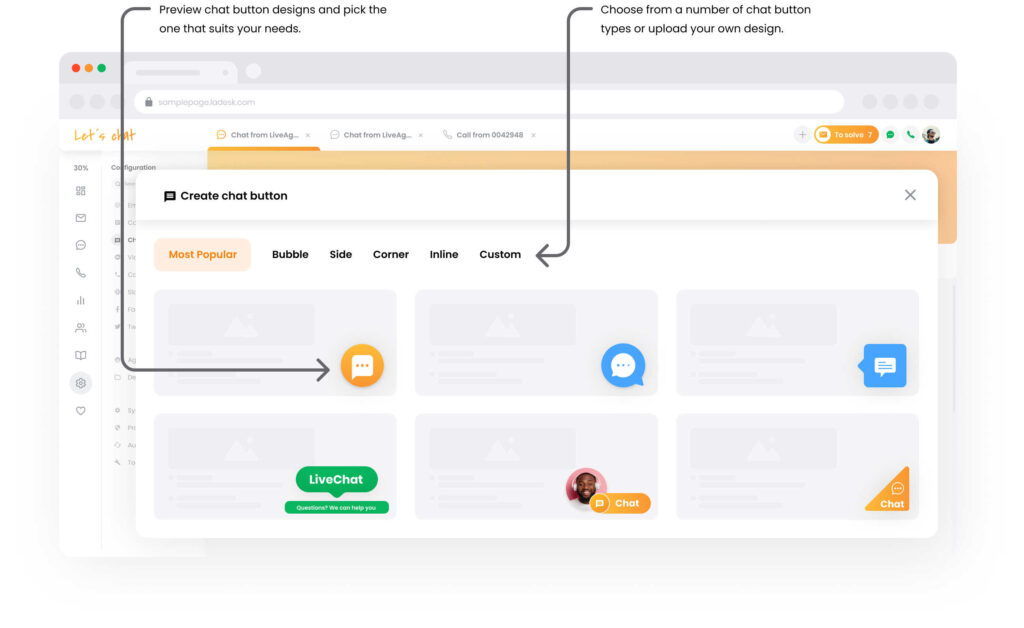
The chatbox promotes real-time interaction, making it a convenient and efficient way for users to ask questions, request support, or gain more information about a service or product.
How does the chatbox work?
As you already know, a chatbox works as an intermediary platform for communication between a user and a system. Here’s a step-by-step rundown:
- A user types a message into the text field of a chatbox on a website or app.
- Once the user hits enter or clicks ‘send’, the system’s servers receive the text.
- The servers then send the message to an application that processes the text.
- This can involve automated systems or AI-powered chatbots that interpret the text to understand user intent, or it could be directed to a live agent.
- The bot or live agent then prepares a response based on the user’s message. This might involve retrieving information from a database, triggering certain actions, or even generating text responses from scratch.
- The prepared text response is sent back through the servers to the chatbox on the user’s screen.
- The user can then read the response and type a new message to continue the conversation.
This whole process usually happens in real time and gives users the illusion of directly communicating with the AI bot or the agent.
Chatbox vs. chatbot: what’s the difference?
Although similarly used primarily to facilitate meaningful conversations with customers, chatboxes and chatbots are two different tools. Here’s a handy table showing the main differences.
| Chatbox | Chatbot | |
|---|---|---|
| Definition | Users can communicate and engage with a website or mobile app using a chatbox in real-time or asynchronously. | Chatbots are AI-based software programs that interact with customers using human language. These interactions can take place via text or audio. |
| Purpose | In a website or app, it provides a small window or pop-up for communication. | Chatbot software simulates and processes human conversation, allowing humans to interact with digital devices like real people. |
| Interactivity | A chatbox relies on a live agent or an AI to respond to user queries. It’s not interactive. | Chatbot platforms are interactive by nature. In response to user inputs, it can perform actions and provide information. |
| Independence | Can’t function independently; it needs a chatbot or a human operator to interact with users. | Can function independently; once programmed, it does not need human intervention to interact with users. |
| Technology involved | Basic web technologies like HTML, CSS, and JavaScript are usually incorporated into the graphical user interface of a website. | Uses natural language processing, machine learning, and AI algorithms to simulate interaction in human language.. |
| User experience | Better for live experiences and real interactions with human agents. | Better for automated responses, high volume customer queries, and 24/7 availability. |
Chatbox vs. live chat software
Chatbox and live chat software have the same objective of facilitating real-time online communication. However, they differ in many aspects including the nature of interaction, response times, and level of personalization and human intervention.
As you know, chatbox usually refers to a digital tool that offers customers an interface to reach out to a company’s customer support team. It predominantly uses predetermined scripts and artificial intelligence to handle customer inquiries.
Live chat software is a system that enables real-time communication between a business and its customers, usually through a company’s website or app. LiveAgent’s live chat software is an example of this kind of tool, offering features like a real-time typing view, chat histories, automatic messages, and chat routing. This software works to improve customer engagement, increase customer satisfaction, and streamline customer support processes.
7 key benefits of chatbox you may not know
To fully understand the importance of chatboxes, let’s discuss their 7 main benefits.
- Proactive engagement: Unlike traditional customer service methods, chatboxes can initiate conversations, proactively engaging proactive customers. They can provide suggestions, deliver personalized content, and offer help before a customer even asks for it, enhancing user experience.
- 24/7 availability: Software solutions don’t need breaks, vacations, or sleep. They are always available to provide assistance. Customers can access support at any time that is convenient for them, ensuring that their queries will always be addressed.
- Brand differentiation with a competitive advantage: A well-designed chatbox not only serves customers but also represents the brand and its personality. This adds a competitive advantage as businesses can program and control the interaction tone to differentiate from competitors.
- Easy/convenient information access: Chatboxes can provide information quickly and conveniently. Customers don’t need to navigate through the entire site or scroll through FAQs. Instead, they simply ask the chatbox, simplifying and speeding up the information-gathering process.
- Enhanced website navigation: Some chatboxes can guide users through website navigation, helping them find the information or product they are looking for faster. This can improve the overall website navigation experience.
- Scalability and Return on Investment (ROI): Chatboxes allow businesses to scale their customer service efforts according to demand, without the need for significant investment in additional staff. Consequently, they provide a great return on investment.
- Cost-efficiency: Implementing a reliable chatbox on your website is less costly than hiring and training multiple customer service representatives. It saves costs on resources while delivering efficient service.
Chatbox best practices: Dos and Don’ts
Below, we will discuss some significant best practices for chat boxes.
Chatbox design and user interface
DO
Design a chatbox that is clean, visually attractive, and easy to navigate, using appropriate fonts and colors that match your brand’s color scheme. You can draw inspiration from commonly used messenger apps, such as WhatsApp or Facebook Messenger, to offer users a familiarity and innate understanding of how it works.
DON’T
Utilize a confusing or cluttered layout with too many functions or features. This can overwhelm users, causing them to abandon the chatbox. Avoid using colors or fonts that clash with your website or are hard to read.
Clear communication with personalization
DO
Personalize the user’s experience by using their name and offering responses based on their previous interactions or data. This encourages a more engaging and friendly conversation.
DON’T
Use generic responses for every user. People appreciate feeling recognized and acknowledged. Lack of personalization can discourage further interaction.
Customized responses and user-friendly chat prompts
DO
Prepare a range of predefined responses, but have them adaptable according to the context of a conversation. Use clear, concise prompts and call-to-action (CTA) buttons that direct users intuitively through their journey.
DON’T
Assume that your user knows what action they should take next. Don’t use technical jargon or create prompts that are too vague or complicated.
Regular updates and maintenance
DO
Regularly check and update your chatbox to ensure it remains functional and is enhanced with new capabilities. Incorporate feedback and learnings from user interactions to optimize its performance over time.
DON’T
Assume that once your chatbox is live, it will continue to function optimally without regular check-ins and modifications. Ignoring feedback or identifying common issues can lead to a decrease in satisfied customers and a potential loss of business.
How to add a chatbox to your website?
Adding a chatbox to your website can be quite easy and accessible. Here is a quick guide to help you get started:
- Create an account: Before you start, you will need to create an account for your business on a platform that provides a chatbox service, like LiveAgent.
- Access settings: Once you’re logged in, navigate to the settings or dashboards section of the platform.
- Choose a chatbox: You are usually presented with a variety of chat application styles and options. Select the one that fits best with your website’s aesthetics and functionality needs.
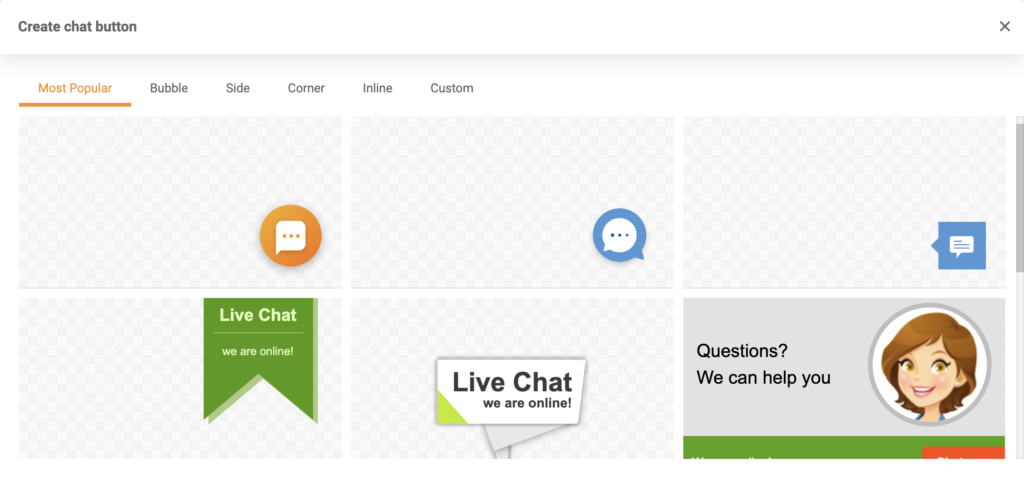
- Customize your chatbox: After choosing a chatbox, customize its chat interface. This can include changing the colors to match your brand, setting up automatic responses, and more.
- Add the chatbox to your website: Once you’ve customized your chatbox, you’ll need to generate a piece of code that will be inserted into your website’s HTML. This can usually be done with a simple copy-paste action.
- Final testing: Ensure everything functions as expected by doing some tests. Check the chatbox’s appearance, response time, and overall interaction to confirm it’s working correctly.
The exact steps depend on the platform you are using. For a detailed, step-by-step process on how to add a chatbox to your website, refer to our step-by-step guide.
Increase engagement and sales with LiveAgent’s chatbox
LiveAgent is a reliable chatbox solution. Here are some ways it can help your business increase sales and customer engagement.
Real-time customer engagement
LiveAgent allows businesses to engage customers instantly and solve their queries in real time. You can configure proactive chat invitations which can boost customer satisfaction and ultimately lead to higher sales.
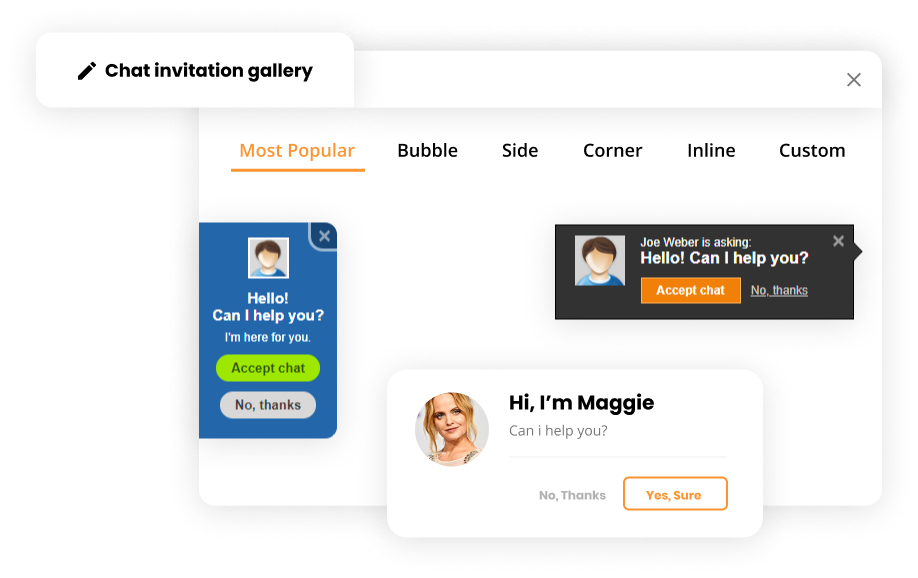
Automated messages
Automated canned messages can be set up to engage customers and guide them through the sales process. This is a convenient and easy way of guiding your customers through the purchasing process without the need for the intervention of human agents.
Customization
You can customize LiveAgent’s chatbox to reflect the brand’s aesthetics, helping to create personalized customer experiences that can positively influence relationships and improve sales.
Multilingual support
LiveAgent supports more than 40 languages, so you can easily provide support to your customers in their preferred language. This feature aids in connecting with a larger audience, increasing the chances of customer acquisition and sales.
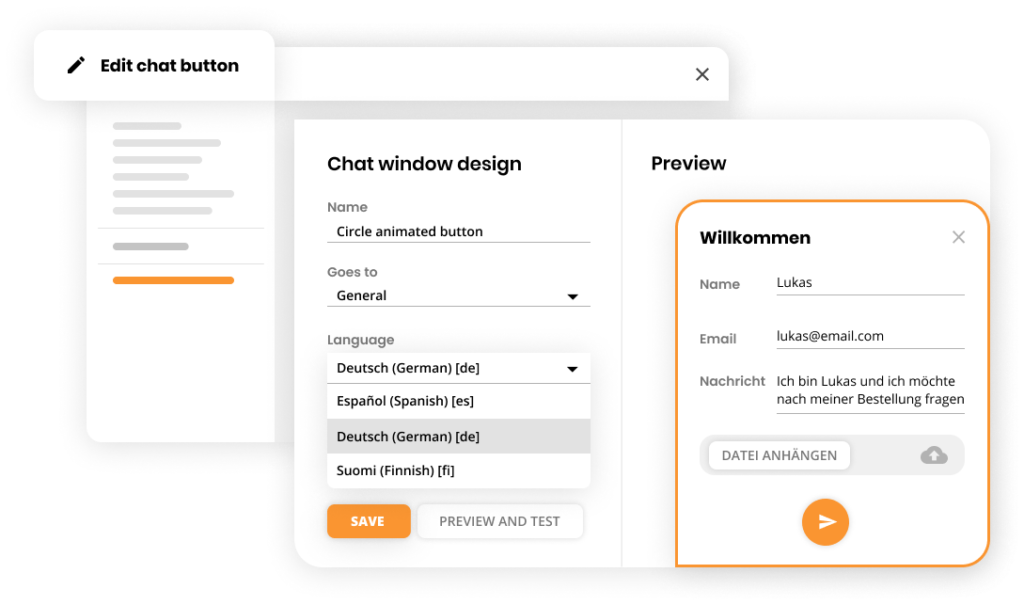
Real-time typing view
This valuable feature allows you to see what the customer is typing in real time, helping your support agents provide quicker, more accurate responses.
Post-chat surveys
Customer reviews are crucial for customer success. LiveAgent’s post-chat surveys allow for collecting feedback and product or service improvements, contributing to a better customer experience and increased sales.
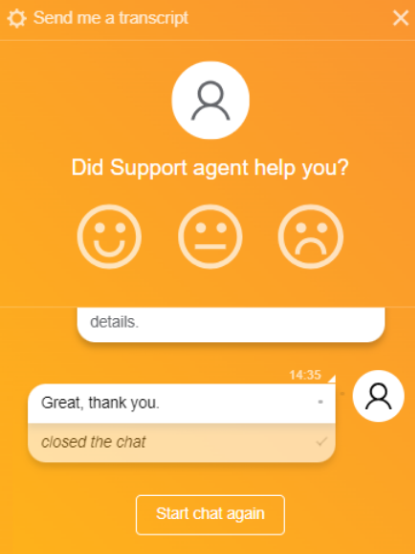
Chat routing
Live chat routing is crucial for your contact center’s efficiency and effectiveness. Using automated chat routing, the right support agent can be assigned to the right customer issue instantly. Moreover, performing such automated actions helps your agents save time on repetitive tasks. This can significantly increase customer satisfaction and the likelihood of purchase.
LiveAgent chatbox stands out due to its extensive feature set. To further examine this powerful solution, you can check out our live chat software review.
Real-life examples of implementing a chatbox
Now is the time to discuss real-life examples of companies implementing chatboxes and reaping the benefits.
Sli.do
Sli.do is an audience interaction platform that has successfully implemented live chat functionalities. By connecting with LiveAgent, Sli.do enhances its user engagement and interaction significantly. This integration has amplified the effectiveness of audience communication and added more value to Sli.do’s services.
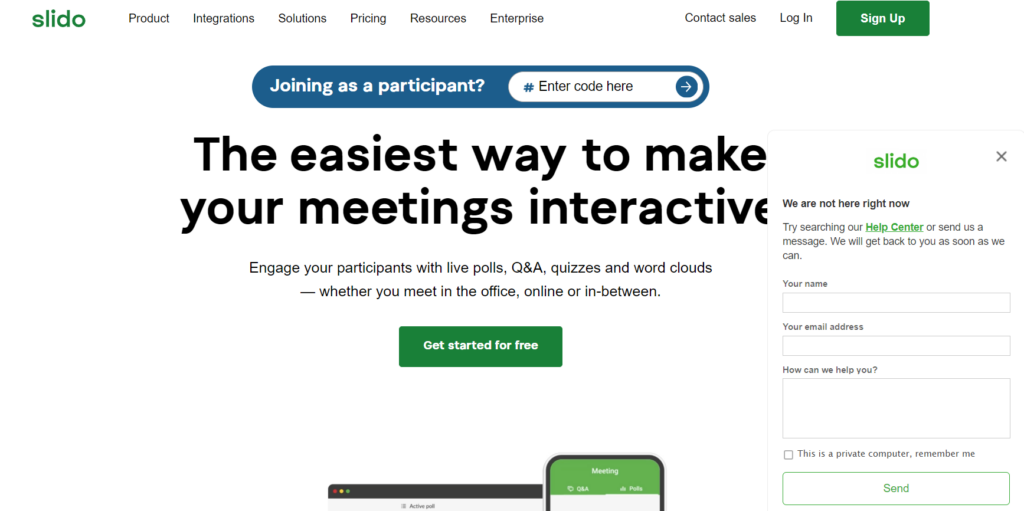
Shopify
Shopify utilizes chatboxes to provide round-the-clock assistance to its customers. Whether it’s ironing out issues regarding a user’s online store or providing guidance on utilizing certain features, Shopify’s live chat support has been integral in enhancing its user experience.
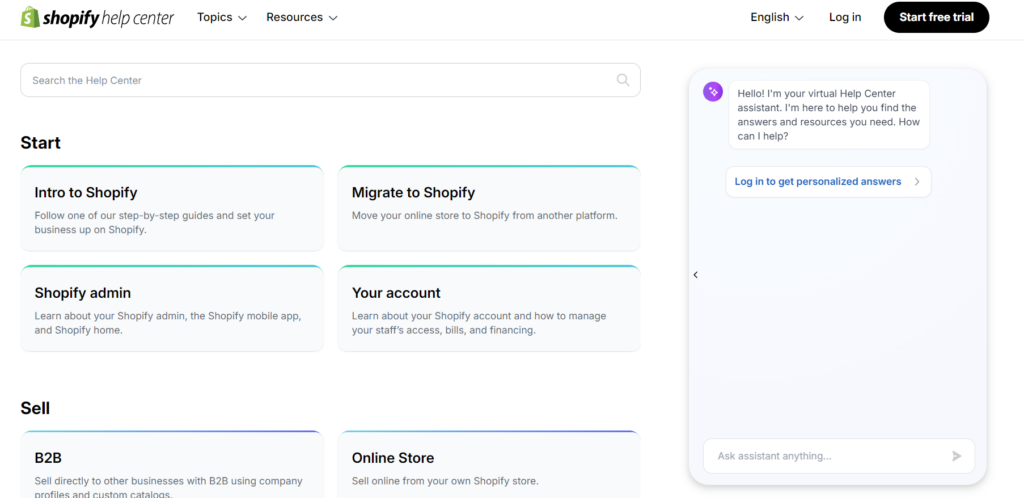
Zappos
Zappos is another example where chatboxes have been successfully implemented. Zappos uses chatboxes to provide instant customer service, addressing queries about orders and products. Their excellent customer service is one of the reasons for their high customer satisfaction rate and improved chat experiences.
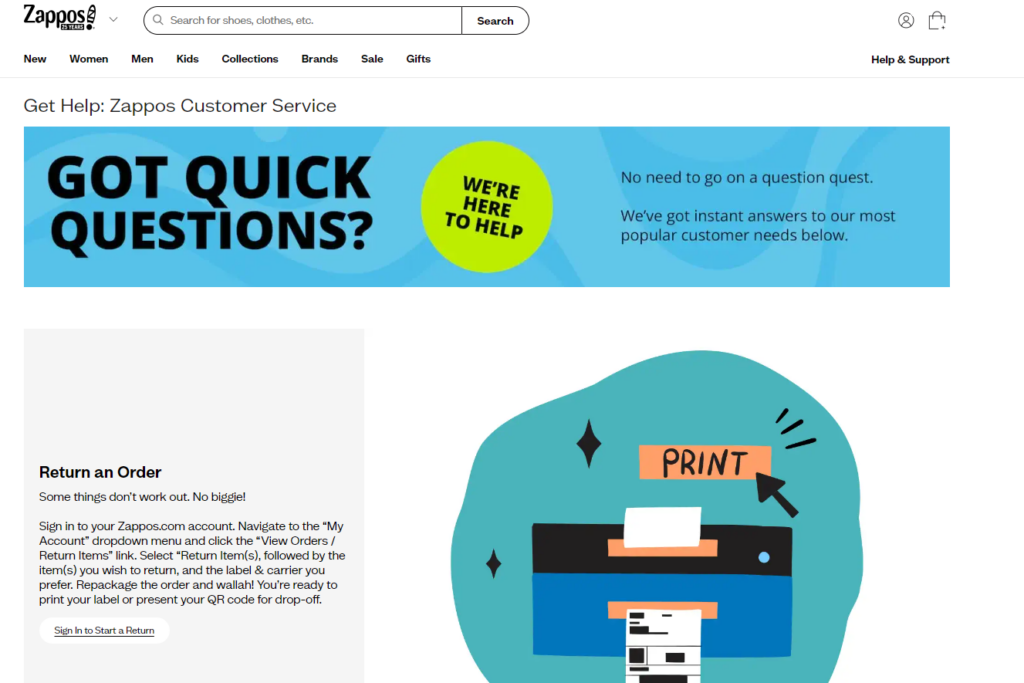
Apple
Apple support uses advanced chatboxes to assist their customers. Customers can access this support directly from Apple’s website or via their devices, offering a streamlined approach to user support.
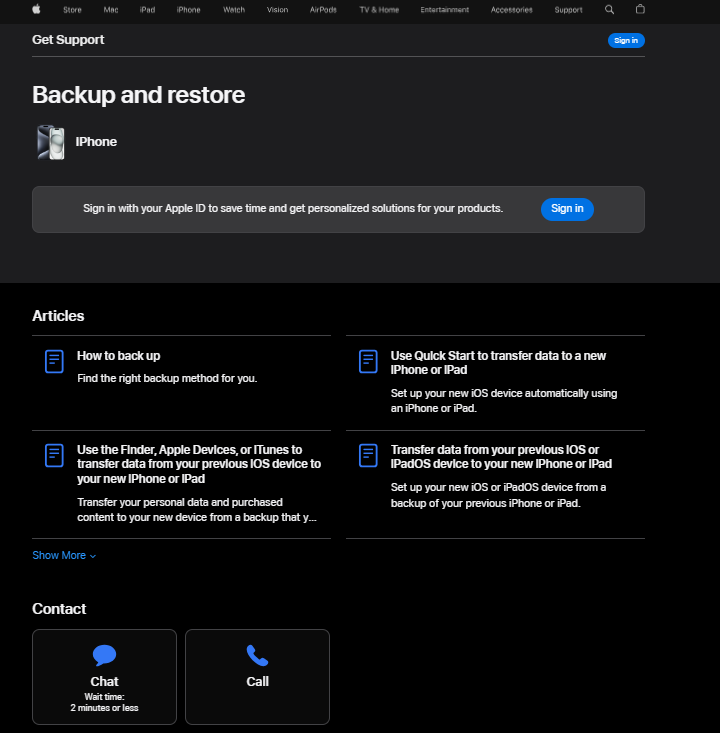
Conclusion
The world of customer service, as we know it, has evolved drastically with the surfacing of chatboxes. These digital customer service aids offer the possibility of real-time, efficient, and personalized conversation with customers, critically improving communication between businesses and customers. From initiating proactive engagement and offering 24/7 service to accessing convenient information and scalability, the chatboxes offer a wide range of substantial advantages.
However, a brilliant chatbox needs to be embedded with some best practices. These include appealing, user-friendly design, clear and personalized communication, adaptive responses, frequent updates, and more.
To see how a chatbox can be beneficial for your company, consider LiveAgent’s 30-day free trial. This could be the key to unlocking the next level of customer service and, consequently, business growth for your company.
Elevate your customer service with LiveAgent's live chat software!
Start engaging with your clients today.
Frequently Asked Questions
Is chatbox free?
It depends on the specific chatbox service. Some chatbox services, such as LiveAgent, are free with some limitations, while others may require a paid subscription. Always check the terms and pricing of each service before use.
What is the purpose of a chatbox?
The purpose of a chatbox is to facilitate real-time communication between a user and an agent or a sophisticated chatbot technology. It may be used for customer support, providing quick answers to common questions.
How is AI used in chatboxes?
Artificial intelligence is used in chatboxes primarily to automate responses, providing instant, 24/7 customer service for common customer questions. It uses natural language processing systems and machine learning to comprehend user inquiries, simulate human conversations, and offer appropriate and accurate responses.
How do I get a chatbox?
To get a chatbox, you can sign up for a service, like LiveAgent, which offers live chat software. After you've signed up, you'll need to install and customize the chatbox on your website.
After understanding what a chatbox is and its benefits, you might be curious about the potential it holds for business growth. Learn how chatboxes can enhance customer engagement and drive success in 2025. Additionally, explore the key benefits of using a chatbox that you may not be aware of. These insights can help you maximize your business's customer service potential.
Measure and improve key live chat metrics for your success
Discover 15 essential live chat metrics to improve customer experience, boost KPIs, and optimize chat operations in 2025. Try LiveAgent free!
The #1 free knowledge base software
If you're looking for a free knowledge base, LiveAgent can hook you up with one free of charge. Have a look at our help desk and find out more.

 Български
Български  Čeština
Čeština  Dansk
Dansk  Deutsch
Deutsch  Eesti
Eesti  Español
Español  Français
Français  Ελληνικα
Ελληνικα  Hrvatski
Hrvatski  Italiano
Italiano  Latviešu
Latviešu  Lietuviškai
Lietuviškai  Magyar
Magyar  Nederlands
Nederlands  Norsk bokmål
Norsk bokmål  Polski
Polski  Română
Română  Русский
Русский  Slovenčina
Slovenčina  Slovenščina
Slovenščina  简体中文
简体中文  Tagalog
Tagalog  Tiếng Việt
Tiếng Việt  العربية
العربية  Português
Português