Prevent multiple Agents from working on the same Ticket. LiveAgent shows who’s viewing a ticket and who’s answering it.
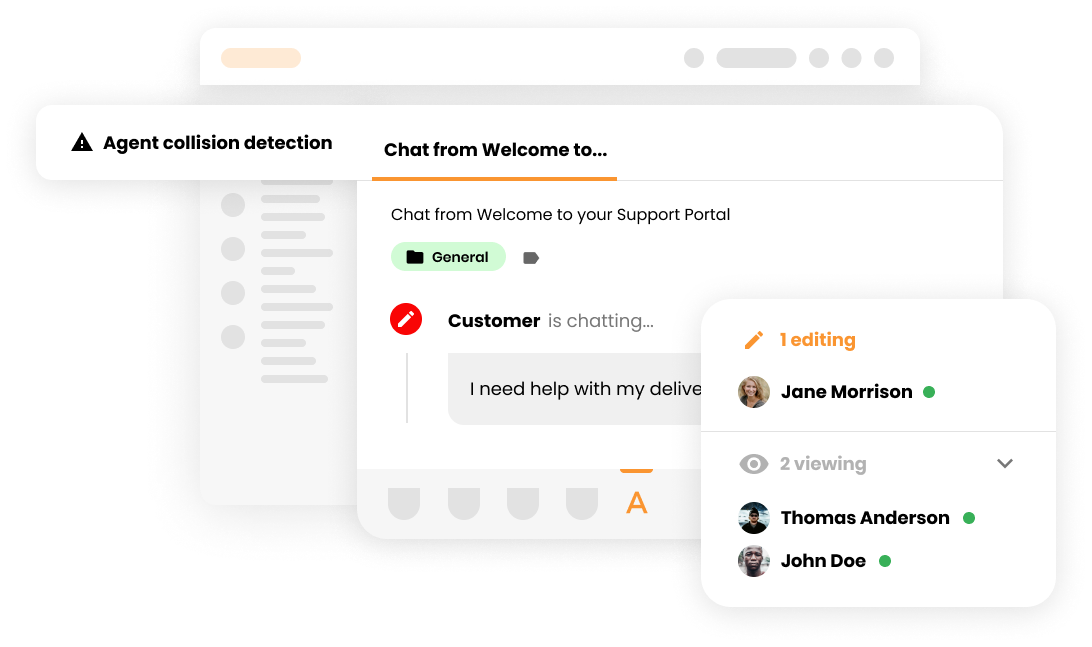
LiveAgent shows:
- Who is viewing a ticket
- Who is answering a ticket
The Agent Collision Detection feature is an essential and powerful part of LiveAgent’s support ticket software. You will never have to worry about sending a repetitive reply. Working with the To Solve algorithm, collision detection makes sure that agents don’t open a ticket that is already being worked on.
Scared of erasing your colleague’s work?
LiveAgent’s collision detection features will alert you whenever you attempt to answer a chat or ticket that’s already being worked on. Try it today.
Frequently Asked Questions
What is agent collision?
Agent collision happens when multiple customer service agents unknowingly respond to the same customer, which can cause confusion and frustration.
Provide excellent customer service.
Discover unparalleled customer support with LiveAgent's all-in-one software. Benefit from 24/7 service, a free trial without a credit card, and seamless integration across 130+ ticketing features. Enhance your business with fast setup, AI assistance, live chat, and more. Choose LiveAgent for exceptional service and satisfied customers.
Monitor your agents' availability in real-time with LiveAgent's comprehensive reporting tools. Easily filter stats by department, export data, and identify top-performing agents across tickets, chats, and calls. Start your free trial today—no credit card required—and join our community of satisfied clients.
Easily access and manage past interactions with LiveAgent's online ticket history link. Empower your team with quick retrieval of ticket details for superior customer support. Try it free for 14 days—no credit card needed. Join satisfied users in streamlining your communication and enhancing customer service today!

 Български
Български  Čeština
Čeština  Dansk
Dansk  Deutsch
Deutsch  Eesti
Eesti  Español
Español  Français
Français  Ελληνικα
Ελληνικα  Hrvatski
Hrvatski  Italiano
Italiano  Latviešu
Latviešu  Lietuviškai
Lietuviškai  Magyar
Magyar  Nederlands
Nederlands  Norsk bokmål
Norsk bokmål  Polski
Polski  Română
Română  Русский
Русский  Slovenčina
Slovenčina  Slovenščina
Slovenščina  简体中文
简体中文  Tagalog
Tagalog  Tiếng Việt
Tiếng Việt  العربية
العربية  Português
Português 








