Efficient customer communication is a key to your company’s success. LiveAgent’s AI Answer Assistant feature empowers your customer service agents to enhance their response times, increase productivity, and strengthen customer relationships.
What is LiveAgent AI Answer Assistant?
AI Answer Assistant is a new feature in our customer service software, LiveAgent, designed to streamline and enhance your email responses. Powered by ChatGPT and leveraging your own OpenAI API key, AI Answer Assistant generates polished replies to customer inquiries.
As this feature is currently in its Beta version, we are offering it temporarily for free in our trial, as well as in the Medium business, Large business and Enterprise subscription plans. The Legacy, Free and Small business plans are not included.
How LiveAgent AI Answer Assistant works
After the initial setup, which will be detailed later in this article, you can access this feature for any ticket by clicking the “Answer Assistant” button at the bottom of the ticket interface.
The AI Answer Assistant offers multiple options for optimal results. To adjust the formality of your messages, you can choose from three tone styles (casual, neutral, and business).
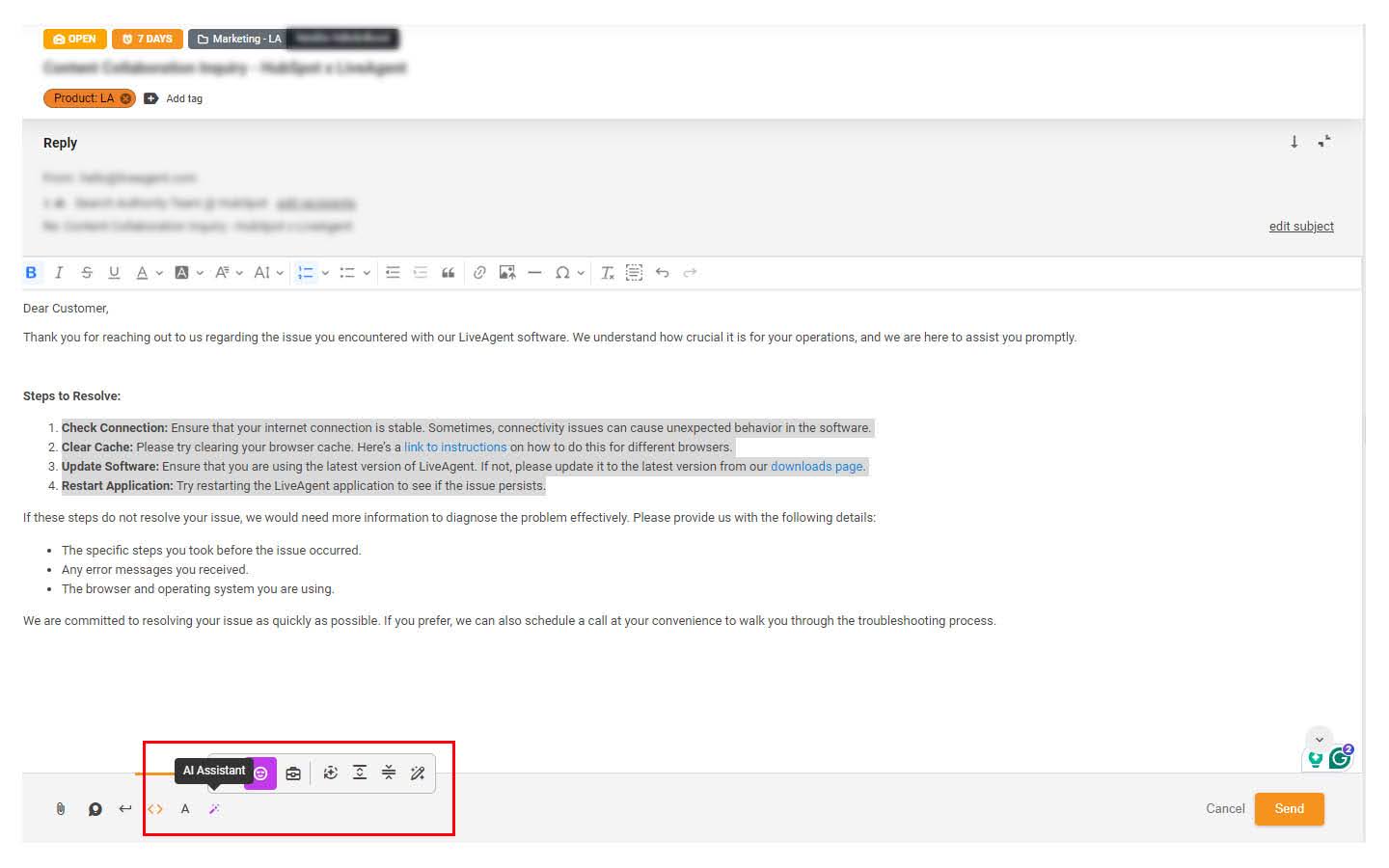
Additionally, we offer preset options for text enhancements: Improve, Extend, Simplify, and Custom Answer Assistant. The first three options are self-explanatory, but let’s examine the fourth one, Custom Answer Assistant.
Custom Answer Assistant
The Custom Answer Assistant window lets you input your own commands and prompts to get tailored results. You can either type in your reply message or ask the AI Answer Assistant to draft one for you. You’ll see two windows: one for your custom prompt and another for the message you want to adjust.
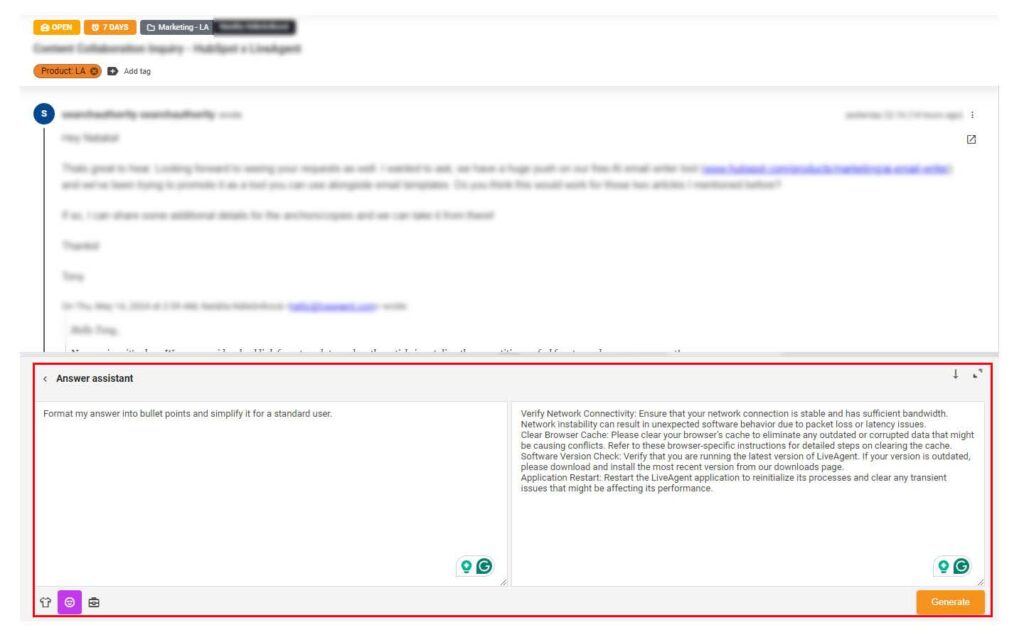
Use your creativity, and if you are unsatisfied with the outcome, simply click the “Try Again” button. You can also alter the formality of the message and make further edits using additional prompts or by selecting from the preset options.
How to set up the AI Answer Assistant feature?
To utilize the AI Answer Assistant feature, you must configure it with the OpenAI model. Note that this feature relies on your own OpenAI API key for full functionality. Below, you will find a step-by-step guide to getting started.
Step 1 – Setting up AI provider in LiveAgent
Navigate to Configuration > AI > Setup AI Provider. Currently, we support only the OpenAI provider. You’ll need to add an API key, which can be generated for free from your OpenAI account. You can also change the API key later.
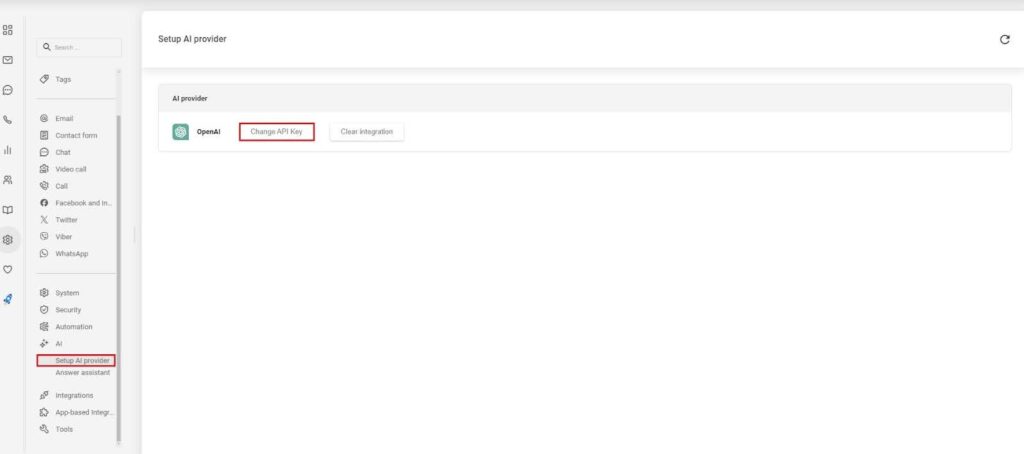
You can create your API key with a free account, but it’s essential to note that OpenAI offers five API usage tiers, each with different limits and requirements. Learn more about how to get the key below.
To get your OpenAI API key:
- Navigate to “API Keys” in your OpenAI account – Locate and click on the “API keys” option in the left settings bar.
- Create a new secret key by clicking the “Create new secret key” button, and a pop-up window will appear, allowing you to enter a descriptive name for your API key.
- Copy the API key and store it securely in a password manager or another secure location; never share it with anyone, as it grants access to your ChatGPT account.
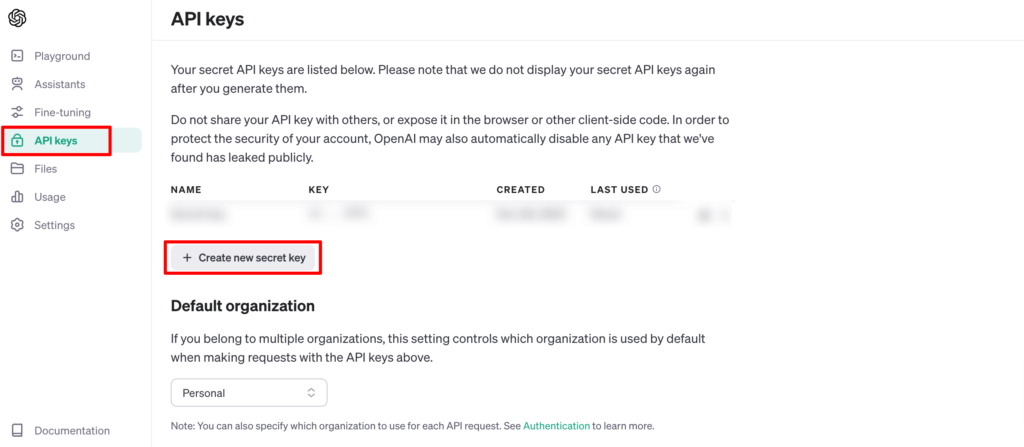
Step 2 – Enable your AI Answer Assistant
In LiveAgent’s settings, go to the AI section and enable the Answer Assistant option for your agents. Remember to reload LiveAgent to ensure proper functionality of the AI Answer Assistant.
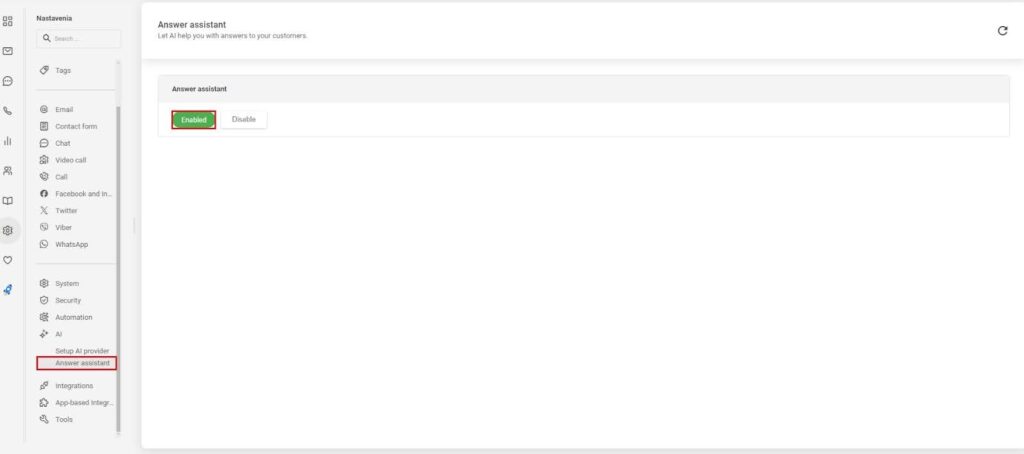
Step 3 – Test the AI Answer Assistant feature
Open a support ticket, and you should see a new AI Answer Assistant icon at the bottom of each ticket. Click on it to explore the available options. To use the preset options (Improve, Extend, Simplify, Custom Answer Assistant), highlight the text you want to apply the prompt to and select the desired option.
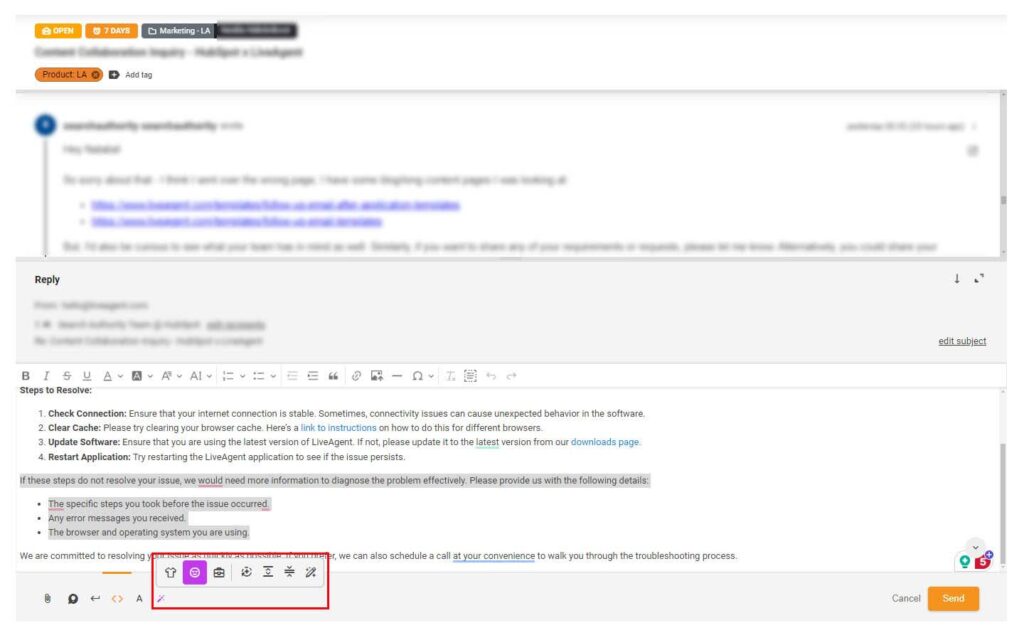
Who uses LiveAgent AI Answer Assistant?
Businesses of all sizes working in many industries can use AI Answer Assistant to handle customer email queries. Whether you operate a large help desk with dozens of agents, or you’re a one-person operation, AI Answer Assistant can elevate your and your customer’s experience to the next level.
- Small businesses – Usually with a tighter budget, small businesses, and startups often look for quality over quantity. That’s exactly where AI Answer Assistant plays an important role. High-quality AI-powered communication is a great option for all those who want to invest in a solution that doesn’t cost much but can hold its own.
- Medium businesses – A larger clientele means more strain on your customer service team. So why not help them out with an assistant that is ready whenever they need help and has answers within seconds?
- Large businesses – When you operate a large company with heaps of customer inquiries every day, it costs a lot of time and money. Even though you may have highly qualified and well-trained staff, sometimes it’s just too much. AI Answer Assistant can take a load off your agents’ backs and provide quick and effortless service to your customers.
Why you should use LiveAgent AI Answer Assistant
AI is on the rise in many different industries. Let’s look at the top reasons why you should implement AI-powered features like AI Assist today.
- Increased customer satisfaction – In today’s tech-fuelled age, customers expect nothing less than excellence when it comes to customer service. Quick and accurate responses with high levels of personalization are no longer optional luxuries. AI Answer Assistant can provide all of these very quickly and effectively, leading to strong customer relationships and a dedicated client base.
- Increased revenue – Did you know that, according to Kolsky, as much as 72% of customers share their positive brand experiences with 6 or more people? Building rapport with clients through outstanding customer service leads to repeat purchases, a continuous increase in paying customers, and overall, your increased bottom line.
- Cost reduction – AI-powered Answer Assistant offers a unique opportunity to quickly handle large volumes of customer interactions without additional costs.
- Enhanced agent productivity – As much as 61% of employees claim that AI helps to improve their productivity. If your agents don’t need to type out long, repetitive messages, they can focus on more demanding tasks.
- Reduced risk of human error – Humans make mistakes, that’s a fact of life. Using AI Answer Assistant can help reduce and prevent human error from damaging your company’s reputation.
- Better scalability – Most businesses experience peak hours, days, or even weeks when their shared inboxes are flooded with emails from customers. And hiring a new customer service team just for these occasions is not only costly but vastly inconvenient. AI can handle these increases in customer communications with ease.
- Increased security – If you’re worried about third parties getting hold of your customers’ information, LiveAgent got you covered. You can choose to provide OpenAI only with your external knowledge base to learn from. This way, the only customer data it receives is the question itself.
- Competitive advantage – Although some don’t like it, AI is the future. So why not hop on the train early and stay ahead of the competition by providing faster response times, enhanced personalization, and an overall better user experience?
Improve your sales communication
Are you ready to add a real wow-factor to your customer service? Don't just take our word for it, give AI Answer Assistant a try!
LiveAgent monthly updates: February edition
Explore LiveAgent's February updates: AI Chatbot preview, refined ticket design, security enhancements & fixes for seamless support!"
LiveAgent monthly updates: January edition
Discover LiveAgent's January 2025 updates: AI Chatbot, unified reseller products, API changes & call recording fixes. Explore what's next!"

 Български
Български  Čeština
Čeština  Dansk
Dansk  Deutsch
Deutsch  Eesti
Eesti  Español
Español  Français
Français  Ελληνικα
Ελληνικα  Hrvatski
Hrvatski  Italiano
Italiano  Latviešu
Latviešu  Lietuviškai
Lietuviškai  Magyar
Magyar  Nederlands
Nederlands  Norsk bokmål
Norsk bokmål  Polski
Polski  Română
Română  Русский
Русский  Slovenčina
Slovenčina  Slovenščina
Slovenščina  简体中文
简体中文  Tagalog
Tagalog  Tiếng Việt
Tiếng Việt  العربية
العربية  Português
Português 








