A Department represents a specific division of your organization sorted by product or service, the field of knowledge, physical location, or Responsibility.
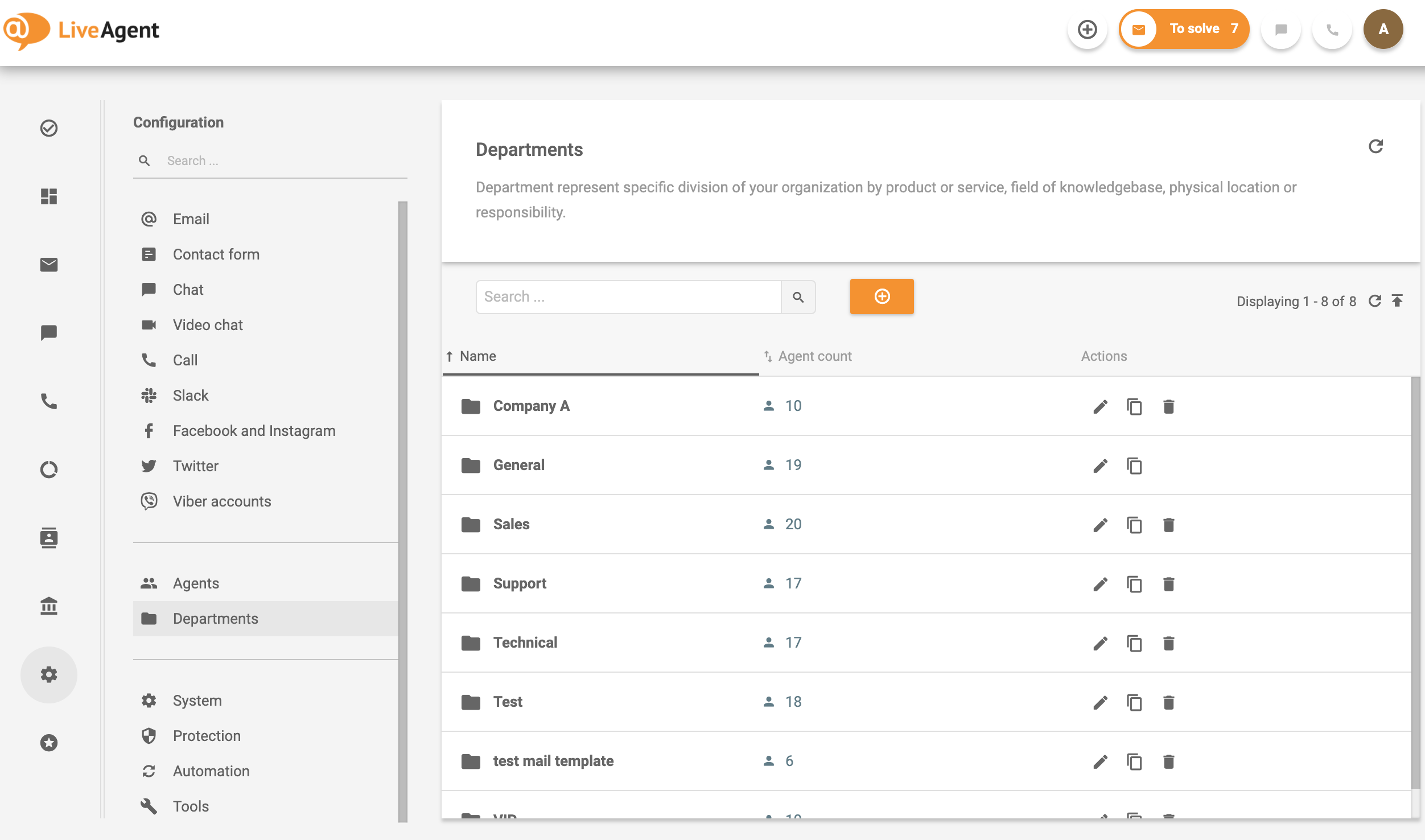
Distribute Tickets and assign support Agents into Departments. Define Filters and transfer Rules so that your Tickets will always land in the right hands. Specify different signatures, Phone, and Chat answering Rules for different Departments. Instantly see how many new, open, and resolved Tickets are in your Departments.
Example
You can create a Department called “Sales” and assign suitable Tickets to it.
Every Department will have its own support process for which you can specify Agents, configure support-e-mail addresses, track support Tickets, set workflow Rules, define Service-Level Agreements and Business hours.
Departments allow you to:
- Restrict access to Tickets for Agents belonging to the same department as the Ticket
- Customize your e-mail communication Templates per Department
- Configure the availability of Chat, Phone, and messaging services per Department
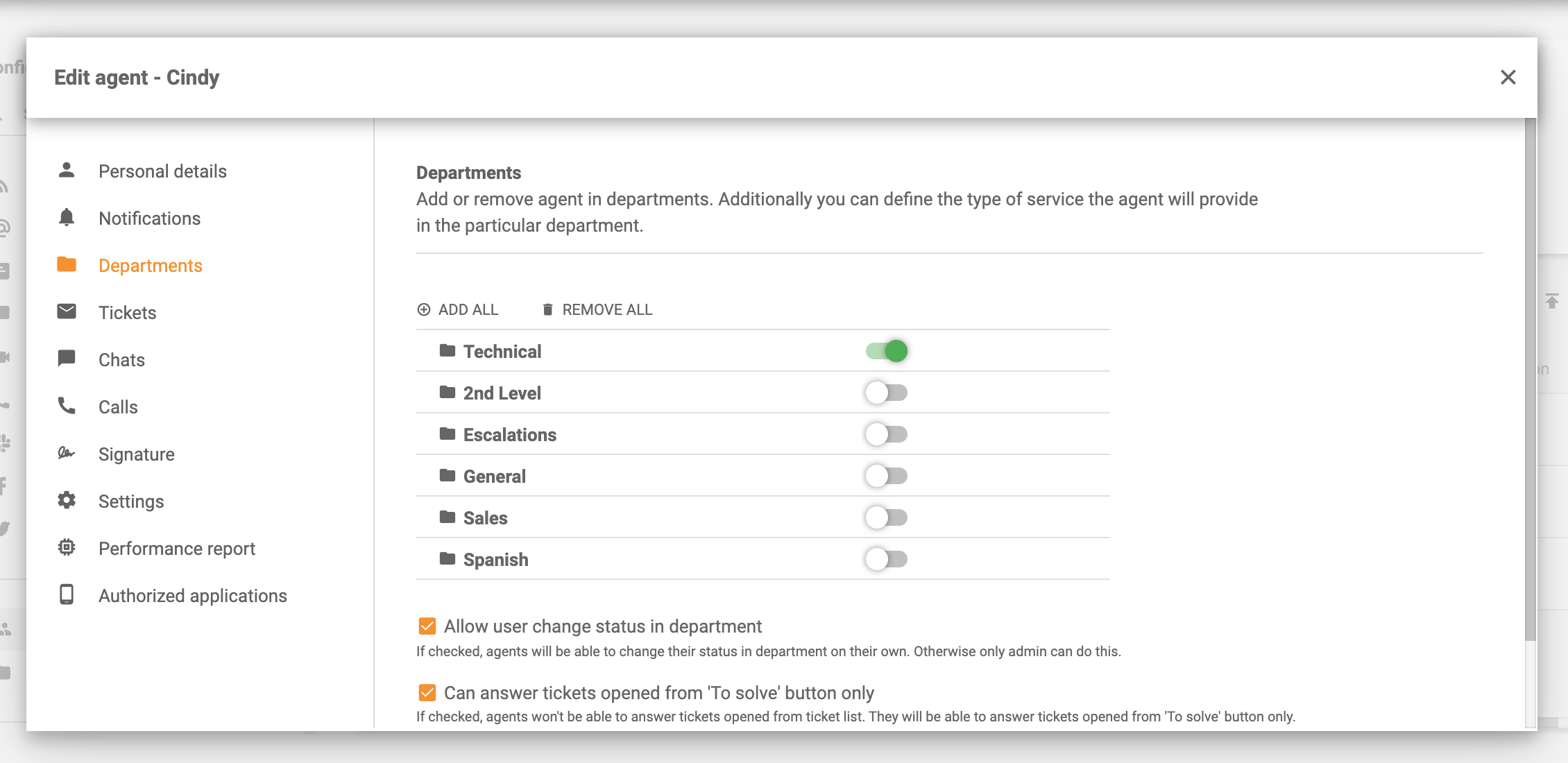
Running a one-man show?
You don’t need to use Departments if you are running a one-man business or a very small organization. In that case, all Tickets are distributed and handled by all, regardless of type.
Benefits of Departments:
- Distribute work, authority, and Responsibility
- Group teams of specialists together
- Increase effectivity and quality of Ticket handling
- Decrease Ticket response and resolution time
Examples of use:
- Function – Human Resources, IT, Accounting
- Product or Service – city bikes, road bikes or Bikes-Shop.com, Flowers-Shop.com
- Customers – Resellers, Affiliates, VIP
- Geographic – US, Europe, Asia
Department Report
LiveAgent offers a report of answered Tickets, Chats, Calls, Rankings, and more (see all options below) from a specific time range. Individual entries can be sorted by time range, Department, Channel, and Agent. Department Report can be exported to a CSV file.
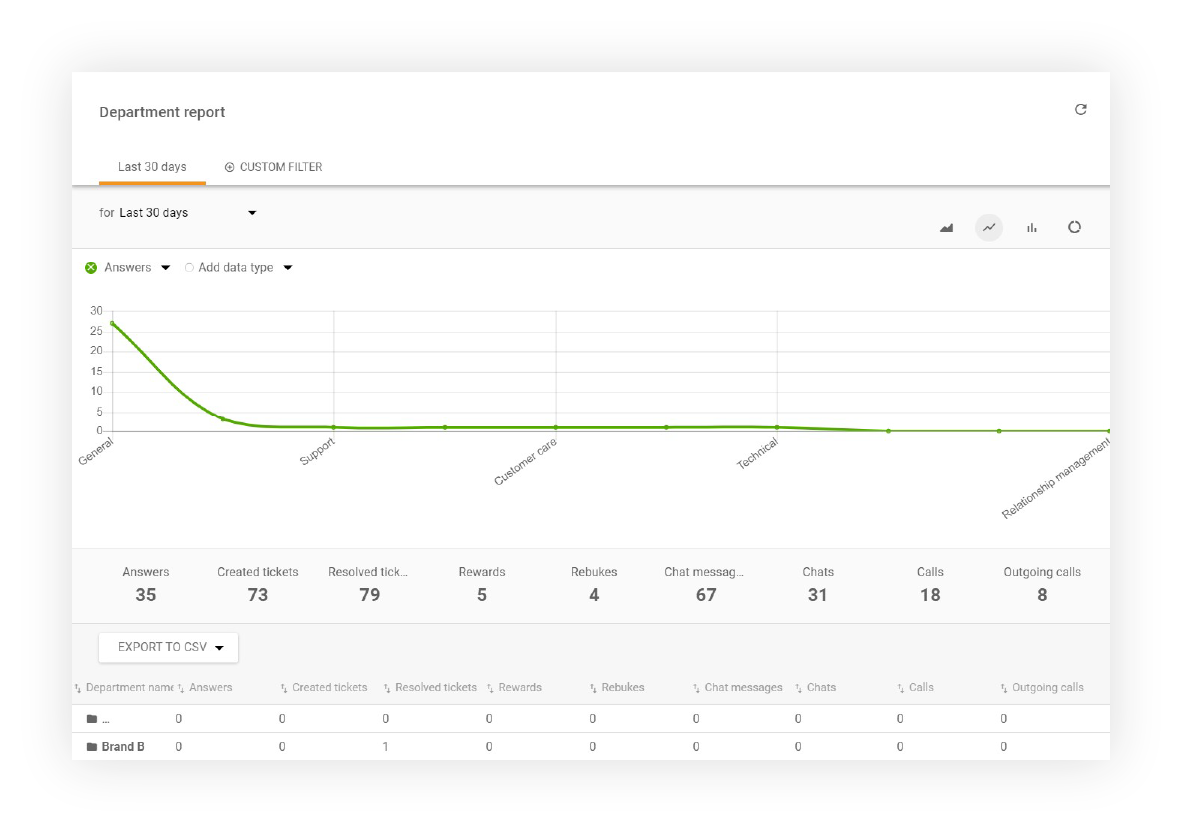
Department report display options (columns):
- Tag
- Answer
- New answer avg. time
- Open answer avg. time
- Calls
- Missed calls
- Call minutes
- Chat messages
- Chats
- Missed chats
- Chat pickup avg. time
- Chat avg. time
- Not ranked
- Not ranked %
- Rewards
- Rewards %
- Rebukes
- Rebukes %
- Incoming messages
- Incoming calls
- Finished calls
- Incoming chats
- Finished chats
- Created tickets
- Resolved tickets
Department report can show your data in these types of charts:
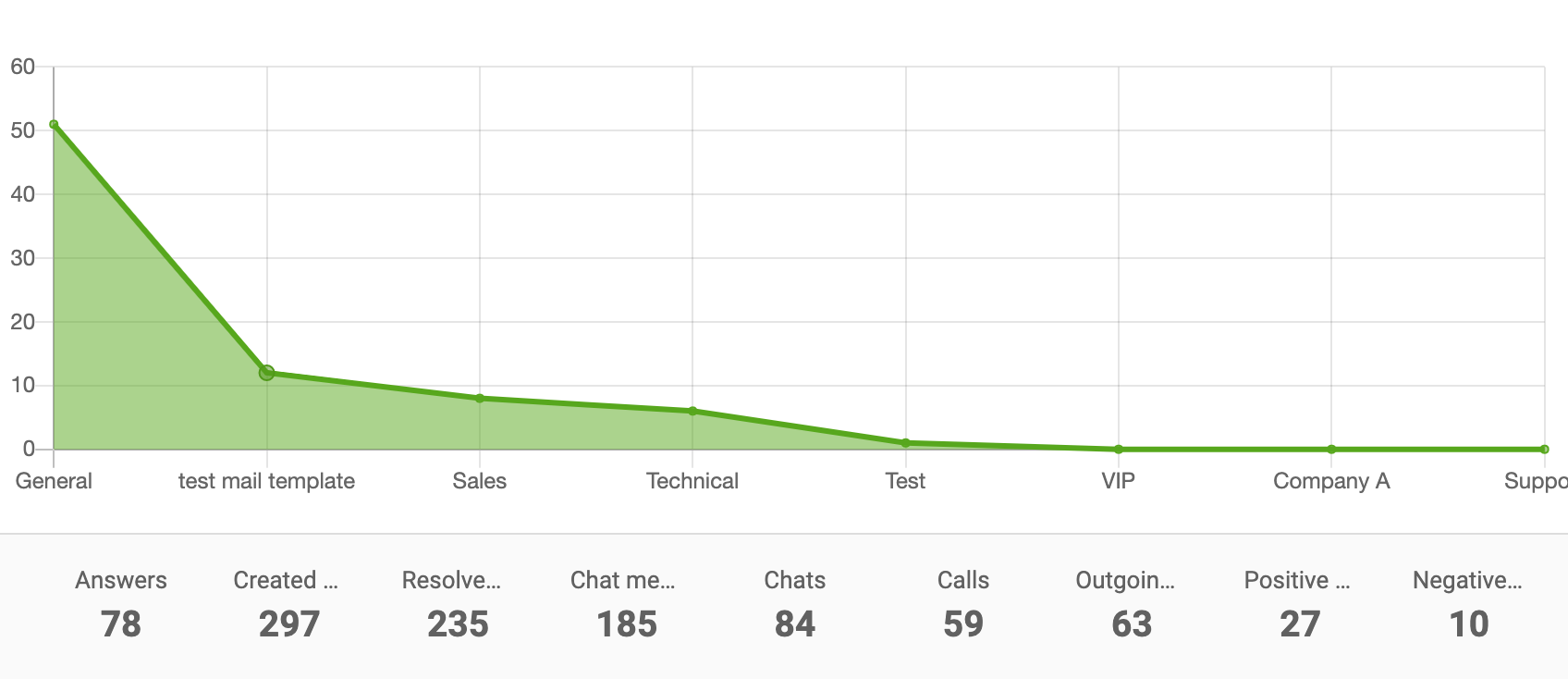
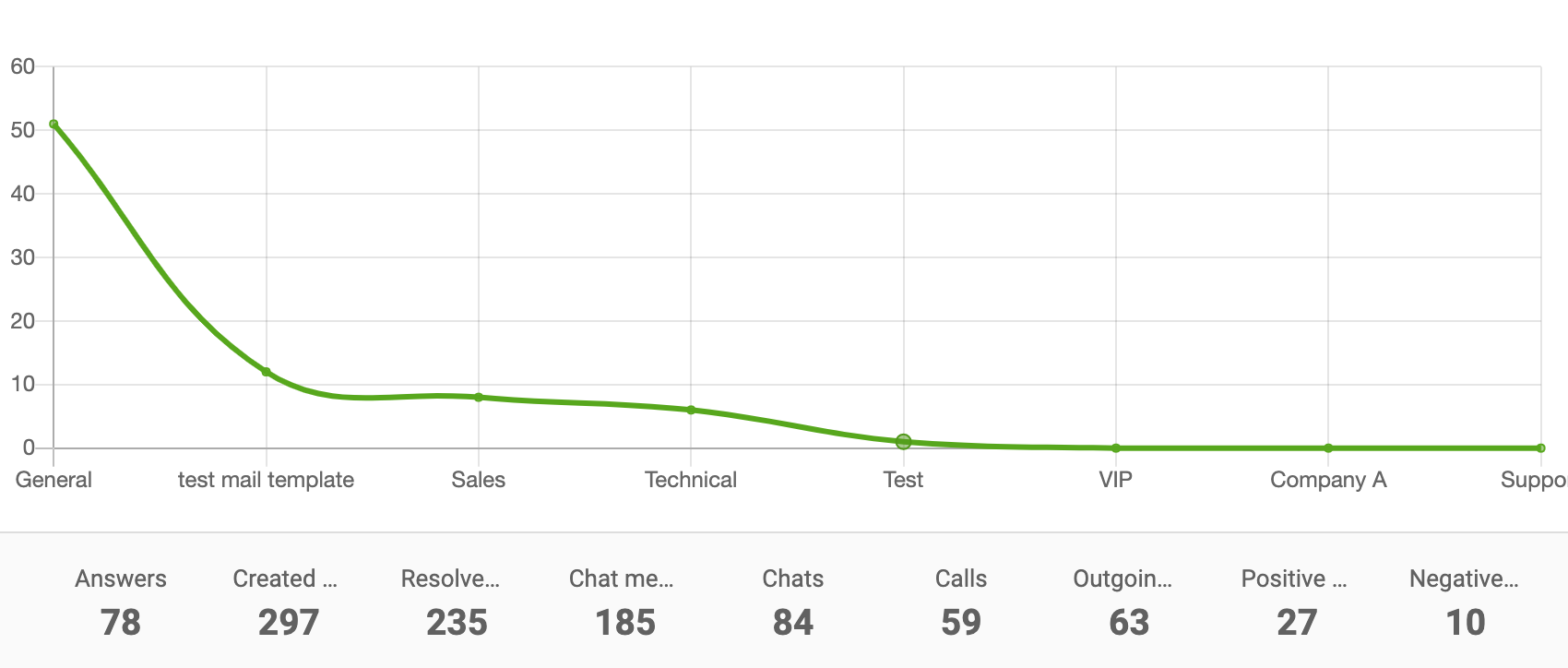
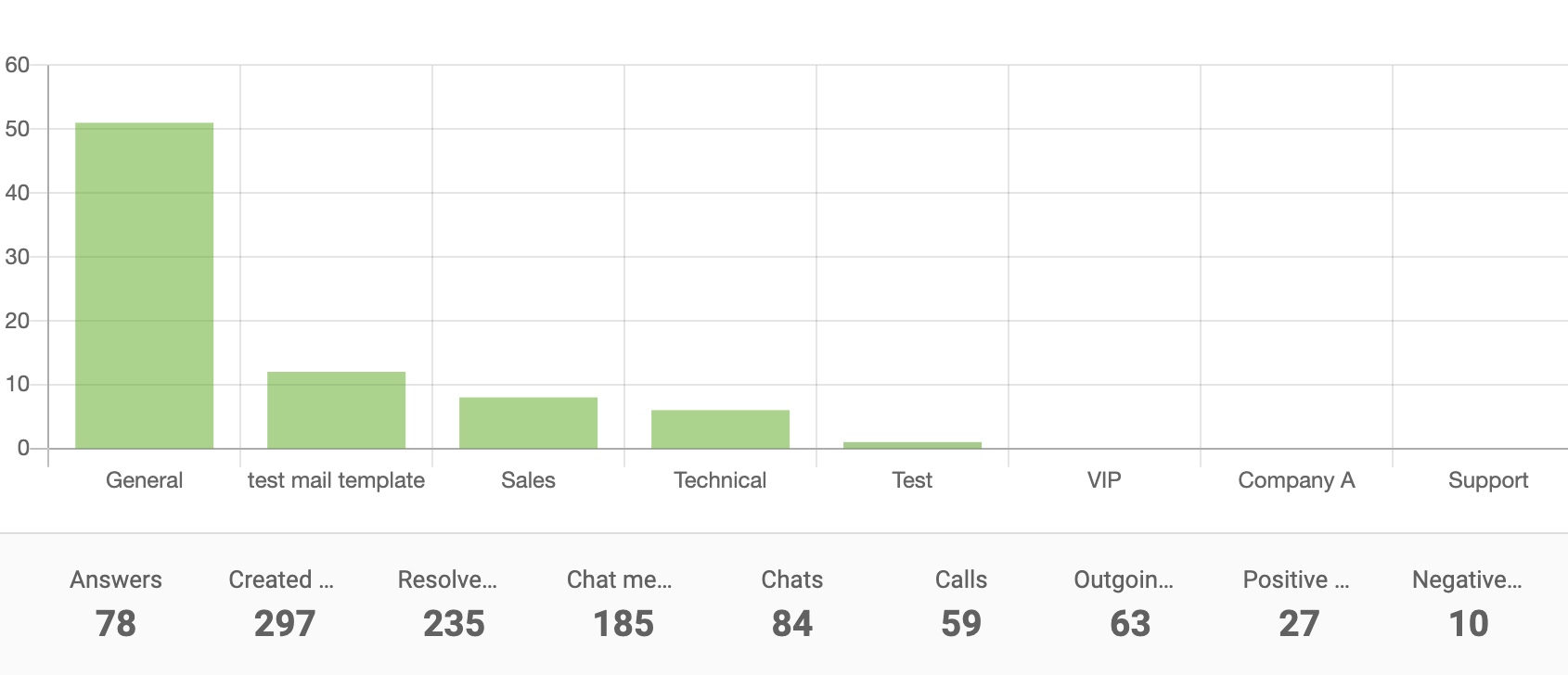
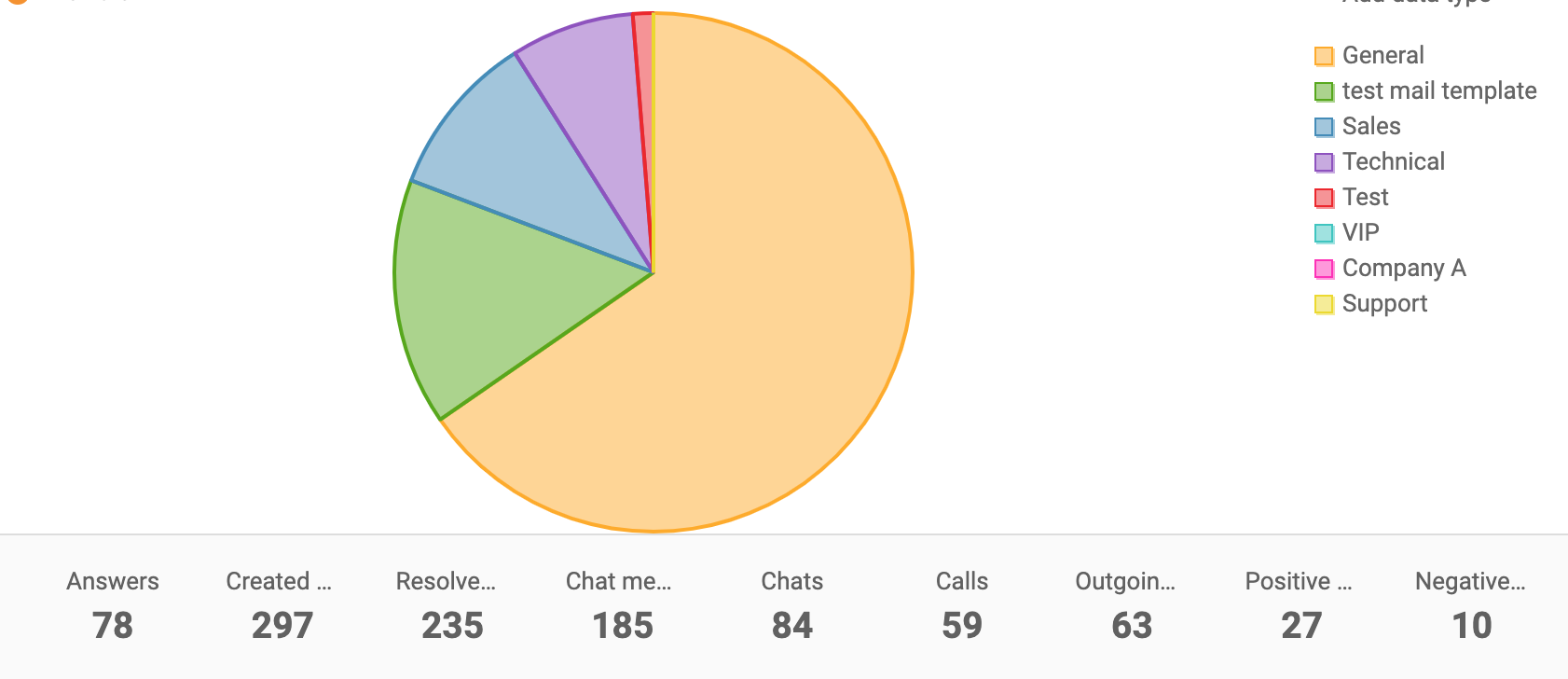
Use Department reports with API
Use LiveAgent REST API to call values from Department reports.
Discover which agents need more training
Generate time reports to see which tickets took the longest to answer, and who was working on them. Try it today. No credit card required.
Knowledgebase resources
Provide excellent customer service.
Discover unparalleled customer support with LiveAgent's all-in-one software. Benefit from 24/7 service, a free trial without a credit card, and seamless integration across 130+ ticketing features. Enhance your business with fast setup, AI assistance, live chat, and more. Choose LiveAgent for exceptional service and satisfied customers.
LiveAgent monthly updates: February edition
Explore LiveAgent's February updates: AI Chatbot preview, refined ticket design, security enhancements & fixes for seamless support!"
Enhance your customer service with LiveAgent's help desk tags. Organize and categorize tickets efficiently using tags, automation rules, and reports to boost agent productivity, improve response times, and increase customer satisfaction and revenue. Try LiveAgent's tag features with a free trial today!

 Български
Български  Čeština
Čeština  Dansk
Dansk  Deutsch
Deutsch  Eesti
Eesti  Español
Español  Français
Français  Ελληνικα
Ελληνικα  Hrvatski
Hrvatski  Italiano
Italiano  Latviešu
Latviešu  Lietuviškai
Lietuviškai  Magyar
Magyar  Nederlands
Nederlands  Norsk bokmål
Norsk bokmål  Polski
Polski  Română
Română  Русский
Русский  Slovenčina
Slovenčina  Slovenščina
Slovenščina  简体中文
简体中文  Tagalog
Tagalog  Tiếng Việt
Tiếng Việt  العربية
العربية  Português
Português 








