With the Ticket export feature, you can export LiveAgent tickets into HTML, PDF, or CSV format. Read on to learn how this convenient functionality works, and subscribe for a 30-day free trial, to give it a go today.
With LiveAgent, managing and maintaining your customer data is a breeze. Our ticketing system allows you to easily export your tickets in various formats. Whether you need to print a ticket or analyze customer data, you can conveniently export your ticket in either HTML, PDF, or CSV format.
Export into HTML or PDF
If you need a physical copy of your ticket, simply export it in HTML or PDF format, ready for printing. This feature allows you to have a tangible copy of your ticket at your convenience.
How to use the ticket export feature for HTML and PDF
To export a ticket, go to the right side ticket menu and find a three dots icon next to the ticket ID.
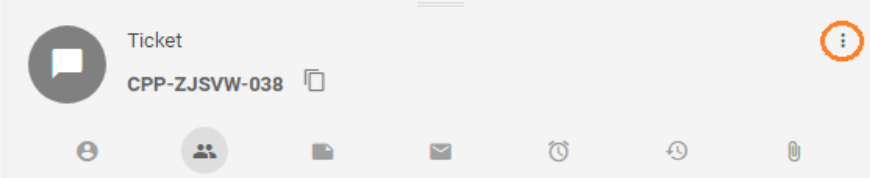
There, you will find two options: Export to HTML and Export to PDF.
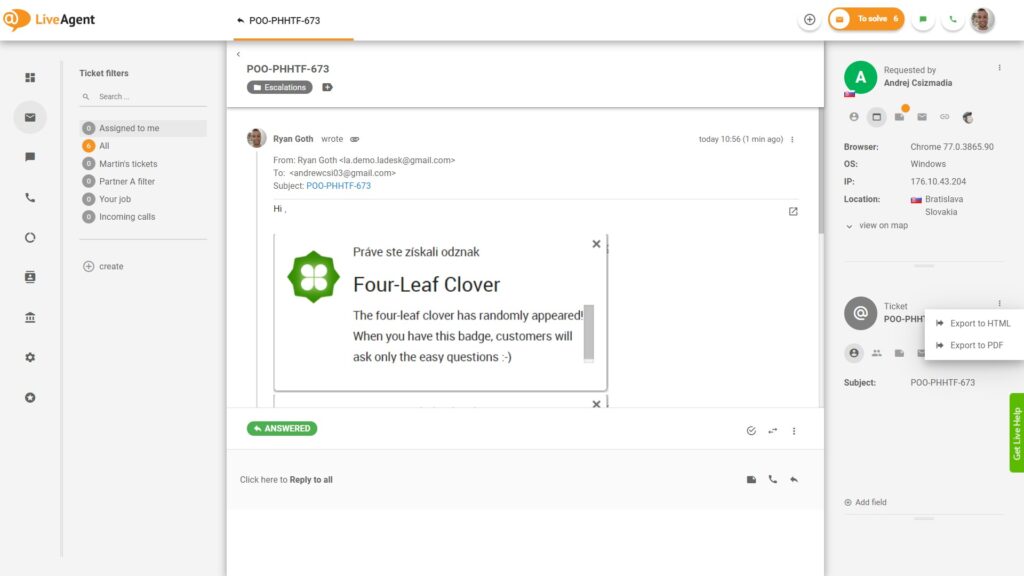
Export into CSV
On the other hand, if you need to maintain and analyze customer data, you can easily export it using the ‘Export to CSV’ option. With a simple click, you can download all the necessary data. Once exported, you can conveniently view and analyze this data using Excel.
The CSV export includes the following ticket data:
- Status
- First name
- Last name
- Ticket ID
- Department ID
- Department name
- Agent ID
- Agent Name
- Tags
- Subject
- Email preview
- Date created
- Conversation ID
- Date changed
- Date resolved
- Date reopen
- Status changed
- Number of Incoming messages
- Number of Outgoing messages
How to use the ticket export feature for CSV
When you log into LiveAgent’s ticketing system, you will find the Export to CSV feature at the top, right next to the search bar.
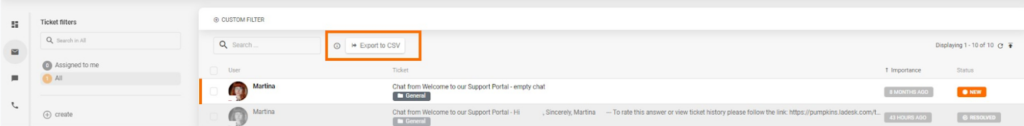
Simply click on the Export to CSV button, and all your tickets will be exported into a .csv file.
In essence, LiveAgent provides you with the flexibility and convenience to manage your customer data in the way that suits your needs best.
You can even filter out specific columns or views your CSV export will contain.
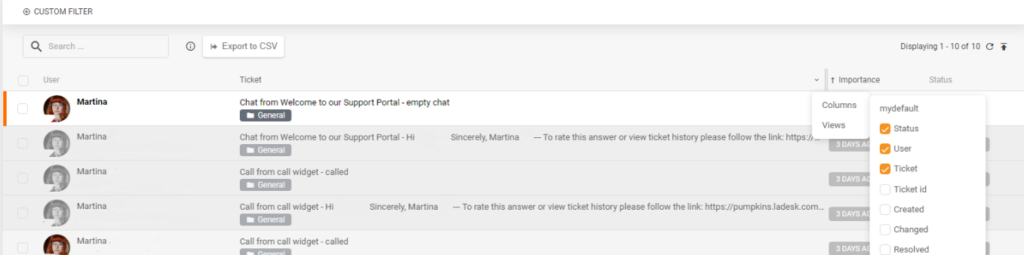
Benefits of the ticket export feature
Let’s now look at some benefits this feature can bring to your business.
Enhanced data analysis
Exporting tickets into formats like CSV allows for easy data manipulation and analysis. This can be particularly useful for identifying trends, tracking performance, and making data-driven decisions to improve customer service.
Improved reporting
Exporting tickets into PDF or HTML formats can facilitate the creation of comprehensive reports. These reports can be shared with stakeholders and used in presentations. They can provide valuable insights into the efficiency of the help desk, common issues faced by customers, and areas for improvement.
Increased accessibility
By exporting tickets into different formats, the information becomes more accessible to different users. For instance, non-technical stakeholders might prefer a PDF report, while a data analyst might prefer a CSV file for further analysis. This flexibility ensures that everyone can access and understand the data, regardless of their technical expertise or the tools they have available.
Integration with other systems
Exported files can be easily imported into other systems for further analysis or processing. For instance, a CSV file could be imported into a CRM system, or a PDF report could be uploaded to a document management system. This can improve efficiency and ensure that data is consistently used across the organization.
Experience the convenience of the Ticket export feature firsthand.
Sign up for LiveAgent's 30-day free trial today and revolutionize your customer service!
Frequently Asked Questions
What formats can I export my tickets into with LiveAgent?
Why is exporting tickets important?
Exporting your help desk tickets allows for enhanced data analysis, improved reporting, increased accessibility, and integration with other systems. By exporting tickets into different formats, you can manipulate and analyze data, create comprehensive reports, make the information more accessible to different users, and import the data into other systems for further analysis or processing.
Easily access and manage past interactions with LiveAgent's online ticket history link. Empower your team with quick retrieval of ticket details for superior customer support. Try it free for 14 days—no credit card needed. Join satisfied users in streamlining your communication and enhancing customer service today!

 Български
Български  Čeština
Čeština  Dansk
Dansk  Deutsch
Deutsch  Eesti
Eesti  Español
Español  Français
Français  Ελληνικα
Ελληνικα  Hrvatski
Hrvatski  Italiano
Italiano  Latviešu
Latviešu  Lietuviškai
Lietuviškai  Magyar
Magyar  Nederlands
Nederlands  Norsk bokmål
Norsk bokmål  Polski
Polski  Română
Română  Русский
Русский  Slovenčina
Slovenčina  Slovenščina
Slovenščina  简体中文
简体中文  Tagalog
Tagalog  Tiếng Việt
Tiếng Việt  العربية
العربية  Português
Português 








