What is a pause?
Having a pause means taking a temporary break from doing something. In help desk and customer service terms, it means taking a break from resolving tickets, chats, and calls.
Generally, help desk agents use the pause mode feature when they’re on a lunch, coffee, or bathroom break. When this mode is enabled, no ringing calls or chats will be assigned to the agent so they can enjoy their break in peace.
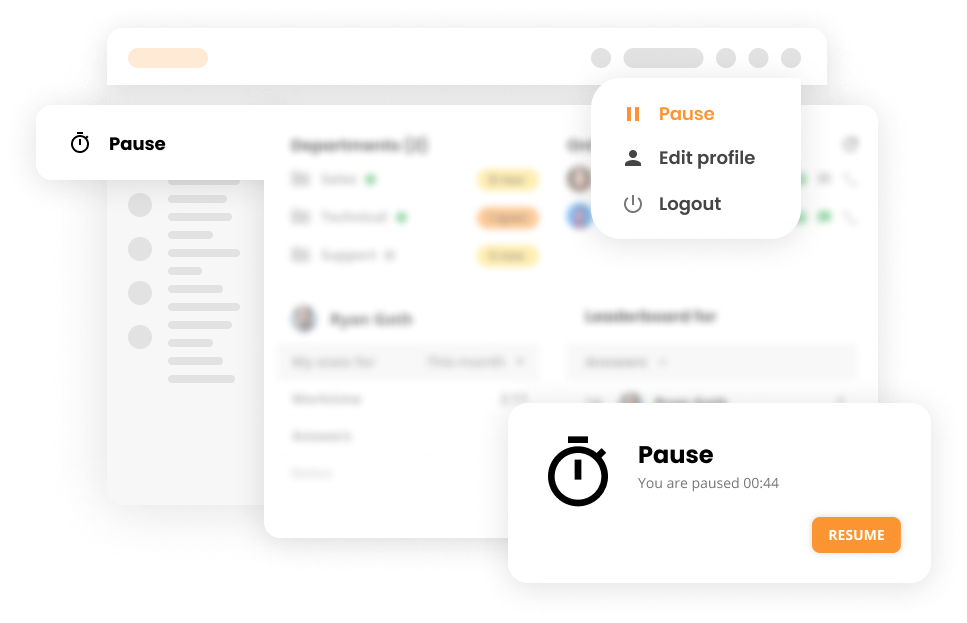
What does the pause mode do?
When you click the pause button, your account becomes inactive. So, there’s no need to log in and out of the system to take breaks. In addition, with pause enabled, the LiveAgent help desk system will ensure that no new calls, chats, or high-priority tickets are assigned to you.
What if I want to get back to work after a pause?
Upon returning from your break, you can click on the resume button and become an active agent again. Once you’re active, you’ll start receiving incoming chats and calls.
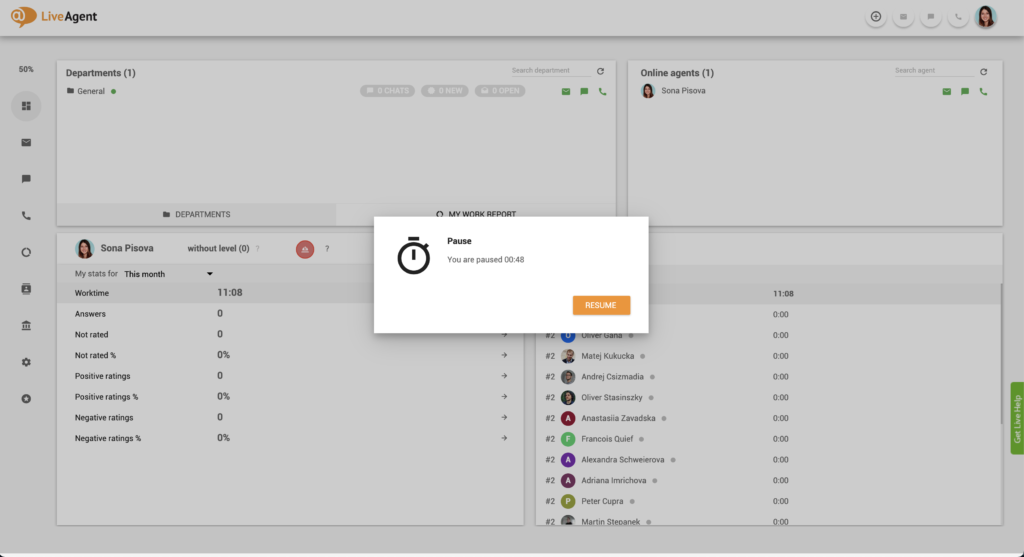
Does the time I spend on pause count towards my work hours?
LiveAgent does not count agent pauses as work hours and doesn’t include them in agent work reports. However, ticketing software for IT support or customer service help desks allows agents to have a break for a pre-set amount of time.
Where can I find the pause button?
- Log in to LiveAgent.
- Click on your avatar/profile picture.
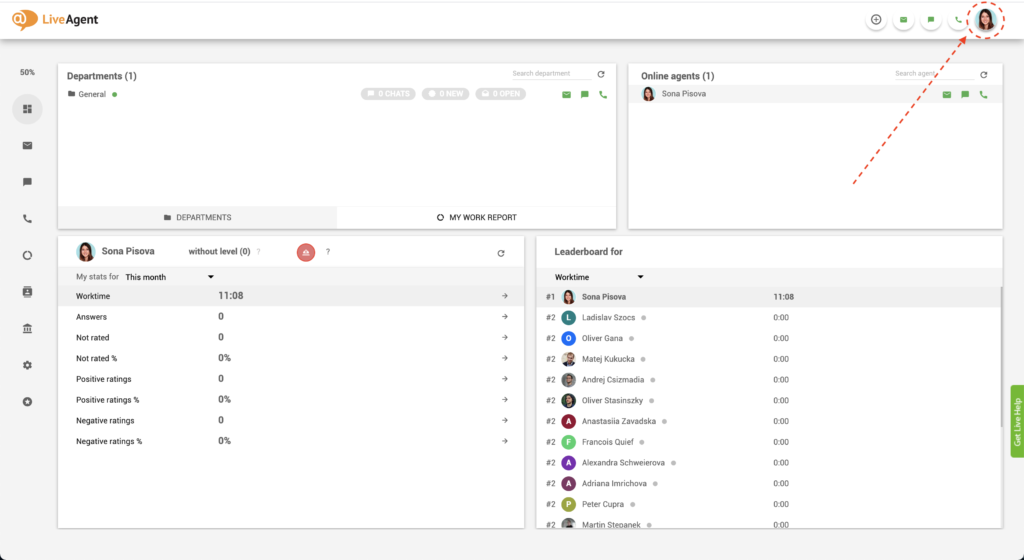
3. Click on Pause.
4. When you’re ready to go back to work, click on Resume.
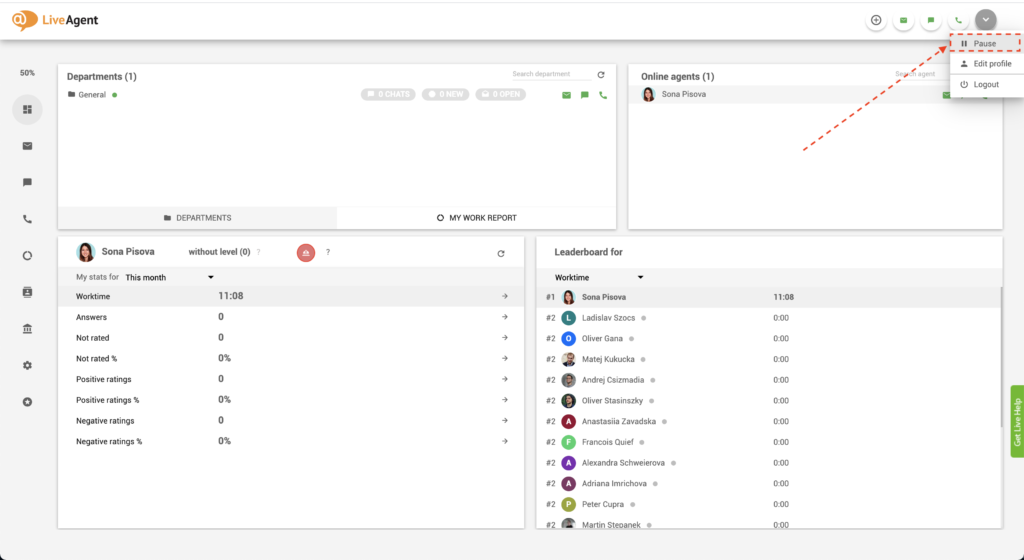
Why is taking a break necessary?
Taking breaks throughout the day is essential to prevent burnout and agitation. If you just take a few seconds or minutes to stretch, breathe, or drink a glass of water, it will positively affect your work. In general, agents who take breaks during work hours are more productive and are rated more positively by customers than those who don’t take any breaks. Why?
Taking numerous short breaks throughout the day:
- Prevents us from getting bored
- Helps us retain information and make neural connections
- Helps us stay focused
- Help us get back on track with our goals (Ask yourself, am I serving my customers to the best of my ability?)
Thus, taking short breaks throughout the day is essential.
Need a short break?
Use the pause feature to make yourself unavailable for calls, incoming live chats, or high-priority tickets. Try it today. No credit card required.
Why is it essential to have pause mode activated when you take a break?
There are several reasons why you should press the pause button when you step away from the computer.
Missed chats or calls
Let’s say you step away from the computer for just a few minutes. Perhaps to make a coffee or go to the restroom. If you don’t press the pause button, you could end up missing several phone calls or live chats, causing customer dissatisfaction or churn.
Of course, this would hurt the company you work for and possibly endanger your standing with that company. This example is extreme; however, it can happen.
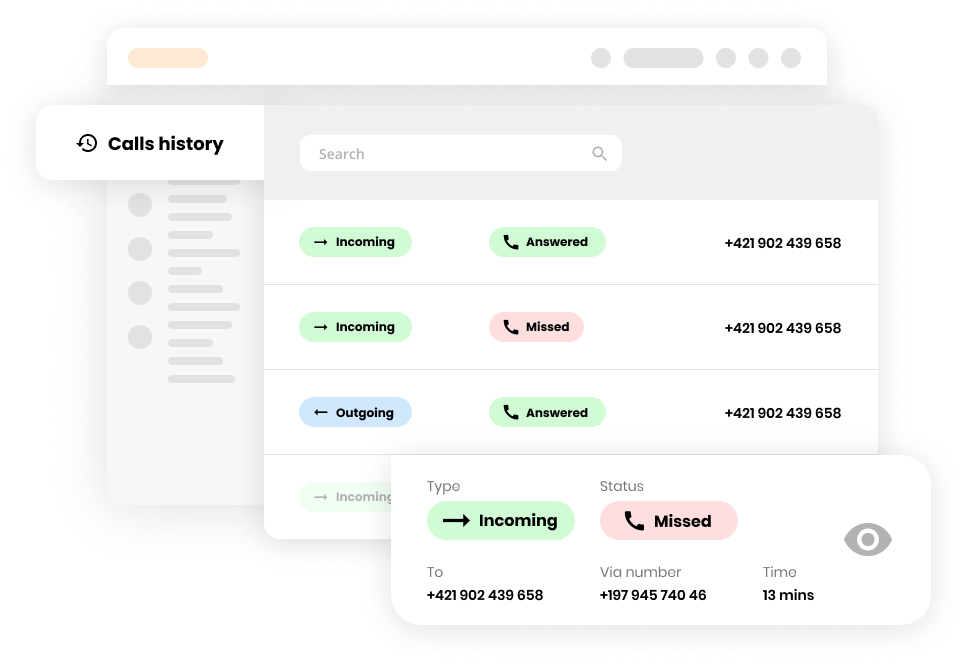
Unfulfilled SLAs on high priority tickets
To take the scenario above a step further, consider service level agreements (SLAs) that you have in place with your most valued customers. For example, imagine that you get assigned a ticket with a relatively short SLA, let’s say 30 minutes.
However, you just stepped out for your lunch break without hitting the pause button. As a result, the SLA time ran out, and the SLA remained unfulfilled. Because of this incident, your company was monetarily penalized by the customer, putting a strain on the business-customer relationship.
In the most extreme cases and depending on the consequences of the unfulfilled SLA, this could cost you your job.
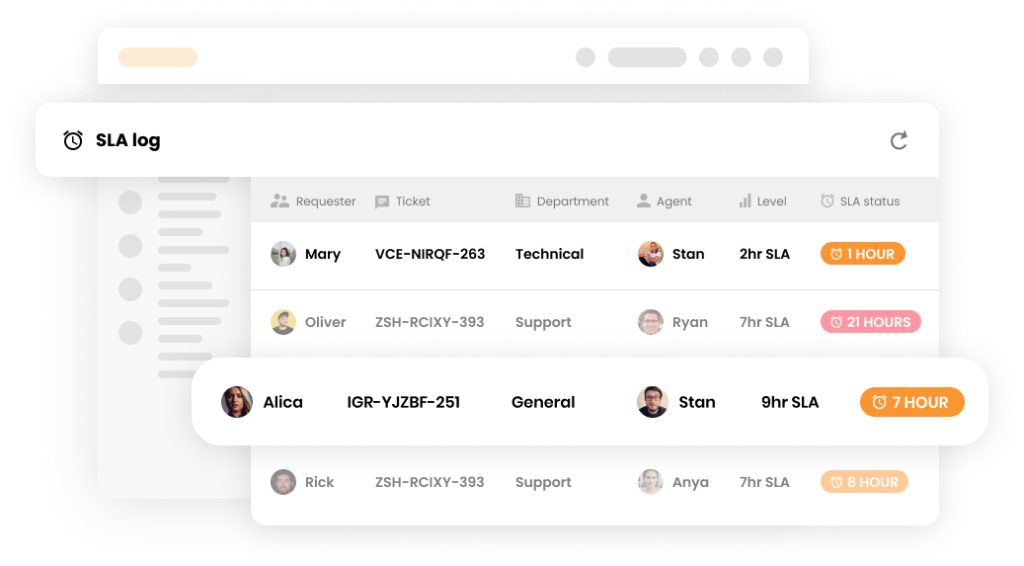
Missed internal communication
Last but not least, let’s say you’re a technical expert. Your colleague is working on a highly specialized ticket and needs assistance. The customer is aggravated, and so your colleague asks them to wait on hold while they consult you to find the right solution.
If you take a break without pressing the pause button, your colleague could be anxiously waiting for your response without knowing you’re on a break. As a result of the prolonged wait, the customer could be getting more and more aggravated, and again the customer-client relationship could be harmed. The client could churn, and your colleague could be unfairly penalized for assuming you’re online and ready to help when actually you’re on a break.
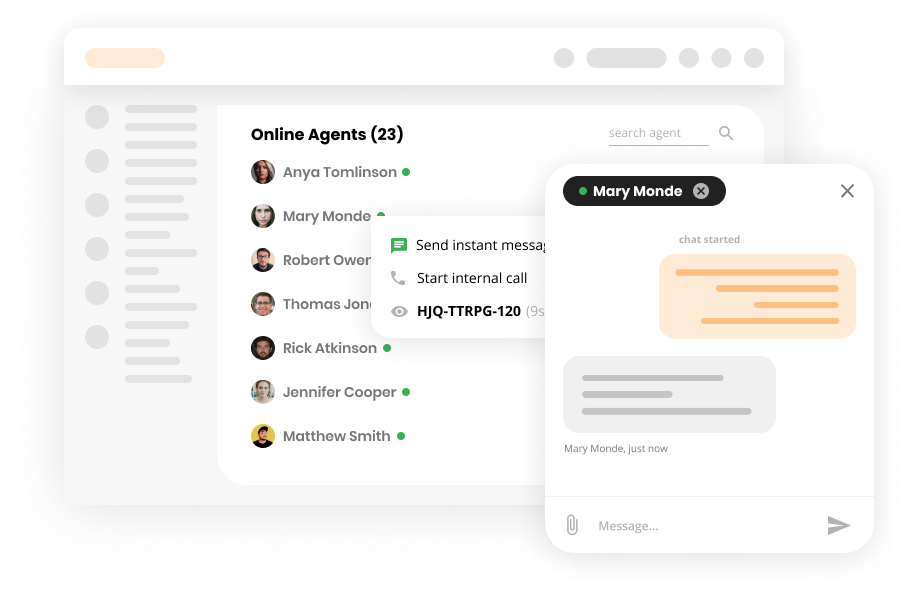
Couldn’t these scenarios occur even if I enabled pause mode?
You might argue that these scenarios could happen even if you hit the pause button. However, this is not the case. When you hit the pause button, all incoming tickets, calls, and chats will be routed to other agents that are marked as available.
Therefore, calls wouldn’t be missed, SLAs wouldn’t be unfulfilled, and your colleagues would know who they can turn to for help when they need it most. Pressing the pause button is a common courtesy that is extremely helpful for your colleagues, and indirectly your customers.
It prevents misunderstandings, sticky situations, customer churn, and frustrations. It also ensures that work expectations are met.
There’s no shame in taking breaks throughout the day. In fact, it’s encouraged. However, breaks should be taken responsibly with the pause button, so your help desk system can assign and distribute incoming tickets, calls, and chats accordingly.
Knowledge base resources
Ready to discover more about LiveAgent and all that it has to offer? Check out our knowledge base articles, blog posts, or look through our YouTube channel.

Ready to take breaks with the pause feature?
Make yourself unavailable for calls, incoming live chats, or high-priority tickets, and take a well-deserved break. Try the pause feature today with our free, all-inclusive 30-day trial. No credit card is required.
Enhance your workflow with LiveAgent
Boost your productivity with LiveAgent's pause feature and experience uninterrupted efficiency and streamlined operations.
Frequently Asked Questions
What is a pause?
Having a pause means taking a temporary break from doing something. In help desk and customer service terms, it means taking a break from resolving tickets, chats, and calls. Generally, help desk agents use the pause mode feature when they’re on a lunch, coffee, or bathroom break. When this mode is enabled, no ringing calls or chats will be assigned to you so that you can enjoy your break in peace.
What does the pause mode do?
When you click the pause button, your account becomes inactive. So there’s no need to log in and out of the system to take breaks. In addition, with pause enabled, the LiveAgent help desk system will ensure that no new calls, chats, or high-priority tickets are assigned to you.
Why is taking a break necessary?
Taking breaks throughout the day is essential to prevent burnout and agitation. If you just take a few seconds or minutes to stretch, breathe, or drink a glass of water, it will positively affect your work. In general, agents who take breaks during work hours are more productive and are rated more positively by customers than those who don’t take any breaks.
The right help desk software for any startup
Boost your startup's growth with LiveAgent! Get 6 months free of multi-channel help desk software to elevate customer support & satisfaction."

 Български
Български  Čeština
Čeština  Dansk
Dansk  Deutsch
Deutsch  Eesti
Eesti  Español
Español  Français
Français  Ελληνικα
Ελληνικα  Hrvatski
Hrvatski  Italiano
Italiano  Latviešu
Latviešu  Lietuviškai
Lietuviškai  Magyar
Magyar  Nederlands
Nederlands  Norsk bokmål
Norsk bokmål  Polski
Polski  Română
Română  Русский
Русский  Slovenčina
Slovenčina  Slovenščina
Slovenščina  简体中文
简体中文  Tagalog
Tagalog  Tiếng Việt
Tiếng Việt  العربية
العربية  Português
Português 








