What are predefined answers?
Predefined answers are pre-written messages that agents can deploy with a single command or click. They’re generally used to answer frequently asked questions and speed up ticket handling and response times.
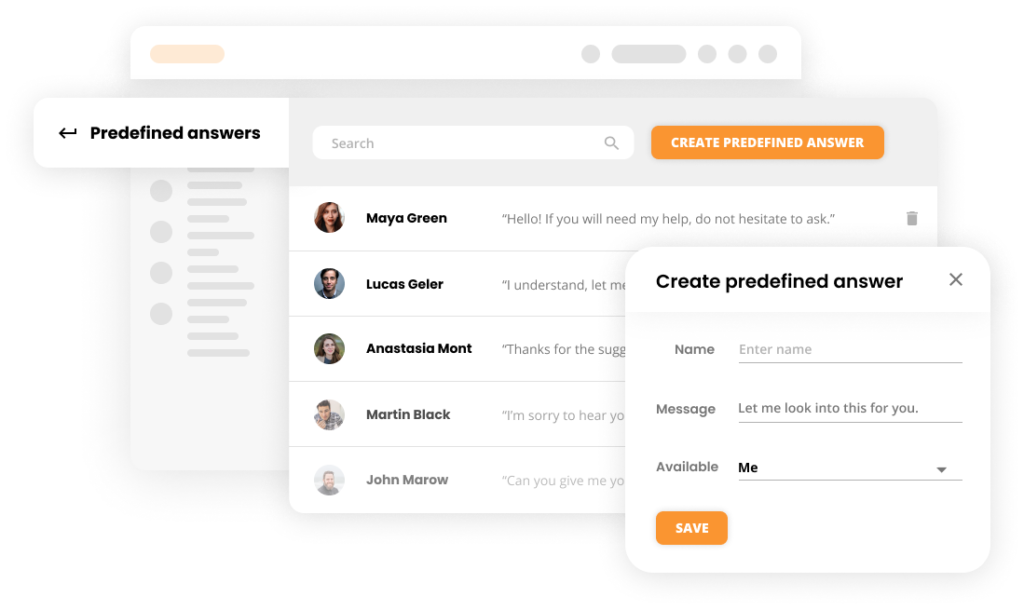
How are predefined answers different from canned messages?
Despite their similar purposes, canned messages and predefined answers are two separate features.
Predefined answers differ from canned messages in three ways:
- Canned messages can only store a short sequence of text, while predefined messages can be longer
- When creating a predefined answer, you can define the subject of an email
- Predefined answers can contain attachments
Who uses predefined answers?
Customer support agents primarily use predefined answers. However, they can be used by sales, marketing, or IT representatives who handle customer communications as well. You can find them in many customer ticketing systems.
What purpose do predefined answers serve?
A reliable help desk ticketing tool acts as a powerful ally for customer support agents. Utilizing predefined answers within your help desk ticketing tool enhances their efficiency and streamlining workflows. By having ready-made templates that answer general questions, you can save tons of time for your agents. Instead of writing out the same answer over and over again, they can deploy pre-made answers with a single click.
Try out LiveAgent for FREE
Handle all customer inquiries from one interface. Start improving your customer service with a 30-day free trial right away!
Predefined answer example
Subject: Our Shipping Policy
Message: All orders are processed within 2-3 business days. Orders are not shipped or delivered on weekends or holidays. If we are experiencing a high volume of orders, shipments may be delayed by a few days. Please allow additional days in transit for delivery. If there is a significant delay in the shipment of your order, we will contact you via email or telephone.
Shipping charges for your order will be calculated and displayed at checkout. Overnight delivery is only available for orders with delivery addresses within the continental United States.
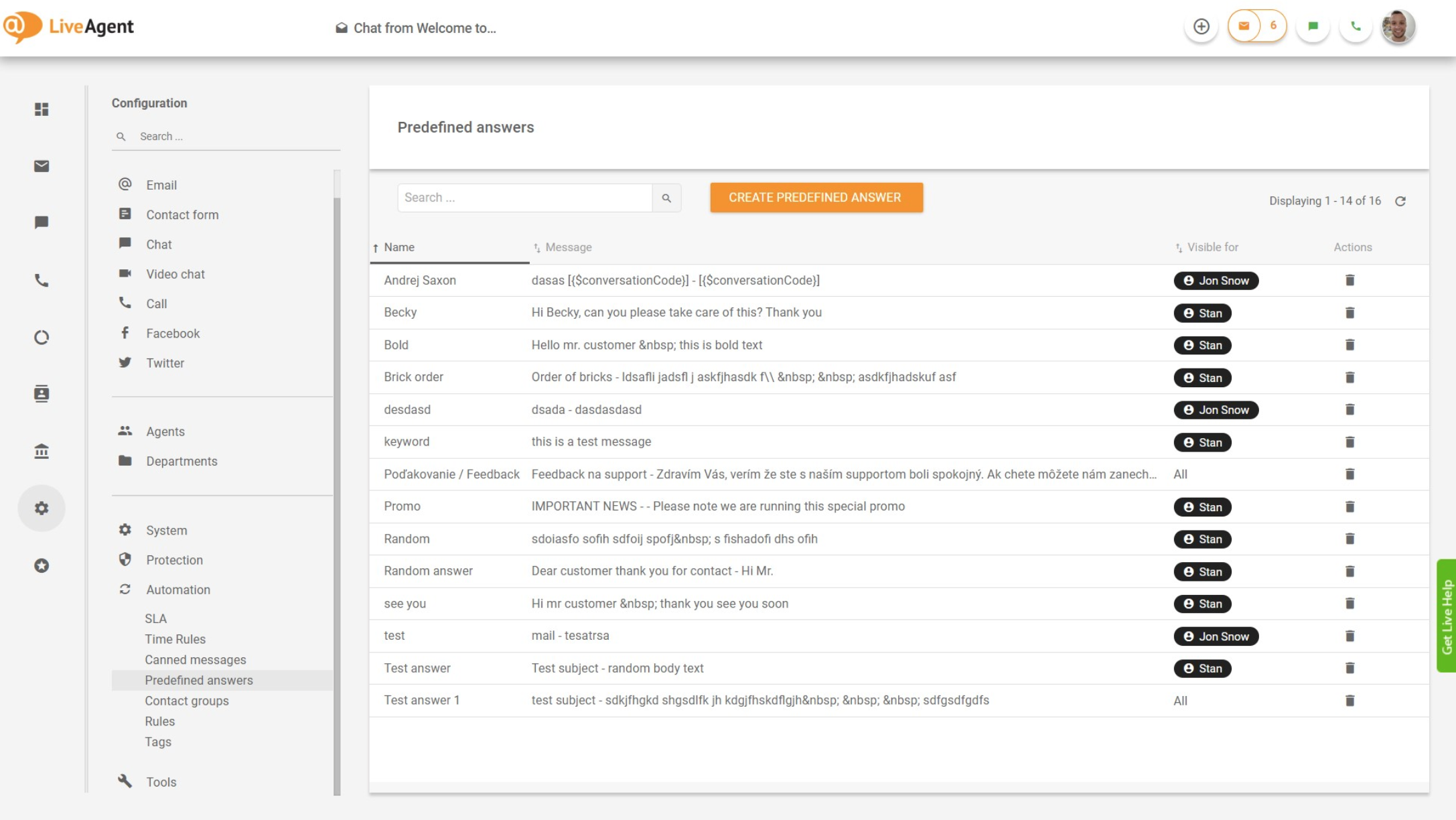
How can I deploy predefined answers?
To trigger a predefined answer, simply hit CTRL+I while typing in the ticket view or click the Predefined answer icon and select your answer from the list.
How can you create predefined answers?
- Log in to LiveAgent.
- Click on Configuration (cogwheel icon).
- Click on Automation.
- Select Predefined answers.
- Click on the Create Predefined Answer button.
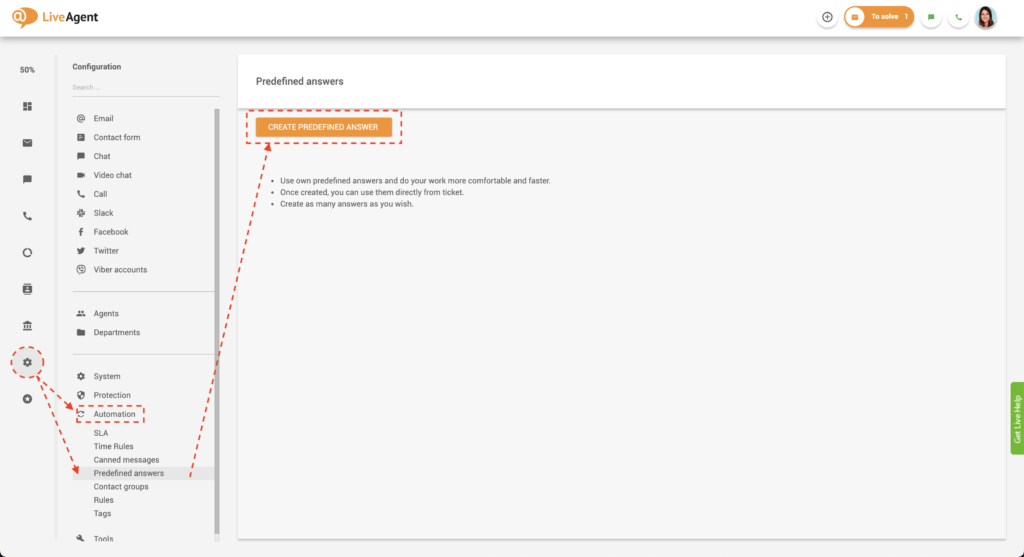
6. Specify the name of your answer.
7. Create a subject line. It will be used when you create a new ticket (email) and use the predefined answer.
8. Create your message in either plain text or HTML format. Feel free to add attachments.
9. Specify which departments and agents will be able to use the predefined answer.
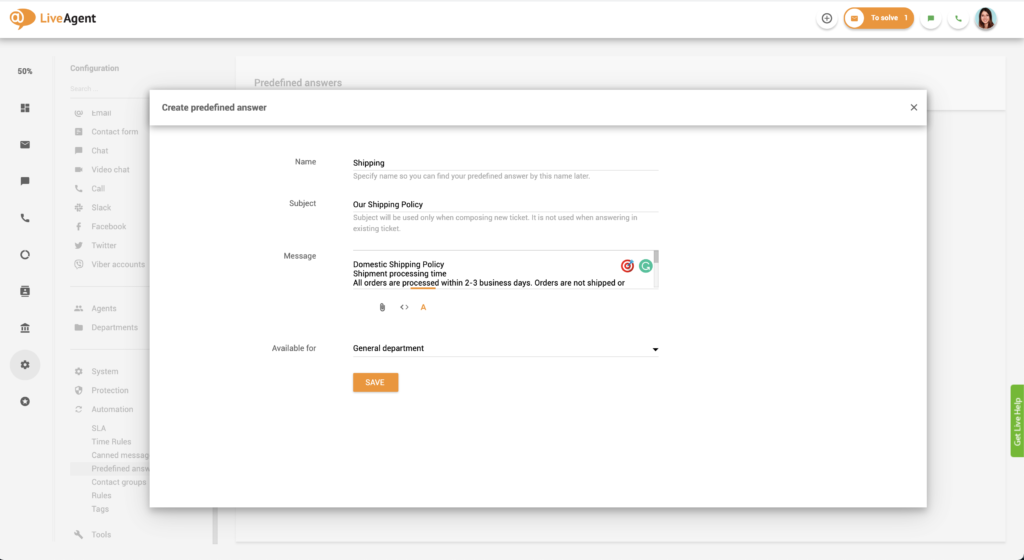
10. Click on Save.
How to edit predefined answers
- Log in to LiveAgent.
- Click on Configuration (cogwheel icon).
- Click on Automation.
- Click on Predefined answers.
- Click on an existing message.
- Edit the message according to your liking.
- Click on Save.

Deleting predefined answers
- Log in to LiveAgent.
- Click on Configuration (cogwheel icon).
- Click on Automation.
- Click on Predefined answers.
- Find the message you want to delete.
- Click on the Trash icon on the right-hand side of the message.
- Confirm your selection in the pop-up confirmation dialog by clicking Yes.
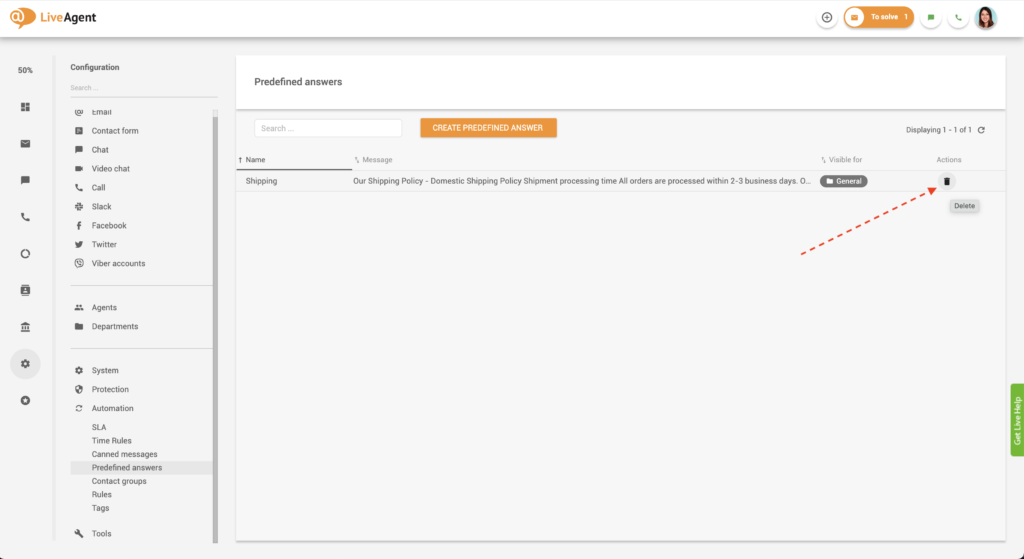
A few predefined answers to get you started
As we’ve already established, we can save a tremendous amount of time by using predefined answers. So, where and in what context can we use them? We’ve compiled a list of categories with examples so that you can get inspired and create your own.
Ticketing templates
Every day, customer service representatives receive many similar inquiries. It can be time-consuming as well as frustrating to answer the same questions over and over. Make your agents’ jobs easier by creating predefined ticketing responses. Check out ours here: ticketing templates.
Business answers
Using email as a means of communication with potential clients and partners is a well-known practice. However, sometimes it takes a spark of inspiration to create a compelling email that will convert potential leads into paying customers. If you are interested in writing transactional, promotional, or relational emails, feel free to get inspired by our business templates.
Customer service answers
Providing excellent customer service in all service interactions is crucial to keep customers happy and loyal to your brand. Check out our predefined answers that your agents can use in any scenario– from thanking your customers to responding to angry messages. Click here to see our customer service templates.
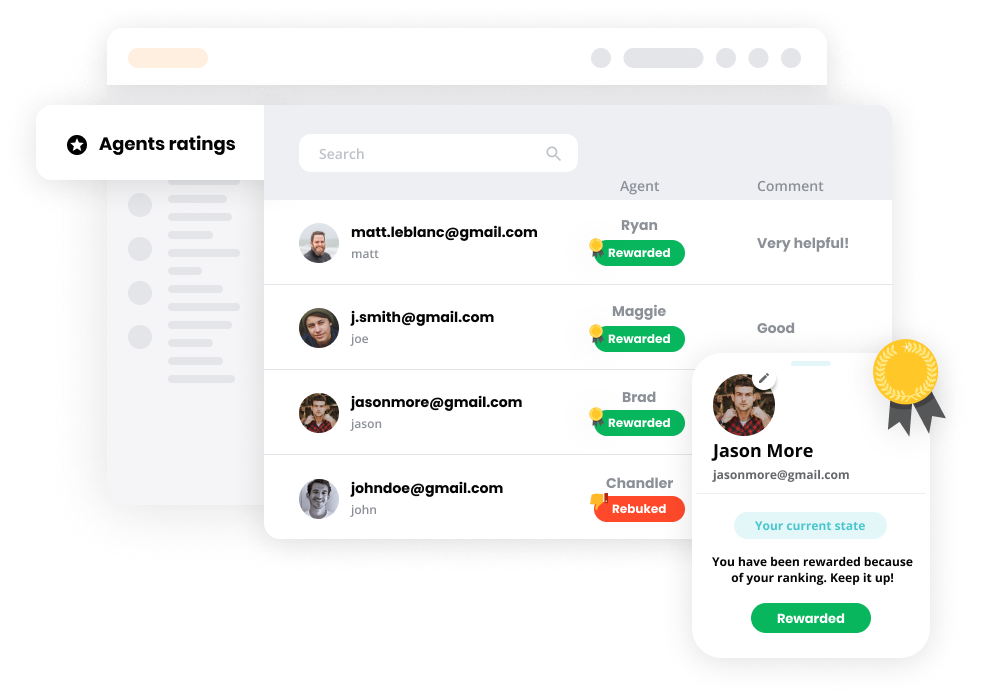
Predefined live chat answers
Live chat is one of the most popular customer communication channels. If you want to increase your efficiency and resolve more conversations, it’s time to utilize predefined answers. Discover how we save time with our live chat templates.
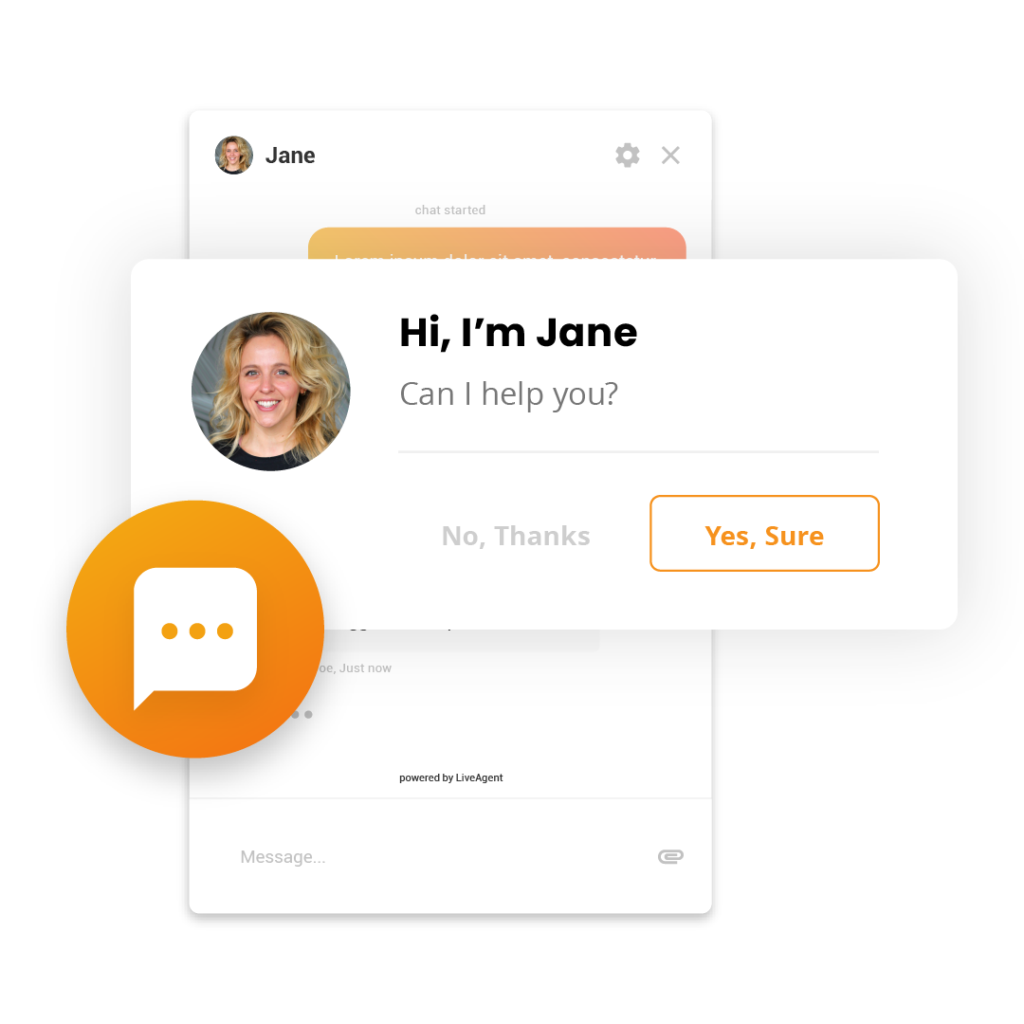
Customer portal answers
Do you need to create verification, welcome, confirmation, reset, feedback, or invitation emails? Use these customer portal templates to create compelling customer service communication.
Help desk responses
Would you like to help your agents handle difficult conversations and save time? Inspire your customer service team with these help desk templates.
Marketing pitches
Are you trying to retain a customer on your website or encourage a partnership with other companies but lack the right words? Here are a few great ideas – marketing templates.
Call center scripts
Create the ultimate customer experience with our pre-written call center scripts. Delight your customers by saying the right words at the right time.
Knowledge base responses
Are you creating articles for your 24/7 knowledge base? Get inspired with our knowledge base templates that outline FAQs, How-to articles, troubleshooting guides, tool descriptions, user guides, and tutorials.
Sales responses
Email is an essential part of business, used to reach out to prospective leads, launch new products, loyalty programs, and more. Create fresh email concepts and get inspired by our tried and true sales templates.
Social media answers
Responding to customers on social media can be tricky. You want to be professional but not too formal. If you are struggling to find the right balance, head on over to our social media templates for inspiration.
Knowledge base resources
If you would like to learn more about predefined answers, read our LiveAgent Predefined Answers Guide.
- Predefined answers
- How to create and use Predefined answers in LiveAgent
- Canned messages (Macros)
- Customer Service Templates – Best practices (+Examples)
- Canned Response [Explained]
- Customer Support (Explained)
- Email Templates
- Canned messages

Ready to create predefined answers?
Create predefined answers with ease and start streamlining your workflow today! Discover just how easy it is to speed up ticket resolution time with our free, all-inclusive 30-day trial. Try it today!
Take your customer support to the next level
LiveAgent's predefined answers allow you to store commonly used responses and quickly access them, saving you valuable time.
Frequently Asked Questions
What are predefined answers?
Predefined answers are pre-written messages that agents can deploy with a single command or click. They’re generally used to answer frequently asked questions and speed up ticket handling and response times.
Who uses predefined answers?
Customer support agents primarily use predefined answers. However, they can be used by sales, marketing, or IT representatives who handle customer communications as well.
What purpose do predefined answers serve?
Predefined answers are great for improving help desk efficiency and streamlining workflows. By having ready-made templates that answer general questions, you can save tons of time for your agents. Instead of writing out the same answer over and over again, they can deploy pre-made answers with a single click.
Discover how LiveAgent's extensive integrations, plugins, and apps can enhance your help desk software and boost customer satisfaction. Explore popular integrations with VoIP partners like Hero, Orion, and Redspot, plus CRM, eCommerce, and more. Visit us to streamline your communication and elevate your business with easy integration guides.
How Matchaflix turned inquiries into sales with LiveAgent
Discover how Matchaflix boosted sales by 37%, cut response time to 5 mins, & improved customer satisfaction with LiveAgent. Learn their success!"

 Български
Български  Čeština
Čeština  Dansk
Dansk  Deutsch
Deutsch  Eesti
Eesti  Español
Español  Français
Français  Ελληνικα
Ελληνικα  Hrvatski
Hrvatski  Italiano
Italiano  Latviešu
Latviešu  Lietuviškai
Lietuviškai  Magyar
Magyar  Nederlands
Nederlands  Norsk bokmål
Norsk bokmål  Polski
Polski  Română
Română  Русский
Русский  Slovenčina
Slovenčina  Slovenščina
Slovenščina  简体中文
简体中文  Tagalog
Tagalog  Tiếng Việt
Tiếng Việt  العربية
العربية  Português
Português 








