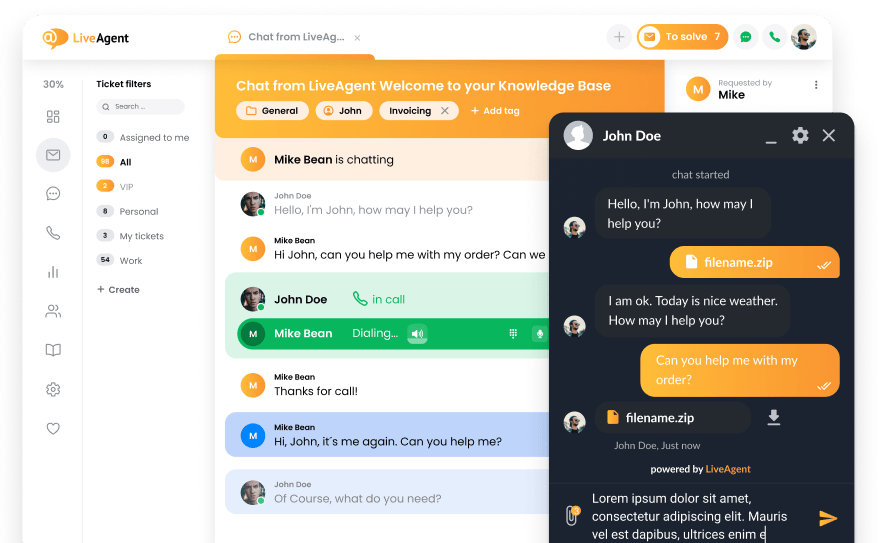A SLA (Service-Level-Agreement) is an arrangement to meet targets for replying to the Tickets by your Agents (support representatives), for providing help to your customers.
Providing help based on service levels ensures that you’re delivering quantified and reckonable service. It also provides a more clarified view when issues appear.
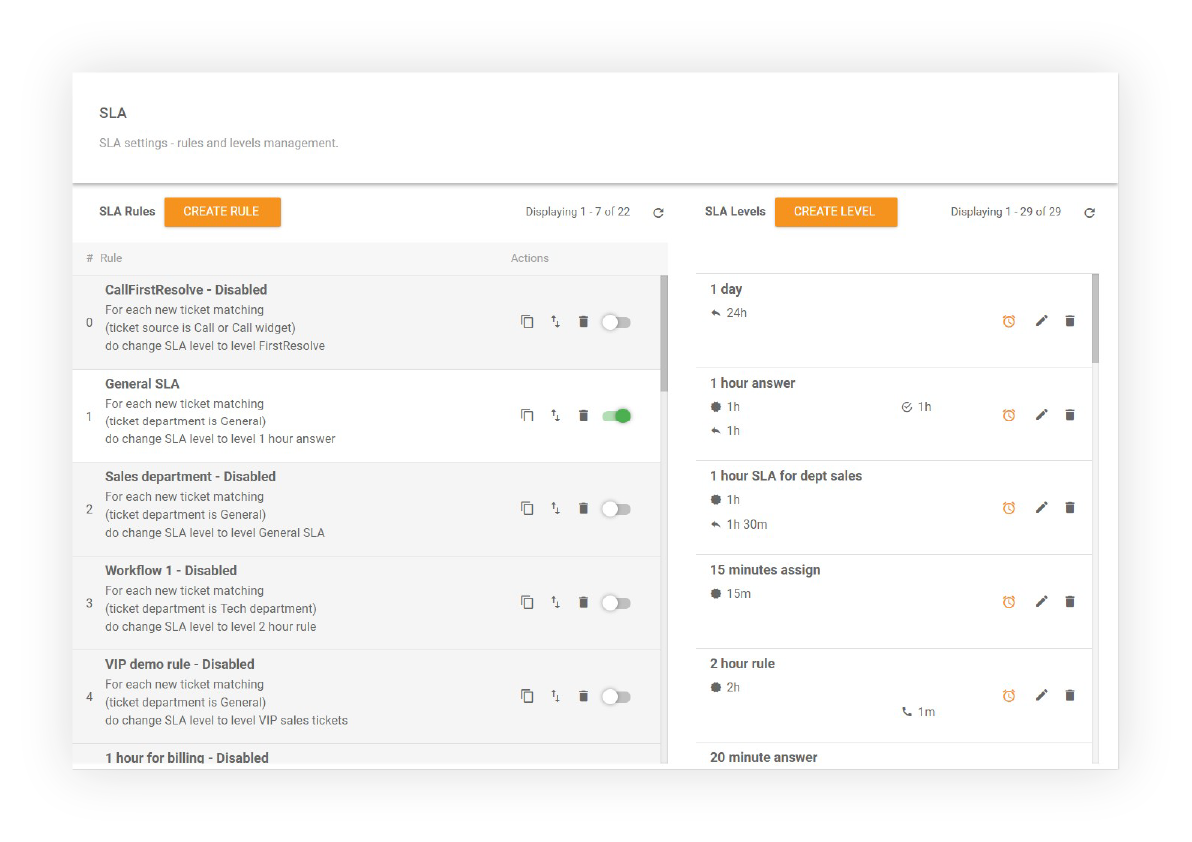
Example
If an SLA Level with the First answer due within 4 hours is created in LiveAgent for your Pre-Sale Department, then the Tickets which are applied to this SLA Level must be answered within 4 hours, during specified Business hours, otherwise, they will be marked as an Overdue.
SLA Levels
SLA Levels define SLA response times for answers of various types. Business hours can be applied to your SLA Levels with an option to exclude holidays.
Answer types:
- First answer (for new tickets)
- Second answer (for second and all following answers)
- Chat answer
- Call answer
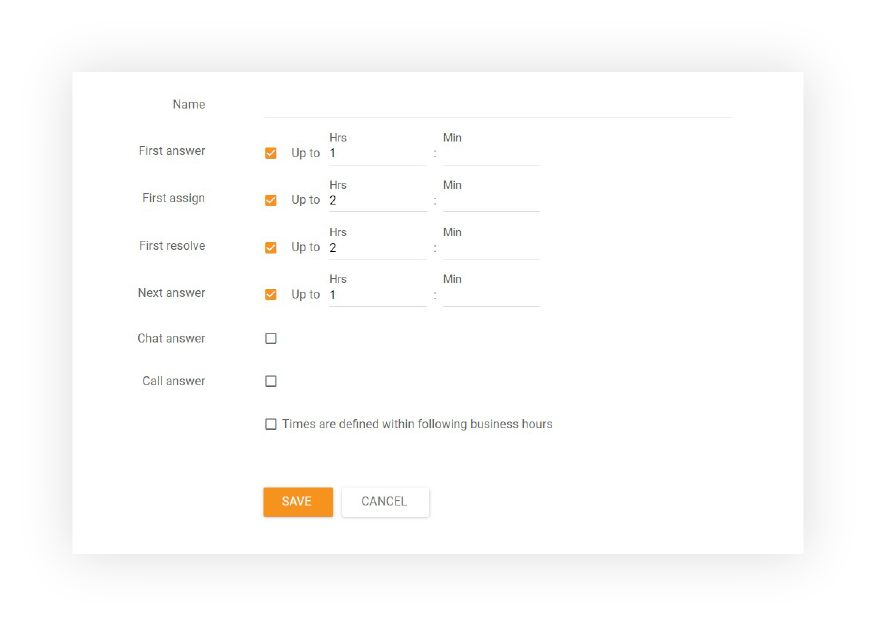
SLA Rules
SLA Rules and SLA Levels bring a dynamic and efficient system by which you can ensure you and your Agents (support representatives) provide answers to new Tickets in time.
SLA Rules can set SLA Levels to New Tickets (with specific conditions) or stop other rules.
List of conditions for SLA Rules:
- Ticket source
- Ticket status
- Ticket created (date)
- Ticket changed (date)
- Ticket deleted
- Ticket start referrer URL
- Ticket priority
- Last message
- Assigned agent status
- Custom fields
- Ticket department
- Ticket assigned to
- Customer Group
- Created from invitation
- Ticket tags
List of actions of SLA Rules:
- Change SLA Level
- Stop other rules
SLA Rules can also be combined with Rules to escalate a Ticket which is not New.
Note:
Rules come in handy if you want to change SLA Levels for existing tickets.
In LiveAgent you can set up various SLA policies for multiple Departments.
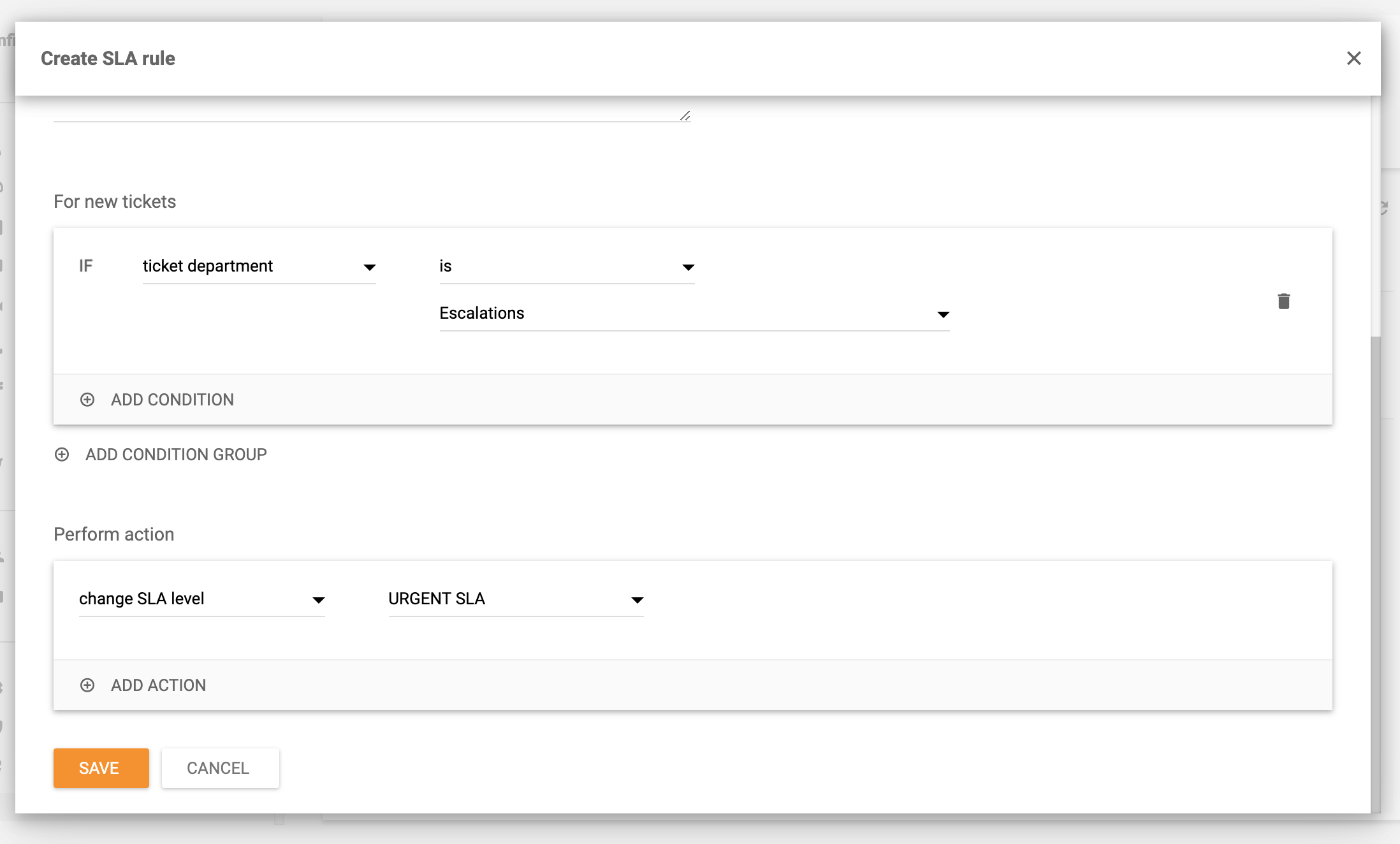
SLA Compliance report
LiveAgent’s best help desk software offers a report of fulfilled and missed SLAs from a specific time range and Department. Individual entries can be sorted by Department, Agent, and Date. You can export the report to a CSV file.
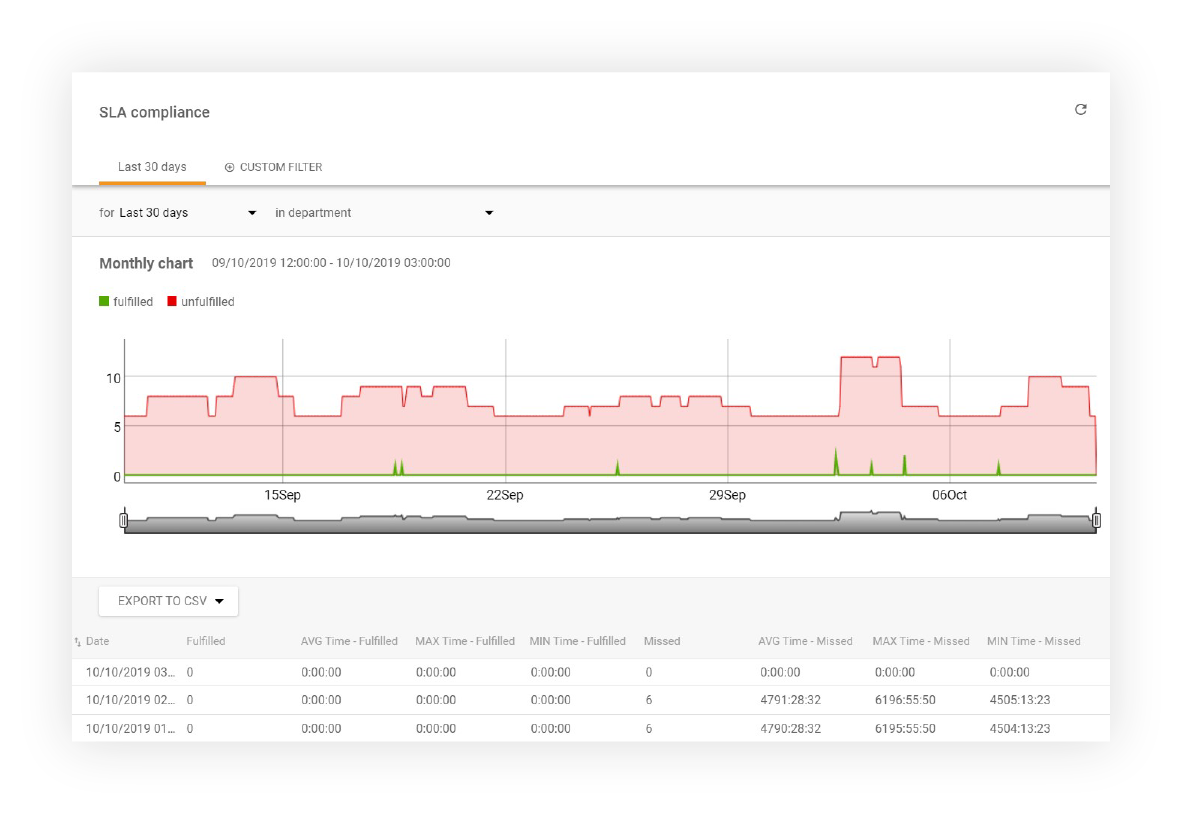
SLA Compliance report display options (columns):
- Date
- Fulfilled
- Avg. time – Fulfilled
- Max. time – Fulfilled
- Min. time- Fulfilled
- Missed
- Avg. time – Missed
- Max. time – Missed
- Min. time – Missed
Use SLA Compliance report with API
Use LiveAgent REST API to call values from SLA Compliance report.
SLA Log report
LiveAgent offers a log of fulfilled and missed SLAs from a specific time range and Department. Individual entries can be sorted by Requester, Ticket ID, SLA Start time, Department, Agent, Due date, Closed, and SLA remaining/overdue time. SLA Log can be exported to a CSV file.
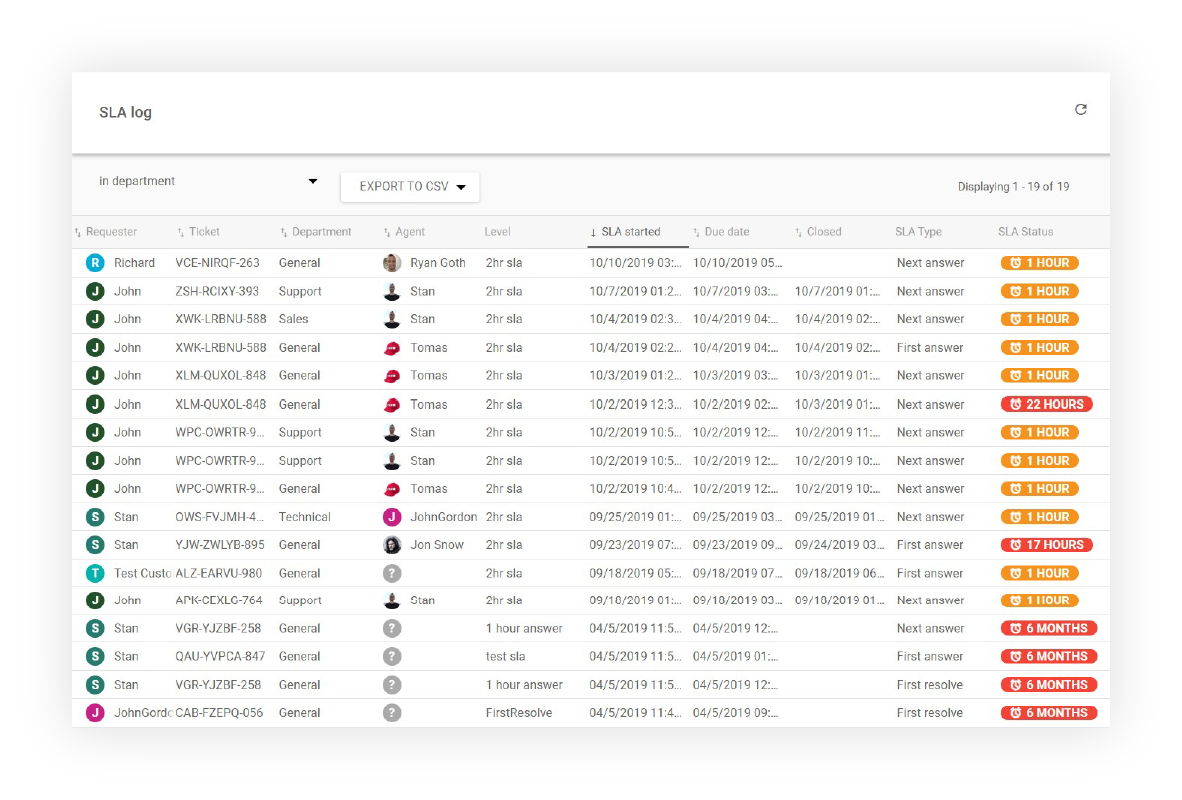
SLA Log report display options (columns):
- Requester
- Ticket
- Department
- Agent
- Level
- SLA started
- Due date
- Closed
- SLA
Use SLA Log report with API
Use LiveAgent REST API to call values from SLA Log report.
Generate SLA log reports for free
Create SLA log reports to get an overview of how many SLAs have been met in a specific period of time. Try it today. No credit card required.
Knowledgebase resources
Discover how LiveAgent's extensive integrations, plugins, and apps can enhance your help desk software and boost customer satisfaction. Explore popular integrations with VoIP partners like Hero, Orion, and Redspot, plus CRM, eCommerce, and more. Visit us to streamline your communication and elevate your business with easy integration guides.

 Български
Български  Čeština
Čeština  Dansk
Dansk  Deutsch
Deutsch  Eesti
Eesti  Español
Español  Français
Français  Ελληνικα
Ελληνικα  Hrvatski
Hrvatski  Italiano
Italiano  Latviešu
Latviešu  Lietuviškai
Lietuviškai  Magyar
Magyar  Nederlands
Nederlands  Norsk bokmål
Norsk bokmål  Polski
Polski  Română
Română  Русский
Русский  Slovenčina
Slovenčina  Slovenščina
Slovenščina  简体中文
简体中文  Tagalog
Tagalog  Tiếng Việt
Tiếng Việt  العربية
العربية  Português
Português