What is a spam filter?
Spam filters identify unsolicited and malware-infested emails through various criteria and prevent them from reaching your inbox. If an email is flagged as spam, it’s automatically sent to your spam folder before you can ever interact with it.
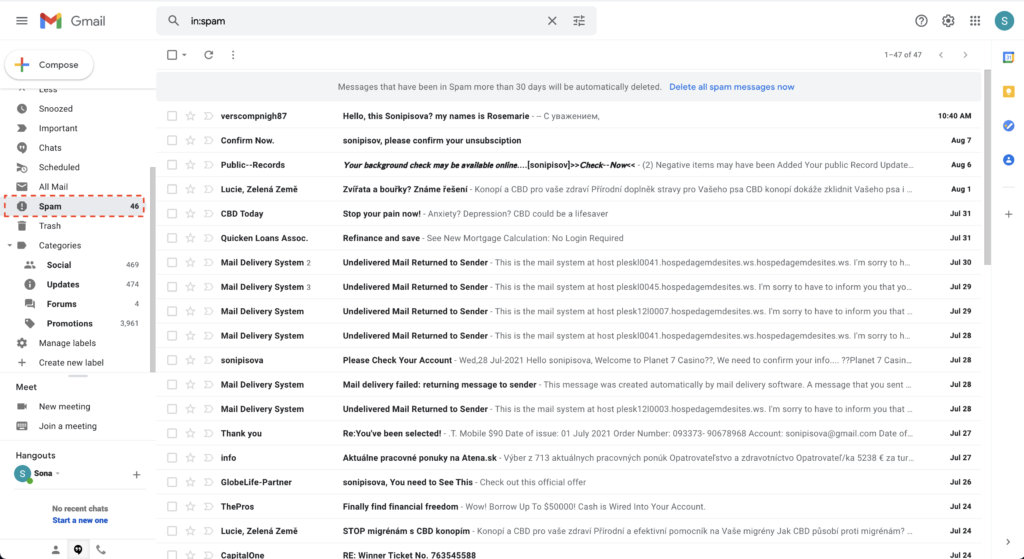
What is spam?
In terms of email, spam means “unsolicited, bulk email.” To break down the definition, let’s look at both words. Spam is defined as unsolicited because the recipient didn’t ask to receive the email or give permission to receive it. As for bulk, it means that the email is sent to multiple recipients at once.

How do spam filters work?
Spam filters use algorithms to determine if email messages are spam. First, they rank each email (outbound and inbound) with a numerical score, and if the score is higher than a certain number or close to a borderline spam percentage, the given email is marked as spam.
Generally, four different types of spam filters are used to determine if an email is considered spam.
Different types of spam filters
- Content filters – Content filters scan email content for words or phrases that are commonly used in spam emails.
- Header filters – Header filters scan email headers for spammer email addresses.
- Blocklist filters – Blocklist filters check the IP addresses of email senders and stop emails from suspicious IP addresses.
- Rule-based filters – Rule-based filters are entirely customizable and enable organizations and businesses to filter emails from specific senders or emails containing specific words and phrasing.
Automatic SPAM filtering for free
Don’t waste time deleting SPAM manually. LiveAgent will take care of it. Se e for yourself. Try our free 30-day trial. No credit card required.
Why are spam filters important?
Spam filters are important because they protect us from phishing attacks, viruses, scams, and malware. Without spam filters, we could easily download virus-filled attachments, click on links that provide scammers with our personal information, passwords, or access to our computers.
Countless people have fallen victim to spam emails and gotten scammed out of their money in hopes of winning prizes or in fear of having their secrets exposed. Therefore, it’s essential to utilize software and emails that use spam filters.
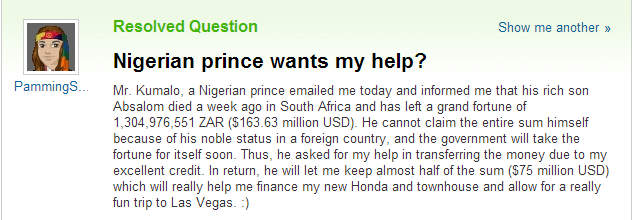
In addition to protecting us and our privacy, spam filters prevent our mailboxes from being overloaded with unnecessary emails.
What types of spam filtering solutions are there?
There are many spam filtering solutions out there. They can be hosted in the cloud, on computer servers, or integrated into email software such as Gmail, Mail, or Outlook. There are also dedicated software solutions like SpamAssassin.
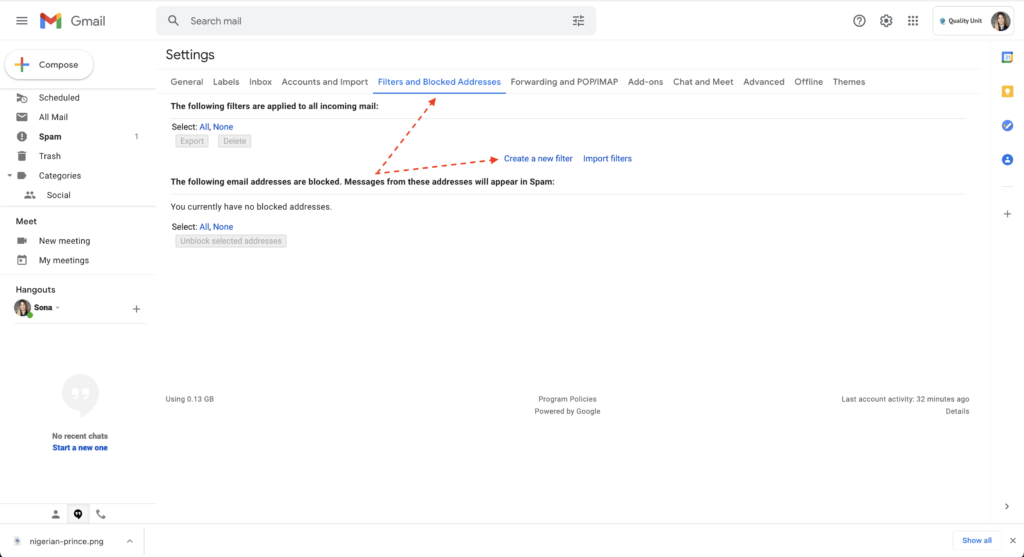
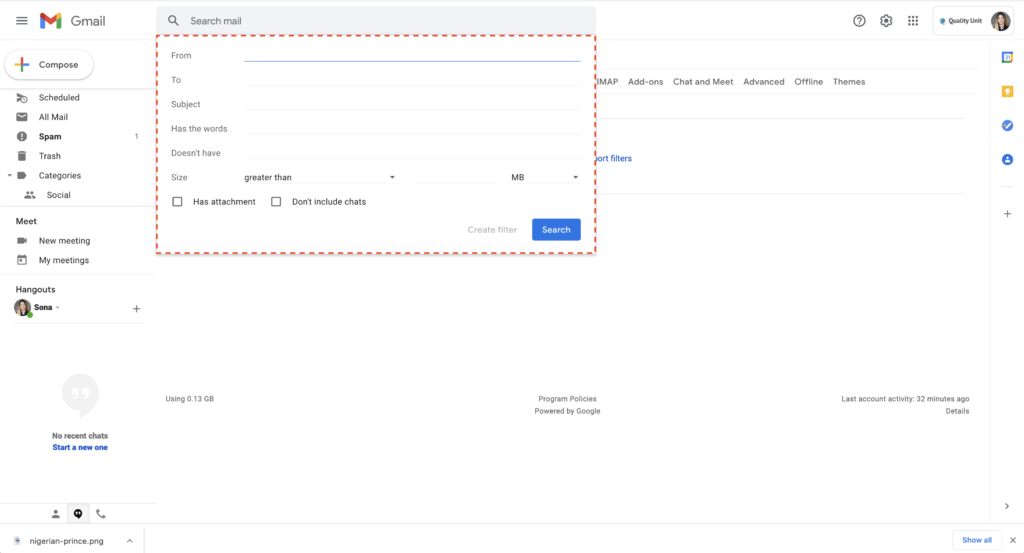
How does LiveAgent filter spam emails?
LiveAgent’s service ticket management software works in conjunction with mail servers to mark emails as spam. Initially, the mail server identifies and tags spam emails by placing an x-spam header in the email. Then, LiveAgent interprets these headers.
If an incoming email is marked as spam by the mail server, LiveAgent will convert it into a ticket that has a spam status. This mechanism is in place so the email can be found later on if necessary (for example, if it proves not to be spam.) In this manner, LiveAgent enables you to find alleged spam emails and allows you to respond to them if they’re not spam, and a response is necessary.
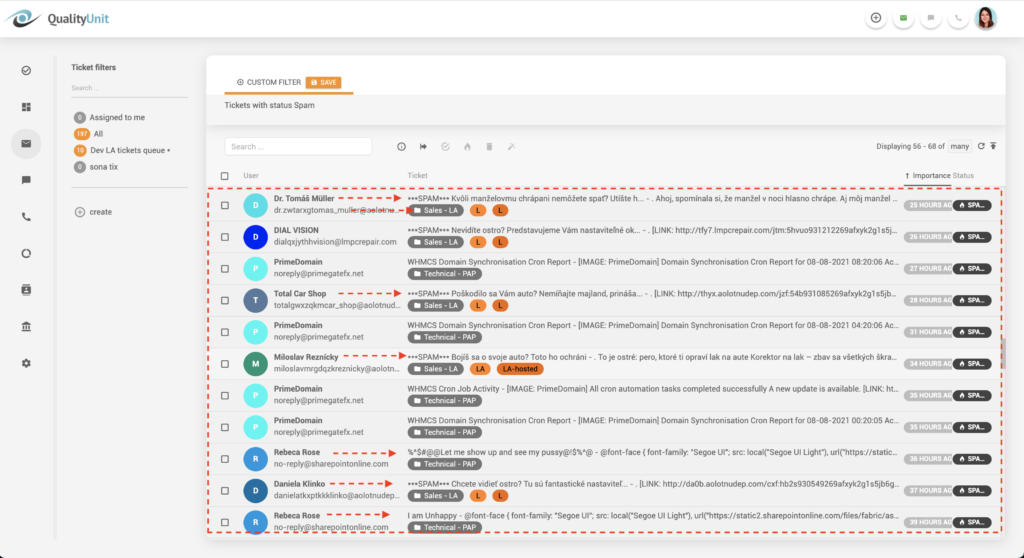
Where can I find spam emails in LiveAgent?
- Log in to LiveAgent.
- Click on Tickets.
- Click on Custom filter.
- Deselect all types, and then select Spam.
- Click on Apply.
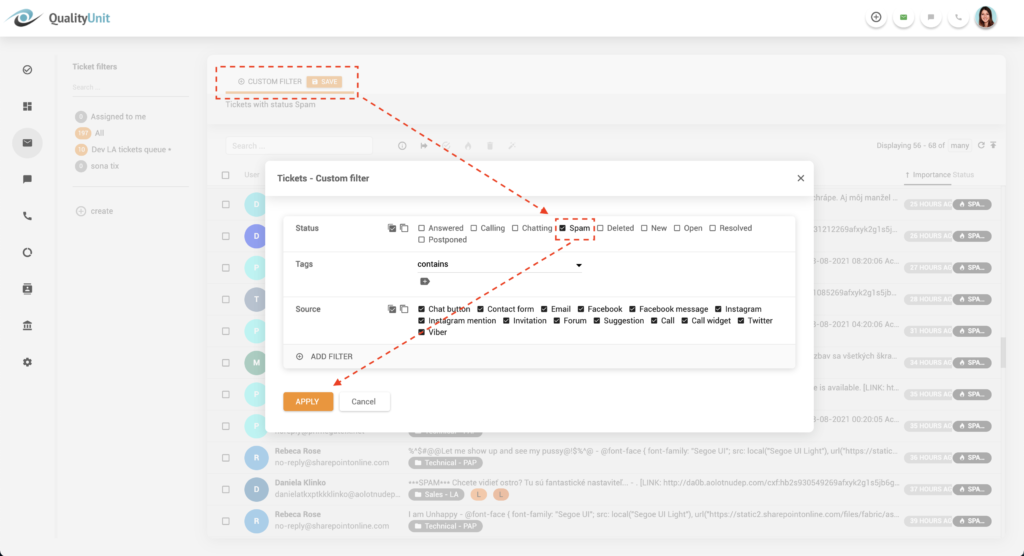
What happens to tickets that are marked as spam?
Over time, LiveAgent can delete tickets marked as spam, so they don’t take up unnecessary space in your LiveAgent inbox.
Why are some emails marked as spam even if they’re not?
Some emails can be mistakenly marked as spam because they have improper formatting, come from a suspicious IP address, or use phrases and words that spammers and scammers commonly use.
If your clients consistently tell you that they find your emails in their spam inbox, you should use a Mail tester to determine why they are marked as spam. Learning from these insights can help you improve your email marketing and sales efforts. Upon making the suggested changes, your click-through and open rates should improve. Moreover, you should also see a growth in profitability and customer satisfaction and loyalty.
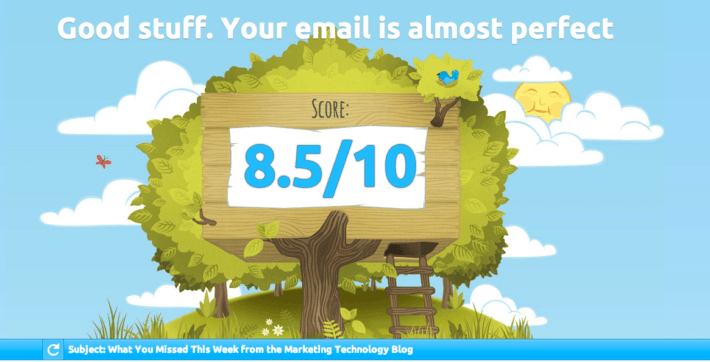
Are spam filters a necessity?
A spam filter can protect you and your customers from malicious attacks. Therefore, it’s essential to choose a help desk software with spam filtering capabilities or software that works with mail servers to identify spam emails so you can keep both your and your customer’s data safe and secure.
If you compromise your customer’s data due to lacking spam filters, your company’s reputation, profitability, and image will suffer greatly. Customers don’t want to be put in any uncomfortable situations due to your negligence.
Knowledge base resources
- Suspended Ticket (Explained)
- Filters (Explained)
- Tickets View (Explained)
- How LiveAgent recognizes SPAM
- Filters
- Ticket filters

Ready to use a secure help desk?
Discover all that LiveAgent has to offer with our free, all-inclusive 30-day trial. There’s no credit card required to get started. Explore our rich automation, ticketing, and reporting features, as well as our robust live chat and call center. Start improving your customer satisfaction today.
Tired of wasting time on spam emails and messages?
LiveAgent's Spam Filters feature has got you covered! Protect your inbox and focus on genuine customer inquiries..
Frequently Asked Questions
What is spam?
In terms of email, spam means “unsolicited, bulk email.” To break down the definition, let’s look at both words. Spam is defined as unsolicited because the recipient didn’t ask to receive the email or give permission to receive it. As for bulk, it means that the email is sent to multiple recipients at once.
What is a spam filter?
Spam filters identify unsolicited and malware-infested emails through various criteria and prevent them from reaching your inbox. If an email is flagged as spam, it’s automatically sent to your spam folder before you can ever interact with it.
How do spam filters work?
Spam filters use algorithms to determine if email messages are spam. First, they rank each email (outbound and inbound) with a numerical score, and if the score is higher than a certain number or close to a borderline spam percentage, the given email is marked as spam.
Discover how LiveAgent's extensive integrations, plugins, and apps can enhance your help desk software and boost customer satisfaction. Explore popular integrations with VoIP partners like Hero, Orion, and Redspot, plus CRM, eCommerce, and more. Visit us to streamline your communication and elevate your business with easy integration guides.

 Български
Български  Čeština
Čeština  Dansk
Dansk  Deutsch
Deutsch  Eesti
Eesti  Español
Español  Français
Français  Ελληνικα
Ελληνικα  Hrvatski
Hrvatski  Italiano
Italiano  Latviešu
Latviešu  Lietuviškai
Lietuviškai  Magyar
Magyar  Nederlands
Nederlands  Norsk bokmål
Norsk bokmål  Polski
Polski  Română
Română  Русский
Русский  Slovenčina
Slovenčina  Slovenščina
Slovenščina  简体中文
简体中文  Tagalog
Tagalog  Tiếng Việt
Tiếng Việt  العربية
العربية  Português
Português 







