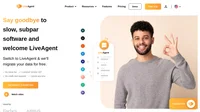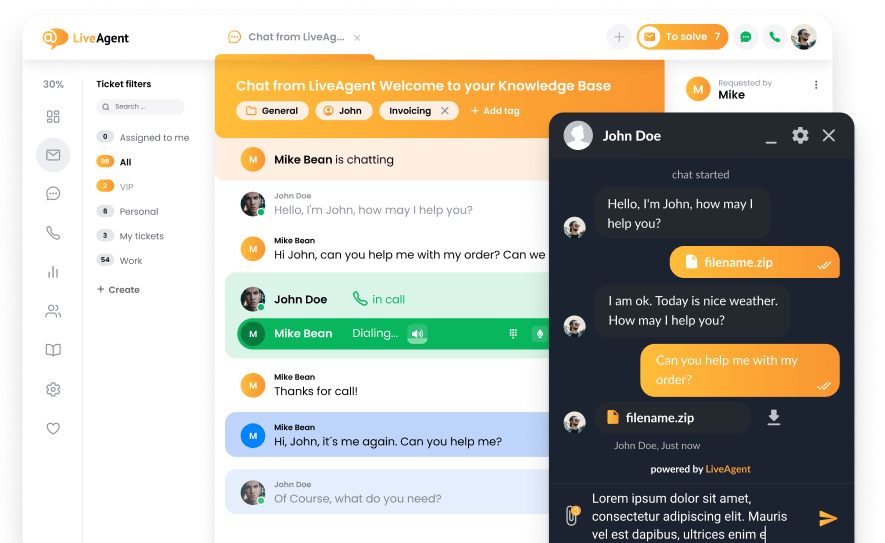In LiveAgent, calls can be handled on multiple call devices. Each agent can choose between different devices to answer from.
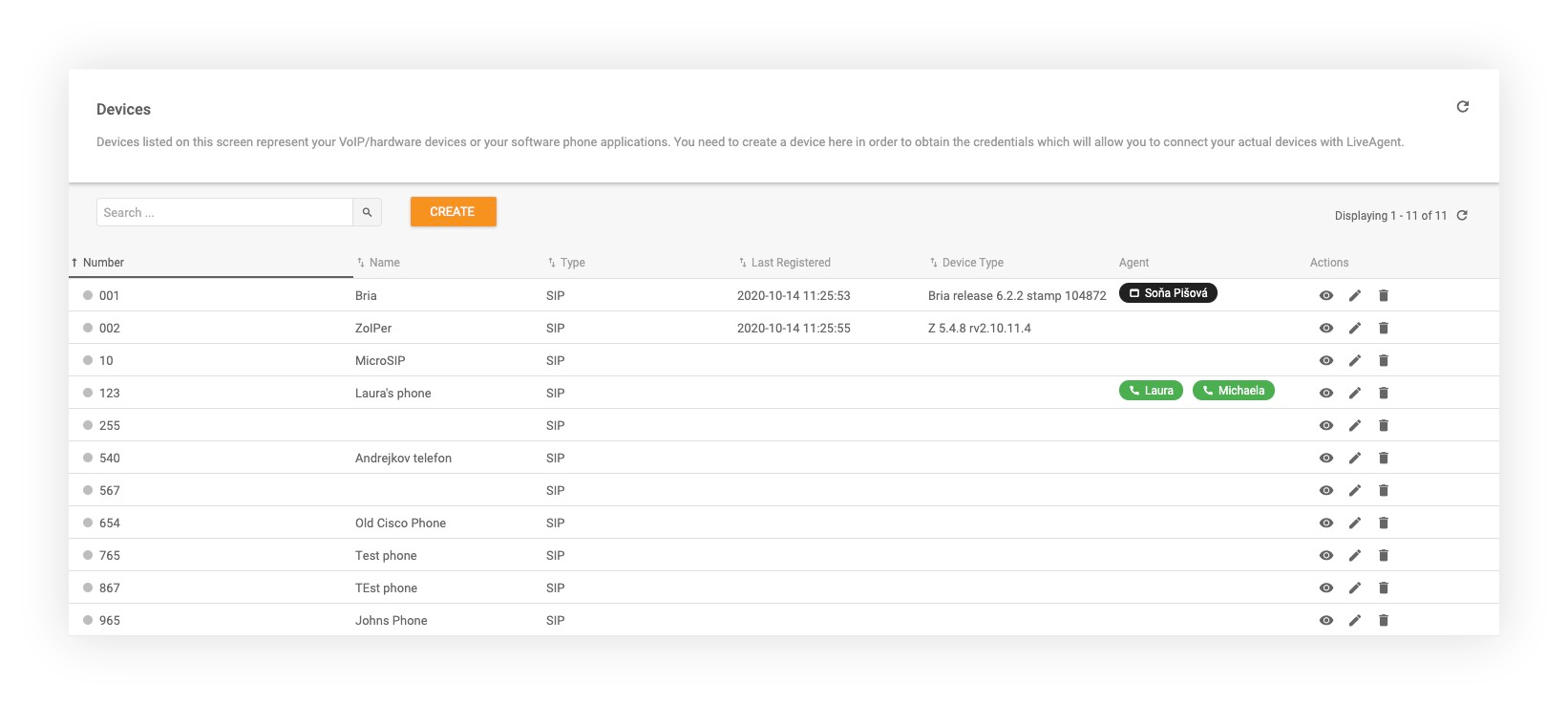
See the possible device options below:
Headset
If you’re used to using just a classic headset with your computer, no problem. It’s fully supported.
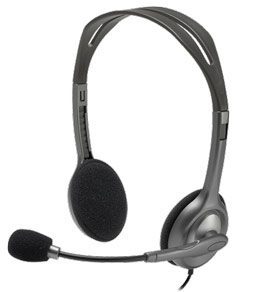
Browser
You don’t even need to purchase any special equipment to start using call center. Use your current PC’s built-in microphone.

We recommend using the latest version of your Internet browser.
Mobile apps
LiveAgent offers mobile apps, so you can also provide customer service on the go.
- iOS
- Android
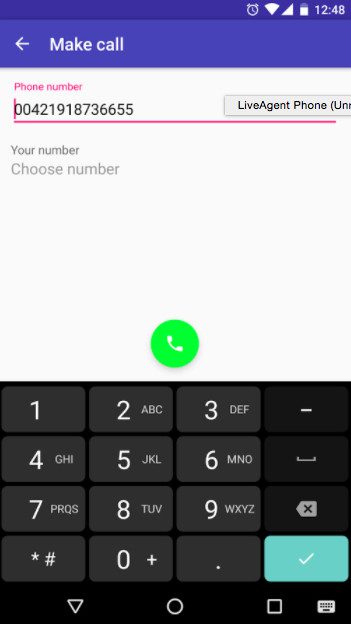
Hardware phones
Connect any hardware phone to the LiveAgent call center. All brands are supported.
Most popular hardware phone brands:
- Cisco
- Gigaset
- Grandstream
- Yealink
- Mitel
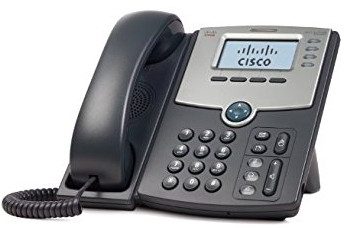
Knowledgebase resources:
Use a SIP phone with LiveAgent
Curious to see how easy it can be? Try it today with a free-30 day trial. No credit card required.
Say goodbye to slow, subpar software and welcome LiveAgent
Switch to LiveAgent for free data migration, 24/7 support, no setup fees, & a 30-day free trial. Streamline support & boost efficiency today!
Landing PPC Archive - LiveAgent
Boost customer support with LiveAgent's all-in-one help desk software. Try free—no credit card needed! Live chat, ticketing & more!"

 Български
Български  Čeština
Čeština  Dansk
Dansk  Deutsch
Deutsch  Eesti
Eesti  Español
Español  Français
Français  Ελληνικα
Ελληνικα  Hrvatski
Hrvatski  Italiano
Italiano  Latviešu
Latviešu  Lietuviškai
Lietuviškai  Magyar
Magyar  Nederlands
Nederlands  Norsk bokmål
Norsk bokmål  Polski
Polski  Română
Română  Русский
Русский  Slovenčina
Slovenčina  Slovenščina
Slovenščina  简体中文
简体中文  Tagalog
Tagalog  Tiếng Việt
Tiếng Việt  العربية
العربية  Português
Português