Time tracking lets you track time spent by each Agent supporting customers and thereby gain a deeper visibility of the overall help desk performance. The time spent is tracked automatically for each ticket when this feature is turned on. Additionally, you can force agents to submit the time spent manually, and add a note if necessary.
Time is tracked only if an agent is active in a ticket (time tracking stops after 30 seconds of inactivity).
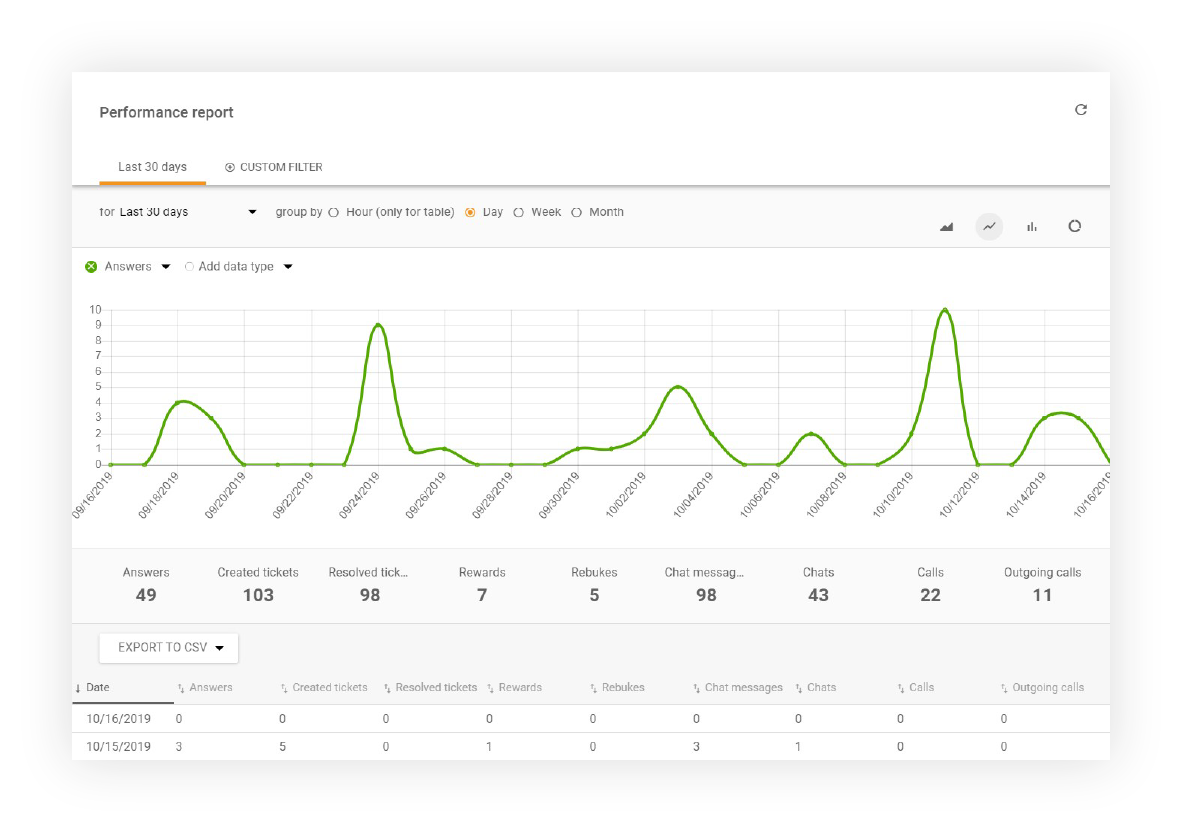
Time report
LiveAgent enables reporting of Time spent on all tickets from a specific time range. Individual entries can be sorted by agent, ticket, customer, company, report date, billed date, type (manual, auto). A time report can be exported to a CSV file.
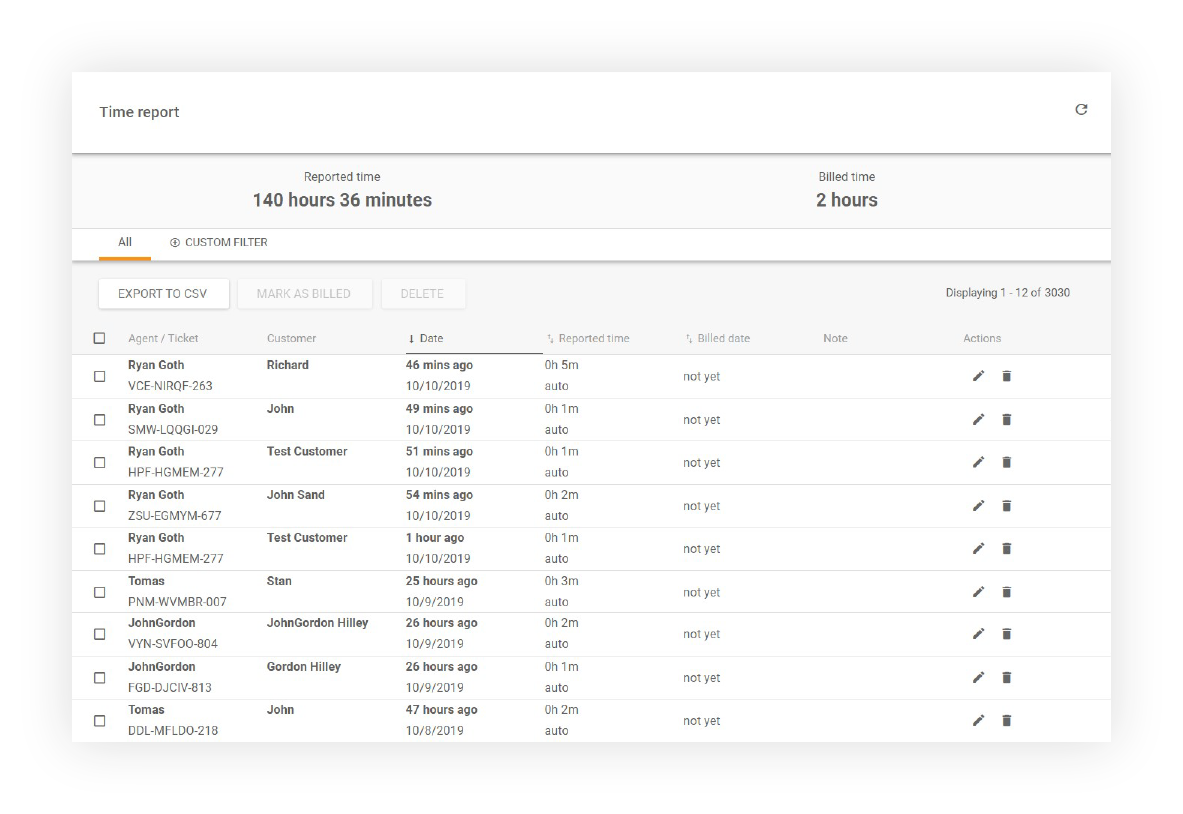
Create a self-service portal
Create a customer portal with knowledge base articles, forums, or feedback boards. Try it today. No credit card required.
Knowledgebase resources
Discover how LiveAgent's extensive integrations, plugins, and apps can enhance your help desk software and boost customer satisfaction. Explore popular integrations with VoIP partners like Hero, Orion, and Redspot, plus CRM, eCommerce, and more. Visit us to streamline your communication and elevate your business with easy integration guides.

 Български
Български  Čeština
Čeština  Dansk
Dansk  Deutsch
Deutsch  Eesti
Eesti  Español
Español  Français
Français  Ελληνικα
Ελληνικα  Hrvatski
Hrvatski  Italiano
Italiano  Latviešu
Latviešu  Lietuviškai
Lietuviškai  Magyar
Magyar  Nederlands
Nederlands  Norsk bokmål
Norsk bokmål  Polski
Polski  Română
Română  Русский
Русский  Slovenčina
Slovenčina  Slovenščina
Slovenščina  简体中文
简体中文  Tagalog
Tagalog  Tiếng Việt
Tiếng Việt  العربية
العربية  Português
Português 




