GoDaddy integration
To activate your GoDaddy integration, please follow the steps below.
- Log in to your GoDaddy account
- Select the site you want to add the live chat button to, and click manage
- Click edit site in the website builder
- In the pages section, select the page you want to add your button to
- Click add section
- Select HTML and click add
- Paste your LiveAgent button code in the custom code field and click publish
Where is my LiveAgent chat button code?
- Login to LiveAgent
- Click chats
- Click chat buttons
- Click edit on an existing chat button
- Click integration and copy and paste the code.
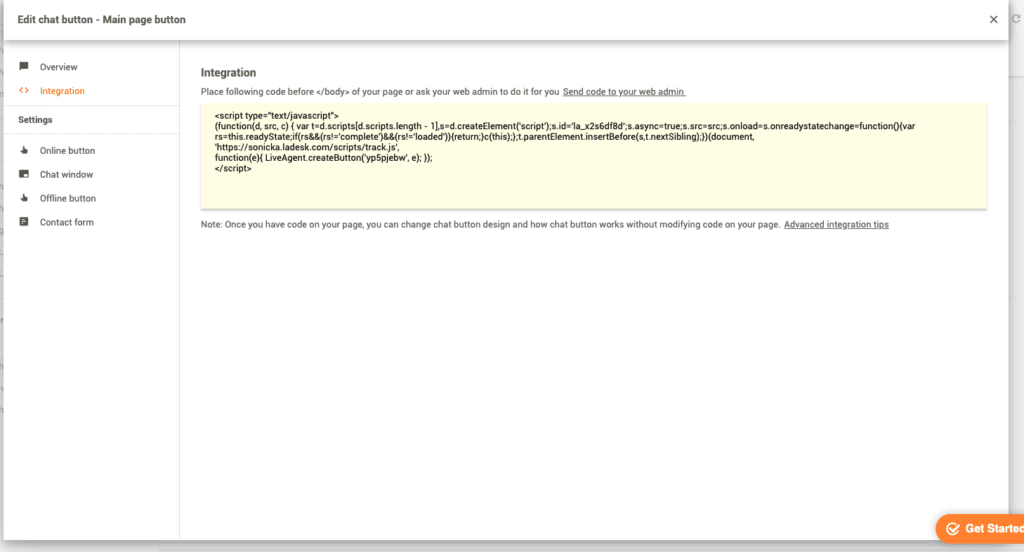
What is GoDaddy?
GoDaddy is both a domain registrar and a website hosting company that has all the tools to help you build your website. This means you can register your domain name, build a website for it, and get it on the web – all in one place.
How can you use it?
LiveAgent’s integration with GoDaddy enables you to place a live chat button on your GoDaddy website.
Frequently Asked Questions
What are the benefits of using GoDaddy?
The benefits are: affordable, beginner-friendly, good performance.
How can you integrate a live chat button to your GoDaddy website?
Log into your LiveAgent account > Create a live chat button and Copy the HTML code > Paste your HTML code into your GoDaddy website > Use right away.
Discover how LiveAgent's extensive integrations, plugins, and apps can enhance your help desk software and boost customer satisfaction. Explore popular integrations with VoIP partners like Hero, Orion, and Redspot, plus CRM, eCommerce, and more. Visit us to streamline your communication and elevate your business with easy integration guides.

 Български
Български  Čeština
Čeština  Dansk
Dansk  Deutsch
Deutsch  Eesti
Eesti  Español
Español  Français
Français  Ελληνικα
Ελληνικα  Hrvatski
Hrvatski  Italiano
Italiano  Latviešu
Latviešu  Lietuviškai
Lietuviškai  Magyar
Magyar  Nederlands
Nederlands  Norsk bokmål
Norsk bokmål  Polski
Polski  Română
Română  Русский
Русский  Slovenčina
Slovenčina  Slovenščina
Slovenščina  简体中文
简体中文  Tagalog
Tagalog  Tiếng Việt
Tiếng Việt  العربية
العربية  Português
Português 









