LDAP integration
To activate your LDAP plugin, please follow the instructions below:
- First, you need to activate the LDAP extension inside LiveAgent. Go to Configuration->System->Plugins and activate the plugin named “LDAP.”
- LiveAgent will restart, and you will see a new options menu->Configuration->LDAP. The configuration window will look like this:
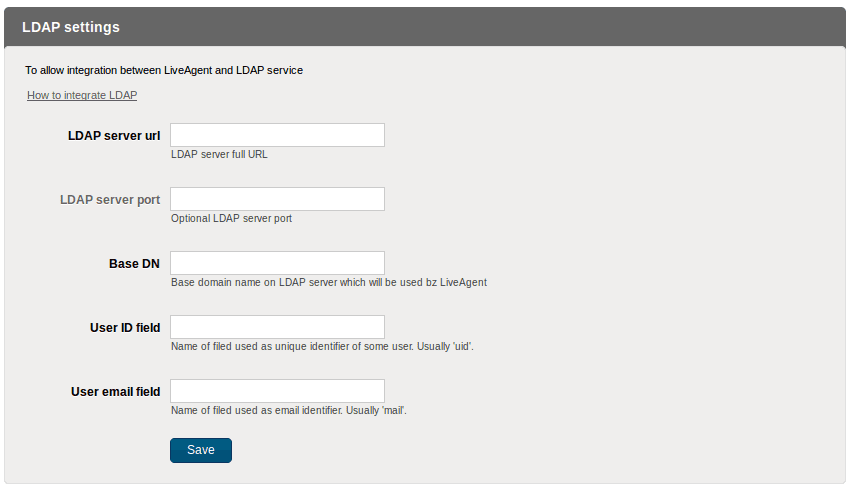
- Next, you need to fill in all the fields (except ‘LDAP server port’ which is optional):
- LDAP server URL: this is your LDAP service URL.
- LDAP server port: optional, determine LDAP service custom port
- Base DN: your base directory. Example: dc=example,dc=com
- User ID field: name of the field that uniquely identifies every user in LDAP structure. Usually, this can be cn or uid.
- User email field: this is the name of the field which contains email for the user in LDAP structure. Example: mail
Note: The mail field must contain valid email, otherwise users cannot be imported into LiveAgent as agents. If the user has more than one email, only the first email is used as an identifier in LiveAgent.
- Now save your settings. New options will appear just under the save button.
What is LDAP?
LDAP stands for Lightweight Directory Access Protocol. It is an application protocol used over an IP network to manage and access the distributed directory information service. The primary purpose of a directory service is to provide a systematic set of records, usually organized in a hierarchical structure.
How can you use it?
- Import agents from LDAP directory structure
- Login agents using authentication against LDAP service (using agent email and password from LDAP)
- If LDAP service is not available, LiveAgent will use its own default auth method.
Note: Only agents with filled email fields can be imported into LiveAgent.
Frequently Asked Questions
What is LDAP?
LDAP is an abbreviation for Lightweight Directory Access Protocol, which can be utilized to store information about users, apps, and more.
How can you integrate LDAP with LiveAgent?
Activate the LDAP Plugin in LiveAgent (Configurations > System > Plugin > LDAP) Fill in the credentials and USE.
Discover how LiveAgent's extensive integrations, plugins, and apps can enhance your help desk software and boost customer satisfaction. Explore popular integrations with VoIP partners like Hero, Orion, and Redspot, plus CRM, eCommerce, and more. Visit us to streamline your communication and elevate your business with easy integration guides.
The right help desk software for any startup
Boost your startup's growth with LiveAgent! Get 6 months free of multi-channel help desk software to elevate customer support & satisfaction."

 Български
Български  Čeština
Čeština  Dansk
Dansk  Deutsch
Deutsch  Eesti
Eesti  Español
Español  Français
Français  Ελληνικα
Ελληνικα  Hrvatski
Hrvatski  Italiano
Italiano  Latviešu
Latviešu  Lietuviškai
Lietuviškai  Magyar
Magyar  Nederlands
Nederlands  Norsk bokmål
Norsk bokmål  Polski
Polski  Română
Română  Русский
Русский  Slovenčina
Slovenčina  Slovenščina
Slovenščina  简体中文
简体中文  Tagalog
Tagalog  Tiếng Việt
Tiếng Việt  العربية
العربية  Português
Português 









