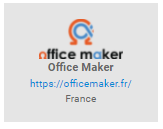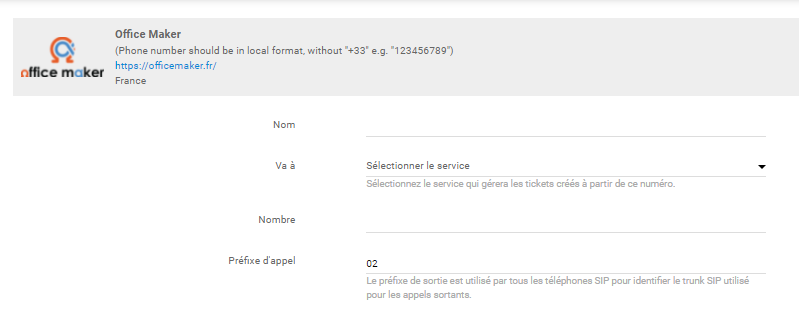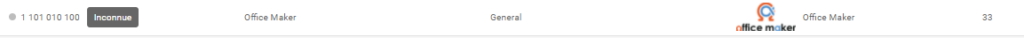Office Maker integration
What is Office Maker ?
Office Maker is a Local Digital Services Operator for Voice/Internet/Cloud.
Through the solutions and innovative technologies we provide we meet one of the main expectations of organizations wishing to have a single point of contact to manage the topics of telephony, internet, cloud and computer security.
Make and receive your calls in LiveAgent with our simple and economical SIP Trunk Offer, fully controllable online from your customer interface.
Activate your phone lines and select your numbers in a few clicks through our online tool and keep control of your telephony.
MANAGEMENT OF YOUR TELEPHONE NUMBERS
- Assignment of geographic or non-geographic numbers (08 and 09)
- The portability of your telephone numbers to all operators
- Assignment of international numbers
- Registration in the Yellow Pages directories
- Management of emergency numbers (15, 17, 18, 112, etc.)
FINGERTIP CONTROL
- Personalization of number presentation
- Unconditional and emergency call forwarding settings
- Filtering of unwanted callers
- Restriction of outgoing calls by user
Simple, low cost and no commitment rates:
The SIP Trunk is subscribed according to the number of outgoing calls desired. For each outgoing call subscribed, Office Maker offers you an incoming call.
Example: If you take 15 SIP Trunks, you can make up to 15 simultaneous outgoing calls (if there are no more than 15 incoming calls at the same time), and receive up to 30 simultaneous incoming calls (if there are no outgoing calls at the same time).
- Trunk SIP à la carte : 3€HT/Month/Channel
- Trunk SIP Unlimited fixed : 13€HT/Month/Channel
- Trunk SIP Unlimited fixed and mobile : 19,99€HT/Month/Channel
Order your line right here: https://officemaker.fr/telephonie-sur-ip/trunk-sip/
How can you use it?
If you’re looking for a VoIP provider to connect with your LiveAgent call center, Office Maker is a great choice. LiveAgent’s call center will handle your calls and tickets, while Office Maker will provide the rest. Laptop or smartphone microphones and speakers are everything you need to establish a starter call center. You might require other hardware if you want to improve your call quality later on.

How can you benefit from a LiveAgent call center?
Even though some people prefer digital customer experiences, others crave a deeper personal connection with the brands they interact with. Call centers are a great way to improve your customer relationships, sell products, gain new customers and service users, or provide general customer services.
With the fall of traditional call centers and the rise of call center software like LiveAgent, it’s easy to provide these types of experiences for your customers without breaking the bank. Call centers are now accessible to all types of businesses, big or small.
How does the LiveAgent call center work?
LiveAgent makes managing and running a call center easier for businesses with the help of its advanced features. For example, you can create custom IVR (Interactive Voice Response) trees, that will automatically route your customers to the right departments and agents.
The best part? LiveAgent’s IVR feature does all the work and creates a hassle-free experience for your customers. All they have to do is listen to the IVR menu, and press the appropriate dial pad key (like press 1 for sales) to be connected with the right person for the job.
Did your customer connect to the wrong department by accident? The solution is simple, use call transfers to route the customer to one of your colleagues and save their time.
Have a hard time remembering what your customers said? No worries, LiveAgent records all incoming and outgoing calls and stores them inside the system. If you need to refresh your memory, simply locate the ticket and listen to the full call recording. Call recording can also be used for training new agents and showing them the correct responses to customer calls.
Want more information about our call center’s features? Check out our Call Center feature page that has all the information about LiveAgent’s call center capabilities.
How to integrate Office Maker with LiveAgent?
If you want to create your LiveAgent call center with Office Maker as your VoIP provider, follow this simple guide.
- Open LiveAgent and go to Configuration > Call > Numbers. Click on the orange Create button at the top.
- Select Office Maker from the list of VoIP providers.
- Name the number, select a department, enter your login details and select your dial-out prefix number. You can also check or uncheck the option to record all phone calls received and made from this number. When you want to finish, click the Add button at the bottom.
The phone number is in LiveAgent and ready for use. If you prefer, you can add more Office Maker phone numbers or add numbers from other VoIP providers.
Get more information about LiveAgent Call Center software
Are you looking for more information about establishing and running a call center? If you’re interested have a look at the LiveAgent academy for more information regarding call centers and other topics from the world of customer support.
Curious about what else can LiveAgent do? Check out the video below to see the full tour of our customer support software.

Discover how LiveAgent's extensive integrations, plugins, and apps can enhance your help desk software and boost customer satisfaction. Explore popular integrations with VoIP partners like Hero, Orion, and Redspot, plus CRM, eCommerce, and more. Visit us to streamline your communication and elevate your business with easy integration guides.
Effective outbound call center software
Boost sales with LiveAgent's CRM-integrated outbound call center software. Enjoy 24/7 support, no setup fees, and a 30-day free trial!
Provide excellent customer service.
Discover unparalleled customer support with LiveAgent's all-in-one software. Benefit from 24/7 service, a free trial without a credit card, and seamless integration across 130+ ticketing features. Enhance your business with fast setup, AI assistance, live chat, and more. Choose LiveAgent for exceptional service and satisfied customers.

 Български
Български  Čeština
Čeština  Dansk
Dansk  Deutsch
Deutsch  Eesti
Eesti  Español
Español  Français
Français  Ελληνικα
Ελληνικα  Hrvatski
Hrvatski  Italiano
Italiano  Latviešu
Latviešu  Lietuviškai
Lietuviškai  Magyar
Magyar  Nederlands
Nederlands  Norsk bokmål
Norsk bokmål  Polski
Polski  Română
Română  Русский
Русский  Slovenčina
Slovenčina  Slovenščina
Slovenščina  简体中文
简体中文  Tagalog
Tagalog  Tiếng Việt
Tiếng Việt  العربية
العربية  Português
Português