Quriobot integration
Make sure that you have admin rights for both LiveAgent and Quriobot accounts. A complete integration manual is available below.
- Register with Quriobot here.
- For this, you cannot use the default widget code that LiveAgent supplies because the chat will only be launched after selecting that option in your Quriobot, so you will need the Advanced Button Integration, with details that can be found here. Next to that, we want Quriobot to start again when your live-chat session has ended, so for that, we need some ‘on close’ magic, with more info here (only the ‘on close’ logic is needed in this case).
- The LiveAgent widget code you need to add before the end of the </head> section in your HTML page will then look something like this:
<script type="text/javascript">
var chatButton;
(function(d, src, c)
{
var t = d.scripts[d.scripts.length - 1], s = d.createElement('script');
s.id = 'la_x2s6df8d';
s.async = true;
s.src = src;
s.onload = s.onreadystatechange = function()
{
var rs = this.readyState;
if(rs && (rs != 'complete') && (rs != 'loaded'))
{
return;
}
c(this);
};
t.parentElement.insertBefore(s, t.nextSibling);
})
(document, '//YOURURL', function(e)
{
chatButton = LiveAgent.createButton('YOURID', e);
chatButton.oldOnCloseFunction_ = chatButton.onCloseFunction_;
chatButton.onCloseFunction_ = function()
{
chatButton.oldOnCloseFunction_();
quriobot.show_frame();
}
});
</script>
Note: Please change your YOUR URL and YOUR ID in the code above to your own supplied by LiveAgent and also notice the quriobot.show_frame(); which is needed to make Quriobot appear again.
- If you have added that to your website, we are ready to add the necessary calls to Quriobot to start the live chat of LiveAgent. For this you only need two calls to make it work: 1 to start LiveAgent and 1 to hide Quriobot.
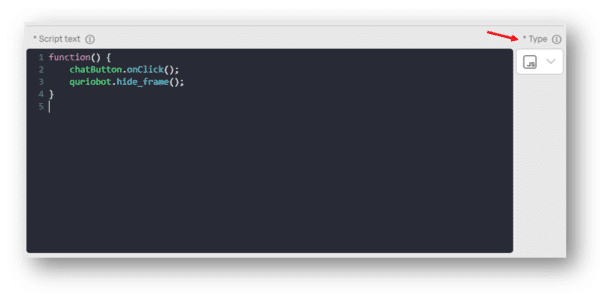
function() {
chatButton.onClick();
quriobot.hide_frame();
}
That’s it! If you add this as a response to an answer option, for example, you will start the LiveAgent chat and hide Quriobot. Closing LiveAgent will make Quriobot reappear!
Extra: If you want the Quriobot sticky avatar to be hidden as well when you start the LiveAgent solution, simply add the following line to the code and the Sticky avatar will be hidden until you make it reappear when closing the live-chat.
function() {
chatButton.onClick();
quriobot.hide_frame();
document.getElementById("botbutton").classList.remove('show');
}
If you are experiencing some problems with Quriobot please contact support@quriobot.com and if you are having problems with LiveAgent please contact us at support@liveagent.com
What is Quriobot?
It’s hard to be available on chats 24/7, but it’s not impossible. Now you don’t have to miss out on capturing new leads or leave customers hanging. With Quriobot you can create a smart bot that provides smart answers. Imagine that you have a chat button ready, but your customer needs something easy that could easily be solved without chatting? Or navigate him directly to the best agent possible? Here’s how you can make this work.
Why should you give it a try?
Quriobot is available 24/7. It’s very well documented, easy to work with and very intuitive. It helps you increase conversion with 28% and increases lead retrieval rates with up to 21%. A lot of our customers have already tried it.
How does it work?
You can create an intuitive chatbot that will be interacting with your customers all the time. Quriobot chatbot can be used for lead gen, customer support and feedback. You can easily switch between Live chat and Quriobot. You can try out all the features at Quriobot.com. The best part of this is you can test it out for free.
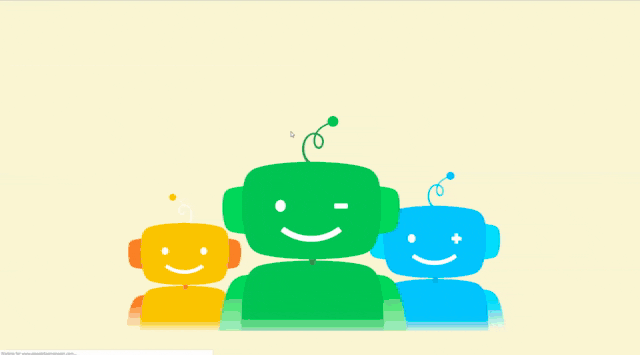
Frequently Asked Questions
What is Quriobot?
Quriobot allows companies to build a customized chatbot. The main advantage is that the chatbot operates 24/7. Therefore, it can prevent losing potential customers.
What is a chatbot?
The chatbot is an artificial intelligence that emulates natural conversation. Thus, being able to effectively communicate, for instance with potential customers when the customer support/service is not available.
Discover how LiveAgent's extensive integrations, plugins, and apps can enhance your help desk software and boost customer satisfaction. Explore popular integrations with VoIP partners like Hero, Orion, and Redspot, plus CRM, eCommerce, and more. Visit us to streamline your communication and elevate your business with easy integration guides.

 Български
Български  Čeština
Čeština  Dansk
Dansk  Deutsch
Deutsch  Eesti
Eesti  Español
Español  Français
Français  Ελληνικα
Ελληνικα  Hrvatski
Hrvatski  Italiano
Italiano  Latviešu
Latviešu  Lietuviškai
Lietuviškai  Magyar
Magyar  Nederlands
Nederlands  Norsk bokmål
Norsk bokmål  Polski
Polski  Română
Română  Русский
Русский  Slovenčina
Slovenčina  Slovenščina
Slovenščina  简体中文
简体中文  Tagalog
Tagalog  Tiếng Việt
Tiếng Việt  العربية
العربية  Português
Português 



