SpamAssassin integration
Before you activate this plugin, please make sure that SpamAssassin is installed on your server.
- Login to your LiveAgent dashboard and click Configuration
- Click Integrations
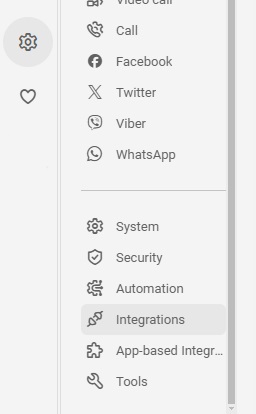
- Find SpamAssassin in the plugins list. Click on the slider to activate it.
- Click on the Configure button and enter the IP or hostname of your SpamAssassin server and port number of the SpamAssassin service.
- Additionally, you can check “Teach” to improve the quality of spam recognition. Warning: Must be enabled on the SpamAssassin server.
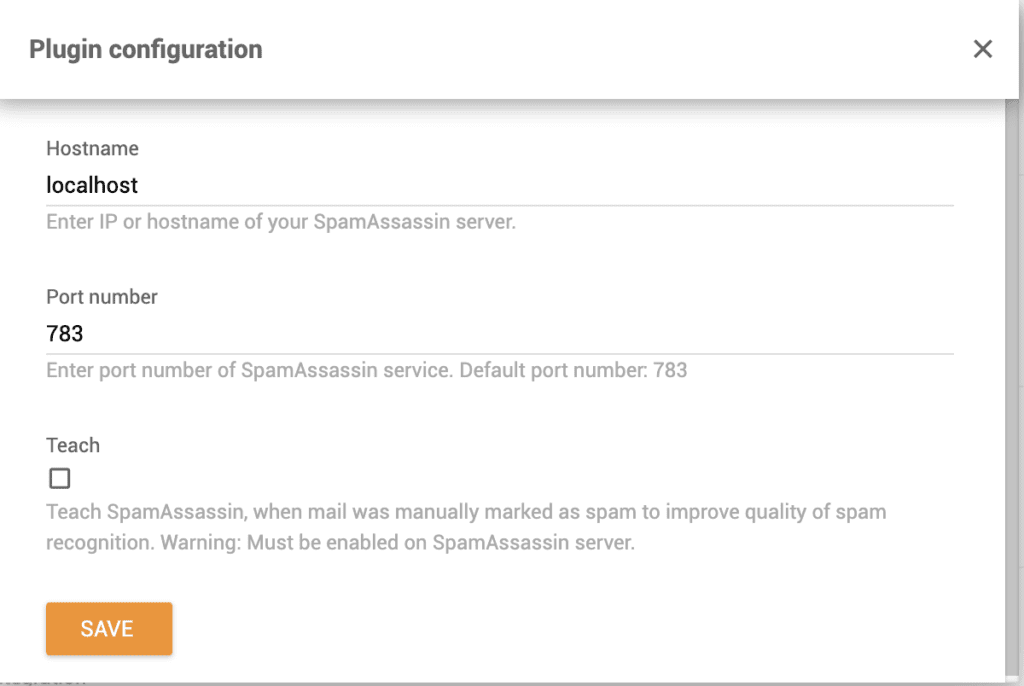
- Navigate to Configuration>Email>Mail accounts choose your email address already connected to LiveAgent and click on Edit
- Check “Process with SpamAssassin”
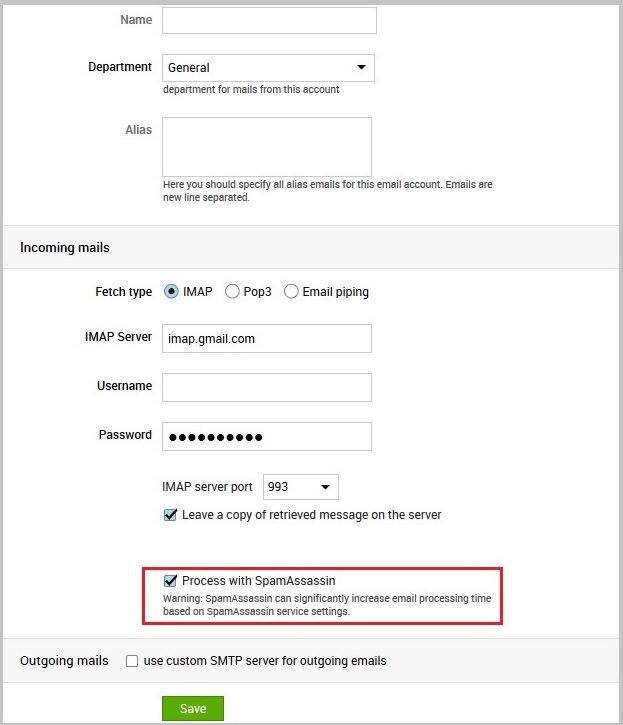
What is SpamAssassin?
Apache SpamAssassin is a computer program used for e-mail spam filtering. It uses a variety of spam-detection techniques, including DNS and fuzzy checksum techniques, Bayesian filtering, external programs, blacklists, and online databases.
How can you use it?
Filter incoming emails through SpamAssassin’s spam filter. Emails marked as spam can be still found in the tickets marked as spam.
Frequently Asked Questions
What is SpamAssassin?
SpamAssassin is a computer program that helps you automatically detect spam emails.
How can you utilize SpamAssassin integration inside LiveAgent?
SpamAssassin integration creates an even more efficient workflow for your customer service representatives by filtering any SPAM from your email. As a result, your agents can focus on more important tasks rather than going through endless SPAM emails.
Discover how LiveAgent's extensive integrations, plugins, and apps can enhance your help desk software and boost customer satisfaction. Explore popular integrations with VoIP partners like Hero, Orion, and Redspot, plus CRM, eCommerce, and more. Visit us to streamline your communication and elevate your business with easy integration guides.
Landing PPC Archive - LiveAgent
Boost customer support with LiveAgent's all-in-one help desk software. Try free—no credit card needed! Live chat, ticketing & more!"

 Български
Български  Čeština
Čeština  Dansk
Dansk  Deutsch
Deutsch  Eesti
Eesti  Español
Español  Français
Français  Ελληνικα
Ελληνικα  Hrvatski
Hrvatski  Italiano
Italiano  Latviešu
Latviešu  Lietuviškai
Lietuviškai  Magyar
Magyar  Nederlands
Nederlands  Norsk bokmål
Norsk bokmål  Polski
Polski  Română
Română  Русский
Русский  Slovenčina
Slovenčina  Slovenščina
Slovenščina  简体中文
简体中文  Tagalog
Tagalog  Tiếng Việt
Tiếng Việt  العربية
العربية  Português
Português 









