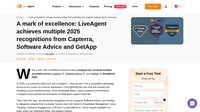Effective outbound call center software
Boost your sales and marketing efforts with our CRM integrated outbound call center solution.
- ✓ No setup fee
- ✓ Customer service 24/7
- ✓ No credit card required
- ✓ Cancel any time
Used by

Sell more with outbound call center software
Support your customers proactively by reaching out to them with outbound call center software– improve customer relations, optimize outbound customer interactions, and generate more sales opportunities. With LiveAgent’s call center software outbound customer communications can be handled easily and efficiently, directly from your help desk.
A study by inContact revealed that the majority of consumers are actually open to being contacted proactively by companies. In fact, 73% of those who have had a positive experience with an incoming call from a business/ service provider report they had a positive change in their perception of the organization calling them.

What is outbound call center software?
Unlike inbound call center software that is used by businesses to handle incoming customer calls, outbound call center software allows you to make outgoing calls to sales prospects, leads, or current customers. Outbound calls can be made for various reasons like proactively supporting customers, cross-selling or up-selling to existing clients, conducting survey research, etc.
The majority of today’s call center software solutions combine both outbound and inbound call center functionality. Choosing the best outbound call center solution typically comes down to selecting the tool with the most appropriate set of features.
Take a proactive approach to customer communications with outbound call center software
Proactive customer support
Deliver proactive support and reach out to your customers before they even have to ask for assistance.
Product or service renewals
When it comes to renewals, a timely phone call can help businesses prevent losing customers.
Up-selling and cross-selling products
Extend your offers to existing customers by up-selling or cross-selling relevant products.
All outbound calling features in one software
With robust inbound and outbound call center software features, LiveAgent can help you enhance customer communications, improve the efficiency and productivity of your customer support teams, and boost customer satisfaction. Connect any VOIP provider, set up smart call routing, create custom IVR trees, easily handle missed calls, store unlimited call recordings, receive calls from your website, and enable video calls with chat – all within LiveAgent.
Outbound call center solution within a multichannel helpdesk
Our call center software is just one part of our multichannel help desk platform that is packed with 180+ features, 40+ integrations, and endless customization options. LiveAgent includes a powerful ticketing system with automation, native live chat, social media integrations, and self-service capabilities. Let your customers contact you from the channel of their choice while enabling your agents to efficiently handle all communications from a single place.
Integrations included
With over 40+ integrations you can simplify and improve your outbound customer communications by miles. Get notified about new tickets while you’re taking care of business on Slack, register new PipeDrive deals, bill users with ChargeDesk – all from your LiveAgent ticket panel.
Use LiveAgent for outbound customer communications and driving sales
Initiate outbound communications in a few clicks
Initiate outbound calls or emails to your potential customers in just a couple of clicks –right from your LiveAgent dashboard, while visiting your prospect’s websites. When enabled, the outbound calling software can be of great assistance, especially to B2B sales teams allowing sales agents to handle outbound interactions quickly and conveniently.
Easy access to in-depth customer insights
With LiveAgent’s outbound call center CRM software you get instant access to comprehensive customer insights, including each customer’s personal information, previous purchases, and service history – all in one hybrid ticket stream. Armed with this knowledge, agents can proactively reach out to existing customers and effectively up-sell or cross-sell your products whenever it’s appropriate.
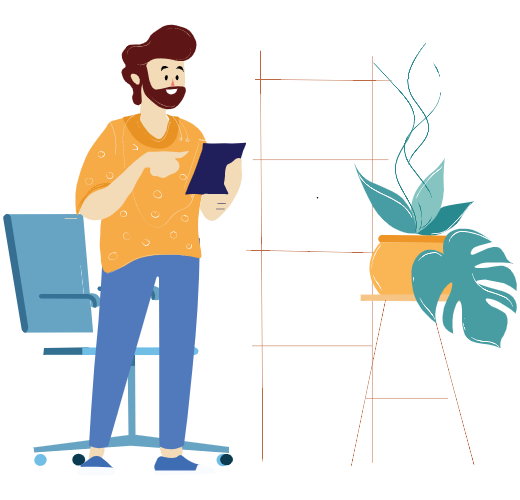
Make use of unlimited call recordings
With unlimited call recording functionality, you can store all your customer calls and voicemail messages safely and conveniently right inside your LiveAgent account. This feature ensures that no customer calls are lost and enables agents to easily access and replay call recordings if they need a reminder of what transpired in previous communications to approach customers with relevant offers.
Use proactive chat to convert more customers
Engage prospective customers on your website by using proactive chat invitations that are a part of LiveAgent’s multichannel help desk solution. Set automated chat invitations for custom URLs on your website (such as your pricing page) or invite visitors to chat with your agents during the checkout process to build their purchase confidence, enhance their shopping experience, and convert them into paying customers.
Track and engage prospects on social media
Keep track of your social media engagements with LiveAgent. The software integrates with the most popular social media channels like Facebook, Twitter, and Instagram seamlessly. Easily monitor and instantly reply to all your social media messages, comments, and brand mentions from a single dashboard. Provide timely assistance and convert more leads into sales.
Learn from call center analytics
LiveAgent call center software comes with built-in analytics and reporting features. Get valuable insights from nearly endless reporting capabilities that track various call center metrics and KPIs. Generate different kinds of reports, know of how your call center is performing, and identify areas of improvement.
Why is LiveAgent outbound call center software the right choice?
Easy to use cloud-based technology
LiveAgent is cloud-based and easy to set up and use. Start using our robust call center software within minutes, without involving your IT staff.
Outbound and inbound calling
LiveAgent combines both outbound and inbound call center software functionalities. Receive unlimited incoming calls or reach out to customers proactively.
No extra per-minute charges
Get the best value for your money with a simple and transparent pricing model, with no long-term contracts and no additional charges for per-minute usage.
All-in-one multichannel platform
The call center is just a part of a more complex solution that enables you to easily manage tickets, emails, chats, voice communications, and social media messages.
Get LiveAgent for a fair price
Get a professional outbound and inbound call center software built into a powerful help desk solution at a fixed monthly price, with no hidden fees or long-term commitments. Sign up for a 30-day free trial to gain full access to all the available features.
Small business
- Unlimited ticket history
- 3 email addresses
- 3 contact forms
- 1 API key
Medium business
- Everything in Small, plus
- 10 email addresses
- 3 live chat buttons
- Departments management
Most Popular
Large business
- Everything in Medium plus
- 40 email addresses
- 10 live chat buttons
Best outbound call center software
Outbound call center software is a game-changer for businesses that rely on proactive customer engagement. Whether it’s sales calls, follow-ups, or customer support, having the right tool can significantly enhance efficiency, compliance, and overall communication quality. Without it, businesses risk losing valuable time on manual dialing, tracking customer interactions, and ensuring compliance with regulations.
The right software automates repetitive tasks, integrates with CRM systems, and provides insights through analytics—allowing teams to focus on meaningful conversations rather than administrative burdens. In this article, we’ll explore what outbound call center software is, its essential features, top solutions for 2025, and the latest trends shaping the industry.
What is outbound call center software?
It is a technology solution that enables businesses to make outgoing calls efficiently. It is commonly used for sales, telemarketing, customer service follow-ups, and lead generation.
Instead of manually dialing numbers and keeping track of conversations on spreadsheets, businesses use outbound call center software to streamline the process. These tools often include features like power dialers, CRM integration, call recording, and analytics to improve outreach effectiveness.
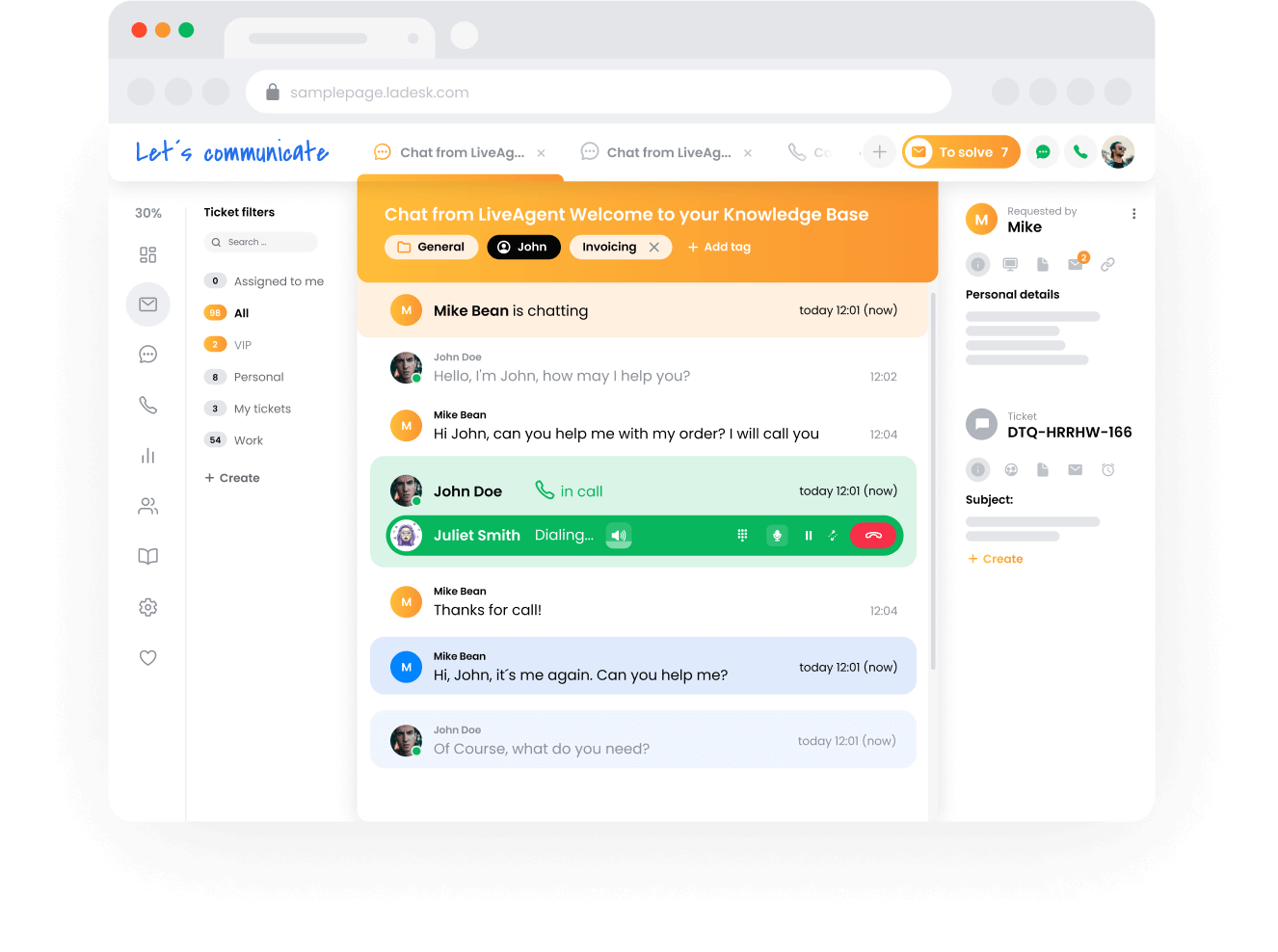
Automation plays a significant role in outbound calling. Advanced solutions use AI-driven predictive dialing, voicemail drops, and real-time analytics to increase productivity. Additionally, these tools enhance customer engagement by allowing agents to personalize conversations based on data insights from previous interactions.
By leveraging outbound call center software, businesses can boost conversion rates, ensure compliance with regulations, and improve customer relationships—making it an essential tool for any organization focused on outbound communication.
Why use outbound call center software?
Outbound call center software offers significant advantages over manual calling. Businesses that rely on traditional methods often struggle with inefficiencies, inconsistent tracking, and compliance risks. With the right software, companies can eliminate these issues and focus on delivering better results.
1. Improved call efficiency
Manually dialing numbers and keeping records can be time-consuming. Outbound call center software automates these tasks, allowing agents to connect with more leads in less time. Features like predictive dialers and power dialers eliminate the downtime between calls, significantly increasing productivity.
2. Performance tracking and analytics
Successful call campaigns depend on data-driven decision-making. These tools provide real-time analytics, call recordings, and performance reports, helping businesses refine their outreach strategies. Managers can assess agent performance, track conversion rates, and make adjustments to optimize results.
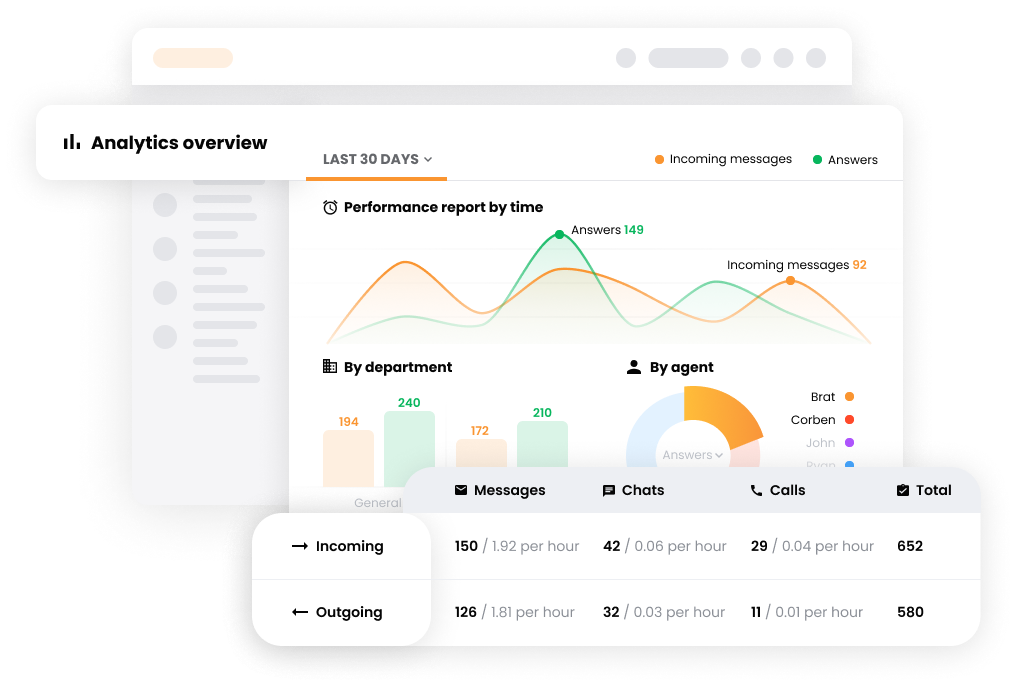
3. Ensuring compliance
Regulations like the TCPA and GDPR require businesses to follow strict guidelines when making outbound calls. Call center software includes compliance features such as call recording, consent tracking, and automatic number scrubbing to prevent legal issues.
Use case: Boosting sales with automation
A growing e-commerce business implemented outbound call center software to follow up with abandoned carts. By using an AI-powered dialer and CRM integration, their sales team increased conversion rates by 30% in just three months. Automated call logging and analytics helped refine their approach, leading to even better engagement.
Key features to look for
Choosing the right outbound call center software is critical to business success. The best solutions offer a combination of automation, analytics, and integration capabilities that enhance efficiency and customer interactions. Here are some essential features to consider:
CRM integrations: Seamless customer management
A robust outbound call center solution should integrate with your CRM to provide a unified view of customer interactions. This ensures that agents have access to customer history, preferences, and previous interactions, leading to more personalized conversations. LiveAgent, for example, seamlessly integrates with popular CRMs like Salesforce and HubSpot, allowing businesses to streamline their outreach efforts and track every customer interaction in one place.
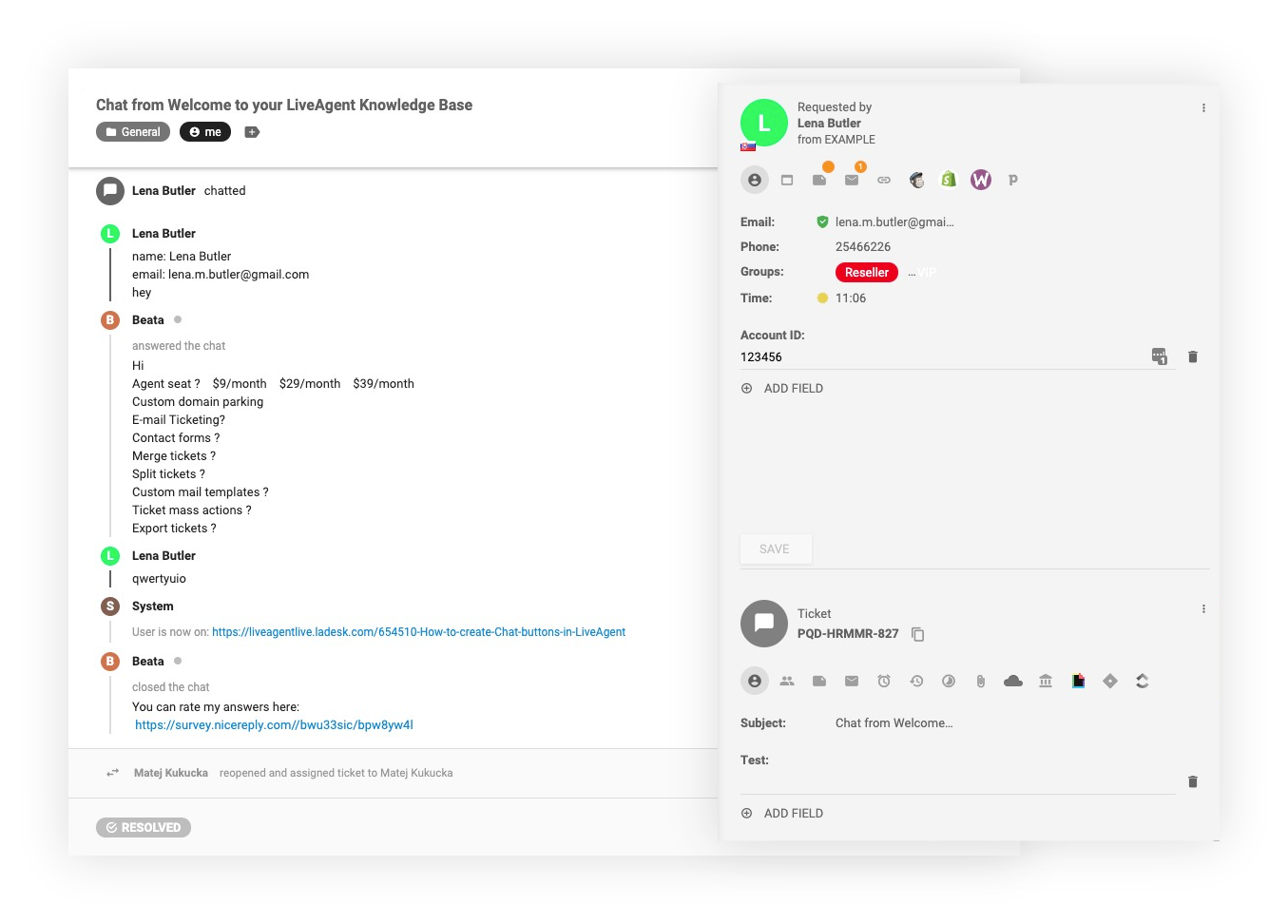
Power dialers: Maximizing call efficiency
Power dialers eliminate manual dialing, reducing downtime between calls. Predictive dialers take it a step further by using AI to determine the best times to call, maximizing agent productivity and contact rates.
Call monitoring: Ensuring quality and compliance
Call monitoring features allow managers to listen in on live calls, provide real-time coaching, and ensure compliance with industry regulations like TCPA and GDPR. Call recording is also useful for training and quality assurance purposes. LiveAgent’s call recording and monitoring capabilities help businesses maintain high-quality interactions while staying compliant with regulatory requirements.
Analytics: Data-driven decision making
Comprehensive reporting tools provide insights into call performance, agent efficiency, and customer responses. Businesses can use this data to adjust strategies, improve scripts, and enhance overall campaign effectiveness. Key metrics to track include call conversion rates, average call duration, and response times.
Voicemail drops: Time-saving communication
Voicemail drop functionality enables agents to leave pre-recorded messages instantly when a call goes to voicemail. This saves time and ensures a consistent message delivery. Industries like real estate, insurance, and financial services benefit greatly from this feature as it allows them to maintain a high outreach volume without wasting time on unanswered calls.
Local caller ID: Boosting answer rates
Customers are more likely to answer calls from local numbers. A local caller ID feature allows businesses to display area-specific numbers, increasing the likelihood of a response and improving engagement rates. Studies show that calls from local numbers have a 40% higher answer rate than those from unknown or toll-free numbers.Selecting software with these key features ensures that businesses maximize efficiency, maintain compliance, and improve customer interactions.
Top outbound call center solutions for 2025
With so many outbound call center software options available, choosing the right one can be overwhelming. To make your decision easier, we’ve curated a list of the top solutions for 2025 based on their features, pricing, and suitability for different business needs.
LiveAgent
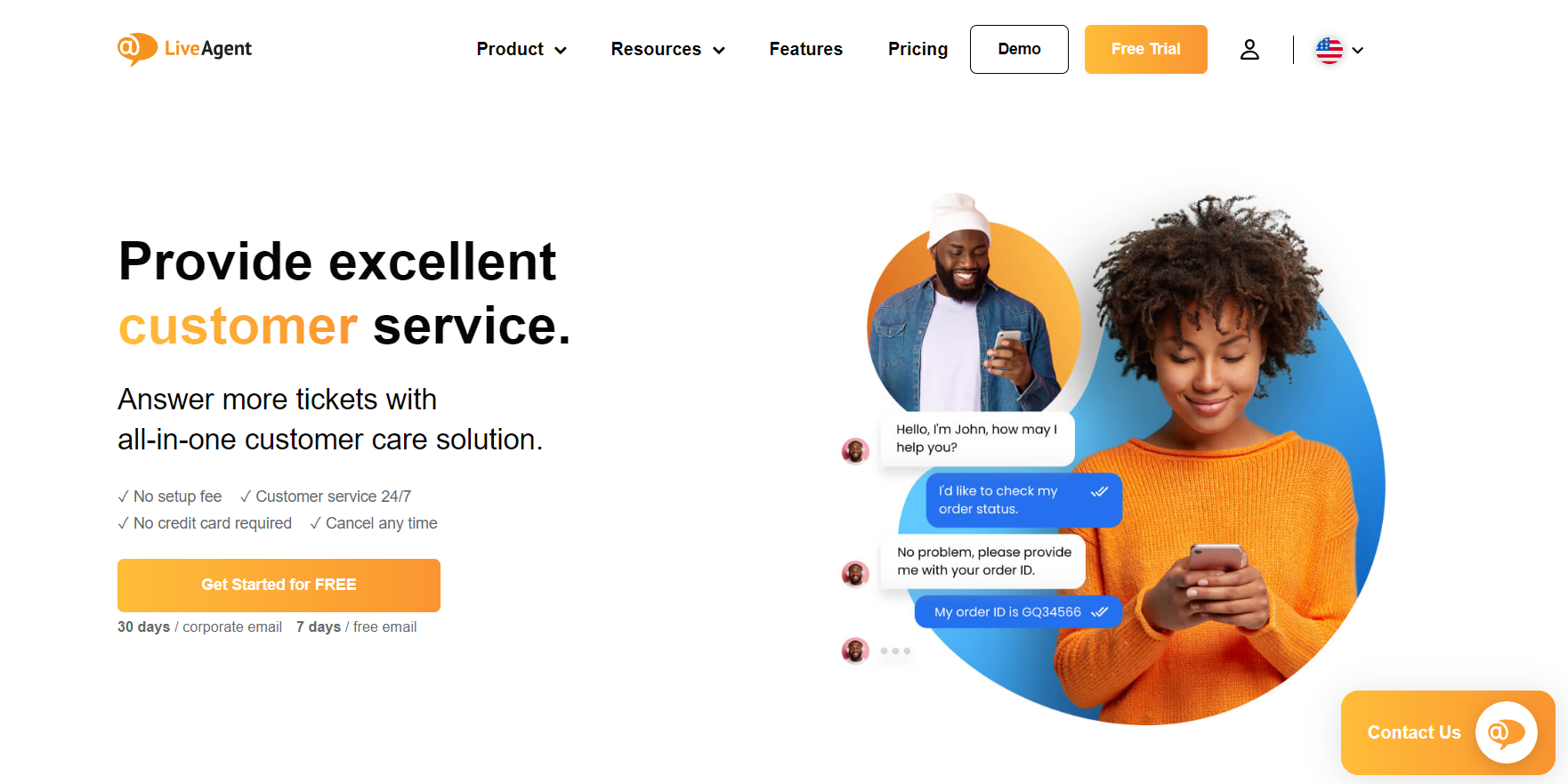
LiveAgent stands out as a versatile cloud-based call center software known for its robust features and affordability. It’s designed to streamline telephony communication, supporting both inbound and outbound calls. This makes it an excellent tool for businesses looking to enhance their customer support operations and engage in proactive customer interactions, such as upselling, cross-selling, and service renewals.
Pros of LiveAgent:
- Comprehensive features: LiveAgent offers a wide range of features, including video calls, IVR (Interactive Voice Response), call transfers and routing, unlimited call recordings, and advanced reporting. These features are crucial for businesses that want to maintain high-quality customer interactions.
- Affordability: Compared to many competitors, LiveAgent is reasonably priced. The Small plan starts at $15 per user per month, while the Medium plan is $29, and the Large plan is $49 per user per month. This makes it accessible for small to medium-sized businesses looking for robust outbound call center solutions.
- Customer self-service: LiveAgent excels in facilitating customer self-service through its advanced ticketing system and comprehensive knowledge base. This reduces the workload on customer service agents and improves customer satisfaction.
- Positive reputation: With numerous positive reviews on platforms like G2 and GetApp, LiveAgent is widely appreciated for its effectiveness and ease of use.
Cons of LiveAgent:
- No built-in phone system: LiveAgent does not include a phone system in its plans. This means businesses need to invest in a separate phone system, which can add approximately $20 per user per month to their costs.
- Limited SMS integration: Unlike some competitors, LiveAgent does not offer SMS integrations or built-in connectivity, which could be a drawback for businesses that rely heavily on SMS communications.
Pricing:
- Small plan: $15 per user/month
- Marium plan: $29 per user/month
- Large plan: $49 per user/month
- Enterprise plan: $69 per user/month
LiveAgent also offers a 30-day free trial, allowing businesses to explore its features before committing to a plan.
Author’s opinion:
LiveAgent is an excellent choice for businesses seeking an affordable and feature-rich outbound call center software solution. Its comprehensive features and positive reputation make it a worthy investment for small to medium-sized enterprises looking to enhance their customer support operations. However, the need for a separate phone system and the extra costs for SMS and social media integrations could be potential drawbacks. Businesses should weigh these factors against their specific needs and budget constraints when considering LiveAgent as their call center solution.
2. Nextiva
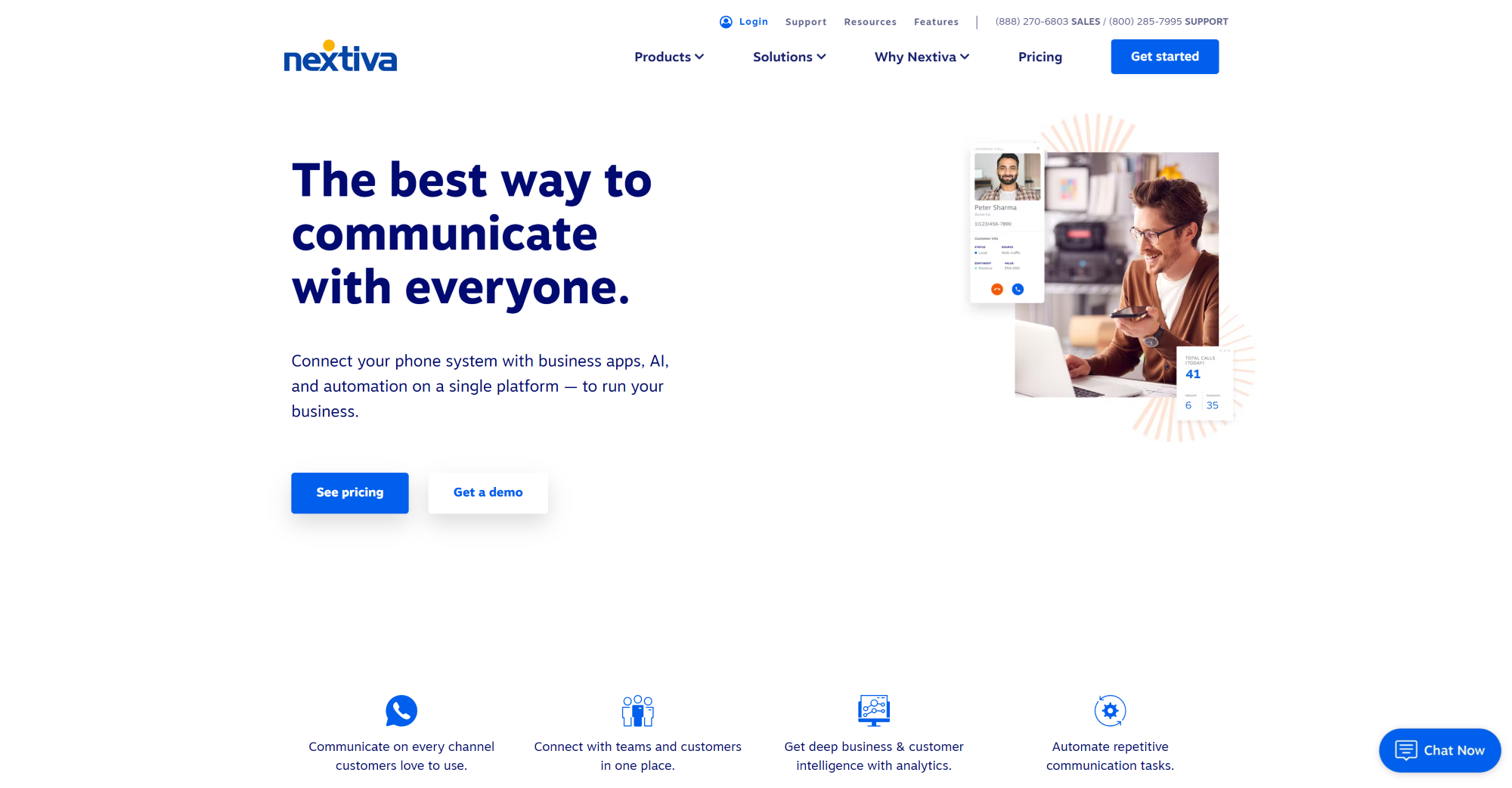
Nextiva is a robust multichannel customer service platform that excels in the realm of outbound call center software. It offers a comprehensive suite of communication tools that include voice, SMS, video, email, team chat, live chat, social media, and review sites. This extensive range of channels makes Nextiva a standout choice for businesses that require a versatile communication platform.
Pros of nextiva:
- Multichannel communication: Nextiva’s platform supports a wide variety of communication channels, allowing businesses to engage with customers through their preferred medium, whether it be voice calls, social media, or live chat.
- Unlimited calling: Unlike many alternatives that charge per minute, Nextiva offers unlimited calling within the U.S. and Canada, providing significant cost savings for businesses with high call volumes.
- Social media and review site integration: Nextiva offers comprehensive integration with social media and review sites such as X, Instagram, Facebook, Yelp, and Google Reviews. This feature allows businesses to manage and respond to customer interactions across these platforms seamlessly.
- User-friendly interface: The platform’s drag-and-drop features for creating call queues and IVR systems make it easy to set up and manage outbound call operations.
- 24/7 customer support: All plans include round-the-clock support via phone, live chat, and email, ensuring that users have access to assistance whenever needed.
Cons of Nextiva:
- Lack of advanced contact center features: Nextiva does not include some high-end contact center features such as workforce management, conversation analysis, or coaching tools, which may be a drawback for businesses that require these functionalities.
- Basic analytics: While Nextiva offers administrative controls, some users have noted that its analytics capabilities are basic and not as comprehensive as those provided by other platforms.
Pricing:
Nextiva’s pricing plans range from $36 to $75 per user per month, making it a cost-effective option given the breadth of communication channels it offers. This pricing is significantly lower than many competitors, especially considering the inclusion of features like unlimited calling and social media integration.
Author’s opinion:
Nextiva presents an excellent value proposition for businesses seeking an outbound call center solution that emphasizes multichannel communication and unlimited calling without the high costs associated with more feature-rich contact centers. While it may lack certain advanced features, its integration with social media and review sites offers a unique advantage, particularly for businesses that rely heavily on these platforms for customer engagement. Overall, Nextiva is a strong choice for teams that prioritize versatility and cost-effectiveness in their outbound call center software solutions.
3. DialPad
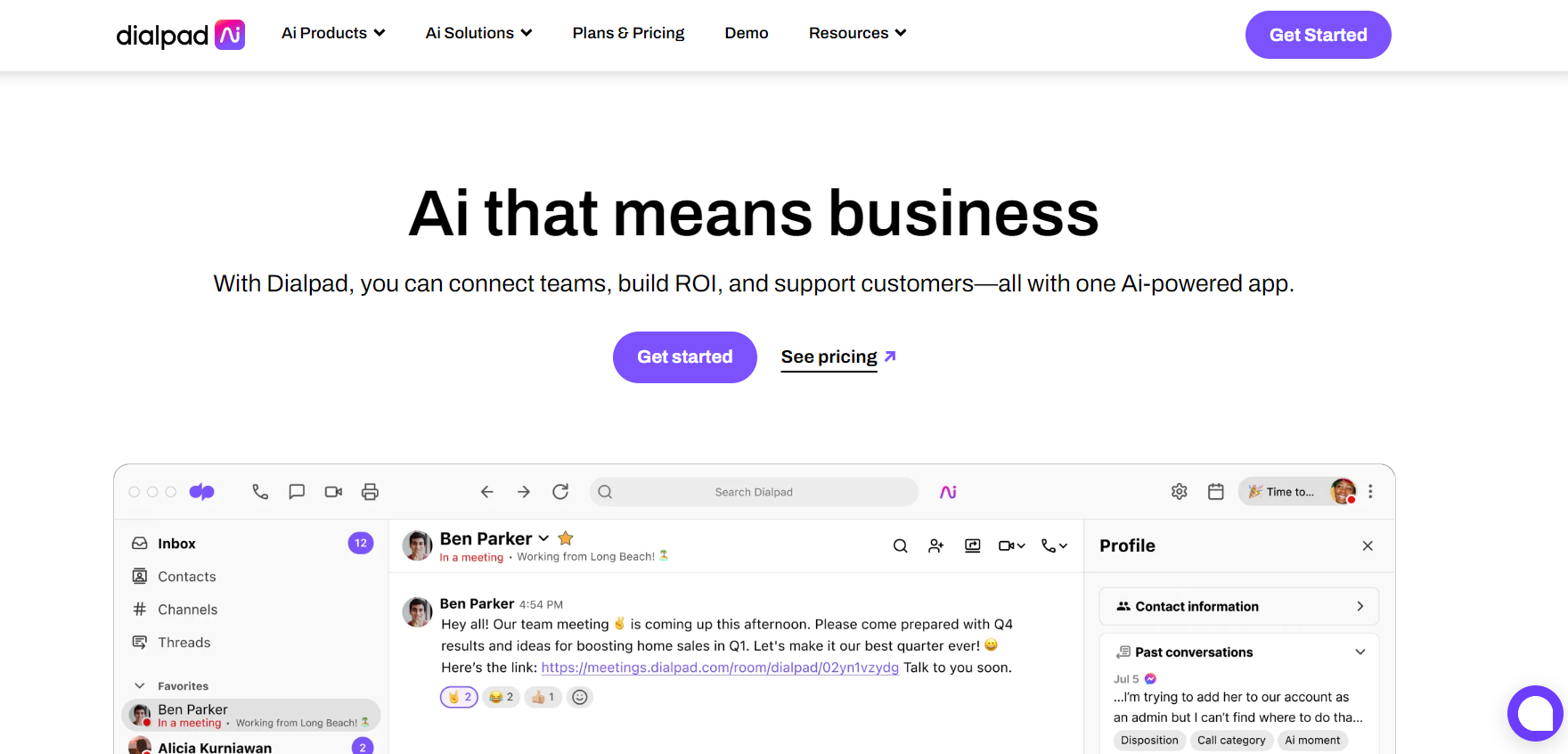
Dialpad is a powerful outbound call center software solution that offers a variety of features designed to enhance productivity and improve customer interaction. It supports both inbound and outbound calling, making it versatile for various business needs. With its advanced AI capabilities, Dialpad stands out in the market, particularly for organizations seeking to improve live-agent performance and gain insightful analytics.
Pros of dialpad:
- Advanced AI features: Dialpad is equipped with real-time transcription and sentiment analysis, which helps in understanding customer emotions and improving the quality of interactions. This makes it an excellent choice for tracking customer satisfaction and providing better support.
- Cost-effectiveness: With pricing starting at $15 per user/month for the Standard plan, Dialpad is relatively affordable compared to other call center software in the market. This can be particularly advantageous for small to medium-sized businesses looking for robust features at a lower cost.
- Built-in call analytics: Dialpad provides comprehensive analytics and reporting tools, enabling supervisors to track metrics and KPIs effectively. This includes call durations, keyword tracking, and other essential data points, which are crucial for optimizing outbound campaigns.
- Integration capabilities: The integration with platforms like Zendesk simplifies operations by consolidating customer interactions and tickets into a single system, improving overall efficiency.
Cons of dialpad:
- Limited phone system: While Dialpad offers many features, some users might find its phone system limited compared to more specialized call center solutions that offer more extensive telephony features.
- Extra cost for social media integration: While Dialpad supports various communication channels, integrating social media platforms incurs additional costs, which might be a drawback for businesses looking for an all-inclusive package.
- No built-in SMS integrations: The lack of built-in SMS integration may require additional setup or third-party solutions for businesses that heavily rely on SMS communication.
Pricing:
Dialpad’s pricing is competitive, with three tiers available:
- Standard plan: $15 per user/month
- Pro plan: $25 per user/month
- Enterprise plan: Custom pricing available upon request
Each plan offers a 14-day free trial, allowing businesses to test the software before committing.
Author’s opinion:
Dialpad is an excellent choice for businesses looking for an outbound call center software that balances cost and features. Its AI-driven capabilities provide a significant edge in improving agent performance and customer satisfaction. The option for unlimited calls in the U.S. makes it particularly appealing for domestic operations. However, businesses that require extensive social media integration or more advanced telephony features might need to weigh these needs against the additional costs or seek supplementary solutions. Overall, Dialpad provides a solid foundation for businesses aiming to enhance their outbound call center operations.
4. Zendesk
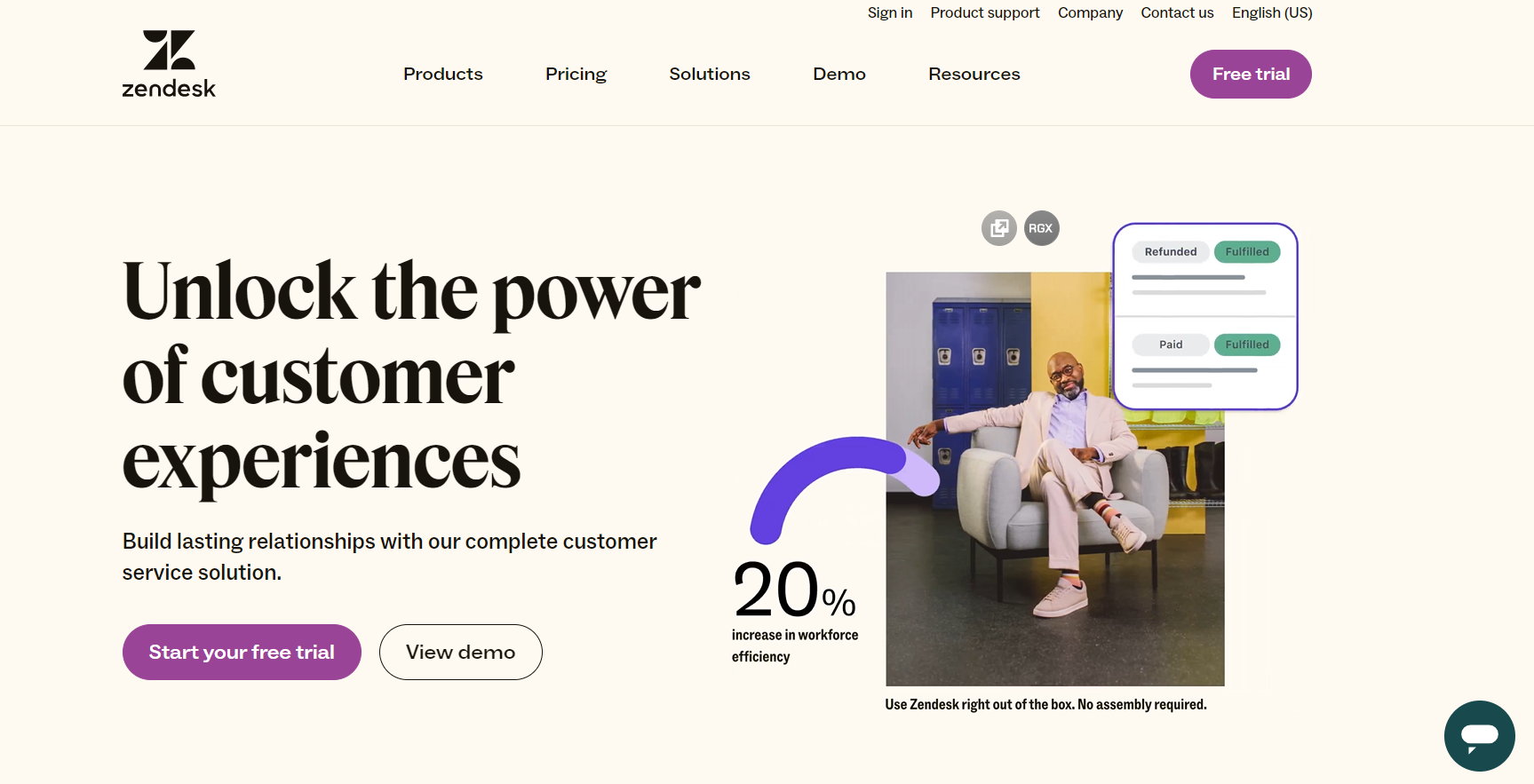
Zendesk is recognized as one of the most robust help center software solutions, known for its comprehensive customer service platform that unifies various communication channels such as a help center, live chat, social media, email, and voice. For those particularly interested in outbound call center software, Zendesk offers a range of features that cater to businesses aiming to enhance their customer interaction capabilities.
Pros of Zendesk:
- Extensive telephony integrations: Zendesk supports integration with over 90 telephony providers, granting businesses the flexibility to choose the best fit for their needs. In case a provider isn’t supported, the platform’s extensibility allows for custom integrations.
- Comprehensive call management features: With features like group routing, overflow routing, and interactive voice response (IVR), businesses can ensure that customers are routed to the right agent efficiently. Zendesk also provides control over call center logistics, such as queue size, wait times, and callback settings.
- Omnichannel capabilities: Zendesk excels in providing an omnichannel experience, allowing seamless integration of support tickets and real-time analytics across all communication platforms.
- Advanced customization: The platform allows for extensive customization of the agent dashboard and knowledge base, including layout and interaction history, which can lead to more personalized customer service.
- Powerful reporting tools: Zendesk offers dashboards and reporting tools that provide insights into call performance and customer interactions, enabling data-driven decision-making.
Cons of Zendesk:
- Cost: Zendesk can be more expensive than some of its competitors, with pricing starting at $55 per user/month for the Suite Team plan. Higher-tier plans, such as Suite Growth and Suite Professional, are priced at $89 and $115 per user/month, respectively, which might be a barrier for smaller businesses or startups.
- Complex setup and learning curve: Some users report a steep learning curve, particularly when setting up complex task automation and integrations, which can be challenging for teams without technical expertise.
- No native phone system: While Zendesk integrates with numerous telephony providers, it does not offer a native phone system, which may require additional setup and configuration.
Pricing:
- Suite Team: $55 per user/month
- Suite Growth: $89 per user/month
- Suite Professional: $115 per user/month
- Suite Enterprise: Contact sales for pricing
- Free Trial: 14 days
Author’s Opinion:
Zendesk stands out as a robust solution for businesses looking to enhance their outbound call center capabilities. Its extensive integration options and advanced routing features provide a high level of flexibility and control, making it well-suited for businesses with complex customer service needs. However, the higher cost and complexity of setup might deter smaller companies or those with limited technical resources. Overall, Zendesk is an ideal choice for organizations seeking a comprehensive, customizable, and data-driven approach to managing customer interactions.
5. CloudTalk

CloudTalk is a robust outbound call center software designed to enhance the efficiency and effectiveness of sales and customer service teams. By providing a streamlined platform, CloudTalk allows businesses to manage international calls seamlessly, making it especially appealing for companies with a global outreach strategy.
Pros of CloudTalk:
- International reach: CloudTalk offers phone numbers in over 140 countries, enabling businesses to maintain a local presence without the need for physical offices in each location. This feature is crucial for companies looking to expand their international client base.
- User-friendly interface: The software boasts a simple and intuitive user interface, making it easy for new users to get up to speed quickly. This ease of use can significantly reduce training time for call center agents.
- Integration capabilities: CloudTalk integrates seamlessly with various CRMs and sales tools, allowing for automatic logging of calls and easy access to customer information. This integration helps in maintaining a comprehensive view of customer interactions.
- Advanced features: The platform includes features such as smart dialing, call recording, and two-way sync. These features contribute to increased productivity and better call management.
- Scalability: CloudTalk is suitable for small teams starting to ramp up operations and can scale as the team grows, accommodating more agents and increased call volumes.
Cons of CloudTalk:
- Custom plan requirement: While CloudTalk offers pre-assembled packages, businesses looking to enable outbound calling may need to opt for a custom plan, which can be more expensive and require additional negotiations.
- Potential cost: Though CloudTalk’s pricing ranges from $25 to $50 per month per user, the cost can increase depending on the specific features and international calling needs. This might be a consideration for smaller businesses with tight budgets.
- Learning curve for advanced features: While the basic interface is user-friendly, some advanced features may require time to fully understand and utilize effectively.
Pricing:
CloudTalk offers three standard pricing packages ranging from $25 to $50 per month per user. Businesses that require more customized solutions, particularly for outbound calling, may need to discuss bespoke plans with CloudTalk’s sales team to meet their specific needs.
Author’s opinion:
CloudTalk presents itself as a compelling option for businesses aiming to optimize their outbound calling operations, particularly those with a global focus. Its integration capabilities and ease of use make it attractive for teams looking to enhance efficiency without the hassle of complex setups. However, businesses must carefully consider the pricing structure and evaluate their specific needs to ensure that CloudTalk’s offerings align with their operational goals. The potential requirement for custom plans and associated costs should be weighed against the benefits of increased call volume and reduced downtime to make an informed decision. Overall, CloudTalk is a potent tool for modern sales teams seeking to improve their outbound call success rates and maintain a competitive edge.
Benefits of outbound call center software
Outbound call center software brings numerous advantages to businesses that prioritize customer outreach. From automating routine tasks to improving sales conversion, these tools provide powerful solutions for both small teams and large-scale operations. In this section, we’ll discuss the key benefits, including increased sales efficiency, improved scalability, and enhanced team performance.
Increased sales efficiency
Automation plays a significant role in improving the speed and accuracy of outreach. By automating manual tasks like dialing numbers and logging interactions, agents can focus on high-value activities—such as engaging with leads and closing deals.
For example, imagine a sales team using an outbound call center software with an auto-dialer and CRM integration. The team no longer spends valuable time dialing and updating records manually. Instead, they can quickly move through calls, spending more time on meaningful conversations and generating sales. This process leads to a noticeable increase in outreach volume and, ultimately, conversion rates.
Improved scalability and flexibility
As your business grows, so do your customer outreach needs. Traditional call centers often face limitations in scaling, especially when dealing with fluctuating call volumes. Cloud-based outbound call center solutions allow businesses to scale their operations seamlessly without the need for additional physical infrastructure.
Cloud solutions provide flexibility, enabling businesses to add or reduce agents as needed, without the hassle of managing hardware or software installations. Teams can also work from anywhere, improving remote work capabilities and ensuring that businesses can continue operations regardless of location or time zone.
Enhanced team performance and morale
When agents have the right tools and support, their performance naturally improves. Outbound call center software helps track individual and team performance through detailed analytics and reports. Managers can monitor metrics such as call duration, conversion rates, and response times, identifying areas for improvement.
Moreover, the availability of real-time feedback and call monitoring fosters a culture of growth. Agents can receive coaching instantly, improving their skills and efficiency. Employee training benefits are particularly evident in tools like call recording and analytics, which help agents learn from previous calls and adjust their approach. As a result, morale improves as agents feel empowered and supported to perform at their best.
Latest trends in outbound call center software
The outbound call center software landscape is evolving rapidly. Businesses are leveraging emerging technologies and innovative solutions to enhance their call management processes, improve customer experience, and increase overall efficiency. In this section, we’ll explore the latest trends that are shaping the future of outbound call centers.
AI and automation in call management
Artificial intelligence (AI) is revolutionizing the way outbound calls are managed. AI-driven tools can improve call routing, customer interaction, and agent efficiency. For example, predictive dialers powered by AI analyze call patterns and historical data to determine the optimal time to contact leads, significantly reducing downtime and ensuring agents reach the right prospects at the right time.
AI also plays a role in customer interaction. Virtual assistants and chatbots are used to handle routine queries, leaving agents free to focus on more complex conversations. AI-powered sentiment analysis can even gauge the mood of a customer based on their tone, enabling agents to adjust their approach in real-time. This not only improves call efficiency but also elevates the overall customer experience.
Cloud-based solutions: Anytime, anywhere access
Cloud-based call center software is gaining traction due to its flexibility and accessibility. With cloud solutions, businesses can operate their call centers from anywhere, at any time, without being tied to a physical office space. This is especially beneficial for companies with remote or distributed teams, as agents can easily work from different locations without impacting their performance.
Cloud-based solutions offer scalability, allowing businesses to add or remove agents as needed, which is perfect for businesses with fluctuating call volumes. Moreover, these platforms often provide automatic updates and security patches, ensuring businesses are always using the latest technology without the hassle of manual upgrades.
Personalization with data analytics
Data-driven decision-making is becoming increasingly important in outbound call centers, and analytics is a key component of this trend. By gathering and analyzing data on customer interactions, businesses can gain valuable insights into their customers’ preferences, behaviors, and needs. This allows businesses to tailor their calls and messaging to each individual customer, improving engagement and conversion rates.
For instance, analyzing past purchase history or browsing behavior can help sales teams personalize their outreach, increasing the chances of a successful sale. By using this data to create more personalized interactions, businesses can foster stronger customer relationships and boost customer loyalty.
Criteria for selecting the right software
Choosing the right outbound call center software is crucial for optimizing your sales, customer service, and overall business operations. With so many options available, it’s essential to evaluate your options based on key factors that will ensure the software supports your unique business needs. Here’s a guide to help you select the best solution for your organization.
Budget considerations
Pricing is always an important factor when selecting outbound call center software. Different software providers offer various pricing models, such as per-agent or per-feature pricing, with additional costs for advanced features like AI-driven dialers or advanced analytics. When assessing pricing, it’s important to consider the size of your business and the specific features you need.
For small businesses or startups, it’s usually best to choose a solution with flexible pricing that allows you to scale as you grow. Look for options that offer tiered plans with essential features at a lower price point and the option to upgrade as your needs evolve. Larger businesses might benefit from an enterprise-level solution, but they should be mindful of the cost to ensure the features align with their goals.
For example, LiveAgent offers affordable plans with a range of features that can scale with your business, while larger enterprises might prefer more advanced solutions like Nextiva or Zendesk, which come with comprehensive capabilities but at a higher cost.
Scalability needs
As your business grows, so should your call center software. Scalability is a key factor in selecting the right software, especially for businesses with fluctuating call volumes or plans to expand. Cloud-based solutions typically offer greater scalability, allowing businesses to add more agents and features as they scale up. This is particularly important for seasonal businesses or those with rapid growth projections.
Choose software that provides the flexibility to add or remove agents and features with ease. This ensures that you won’t have to switch to a new platform as your business expands. Look for solutions with add-ons or modules that allow you to customize the software according to your changing needs, whether it’s adding new dialers or extending reporting functionalities.
Industry-specific requirements
Different industries have specific needs when it comes to outbound calling. For example, financial institutions might require strict compliance features due to regulations like the Dodd-Frank Act, while e-commerce businesses may prioritize easy integration with their CRM systems for better customer segmentation and outreach.
Before choosing software, evaluate the unique needs of your industry. For example:
Finance & Insurance: Look for solutions with robust compliance tracking, secure data storage, and call recording features to meet regulatory requirements like PCI-DSS or GDPR.
E-commerce: A software that integrates seamlessly with your online store’s CRM system and helps you target leads based on shopping behavior is essential.
Telemarketing: A solution with advanced predictive dialing and power dialers to boost contact rates would be critical.
Ensure the software offers the features that are tailored to your industry’s needs to maintain a competitive edge and avoid compliance risks.
Conclusion
Choosing the right outbound call center software is essential for businesses that want to streamline operations, boost productivity, and improve customer engagement. By focusing on key factors such as budget, scalability, and industry-specific needs, you can select the perfect tool to fit your goals and drive success.
Remember, there’s no one-size-fits-all solution. The best software for your business will align with your specific needs and grow with you over time.
To make the best decision, explore software options, compare features and pricing, and consider trialing a demo. Testing out the platform hands-on will give you a clearer picture of how well it fits your team’s workflow.
Provide excellent customer service
Discover unparalleled customer support with LiveAgent's all-in-one software. Benefit from 24/7 service, a free trial without a credit card, and seamless integration across 130+ ticketing features. Enhance your business with fast setup, AI assistance, live chat, and more. Choose LiveAgent for exceptional service and satisfied customers.
Discover how LiveAgent's extensive integrations, plugins, and apps can enhance your help desk software and boost customer satisfaction. Explore popular integrations with VoIP partners like Hero, Orion, and Redspot, plus CRM, eCommerce, and more. Visit us to streamline your communication and elevate your business with easy integration guides.
You will be
in Good Hands!
Join our community of happy clients and provide excellent customer support with LiveAgent.

Our website uses cookies. By continuing we assume your permission to deploy cookies as detailed in our privacy and cookies policy.

- How to achieve your business goals with LiveAgent
- Tour of the LiveAgent so you can get an idea of how it works
- Answers to any questions you may have about LiveAgent

 Български
Български  Čeština
Čeština  Dansk
Dansk  Deutsch
Deutsch  Eesti
Eesti  Español
Español  Français
Français  Ελληνικα
Ελληνικα  Hrvatski
Hrvatski  Italiano
Italiano  Latviešu
Latviešu  Lietuviškai
Lietuviškai  Magyar
Magyar  Nederlands
Nederlands  Norsk bokmål
Norsk bokmål  Polski
Polski  Română
Română  Русский
Русский  Slovenčina
Slovenčina  Slovenščina
Slovenščina  简体中文
简体中文  Tagalog
Tagalog  Tiếng Việt
Tiếng Việt  العربية
العربية  Português
Português