Professional call recording software
Enjoy crystal clear sounds and unlimited call recordings starting today.
- ✓ No setup fee
- ✓ Customer service 24/7
- ✓ No credit card required
- ✓ Cancel any time
Used by

Need a call recording software ASAP?
Need to monitor the quality of your service? Want to improve your agents’ skills?
Use call recording software! It’s the perfect tool for quality assurance, agent training, maintaining transparency, and storing calls for legal purposes.
We offer a free 30-day trial, no credit card required. Put our software to the test today.
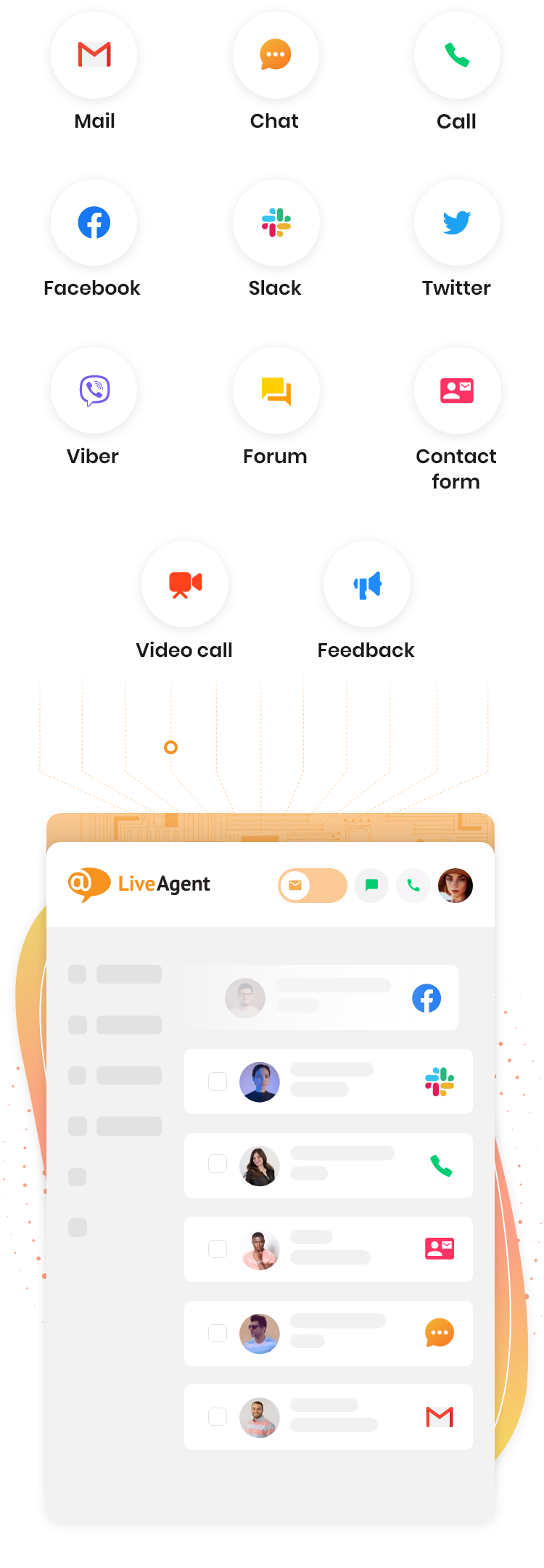

What is a call recording software?
A call recording software is a tool that records phone calls and stores the recordings as digital files. Call center recording software generally works through VoIP or through PSTN.
Apart from recording calls, advanced call recording software also have the ability to track and log details about the call and the caller.
Why do businesses use call recording software?
Agent training
Call center recordings can be used for agent training and onboarding. Pick the best call examples and have your new agents study and learn from the best practices they hear in the call recordings.
Legal protection
Call recordings can protect your business when it comes down to legal matters. Prove due diligence by storing all calls you make and receive. LiveAgent offers unlimited call center recording storage.
Business transparency
Bring transparency to your customer support. By having recordings of every call made, agents can seamlessly hand off tickets. One can easily continue where another left off. The context is all there!

IVR & call back options
LiveAgent gives you the option to build a custom IVR menu that includes a call back option.
You can either record your own IVR messages directly inside of LiveAgent, or upload generic pre-made IVR greetings and menu messages.
Internal calls amongst colleagues
LiveAgent supports free internal calls (and chats!) between all your agents. All calls are browser based and happen in app. There’s no need to download any external software or third-party applications.
Start chatting today!
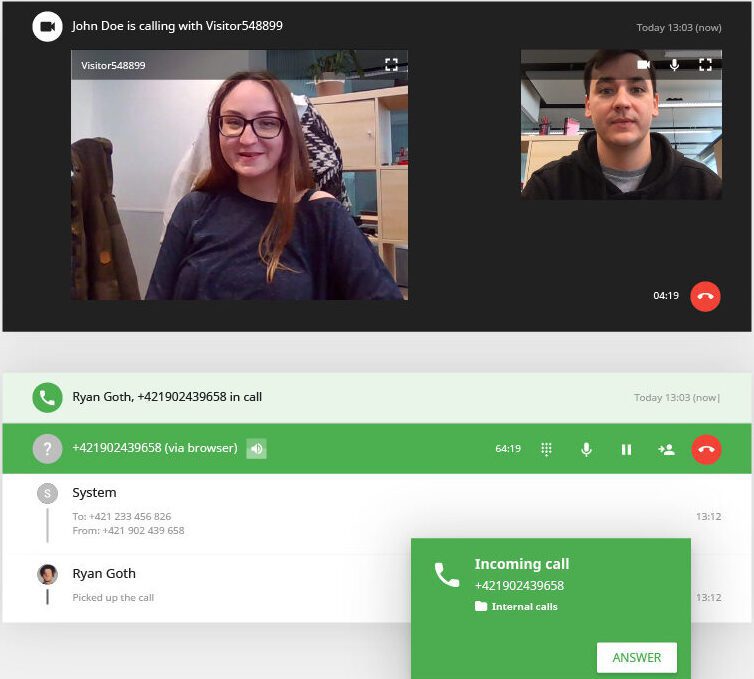
Personalized service with video calls
Need to talk to a customer one on one but they’re too far away? Start a video call! LiveAgent gives you the option to transfer all browser initiated calls into video calls.
Get personal today!
Call tracking, logs, and reports
Monitor the number of incoming and outgoing calls, see which agent answers most calls, how long each call takes, and many more metrics that will help you understand how you’re doing and how you can improve your customer service.
Why is LiveAgent's call recording software the right choice for you?
Easy to use cloud-based technology
LiveAgent is cloud-based and easy to set up and use. Start using our robust call center software within minutes, without involving your IT staff.
All-in-one multichannel platform
The call recording software is just a part of a more complex solution that enables you to easily manage tickets, emails, chats, calls, and social media messages.
Unlimited recording storage
Record and store an unlimited amount of call center recordings. Every single call you make through LiveAgent will be recorded, stored inside a ticket, and available once you need it.
Trusted by over 21,000 businesses
LiveAgent has been helping businesses provide the best customer service possible since 2004. Join the LiveAgent family, and find out why we’re the #1 rated help desk software for small and medium-sized businesses.
The comprehensive guide to Call recording software: Best picks for 2025
In an age where effective communication is paramount, call recording software has emerged as an invaluable tool for businesses. It’s not just about capturing conversations; it’s about enhancing service quality, ensuring compliance, and driving performance improvements.
As organizations navigate the complexities of customer interactions and legal obligations, understanding the landscape of call recording solutions becomes essential. With various types available—ranging from VoIP to cloud-based options—businesses must choose wisely to meet their specific needs.
This comprehensive guide will take you through the critical benefits of call recording software, explore the essential features to look for, and highlight why LiveAgent stands out as the best option for 2025. Whether you’re a small startup or an established corporation, these insights will equip you to make informed decisions for your call recording strategy.
- What is the Call recording software?
- Key benefits of Call recording software for business
- Types of Call Recording Software
- Essential features of Call recording software
- How call recording software works
- Top 5 Call recording software
- Best practices for implementing Call recording software
- Challenges of Call recording software
- Future trends in Call recording technology
- Conclusion
What is the Call recording software?
Call recording software is a specialized technology designed to capture and store audio conversations between customer service agents and their clients. Commonly used in contact centers, this software not only records incoming and outgoing calls but may also include features like screen recording and interaction tracking across multiple communication channels, such as text messaging.
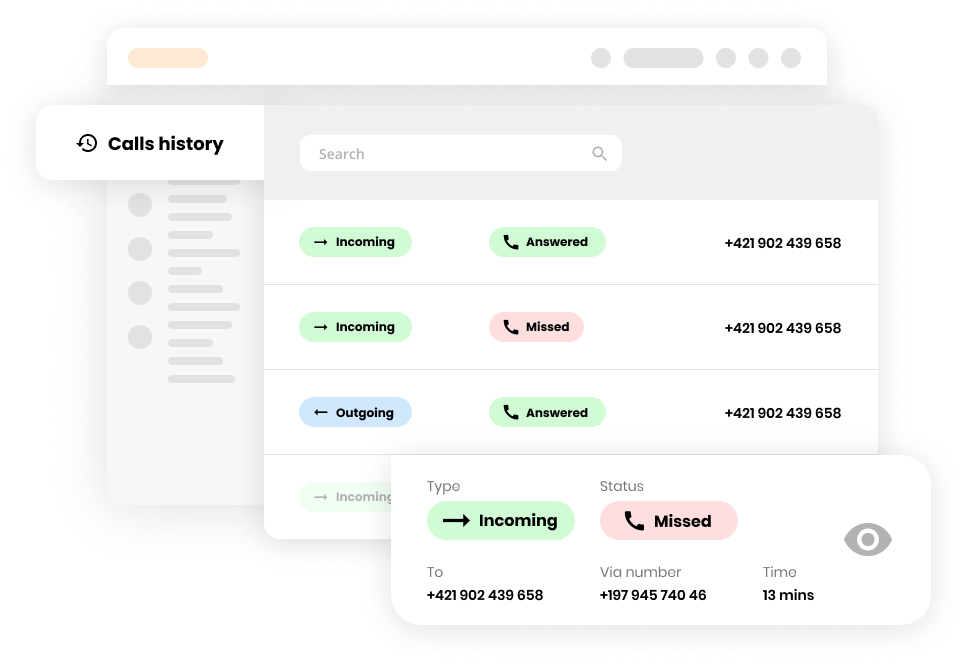
The primary purpose of call recording software is to enhance customer experience by providing valuable data for agent training, performance evaluation, and compliance monitoring. By analysing recorded interactions, businesses can identify trends, improve service quality, and ensure that agents adhere to industry regulations, ultimately leading to better customer satisfaction and operational efficiency.
Key benefits of Call recording software for business
Audio recordings is an essential tool for sales managers and customer success teams, offering deeper insights into customer sentiment, behavior, and complaints. Sales call recordings support compliance with industry regulations, marketing purposes, and refining strategies.
Key features like pre-scheduled and on-demand recording provide customizable options for business phone systems. Paired with AI-powered tools and a reliable phone provider, recording calls helps identify trends, enabling proactive issue resolution and operational efficiency.
Enhanced Customer Service
Call recording software is pivotal for boosting customer service. It lets agents access past calls linked to customer profiles, providing context for personalized interactions. By reviewing these calls, businesses gain insights into customer story and pain points, informing service improvements.
Customized training and onboarding benefit too, using real call examples to showcase effective communication. Continuous call monitoring allows targeted coaching, improving quality of customer support and boosting customer interactions. Also, automatic call monitoring can flag compliance violations, ensuring service aligns with industry standards and builds customer trust.
Compliance and legal considerations
Compliance with industry regulations and legal considerations are crucial when using call recording software. The software can automatically flag non-compliant interactions, allowing quick corrections without manual reviews. For sectors like healthcare, it’s important to choose software adhering to HIPAA requirements, protecting patient information.
Compliance with data protection laws like GDPR is also vital to avoid penalties. Implementing encryption and authentication measures secures call recordings against unauthorized access. Training customer support team on ethics and call recording best practices is essential to maintain compliance and build trust.
Performance monitoring and improvement
Agents can listen to their recorded calls to identify strengths and areas for improvement, refining their skills over time. Supervisors use these recordings to give targeted feedback, sharing best practices and guiding performance enhancement.
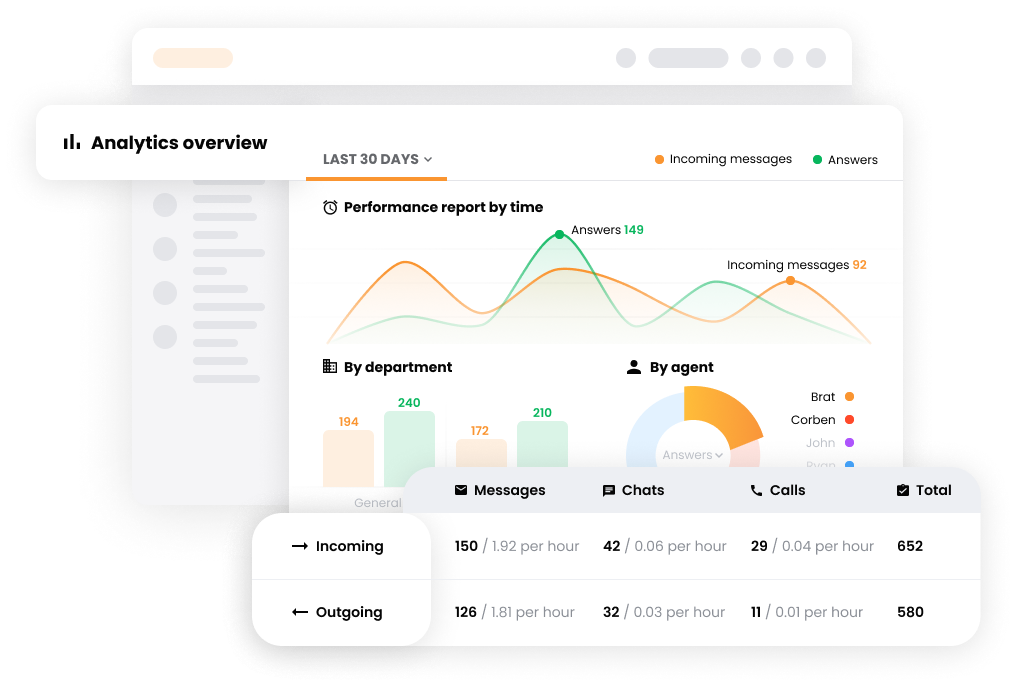
Customer center recording software supports tracking performance metrics like call duration and customer satisfaction, assisting in setting performance goals. Continuous monitoring via call recordings improves agent performance, reducing turnover and boosting call center outcomes. Additionally, call recordings serve as evidence during disputes, mitigating risks related to customer interactions.
Types of Call Recording Software
There are two primary types: call center software and PBX phone systems. Both offer call recording capabilities but serve different purposes.
- Call Center Software: This type includes features like skill-based routing and Automatic Call Distribution (ACD). These features help direct calls to the right agent, improving customer experience and efficiency.
- PBX Phone Systems: They are mainly used for managing internal communications. While they also have call recording features, they offer additional functionalities like auto-attendant and voicemail transcription.
Recording methods used by these systems include:
- Automatic Call Recording: Records all calls without manual intervention.
- On-Demand Recording: Allows agents to choose which calls to record.
Some systems go further by integrating screen recording, capturing the agent’s screen during customer interactions.
VoIP Call recording software
VoIP call recording software digitally captures and stores calls, making them accessible for review by authorized personnel. These systems can seamlessly integrate with telephony infrastructure to intercept incoming and outgoing calls.
Advantages of VoIP systems include:
- Transcription Features: Users can skim through text instead of listening to entire calls.
- Deployment Options: Businesses can choose between on-premise and cloud-based solutions. This flexibility given by software providers helps meet specific recording needs.
Companies can use VoIP call recording for monitoring performance, coaching agents, and ensuring compliance with industry standards. It gathers valuable data from both inbound and outbound calls, offering actionable insights for improvement.
Cloud-based solutions
Cloud-based call recording solutions, like Nextiva and LiveAgent, are known for their customizability and ease of use. These systems support high-quality recordings and offer several features:
- Automatic and User-Initiated Recordings: Agents can start and stop recordings as needed.
- Enhanced Data Management: Automatically links call recordings to data, making search and retrieval effortless.
The real-time analytics from these solutions provide insights into call center performance, enhancing operations.
On-Premises solutions
On-premises call recording solutions are installed on physical servers within an organization. This setup gives businesses more control over their recording systems. It is ideal for large organizations in fields like finance and healthcare where data control and regulatory compliance are critical.
Some key points about on-premises solutions include:
- Customization: Organizations can tailor recording policies to match specific security and regulatory needs.
- Cost Considerations: Although these solutions involve high upfront and ongoing costs, they provide long-term benefits.
These solutions require dedicated IT staff for maintenance and sufficient space for their infrastructure.
Hybrid solutions
Hybrid call recording systems combine the best of both cloud-based and on-premises solutions. They enhance contact center performance by capturing audio conversations, which provide valuable data for compliance and service improvement.
Features of hybrid solutions include:
- Agent Performance Monitoring: Managers can review interactions to maintain service quality.
- Compliance Assurance: Helps businesses follow industry regulations, avoiding penalties.
With advanced systems, agents can remotely trigger recordings, offering flexibility in workflows. Seamless integration within agent interfaces also improves user experience, preventing errors during customer interactions.
LiveAgent stands out as an excellent call recording software option. Its versatile features, ease of use, and reliable support make it a leading choice for businesses aiming to boost their contact center operations and customer satisfaction.
Essential features of Call recording software
Call recording software revolutionizes business communications by capturing both incoming and outgoing calls. It serves as a valuable tool for a range of purposes, from regulatory compliance to enhancing customer service.
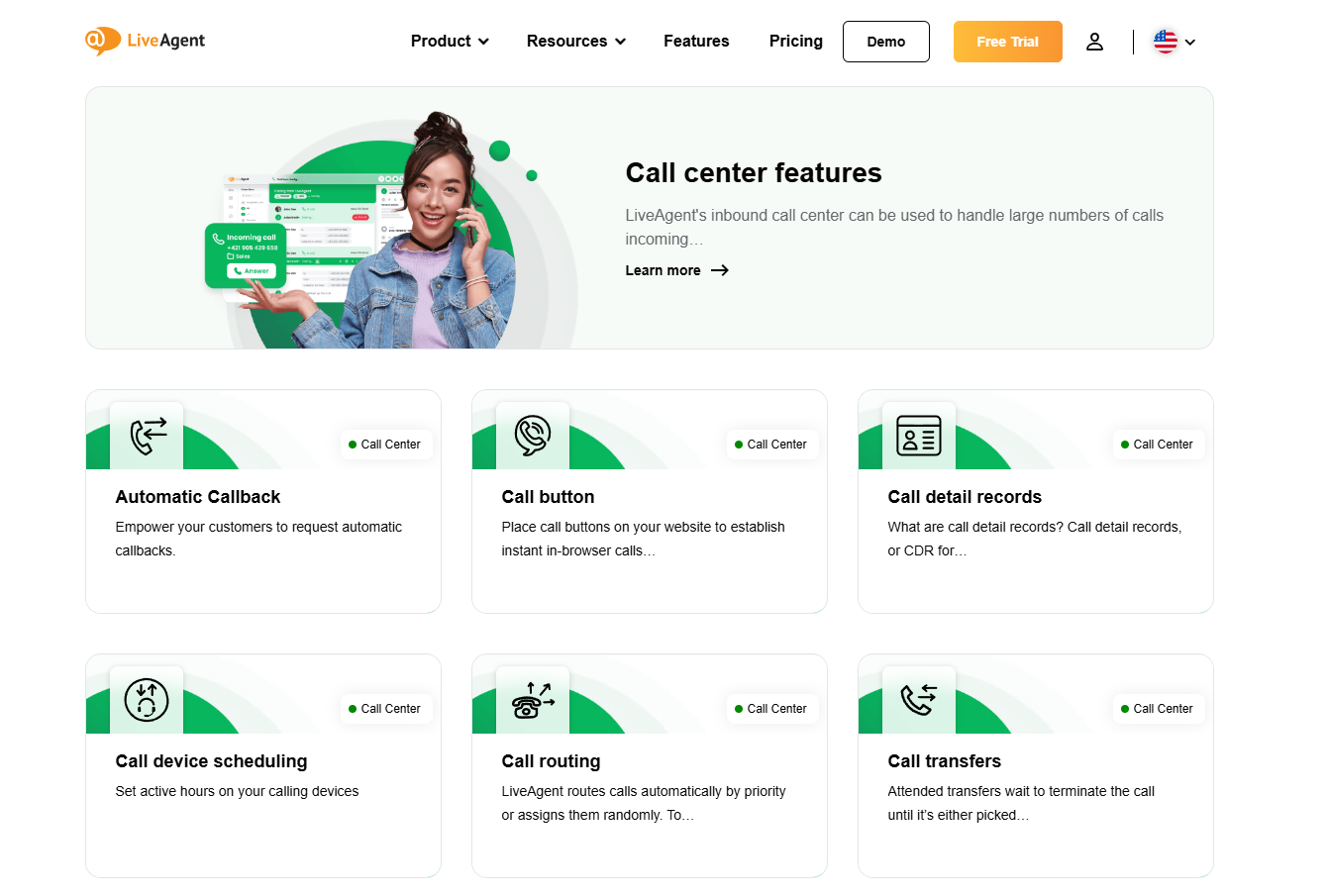
By utilizing recording features, businesses can ensure they meet legal requirements in various sectors, including finance and telemarketing. Moreover, these recordings provide insights that are crucial for assessing customer representative performance. This helps in feedback and improvement, enhancing the overall customer experience.
High-quality recording
Having high-quality audio recordings is essential. Clear playback ensures that conversations are captured accurately, which is vital for quality control and agent evaluation. The automatic recording feature eliminates manual hassles, streamlining operations, especially in busy contact centers. It is also crucial for compliance checks and quality assurance, allowing supervisors to assess agent performance thoroughly.
Call recordings are securely stored, usually in a centralized database, which simplifies access during audits or disputes. This security offers peace of mind, knowing that all interactions are preserved correctly for future reference.
Automated storage and management
Effective management of call recordings requires organized storage systems. Services like Ooma offer streamlined solutions that ensure every customer interaction is documented and accessible. This organized approach not only simplifies storage but also improves customer service enhancement by providing easy access to past interactive video calls and phone calls.
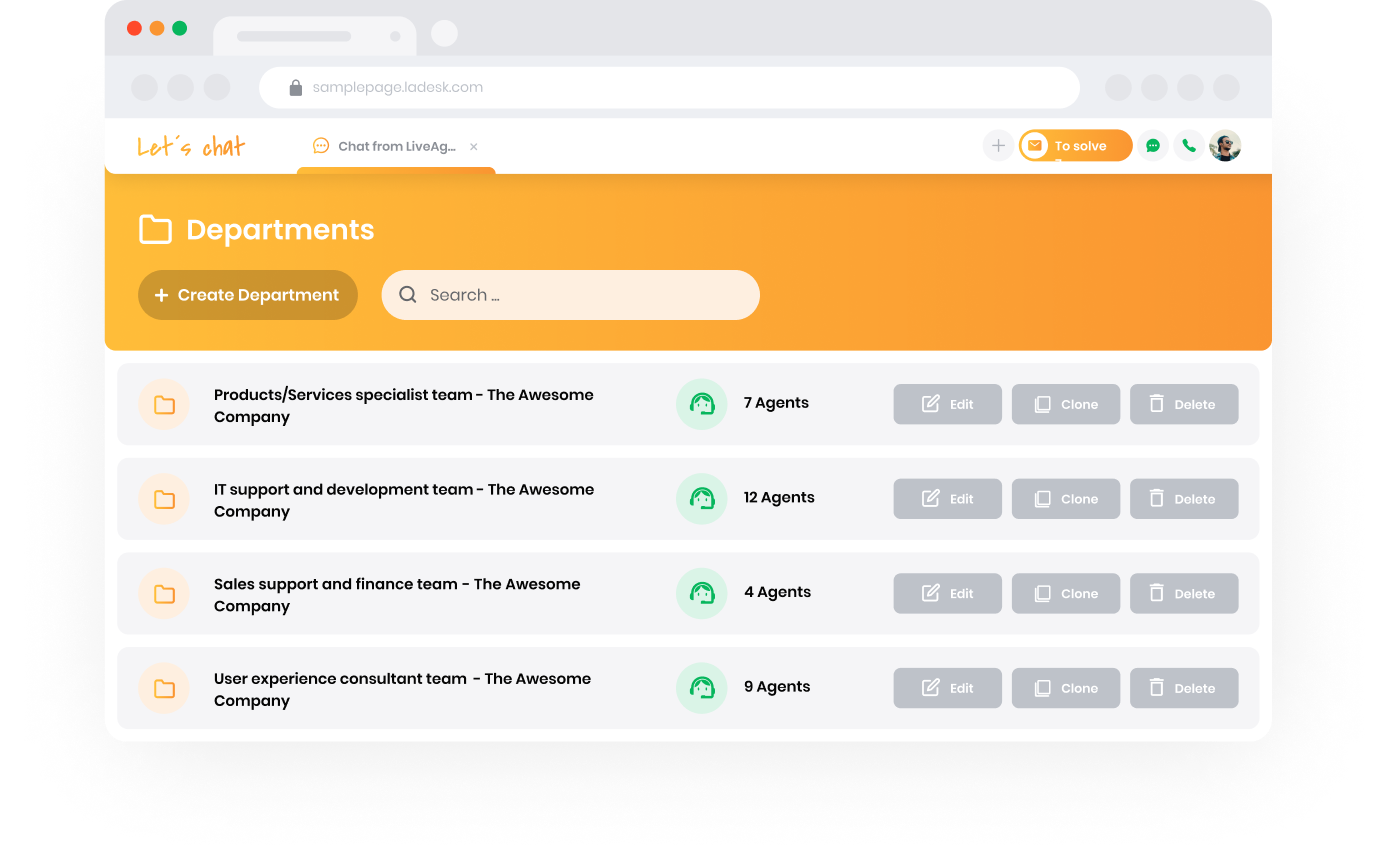
These systems can store various types of communication, from audio to SMS, ensuring complete management of customer interactions. Enhancing this, most software solutions seamlessly integrate with CRM platforms, offering automated tracking and management, which augments capabilities for contact centers.
Advanced analytics and reporting
Modern, user-friendly call recording software comes packed with advanced analytics tools that provide invaluable insights into customer calls. For a customer support team at a phone service provider, these tools track key performance indicators (KPIs) like average handle time and customer satisfaction scores.
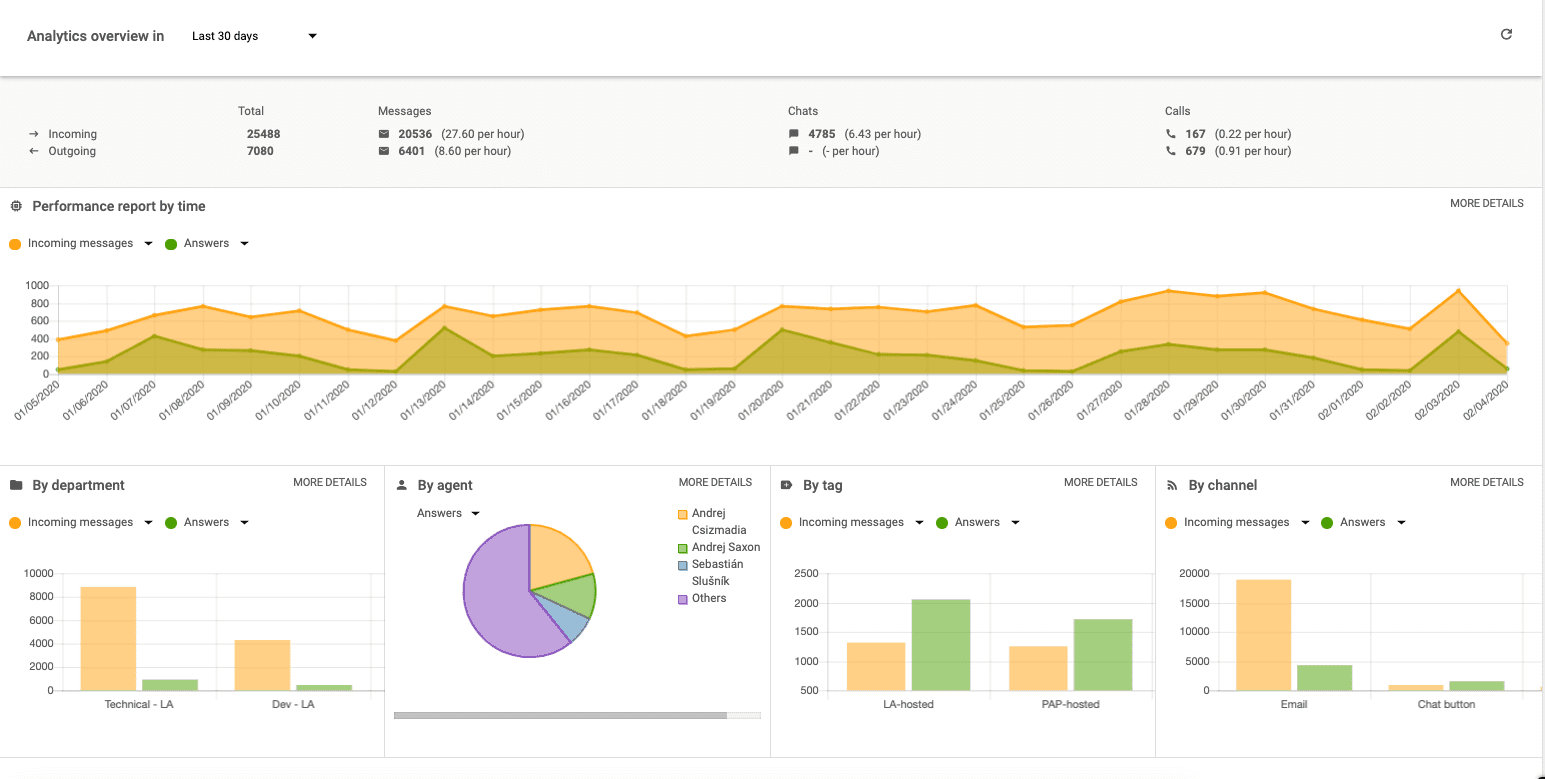
With analytics tools, business managers gain a deeper understanding of technical issues, tone of voice, and overall quality of customer support. These insights not only enhance customer service but also drive customer retention by addressing concerns highlighted in customer stories. However, recording without customer consent can lead to compliance risks and impact trust. By implementing the customer voice and prioritizing customer service enhancement, businesses can reduce customer attrition and improve support, whether through in-office staff or remote workers.
Moreover, the reporting feature supports quality assurance by allowing stakeholders to receive detailed performance reports directly via email. This automated quality assurance enables contact centers to monitor agent performance more effectively, moving beyond limited sampling methods.
In-depth interaction analytics from recorded calls offer actionable insights, helping contact centers adopt best practices for improving customer interactions and enhancing business outcomes. With these comprehensive insights, companies can tailor their strategies to better meet customer needs, driving both satisfaction and success.
How call recording software works
Call recording software captures and stores audio conversations between agents and customers. It is essential for enhancing customer service and improving agent performance. Managers use these recordings to evaluate performance, providing feedback based on real interactions. This boosts both compliance and customer satisfaction.
These systems often come with advanced search and retrieval features. This allows users to search for calls by date, time, or keywords. Security is a top priority, ensuring compliance and protecting recorded calls from unauthorized access.
Call capture process
Call recording software captures audio from various sources like voice calls, video calls, and traditional phone lines. Businesses can choose to store recordings in the cloud or locally. Phone service providers cater flexibility to different organizational needs.
The software often includes features like automatic, on-demand, or random call recording. This ensures all necessary customer interactions are documented. Integration with screen recording is a standout feature. It lets supervisors review agents’ actions in real-time, aiding in training and quality management.
Data storage and retrieval
Recorded calls are stored in a secure, centralized system. This meets legal requirements and ensures easy file management. Businesses have the choice between local and cloud storage, depending on their scalability needs.
Efficient retrieval is crucial. Users can search recordings by date, tags, or keywords, making access seamless. Auto-archiving offers virtually unlimited storage, eliminating the need for manual intervention.
Integration with other tools
Call recording software often integrates with CRM platforms, linking customer interaction data directly to customer profiles. The software syncs with call center phone systems too. This ensures seamless recording and access to stored calls.
Some solutions capture agents’ screen activity alongside audio, allowing for comprehensive monitoring. Custom integrations are available to connect with internal software applications. Some tools provide real-time monitoring and reporting, perfect for coaching and training. But there’s often an issue with phone conversation optimization, that lies in the lack of proper integration with features like an automatic dialer feature, which impacts the efficiency of handling multiple users per month across each channel per month.
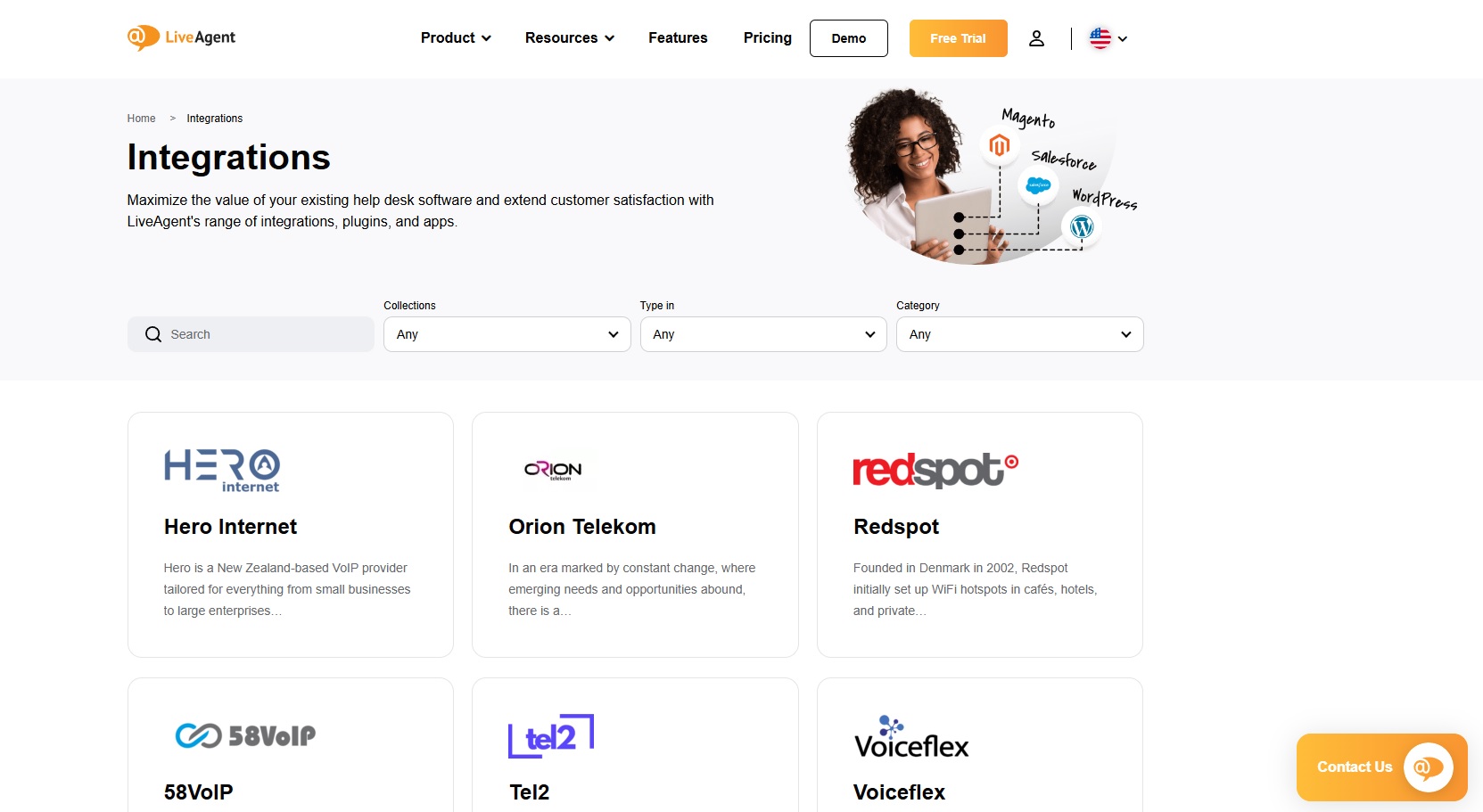
Among the best options available, LiveAgent stands out as an exceptional choice for call recording software. It offers robust integration capabilities and advanced features that enhance agent performance and customer satisfaction. LiveAgent ensures top-tier service in call center operations.
Top 5 Call recording software
Choosing the right call recording software is essential for improving customer satisfaction and quality assurance in both business and call center environments. Here are the top five platforms for call recording:
LiveAgent
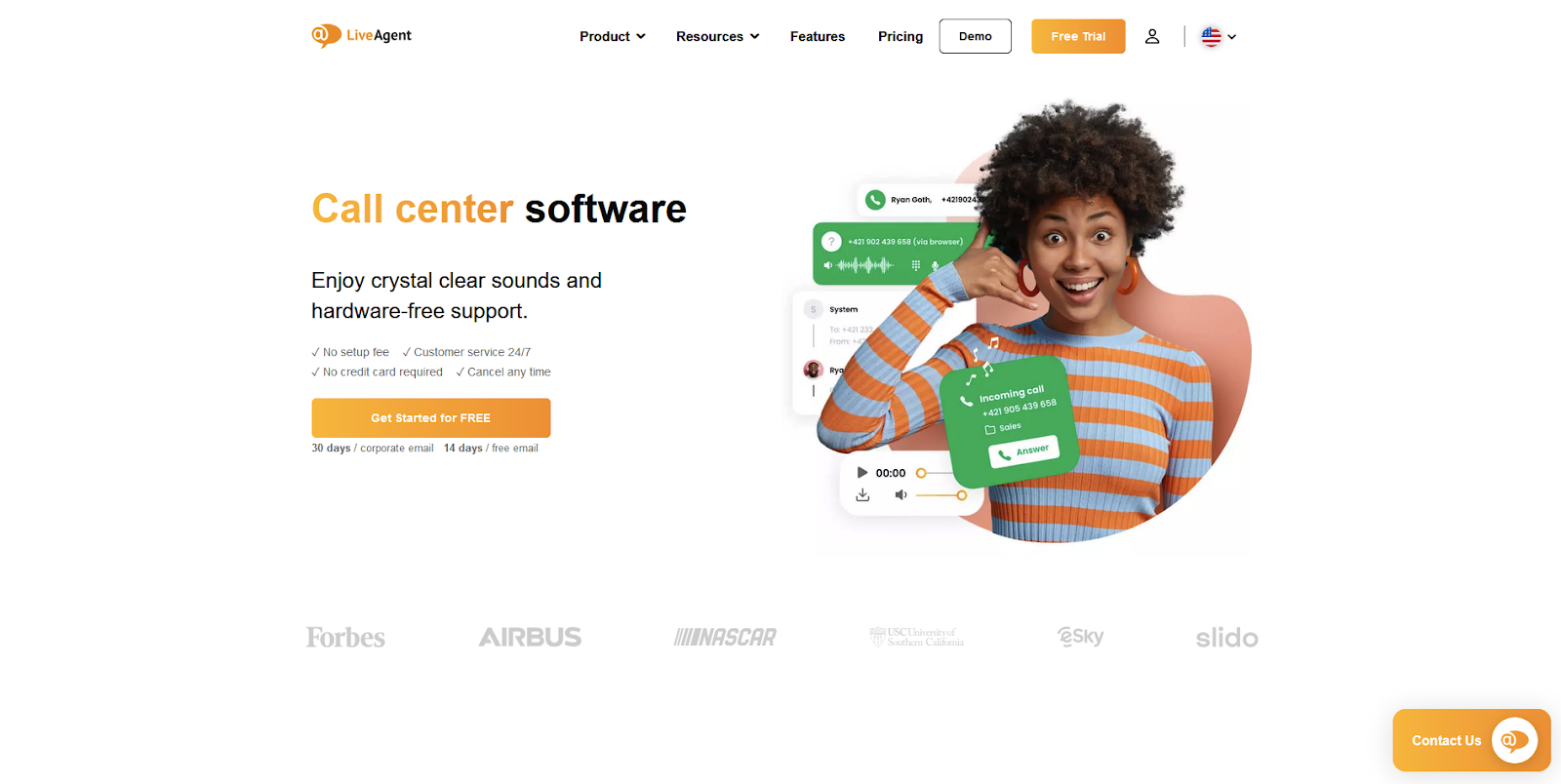
Known as the best option, it offers an easy-to-use interface with advanced features. It captures both audio and screen recordings, providing real-time insights into customer conversations.
Main Features:
- Call Recording: LiveAgent offers a robust call recording feature that allows businesses to automatically record all incoming and outgoing calls. This helps in maintaining quality assurance and compliance by allowing managers to review conversations.
- Real-time Reporting: With LiveAgent, users can access real-time analytics and reporting tools. Managers can track call metrics such as call volume, average handling time, and agent performance, facilitating data-driven decision-making.
- Multi-Channel Support: LiveAgent consolidates various communication channels, including voice, email, live chat, and social media, into one platform, allowing for a seamless customer experience.
- Automated Call Distribution: The platform includes intelligent call routing features to ensure calls are directed to the right agents based on their skills, availability, and other custom parameters.
- Integration Capabilities: LiveAgent integrates easily with various third-party applications, such as CRM systems, helping to streamline workflows and enhance the overall efficiency of customer service operations.
- Knowledge Base Integration: Agents have access to a built-in knowledge base, enabling them to provide quick and accurate responses to customer inquiries.
Pros:
- Comprehensive Call Management: The integration of call recording with multi-channel support helps businesses manage customer interactions effectively.
- User-Friendly Interface: LiveAgent features an intuitive user experience, making it easy for agents to navigate between calls and other communication channels.
- Scalable Solution: The software is suitable for businesses of all sizes, providing features that can scale with growing needs.
- Affordable Pricing: Compared to many competitors in the market, LiveAgent offers competitive pricing packages, making it accessible for small to medium-sized businesses.
Cons:
- Limited Advanced Features: While LiveAgent covers the essentials, some advanced features found in competitor products, like AI-driven insights or predictive analytics, may be lacking.
- Dependence on Internet Connectivity: As a cloud-based solution, LiveAgent requires a stable internet connection for optimal performance, which can be a challenge in certain areas.
Pricing:
LiveAgent offers several pricing tiers to accommodate different business needs:
- Small Business Plan: Starting at $15/user/month, this plan provides essential ticketing and communication features.
- Medium Business Plan: Starting at $29/user/month, this package includes advanced call center features, call recording, and analytics.
- Large Business Plan: Priced at $49/user/month, this plan provides full access to all features, including multi-channel support, reporting, and integrations.
- Enterprise Business Plan: Priced at $69/user/month, a full-scale solution with extra support & exclusive services
Editor’s Note:
LiveAgent is an excellent choice for businesses seeking a comprehensive call center solution that integrates call recording with other essential customer service features. Its ability to provide both voice and multi-channel communication makes it a versatile platform for enhancing customer interactions. While it may lack some advanced functionalities present in other solutions, its affordability and user-friendly interface make it a compelling option for teams looking to improve their customer service operations without breaking the bank.
Chorus.ai
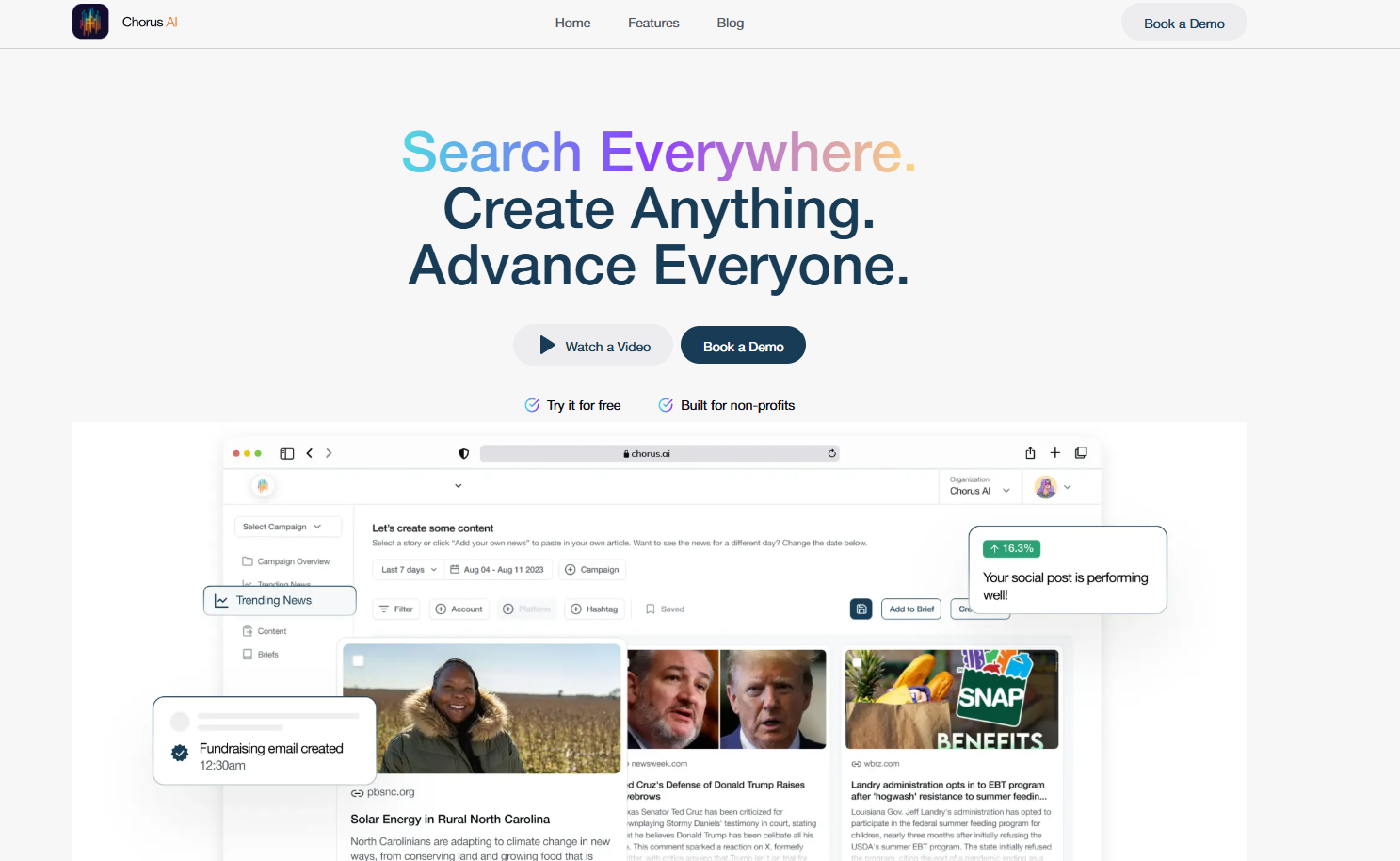
Ideal for sales teams, Chorus.ai emphasizes enhancing customer interactions and extracting actionable insights. Its recording solutions seamlessly integrate with various customer service platforms.
Main Features:
- AI-Powered Call Recording: Automatically captures and records audio from calls and video meetings, providing accurate transcriptions and insights.
- Conversation Intelligence: Analyzes customer interactions to deliver actionable insights that can improve sales strategies and customer engagement.
- Real-Time Analytics: Offers advanced speech analytics, identifying key phrases, topics, and sentiment analysis to help understand customer needs better.
- Automated Compliance Monitoring: Monitors calls for compliance adherence, automatically flagging potential violations for review.
- Collaborative Tools: Allows team members to annotate and share recordings easily, fostering collaborative analysis and coaching sessions.
- Integration Capabilities: Seamlessly integrates with various CRM systems, enabling easy linkage of calls to customer profiles for comprehensive interaction tracking.
Pros:
- Robust AI-driven insights improve team performance.
- Enhances coaching opportunities through real-time feedback.
- Facilitates compliance monitoring, ensuring adherence to regulations.
- Intuitive interface for easy navigation and call retrieval.
Cons:
- Pricing may be on the higher side for smaller businesses.
- Some users may experience a learning curve with advanced features.
Pricing:
Chorus by ZoomInfo does not publicly list pricing but typically offers custom quotes based on user needs. A free trial may be available to explore features before committing.
Editor’s Note:
Chorus by ZoomInfo stands out as a powerful tool for call centers looking to leverage AI for enhanced customer interaction analysis. Its features cater well to teams focused on revenue generation and compliance while providing valuable insights into agent performance. As organizations increasingly prioritize customer experience, tools like Chorus can play a crucial role in achieving these goals.
Revenue.io
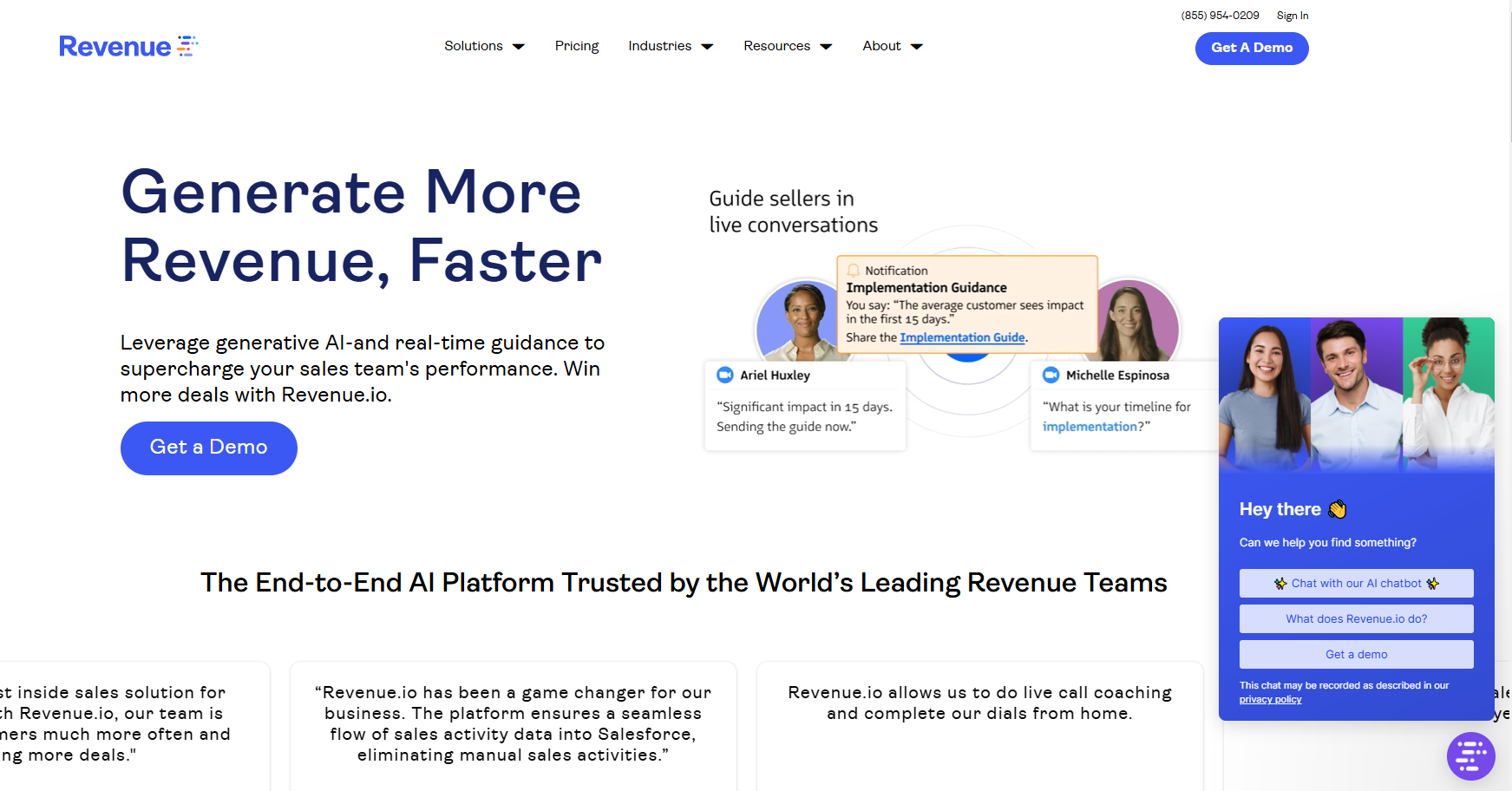
This platform excels in offering valuable insights into agent performance. It provides comprehensive audio recordings which aid both incoming and outgoing calls for quality control and training purposes.
Main Features:
- Call Recording: Revenue.io (RingDNA) offers automated call recording, enabling businesses to capture and review sales calls for training and quality assurance.
- Intelligent Dialer: Integrates seamlessly with Salesforce to enhance outbound calling capabilities, allowing reps to connect with more prospects efficiently.
- Real-time Analytics: Provides insights into call performance, enabling managers to track metrics and improve team productivity.
- Voicemail Automation: Automates voicemail delivery, ensuring reps can maintain high outreach levels without manual effort.
- Salesforce Integration: Deep integration with Salesforce allows for seamless data transfer and streamlined workflows.
Pros:
- Increases the number of calls made by outbound sales teams.
- Provides comprehensive call analytics to improve sales strategies.
- Facilitates training and coaching through recorded calls.
- Automated features save time for sales reps, allowing them to focus on selling.
Cons:
- Pricing can be high for smaller teams or businesses.
- Users may encounter a learning curve with the comprehensive feature set.
- Dependence on Salesforce may limit usability for teams not utilizing the platform.
Pricing:
- RingDNA’s pricing is customized based on the needs of the organization. Interested users are encouraged to request a quote directly from the provider.
Editor’s Note:
RingDNA (Revenue.io) stands out as a powerful tool for sales teams looking to enhance their call performance through intelligent call recording and analytics. Its rich feature set, particularly for Salesforce users, makes it a compelling choice for businesses focused on increasing their outbound sales effectiveness. However, potential users should consider their budget and ensure they have the necessary infrastructure to fully utilize the platform.
RingCentral
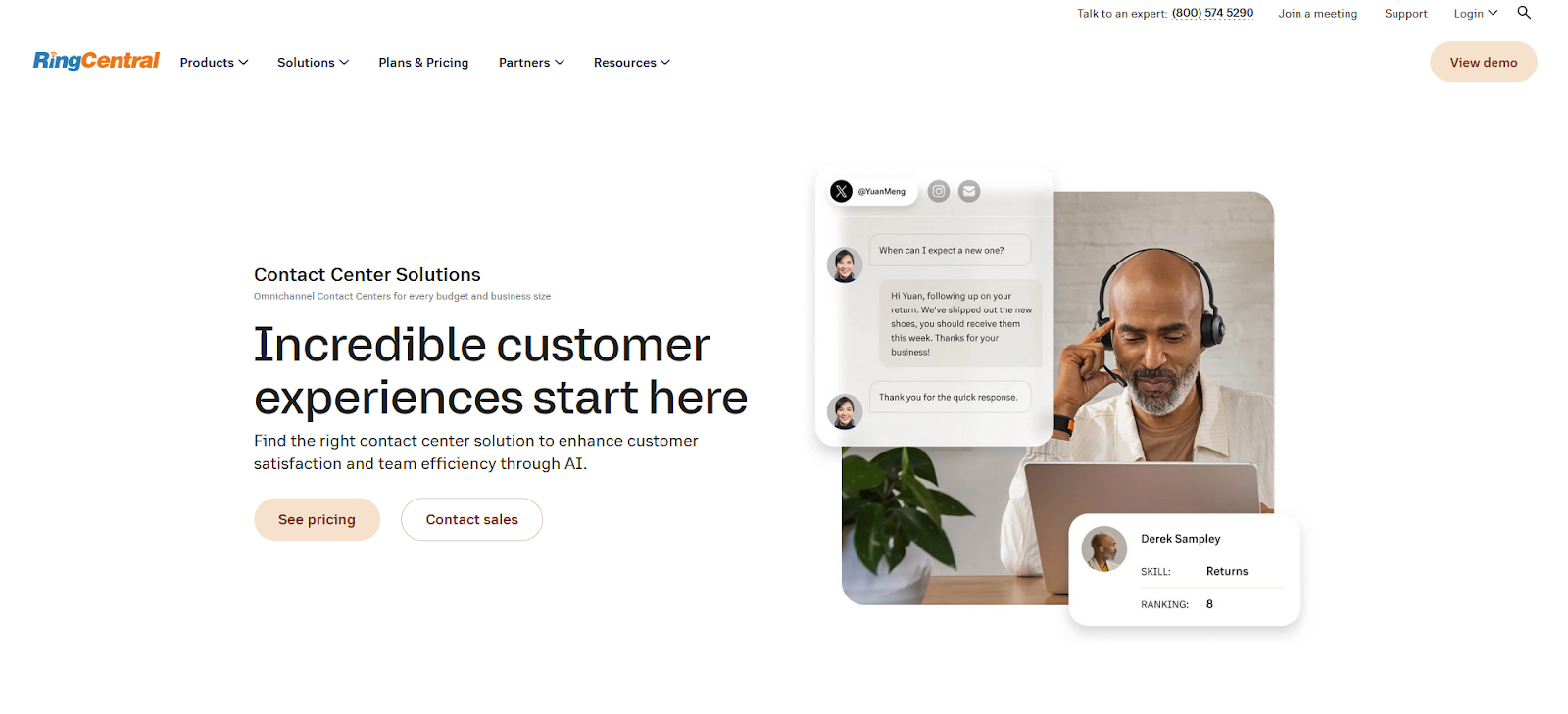
Suitable for contact centers, RingCentral offers robust feature sets that align with quality management and center operations. Its screen recording capability helps in monitoring and improving customer experience.
Main Features
- Automatic Call Recording: RingCentral’s standard package and higher include automatic call recording, allowing businesses to capture customer interactions seamlessly.
- Manual Call Recording: Users on the standard package can also initiate manual call recordings as needed.
- Storage and Retention: Recorded calls are stored for up to 90 days, with a limit of 100,000 recordings per account. Users have the option to download and retain recordings for their own records.
- Integration Capabilities: RingCentral integrates with various CRM systems and third-party applications, enhancing the overall call management experience.
- Comprehensive Communication Tools: In addition to call recording, RingCentral offers voice, video, and team messaging, making it a holistic communication solution for businesses.
Pros
- User-Friendly Interface: The platform is intuitive, making it easy for users to navigate and manage calls and recordings.
- Robust Storage Options: With the capability to store a high volume of recordings, businesses can maintain extensive call archives.
- Flexible Plans: Pricing ranges between $30-$60 per user per month, allowing for scalability depending on business needs.
- Downloadable Recordings: The ability to download recordings ensures that businesses can keep important conversations for compliance or training purposes.
Cons
- Limited Retention Period: The 90-day retention policy may be insufficient for companies needing long-term access to call recordings.
- Additional Costs for Expanded Features: Adding extra toll-free or local numbers incurs additional monthly fees, which may add up for growing businesses.
- Manual Recording Option: The need for manual initiation of call recording in some plans may lead to missed opportunities for capturing important calls.
Pricing
RingCentral offers plans starting at $30 per user per month, with higher-tier packages available at up to $60 per user per month. Automatic call recording is included in the standard package and above. For extended storage or additional features, potential customers may need to contact RingCentral for custom pricing.
Editor’s Note
RingCentral stands out as a robust solution for businesses looking for integrated call recording and communication tools. Its flexibility in pricing and features makes it suitable for both small and larger enterprises. However, businesses should assess their unique storage needs and consider potential additional costs for extended services.
CallRail
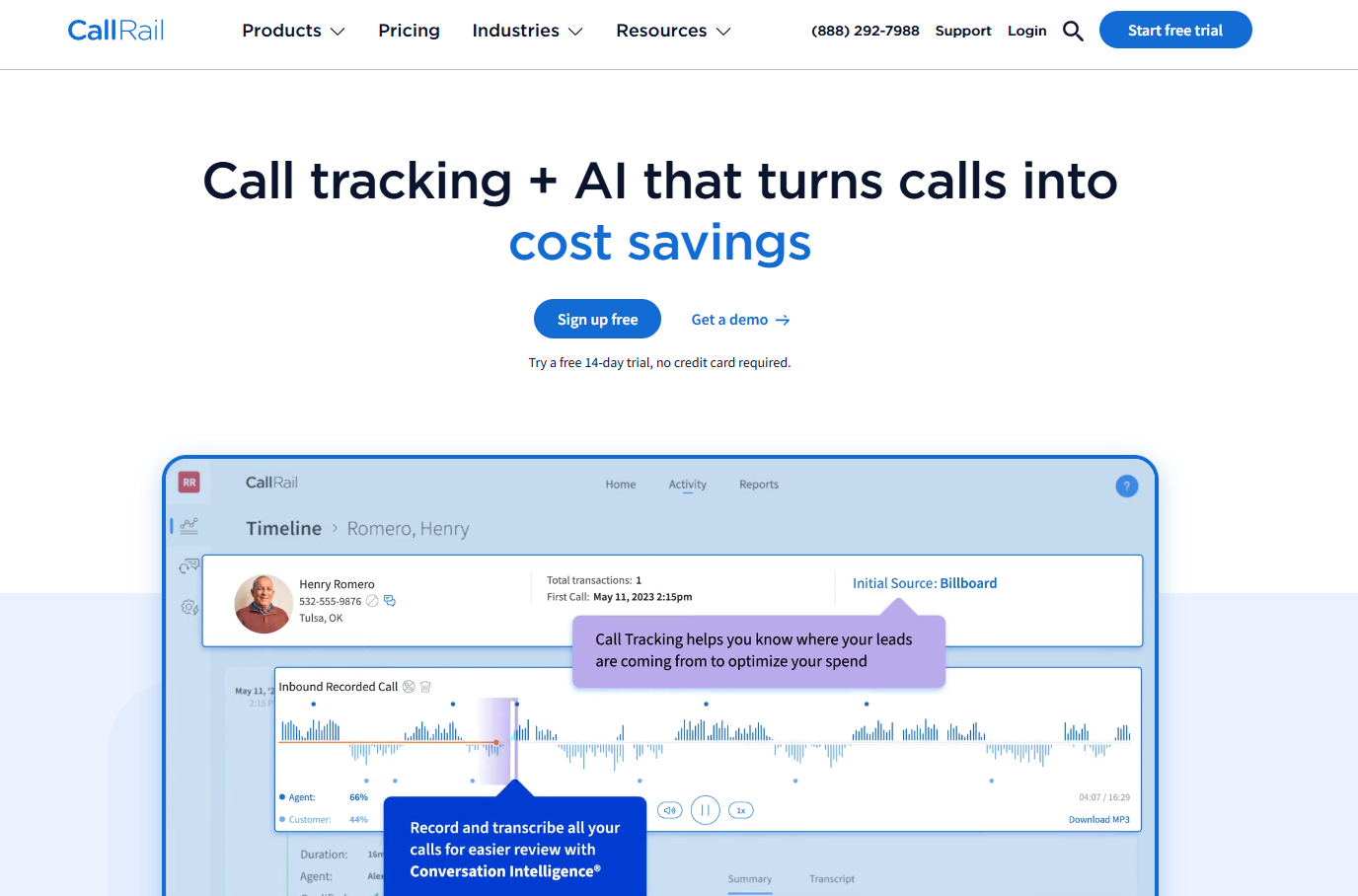
CallRail is a robust platform primarily designed for call tracking, recording, and analytics, making it especially useful for businesses looking to manage leads and track phone call performance. Its features cater to marketing teams and businesses that rely heavily on phone communications.
Main Features
- Call Recording: Unlimited call recording is available, which allows businesses to keep track of customer interactions for quality assurance and training purposes.
- Call Tracking: Users can track calls from various marketing sources, providing insights into which campaigns generate the most leads.
- Multiple Numbers: CallRail offers packages that include multiple local and toll-free numbers, making it easier for businesses to manage different campaigns or products.
- Email Notifications: Users receive instant notifications of incoming calls, improving responsiveness.
- CallScribe: This add-on feature offers transcription services with keyword spotting, highlighting essential phrases in conversations, enabling better analysis of customer interactions.
- Call Analytics: Comprehensive analytics features provide insights into call performance, helping businesses understand customer behavior and improve service quality.
- Integrations: CallRail integrates with various CRM platforms, enhancing its usability as a marketing and sales tool.
Pros
- User-Friendly Interface: The platform is straightforward to navigate, making it accessible for users at all levels.
- Customizable Features: Users can tailor features like call tracking and notification settings to their specific business needs.
- Robust Reporting: The analytics and reporting tools are detailed and help users gain actionable insights.
Cons
- Pricing: Pricing can be on the higher side, especially for small businesses, as plans range from $30 to $120/month depending on features and number of lines.
- Add-On Costs: Features like CallScribe incur additional costs, potentially increasing overall expenses.
- Limited Advanced Features: While excellent for call tracking and recording, users may find it lacks certain advanced features offered by dedicated call center solutions.
Pricing
CallRail offers plans ranging from $30 to $120/month, which include local numbers, an allotment of minutes, call recording, email notifications, and call forwarding. Additional local and toll-free numbers can be purchased for an extra monthly fee. The CallScribe feature is an additional cost of approximately $0.02 to $0.025 per minute based on the selected plan.
Editor’s Note
CallRail is a solid choice for businesses focused on tracking and optimizing their phone communications. Its strong call recording and analytics capabilities make it particularly beneficial for marketing teams and sales departments aiming to enhance lead management and customer interactions. However, businesses should assess their budget and specific needs to determine if CallRail’s pricing aligns with their goals.
Best practices for implementing Call recording software
Implementing call recording software can greatly enhance quality assurance and customer retention. It’s essential to follow best practices to ensure a smooth implementation and maximize benefits. Utilizing tools like LiveAgent, known for its user-friendly interface and comprehensive features, can streamline your workflow.
Assessing business needs
When assessing your business needs, start by understanding industry compliance requirements. Different regulations, such as GDPR or HIPAA, demand specific recording standards. It’s crucial that your chosen software meets these regulations to avoid legal issues.
Seamless integration with existing systems, like CRM and ERP, is another priority. This integration ensures that operations remain smooth and data flows effortlessly, aiding in better decision-making. Automation in call analysis can reduce manual efforts, allowing managers to focus on strategic tasks.
The intelligent call routing feature can also come in handy, as it can be integrated with essential tools to efficiently direct calls to the appropriate person.
Additionally, providing employees with digital access and desktop records ensures they have the necessary information at their fingertips, allowing them to respond quickly and effectively to customer inquiries.
Moreover, recorded calls document every customer interaction. This serves as a safeguard against disputes and compliance issues, providing peace of mind and a clear audit trail.
Training staff
Training staff effectively is key to maximizing the benefits of call recording software. By monitoring recorded calls, managers can pinpoint which agents need additional support. This allows for targeted training, boosting overall performance.
Recorded calls also act as a valuable resource for new hires. They offer real-life examples of customer interactions, aiding new agents in understanding customer needs and responses.
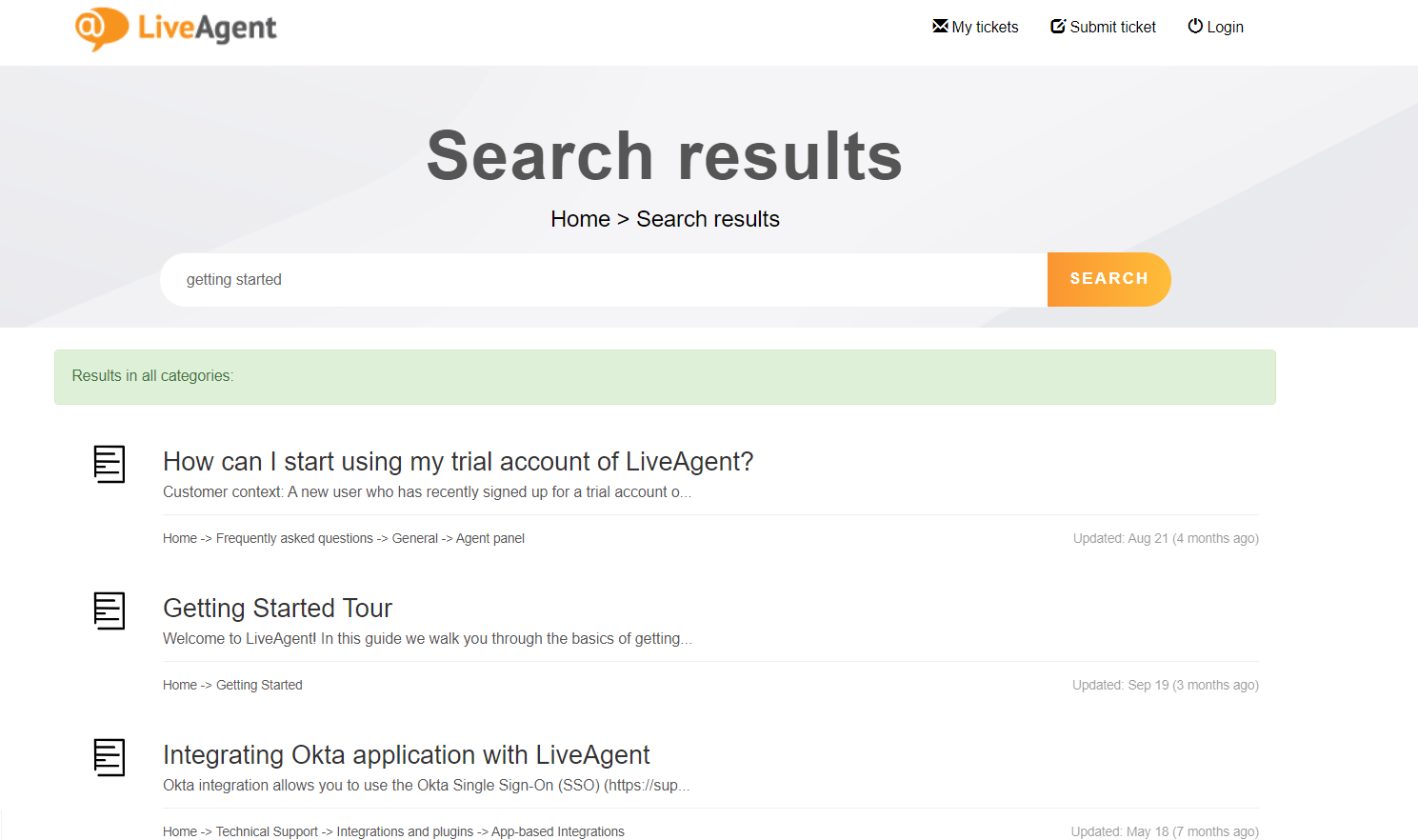
Ongoing coaching, facilitated by tools like automated call scoring, helps staff hone their skills. This consistent feedback mechanism improves communication and problem-solving abilities, elevating customer service quality.
Establishing compliance protocols
Compliance is non-negotiable when using call recording software. Ensure your solution adheres to regulations such as HIPAA, PCI, GDPR, and CCPA. This can mitigate legal risks and demonstrate your commitment to standards.
Data security is paramount. Look for software that encrypts files with AES-256 before transmission and storage. Granular access controls are also essential, allowing you to restrict access based on user roles.
Automatic pause-and-resume features prevent recording sensitive information, supporting data protection efforts. Finally, many regions require notifying callers of recordings. Implementing clear notification protocols is critical to maintaining compliance and trust.
In summary, choosing the right call recording software and following these best practices can transform customer interactions and business operations. Whether for training, compliance, or quality assurance, a platform like LiveAgent can provide the capabilities you need to succeed.
Challenges of Call recording software
Call recording software is a vital tool in contact centers. It monitors agent performance, ensures compliance, and helps tailor training for agents. However, standalone solutions can struggle with integration into advanced systems. Automatic call recording can solve many IT issues linked to manual processes, making things smoother for businesses.
Recording calls also helps track key performance indicators (KPIs) like average handle time and first response rate. These metrics are essential for evaluating agent performance. Moreover, automated quality management can speed up the call auditing process, giving quick feedback to agents.
Privacy and consent issues
Privacy and consent can be challenging when using call recording software. Certain areas, like some U.S. states, require notifying all parties before recording. This makes it crucial to get consent from everyone involved, no matter where they are.
To achieve compliance, businesses might create a custom consent page for meeting invitees. An interactive voice response (IVR) system or a script at the start of a call is another way to inform people about recording. This helps secure their consent effectively.
It’s important to remember that consent rules vary widely. For instance, both Florida and California need consent from all call participants. To protect themselves legally and maintain a good image, companies must secure call recording files with encryption and authentication.
Storage and data management concerns
Managing storage and data with call recording software can be tricky. It’s essential that the software offers secure storage for call recordings and transcripts. This ensures files are organized and easy to retrieve.
Scalable storage options—whether local or cloud-based—are necessary for a good call recording solution. Cloud-based systems are especially helpful for businesses with remote teams. They allow access from anywhere and save on hardware costs. However, using the cloud means less control over data security since a third party manages it.
To improve data analysis, call recording software should include effective search and retrieval capabilities. This lets users find recordings based on different criteria, making the process more efficient.
Ultimately, an advanced and integrated system like LiveAgent can address these challenges effectively. It offers seamless integration and automatic recording features, making it a top choice for business call recording needs. Whether for training purposes or quality assurance, LiveAgent provides the necessary tools to enhance customer conversations and agent performance.
Future trends in Call recording technology
Call recording technology is evolving rapidly to meet the demands of modern businesses. Industries like finance, e-commerce, and telemarketing find these technologies crucial for regulatory compliance.
As more customer conversations are automated and driven by AI, call recordings play a vital role in tracking performance and boosting customer satisfaction. By analyzing these interactions, businesses can uncover challenges in the customer experience and enhance service quality. Implementing call center recording software can unlock business potential by enhancing operational efficiency of their customer support team and improving agent performance.
Looking ahead, advancements in call recording technology are set to significantly elevate customer experiences as expectations rise.
Artificial intelligence integration
Artificial Intelligence (AI) is transforming call recording technology. For instance, Nice CXone uses AI for real-time sentiment analysis and voice transcription, enhancing customer service. Talkdesk leverages AI-based solutions to improve call recording features and provide insights into the customer experience.
The integration of AI with call recording systems allows businesses to convert interaction data into actionable insights through efficient searches and reporting for higher levels of customer retention. Additionally, AI capabilities in omnichannel recording capture conversations from video conferencing tools and social media, boosting overall business performance.
Enhanced security features
Security is a top priority in center recording software, especially for phone call recording. Ensuring PCI compliance and adhering to recording rules is vital to protect customer data and meet retention requirements. Advanced solutions allow individual agents to pause recordings during confidential segments, safeguarding data privacy and building customer trust. Key features like automatic recording and customizable recording options make these tools indispensable for businesses.
Modern contact center software integrates seamlessly with center quality assurance systems to assess agent productivity and rep performance. These tools analyze business call recordings and sales call recordings, providing deeper insights into communication skills, customer objections, and employee performance. Automated announcements ensure transparency during telephone conversations, enhancing compliance management.
LiveAgent stands out as the leading phone service provider, offering a virtual phone system with unmatched audio quality and features designed for customer support teams. With pricing based on user per month, this comprehensive solution meets the demands of businesses aiming to improve customer satisfaction and performance.
Conclusion
In conclusion, call recording software plays a crucial role in enhancing contact center operations. By capturing both outgoing and incoming calls, businesses can boost agent productivity and ensure high customer satisfaction. These tools offer valuable insights by using features like speech and text analysis. This helps sales teams and customer service agents understand customer challenges better, refining their performance through detailed recording options.
Paired with contact center software and a virtual phone system, these tools offer advanced recording options to analyze every telephone conversation. Features like conferencing software, a desktop app, and compliance with recording rules empower individual agents and customer support teams, with flexible pricing available per user per month through a trusted phone service provider.
The right help desk software for any startup
Boost your startup's growth with LiveAgent! Get 6 months free of multi-channel help desk software to elevate customer support & satisfaction."
Landing PPC Archive - LiveAgent
Boost customer support with LiveAgent's all-in-one help desk software. Try free—no credit card needed! Live chat, ticketing & more!"
You will be
in Good Hands!
Join our community of happy clients and provide excellent customer support with LiveAgent.

Our website uses cookies. By continuing we assume your permission to deploy cookies as detailed in our privacy and cookies policy.

- How to achieve your business goals with LiveAgent
- Tour of the LiveAgent so you can get an idea of how it works
- Answers to any questions you may have about LiveAgent

 Български
Български  Čeština
Čeština  Dansk
Dansk  Deutsch
Deutsch  Eesti
Eesti  Español
Español  Français
Français  Ελληνικα
Ελληνικα  Hrvatski
Hrvatski  Italiano
Italiano  Latviešu
Latviešu  Lietuviškai
Lietuviškai  Magyar
Magyar  Nederlands
Nederlands  Norsk bokmål
Norsk bokmål  Polski
Polski  Română
Română  Русский
Русский  Slovenčina
Slovenčina  Slovenščina
Slovenščina  简体中文
简体中文  Tagalog
Tagalog  Tiếng Việt
Tiếng Việt  العربية
العربية  Português
Português 









