Key takeaways
Pros
- Easy to understand sign up process
- Various complementary services available within AWS
- Rich knowledge base and tutorials
- User-friendly interface
Cons
- The need to add billing details even though the chatbot is free
- Complex web integration
- Confusing, difficult to understand pricing
Getting started with the Amazon Lex chatbot feature
The Amazon Lex service is an Amazon Web Services (AWS) tool that makes it easy for you to create chatbots and other conversational interfaces using natural language understanding and automatic speech recognition. Using it, you can build chatbots that understand text and voice inputs and respond accordingly.
To start the installation process for AWS Chatbot, you’ll first need to have an AWS account set up. So, I headed to their website to start my sign-up process. First, I was asked to provide a root email address and an AWS account name.
At this stage, after clicking the “verify email address” button, you will be asked to confirm your email address by providing a code that was sent to that address. I was positively surprised that I received the code almost instantly. Once that was done, it was time to set up the root user password.
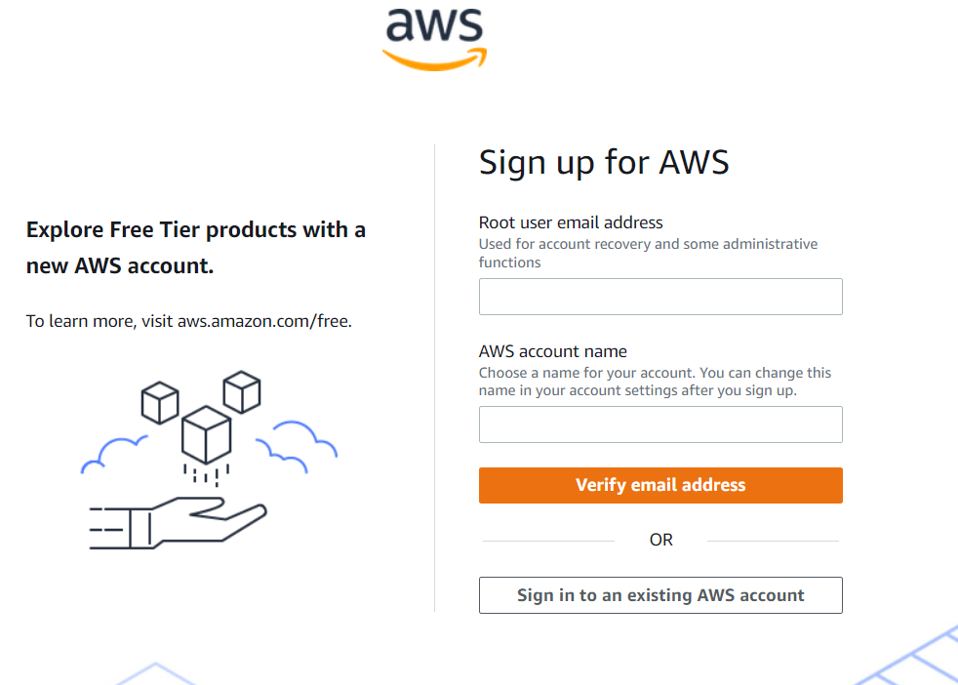
Moving forward, I was directed to the second out of 5 steps in the sign-up process. In this part, I had to provide more personal details such as full name, phone number, country or region, and more.
I also had to agree to the terms and conditions of the AWS Customer Agreement.
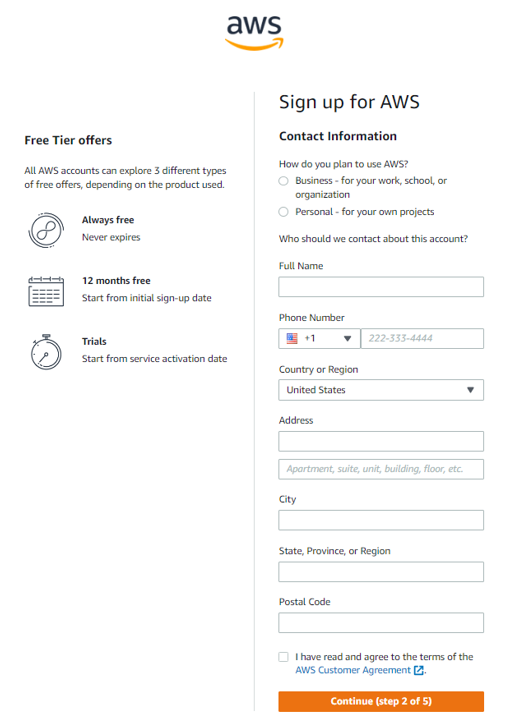
Step number 3 was all about providing billing information, which I did. Now, I’m not a fan of giving companies my billing details, especially when I only want to try a tool out. But I guess it’s not something I could avoid, so I proceeded with the registration process after verifying my card details.
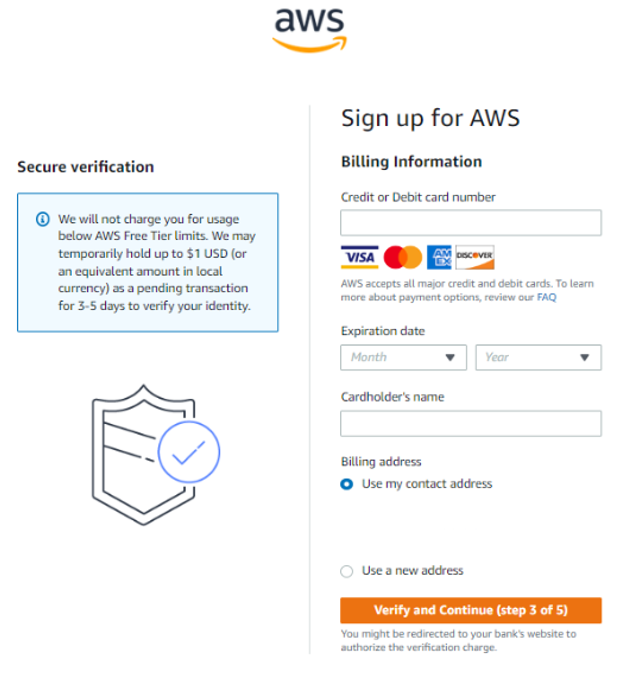
In step number 4, I was requested to confirm my identity by providing my telephone number for verification, either via a voice call or text message. I selected the text message option and received an SMS almost instantly, which was a relief.
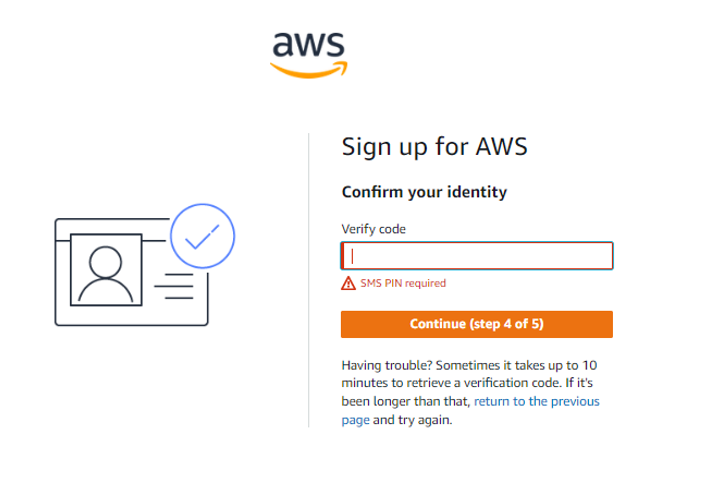
Finally, the very last, 5th step in the registration process asked me to select my desired support plan. In total, there are 4 support types to choose from:
- basic support (free of charge),
- developer support (from $29 per month),
- business support (from $100 per month),
- enterprise level support (from $15 000 per month).
Without thinking too much about it, I went ahead and chose the free type of support and proceeded to complete the signup process.
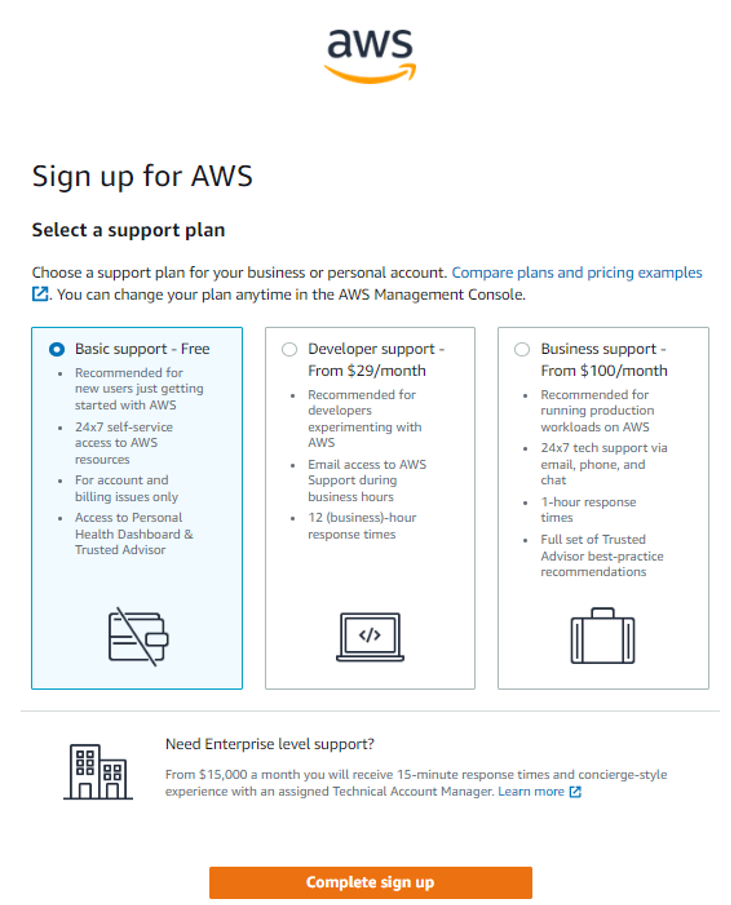
The whole 5-step registration process took me around 15 minutes in total, which was bearable. AWS asked me to provide some details that I don’t think were necessary, but it was the only way to create an account. Thus, I had to comply with the requirements.
As for the registration process itself, it wasn’t problematic, as with the IBM Watson Assistant chatbot tool, for example. I would say everything was clear and straightforward, so you can rest assured that you will be able to handle it.
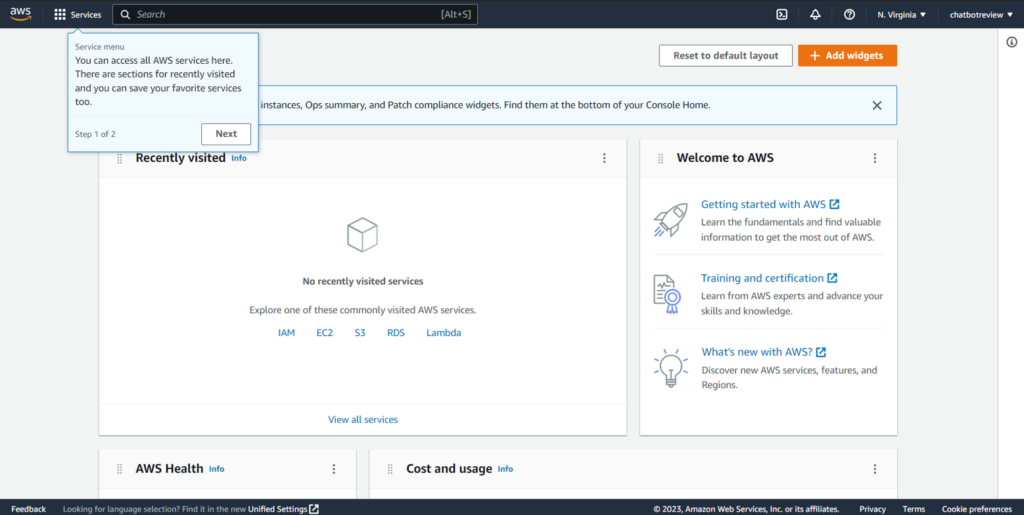
Amazon Lex chatbot features and implementation
After spending some minutes getting familiar with the pretty attractive (but also technical) visual design of the software, I finally got to dive deep into the features of the chatbot.
My first impressions of the UI after logging into my AWS Management Console were rather positive. I immediately navigated to the services tab to find Amazon Lex chatbot and began exploring its features.
First things first, I decided to check out some of the related resources available on the left-hand side of the site. Those were: documentation, blogs and a “what’s new” tab. I was positively surprised by the amount of helpful information available.
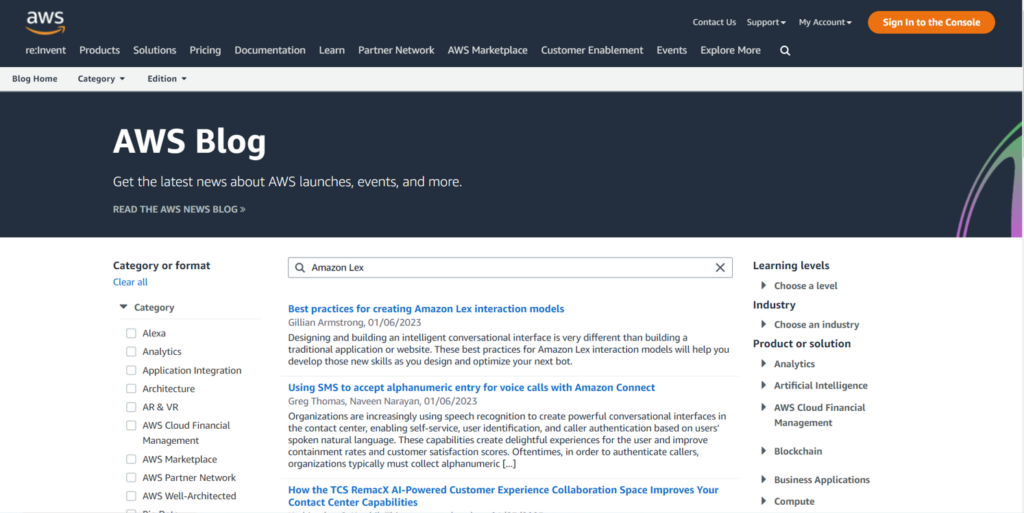
The blog section, for example, features various articles on different topics that new chatbot users like me may find extremely insightful.
The documentation is also very rich in information that any Amazon Lex user will appreciate.
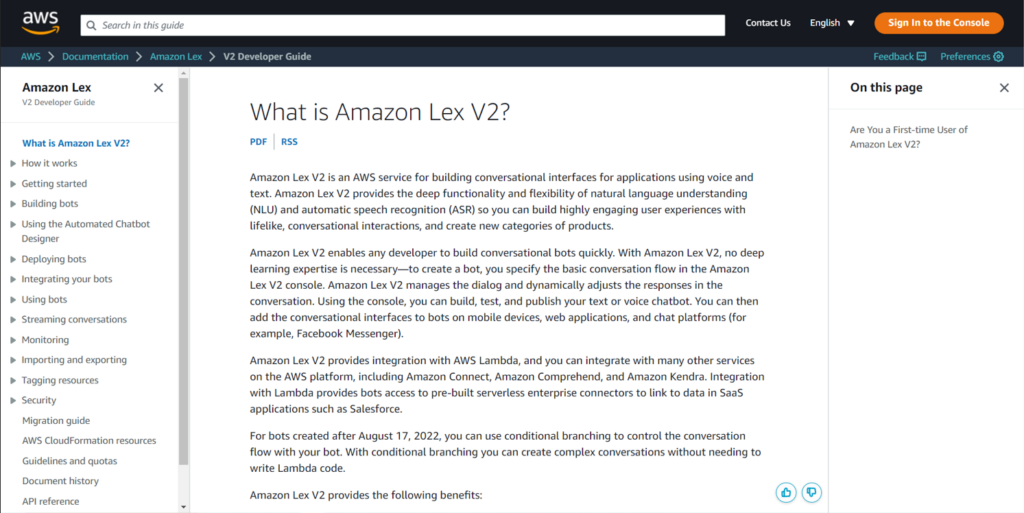
As for the available features, I must admit I was pleased to see tutorials and instructions for most features available. Below, you can see an example of the “configure bot settings” feature and the “info” text next to it. The text icon proceeds to display helpful guides on the right-hand side upon clicking on it.
Some of the features that I really enjoyed exploring are the idle session timeout, template example bots, and easy live testing bot errors.
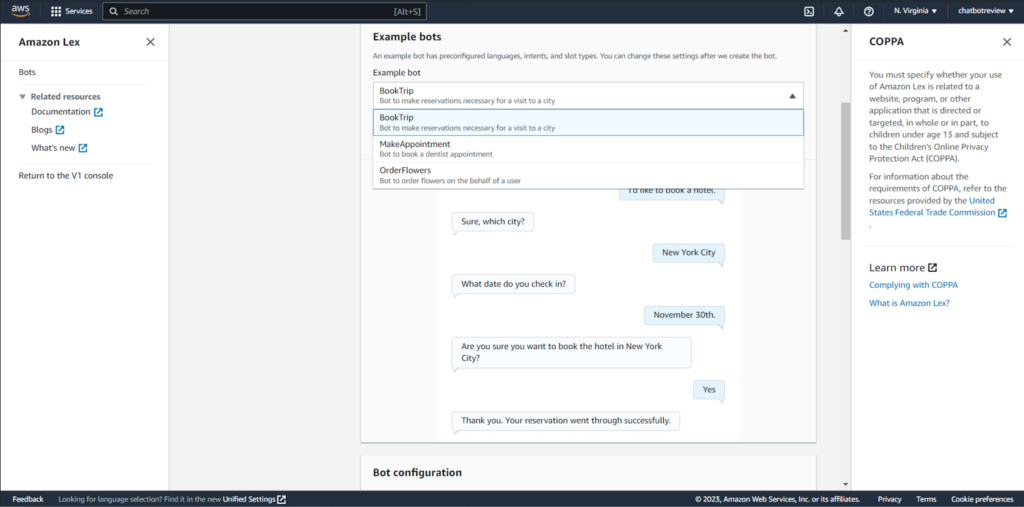
Speaking of errors, I unfortunately came across one, which I wasn’t sure how to fix. More specifically, I had issues setting up multiple languages for one chatbot. The complexity of different options to choose from made me feel overwhelmed, leaving me slightly irritated with the error. Eventually, I went to read some of the available resources about it, since I couldn’t speak to any live agent as part of my free customer support subscription.
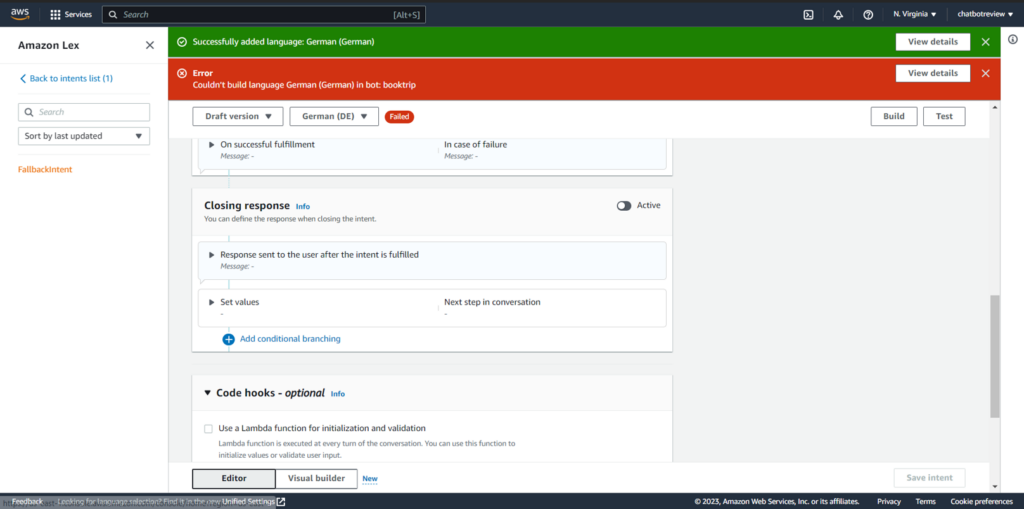
All in all, Amazon Lex was relatively easy to use, with a few confusing aspects that detracted from the experience.
Performance and usefulness
I decided to evaluate Amazon Lex’s performance and usefulness in 3 ways: its accuracy, my satisfaction as a user, and its ability to complete tasks successfully. In terms of accuracy, Amazon Lex was able to understand and interpret a wide range of inputs, and respond in a way that was relevant. This involved understanding context, recognizing intent, and providing accurate information. Going forward, I rate my satisfaction as a user at around 7 out of 10 points. Overall it was positive, with a few irritating aspects like the issue with setting up multiple languages. Finally, Amazon Lex was able to complete tasks successfully, which was the goal. Hence, I’m moderately satisfied with the chatbot.
Amazon Lex chatbot pricing
The pricing structure of Amazon Lex is a bit complex and it took me some time to go through it. It was difficult to understand, especially since I read that it was a free tool.
I couldn’t really figure out how much I was going to pay and for what. However, I found information that Amazon Lex is free for up to 10,000 text and 5,000 speech requests, up to 12 months.
Below is the pricing information for 3 different types of services.
Streaming conversation pricing
All user input is processed in one streaming API call, this means that the bot actively listens and can respond proactively.
Cost: $0.0065 per 1 speech interval (15 seconds)
Cost: $0.0020 per 1 text request
Request and response interaction pricing
With this plan, each user input is processed as a separate API call. You will be charged based on how many requests your bot makes through the speech API or text API as a result.
Cost: $0.004 per 1 speech interval
Cost: $0.00075 per 1 text request
Automated chatbot designer pricing
You can automatically create chatbots using conversation transcripts by using Amazon Lex Automated Chatbot Designer.
Cost: $0.50 per minute
Conclusion
In general, I have had a mixed experience with Amazon Lex, but closer to a positive one. I enjoyed using the chatbot and testing out its features, but I also felt that it was quite technical. What’s more, I really disliked having to input my billing information. On a positive note though, I definitely appreciate the availability of tutorials and resources, which made me find the chatbot easy to learn and use. All in all, I thoroughly enjoyed the availability of clear and intuitive interfaces, as well as ample support and documentation to help users navigate through the chatbot’s features. If you’re looking for a relatively cheap, yet stable solution, be sure to give it a try.
Frequently Asked Questions
How to get started with Amazon Lex?
Amazon Lex can be accessed through the AWS Management Console by navigating to the “Artificial Intelligence” category. To use Amazon Lex, you must have an Amazon Web Services account. You will be asked to create one during the sign-up process if you do not already have one. For more information, you can check out the Amazon Lex V2 Getting Started Guide.
How to create Amazon Lex bots for mobile devices?
SDKs are available for iOS and Android devices, and they’re provided by Amazon Lex. With these SDKs, you can develop bots for mobile use cases. Further, Amazon Cognito can be used to enable user authentication.
What are the most common use cases for Amazon Lex?
Amazon Lex’s most common use cases include informational bots, self-service voice chatbots and assistants, device control bots, enterprise productivity bots, transactional bots and more.

 Български
Български  Čeština
Čeština  Dansk
Dansk  Deutsch
Deutsch  Eesti
Eesti  Español
Español  Français
Français  Ελληνικα
Ελληνικα  Hrvatski
Hrvatski  Italiano
Italiano  Latviešu
Latviešu  Lietuviškai
Lietuviškai  Magyar
Magyar  Nederlands
Nederlands  Norsk bokmål
Norsk bokmål  Polski
Polski  Română
Română  Русский
Русский  Slovenčina
Slovenčina  Slovenščina
Slovenščina  简体中文
简体中文  Tagalog
Tagalog  Tiếng Việt
Tiếng Việt  العربية
العربية  Português
Português 























