Key takeaways
Pros
- Extensive documentation to help you get started
- Useful integrations
- Attractive integrations
Cons
- Confusing pricing
- Support tickets and contact with a human available only with paid plans
- Unclear descriptions, too “technical” at times
Getting started with the Dialogflow chatbot feature
Dialogflow is a virtual agent provided by Google that handles concurrent conversations with your customers. Human language is understood by its natural language understanding module. Users of Dialogflow can take advantage of features like visual flow builder, omnichannel implementation, advanced AI and end-to-end management.
I discovered that in order to get started with the Dialogflow chatbot, you can choose 1 out of 2 possible ways. The first way is to go through an extensive registration process, which includes providing many details, such as:
- country of residence
- description of your organization or its needs
- desired account type
- business name
- payment details
- billing address
You also have to agree to a bunch of different policies and agreements. You can see this process below.
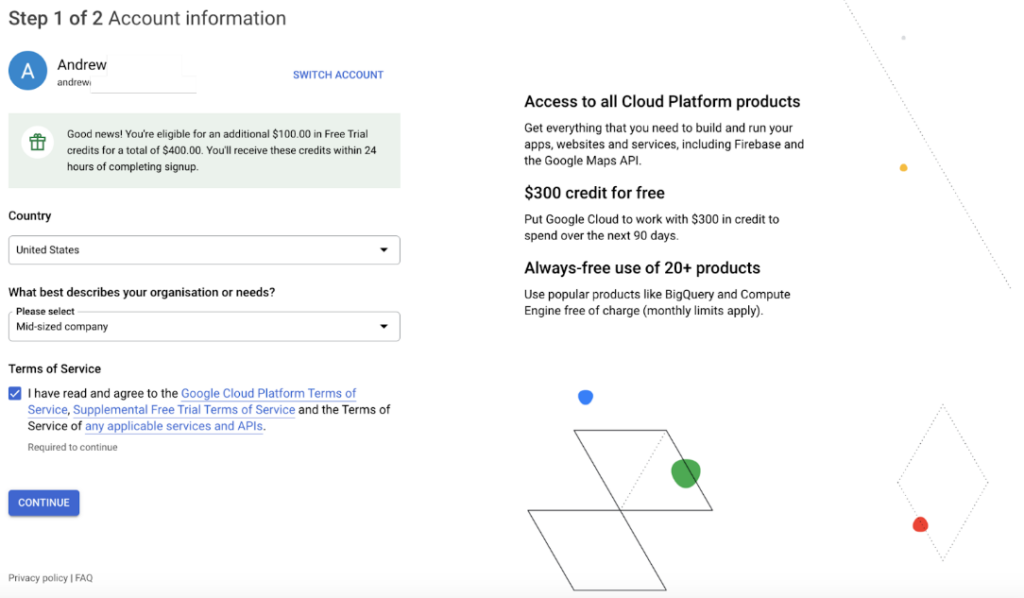
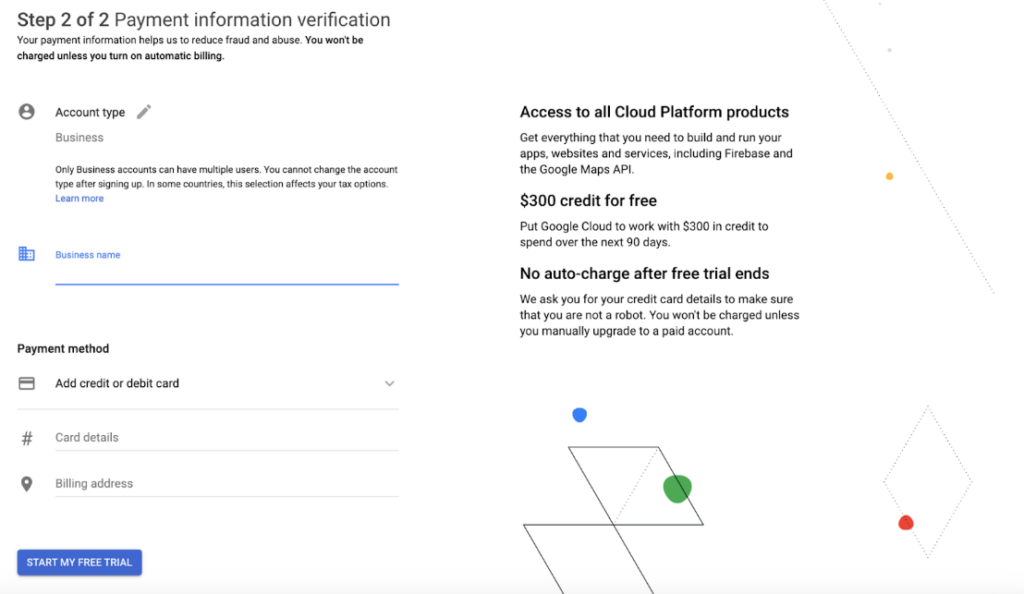
I’ll be honest – this is the more laborious way. For this reason, I decided to go with the less time-consuming method. Having chosen the easier way of signing up, the whole process was literally seconds. All it took was going to their website, accepting the terms of service, and then I was ready to get to the exciting part – using the chatbot.
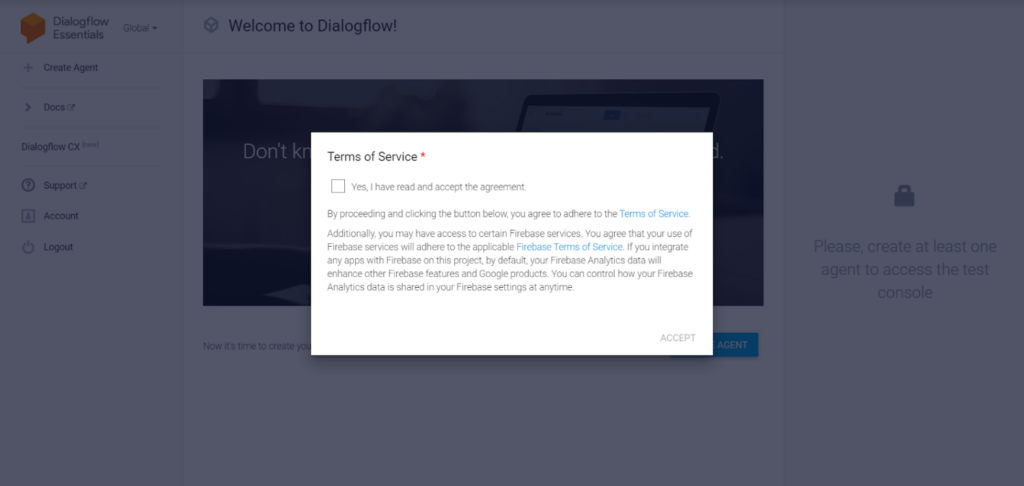
As for the sign-up process itself, I didn’t come across any sort of difficulties. Everything was rather straightforward. All I had to do was just sign up using my Google account (make sure you have one) and I was all done. If you are wondering if the process is easy for beginners, I would say it definitely is, at least the second method I went with.
Dialogflow chatbot features and implementation
To create your first chatbots, you first have to create at least one agent to access the test console. The details you need to provide include:
- agent name
- default language
- default time zone
- google project name
- agent type
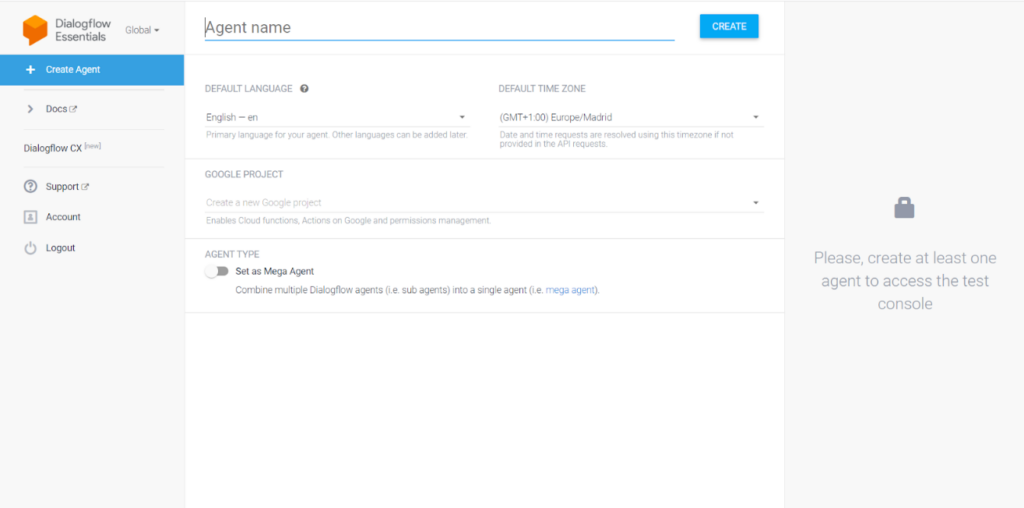
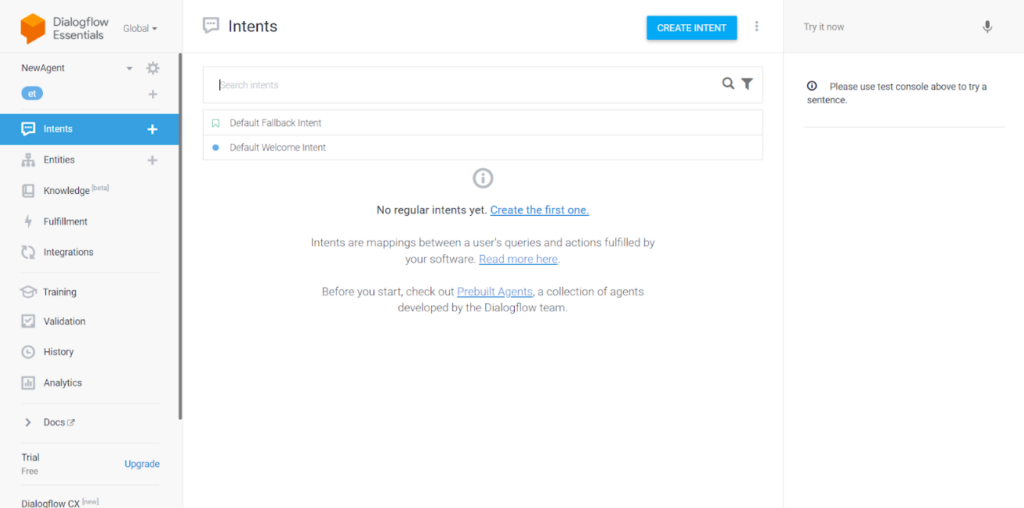
Generally speaking, the visual design of the console is really easy on the eyes. I enjoyed navigating around it and getting familiar with everything. I think the available features are pretty useful and varied, which is important for a chatbot. There is a broad range of different functions to choose from, such as:
- contexts (to remember parameters)
- events set on non-verbal signals
- training phrases
- knowledge base
- chat history
I found the descriptions of the different features to be slightly confusing in the beginning. They gave me a very “technical” feeling, which I had to take some time to get used to. On the bright side, I was pretty pleased with the availability of extensive documentation in the form of support resources and FAQ sections. They are readily available if you ever need any help. However, if you’d like to open a support ticket, that option is only available to those who have subscribed to a paid support plan and a paid chatbot plan.
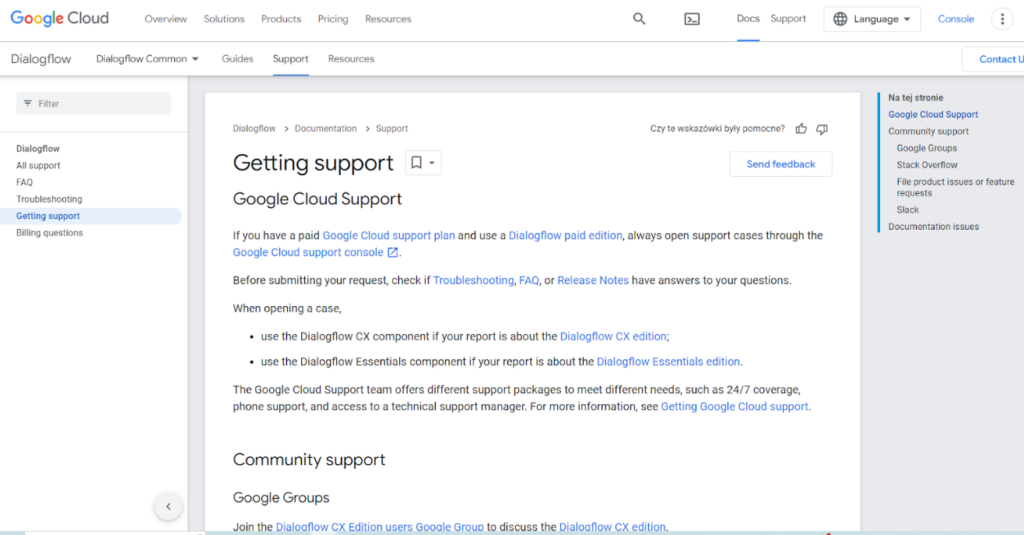
Performance and usefulness
Looking at the overall performance and usefulness of the Dialogflow chatbot, I would say it meets the requirements of both novices and individuals with moderate experience using chatbots. This tool has the basic features that other chatbots have, and it also includes a wide variety of additional capabilities that more sophisticated users may seek. I personally tested the chatbot on a mobile app and a web application, and it was able to respond to various user inputs.
Dialogflow chatbot pricing
Google’s Dialogflow chatbot pricing is based on the number of requests made to the service, with a free tier that includes up to 100,000 requests per month and various paid plans available for higher usage. Additionally, there may be additional costs for certain features such as phone call or SMS support, or the use of Google Cloud resources. It’s recommended to check the Google Cloud website for the most up-to-date pricing information.
CX Agent (2021-09)
Dialogflow offers text requests for $0.007 per request. It also offers audio input/output for an additional cost of $0.06 per minute. Design-time requests and other session requests are offered without charge, giving you flexibility without inflating your budget.
CX Agent (2020-09)
For text, Dialogflow charges $20 for every 100 chat sessions. For audio input/output, they charge $45 for every 100 voice sessions. They also offer design-time requests and other session requests without charge, so you can focus on using the service without additional costs.
Conclusion
All in all, the Dialogflow chatbot is a relatively reliable solution. People looking for tools that make it possible to develop human-computer interactions should definitely try it out. What’s more, it offers a free trial, so you can check it out without any investment or commitment. It’s worth noting that the chatbot may turn out to be slightly too technical for you if you aren’t very tech-savvy. If you are looking for a more approachable solution, it might be worth checking out other tools, such as LiveAgent.
Frequently Asked Questions
How long does a Dialogflow session last?
Dialogflow sessions are conversations between a user and an agent. In order to track conversations and maintain context, each session is assigned a unique session ID. Each time a user starts a conversation with an agent, a new session is created with a new session ID. In Dialogflow, sessions last for 15 minutes, after which they expire and a new session ID is assigned for the next conversation. Your agent can, however, be configured to have a shorter or longer session timeout.
Can Dialogflow work offline?
No. Due to its cloud-based nature, Dialogflow requires an internet connection to work. Data and models for the agent are stored on Google’s servers, and can only be accessed online. Since Dialogflow needs to connect to Google’s servers to access models and data, it cannot work offline. It also needs an internet connection to process the user’s request and respond appropriately.

 Български
Български  Čeština
Čeština  Dansk
Dansk  Deutsch
Deutsch  Eesti
Eesti  Español
Español  Français
Français  Ελληνικα
Ελληνικα  Hrvatski
Hrvatski  Italiano
Italiano  Latviešu
Latviešu  Lietuviškai
Lietuviškai  Magyar
Magyar  Nederlands
Nederlands  Norsk bokmål
Norsk bokmål  Polski
Polski  Română
Română  Русский
Русский  Slovenčina
Slovenčina  Slovenščina
Slovenščina  简体中文
简体中文  Tagalog
Tagalog  Tiếng Việt
Tiếng Việt  العربية
العربية  Português
Português 






















