A complete guide to the best Intercom alternatives
Intercom is a popular customer service platform that allows businesses to connect with their customers in real time through various channels such as personalized messaging, email, chat, and more.
However, it may not be the best fit for everyone. So, let’s explore the top Intercom alternatives and help you find the best option for your business.
Why should you look for Intercom alternatives?
While Intercom is a great customer communication platform, there are several potential reasons why businesses may look for alternative solutions.
- Cost: One common reason is cost. Intercom prices can be quite high, especially for smaller businesses or those just starting out. Remember, you don’t have to sacrifice the needs of your business because of the cost.
- Features: While different businesses may require certain key features, for smaller companies that need only a set of basic features, Intercom can be a little overwhelming. Intercom is full of advanced functionalities such as a powerful segmentation feature that allows businesses to target specific customer groups with personalized messaging.
- User experience: Customer experience is another factor that could lead businesses to explore other options. While Intercom has a modern and customizable interface, it may not be the most intuitive or user-friendly if you haven’t interacted with similar tools before.
- Customization: While Intercom provides a wide range of customization options, some companies may require more flexibility and control over their platform. Intercom’s customization options are limited, which means that businesses can’t customize its core features.
Exploring the important factors in selecting the optimal Intercom alternative
Selecting the right Intercom alternative can be a challenge, especially with the wide range of options available on the market.There are several factors that come into play when choosing the most suitable option for your business. Let’s explore some of the most important factors to consider before making a decision.
Assess your business requirements for an Intercom competitor
When you are looking for the best Intercom alternative, assess your business requirements and specific needs to make an informed decision. Here are some of the factors you should consider:
- Target niche: This is another important factor to consider. Different customer communication tools may specialize in serving specific niches or industries, such as e-commerce, SaaS, healthcare, or education. Consider whether the chosen platform has specific features or integrations that cater to your specific niche.
- Cost: If you are searching for Intercom alternatives, the price is an important factor to consider. Consider your budget, features, and the level of customization you require. Different providers offer various pricing plans that can range from free plans with only limited features to more expensive tiers with advanced features and customizations. Pay close attention to any hidden costs or fees that may have an impact on your budget. Make sure that the pricing is clear and easy to understand.
- Size of your customer base: Different customer communication tools are designed to handle varying volumes of customer interactions. You should look for a platform that can handle the increasing volume of customers and continue to provide an excellent customer experience.
Companies with a smaller customer base may be able to use a simpler and more affordable alternative that provides fewer features, integrations, and customization options. However, as your business grows, you may need a scalable solution that can handle your needs. - Customer support: Does the platform you are considering offer 24/7 support? Are they available through multiple channels? Do they have a comprehensive and easily accessible knowledge base? All these questions may help you assess the level of support they provide.
Intercom’s customer service can be one of the reasons why users decide to look for a different alternative platform. It can take up to a few hours until you receive a response from their team and their customer support agents often send pre-written messages, rather than offering specific replies to your issues.
Determine essential features to look for in Intercom competitors
To pick a platform for effective and seamless communication with customers, examine some of its key features.
- Live chat: Live chat is an essential tool that allows businesses to connect with customers in real time. It provides instant support and assistance leading to improved customer satisfaction and better customer experience. Look for a platform that offers a customizable chat widget and canned responses to improve efficiency and reduce response times. LiveAgent provides a reliable live chat widget with advanced features, such as smart chat routing, proactive chat invitations, visitor tracking, chat history, and more. These features streamline customer interactions and help improve customer engagement.
- Omnichannel support: Customers expect to seamlessly communicate with businesses through their preferred channels, such as email, live chat, social media platforms, and phone. Therefore, look for a platform that offers exceptional omnichannel support, allowing businesses to manage all customer interactions in one centralized place, regardless of the channel customers decide to use. LiveAgent combines multiple channels such as customer emails, chats, calls, and social media, and gathers all the incoming customer inquiries in one universal shared inbox.
- Ticketing system: Implementing a ticketing system allows businesses to manage and track all customer inquiries in an organized and efficient manner. Look for a platform that offers customizable ticket fields, ticket history, time tracking, automation, reporting, and other features. LiveAgent offers an intuitive ticketing solution that helps empower your customer support team and increases their productivity.
- Segmentation and targeting: A platform that can provide segmentation and targeting features allows businesses to personalize their approach based on specific criteria, such as customer behavior, their specific location, or demographics. Tailoring your customer interactions to their needs and preferences leads to improved customer loyalty and retention.
- Analytics and reporting: Providing real-time analytics and reporting allows businesses to measure and optimize their customer communication efforts, identify trends and patterns, make data-driven decisions, and track engagement rates and response times. LiveAgent offers 11 customer service reporting features, such as agent availability, analytics overview, performance report, SLA compliance reports, department reports, and more.
Evaluate user experience and ease of use in Intercom alternatives
Choosing an Intercom alternative with an intuitive interface and seamless user experience is crucial to ensure that your team can effectively manage customer communication and provide an excellent customer experience. By following these tips, you can select the best provider for your business and your team:
- Look for a tool that provides a modern interface that is easy to use and navigate. Try to avoid platforms that seem cluttered or confusing because it can lead to frustration and errors. Instead, opt for a platform that is easy to use and requires minimal training.
- Consider the level of customization it allows. The platform should allow you to customize its interface to your liking, and allow changes such as branding, color schemes, and layouts.
- Evaluate the level of customer support and service the platform provides. Make sure the provider offers comprehensive user support and training in the form of tutorials, documentation, and customer support.
- Read reviews and testimonials from businesses that have first-hand experience. Read their feedback on the platform’s user experience and interface, as well as any issues or challenges they faced.
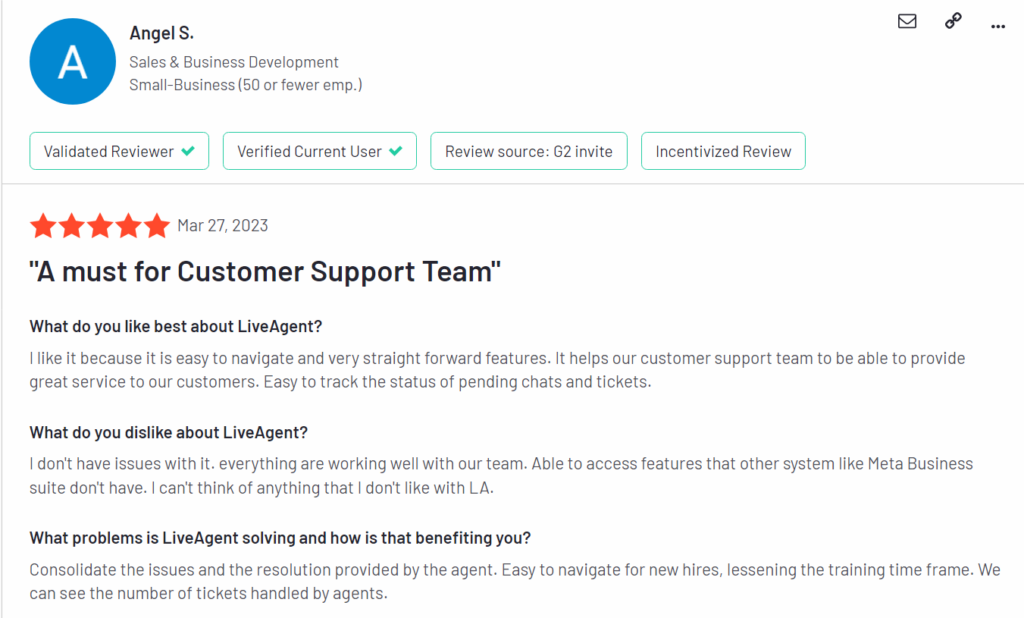
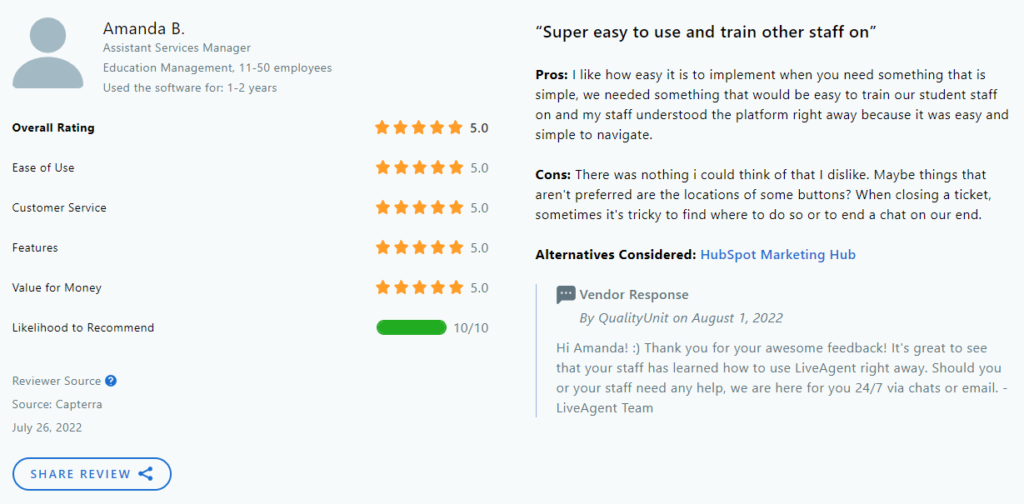
Compare pricing and value among Intercom alternatives
Pricing and value are crucial factors worth considering because they directly impact the cost-effectiveness of the solution. While Intercom is one of the most popular customer service platforms, it may not be a perfect fit for all businesses due to its pricing structure or set of features.
Compare Intercom pricing plans and Intercom features with other providers and determine which option offers the most value for your money. By comparing various popular alternatives, businesses can make an informed decision about which solution will provide the best ROI.
Ultimately, finding a provider that strikes the right balance between pricing and value is essential for your business to offer world-class customer service while staying within the budget. Just as you’re looking for the best Intercom alternatives, it’s also useful to explore alternatives to Aircall for integrated communication solutions.
The 15 best Intercom alternatives
1. LiveAgent
LiveAgent is a help desk software that can be used across various industries. It offers over 120 features and functionalities, and more than 220 integrations, yet it remains one of the most affordable options in the market. With a user-friendly interface and 24/7 customer service, the software is accessible even to those with minimal technical know-how, while keeping the options open for those users who have coding experience.
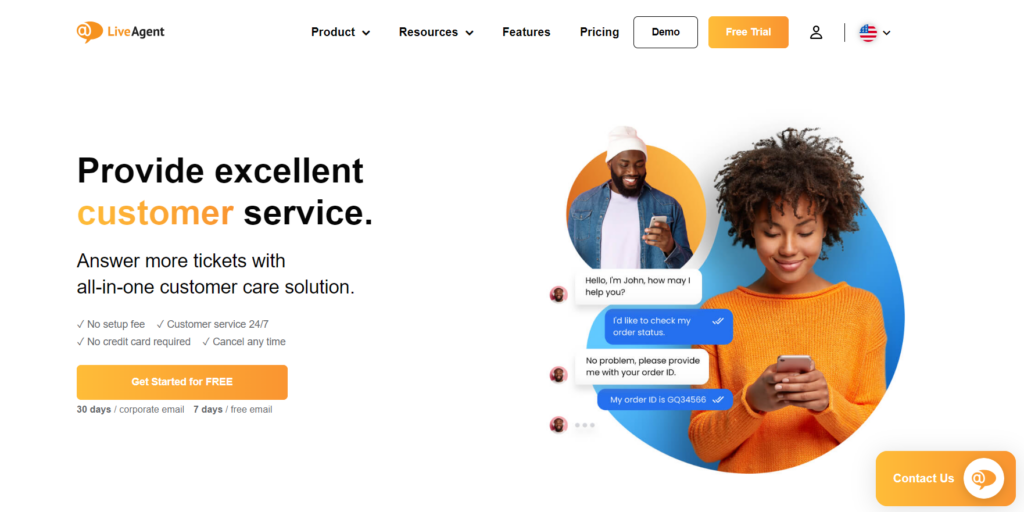
LiveAgent features
- Live chat
- Chat history
- Ticketing system
- Automated ticket distribution
- Hybrid ticket system
- Service level agreements
- Customer service reporting
- Knowledge base management system
- Feedback and suggestions
- Call center
Key integrations
LiveAgent offers over 220 integrations that help streamline customer service operations and improve efficiency. The key integrations include ticketing, CRM, e-commerce, email marketing, collaboration tools, social media, project management, and VoIP platforms. All these integrations allow businesses to manage customer inquiries from a single dashboard, reduce response times, and improve overall efficiency.
Pros
- Omnichannel approach
- Internal and external knowledge base
- Pricing
- User-friendly interface
Cons
- Unable to log into two browsers with the same account at the same time
- Tech support is available 24/7, but it is located in the EU
Best for …
In general, LiveAgent is best for businesses seeking a user-friendly, affordable, and customizable Zendesk alternative. Although mostly used by eCommerce businesses, LiveAgent’s features can be useful in every industry. Small to medium-sized businesses that want to simplify their customer service processes and improve customer satisfaction will especially benefit from using it.
LiveAgent pricing
- Free trial: Yes
- Small: This plan costs $15/agent per month (billed annually) and it includes basic features such as 3 incoming and outgoing email accounts, up to 10 departments, a live chat button, a knowledge base, customer service, and more.
- Medium: The medium plan costs $29/agent per month (billed annually) and it includes all the features from the small subscription plan, plus some additional features such as 10 incoming and outgoing email accounts, 20 departments, call center support, product training, 510 SLA levels, interactive voice response, custom domain hosting, and more.
- Large: LiveAgent’s most popular pricing option costs $49/agent per month (billed annually). This plan includes up to 150 incoming and outgoing email accounts, 3 Whatsapp accounts, a multi-knowledge base, a senior account manager, 2 knowledge bases, 50 SLA levels, and many other additional features.
- Enterprise: The last Enterprise plan costs $69/agent per month (billed annually). It includes all the features from previous plans, plus other advanced features such as 500 incoming and outgoing email accounts, 3+ Whatsapp accounts, assisted channels integrations, priority support, service review call, and reports, up to 100 custom roles, and much more.
LiveAgent also offers a deal for startups where you can get 6 months for free of the Large subscription plan, and after that period, you can get additional 6 months for 50% off.
2. Zoho Desk
Zoho Desk offers a powerful set of tools that help you simplify customer service operations, be more accessible for customers, and empower agents to stay productive and organized.
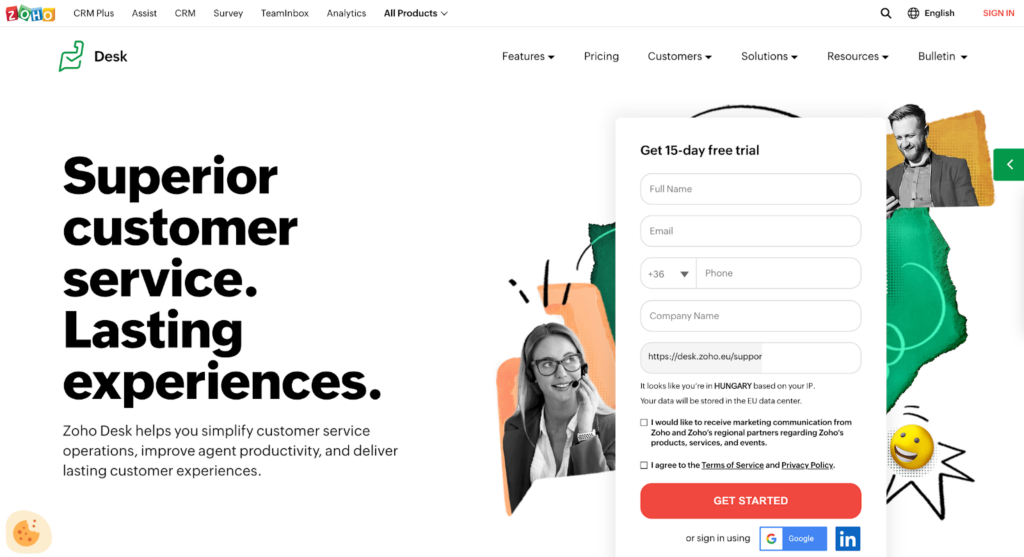
Zoho Desk features
- Multi-brand help center
- Call center
- Omnichannel communication
- Instant messaging
- Live chat solution
- Manage multiple conversations simultaneously
- Create separate departments
- Contextual reports
- Analytics and reporting
Key integrations
Zoho Desk enables a variety of key integrations that help businesses streamline their customer service processes. Zoho Desk integrates with various platforms, including customer relationship management (CRM) software, bug trackers, Zoho analytics, Google, Slack, Jira, Salesforce, Twilio, and many more. These integrations enable companies to manage customer inquiries from a single reporting dashboard.
Pros
- Team collaboration across different departments
- Omnichannel interactions with customers
- User-friendly interface
Cons
- Task automation could use some improvements
- Lower-priced plans don’t offer many third-party integrations
- It takes time to understand the whole platform
Best for …
Zoho Desk is an excellent choice for businesses of all sizes. However, small to medium-sized businesses that prioritize cost-effectiveness, customization, and scalability can highly benefit from implementing Zoho Desk.
Zoho Desk pricing
- Free trial: Yes
- Standard: The Standard subscription costs €14 per user per month, billed annually. It contains essential support features to help your customer service team to be more productive. This includes a help center, social media (Facebook & Twitter) for one brand, 5 email channels, feedback widgets, ticket history, and many more.
- Professional: Zoho Desks Professional plan can be yours for €23 per user per month, billed annually. This plan has all the features included in the Standard plan, plus some additional ones. The additional features include 10 email channels, instant messaging (WhatsApp, Telegram, WeChat & Line), telephony, customer-based SLA, auto time tracking, etc.
- Enterprise: This subscription costs €40 per user per month, billed annually, and it offers advanced AI and customization capabilities.
Check out a full Zoho Desk alternative comparison and find out how it holds up against LiveAgent.
3. Freshdesk
Freshdesk is a customer support solution that provides intuitive tools to empower your support team in handling customer inquiries with ease, and effectively managing complex issues.
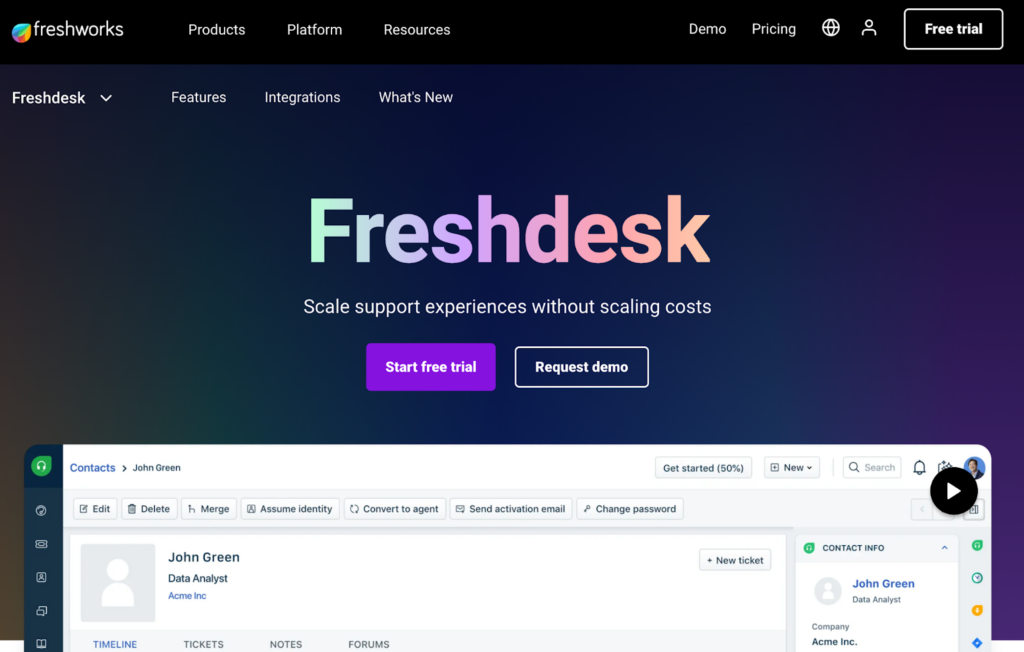
Freshdesk features
- Team inbox
- SLA management
- Team huddle
- Support across channels
- Intelligent ticket assignment
- Chatbot features powered by Freddy AI
- Custom reports
- Customization capabilities
- Feedback mechanism
- Identity & access management
Key integrations
Freshdesk provides a wide range of integrations that can help streamline your operations. Some of their integration options are free, however, some of them come with an additional price. They integrate with some of the most popular tools such as Slack, Microsoft Teams, Google Analytics, popular CRM tools, Jira, and many others.
Pros
- Intuitive user interface
- Good customer support
- Customizable dashboard
Cons
- Reporting
- Limited flexibility for creating custom reports in lower-priced plans
Best for …
Freshdesk can benefit a wide range of companies, including small to medium-sized businesses, startups, as well as enterprise-level organizations. Freshdesk’s comprehensive features, customizable pricing plans, and integrations make it a versatile solution for businesses of all industries.
Freshdesk pricing
- Free trial: Yes
- Free: The free plan offers basic features such as integrated ticketing across email and social, ticket dispatch, knowledge base, ticket trend report, analytics and reporting, team collaboration, 24/7 support, and more. However, it is available for only up to 10 agents.
- Growth: This plan costs €15 per agent/month (when billed annually) and it includes features such as automation, collision detection, SLA management, a custom email server, custom ticket fields, in-depth helpdesk report, 1000+ marketplace apps, and more.
- Pro: This is the most popular subscription. It costs €49 per agent/month (when billed annually). It offers a variety of features including custom roles, customer journeys, custom dashboards and reports, extendable API limits, SLA reminder & escalation, a multilingual knowledge base, custom metrics, report sharing, CSAT surveys & reports, and many others.
- Enterprise: This is the highest subscription that Freshdesk offers and it costs €79 per agent/month (when billed annually). The features include everything in the Pro plan, plus additional features such as an email bot, audit log, skill-based routing, flexible knowledge base hierarchy, article suggester, report sharing, custom metrics, and more.
Check out a full Freshdesk alternative comparison and find out how it holds up against LiveAgent.
4. Crisp
Crisp is a multi-channel messaging platform that helps to connect customers with your business in a more personal way. It is a versatile solution that is trusted by more than 60 000 companies worldwide.
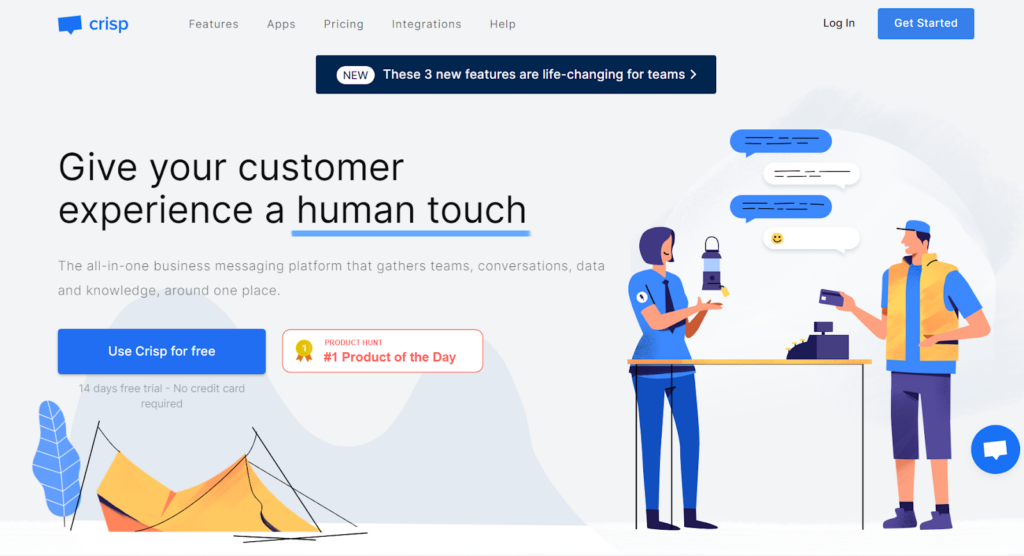
Crisp features
- Customizable website widget
- Real-time chat message translation
- CRM
- Track events
- Ticketing system
- Automatic ticket assignment
- Multilingual knowledge base
- Chatbot
- Shared inbox
- Track customers’ lifecycle
Key integrations
Crisp offers many different integrations with your favorite apps to deliver the best customer experience. Some of their most popular integrations include WordPress, Shopify, Zapier, Salesforce, Instagram, Twitter, Facebook Messenger, Slack, etc.
Pros
- Customer support
- Great integrations with social media platforms
- User-friendly interface
Cons
- You can’t disable chat or redirect customers outside of business hours
- CRM system has a very limited contact list
- Limited customization options
Best for …
Crisp offers good value for money and more affordable pricing plans compared to Intercom, making it an appealing option for small and medium-sized businesses. Larger companies may find Crisp’s feature set somewhat limited, but it’s still a viable option for specific use cases.
Crisp pricing
- Free trial: Yes
- Free: This plan is a suitable option for personal websites and anyone who wants basic features that will allow them to communicate with site visitors. This plan provides the following features: 2 seats, a website chat widget, shared inbox, contact form, mobile application, unlimited conversation, and a Shopify integration.
- Pro: The Pro plan is a popular option for early-stage startups who want to improve their customer relationships. It costs €25 per month per workspace and it includes features, such as 4 included seats, 5.000 contacts, unlimited history, chat triggers, Messenger integration, email integration, slack integration, and shortcuts.
- Unlimited: This subscription plan is suitable for companies that require a solution with additional features. It costs €95 per month per workspace, and its advanced features include 20 seats, 50.000 contacts, chatbots, audio and video chat, LiveTranslate, automated campaigns, analytics, segment integration, MagicBrowse, and more.
- Enterprise: Enterprise is best suited for larger companies that have specific requirements and will benefit from advanced features, custom onboarding, and personalized SLAs. This plan includes unique pricing, custom limits, dedicated onboarding, and more. For additional information, you need to contact Crisp’s customer service or schedule a demo call.
Check out a full Crisp alternative comparison and find out how it holds up against LiveAgent.
5. HubSpot Service Hub
HubSpot Service Hub is a customer service software that can help your organization improve customer relationships, drive your team’s efficiency and deliver great customer service by connecting all your data and channels to one centralized platform.
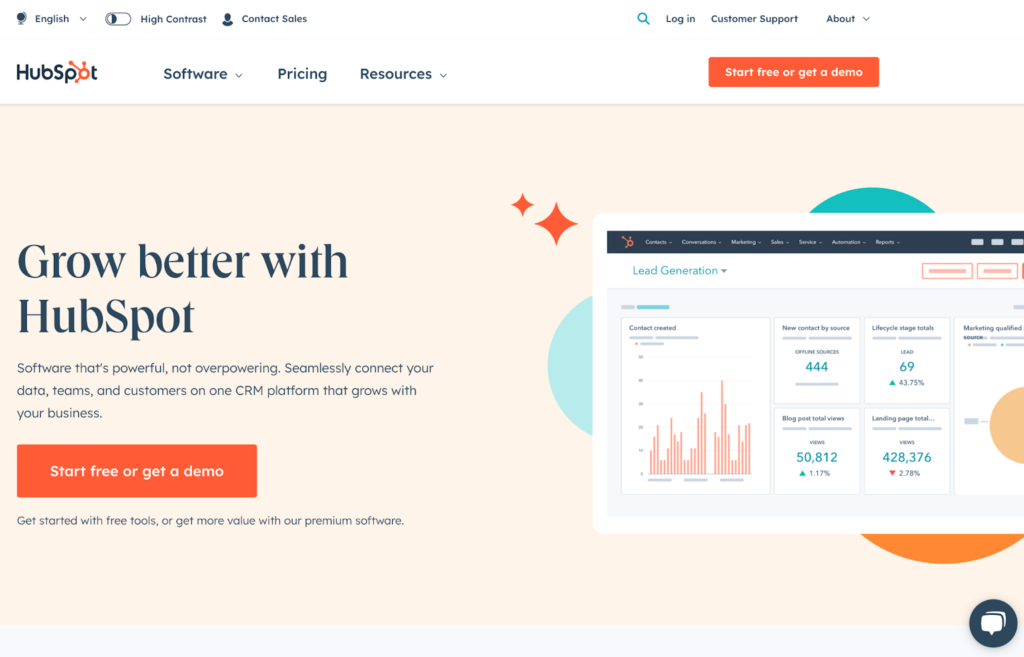
HubSpot Service Hub features
- Customer portal
- Ticketing system
- Knowledge base
- Omni-channel messaging
- Inbound calling
- Live chat solution
- Customer service tracking
- VoIP calling
- Call logging and analytics
- Issue tracking
Key integrations
HubSpot offers more than 1.400 integrations including Slack, Jira, SurveyMonkey, Google Calendar, HubSpot for WordPress, Facebook Ads, and many more.
Pros
- User-friendly interface
- Ticketing system
- Easy installation
Cons
- Lack of automation features
- Site speed could be improved
- High price
Best for …
HubSpot Service Hub can benefit a wide range of companies of different types and sizes. Small businesses, startups, and medium-sized companies can benefit from using HubSpot because it is easy to use and offers affordable plans. Larger companies can also gain from using HubSpot Service Hub. The platform integrates with other business tools, offers advanced analytics features, tracks customer satisfaction, and identifies problem areas, which makes it easier to make data-driven decisions.
HubSpot Service Hub pricing
- Free trial: No
- Free tools: This plan contains some free marketing tools, free sales tools, free service tools, free CMS tools, and free operations tools. However, this plan is limited to 10 custom properties, 1 email automation per form, standard web analytics and reporting dashboard, 1 inbox, etc. This can be a good option for individuals or small teams that don’t need a lot of advanced features.
- Starter: This tier starts at €18 per month, which includes 1.000 marketing contacts. It also includes all the free tools, plus removes HubSpot branding from live chat, forms, landing pages, and email marketing. The additional features you can enjoy in this plan are up to 10 automated actions, multi-language versions of website pages with up to 3 HubSpot-supported languages, 10 dashboards, 10 reports per dashboard, email and in-app chat support, and many others.
- Professional: The Professional subscription plan starts at €441 per month and it is mostly suitable for larger teams that need more advanced features. It includes features such as omnichannel marketing automation, customizable website traffic analytics, up to 100 inboxes, 25 dashboards and 30 reports per dashboard, up to 10 teams, 1.000 campaigns per portal, and many others.
- Enterprise: Starting at €1.180 per month, this subscription plan is suitable for large enterprises that require a lot of advanced features. Some of the functionalities in this plan are up to 500 custom reports, up to 1.000 workflows, 600 custom views per account, predictive lead scoring, YouTube analytics integration, and many others.
Check out our full HubSpot alternative comparison.
6. Zendesk
Zendesk is a customer service software trusted by over 100.000 companies around the world. It helps businesses in managing their customer interactions across multiple channels and lets them personalize the conversations based on customers’ exact needs.
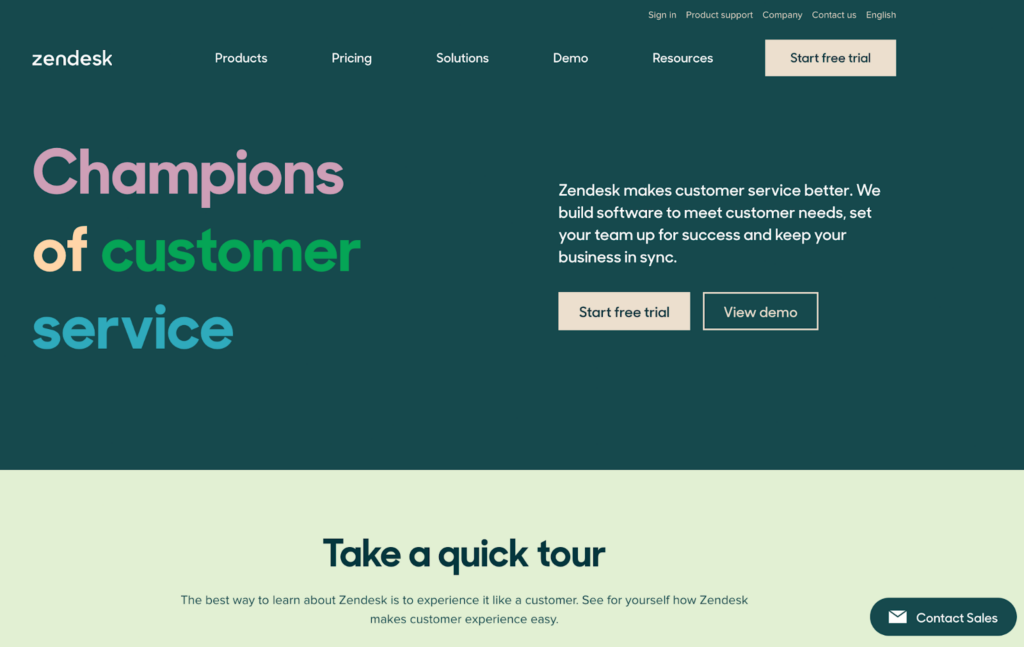
Zendesk features
- Ticketing
- Help center
- Centralized workspace
- Chatbots
- Analytics and reporting
- Routing and intelligence
- Integrated voice software
- Multi-channel messaging
- Proactive messaging
Key integrations
Zendesk offers many key integrations that help streamline customer service operations and therefore offer more personalized customer service. Some of the key integrations include popular CRM tools like Salesforce and HubSpot, e-commerce platforms like Shopify and Magento, social media platforms, ticketing systems, and VoIP systems like Twilio.
Pros
- Wide range of integrations
- Customization options
- User-friendly interface
Cons
- Poor customer support
- Hard to track a ticket’s progress
- No notifications about ticket updates
Best for …
Zendesk is a versatile customer service platform that can be beneficial for businesses of all sizes and industries. Businesses that value flexibility and scalability can appreciate Zendesk, as it offers a range of pricing plans and features that can be customized to meet the specific needs of each business.
Zendesk pricing
- Free trial: Yes
- Support Team: Costing €19/month per user (billed annually), this is Zendesk’s cheapest plan catering to small teams with limited resources. Including basic features such as email, voice, and social, with prebuilt analytics and a basic ticketing system, the Support Team tier is a great entryway to Zendesk’s software.
- Suite Team: The Suite Team plan costs €49/month per user (billed annually) and it provides an upgrade from the Support Team tier. Some of the included features are a unified agent workspace, standard bots, a single help center, up to 50 automated AI-powered answers, pre-built reporting and analytics, standard data storage, onboarding guides, and more.
- Suite Growth: Next pricing plan offers all the features from the previous one, plus some additions. It costs €79/month per user (billed annually). The additional features include customizable ticket layouts, SLA management, multilingual support, AI-powered knowledge management, up to 100 AI-powered automated answers, intermediate data storage, and more.
- Suite Professional: This plan costs €99/month per user (billed annually) and it includes some more additional features such as up to 500 AI-powered automated answers, multiple help centers, integrated community forums, private conversation threads, customizable and shareable dashboards, advanced voice capabilities, and many others.
- Suite Enterprise: This pricing plan costs €150 per agent/month billed annually and it offers advanced features such as custom team roles and permissions, advanced knowledge management, live data and external dashboard sharing, customizable branding for web conversation, and others.
- Additional enterprise plans: If you want to tailor a plan that would fit your exact needs, you can do so from €215 per agent/month billed annually. To set up a subscription, contact Zendesk’s sales team for further information.
Check out a full Zendesk alternative comparison and find out how it holds up against LiveAgent.
7. Drift
Drift is a conversational platform that enables marketing, sales, and support teams to engage with their customers in real-time, build trust and increase revenue by delivering meaningful customer experience.
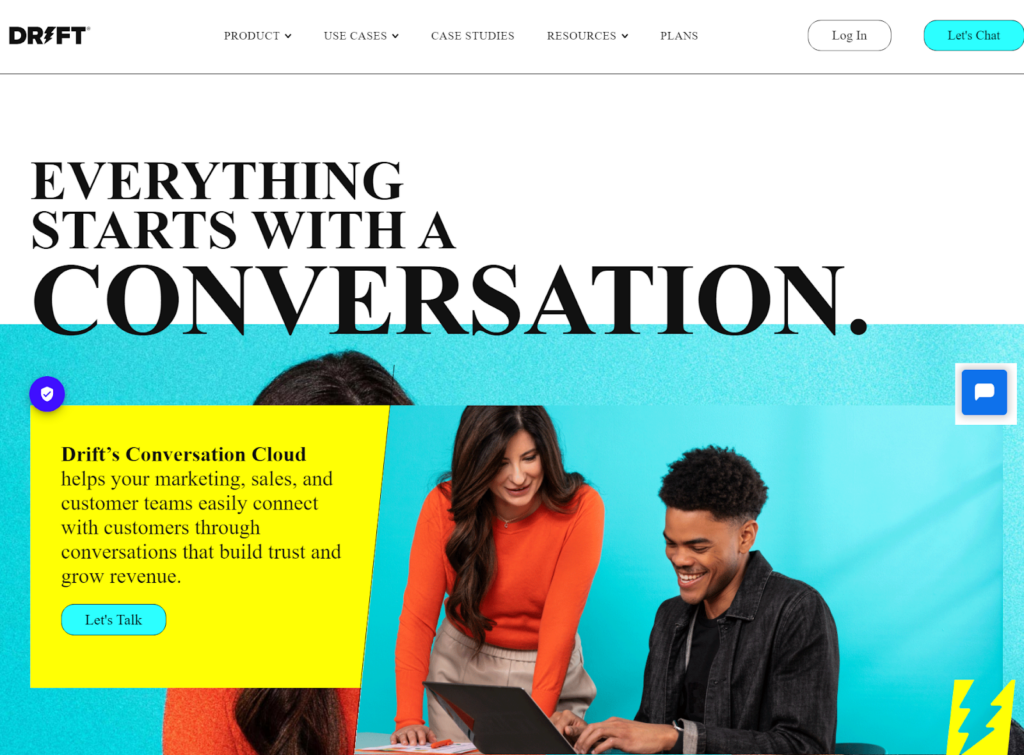
Drift features
- AI bots
- Custom chatbot features
- Prospector
- Real-time notifications
- Mobile app
- Live chat
- Real-time dashboard
- Reporting
- Response timer
Key integrations
Crisp offers 50+ native integrations and Zapier connection to over 500 different apps that will help you streamline your customer communication. Some of their integrations include Salesforce, Google Calendar, Microsoft Dynamics, Databox, Salesloft, and others.
Pros
- Live chat
- Gathers customer information before connecting them to agents
- Arranging meetings
Cons
- More customization options
- Higher pricing
- Time to set up
Best for …
Drift is mostly suitable for larger organizations that require a customizable platform that can integrate with other tools and ensure compatibility with their workflow. Due to their higher pricing, Drift’s platform may not be suitable for smaller teams and startups, however, the software is designed to support the needs of businesses of all sizes.
Drift pricing
- Free trial: No
- Premium plan: This plan starts at $2,500 per month, billed annually. However, Drift does not offer any trial period. This is their most affordable plan and it includes features such as live chat, meetings, custom chatbots, intel, real-time notifications, and conversational landing pages.
- Advanced: To discuss the pricing, contact Drift’s sales team. With this tier, you will get all the features from the Premium plan, plus some additional ones, such as Fastlane, audiences, A/B testing, and flex routing.
- Enterprise: This is a plan that offers the most features and includes all the previously mentioned ones from lower tiers, plus other advanced features like workspaces, AI-powered chatbots, and custom RBAC. To discuss the pricing, contact Drift’s sales team for more information.
- Add-ons: Drift also offers a variety of add-ons to enhance your experience even more. These add-ons come with an additional price.
Check out a full Drift alternative comparison and find out how it holds up against LiveAgent.
8. LiveChat
LiveChat is a customer service platform that helps create a memorable chat experience for your customers and helps solve customer problems proactively. It provides tools to build a customer service experience that can improve brand reputation and build stronger relationships with customers.
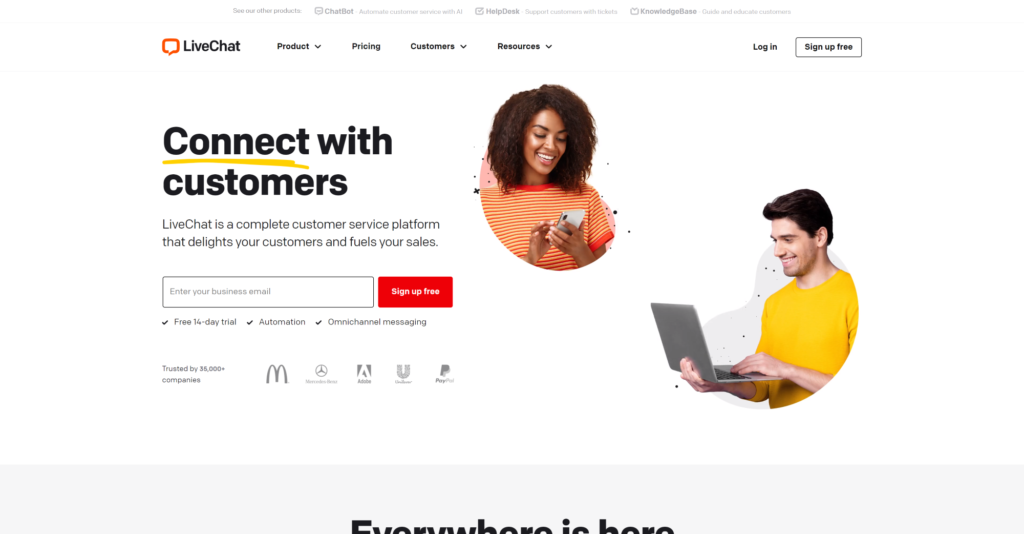
LiveChat features
- Notifications
- Chatbots
- Multilingual chat widget
- Chat history
- Chat buttons
- Routing rules
- Targeted messages
- Customization
- Analytics and reports
- Access restriction
Key integrations
LiveChat offers over 200 integrations with many different third-party tools. Some of their most popular integrations include Google Business messages, Whatsapp, Zoom, Microsoft Dynamics, Facebook Messenger, Google Analytics, Salesforce, and many others.
Pros
- Easy setup
- Accepting or declining incoming chats
- User-friendly interface
Cons
- Slow when overloaded
- Higher price
- Insufficient mobile app
Best for …
LiveChat is an excellent Intercom alternative that offers many features and integrations for businesses of all sizes. The platform is primarily focused on live chat capabilities, allowing organizations to engage with their customers in real time.
LiveChat pricing
- Free trial: Yes
- Starter: The Starter plan starts at $20/month per user and it includes basic features that are most suitable for small business or startups. It offers a limited amount of features, but it can be enough if you have a limited budget, or if you are only starting with your business. These features include: inactivity messages, multiple website support, traffic tracking up to 100 customers, ticket management, daily summary reports, knowledge base, etc.
- Team: This subscription starts at $41/month per user and it consists of all the features from the Starter plan, plus additions like canned response suggestions, traffic tracking up to 400 customers, file sharing, routing rules, ticket tagging, ticket statistics, chat button customization, and many others.
- Business: The Business plan starts at $59/month per user and it includes features from the Team plan, plus additions, such as traffic tracking up to 1000 customers, chat takeover, routing rules based on geolocation, work scheduler, access restriction, private mode, and more.
- Enterprise: This subscription has many advanced features that should meet even some of the most specific needs that the organization might have. These advanced features include an audit log, security assistance, product training, 24/7 support, legal assistance, a key account manager, and others. To set it up, reach out to LiveChat’s sales team.
Check out a full LiveChat alternative comparison and find out how it holds up against LiveAgent.
9. Olark
Olark is a live chat software that allows businesses to easily connect with their customers in real time. Olark’s chat transcript makes it easy to track and analyze customer behavior and interactions, providing them with valuable insights to improve their customer service.
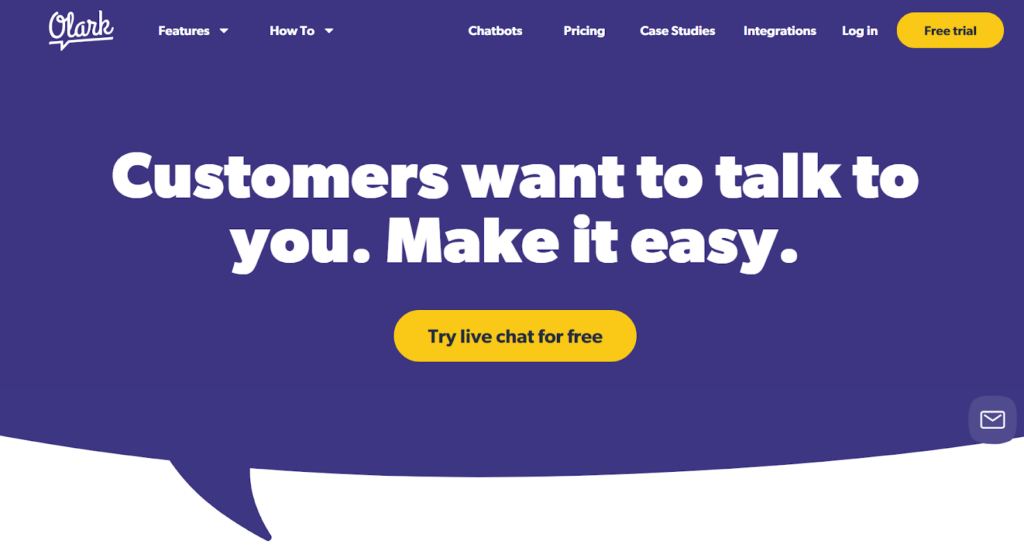
Olark features
- Live chat analytics
- Custom chatbox forms
- Team performance monitoring
- Shortcuts system
- Automated live chat messages
- Real-time chat
- Chat routing
- Customization options
- Multilingual chat app
Key integrations
Olark offers many integrations with popular tools that businesses use to streamline their processes. Some of the integrations include WordPress, Slack, Google Analytics, Magento, Zapier, Squarespace, Shopify, and many more. If you can’t find what you are looking for, you can build your custom integrations using Webhooks or JavaScript API.
Pros
- User-friendly interface
- Affordable pricing
- Customer support
Cons
- Few options to customize chat widget
- Issues with screen sharing
- Occasional outage
Best for …
Olark is an Intercom alternative accessible to businesses of all sizes in various industries.
Olark pricing
- Free trial: Yes
- Standard plan: It is a full-featured live chat plan that starts at $29 per month per seat. This plan gives you access to all of Olark’s core live chat features, such as unlimited chat history, customizable chatbox, advanced reporting, real-time reporting, agent groups, and more.
- Olark Pro: This plan can help you meet different kinds of requirements, such as business, legal, security, privacy, and accessibility. This plan comes with several benefits on top of all the features. These benefits include training, personal account manager, different payment options, priority support, etc.
Check out a full Olark alternative comparison and find out how it holds up against LiveAgent.
10. Tawk.to
Tawk.to is a 100% free live chat and messaging software that helps businesses connect with their customers, monitor visitors on their website, respond to support tickets, facilitate team collaboration, and keep everything organized.
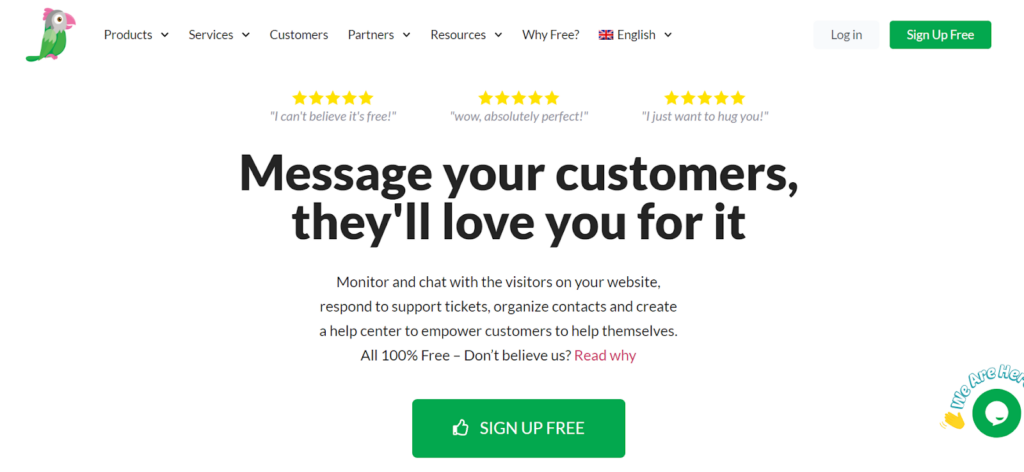
Tawk.to features
- Real-time monitoring
- Video and voice add-ons
- Live chat
- Ticketing system
- Internal and external knowledge bases
- Engagement tracking
- Screen sharing
- Desktop notifications
- Detailed reporting
- Message filtering
Key integrations
You can connect Tawk.to with your favorite apps in just a few clicks. There are over 100 available integrations, including popular CRM tools like Salesforce, as well as marketing automation tools. Other integrations include WordPress, Squarespace, Google Analytics, and more. You can also create custom integrations to fit your specific needs through Tawk.to’s REST API and JavaScript API.
Pros
- Easy to use and setup
- Displays visitor’s information
- Data insights
Cons
- You have to pay in order to remove their branding
- Complex dashboard design
Best for …
Tawk.to is a great and cheap Intercom alternative because it is free to use. Businesses of all types and sizes can get access to their communication features that will help them improve communication with their customers. Tawk.to’s free pricing model, coupled with its set of tools, makes it an interesting option for businesses looking for cost-effective customer support solutions.
Tawk.to pricing
- Free Intercom alternative
Check out a full Tawk alternative comparison and find out how it holds up against LiveAgent.
11. HelpCrunch
HelpCrunch is a multichannel customer communication platform that offers an intuitive and customizable solution to engage with customers effectively and efficiently. It allows you to manage all communication channels in one dashboard and provide 24/7 self-service by creating your own help center.
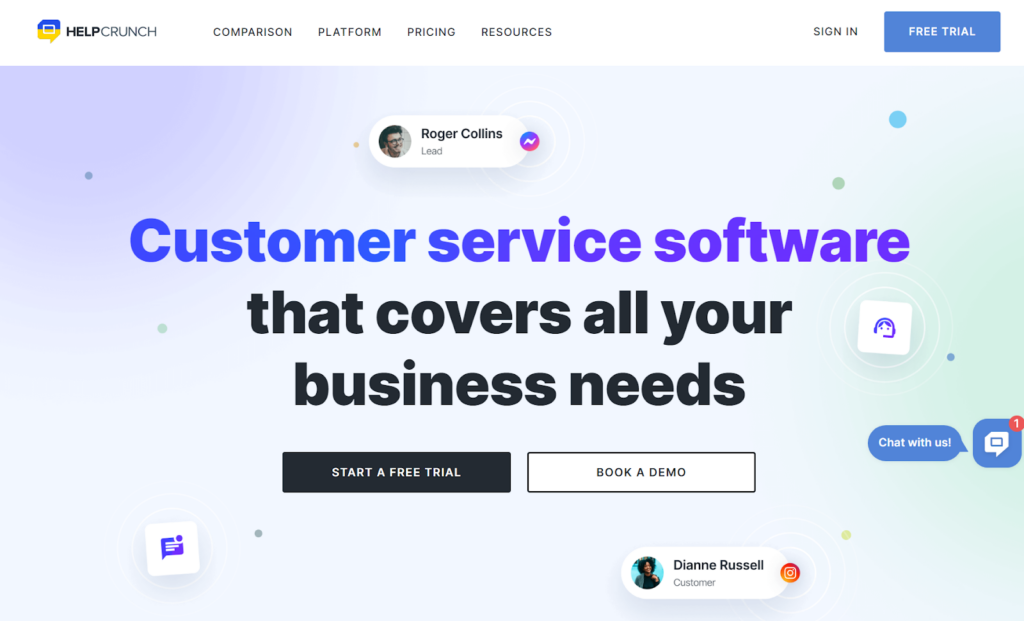
HelpCrunch features
- Intuitive customer self-service
- Multilingual knowledge bases
- Chatbot
- Omnichannel communication
- Track personal data
- Team collaboration
- Track customer satisfaction
- Custom shared inboxes
- Event announcements
- Re-engage inactive customers
Key integrations
HelpCrunch offers many integration options to boost your productivity and automate daily tasks. Some of the most used integrations include Slack, WordPress, Zapier, Facebook Messenger, Instagram, Google Analytics, Jira, Magento, and much more.
Pros
- Helpful, easy to navigate dashboard
- Targeted messages
- Good customer support
Cons
- Mobile app could use some improvements
- Widget customization
- It takes time to learn or the functionalities and features
Best for …
If you are looking for an affordable alternative to Intercom, consider HelpCrunch as an option. This platform performs well in customer communication, and it is a suitable choice for businesses of all sizes. Whether you operate a small startup or a large enterprise, HelpCrunch offers features that can help you engage with your customers effectively.
HelpCrunch pricing
- Free trial: Yes
- Basic: Starts from €12 per month per team member. This subscription offers a limited amount of features, however, it could be enough for smaller companies or startups. Included features are one widget, 3 auto messages, 3 pop-ups, a monolingual knowledge base, basic automation, HelpCrunch branding, and live chat support. It can be billed on a monthly or annual basis.
- Pro: Starts from €20 per month per team member. In this subscription, you get some additional features: 5 widgets, 25 auto messages, 15 chatbot flows, a multilingual knowledge base, advanced customization and automation, no HelpCrunch branding, and priority live chat support. It can also be billed monthly or annually.
- Unlimited: Costs €495 per month (only available as an annual subscription). This subscription offers a number of unlimited features, such as unlimited widgets, auto messages, pop-ups, and chatbot flows. It also includes a m ultilingual knowledge base, advanced customization and automation features, no branding, and personal onboarding assistance.
Check out a full HelpCrunch alternative comparison and find out how it holds up against LiveAgent.
12. Tidio
Tidio is a live chat and messaging software designed mainly for small to medium-sized businesses to provide outstanding customer service. It provides automation tools to handle repetitive tasks more efficiently which gives support agents more time to focus on complex issues.
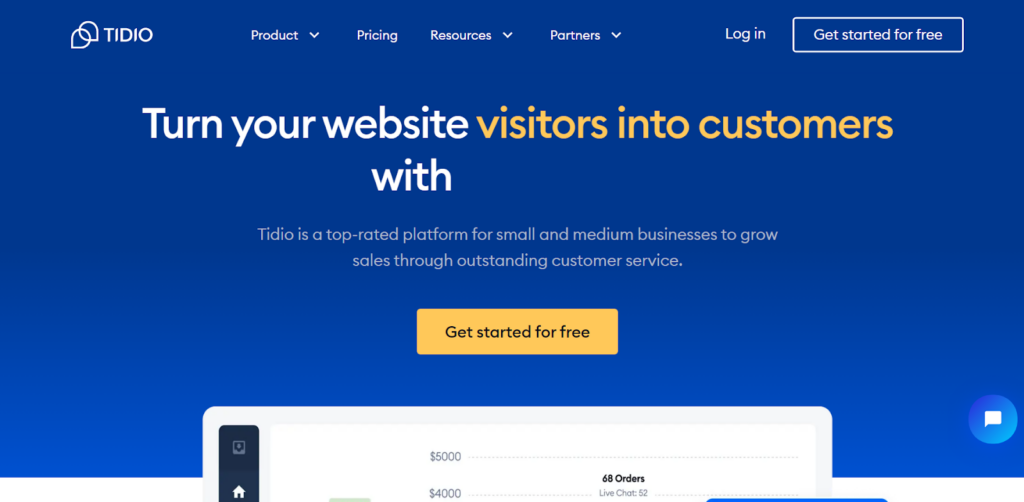
Tidio features
- Live typing
- Canned responses
- Offline messages
- Measure customer satisfaction
- Ban users
- Custom tags and contact properties
- Chatbots
- AI response bots
- Ticketing system
- Workload optimizer
- Analytics and performance
Key integrations
Tidio offers a wide range of integrations you can connect to many of your work tools and services. Some of their most popular integrations include Shopify, WordPress, Magento, Google Analytics, Zapier, Facebook Messenger, Instagram, and many others.
Pros
- Intuitive interface and management
- Customizable bots
- Offline email notifications
Cons
- No voice notes in chat
- Some integrations could be improved for better performance
Best for …
If you’re searching for an affordable alternative to Intercom, Tidio may be a perfect solution for you. It is designed with small to medium-sized businesses in mind, and offers various communication tools to help you stay connected with your customers.
Tidio pricing
- Free trial: Yes
- Free: The free subscription offers a limited amount of features and includes up to 3 seats. These features include 50 live chat conversations, 100 chatbot triggers, unlimited tickets, integrations with Messenger, Instagram, and email, and basic analytics.
- Starter: The second subscription costs €29 per month and includes up to 3 seats. The features included in this subscription are 100 live chat conversations, 500 chatbot triggers, unlimited tickets, the same integrations as the free subscription, and basic analytics.
- Communicator: This tier costs €25 per month per seat and it includes an unlimited number of live chat conversations, 100 chatbot triggers, unlimited tickets, Native Shopify actions, as well as integration with Messenger, Instagram, and email.
- Chatbots: Starting from €29 per month for up to 3 seats and 2.000 chatbot triggers. The features available within this subscription are 50 live chat conversations, unlimited tickets, basic analytics, and the same integration with Instagram, email, and Messenger, but no Shopify actions.
- Personalized plan – Tidio+ : Starts from €329 per month, for more information, you have to contact Tidio.
- No Tidio branding: Removing Tidio’s branding will cost you €20 per month on top of your existing subscription.
13. Gorgias
Gorgias is a multichannel e-commerce helpdesk software that provides your visitors with a personalized shopping experience. It brings all customer conversations into one centralized platform, making it easier for businesses to manage all customer interactions.
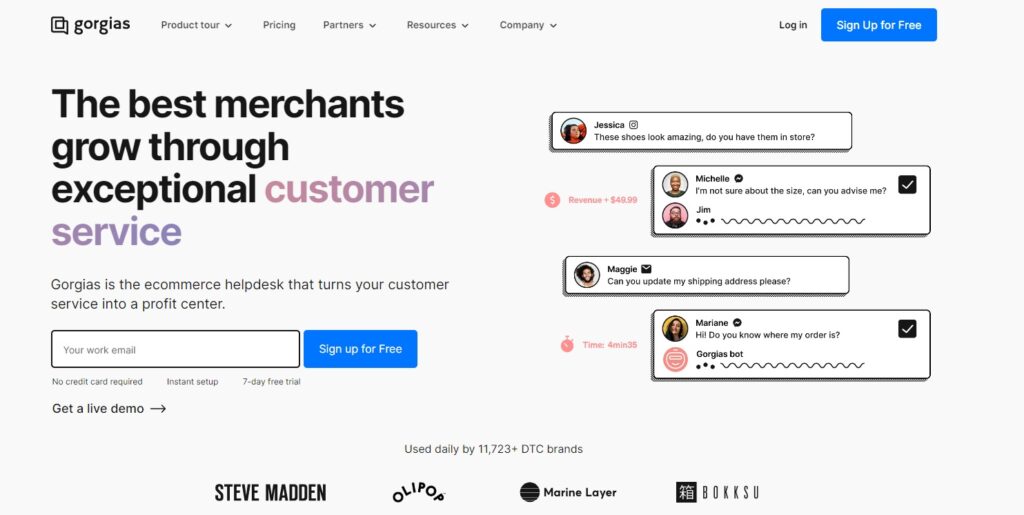
Gorgias features
- Live chat
- Voice support
- Automation add-ons
- Rules
- Pre-made responses
- Help center
- Order management
- Customizable workspace
- Analytics and statistics
- Multi-stores
Key integrations
Gorgias offers 80+ different integrations that can help you with your e-commerce business. Some of Gorgias’ most popular integrations include Shopify, Instagram, Facebook, Yotpo, Klaviyo, Gmail, Magento, Trustpilot, and many others.
Pros
- Easy to use
- Customizable and well-organized dashboard
- Customer support
Cons
- It can be a little slow sometimes
- Issues with some integrations
Best for …
Gorgias is specifically designed for e-commerce companies, it integrates with many popular platforms to offer an all-in-one solution. From small stores to enterprise-level brands, Gorgias can help you provide an efficient and personalized customer service experience.
Gorgias pricing
- Free trial: Yes
- Starter: This option is only available as a monthly subscription and it costs $10/month. The features include up to 50 tickets per month, up to 3 users, a multi-stores feature, live chat, chat campaigns, a help center, and more. However, some of the integrations are not available for this plan.
- Basic: This plan starts at $50/month and it offers all the features included in the Starter plan, plus some additional ones, such as 300 tickets per month, up to 500 user seats, voice add-on, SMS add-on, user permissions, additional integrations, etc.
- Pro: The Pro plan starts at $300/month and it includes up to 2.000 tickets per month, 500 user seats, unlimited social media channels, support and revenue reporting, lite onboarding, Gorgias academy, and many others.
- Advanced: The Advanced subscription plan starts at $750/month. This includes some additional features, plus all the features from the Pro plan. Some of the additional features are 5.000 tickets per month, full onboarding, and Dedicated Success Manager.
- Enterprise: The last plan offers the most advanced features and many customizations. To get a custom quote, you need to contact Gorgias’ team.
Check out a full Gorgias alternative comparison and find out how it holds up against LiveAgent.
14. ClickDesk
ClickDesk is a communication platform that allows businesses to connect with their customers via live chat, voice, and video calls. They are trusted by over 100.000 businesses in over 120 countries.
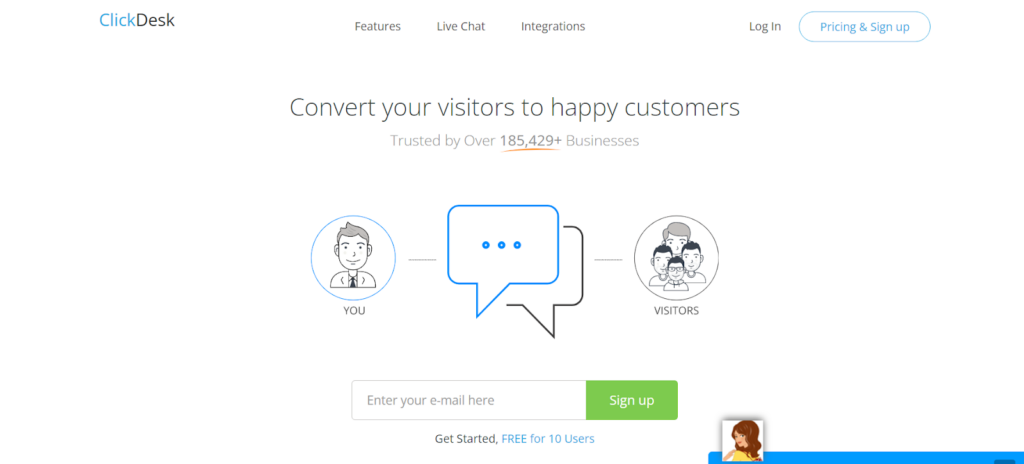
ClickDesk features
- Live chat
- Video chat
- Help desk
- Mobile application
- Reporting and analytics
- Custom domain
- Canned responses
- Customizable ticket management
- Proactive chat
- Translation feature
Key integrations
ClickDesk offers integrations with third-party apps that can help you with seamless live support operations. Their most popular integrations include WordPress, Shopify, Magento, Google Apps, JavaScript, Zapier, Basecamp, and many others.
Pros
- Easy to use
- Intuitive agent panel
- Simple ticketing system
Cons
- Customer support
- There could be more available integrations
Best for …
ClickDesk is best suited for small to medium-sized businesses in need of a comprehensive customer service solution. With ClickDesk, you can efficiently handle customer queries across multiple channels. With easy set-up and their pricing plans, ClickDesk is a popular and affordable option for businesses that are looking to improve customer engagement.
ClickDesk pricing
- Free trial: No
- Free: It is free for 10 users and it includes a limited set of features including up to 30 chats, 25 tickets monthly, audio calling, localization of chat widget, and it allows you to customize basic settings.
- Lite: The second option is a Lite plan that offers a few additional features and the price starts at $14.99/month. Some of the additional features include unlimited chats, widget customization, chat transfer, chat groups, and SSL security.
- Pro: Starting at $24.99/month, the Pro plan offers all the features included in the Lite and Free plan, plus additional chat conferencing, video calls, CRM integration, post chat survey, chat history, and reports.
- Enterprise: This plan starts from $39.99/month and it is the highest available plan that ClickDesk offers. The plan includes their most advanced features, such as an unlimited number of domains, queuing, widget custom CSS, dedicated account manager, analytics, and white label.
15. Twilio
Twilio is a trusted platform that empowers businesses in creating personalized customer communication experiences.
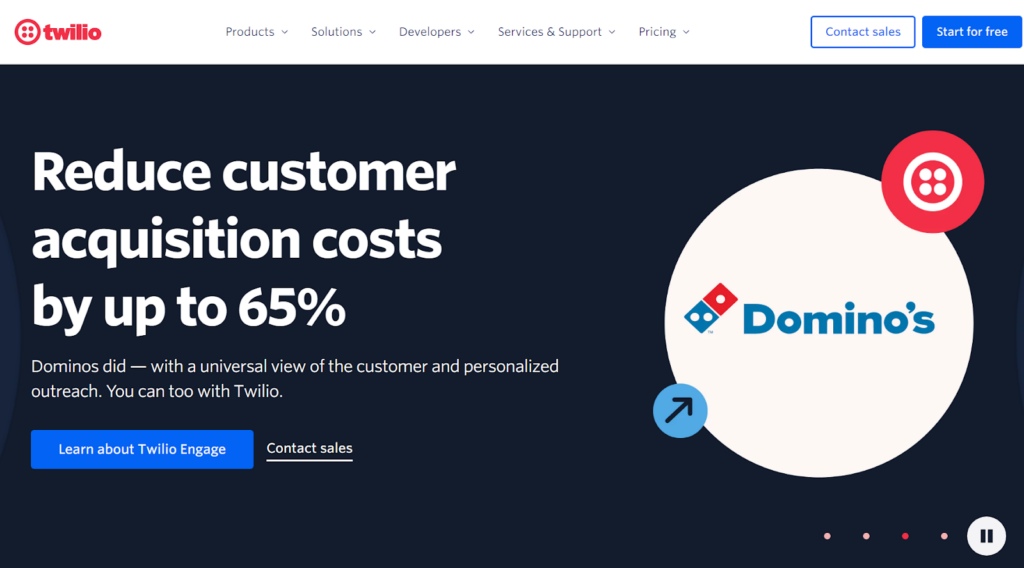
Twilio features
- Built-in channels
- Omnichannel messaging
- Personalized campaigns
- Self-service automation
- Real-time reporting
- Mobile app
- API-powered text
- Conversation history
Key integrations
Twilio integrates with a number of different applications and systems to improve your workflow. Some of their integrations include Monday.com, Zapier, Make, Pipedrive, WhatsApp, Facebook, and more.
Pros
- Integration with instant messaging apps
- Ease of use
- Customer support
Cons
- Analytical data and reporting could be better
- Sometimes it can be slow
Best for …
Twilio is a versatile platform that can work for businesses of all sizes, from start-ups to large enterprises. Twilio’s API-based approach allows for custom integrations, making it a perfect fit for businesses that want to streamline their communications with customers. If you’re looking to improve your customer engagement, Twilio may be a good Intercom alternative to consider.
Twilio pricing
Twilio Flex:
- Free trial: Yes
- Per-hour pricing: This plan starts at $1 per active user hour. You only pay for what you use and you can scale up or scale down to keep up with changing traffic or changing the number of customer support agents.
- Per-user pricing: It starts at $150 per named user per month. The named user can be an agent, supervisor, or administrator and you only pay per user regardless of volume or activity.
Twilio also offers features like Twilio Engage, Twilio Segment, Twilio Flex, Twilio SendGrid Marketing Campaigns, Elastic SIP Trunking, and more. Each of them has separate pricing.
Investigate multi-channel support in Intercom alternatives
Multi-channel support is an essential part of any customer support software. Platforms offer various support channels for customers to interact with your team, including email, live chat, social media customer service, and phone. And although at first glance, you may not see that much of a difference between the providers, choosing the right Intercom alternative can help your company provide better support, reduce response time, and enhance interactions with customers through multi-channel support.
Several popular alternatives provide comprehensive multi-channel support. For example, Zendesk provides a personal phone support that helps manage all customer conversations and a chat channel that delivers a faster way to engage with customers. Freshdesk offers multichannel support that allows businesses to handle customer inquiries via email, voice, chat, social media, and even SMS. HelpCrunch also provides businesses with multiple communication channels in one dashboard, and the customizable chat widget ensures that businesses can provide a unique customer support experience.
LiveAgent is an all-in-one help desk solution with comprehensive multi-channel support capabilities that allow businesses to handle all significant customer communication channels, including social media, email, voice, and advanced live chat from one universal inbox. LiveAgent provides the ability to connect multiple social media accounts such as Facebook and Twitter to offer more effective customer support, enabling support teams to receive notifications of new direct messages and respond faster to customer inquiries. To make things even better, the platform also supports ticket management, creating a hybrid ticket stream that helps reduce response time and increase customer satisfaction.
Conduct a trial run or demo before committing
Before committing to any customer service software, it is important to carefully assess the platform’s suitability for your specific needs and integration requirements. This is where conducting a demo call or a trial run comes in handy. It allows businesses to test the software’s features without making a commitment.
During a demo or trial run, you can explore a platform’s features and determine whether the software aligns with your needs and business model. Furthermore, it gives you the opportunity to evaluate the platform’s ease of use and the quality of support offered by the provider. All this will ensure that you can make an informed decision that the platform meets your support needs and aligns with your vision. Sometimes even free support desk software might be enough to meet your needs.
Conclusion
In conclusion, choosing an Intercom alternative can have several advantages for businesses that require more comprehensive features or cost-effective pricing plans. Companies often choose to exchange Intercom for other platforms due to their limited or missing features, high pricing, or other needs that Intercom doesn’t cover.
Some of the reasons that cause companies to look for an alternative option include cost, set of features, user experience, or limited customization. To choose the best Intercom alternative for your business, assess multiple factors, such as the size of your customer base, your target niche, the scalability of the platform, and more. Take a look at the features each alternative offers to ensure that it will provide effective and seamless communication, as well as comprehensive analytics and reporting that will measure your performance and identify the areas that need improvement.
LiveAgent stands out as one of the best Intercom alternatives, offering a wide range of features and benefits that include more comprehensive multi-channel support options, advanced ticket management, customizable customer portals, cost-effective pricing plans, and more. LiveAgent is an excellent option that can help transform your help desk by improving your team productivity, streamlining communication, and providing excellent customer support. So why not try LiveAgent for yourself and see how it can help take your customer support to the next level?

 Български
Български  Čeština
Čeština  Dansk
Dansk  Deutsch
Deutsch  Eesti
Eesti  Español
Español  Français
Français  Ελληνικα
Ελληνικα  Hrvatski
Hrvatski  Italiano
Italiano  Latviešu
Latviešu  Lietuviškai
Lietuviškai  Magyar
Magyar  Nederlands
Nederlands  Norsk bokmål
Norsk bokmål  Polski
Polski  Română
Română  Русский
Русский  Slovenčina
Slovenčina  Slovenščina
Slovenščina  简体中文
简体中文  Tagalog
Tagalog  Tiếng Việt
Tiếng Việt  العربية
العربية  Português
Português 

