Discover how easy it can be to provide professional call support.
- ✓ No setup fee
- ✓ Customer service 24/7
- ✓ No credit card required
- ✓ Cancel any time
Used by

Need a reliable telephony software?
Tired of dropping calls, long hold queues, and frustrated customers? Improve your service quality today by implementing telephony software!
Best telephony software ensures all inbound and outbound calls are logged, recorded, and routed to appropriate agents on your customer support team.
Intrigued? You should be! Forget call centers, telephony software is the future.
What is telephony software?
Telephony software, also know as Voice over Internet Protocol (VoIP), uses internet-enabled devices to make and receive phone calls.
The term telephony software is often used interchangeably with call center software, as both solutions work using the same VoIP technology that facilitates calls by converting voices into digital signals that get compressed and sent over the internet.
Generally, businesses use telephony platforms and software because it allows them to make regional and international calls without paying a fortune to corporate telco companies. Intrigued? Check out our VoIP partners.
Why do businesses use telephony software?
Less expensive
Make and receive both international and regional phone calls without breaking the bank. All you have to do is pay a locally priced monthly subscription fee. No extra per-minute charges, no hidden fees.
Ideal for remote work
Because agents can use the phone software on virtually any device with an internet connection, the software is perfect for remote teams, or agents that work from home.
More reliable
Telephony software can help you provide a better service experience for your customers thanks to advanced features like call recording, call back options, call logging, and more.
LiveAgent's telephony software features
LiveAgent's advanced features, and efficient call management make LiveAgent many useful features make it one of the best telephony solutions available today.

Smart call routing
LiveAgent routes incoming calls to appropriate departments and agents by random or priority assignment.
Calls are only routed to agents that are currently online, and available to pick up calls.
IVR & call back options

Internal calls amongst colleagues
LiveAgent supports free internal calls (and chats!) between all your agents. All calls are browser based and happen in app. There’s no need to download any external software or third-party applications.
Personalized service with video calls
Need to talk to a customer one on one but they’re too far away? Start a video call! LiveAgent gives you the option to transfer all browser initiated calls into video calls.
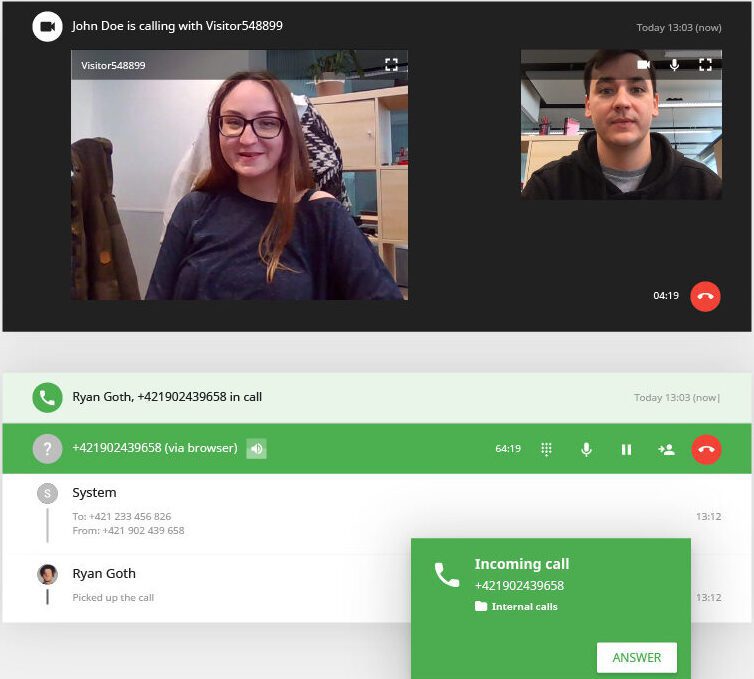
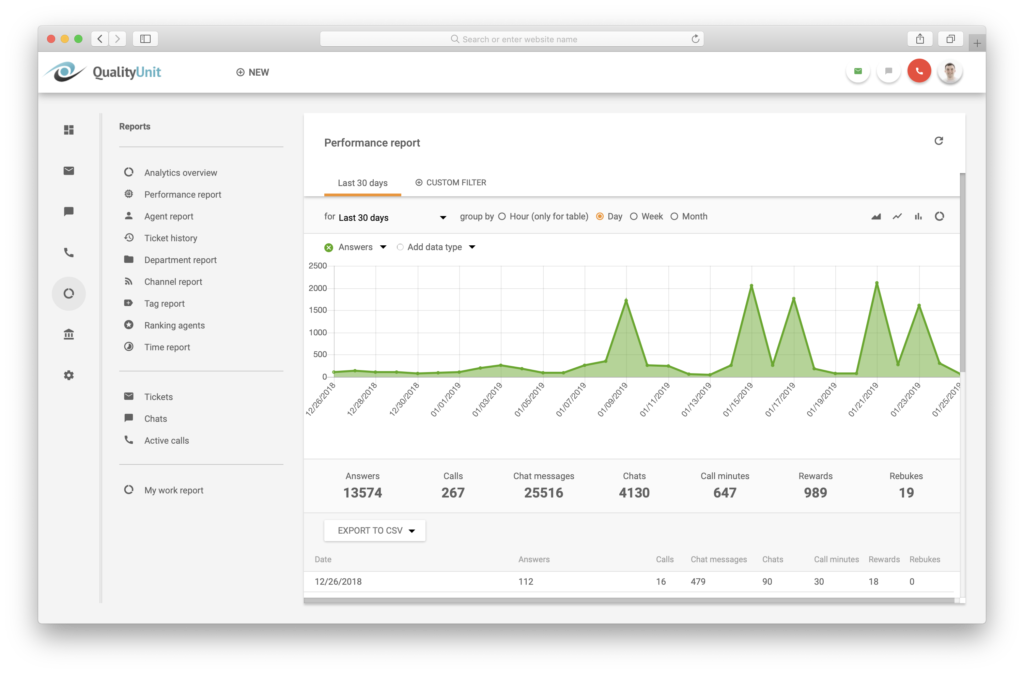
Call tracking, logs, and reports
Monitor the number of incoming and outgoing calls, see which agent answers most calls, how long each call takes, and many more metrics that will help you understand how you’re doing and how you can improve your customer service.
Unlimited call recordings
LiveAgent telephony software can store an unlimited number of call recordings. Every inbound and outbound call you make will be recorded and stored inside of LiveAgent.
If you ever need to access the recording for quality assurance, agent training, ticket hand offs or legal purposes, you can do so with a single click.

Supports multiple call devices
LiveAgent telephony app supports multiple call devices including:
- Head sets
- Browsers
- Mobile apps
- Hardware phones
- Softphones
Why is LiveAgent's telephony software the right choice for you?
Easy to use cloud-based technology
LiveAgent is cloud-based and easy to set up and use. Start using our robust call center software within minutes, without involving your IT staff.
All-in-one multichannel platform
The telephony software is just a part of a more complex solution that enables you to easily manage tickets, emails, chats, calls, and social media messages.
Trusted by over 21,000 businesses
LiveAgent has been helping businesses provide the best customer service possible since 2004. Join the LiveAgent family, and find out why we’re the #1 rated help desk software for small and medium-sized businesses.
Fully multilingual software
Our customer success software is used worldwide and comes with full to partial multilingual support. It offers 40+ app languages and allows you to fully customize every special letter or letter accent in the application.
Tired of switching between phones, chats, emails, and other communication tools?
You won’t have to! LiveAgent is a unique piece of software integrating multiple communication channels under one roof with affordable and transparent pricing. Don’t pay additional fees just for using a call center. Compare our omni-channel solution with the rest of the market providers.
3,000+ Trustpilot | GetApp | G2 crowd reviews
The ultimate guide for the best telephony software in 2025
In an increasingly digitized world, the way we communicate has evolved dramatically, making telephony software an essential tool for businesses. With options growing in variety and sophistication, selecting the right software can feel overwhelming. Understanding the landscape of telephony solutions is key to enhancing communication and customer satisfaction.
Cloud telephony has emerged as a game-changer, allowing businesses to streamline their communication infrastructures without the need for traditional phone lines. This innovative technology not only provides flexibility and scalability but also integrates seamlessly with other digital platforms. However, differentiating between cloud telephony and VoIP can be crucial for those looking to upgrade their systems.
In this comprehensive guide, we delve into the best telephony software options for 2025. We’ll explore various solutions, their benefits, and tips for selecting the most suitable software for your needs. Get ready to elevate your communication strategy and improve customer interactions.
- Understanding telephony software
- What is cloud telephony?
- Cloud telephony vs. VoIP: Key differences
- Benefits of cloud telephony
- Best cloud telephony software in 2025
- How to enhance customer interactions with call analytics
- Tips for choosing the right telephony software
- Future trends in telephony software
- Conclusion
Understanding telephony software
Unlike traditional phone systems, telephony solutions now include cloud-based options that are cost-effective and flexible. This software lets businesses handle inbound and outbound calls with ease. Advanced features like automated dialers and customized IVR improve customer service.
Cloud telephony software stands out with its seamless integration with customer relationship management (CRM) platforms like LiveAgent, HubSpot, and Zendesk. This improves customer experience by linking all interactions in one system.
Here are some benefits of cloud telephony:
- Cost-Effective: No need for physical infrastructure, reducing upfront costs.
- Scalable: Easily adjust the number of lines and agents as needed.
- Omnichannel: Incorporates SMS and WhatsApp for better outreach.
Feature | Benefit |
|---|---|
Integration with CRMs | Enhances productivity |
Call Management | Streamlines customer interactions |
Scalability | Adapts quickly to business needs |
Among telephony software options, LiveAgent emerges as a top choice. It offers robust telephony integration, ensuring a seamless customer experience across all touchpoints. With features designed to boost satisfaction and efficiency, LiveAgent is perfect for today’s business communications needs.
Cloud telephony is essential for handling modern voice calls over the internet, supporting both mobile devices and internet-connected devices effortlessly.
What is cloud telephony?
Cloud telephony is a modern way to make phone calls using the Internet instead of traditional landlines or mobile networks. This method utilizes technologies like Voice over Internet Protocol (VoIP) to conduct voice communication online.
Benefits of cloud telephony
- Cost savings: Cut down on long-distance calling costs.
- Advanced features: Includes voicemail, call forwarding, and more.
- Improved customer service: Offers better tools for handling customer interactions.
Cloud telephony is operated via virtual servers and software hosted in the cloud. This makes it a more cost-effective, flexible, and scalable option compared to traditional systems. Businesses already equipped with VoIP phones can easily switch to cloud telephony without significant upfront costs.
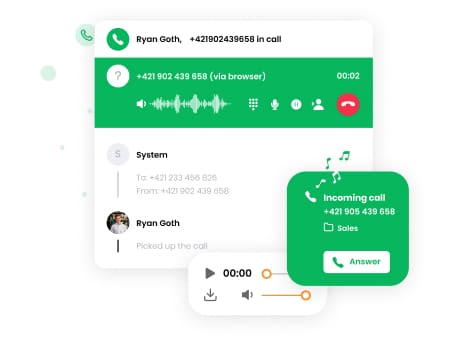
A well-planned cloud telephony setup is essential for remote work environments. It allows employees to communicate using any internet-connected device, enhancing Unified Communications. This setup supports seamless customer experience and satisfaction while ensuring that both inbound and outbound calls are efficiently managed. With cloud telephony, businesses can enjoy the benefits without the limitations of a traditional Private Branch Exchange (PBX) or physical phone lines.
Cloud telephony vs. VoIP: Key differences
Cloud telephony and VoIP are often confused. However, they have key differences.
Cloud Telephony is hosted in the cloud. It eliminates the need for extensive physical hardware. Businesses only need phones. This system is highly scalable and flexible. It integrates well with other cloud-based applications like CRM.
VoIP, or Voice over Internet Protocol, is broader. It allows voice communication over the internet. VoIP can be on-premises or in the cloud. On-premises VoIP means more physical hardware is needed.
Here’s a quick comparison:
Feature | Cloud Telephony | VoIP |
|---|---|---|
Hosting | Cloud-based | On-premises or cloud |
Hardware Requirement | Minimal, just phones | May need significant hardware |
Scalability and Flexibility | High scalability, easy to adjust services | Less flexible, more fixed nature |
Integration | Integrates seamlessly with cloud apps like CRM | Integrates but with configuration |
Cloud telephony is great for businesses needing scalability and easy integration. It provides more freedom than traditional VoIP systems.
Benefits of cloud telephony
Cloud telephony offers significant benefits for businesses. By shifting hosting and management to a provider, companies can cut communication expenses considerably. With subscription and pay-per-use models, infrastructure costs are minimized.
One major advantage is mobility. Staff can access company phone lines from any internet-connected device, making cloud telephony ideal for remote and hybrid work. This flexibility aids in seamless business communications.
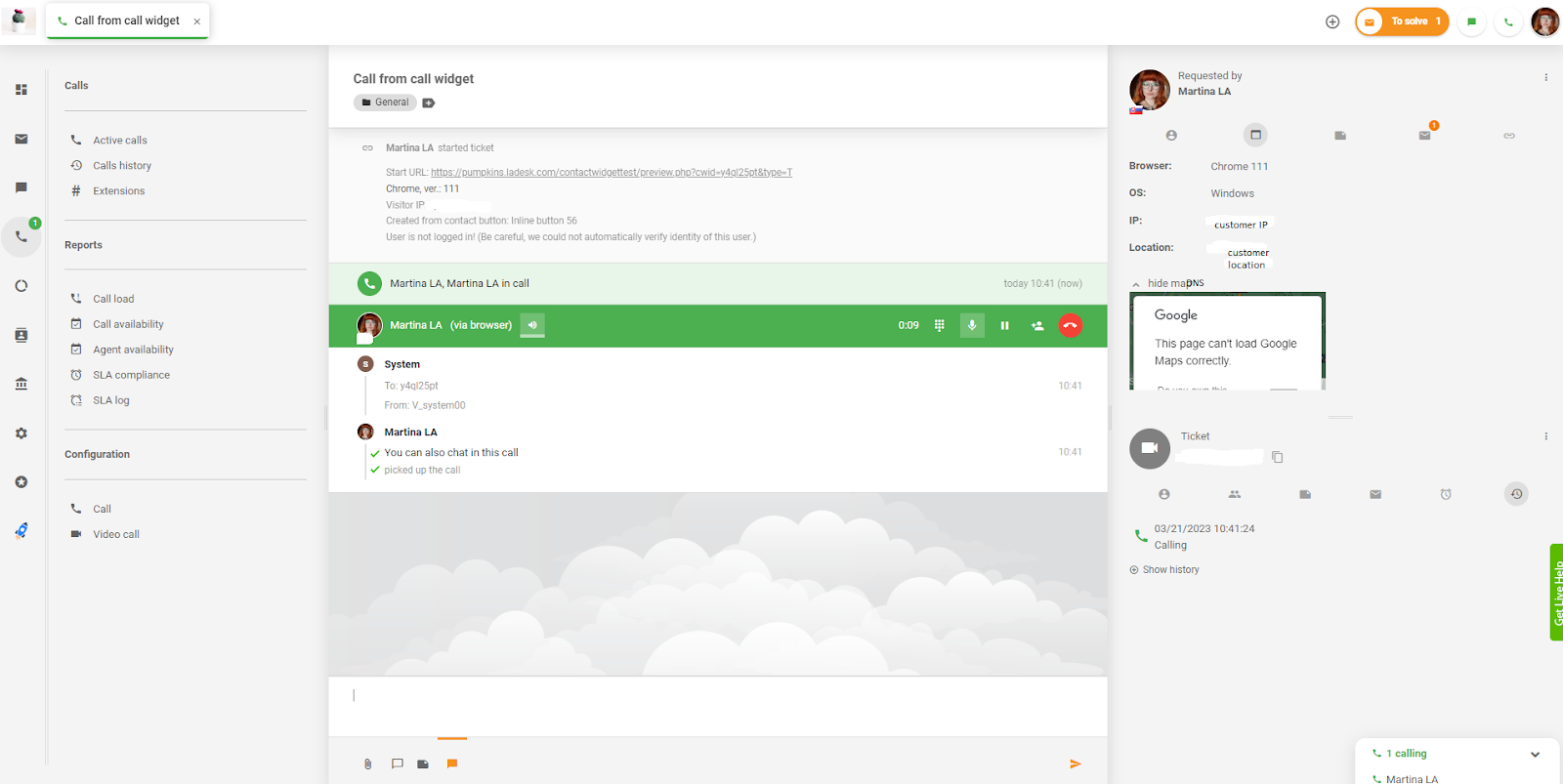
Cloud telephony also simplifies workflows. It consolidates calls, meetings, and notes into one platform, reducing the hassle of multiple systems. Security is another benefit, as providers often employ military-grade encryption to keep data safe from cyber threats.
Businesses can leverage robust analytics to track performance and customer interactions. This insight leads to improved customer experience and service efficiency. In summary, cloud telephony provides cost savings, enhanced mobility, streamlined communication, strong security, and valuable insights for better customer relationship management.
Best cloud telephony software in 2025
As businesses evolve, so do their communication needs. Cloud telephony software is at the forefront, offering solutions that are flexible, scalable, and cost-effective. With features that enhance customer experience and streamline operations, these platforms keep businesses connected globally.
LiveAgent
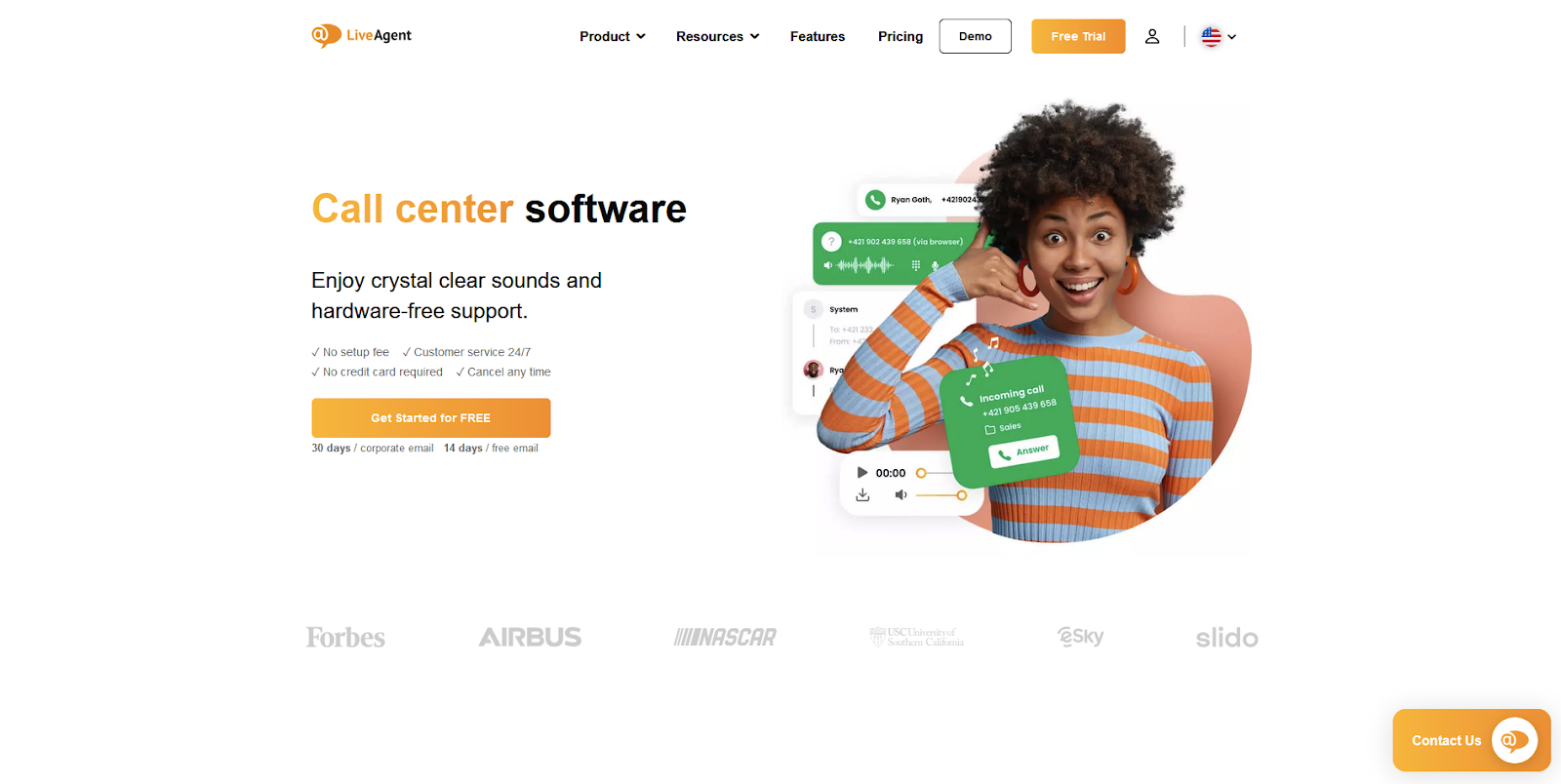
LiveAgent is a robust cloud telephony software that integrates customer support and communication into a single unified platform. Designed to streamline interactions across various channels, it enhances customer engagement and operational efficiency for businesses of all sizes.
Main Features:
- Multi-channel support: LiveAgent unifies communication by integrating email, live chat, voice calls, social media, and ticketing systems into one interface.
- Call center functionality: Includes inbound and outbound calling features, IVR (Interactive Voice Response), and call routing to ensure efficient handling of customer inquiries.
- Live chat: Provides real-time chat support, allowing agents to engage with customers instantly for quicker resolution of issues.
- Helpdesk automation: Automates repetitive tasks with workflows, ensuring agents can focus on complex queries and improving response times.
- Analytics and reporting: Offers in-depth analytics to track performance metrics, customer interactions, and agent productivity.
Pros:
- User-friendly interface: Easy to navigate, making it simple for agents to manage customer inquiries across channels.
- Flexible pricing: Offers various pricing tiers to cater to different business needs and sizes.
- Integration capabilities: Seamlessly integrates with multiple third-party applications and CRM systems.
- 24/7 customer support: Provides round-the-clock support to ensure businesses remain connected and can resolve issues swiftly.
Cons:
- Learning curve: Some users may find the array of features overwhelming initially, requiring time to fully utilize the platform.
- Limited advanced customization: While flexible, some users may want more advanced customization options for specific workflows.
Pricing:
- Small business: $15/user/month (USD)
- Medium business: $29/user/month (USD)
- Large business: $49/user/month (USD)
- Enterprise: $69/user/month (USD)
- Free Trial: 30-day free trial available without credit card required.
Editor’s Note:
LiveAgent stands out as an effective telephony software solution that combines voice, chat, and ticketing functionalities into a coherent system. Its ability to automate workflows and provide analytics makes it an appealing choice for businesses looking to enhance their customer support. While it offers a comprehensive feature set, businesses should consider their specific needs and budget to determine the best pricing tier.
CloudTalk

CloudTalk is a cloud telephony solution designed to enhance business communications through a robust, feature-rich platform. It provides businesses with the tools necessary for effective customer interactions, including integrated VoIP capabilities and advanced communication features.
Main Features
- Call management: Features like call forwarding, call routing, and auto-attendant ensure efficient handling of incoming calls.
- Multi-channel support: Supports voice, SMS, and chat communications, enabling businesses to connect with customers through their preferred channels.
- Analytics and reporting: Offers detailed insights into call metrics, agent performance, and customer interactions to drive improvements.
- CRM integration: Seamlessly integrates with popular Customer Relationship Management (CRM) systems, streamlining workflows and data management.
- International calling: Provides affordable international calling rates, making it suitable for global businesses.
Pros
- User-friendly interface: Easy to set up and use, reducing training time and increasing employee adoption.
- Scalability: Adaptable to businesses of all sizes, allowing for easy scaling as operations grow.
- Cost-effective: Flexible pricing plans, often reducing overall communication costs compared to traditional phone systems.
- Remote accessibility: Cloud-based infrastructure enables employees to make and receive calls from anywhere with an internet connection.
Cons
- Dependence on internet connectivity: Requires a stable internet connection; disruptions can affect call quality and accessibility.
- Ongoing expenses: While initial costs are lower, businesses may face accumulating subscription costs over time.
- Limited control: Compared to on-premises systems, businesses may have less control over data and infrastructure management.
Pricing
CloudTalk typically offers tiered pricing based on the features included and the number of users. Plans vary from basic offerings for small teams to comprehensive packages for larger organizations, with options for pay-per-use and monthly subscriptions. Detailed pricing is often available directly on CloudTalk’s website, allowing businesses to choose a plan that fits their specific communication needs.
Editor’s Note
CloudTalk stands out as a versatile cloud telephony solution, particularly for businesses looking for a comprehensive communication platform. Its combination of advanced features, scalability, and user-friendly design makes it an appealing choice for organizations aiming to modernize their telephony systems while enjoying the benefits of cloud technology. However, potential users should carefully consider their internet reliability and budget for ongoing costs when evaluating this service.
RingCentral
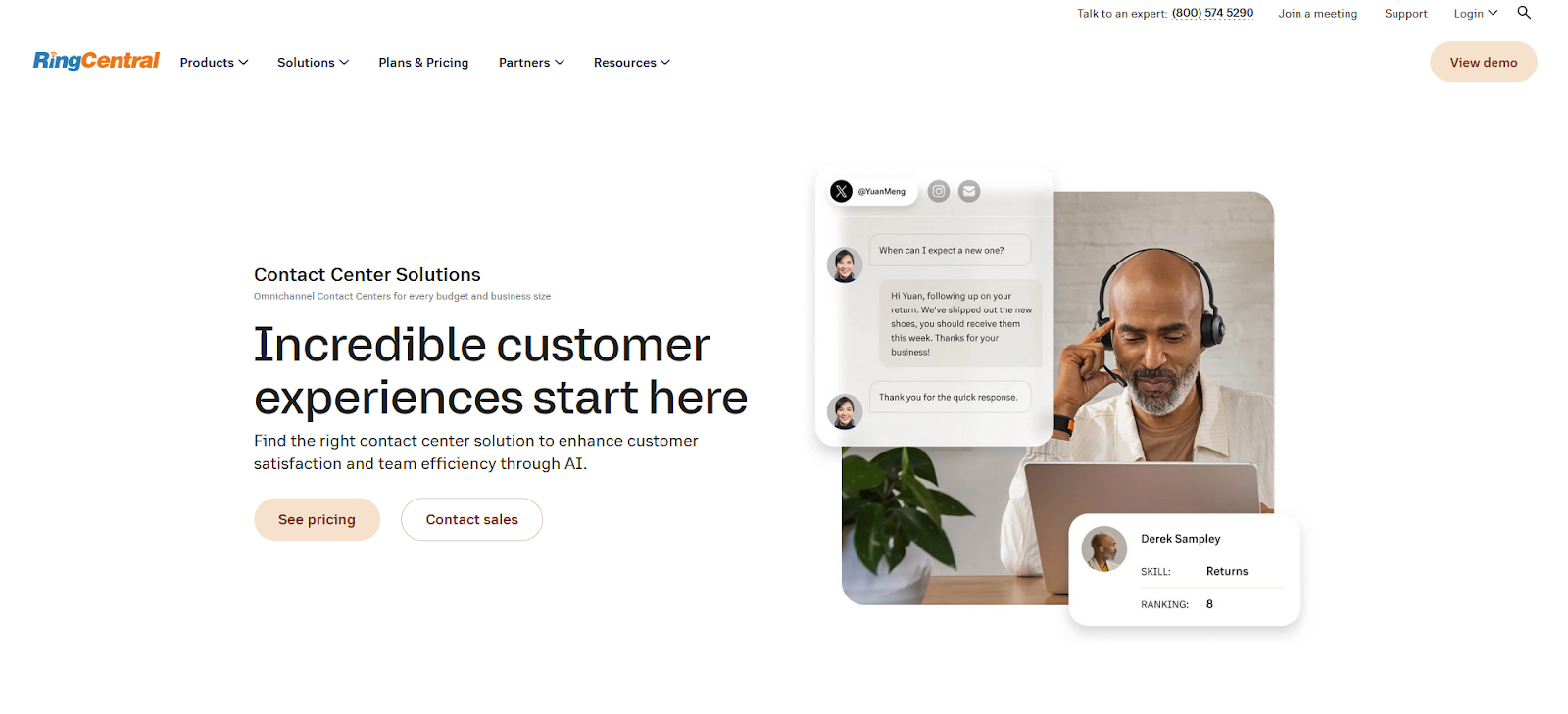
RingCentral offers a comprehensive Unified Communications as a Service (UCaaS) platform. It integrates phone, chat, video conferencing, and texting, making it a complete solution for teams. The Ultra plan includes advanced analytics and customizable dashboards. With robust features like predictive dialers and intelligent routing, RingCentral enhances both customer and agent experiences. Its rapid deployment minimizes downtime, making it an efficient choice for businesses.
Main Features:
- Unified communications: Combines voice, video, messaging, and collaboration tools within a single platform.
- Call management: Advanced call routing and ringing options with support for up to 16 phone numbers in a group.
- Video conferencing: Integrated video meetings with features like breakout rooms, AI-generated summaries, and collaborative tools.
- Mobile and desktop apps: User-friendly interface for seamless communication across devices.
- Analytics dashboard: Customizable analytics available on Advanced and Ultra plans, allowing businesses to track metrics that matter.
- Integration capabilities: Compatible with CRM tools like Salesforce and HubSpot, facilitating streamlined workflows.
Pros:
- High reliability: Offers 99.999% uptime, ensuring consistent availability.
- Comprehensive support: 24/7 customer service, aiding businesses in troubleshooting and optimizing usage.
- Scalability: Suitable for teams of all sizes, especially those with high call volumes.
- Rich feature set: A broad range of features for collaboration and communication, reducing the need for multiple separate tools.
Cons:
- SMS limitations: Restricted texting capabilities based on user tier, which may not meet the needs of all businesses.
- Complexity of features: The abundance of features can lead to a steep learning curve for new users, particularly for those unfamiliar with advanced telephony systems.
Pricing:
RingCentral offers several pricing tiers, typically structured as follows:
- Essentials plan: Starting at around $19.99 per user/month, includes core features suitable for smaller teams.
- Standard plan: Priced at approximately $29.99 per user/month, includes additional collaboration tools.
- Premium plan: About $34.99 per user/month, adds advanced features like analytics and call monitoring.
- Ultra plan: Approximately $49.99 per user/month, includes the most comprehensive feature set with enhanced analytics and support.
Editor’s Note:
RingCentral stands out as an excellent choice for businesses seeking a robust unified communications platform. Its combination of telephony, collaboration, and analytics tools makes it particularly well-suited for teams that require high call volume management and want to enhance customer interaction. While the learning curve may pose challenges, the platform’s reliability and comprehensive support make it a worthy investment for businesses aiming for seamless communication and collaboration.
Vonage
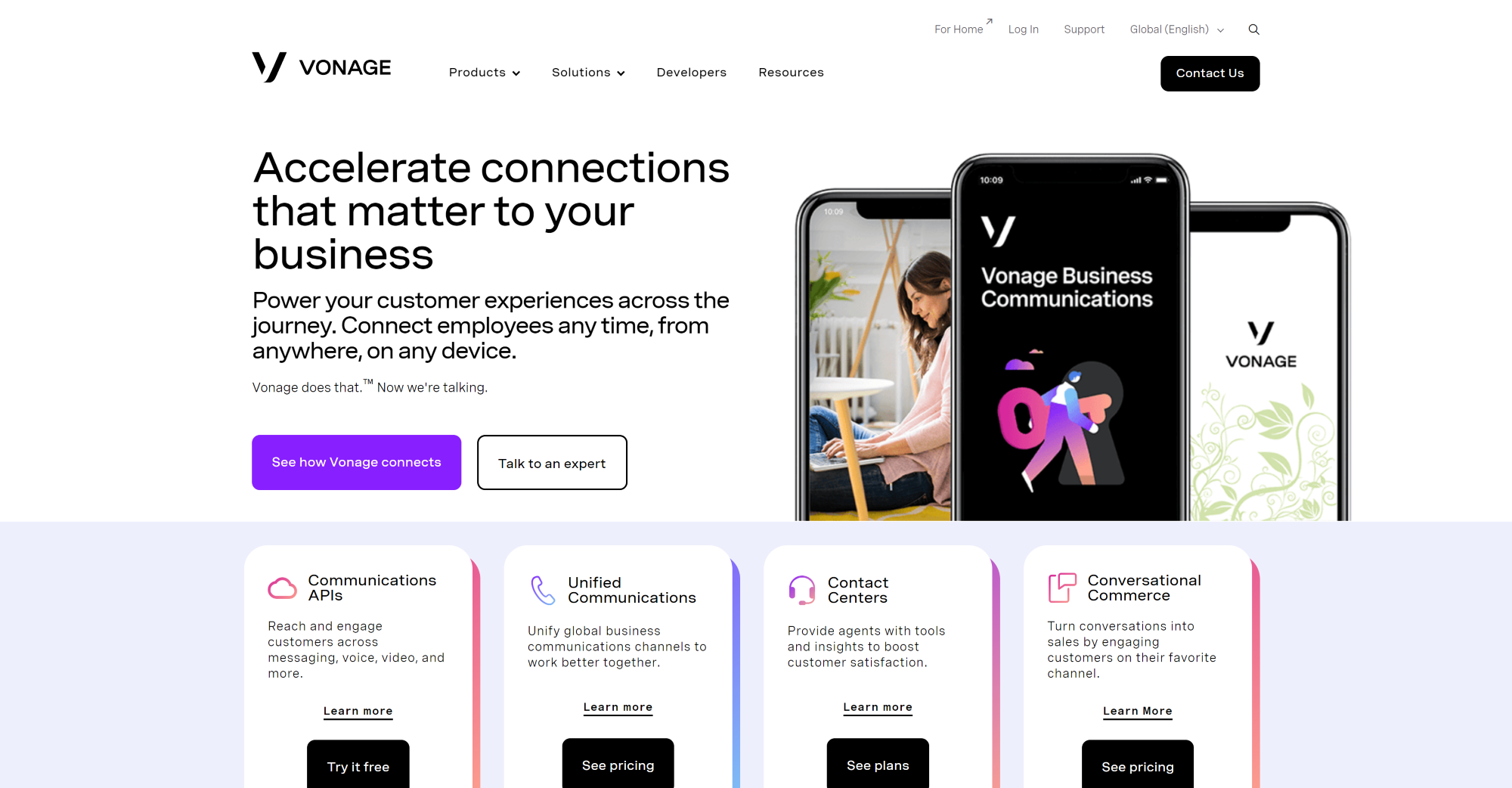
Vonage excels in global connectivity with access to over 1,600 networks and local numbers in 96 countries. It ensures a reliable 99.999% uptime, keeping teams connected worldwide. Vonage prioritizes security with compliance certifications like ISO 27001 and GDPR. Its services include seamless voice, messaging, and video conferencing, making it a comprehensive solution for business communication needs.
Main features:
- Customizable cloud phone system: Over 50 standard phone features including SMS and video conferencing for up to 200 participants.
- Mobile and desktop apps: Seamlessly switch between devices with a fully functional app.
- Unlimited domestic calling and SMS: Available for users in the US, Canada, and Mexico.
- Team collaboration tools: Integrated team chat, ring groups, and IVR functionality.
- Basic analytics: Track call metrics and performance with built-in analytics.
- Business inbox Add-on: An omnichannel inbox for managing messages from SMS, social media, and messaging apps.
Pros:
- Scalability: Highly customizable to select only the features that meet your needs without paying for unnecessary extras.
- Excellent uptime: 99.999% uptime ensures reliable service continuity.
- Robust calling features: Easy-to-use live call controls enhance user experience.
- 24/7 Customer Support: Available any time for troubleshooting and assistance.
Cons:
- Essential features as add-ons: Some key features, such as call queueing and online faxing, are only available as paid add-ons.
- Basic plan limitations: The Mobile plan lacks features like video conferencing and IVR, making it a limited choice for some businesses.
Pricing:
- Mobile plan: $13.99/month per user – Includes desktop and mobile apps, unlimited domestic calling, unlimited SMS, voicemail, and IVR.
- Premium plan: $20.99/month per user – Adds 200-participant video conferencing, team chat, and over 20 third-party integrations.
- Advanced plan: $27.99/month per user – Includes on-demand call recording, voicemail transcription, and ring groups.
Editor’s note:
Vonage Business Communications is an excellent choice for startups and small businesses looking for a scalable and customizable telephony solution. The emphasis on mobility, unlimited texting, and collaboration features makes it particularly suitable for teams that require flexibility and constant connectivity. However, potential users should be aware of the additional costs for essential features and carefully consider their specific needs when selecting a plan.
MightyCall
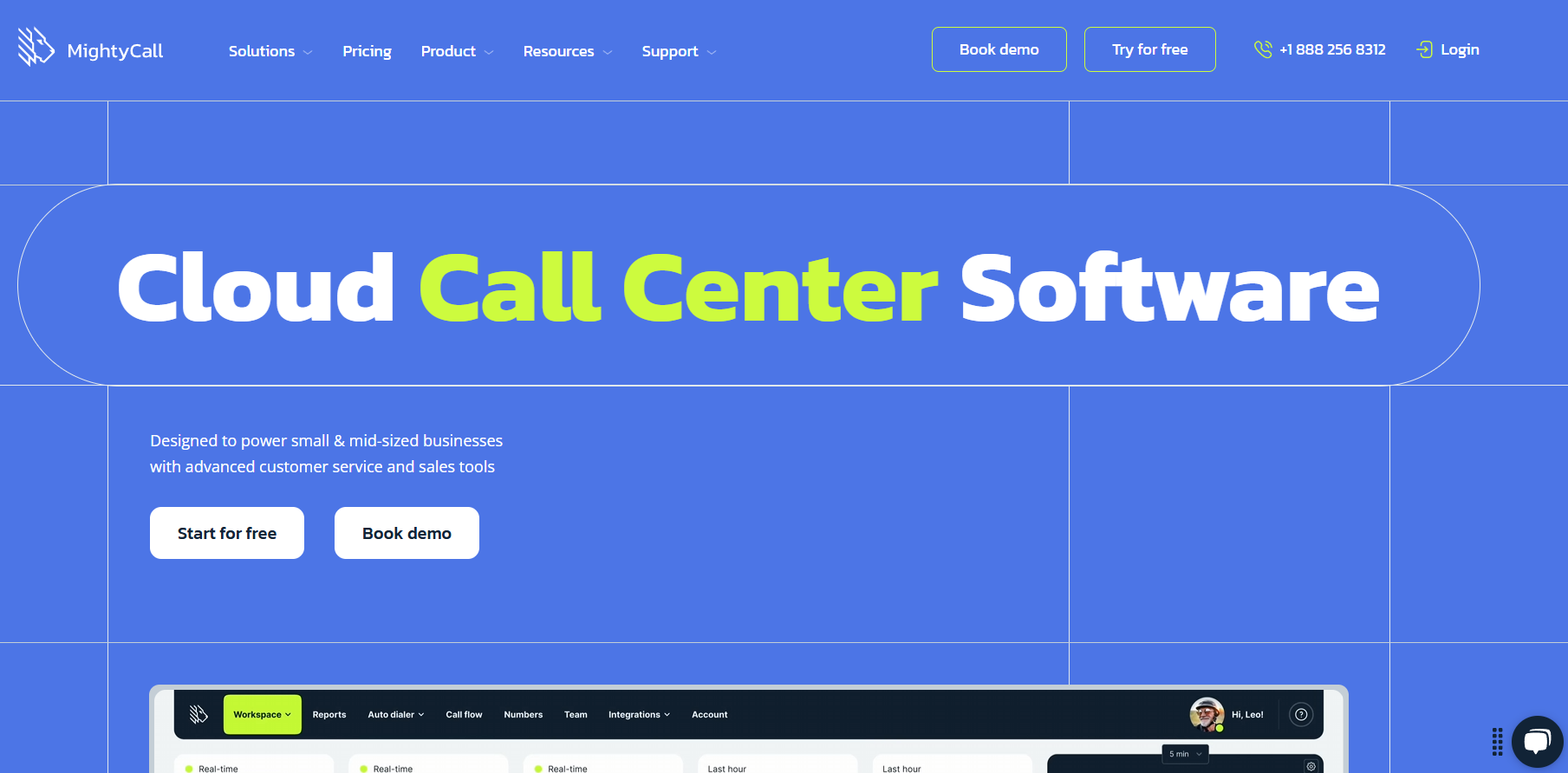
MightyCall improves call management with features like IVR and smart call routing. It allows businesses to utilize call analytics and virtual phone numbers without heavy physical infrastructure. Integration with CRM platforms like Salesforce enhances productivity. MightyCall’s scalability lets businesses adjust to changing demands swiftly. Its cloud-based system supports remote work, allowing employees to handle calls from any device with an internet connection.
Main features:
- Virtual phone system: Users can create multiple phone numbers, including local and toll-free options, without needing physical hardware.
- Call forwarding: Incoming calls can be forwarded to any phone, ensuring that users never miss a call.
- Voicemail and transcription: Users receive voicemail messages via email, along with transcriptions for easy reference.
- Custom call handling: Features include call routing, auto attendants, and time-based call forwarding to enhance call management.
- Mobile app: A robust mobile application allows users to manage calls, messages, and settings from anywhere.
- Integration capabilities: MightyCall integrates with various CRM systems and productivity tools, helping streamline workflows.
Pros:
- User-friendly interface: The platform is easy to navigate, making it accessible for users with varying levels of technical expertise.
- Affordable pricing: MightyCall offers competitive pricing tailored to small businesses, providing value without sacrificing features.
- Flexible plans: Users can choose from various plans based on their needs, allowing for scalability as businesses grow.
Cons:
- Limited advanced features: Compared to some competitors, MightyCall may lack certain advanced features like call analytics and extensive reporting.
- Integration limitations: While it integrates with various CRMs, the number of integrations may be less extensive than those offered by larger providers.
Pricing:
MightyCall provides tiered pricing plans to accommodate different business needs:
- Solo plan: $29.99/month for a single number and basic call features.
- Small Bbusiness Plan: $49.99/month for up to three numbers, with additional features like call forwarding and voicemail.
- Business plan: $99.99/month for up to ten numbers, offering advanced features like custom call handling and CRM integrations.
Editor’s Note:
MightyCall stands out as a budget-friendly option for small businesses seeking a straightforward telephony solution. Its user-friendly interface and essential features are ideal for entrepreneurs who prioritize ease of use. However, businesses looking for advanced analytics or extensive integration options may want to explore alternatives.
How to enhance customer interactions with call analytics
Call analytics provide insights into key metrics such as call volumes, durations, and wait times. These metrics help businesses monitor performance and identify trends. By analyzing peak call times, you can better plan resources, ensuring there are enough agents during busy periods.
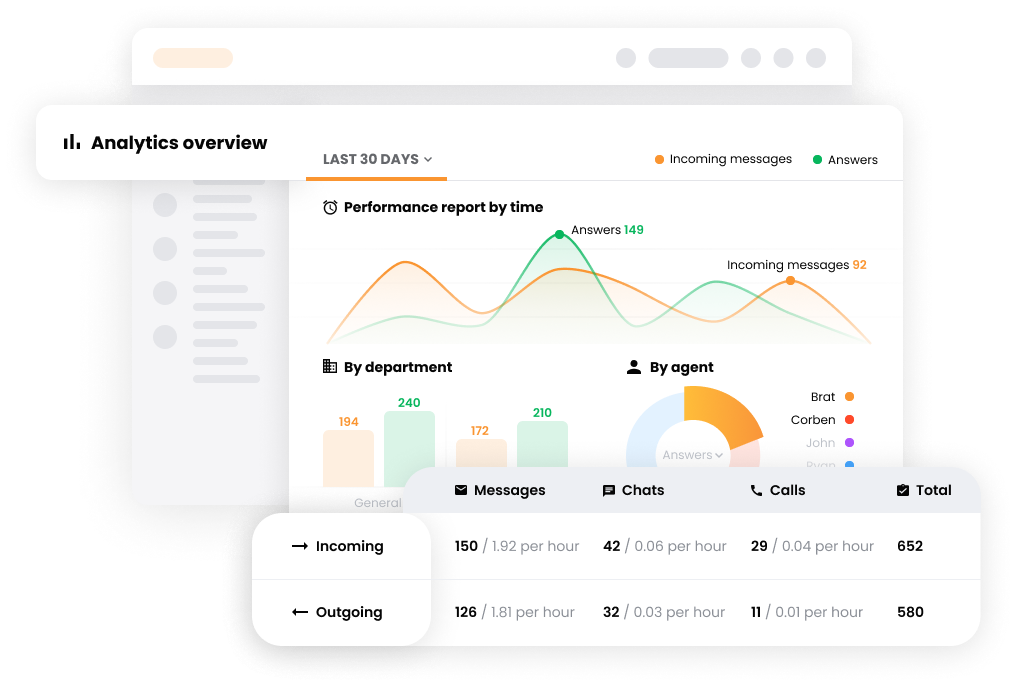
Additionally, advanced call analytics can optimize customer service. They identify patterns in customer interactions and highlight areas needing improvement. Real-time reporting is another critical feature. It allows businesses to make data-driven decisions to enhance customer interactions and service quality.
Implementing call analytics also improves call center management. It helps in identifying agent training needs and measuring overall effectiveness. Here’s a quick summary of the benefits:
- Performance monitoring: Track call volumes and wait times.
- Resource planning: Ensure adequate staffing during peak hours.
- Service optimization: Identify patterns for improvement.
- Real-time decisions: Make data-driven enhancements.
- Agent training identification: Recognize training needs.
Using call analytics effectively can lead to greater customer satisfaction and better customer interactions.
Tips for choosing the right telephony software
Consider your team size, the types of calls (inbound, outbound, or both), and specific features like IVR (Interactive Voice Response) and CRM (Customer Relationship Management) integration. It is also important to choose a reliable cloud telephony provider for robust infrastructure and effective communication management.
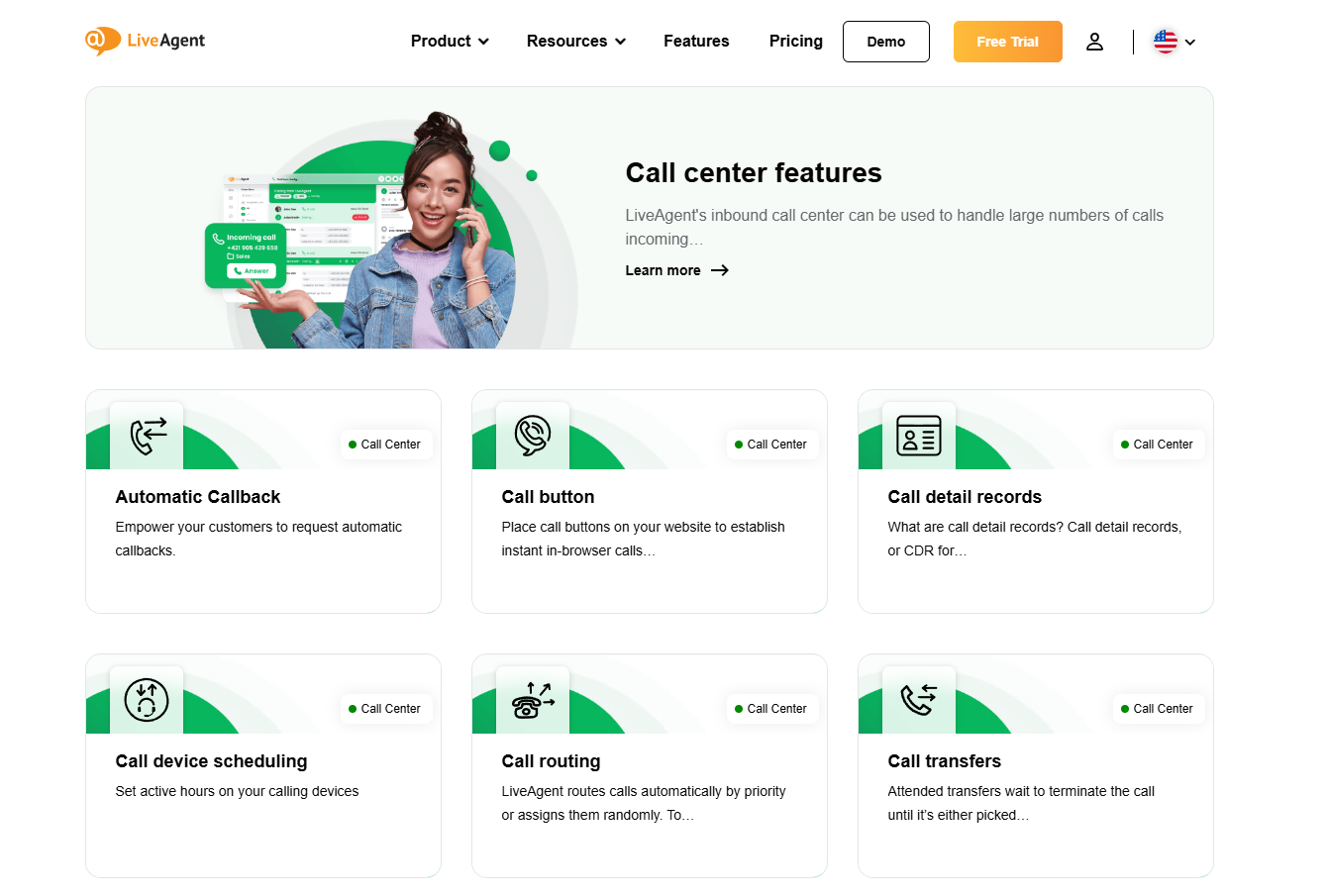
Evaluate a provider’s average uptime and data security measures to prevent service interruptions. Transparent pricing models without hidden fees are essential to avoid unexpected costs. Researching product features, customer reviews, support options, and pricing is vital for making a sound investment.
Assessing scalability in telephony solutions
Scalability is a major advantage of cloud telephony solutions. They allow businesses to easily add or remove lines, managing call traffic efficiently. This flexibility is ideal for businesses aiming for growth, unlike traditional PBX systems that require hefty upfront investments. Cloud telephony’s elasticity accommodates seasonal or unexpected call volumes smoothly. Centralized management allows swift operational changes, promoting agility and adaptability.
Ensuring security in telephony software
Security in telephony software is paramount. Cloud telephony providers ensure data privacy with encryption, secure protocols, and compliance with regulations like GDPR. End-to-end encryption and multi-factor authentication safeguard communications. Many providers offer military-grade security, ensuring safe interactions with customers. Offsite management minimizes downtime, keeping employees connected. Built-in security features strengthen the overall protection of business communications.
Integrating telephony with existing systems
Integrating telephony with current systems such as CRM, helpdesk, or ERP enhances operational efficiency. It allows for a unified data flow, simplifying processes like logging call details and tracking customer history.
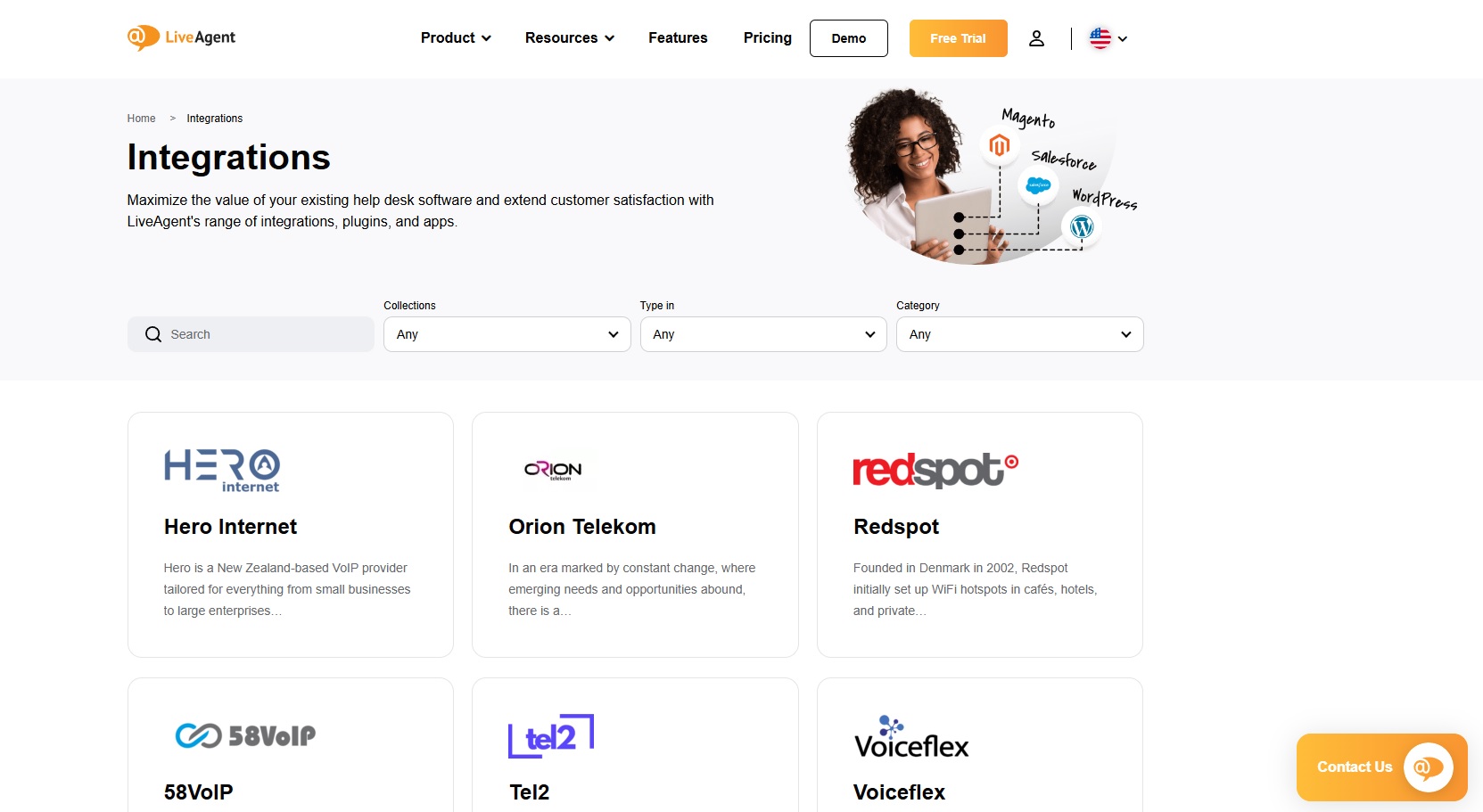
Such integration improves response times and personalization, automatically displaying customer information to agents. It also synchronizes communication methods into a single interface, allowing agents to manage all interactions seamlessly from their desktops. Ensure easy integration by assessing the compatibility of the new telephony system with existing applications and understanding installation and maintenance needs.
Remember, LiveAgent is an outstanding choice in the realm of telephony software. Its robust features and seamless integration capabilities make it the best option for enhancing customer interactions and satisfaction.
Future trends in telephony software
The telephony landscape is undergoing rapid changes, driven by cloud telephony advancements. Businesses are moving away from traditional phone systems to third-party hosted solutions. This shift offers improved scalability and efficiency.
Advanced features like Interactive Voice Response (IVR), smart routing, and call analytics are set to redefine customer service. They ensure calls reach the right agents swiftly, enhancing customer satisfaction. Smart caller ID integration will further build trust by clarifying call purposes upfront.
The trend of using cloud-based telephony is growing due to its reliability. Businesses avoid traditional hardware pitfalls, ensuring better call quality and less signal lag.
Moreover, cloud telephony solutions offer flexibility and cost-effectiveness. This adaptability helps businesses tailor communication strategies to meet changing customer needs.
Key future trends:
- Increased use of cloud providers: Enhanced reliability and scalability
- Integration of advanced features: IVR and smart caller ID leading to improved customer experience
- Greater flexibility and cost savings: Adapting to shifting market demands effortlessly
Businesses need to stay updated with these trends to maintain effective customer interactions. LiveAgent stands out as a top choice for telephony software, offering comprehensive solutions for modern business communication needs.
Conclusion
Cloud telephony software revolutionizes how businesses manage phone calls and customer interactions. It provides a cost-effective solution without the need for physical infrastructure, making it ideal for businesses aiming to stay agile. Startups and small enterprises can particularly benefit from cloud telephony’s ability to enhance customer engagement without hefty upfront costs.
The shift to cloud telephony also simplifies the use of advanced features, such as computer telephony integration and Unified Communications, enhancing overall customer experience and satisfaction. One standout solution in the telephony software space is LiveAgent.
Discover how LiveAgent's extensive integrations, plugins, and apps can enhance your help desk software and boost customer satisfaction. Explore popular integrations with VoIP partners like Hero, Orion, and Redspot, plus CRM, eCommerce, and more. Visit us to streamline your communication and elevate your business with easy integration guides.
Landing PPC Archive - LiveAgent
Boost customer support with LiveAgent's all-in-one help desk software. Try free—no credit card needed! Live chat, ticketing & more!"
You will be
in Good Hands!
Join our community of happy clients and provide excellent customer support with LiveAgent.

Our website uses cookies. By continuing we assume your permission to deploy cookies as detailed in our privacy and cookies policy.

- How to achieve your business goals with LiveAgent
- Tour of the LiveAgent so you can get an idea of how it works
- Answers to any questions you may have about LiveAgent

 Български
Български  Čeština
Čeština  Dansk
Dansk  Deutsch
Deutsch  Eesti
Eesti  Español
Español  Français
Français  Ελληνικα
Ελληνικα  Hrvatski
Hrvatski  Italiano
Italiano  Latviešu
Latviešu  Lietuviškai
Lietuviškai  Magyar
Magyar  Nederlands
Nederlands  Norsk bokmål
Norsk bokmål  Polski
Polski  Română
Română  Русский
Русский  Slovenčina
Slovenčina  Slovenščina
Slovenščina  简体中文
简体中文  Tagalog
Tagalog  Tiếng Việt
Tiếng Việt  العربية
العربية  Português
Português 












