- Email Templates
- E-commerce delivery notification and return confirmation email templates
E-commerce delivery notification and return confirmation email templates
Enhance your e-commerce strategy with delivery notification and return confirmation email templates. Keep customers informed throughout the shipping process, improving the customer experience and reducing inquiries. Try LiveAgent's free templates today.

Email is a great way to stay in touch with customers, build brand identity, and increase brand awareness. A proper and well-executed email marketing strategy can also substantially improve your bottom line.
Email marketing is proven to generate more conversions than all other marketing channels and is responsible for 7% of all e-commerce transactions. What’s more, according to DMA, it is possible to earn $42 from every $1 invested in email marketing. These statistics prove email marketing is a must for all e-commerce businesses.
We have prepared a list of post-purchase email examples related to delivery and returns to help you improve your current strategy. Keep reading to find out what kind of messages you can send to your customers and how to inform them about different stages of order processing.
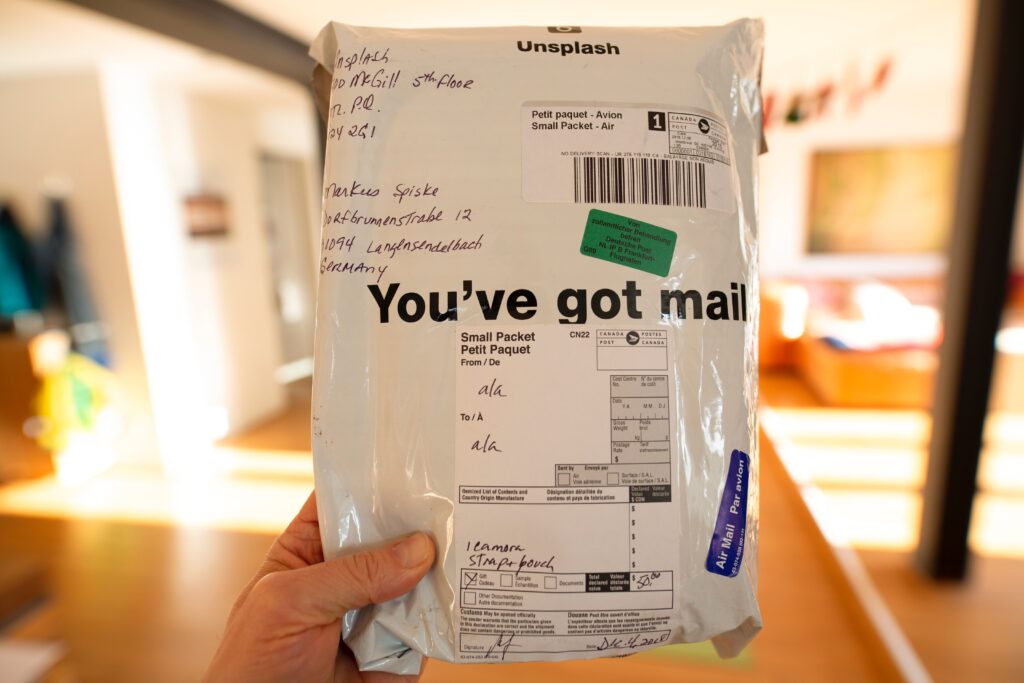
Post-purchase emails can include these elements:
- A polite request for feedback about a product, which is a source of priceless knowledge about customers’ expectations, opinions, and also disappointments.
- Products that are similar/suitable accompaniments to the ones that the customer has already purchased
- A short “Thank your message” that shows gratitude for their purchase.
- Additional information about product care, use cases, or product FAQs.
E-commerce delivery notification and return confirmation email subject lines
- Your package will arrive in 1-3 business days
- Shipping notification
- You’ll receive your order from [e-store’s name] on [day]
- Order number: [number] shipping confirmation
- [Product name] will be shipped to you today
- Return confirmation
- We have received your refund request
- Your return shipment to [company’s name]
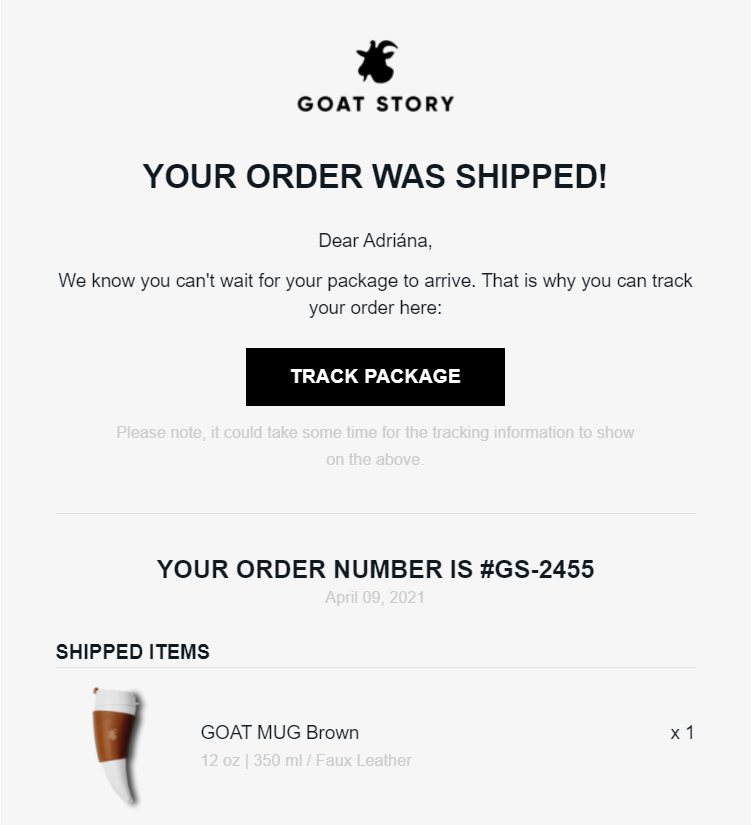
E-commerce delivery notification and return confirmation email templates
E-commerce delivery notification email template #1
Dear [customer’s name],
Thank you for shopping with us. Your order number [number] has shipped. You can review the order details below:
INFORMATION ABOUT ORDER [NUMBER]
Order number: [number] placed at [time and date]
Payment: [payment method]
Shipping number: [number] sent by [courier’s name]
DELIVERY ADDRESS
[Delivery data provided by the customer]
Value of products:
Shipping cost:
Payment cost:
Paid:
Hassle-free returns
If you want to invoke your right to return a purchase without giving a reason, our returns system makes the process simple and safe.
Button: [Return the package]
Best,
Customer Service at [company’s name]
Attention: Before picking up your package, please check that it has not been damaged or tampered with. If the package is damaged, and you are afraid that the parcel may have been opened before it was delivered to you, remember to create a ticket with the courier. Only this way can we determine the guilty party and, if applicable, return your money or arrange another shipment.
E-commerce delivery notification email template #2
Hi [customer’s name],
Your order [order number] has been delivered to [name of collection point].
You can pick it up at [collection point address] before [date].
All the best,
[Company]
E-commerce return confirmation email template #1
Hello [customer’s name]
We have received your return request. Thank you for the information!
You can now prepare your return package and wait for the courier to pick it up.
As soon as we receive the package from you with the returned [name of the product(s) ordered], we will refund your money. Refunds take a maximum of [X] days.
Do you have any additional questions? Click this link to read our Frequently Asked Questions section: [Link to FAQ]
Regards,
The [company’s name] Team
E-commerce return confirmation email template #2
RETURN OF ORDER [order number] HAS BEEN ACCEPTED!
Hi [customer’s name]
We have accepted the return of your order number [order number].
——————————————————–
The package contained the following items:
Product 1: [product name]
Price:
Quantity: X
Product Code: [code]
Product 2: [product name]
Price:
Quantity: X
Product Code: [code]
Product 3: [product name]
Price:
Quantity: X
Product Code: [code]
——————————————————–
The refund will be added to your account within the next [X] business days.
Frequently asked questions
When should an email with delivery notification be sent?
A delivery notification email should be sent when a physical product is picked up by the courier or delivery company from your warehouse. Obviously, this process should be automated.
The role of delivery notifications is to inform the customer about what is happening with their order. This message should also inform the recipient about the next steps of the shipping process. Keeping customers informed at all the stages of this process will save time that your agents would otherwise have to spend answering customers’ questions about the status of their orders.
What information should a delivery notification email include?
Delivery notification emails should be personalized, thus you should include the customer’s name and address them directly by it. What’s more, such emails should include an order ID, the shipping number assigned by the delivery company, an estimated delivery time, courier contact information, and possible return options. It should also enable your customer to reschedule delivery dates if possible. A delivery notification email can also include a tracking link with live updates.
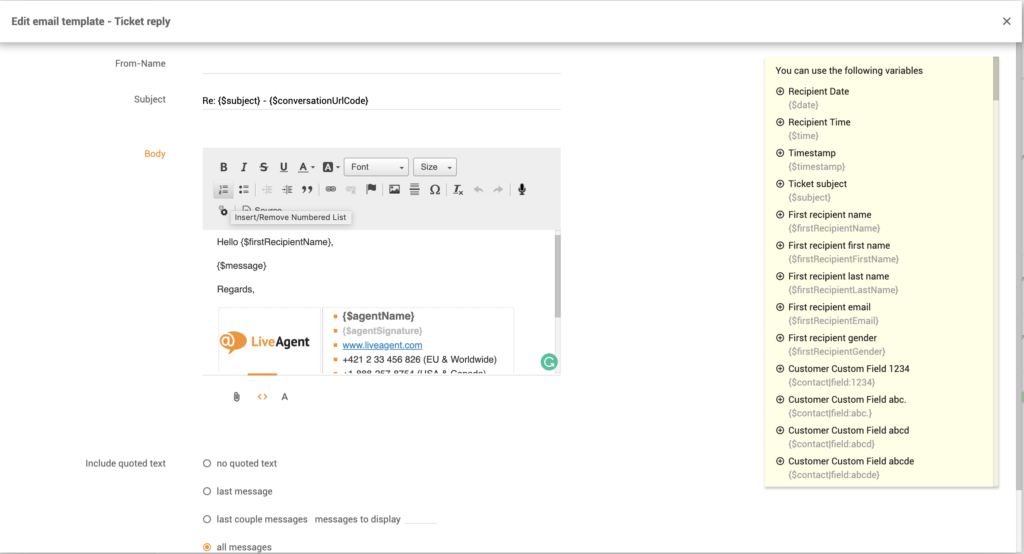
What information should a return confirmation email include?
A return confirmation email, much like a delivery notification email, should include:
- The recipient’s name.
- Order number or ID.
- Shipping number.
- Information about which courier is responsible for delivering the package back to the store.
- Estimated refund date.
Such a message may also inform the customer about how long they will have to wait to receive their refund.
Ready to put our notification and confirmation email templates to use?
LiveAgent is the most reviewed and #1 rated ticketing software for small to medium-sized businesses. Try it today with our free 30-day trial. No credit card required.
Frequently Asked Questions
What information should a delivery notification email include?
Delivery notification emails should be personalized, thus you should include the customer’s name and address them directly by it. What’s more, such emails should include an order ID, the shipping number assigned by the delivery company, an estimated delivery time, courier contact information, and possible return options.
What information should a return confirmation email include?
A return confirmation email, much like a delivery notification email, should include: the recipient’s name, order number/ID, shipping number, delivery information, estimated refund date. Such a message may also inform the customer about how long they will have to wait to receive their refund.
When should an email with delivery notification be sent?
A delivery notification email should be sent when a physical product is picked up by the courier or delivery company from your warehouse. Obviously, this process should be automated.
Discover how LiveAgent's extensive integrations, plugins, and apps can enhance your help desk software and boost customer satisfaction. Explore popular integrations with VoIP partners like Hero, Orion, and Redspot, plus CRM, eCommerce, and more. Visit us to streamline your communication and elevate your business with easy integration guides.
You will be
in Good Hands!
Join our community of happy clients and provide excellent customer support with LiveAgent.

Our website uses cookies. By continuing we assume your permission to deploy cookies as detailed in our privacy and cookies policy.

 Български
Български  Čeština
Čeština  Dansk
Dansk  Deutsch
Deutsch  Eesti
Eesti  Español
Español  Français
Français  Ελληνικα
Ελληνικα  Hrvatski
Hrvatski  Italiano
Italiano  Latviešu
Latviešu  Lietuviškai
Lietuviškai  Magyar
Magyar  Nederlands
Nederlands  Norsk bokmål
Norsk bokmål  Polski
Polski  Română
Română  Русский
Русский  Slovenčina
Slovenčina  Slovenščina
Slovenščina  简体中文
简体中文  Tagalog
Tagalog  Tiếng Việt
Tiếng Việt  العربية
العربية  Português
Português 





