- Email Templates
- Follow up email after no response
Follow up email after no response
Boost your response rate with a polite follow-up email. Learn to craft effective subject lines and emails with tips, examples, and templates for various scenarios like job applications and meetings. Avoid common mistakes and enhance communication success.

If you’ve ever tried to contact a particular company and received no response, then you probably know the frustration of wondering whether or not the intended recipient even got your message. It can be tempting to give up after a few attempts, but did you know that a polite follow up email can sometimes get through?
Today we’ll discuss some tips for writing effective follow up messages after not getting a response and provide some template emails that you can adjust to your own needs.
Why should you send a follow-up email after no response?
It’s always a good idea to follow up after you’ve contacted someone by email and haven’t received a response. A lack of reply could mean that the recipient is not interested, or it could mean that they’re just busy or have hundreds of emails and haven’t had a chance to look at yours yet.
By following up, you can remind them that you still want to pursue the topic of your first email. You’ll also give them a chance to tell you if they are not interested. Using a well-designed promotional email template can significantly improve the effectiveness of your marketing efforts and boost engagement rates.
Plus, it might jog the recipient’s memory and get them to finally respond to your message. You never know, they may have been out of town or busy with other projects and simply missed your email.
How to title a follow-up email after no response?
The subject line of your email should be clear and concise. Something like, “Following up on my previous email regarding [topic]” or “Checking in about [topic]”. You want to make it easy for the recipient to see what your email is about, so they can decide whether or not to open it.
Adding “no response” to your title is probably not the best idea since it might make the recipient feel like they’re being called out. You never know what the reason for their lack of response may be, so it’s best to just keep it simple because otherwise you may come across as pushy.
Follow up email subject line examples
- Following up about [topic]
- Checking in – [topic]
- Just wanted to make sure you got my previous email about [topic]
- Is there an update on [topic]?
- [Topic] – request for update
- [Topic] – just following up
How to write a follow-up email after getting no response?
First, don’t take it personally if you don’t get a response to an email. It could be that the recipient is busy or simply didn’t see your message.
That said, there are a few things you can do to increase the chances of the recipient replying to your follow-up email. First, make sure that your initial message was clear and concise. If it wasn’t, your follow-up email should be even more so. Get to the point quickly and explain why you’re writing again.
Include information on why you’re keen to do business and remind the recipient about your key experience
It might also be helpful to include a link to your online portfolio or website even if you have done so before. Don’t forget to add a few contact methods so it’s easy for them to get in touch.
Finally, end your email message with a call to action. For example, you could say something like “I’ll follow up again in a week, in the meantime, please don’t hesitate to contact me if you have any questions”. This shows that you’re still interested in the topic and willing to continue following up, without being too pushy.
You can set this message up as an automated email reply, however, don’t forget to personalize and tailor it to your specific client.
What to include in a follow-up email after no response?
- your name
- the topic of business
- how you contacted the recipient previously and when
- your documents/attachments/portfolio/website
- call to action
- contact details
Follow up email after no response examples and follow up templates
Follow up on [topic]
Hi [First Name],
I hope you’re doing well. I emailed you a few days ago and haven’t heard back, so I just wanted to check in to see if you received my message. Let me know if there’s anything I can do to help.
Best,
[Your Name]
Topic update request – [Your Name]
Hi there
I hope you’re doing well. I just wanted to check in and see if you might have any update following our discussion? I’m just curious to know what’s going on.
Thanks,
[Your Name]
Is there any update on [topic]?
Good morning,
I sent you an email regarding [topic] on [date] and haven’t heard back yet. I just wanted to check in and see if there was any update to discuss?
I’m still very interested in doing business and would love to speak with you more about it.
Thank you,
[Your Name]
[Topic] – just following up
Hello,
My name is [Your Name] and I’m interested in doing business with you.
I emailed you a [X] weeks ago but haven’t heard back, so I just wanted to check in and see if you have an update on my proposition?
I would love to speak with you more about it.
Thank you,
[Your Name]
Request for update – [topic]
Hi there,
I’m wondering if you might have an update about [topic]?
I emailed you [X days/weeks] ago and haven’t heard back yet, so I just wanted to check in.
Thanks,
[Your Name]
[Topic] – is it it still possible to do business?
Hi [First Name],
I hope you’re doing well. This is [your name] and I’m emailing to follow up on our discussion about [topic].
I got in touch with you a [X] days ago and was wondering if you might have an update yet?
Thank you,
[Your Name]
Update on [topic]?
Hi [First Name],
I’m just writing to follow up about [topic]. We spoke a few weeks ago so I wanted to check if there might be any update?
I’m very excited about the opportunity of doing business with you and would love to speak with you more about it.
Thank you,
[Your Name]
Follow up on my [topic]
Hello [Name],
I hope you are well. I am writing to follow up about working with your company. I contacted you on [date] and have yet to hear a response.
It would be greatly appreciated if you could let me know the status of our arrangement or whether you have decided to work with somebody else. I am confident that I have the experience and knowledge to work well with you and would love to have an opportunity to speak with you about it further.
Thank you for your time,
[Your Name]
Did you receive my previous application?
Hi [First Name],
I’m just writing to follow up on my previous contact with your company. I emailed on [date] and have yet to hear a response.
I would appreciate an update on [topic] or let me know if you are too busy right now. I believe we could do great things together, and we could have a great discussion about it if you’re interested.
Thank you for your time,
[Your Name]
I just wanted to follow up on my [topic]
Good morning,
I just wanted to follow up on my previous email and thank you again for taking the time to read it. I haven’t heard back from you yet and just wanted to make sure that you have received it.
Thank you for your time and consideration,
[Your Name]
[Topic] – update
Hello,
I hope you don’t mind me emailing. I just wanted to check if there has been any update on our discussion about [topic]?
It’s been a few weeks since I contacted you so I just wanted to make sure that my message was received and that you had a chance to read it.
Thank you,
[Your Name]
[Topic] – Just following up
Hello [First Name],
I’m just writing to follow up on our conversation about doing business with your company. I emailed on [date] and have yet to hear a response.
I understand that you may get a lot of messages but I just wanted to make sure that mine was received and check if you have had a chance to read it.
Thank you for your time,
[Your Name]
Just following up on my [topic]
Hi [First Name],
I’m just writing to follow up on my last contact with your company. I wrote to you via email on [date] and am yet to hear a response.
Is there an estimated time of when you might make a decision, or has one already been made? I would appreciate any update on the status of our arrangement.
Thank you,
[Your Name]
Follow up email after no response – common mistakes
What to avoid in a follow up email after no response? There are a few mistakes that people often make:
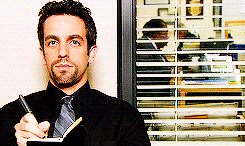
Being too pushy
Don’t be too pushy or else you’ll come across as desperate. This is a fine line to walk, but err on the side of caution and avoid sounding like you’re demanding an answer from them. There’s no need to beg for a response.
Example:
“It’s been two weeks and I still haven’t heard back from you. I’m just wondering if you received my email?”
This sounds a little demanding and could come across as rude. A better way to phrase this would be:
“I hope you don’t mind me reaching out again. I just wanted to make sure you received my email from a few weeks ago and ask if you have an update?“
This is more polite and gives the recipient an easy way out if they’re not interested.
Not including enough information
When you’re following up, make sure to include a sufficient amount of detail so that the recipient will know who you are and what you’re talking about. You must include the topic of conversation and the date on which you last made contact. This will help jog their memory if they’ve forgotten about you.
Many emails don’t include enough information, so the person reading it will have no idea who the sender is or what order of business they are referring to. Adding your details, attachments, and any documents or your portfolio again will be helpful for the recipient.
Sending too many emails
Don’t send too many follow up emails as this will just annoy the recipient. Once a week is a plenty. If you’ve sent multiple emails and still haven’t heard back, it’s time to give up. Sending more than one follow up email is okay, but leave enough time in between each one so you don’t seem desperate.
Lastly, you can try following up with a phone call. It might seem old-fashioned, but sometimes it’s the best way to get in touch with someone if you get no response. Just make sure that you don’t call right after sending an email – that would be too much.
Emailing the wrong person
When you’re getting in touch with someone, make sure you have the correct address. It would be a shame to put all this effort into writing a polite follow up email only to have it go to the wrong person. Do your research and double-check that you have the right contact details before hitting send.
If you are not entirely sure who to send your message to, you can CC or BCC someone else on your follow up email. This could be a mutual friend or colleague who might be able to nudge the person you’re emailing to respond. Only do this as a last resort, though.
Being impolite and demanding
It’s important to be polite when you’re emailing someone. You don’t want to come across as rude or demanding. Be courteous and respectful, even if you’re feeling frustrated about not receiving a response.
A simple “please” or “thank you” can go a long way to making your email more polite and professional. There may be many reasons why you haven’t received a response yet and it’s important to remember that the recipient may be busy.
Design your own templates
LiveAgent gives you the power to design your own templates and make them fit your needs perfectly. Curious about all the opportunities?
Summary
Following up after you’ve sent an email is a good way to show that you’re interested in the topic that you first made contact about and remind the recipient about your business. Just make sure that you have a plan and know what to avoid before you start emailing people. When done correctly, a follow up email can help you seal the deal.
Frequently Asked Questions
How do you write a follow-up email after no response?
When writing a follow up email after no respnse, be friendly and polite. Remind the recipient of the previous email and express your continued interest. You can ask them if they have any additional questions or concerns, and offer assistance. Make sure to keep it brief and avoind being too pushy.
Should follow up emails be short?
Follow-up emails serve to remind, inquire or reiterate messages, their effectiveness often tied to brevity, quick comprehension, and purpose-driven content. Context, relationship between sender and recipient, and the nature of the information also dictate length. While short emails suit reminders or brief updates, longer ones are necessary for providing detailed context. The ideal follow-up email length is thus context-specific and relationship-dependent.
Reminder email templates and tips for everyday use
Discover 18 ready-to-use reminder email templates and 7 expert tips to boost your communication in 2024. Learn the best strategies to send effective reminders and get answers to FAQs. Enhance your email effectiveness today!
After interview follow up email templates to job applicants
Discover effective follow-up email templates for post-interview communication. Enhance professionalism with tailored messages for job seekers.
Customer service follow up email templates
Improve your customers' satisfaction with our customer service follow up email templates. Delight your customers with stellar service today!
How to start an email (Tips + templates)
Learn how to start your emails effectively. LiveAgent provides multiple tips and templates to improve the way you start all your emails.
You will be
in Good Hands!
Join our community of happy clients and provide excellent customer support with LiveAgent.

Our website uses cookies. By continuing we assume your permission to deploy cookies as detailed in our privacy and cookies policy.

 Български
Български  Čeština
Čeština  Dansk
Dansk  Deutsch
Deutsch  Eesti
Eesti  Español
Español  Français
Français  Ελληνικα
Ελληνικα  Hrvatski
Hrvatski  Italiano
Italiano  Latviešu
Latviešu  Lietuviškai
Lietuviškai  Magyar
Magyar  Nederlands
Nederlands  Norsk bokmål
Norsk bokmål  Polski
Polski  Română
Română  Русский
Русский  Slovenčina
Slovenčina  Slovenščina
Slovenščina  简体中文
简体中文  Tagalog
Tagalog  Tiếng Việt
Tiếng Việt  العربية
العربية  Português
Português 





