- Email Templates
- Proactive live chat templates + complete guide for success
Proactive live chat templates + complete guide for success
Discover the power of proactive live chat with templates and best practices to enhance customer support, improve engagement, satisfaction, and conversion rates. Learn to set up proactive messages, choose triggers, and handle various scenarios effectively.

Do you remember the last time you walked into a physical store and an employee immediately approached you to assist with anything you needed? That is the personal touch and proactive customer approach that can make all the difference in your shopping experience.
Well, believe it or not, the same goes for websites. There is a way of providing proactive support to your online customers. With a proactive live chat strategy and the right template, you have the perfect opportunity to recreate that personalized shopping experience in the digital world. It’s not enough anymore to wait for customers to reach out to you with questions or concerns. You need to be proactive and engage with customers before they even realize they need your help.
In this article, we will dive into why proactive chat is so important, we will also discuss the benefits of proactive chat, and explore how you can use templates to streamline your proactive chat strategy. Plus, we’ll walk you through the key steps to set up those attention-grabbing messages that will leave your customers feeling well taken care of. By the end, you’ll have all the information you need to provide top-notch customer support. So, let’s jump in!
- What is proactive chat?
- Proactive chat vs. reactive chat
- The benefits of using proactive chat
- Exploring proactive chat examples
- Proactive chat templates for various scenarios
- Proactive chat best practices
- Steps to set up proactive live chat messages on your website
- Choosing the right proactive chat trigger
- Conclusion
What is proactive chat?
Simply put, proactive chat is a strategy where you initiate the online chat conversation with your customers, rather than waiting for them to reach out to you.
Unlike traditional live chat services, where customers have to actively seek assistance by clicking on a chat button or looking for a contact form, proactive chat takes a more proactive customer approach that allows you to engage with visitors in real time, offering help, guidance, and personalizing recommendations based on their browsing behavior.
By reaching out to your website visitors, you can turn potential lost sales into conversions, answer questions, address concerns, and guide customers along their journey. It’s the perfect tool that can make a significant impact on customer experience.
Proactive chat vs. reactive chat
Proactive chat and reactive chat are two different customer support approaches that can have a significant impact on your customers’ experience. Let’s break down the differences between the two:
Reactive chat
Reactive chat is a more traditional approach of customer service where the customer initiates the conversation by clicking on a chat button or submitting a contact form. It’s a “wait and respond” strategy, where you rely on your customers reaching out to you. This allows the customer support team to address specific questions or issues that the customer has encountered and provide assistance accordingly.
Pros
- Customers have control over initiating the conversation
- Addresses specific customer questions or issues
- Issue-focused approach
Cons
- Reliant on customers reaching out
- Can lead to missed opportunities
- Few chats/conversions
Proactive chat
On the other hand, proactive chat takes a more customer-centric approach. It focuses on reaching out to your visitors before they initiate contact. By doing so, you can engage with them based on their behavior on the website and offer personalized help.
Pros
- Proactively engages customers – leads to improved customer engagement
- Potential of higher conversion rates
- Personalized assistance and recommendations
Cons
- Potential of being seen as pushy
- Requires careful targeting and relevance
- More difficult to personalize conversations
Let’s look at some situations where one approach may be more beneficial than the other:
- Reactive approach is more beneficial when customers have specific queries or issues that they need assistance with. It allows them to reach out for help when they feel it’s necessary, and on their own terms.
- Proactive chat is a great approach when customers may be hesitant or unsure about making a purchase or navigating through your website. By proactively offering assistance, you have the perfect opportunity to provide guidance and boost their confidence, leading to increased conversions.
Therefore, a combination of both approaches can create a well-balanced customer support experience. By blending the best of both worlds, you can cater to your customers’ individual needs and maximize their satisfaction.
The benefits of using proactive chat
As mentioned before, a proactive approach has a lot of pros. So, let’s take a deeper look at some of the key benefits of using proactive chat that can have a positive impact on your customer support:
Improved customer engagement
By initiating conversation with your website visitors, you are able to capture their attention and keep them involved and engaged. This makes their experience more interactive and enjoyable.
Increased customer satisfaction
Offering proactive assistance also shows them that you care about their experience on your website. When they feel supported and guided throughout their journey, they are more likely to have a more positive impression of your company.
WIZ.AI research shows that 70% of customers value when a company proactively approaches them to provide customer service, and they often have a positive view of the brands that offer it.
Improved conversion rates
Proactive chat can be a game-changer for your conversion rates. It helps you identify prospective buyers and address any hesitations or concerns they may have. If you choose the right moment to reach out to your customers, you can even increase your chances of reducing shopping cart abandonment rate. This can ultimately lead to increased sales conversions.
According to Statista, 60% of companies that use proactive customer support approach report an increase in sales.
Opportunity for upselling and cross-selling
Using proactive chat correctly also allows you to seize opportunities for upselling and cross-selling. How? It’s all about understanding the customer’s needs and preferences. This allows you to provide personalized and tailored recommendations and offer additional products/services they may be interested in, which is an effective way to increase order value and maximize your revenue.
Real-time problem-solving
Monitoring the behavior of your web visitors enables you to identify the areas where they usually encounter issues, step in when necessary, address their issues promptly, and prevent potential frustration that can lead to cart abandonment.
The live chat typing preview feature allows agents to view what customers are typing in real time, enabling faster, more precise responses and enhancing the overall customer experience. This complements the focus on proactive support by showing how typing preview aids in anticipating customer needs
Exploring proactive chat examples
Proactive chat is not a one-size-fits-all approach. There are multiple different options of online chat invitations that you can use to reach out to your visitors. Some of these examples include:
Proactive message for new visitors
The first example is sending a welcome message when a new visitor lands on your website for the first time. New visitors may not be aware of all your products and services which means that they probably need a bit more assistance and information from your customer service representatives.
By welcoming them and addressing their potential search for something specific, you show them that the company is attentive and ready to provide personalized assistance. It invites visitors to engage and start a conversation, making them feel valued and guided from the beginning.
However, give them some time to explore the website, look around and make their mind of what you offer is what they are actually looking for. Timing is key! You want to make sure that you are not too pushy.
An example of this type of proactive message can look like this:
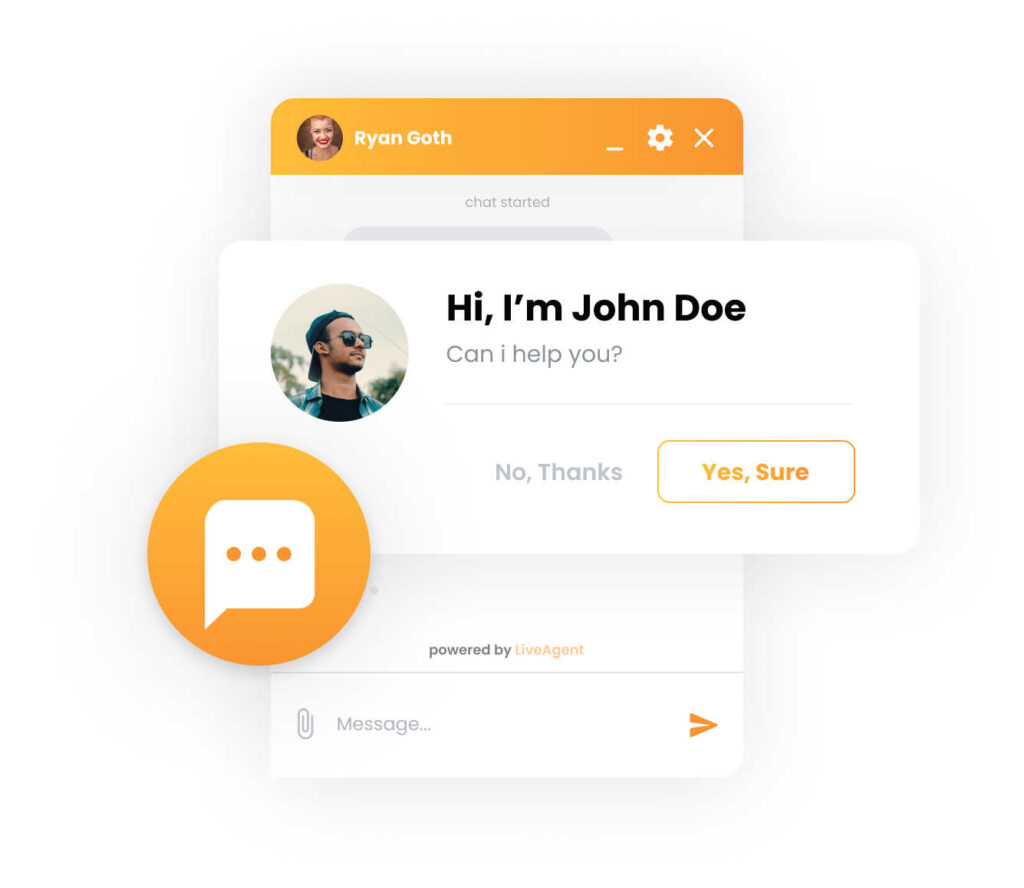
Proactive message for returning visitors
You want to make sure that you treat all your customers and visitors equally. However, if you see a returning visitor, you can make them feel even more special by personalizing your communication. You can offer assistance that is specifically tailored to their needs, whether it’s following up on a previous purchase or introducing them to new products. This encourages engagement and strengthens customer loyalty.
There are live chat tools that have a built-in feature that allows you to monitor your visitors, see where they are coming from, what platform they use, and whether they are a new visitor or a returning one.
Proactive message offering a discount on the first order
You have probably seen a popup that suddenly appears on a website offering you a 20% discount. This is a popular strategy for many ecommerce websites these days. However, proactive chat messages are a more discreet and less annoying way of offering a discount for new customers. This proactive strategy can help increase your chat conversion rates and turn a hesitant shopper into a happy customer.
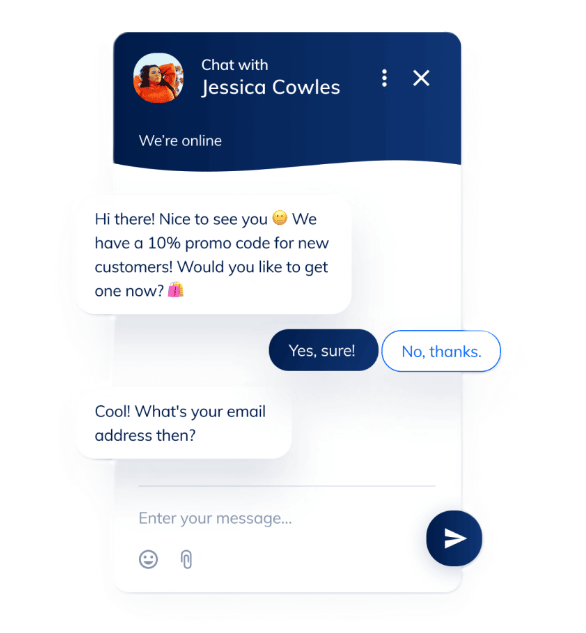
Proactive message for personalized product recommendation
These messages proactively address the visitor’s potential search for a specific product. It is the perfect opportunity to let them express their preferences and needs, and it shows them that the company is dedicated to finding the ideal product or service for them. They let customers find exactly what they need quickly and easily. By tailoring the recommendations specifically to their needs, you can create a personalized shopping experience right from the start, which increases the likelihood of them making a purchase and improving their online customer experience.
Messages for personalized product recommendations can be formulated like this:
“Hi there! Are you looking for a specific type of product? Our team is here to help you find the perfect match. Just let us know your preferences, and we’ll provide tailored recommendations based on your needs. Whether it’s style, size, or functionality, we’ve got you covered!”
“Hey there! Are you looking for a gift for a special occasion? We have a range of unique and personalized items that are perfect for birthdays, anniversaries, and more. Let us help you find the ideal gift that will leave a lasting impression!”
“Welcome! If you’re looking for a new tech gadget, you’re in the right place. Our experts can guide you through our latest releases, helping you choose the perfect device that fits your needs and budget. Let’s find your new favorite gadget together!”
Proactive chat templates for various scenarios
Proactive chat invitations for first-time visitors
“Thanks for stopping by. Can I help you with something?”
“We’re happy you’re here! 🙂 Can you tell me what you’re looking for?”
“Welcome! I am [Agent name]. What inspired you to visit us today?”
“Hi there, looking for something? I’m here and ready to chat. What’s on your mind?”
“Welcome! Can I point you in the right direction?”
“Hi there! Let me know if you have any questions while you’re looking around.”
“Hi there! It looks like you’re visiting quite a few of our web pages. Can we help you find anything?”
“Yes, I’m a real human. Bots haven’t stolen my job just yet 🙂 If you have any questions, I’d be happy to help.”
“Hello! [Agent name] here, I am the regional representative for [country/region/city]. How may I assist you?”
“Our chat service triggers after you’ve spent a certain amount of time on a page, so if you have any questions or doubts, we can help. If you would prefer to look around you can just close the chat. It won’t trigger twice.”
Proactive chat invitations for return visitors
“Hi there, welcome back! How may I help you today?”
“Welcome back! Do you have any questions about your order?”
“Good to see you’re back! Any questions about [product name]? I am here to help.”
“Happy to see you again, [Customer name]! What can we do for you today?”
“Hello [Customer name], welcome back. What brings you to our website today?”
“A little birdie told me you came back. What inspired you to visit us today?”
“Hello again [Customer name]. Are you shopping for yourself today? Tell me if you need any help :)”
“Hi [Customer name], it’s great to see you back! Would you like to learn about this week’s special offers?”
“Welcome back, [Customer name]! Have you seen our latest promo? Chat with me for details.”
Proactive chat invitations for hesitant visitors
“It looks like you’ve been inactive for a while. Can we help you find something?”
“We know that making a choice here can be hard. If you need any help, I’m here to guide you.”
“It seems like you’ve been inactive for a few minutes. Did you need help navigating our site?”
“[Agent name] here 🙂 I understand that having too many options can be ovewhelming. May I help you to decide?”
“Hi there! It’s been a while since you’ve reviewed your shopping cart. Are you ready to check-out, or can we help you find anything else?”
“Hi [Customer name], the promotion on [product name] is about to expire. Would you like to chat for details?”
“Hi [Customer name]. Let me tell you it is a worthy investment if you purchase [product name] now. The offer is going to expire tonight. Chat for details?”
Proactive chat invitations for product pages
“Hi there, do you have any questions about [product name]? I’m here to help, let’s chat :)”
“Welcome! I see you’re browsing our product page. I’m available to chat if you have any questions.”
“Hello! I’m available if you’d like to have a chat about our products :)”
“Good morning! I see you are browsing our collection of [products]. Let me know if I can assist you!”
“Hi [Customer name], may I introduce you to our new arrivals?”
“Hi there, do you have any questions about this product or its technical specifications? I’m here if you do.”
“This is one of our most popular items this season! We only have a few left in stock, let me know if you have any questions!”
“Hi [Customer name], if you buy [product name] today you can save 30%. Do you want to chat and learn more about the offer?”
“Hello [Customer name], can I explain the special discounted price on the products you are interested in?”
“Hi [Customer name], we have a great sale running today on one of our most popular products. Can I tell you about it?”
Proactive chat invitations for pricing pages
“Wondering what’s the right plan for you? Tell me a bit about your business and I’ll help you decide.”
“Hi there! Any questions about our pricing plans? I’d be happy to help.”
“Hi [Customer name], this is [Agent name]. Exploring our pricing plans? Let me help you choose the right one for you!”
“Thanks for visiting! Let’s chat about the right plan for you and your business.”
“Seems that you are visiting our pricing page frequently. Can I help you decide on the right plan?”
“Not sure which plan is right for you? Let’s chat and I’ll give you my best advice.”
Proactive chat invitations for checkout pages
“Hi there, thanks for stopping by! Do you need any assistance with your purchases?”
“[Agent name] here. Let me know if you need a hand with your purchase today.”
“Hey! Do you need any assistance with your order? I’ll be happy to help.”
“Any questions about our shipping, payment options, refund policies, or otherwise? I’m here to help :)”
“Hi there, did you know that we offer free shipping for orders over [purchase value]? May I help you get to it?”
“You’ve got great taste! Let me know if you have any questions during the checkout, or if you run into any technical difficulties.”
“[Customer name], you’re almost there! Is there anything I can help you with?”
“Hey there, you almost made it! Have any questions or need help? Let’s chat :)”
“Hi there! I noticed you encountered an error message. I am here to help you to place your order. Message me for assistance.”
“Did you know we offer a 100% refund on all orders (even sale items)? I’m here to chat if you want to know more.”
Proactive chat invitations for high bounce rate pages
“Hi there! Unsure whether you need a product demo? I’m happy to answer your questions.”
“Hello there! Have any questions about our product demo? I’m here to answer them :)”
“Thanks for stopping by! I can explain [product name] installation steps for you, if you’re interested . Shall I start?”
“Hi [Customer name], may I guide you through the sign-up/ download/ installation process?”
“Hi [Customer name], do you need any help with the sign-up process/ downloading/ installing the app? Just drop me a line.”
“Hi there! Signing up takes less than a minute. Would you like me to guide you through the process?”
“Welcome! Setting up your account is quick and easy. Need a helping hand? I’m here to guide you.”
Proactive chat invitations for FAQ pages
“Hi there, it seems that you have some questions in mind. May I help you get them answered?”
“[Agent name] here. May I help you find a solution to your problem?”
“Hi [Customer name], can’t find what you’re looking for? I’m here to answer your questions.”
“Can’t find your question? I’d be happy to help, let’s chat!”
“Chat is the fastest way to get your questions answered. Let’s talk :)”
“Just checking in to see if I can help answer any questions you may have. Let me know :)”
“Hi there, need answers? I’m here to help you out. Yes, I’m a real human :)”
Proactive chat invitations for cross-selling/ up-selling opportunities
“I have good news for you! We have a special offer running today that can save you 20% on [product name]. Care to know about the details? ”
“Hey there, we just wanted to let you know that [product name] is on sale right now, if you felt like saving a few dollars today.”
“Hi [Customer name], did you know that you can save [amount of money] buying [product A] and [product B] together? I’m here if you need more details!”
“Hi [Customer name], most of our customers who bought [product A] also bought [product B] to go with it. Would you like more details?”
“Hi [Customer name]! It looks like you’re purchasing [product A]. Could we interest you in [product B] as well? They complement each other nicely. :)”
“Hey there! Just a quick tip: [product A] belongs to our [X series]. Would you also like to take a look at the other products in this series?”
“Hi there! Since you’re purchasing [product A], we’d recommend [product B] as well. Past customers have found that purchasing these items together made their lives easier.”
“Before you check-out, you should know that we’re currently offering [promotion]. Would you like to take advantage of this limited-time offer?”
Industry-specific proactive chat invitation examples
eCommerce: “Hey! Need help choosing a great pair of running shoes? Let’s chat :)”
Travel: “Hi there! Would you like to hear our recommendations for your accommodation? Message me for advice.”
Real Estate: “Hi! Are you looking for a rental apartment, buying a home or selling your property? Message me for help.”
Software development: “Hi there! What brings you to our website today? Do you have a project in mind?”
Insurance: “Need help finding the right insurance plan? I’m here to give you my best advice.”
Banking: “Hi there, it looks like you might need a little help understanding these account options. We’ve got an account expert standing by. Click here to chat.”
Education: “Welcome! Any questions about our courses and fees? I’d be happy to help!”
Proactive chat best practices
Here are some tips and best practices to make the most out of your proactive chat strategy and maximize its effectiveness:
Timing is key
Choosing the right moment to initiate a proactive support chat is important in order to reach out at the optimal moment when assistance is needed and most likely to be appreciated. In order to do so, you need to keep an eye on the customer’s behavior and jump in when they show signs of confusion or hesitation.
Choose the right place
Sending proactive messages at the right place on your website is important if you want to target high-impact areas where visitors are most likely to benefit from your assistance. But Identifying these places requires understanding your website’s visitor journey. Look for pages or stages where visitors may encounter obstacles, have questions, or show signs of drop-off.
For instance, if you notice that people tend to abandon their carts during the checkout process without completing the purchase, you can proactively send a message offering assistance or providing a discount to encourage them to complete their transaction
Be relevant and personalized
You should also strive to send messages that are tailored to each visitor’s specific needs. You can do this by analyzing their browsing behavior or previous chat interactions to offer assistance that is as relevant as possible for them. This touch of personalization creates a better online customer experience and increases your chances of capturing the attention of your visitors, which can ultimately drive conversions.
To give you an example, a person browsing a specific product category may appreciate a recommendation of a similar or complementary product, or if you offer them a discount. But a person that stumbled upon your website for the first time may require a more general approach because you need to find out what are their specific needs and what they are looking for in order to help them.
Keep it brief and friendly
Make sure that the messages you send are concise and easy to understand. Use a friendly tone and simple, conversational language – nothing is worse than sounding robotic, unemotional and unapproachable. Remember, you’re trying to build a connection, so make your message sound like a helpful suggestion rather than a pushy sales pitch.
Define your goals
Set clear objectives and goals you want to achieve. Do you want to focus on reducing shopping cart abandonment? Do you want to address repetitive questions to reduce the volume of support tickets? Or do you want to upsell or cross-sell? Ask yourself these questions and when you have a specific goal in mind, you can increase the chances of achieving your goals through proactive chat messages.
Send an appropriate amount of messages
We already talked about the different benefits of sending proactive messages. However, don’t bombard your website visitors with an overwhelming amount of messages because it can easily turn from positive into a negative experience. It’s always better to send one concise message with all the necessary information, instead of sending multiple messages one by one with a different content, which could confuse your visitor.
Use chatbots to automate your proactive live chat
Chatbot technology can be a great addition to your live chat strategy. It can get in touch with customers and send the initial message. However, to make the most out of it, set some proactive chat triggers that will help your chatbot. These triggers can be personalized, so the chatbot knows which type of message it should send and when.
For example, you can set triggers for when a visitor goes to a specific page, clicks on a certain product, or adds products to the cart, etc. These examples of chat triggers provide precise moments for the chatbot to jump in and engage the visitors, and send a custom message.
Steps to set up proactive live chat messages on your website
Now, you may be wondering, how do we set up these proactive live chat invitations? Here is a step-by-step guide that will help you with the process:
Step 1: Choose the right live chat tool
First step is to look for a live chat solution that offers proactive chat functionality, has a user-friendly interface, and a wide range of features that will be able to support your proactive chat strategy. There are a lot of chat software solutions on the market, so the question is: which one is the right one for you? You can also take advantage of free trials to test it out before you decide to commit.
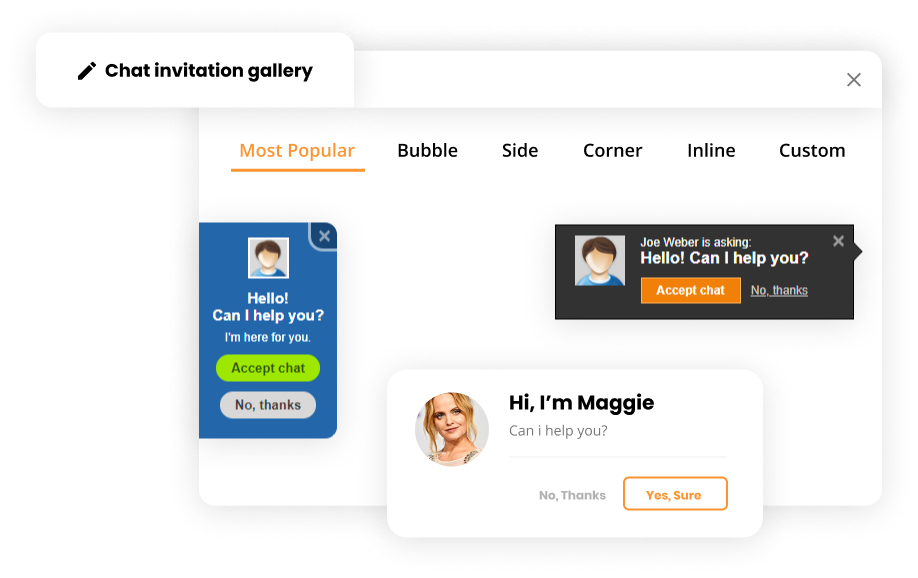
Step 2: Set up proactive chat triggers
Configure triggers that initiate proactive support chat messages based on specific conditions. To give you a better idea, you can trigger a chat when a visitor spends a certain amount of time on a specific page, adds items to their cart, or displays exit intent. Define these triggers and don’t forget to customize them.
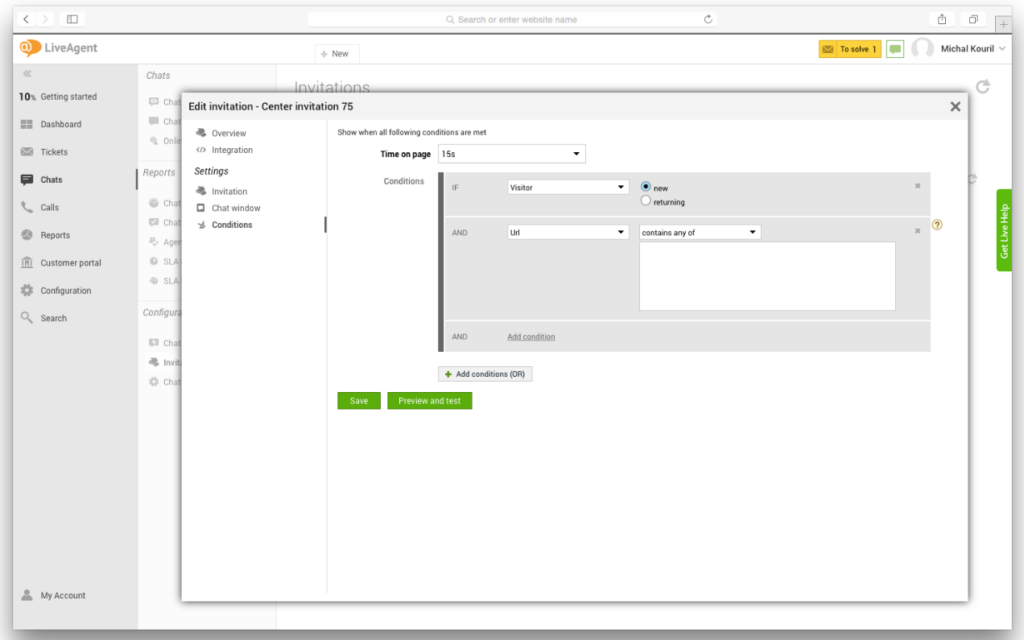
Step 3: Craft compelling messages
Create custom messages that will resonate with your audience. Keep them concise, friendly, and personalized. You can use proactive chat templates to streamline the process and ensure consistency in your proactive support chat communication.
Step 4: Test and optimize
Test your messages and triggers before you go live to ensure they are functioning as intended. Monitor the engagement and conversion rates regularly to measure the effectiveness of your proactive customer engagement strategy. Make necessary adjustments and optimize based on the data you gather.
With LiveAgent, setting up proactive chat becomes as easy as it gets thanks to its intuitive setup process.
- Go to Configuration → Chat → Invitation
- Click on “Create” and choose your preferred style of invitation
- Then, you can name your chat invitation, select the department that will handle the chat and choose the language of the chat invitation.
- Activate it by checking the box “Active”
- In the “Invitation section” you can choose whether the invitation will crawl in or pop-up instantly. You can customize the design, colors, and text of the invitation. Here, you can also define the text of “Accept” and “Decline” buttons.
- “Chat window section” lets you choose the style of the chat widget by choosing the colors, text and size that will show up once a customer accepts the invitation.
- In the “Conditions section” you can configure its behavior, and set up conditions when the invitation shows up.
- Click the “Save” at the bottom of the particular page
- Navigate to the “Integration section” and place the prepared code before of your page. And you are done!
Choosing the right proactive chat trigger
Choosing the right trigger can capture the attention of your visitors or customers at the right moment and initiate a conversation that adds value and enhances their experience. Here are some reasons why choosing the right trigger is important and some common chat triggers to consider:
Importance of choosing the right trigger
- Setting the right trigger ensures that you will be able to engage customers when they are most likely to need assistance or have questions. It improves the chances of capturing their attention and providing helpful support.
- It helps you strike a balance between being proactive and avoiding intrusiveness. When you choose to engage at the wrong time or with irrelevant triggers, it can be off-putting, and lead to a negative experience and potential abandonment.
- Different triggers can be set for different customer segments or behaviors. This allows you to create more personalized and targeted engagement.
Common proactive chat triggers
Time spent on a specific web page: When visitors spend a certain amount of time on a specific page, it can indicate that they may be facing challenges or have questions related to that content.
Cart abandonment: Initiating proactive chat when a visitor adds items to their cart but doesn’t complete the purchase can encourage conversion.
Exit intent: Detecting when a visitor is about to leave the website and sending them a message can provide a last-minute opportunity to address any obstacles preventing them from taking action.
Navigation patterns: Keep an eye on navigation patterns, such as multiple visits to the pricing or feature pages. This can be an indication of a higher level of interest or consideration. Proactive chat can help guide them through the decision-making process.
Choosing the right chat trigger to engage customers
- Understand your customer journey and identify key touchpoints where proactive chat can add value. Determine the triggers that align with different stages of the journey, such as discovery, evaluation, or post-purchase support.
- Use chat analytics and tracking tools to gain valuable insights into customer behavior on your website. Identify common patterns, such as entry points, page visits, average visit duration, or behavioral indicators, that can serve as triggers.
- Experiment with different triggers to see which ones work best for your audience. You can even A/B test various triggers and measure their impact on engagement and chat conversion rates.
- Ask for input from customers regarding proactive chat triggers. You can use custom pre-chat forms, post-chat surveys or feedback forms to gather chat insights on what triggers they find helpful or annoying.
Conclusion
Let’s sum it all up. Proactive live chat is a powerful strategy that allows businesses to take the lead in assisting and engaging their website visitors, and turning potential customers into loyal customers. Unlike reactive chat, where customers have to initiate the conversation, proactive chat is about reaching out to visitors before they even ask for help. By proactively offering assistance, personalized recommendations, and addressing concerns, businesses can enhance customer engagement, satisfaction, online customer experience and ultimately boost conversions.
Throughout this article, we’ve explored the numerous benefits of proactive chat, and provided best practices for implementing this strategy effectively into your business. We’ve talked about the importance of timing, touch of personalization, and concise messaging, as well as the value of testing, training live chat agents, and analyzing results to optimize your approach.
To set it up correctly, it’s important to identify the right moments and locations on your website where visitors may need assistance. By strategically placing it in these high-impact areas, you can capture visitors’ attention and provide timely and relevant support.
If you’re looking for an all-in-one customer support tool, look no further than LiveAgent. With its robust features, customizable options, and user-friendly interface, it is an excellent chat solution. You can try LiveAgent for free today, and see the positive impact proactive chat can have on your customer satisfaction, conversions, and overall success.
So, don’t wait for your customers to ask for help. Take the initiative with a proactive approach and provide a seamless and proactive customer service experience that sets your business apart.
Looking to provide proactive customer service?
Then look no further than LiveAgent! Supercharge your customer interactions and increase conversions - start your free trial today!
Frequently Asked Questions
How to respond to an angry customer through live chat?
To respond to an angry customer, pause to calm down, then write an answer that focuses on the solution. Moreover, make sure to explain any steps you took to resolve their problem.
How long should a proactive live chat invitation be?
A proactive live chat invitation should be concise and easy to understand. Thus, it should be between 1 and 2 sentences.
What should you include in the proactive live chat invitation?
When you initiate a chat, you want to gather information from the customer that will help you solve the customer’s problem quickly. When you start live chat, you’ll want to ask the customer about their issue, order information, etc. Whatever information you obtain, take note of it so you can use it to address the customer’s concern.
Effective outbound call center software
Boost sales with LiveAgent's CRM-integrated outbound call center software. Enjoy 24/7 support, no setup fees, and a 30-day free trial!
You will be
in Good Hands!
Join our community of happy clients and provide excellent customer support with LiveAgent.
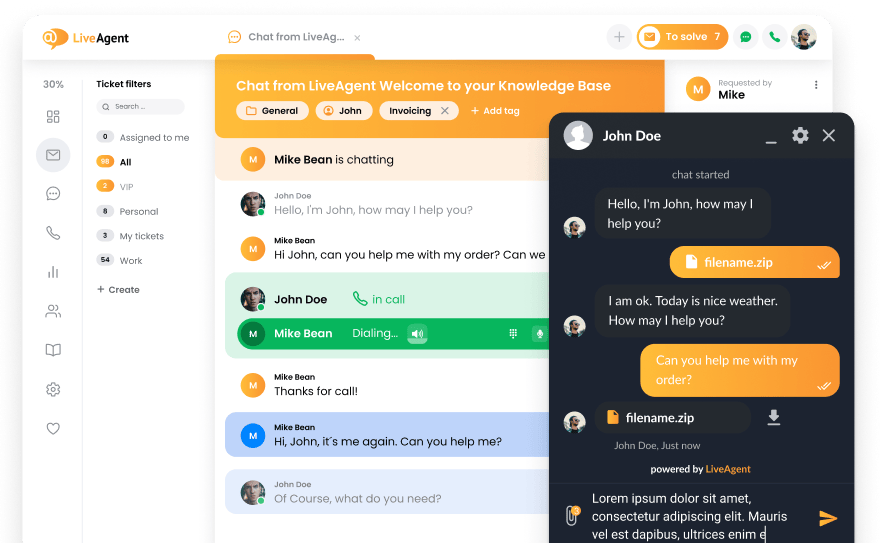
Our website uses cookies. By continuing we assume your permission to deploy cookies as detailed in our privacy and cookies policy.

 Български
Български  Čeština
Čeština  Dansk
Dansk  Deutsch
Deutsch  Eesti
Eesti  Español
Español  Français
Français  Ελληνικα
Ελληνικα  Hrvatski
Hrvatski  Italiano
Italiano  Latviešu
Latviešu  Lietuviškai
Lietuviškai  Magyar
Magyar  Nederlands
Nederlands  Norsk bokmål
Norsk bokmål  Polski
Polski  Română
Română  Русский
Русский  Slovenčina
Slovenčina  Slovenščina
Slovenščina  简体中文
简体中文  Tagalog
Tagalog  Tiếng Việt
Tiếng Việt  العربية
العربية  Português
Português 





