Help desk ticketing systems come in all shapes and sizes. This article is your ultimate guide to understanding the intricacies of LiveAgent’s ticketing system. We’ll delve into the key features that make this ticketing software indispensable for your customer service efforts.
Whether you’re a seasoned professional or a curious novice, this article will provide valuable insights into LiveAgent’s ticketing solution and the features that will help transform your business.
How does the ticketing software work in LiveAgent?
LiveAgent’s ticketing software transforms customer inquiries into tickets for streamlined management. Once a ticket is created, agents can follow up on requests, helping businesses stay on top of all customer interactions. But what are support tickets? They are records of customer queries or issues, allowing agents to track and resolve problems efficiently.
You can either sign up for a 30-day free trial, or pick one of our subscription plans right off the bat.
Once you register your account, you will be guided through a comprehensive, yet accessible setup process. This guide will show you how to add a live chat button to your website, connect your email account, set up a customer portal, and integrate your social media platforms. Once you have everything ready to go, you can begin responding to customer inquiries, which will now be categorized as tickets within the LiveAgent system.
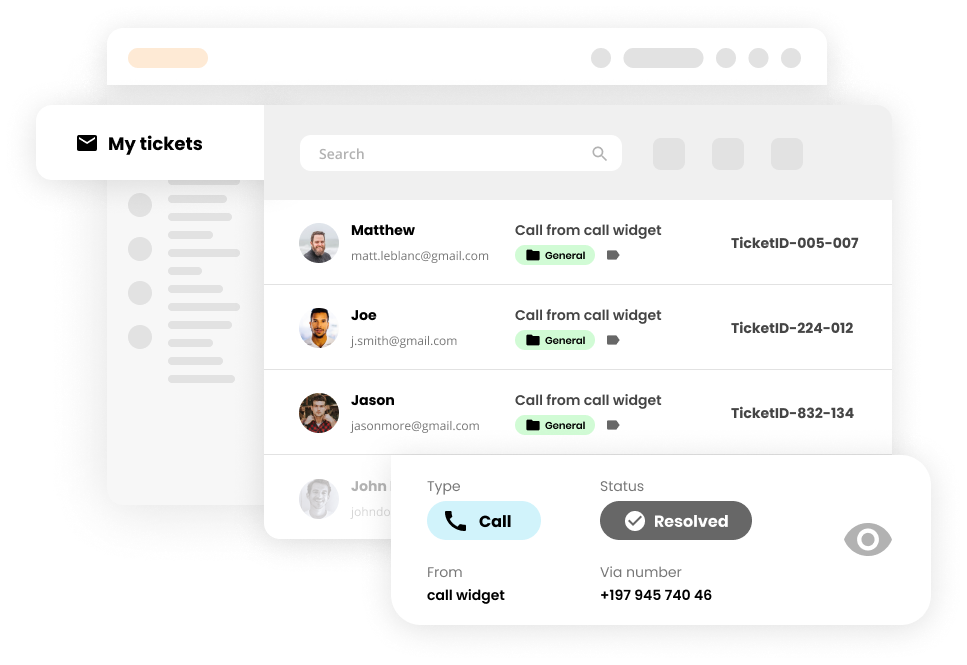
In the feature section below, you’ll find a detailed description of all the features offered by LiveAgent’s ticketing platform.
Essential ticketing system features for your business
Let’s look at all the features LiveAgent’s ticketing system offers to streamline your customer conversations.
The following are essential features that provide the bells and whistles for efficient customer service using ticketing software.
Ticketing
A ticket is generated when a customer contacts your company, serving as a comprehensive snapshot of your customer’s information. Ticketing empowers customer service representatives to swiftly identify and address issues. The status of a ticket, ranging from ‘New’ to ‘Answered’, ‘Postponed’, or ‘Open’, provides a clear roadmap for your team, fostering organization and proactive service. In LiveAgent’s system, unresolved tickets retain their ‘New’ status. This systematic approach ensures efficient, effective customer service.
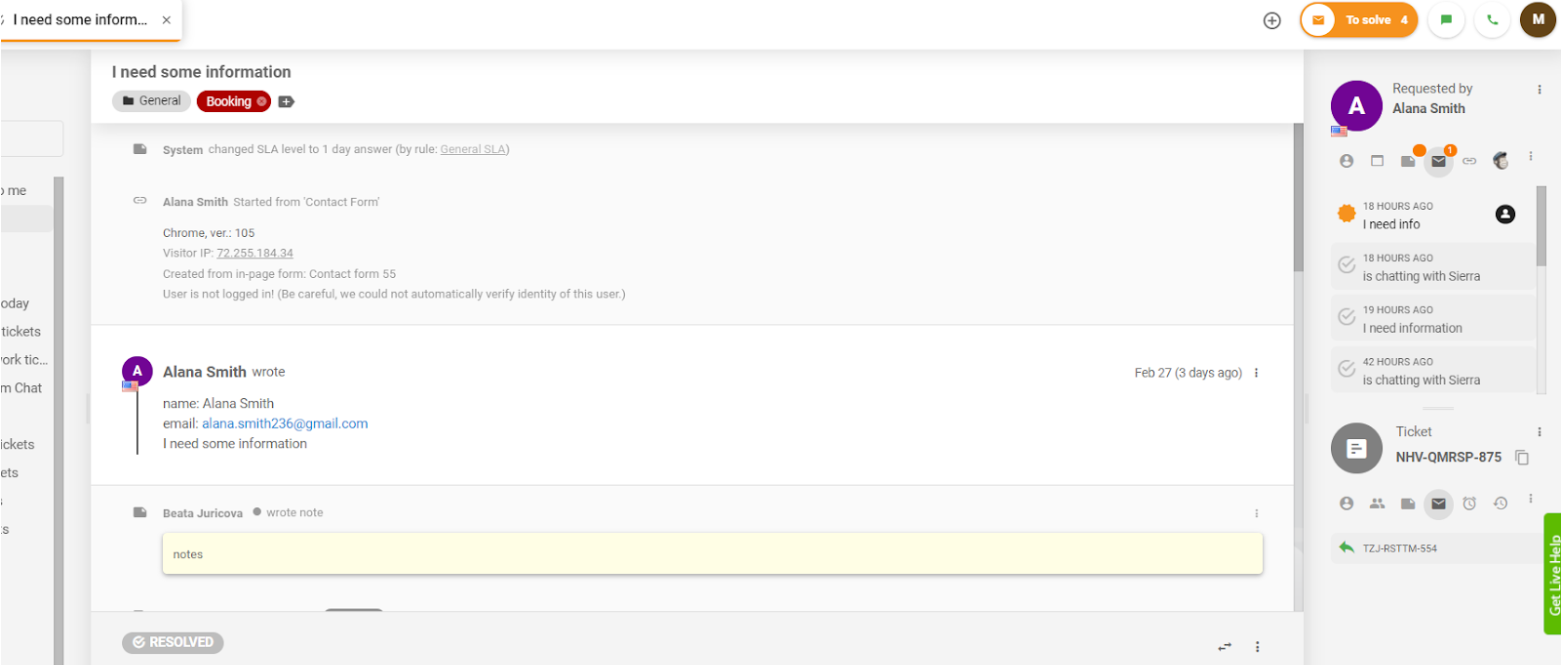
To learn more about this powerful feature, check out LiveAgent – Ticketing.
Universal inbox
The Universal Inbox feature in LiveAgent is a one-stop solution for managing all customer interactions. It’s a single interface that consolidates customer inquiries from various channels like email, live chat, phone calls, forums, feedback, and social media. This shared inbox allows your agents to respond to all customer queries from one place, enhancing efficiency and productivity.
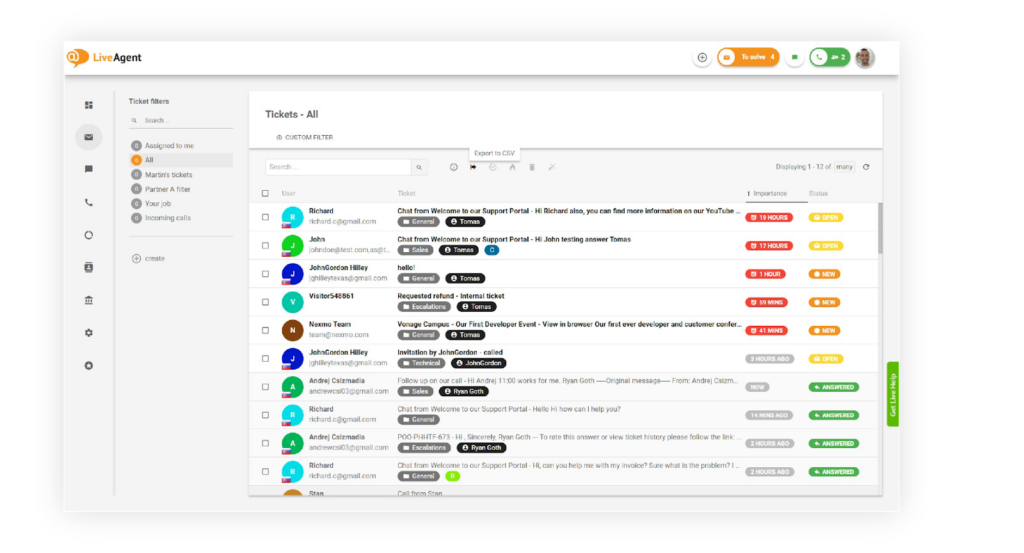
To learn more about this powerful feature, check out LiveAgent – Universal inbox.
Hybrid ticket stream
In customer service, it’s common for customers to switch communication channels or reconnect at a later time. Our innovative hybrid ticket stream ensures seamless communication, regardless of the platform used. If a customer decides to switch channels, their query is added to the same, original ticket. This not only accelerates response times but also boosts efficiency, ensuring a smooth and consistent customer service experience.
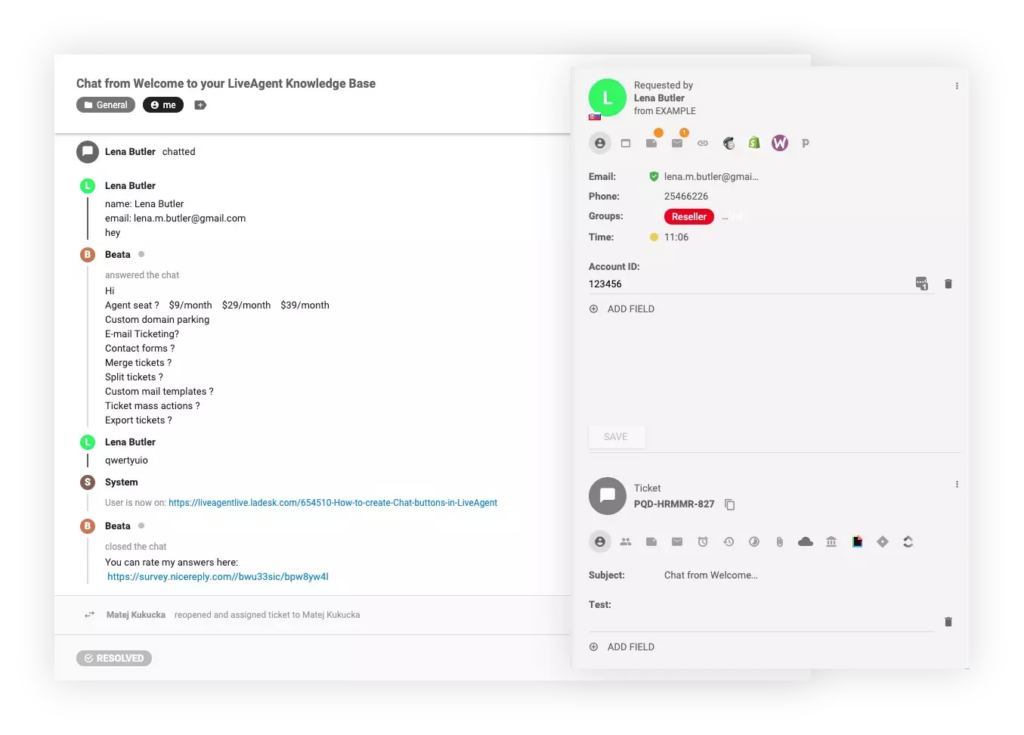
To learn more about this powerful feature, check out LiveAgent – Hybrid ticket stream.
Internal tickets / Agent notes
Internal tickets, exclusive to your team and invisible to customers, are support requests made by your employees. Implementing a workflow that encourages staff to use these ticket requests when encountering issues allows for centralized, efficient problem management. Furthermore, internal tickets serve as a platform for agents to add notes to customer tickets, providing valuable context for the next case handler. If a ticket needs to be transferred, a note can be added for the next agent, streamlining the process and reducing customer frustration.
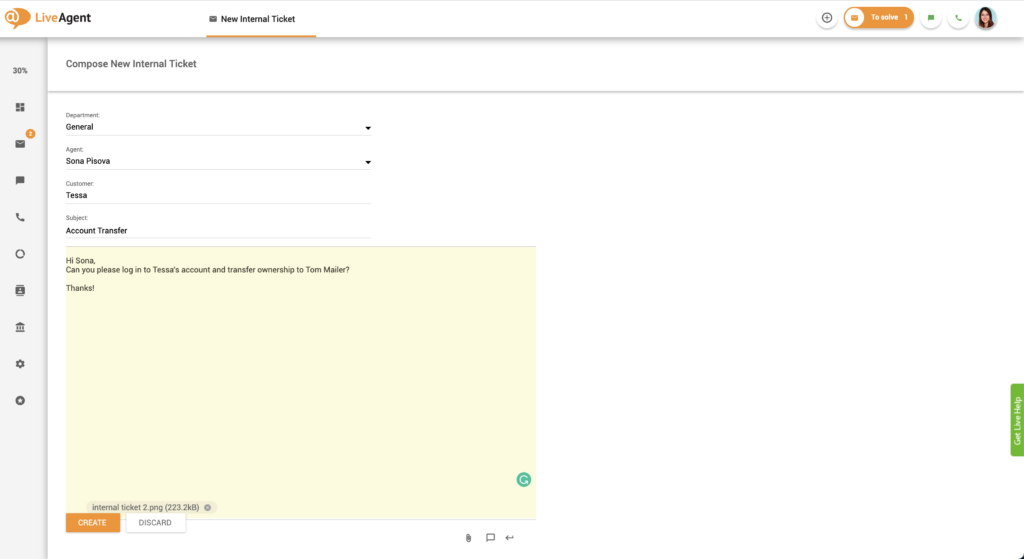
To learn more about this powerful feature, check out LiveAgent – Internal tickets.
Merge tickets
Have you ever dealt with multiple inquiries from the same customer about the same issue? The Merge tickets feature allows you to consolidate these inquiries into a single ticket. This is particularly useful when dealing with duplicate help desk requests from the same user. By merging tickets, you can avoid confusion and enhance your team’s productivity.
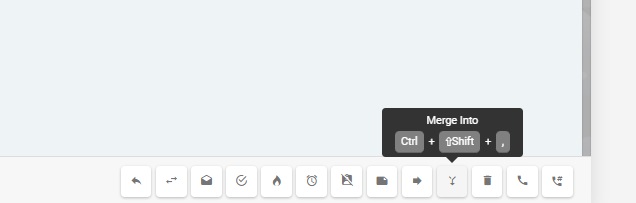
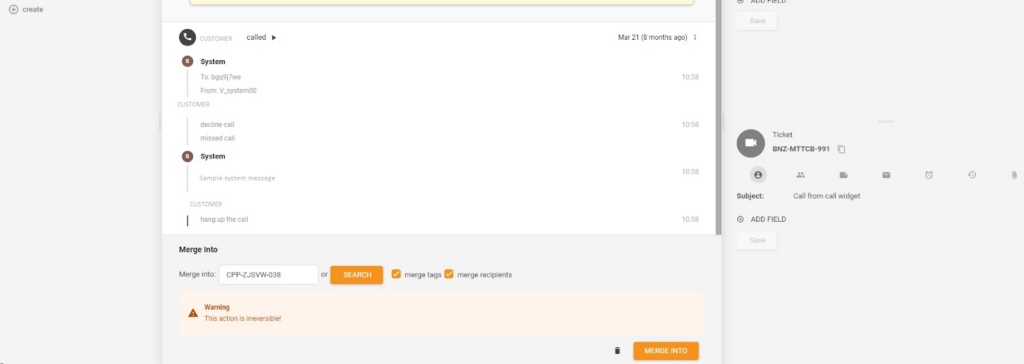
To learn more about this powerful feature, check out LiveAgent – Merge tickets.
Split tickets
When a customer presents multiple issues in a single ticket, our system allows you to seamlessly divide the concerns for more efficient resolution. Simply hit the ‘Split’ button to generate a duplicate of the original ticket, complete with a new reference number. This new ticket functions just like any other, offering all the usual features. This way, each issue can be addressed by the most suitable department, ensuring the customer receives the best possible service.
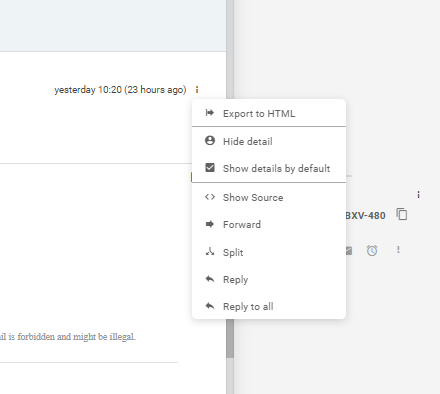
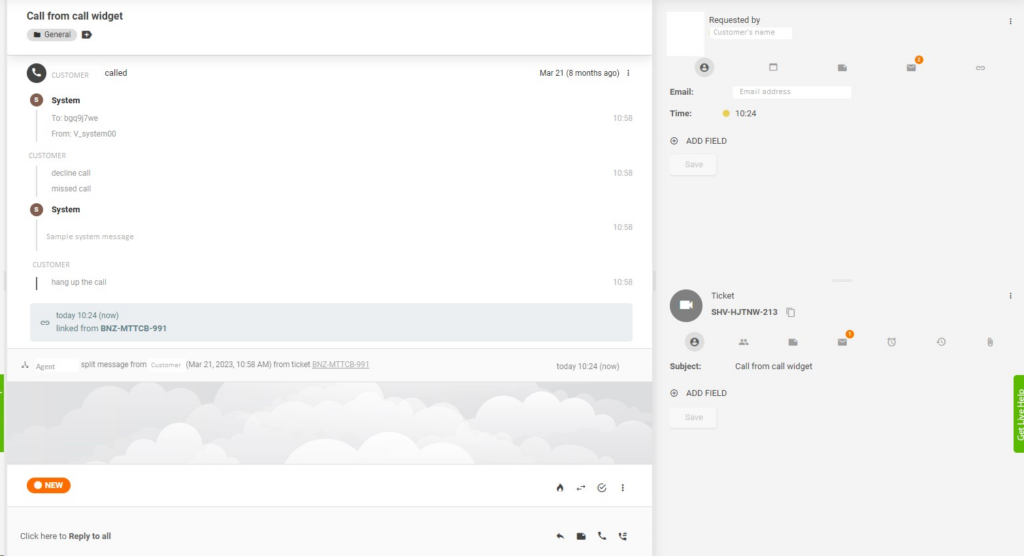
To learn more about this powerful feature, check out LiveAgent – Split tickets.
Automated ticket distribution
This powerful feature streamlines customer service by assigning support tickets to agents based on pre-set rules, such as a round-robin system, a ring-to-all method, random assignment, or max utilization. This smart function allows you to control the daily ticket load for each agent, ensuring a swift response to all customer inquiries. By evenly distributing the workload, you not only boost agent morale but also enhance customer satisfaction
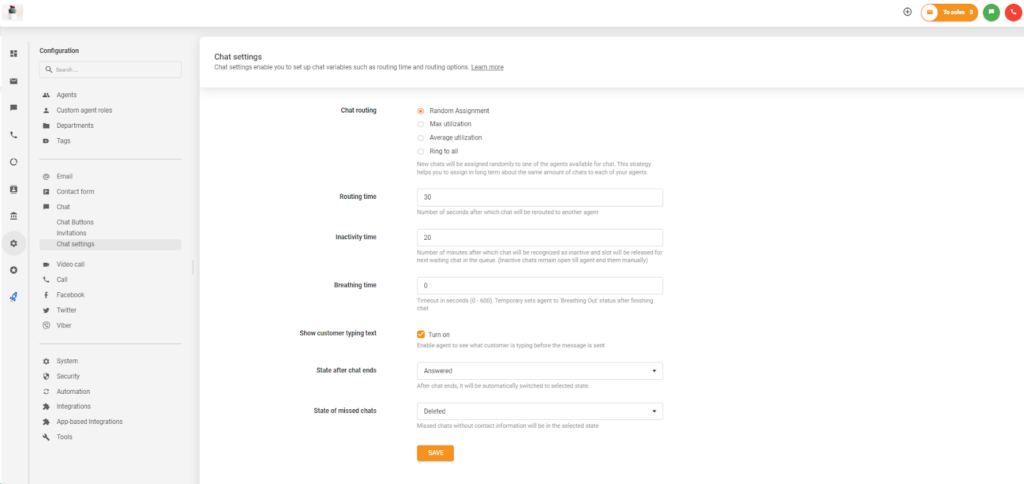
To learn more about this powerful feature, check out LiveAgent – Automated ticket distribution.
Automation rules
Automation rules are dynamic system actions that are executed when specific conditions are met. They are a staple feature in sophisticated help desk software, often used for tasks like ticket transfers, tag additions, spam identification, or ticket resolution. These rules can be triggered by actions, time, or service level-agreements (SLAs). With this feature, you can streamline and enhance your agents’ workflow, ensuring efficiency and effectiveness in their operations.
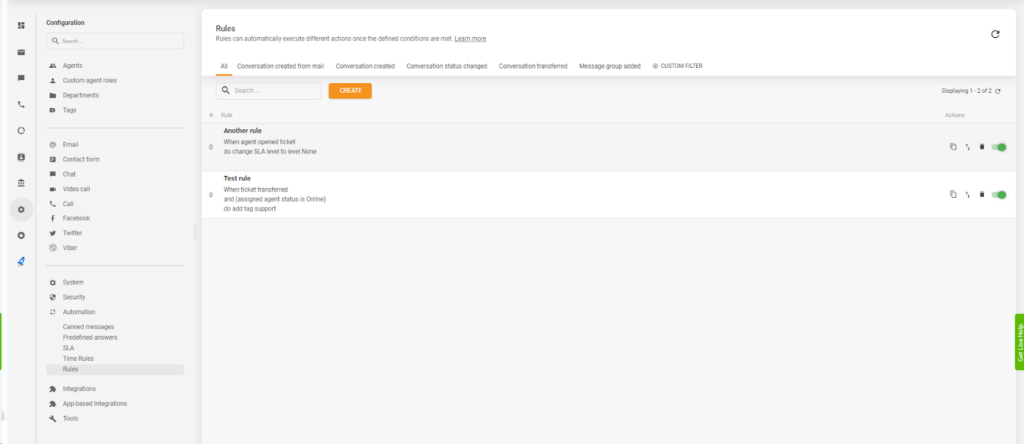
To learn more about this powerful feature, check out LiveAgent – Automation rules.
Time rules
Time rules are dynamic automation tools that operate based on time conditions rather than specific actions. Both customers and agents can utilize Time rules. When used effectively, they can significantly enhance customer experience. For instance, you can automatically prioritize tickets that are over 24 hours old. This ensures that customer queries can be addressed promptly, aiding agents in managing their workload efficiently.
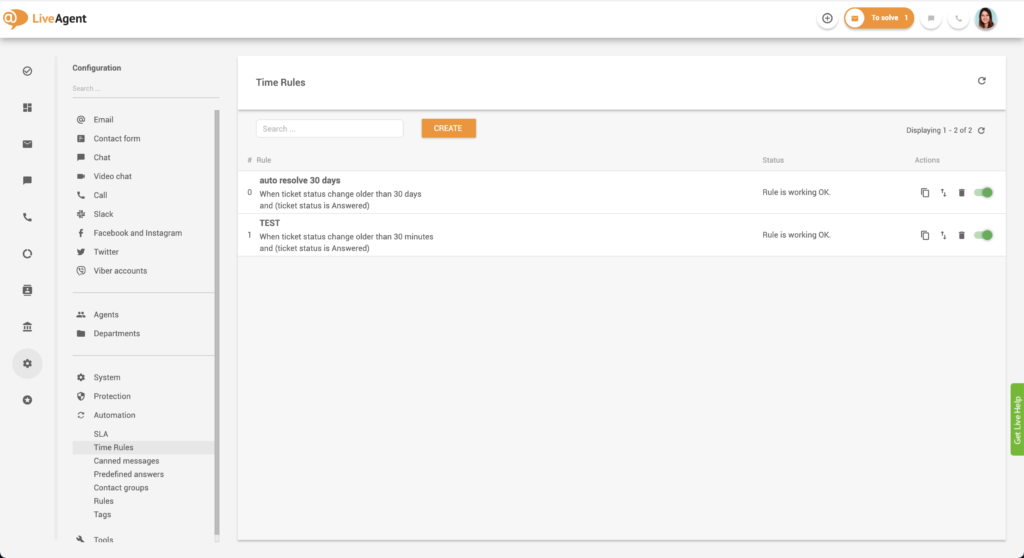
To learn more about this powerful feature, check out LiveAgent – Time rules.
To Solve Button
The To Solve Button alerts agents to high-priority tickets requiring immediate attention. It prioritizes tickets based on factors such as waiting time and queue position, ensuring that no customer inquiry is overlooked. This feature is particularly useful for tickets that have been left unanswered for an extended period or are linked to service-level agreements (SLAs). This way, high-priority tickets from important customers aren’t left unanswered for long periods of time.

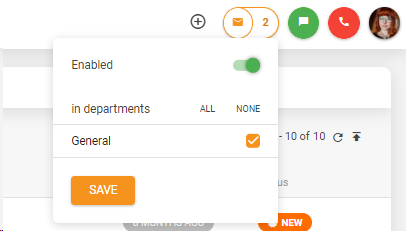
To learn more about this powerful feature, check out LiveAgent – To Solve Button.
Service-level agreements
A service-level agreement (SLA) is a crucial contract between a service provider and a customer, outlining the standard of service that the customer should consistently receive. In customer support, an SLA usually stipulates the timeframe within which a provider must respond to a customer’s service request. SLAs are instrumental in ensuring all customer inquiries are addressed by your agents. In LiveAgent, SLAs can be tailored to align with your company’s specific needs, enabling you to hit your customer service objectives.
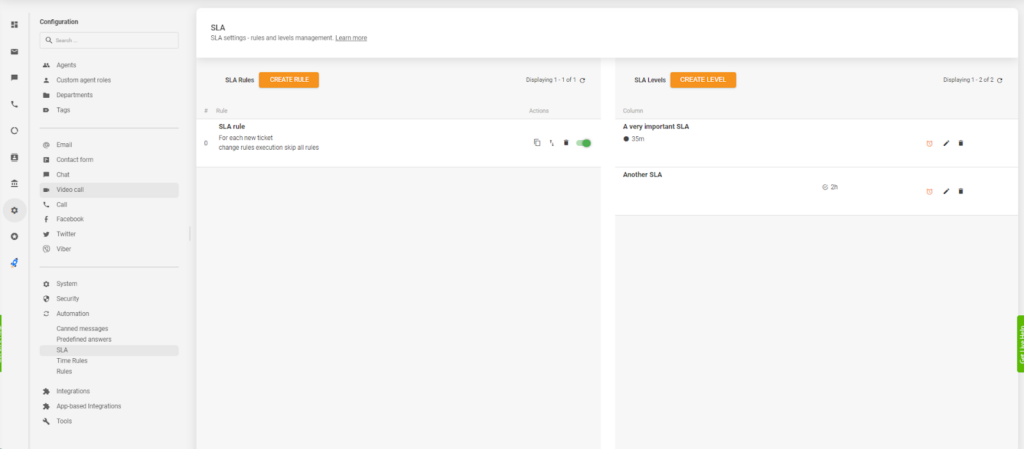
To learn more about this powerful feature, check out LiveAgent – Service-level agreements.
Online ticket history (URL)
Enhance your customer service experience by adding a URL link to your emails, directing your customers to their online ticket history. This feature streamlines the process of accessing past ticket data. It empowers your agents to swiftly retrieve and assess all significant details from prior interactions. This not only boosts efficiency but also ensures a seamless customer service journey.
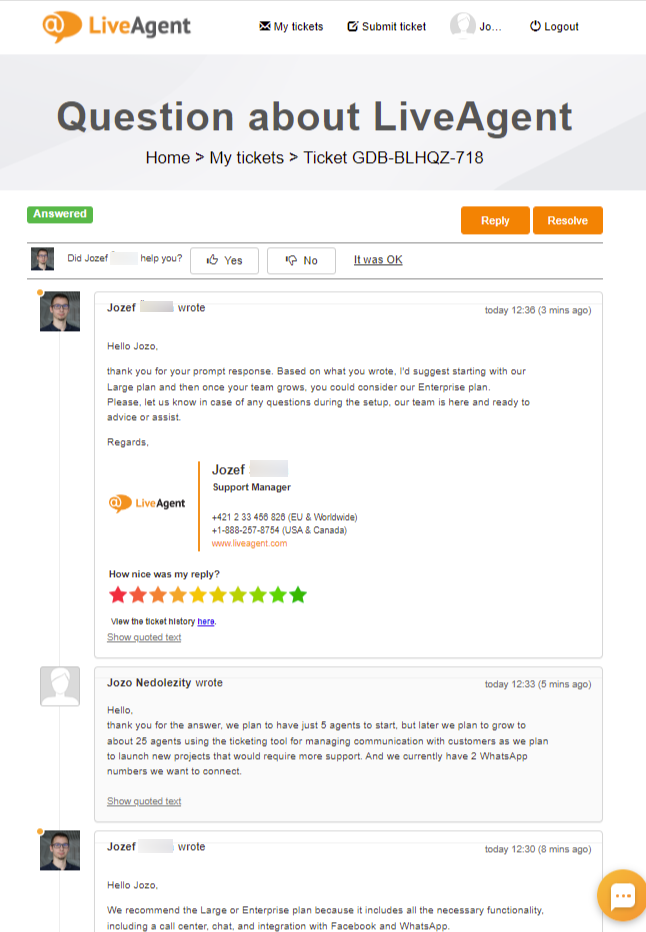
To learn more about this powerful feature, check out LiveAgent – Online ticket history (URL).
The following set of essential features focuses on customer service agents within LiveAgent’s system, and their productivity.
Agents
Help desk agents are the backbone of customer support, providing crucial technical assistance and answering customer queries. They are the primary users of customer service software, however, the admin and owner have more options to utilize the software’s functionalities. LiveAgent’s distinct roles ensure your software is always performing at its best, minimizing room for error. This function allows you to manage and add new agents seamlessly, maintaining an organized system.
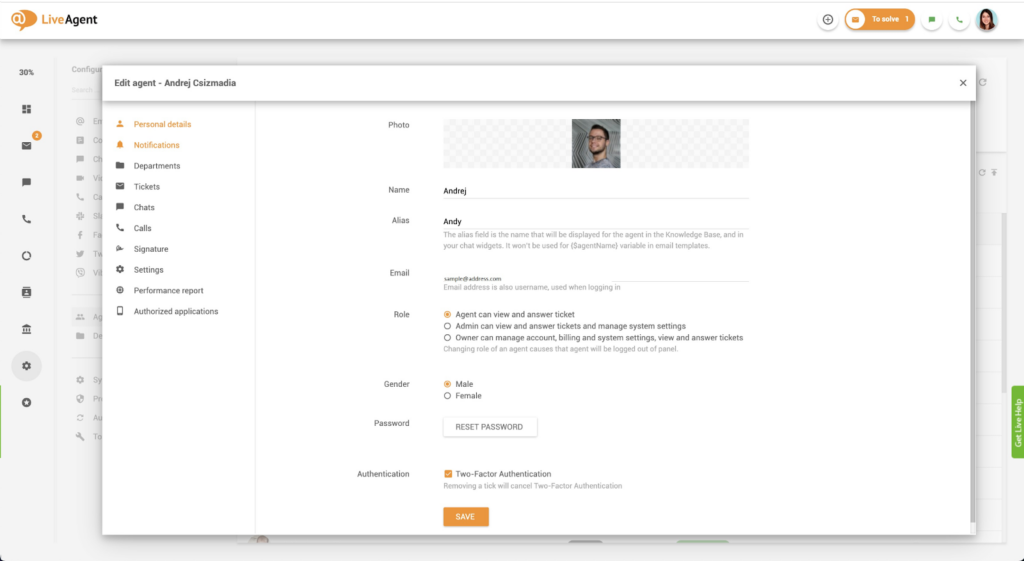
To learn more about this powerful feature, check out LiveAgent – Agents.
Agent ranking
The Agent ranking feature in LiveAgent allows your customers to rate the performance of your customer service agents. This tool provides valuable insights into your agents’ effectiveness and can serve as a motivational tool for improvement. By enabling customers to rate their interactions, you can identify any positive or negative trends in your customer service and take appropriate action. This feature is not just about preventing subpar customer support, but also about recognizing and rewarding exceptional service.
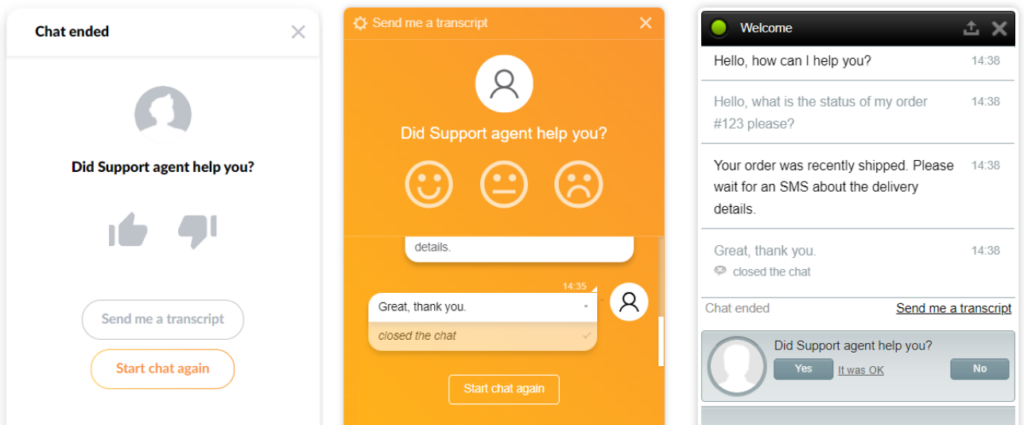
To learn more about this powerful feature, check out LiveAgent – Agent ranking.
Agent collision detection
The Agent collision detection feature prevents multiple agents from working on the same ticket simultaneously, thereby maintaining a high level of professionalism. It allows you to track which agent has viewed or responded to a specific customer inquiry or ticket. This not only enhances efficiency but also ensures that your company’s customer service remains top-notch.
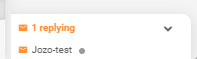
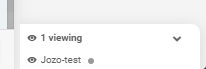
To learn more about this powerful feature, check out LiveAgent – Agent collision detection.
Audit log
Essentially, the Audit log in LiveAgent serves as a comprehensive record of your support agents’ activities. It operates as a timeline of activities, offering a clear and detailed account of your team’s actions. This feature is instrumental in identifying mistakes and implementing measures to avoid them in the future.
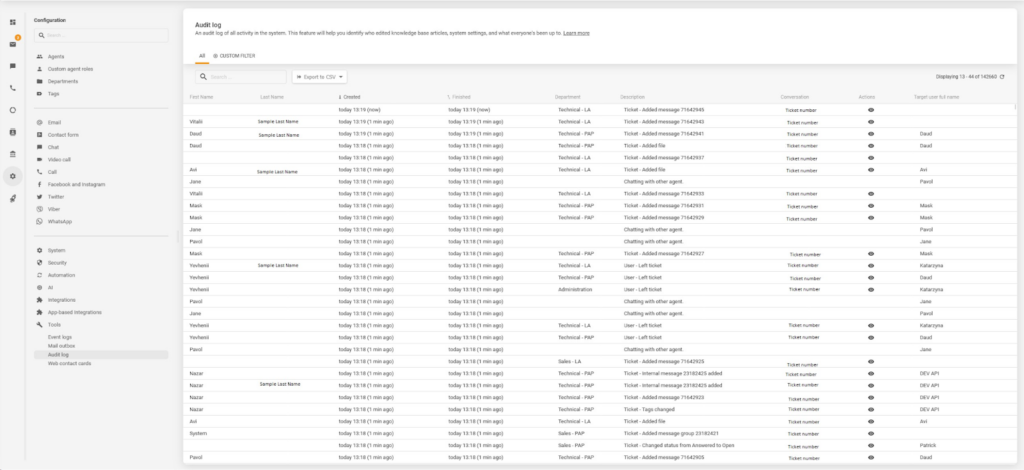
To learn more about this powerful feature, check out LiveAgent – Audit log.
Time tracking
Time tracking allows you to gauge the amount of time a customer representative invests in a ticket. This feature not only enhances productivity but also aids in agent performance evaluation. LiveAgent also offers a comprehensive time report, detailing the time efficiency of all your customer service agents. Furthermore, you have the flexibility to set up tracking for a particular ticket or report date, among other parameters.
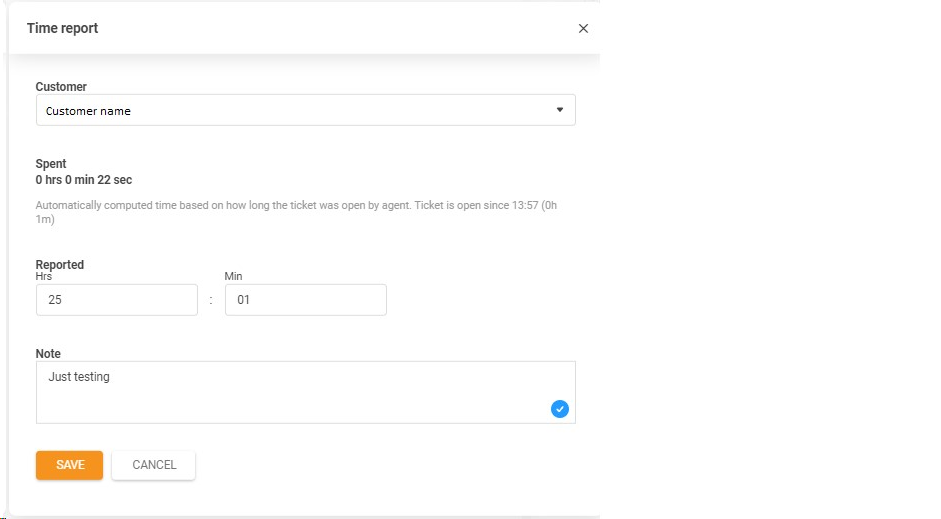
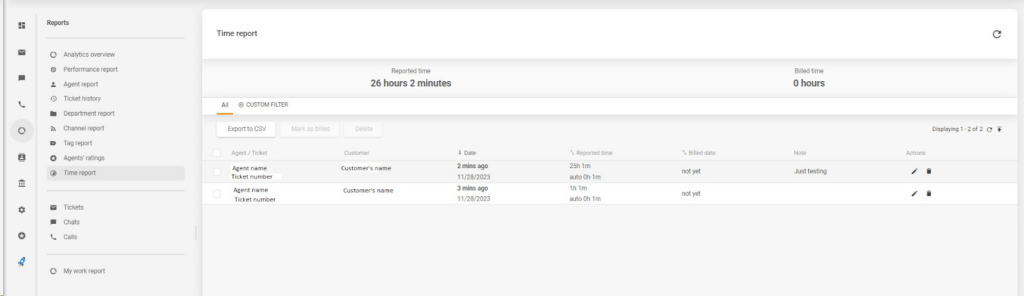
To learn more about this powerful feature, check out LiveAgent – Time tracking.
Pause
A pause in the customer service context refers to a temporary halt in handling tickets, chats, and calls. This feature is typically used when agents need to take a lunch, coffee, or bathroom break. Once activated, the pause mode ensures that no incoming calls or chats are assigned to the agent, allowing them to fully enjoy their break.
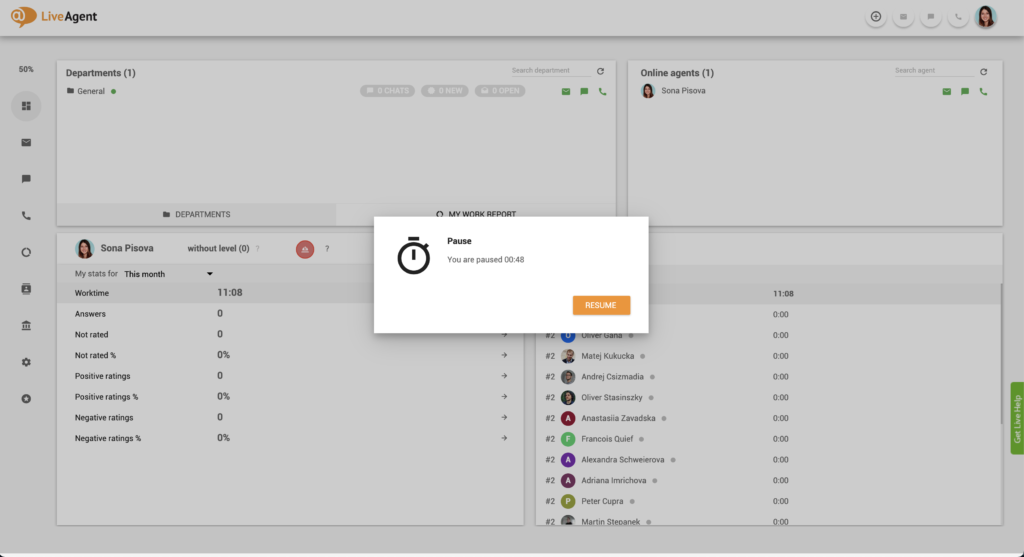
To learn more about this powerful feature, check out LiveAgent – Pause.
Responsibility
LiveAgent’s Responsibility feature is a task management tool that tracks the accountability of each support ticket, identifying the department and agent in charge of its resolution. This feature ensures that customer support agents are held accountable for their assigned tasks, promoting a more responsible work distribution. In instances where a ticket needs to be reassigned, the tool smoothly transfers the responsibility along with the ticket.
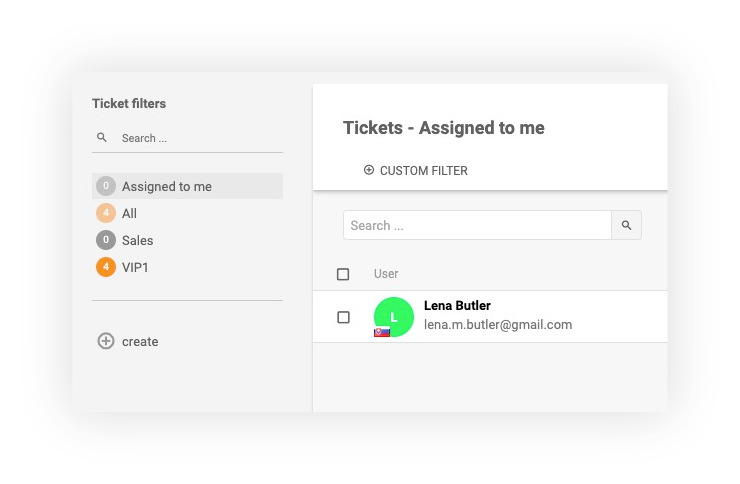
To learn more about this powerful feature, check out LiveAgent – Responsibility.
Departments
Customer service departments are crucial for efficient problem-solving and customer satisfaction. The Departments feature segments agents into various sections, each specializing in a specific area. The team members in each department possess varying degrees of product or service knowledge, depending on their responsibilities. For example, sales department agents handle sales-related queries, while tech department agents troubleshoot product or service issues. This structure ensures swift and effective customer service.
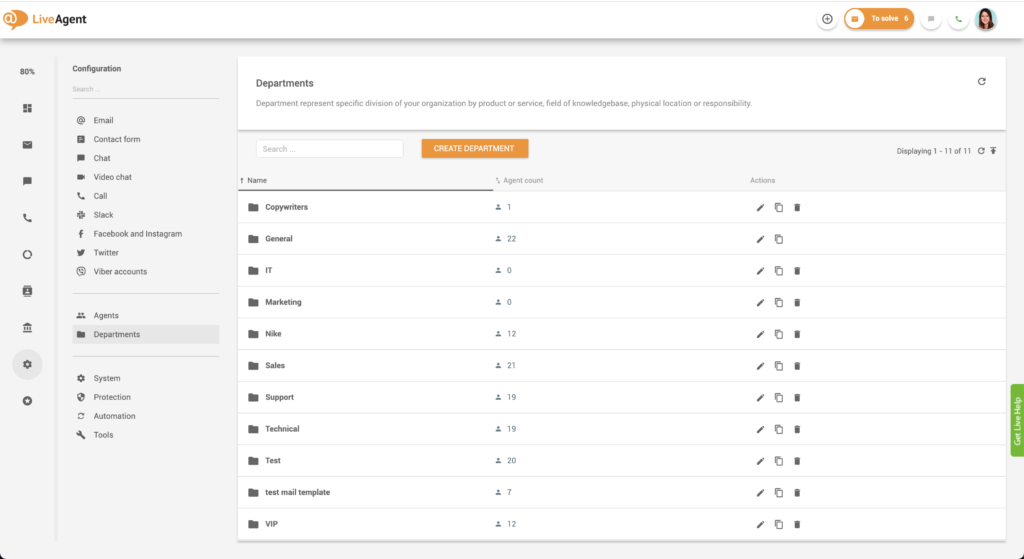
To learn more about this powerful feature, check out LiveAgent – Departments.
Features included in the following category help you gain and leverage valuable customer insights to deliver personalized service with each interaction.
Ticket/Customer insights CRM
Customer tickets are a valuable resource, housing crucial information such as customer names, emails, and URL addresses. This data is instrumental in delivering an exceptional customer service experience. CRM software, an acronym for Customer Relationship Management software, serves as a repository for this vital customer information. The primary goal of CRM software is to enhance customer support and sales interactions. In essence, it’s a tool that bridges the gap between businesses and their customers, fostering better relationships.
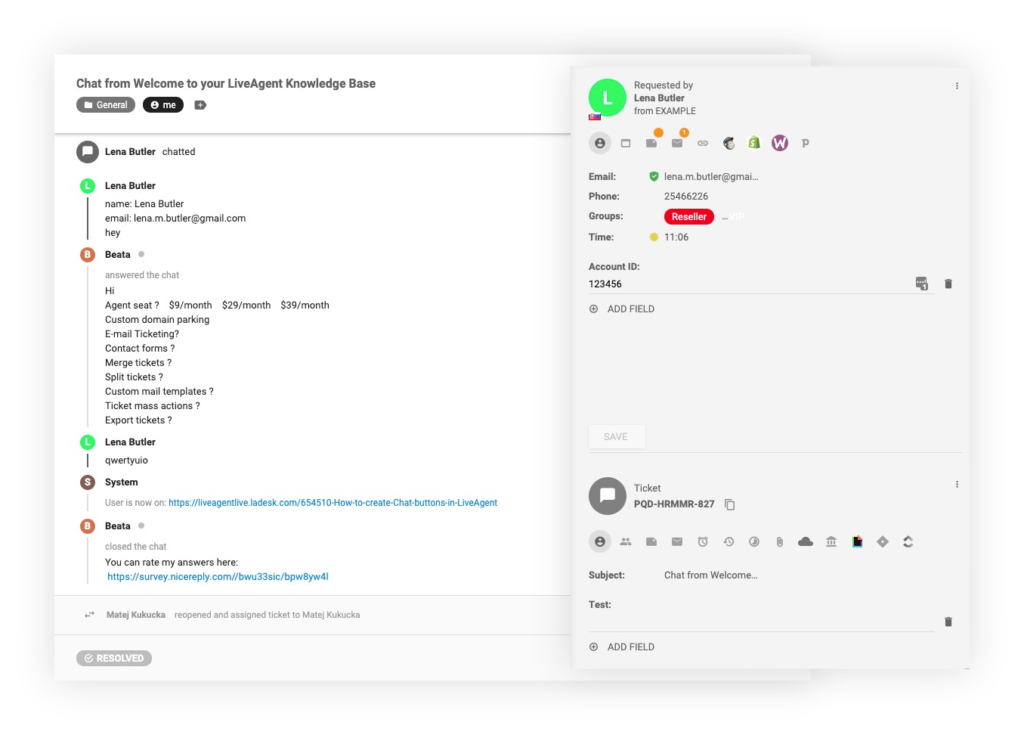
To learn more about this powerful feature, check out LiveAgent – Ticket/Customer insights CRM.
Contacts
LiveAgent’s Contacts feature is a valuable tool that automatically generates a profile for each customer who interacts with your company. These profiles store crucial customer details such as names, emails, and phone numbers. But that’s not all – LiveAgent’s help desk software goes a step further by allowing you to create custom fields for contacts. This means you can add unique information relevant to your business. This feature not only helps in personalizing customer interactions but also aids in providing efficient and tailored customer service.
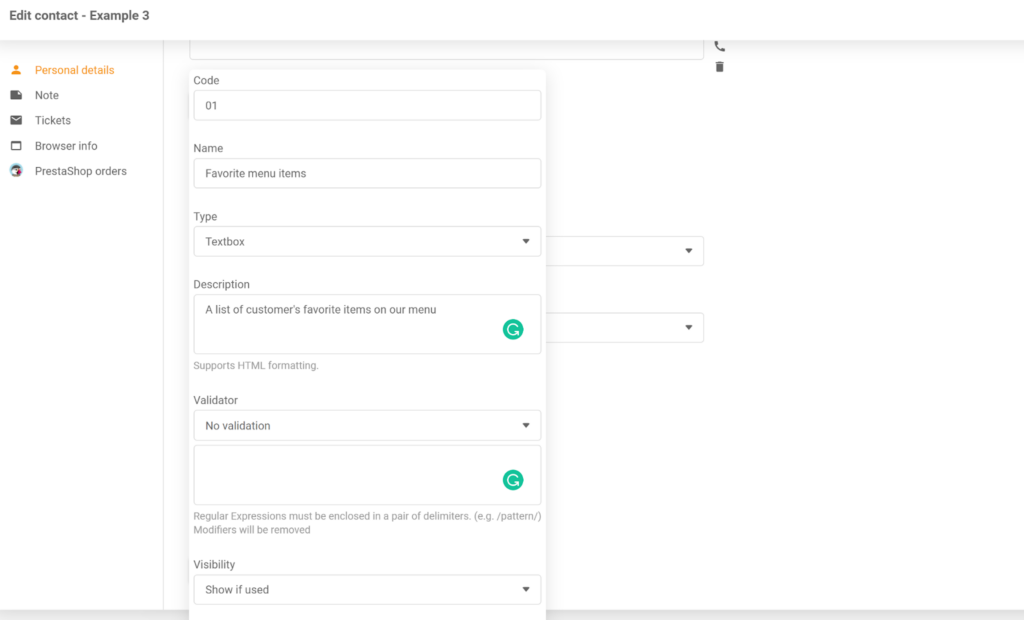
To learn more about this powerful feature, check out LiveAgent – Contacts.
Contact groups
Contact groups are a practical tool for categorizing your contacts into specific groups. This feature allows you to streamline your communication by grouping contacts based on shared characteristics. This way, contact groups help you to manage your contacts more efficiently and effectively.
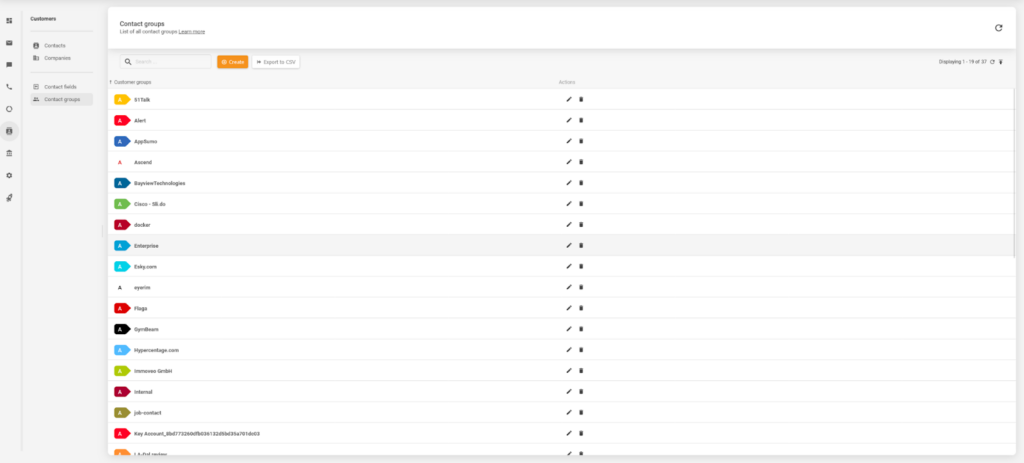
To learn more about this powerful feature, check out LiveAgent – Contact groups.
Contact fields
Contact fields serve as a structured repository for your customer data, providing you with quick access to key information whenever you handle a ticket. They are essentially specific details about your contacts, neatly organized for easy reference. This way, you have all the necessary information at your fingertips, helping you provide a more personalized and efficient service.
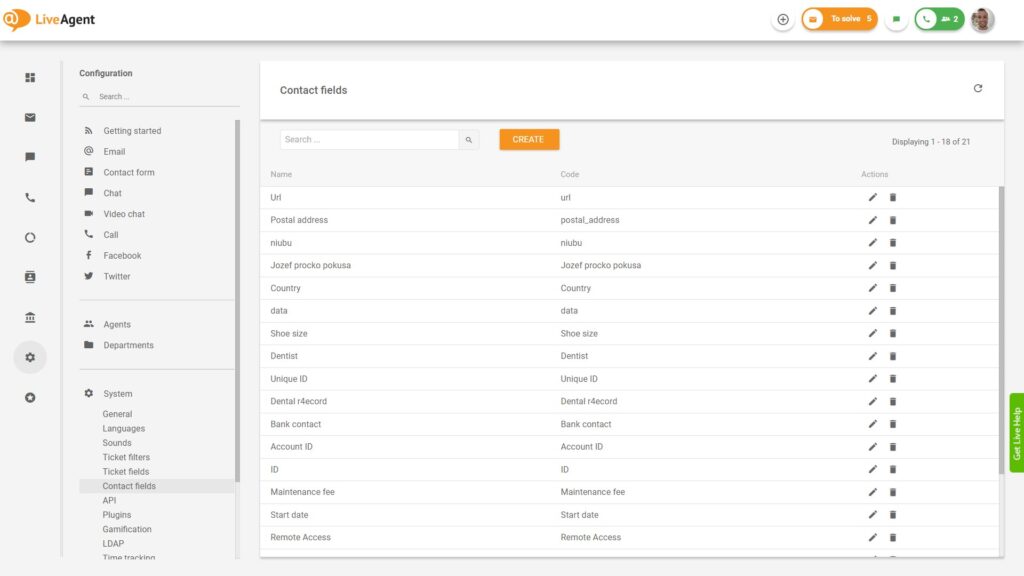
To learn more about this powerful feature, check out LiveAgent – Contact fields.
Companies
The Companies feature is an excellent tool for managing multiple customers from the same organization. It provides an additional layer of categorization to streamline your agents’ workflow. This feature allows you to compile and store data about companies and organizations within your help desk software.
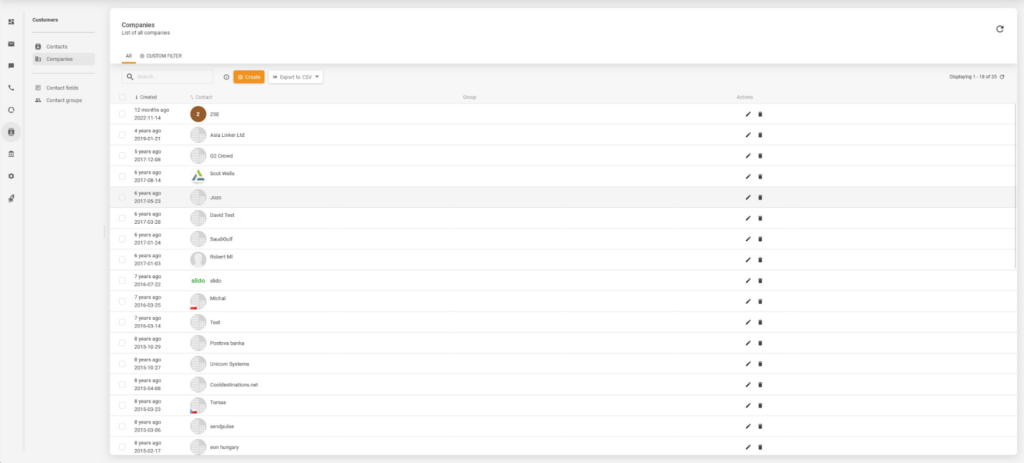
To learn more about this powerful feature, check out LiveAgent – Companies.
Ticket fields
Ticket fields, located on the right side of a support ticket, are a valuable tool for enhancing your company’s customer service. Essentially, ticket fields are repositories of data about customer interactions. Support agents use them to collect and store extra information about individual customers and their issues.
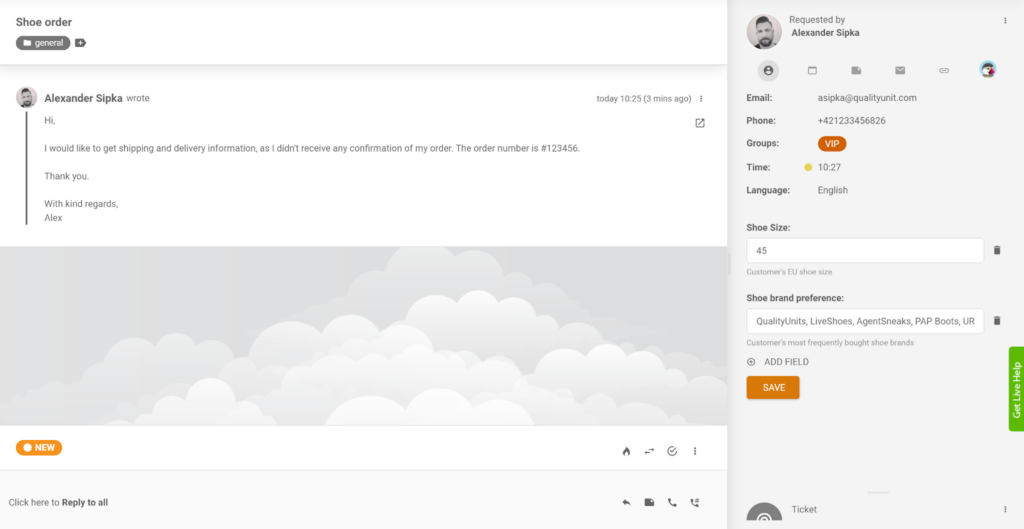
To learn more about this powerful feature, check out LiveAgent – Ticket fields.
Features below ensure that you are always accessible to your customers, no matter their preferred channel or language.
Third-party integrations
Integrations are essentially connections between different software systems that allow them to work together seamlessly. They are crucial for businesses as they enhance productivity by automating tasks, reducing data errors, and improving customer service. With over 220 integrations, you can expand the functionality of LiveAgent, allowing you to create a more efficient and effective customer service experience.
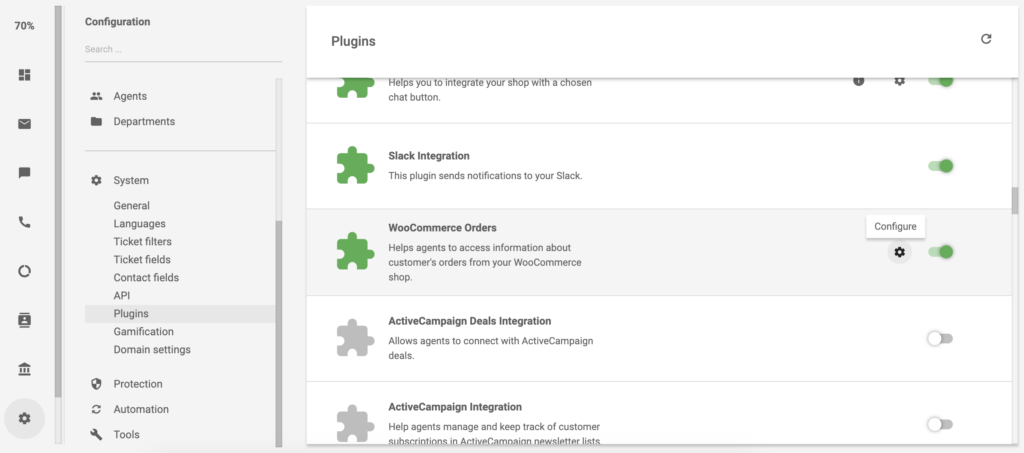
To browse all available integrations, check out LiveAgent – Integrations.
Multilanguage support
If your company operates globally and requires multilingual customer service, LiveAgent is an ideal solution. Currently, LiveAgent supports 43 different languages, ensuring your team can communicate effectively in their preferred language.
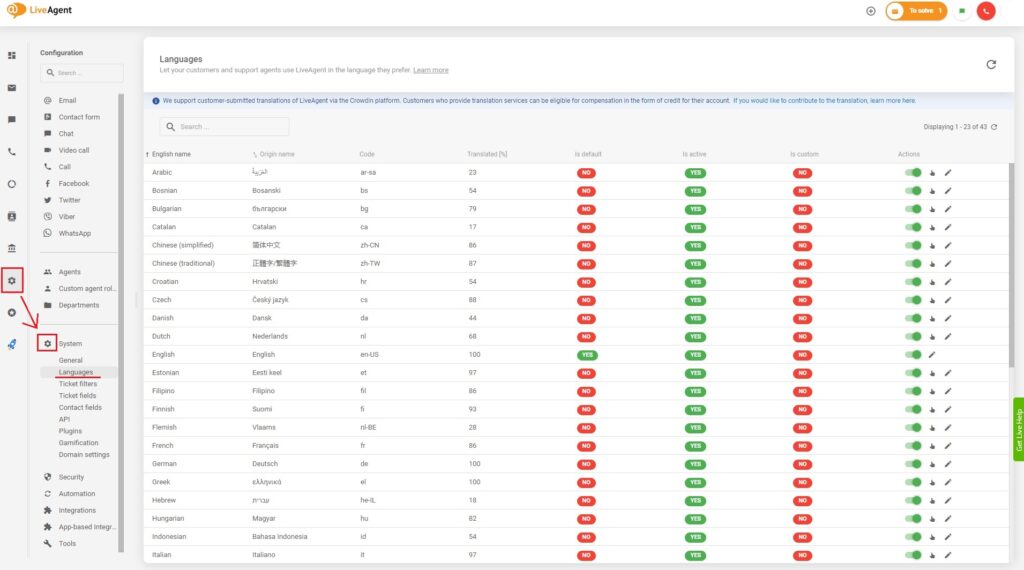
To learn more about this powerful feature, check out LiveAgent – Multilanguage support.
Email forwarding
Email forwarding with LiveAgent can enhance your company’s customer service professionalism and efficiency. LiveAgent provides a dedicated customer service email that directly converts all customer inquiries into tickets. This feature allows you to seamlessly integrate email accounts from various providers into your help desk system.
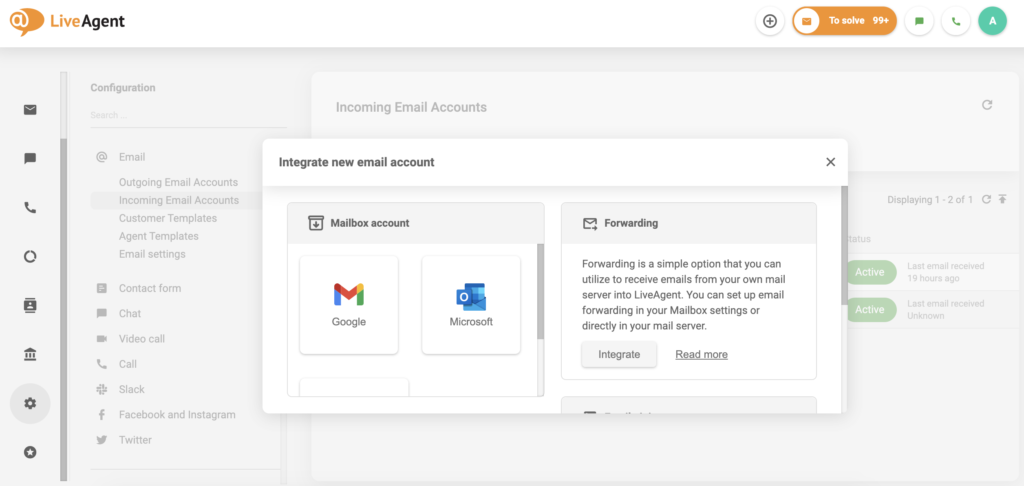
To learn more about this powerful feature, check out LiveAgent – Email forwarding.
Customizable email templates
Customizable email templates are a powerful tool for automating your responses and ensuring consistent communication with your customers. These templates are essentially pre-designed email formats that you can personalize with text, images, and videos. They offer full customization, allowing you to tailor your messages to your specific needs and deliver personalized service.
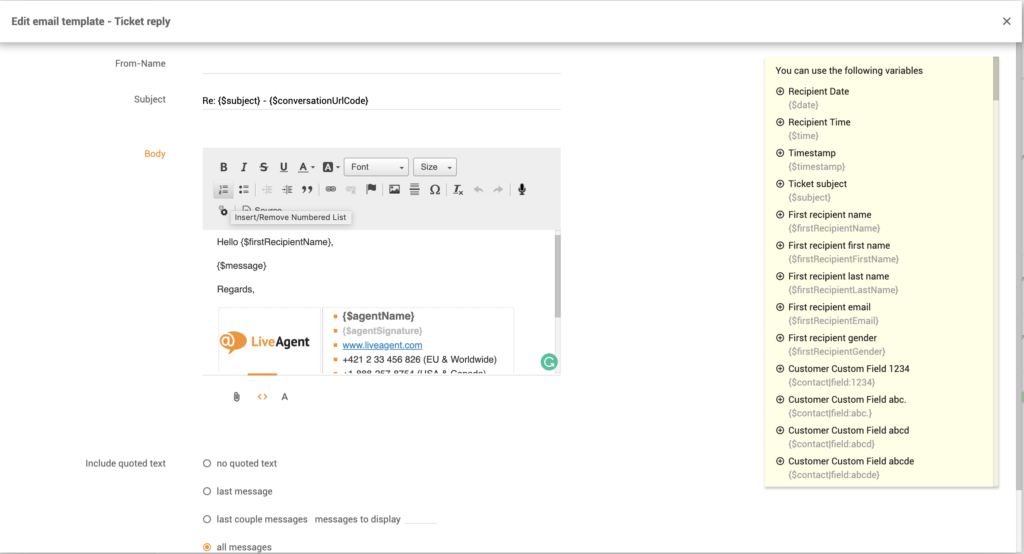
To learn more about this powerful feature, check out LiveAgent – Customizable email templates.
Contact forms
Integrating Contact forms into your website can significantly streamline your workflow and enhance customer communication. This tool allows your customers to reach out to your customer support team via email, even when they’re offline. The flexibility of this feature also allows you to incorporate various Contact forms with different designs across multiple websites. This not only optimizes your workflow but also ensures a seamless and efficient communication process with your customers.
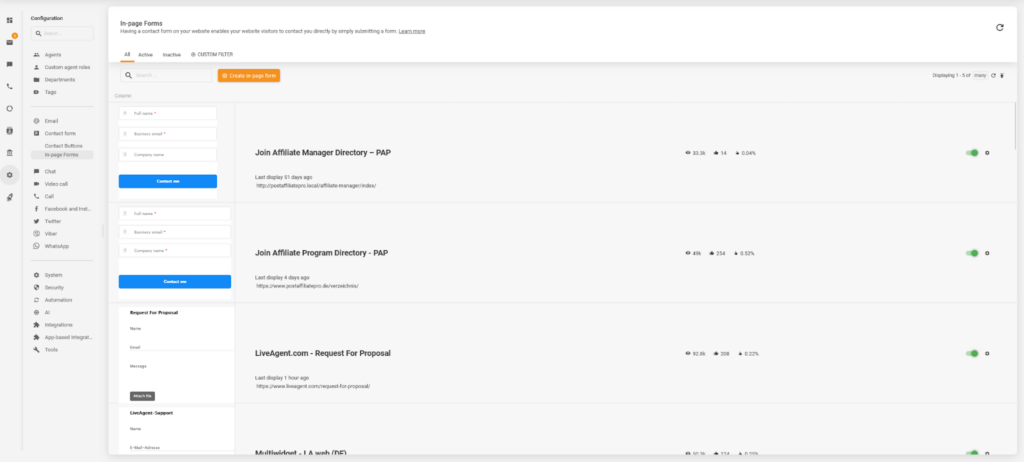
To learn more about this powerful feature, check out LiveAgent – Contact forms.
Slack notifications
Slack is a renowned cloud-based messaging platform, widely used for internal communication within companies. It offers a seamless way to connect with colleagues for work-related discussions, project updates, or even casual chats. LiveAgent offers an integration that allows agents to receive notifications and respond to customer inquiries directly from Slack. This ensures that agents are always updated and responsive to customer needs.
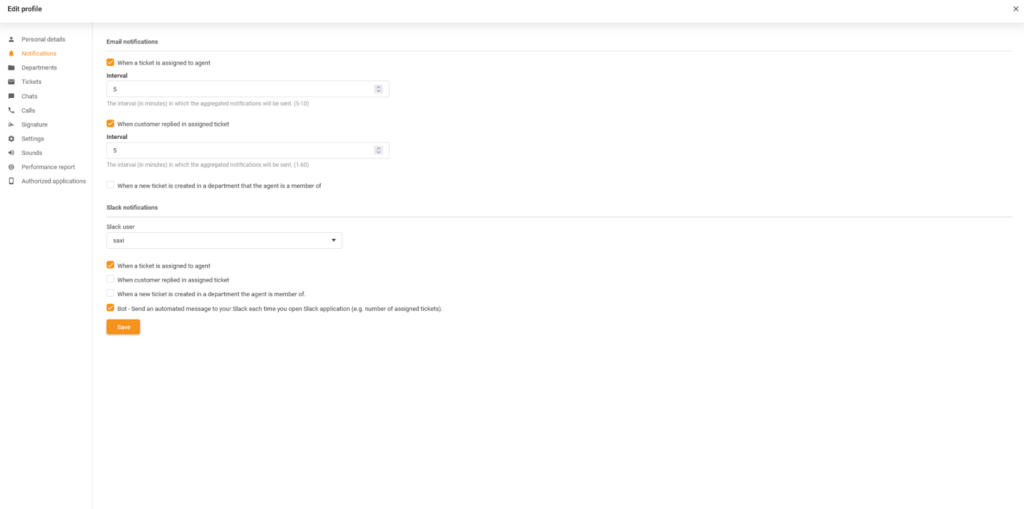
To learn more about this powerful feature, check out LiveAgent – Slack notifications.
The following is the set of features that enhance the user experience and overall capabilities of LiveAgent’s ticketing system.
Tags
Tags are essentially labels attached to help desk tickets, serving as a handy tool for organization and categorization. They provide a quick snapshot of the ticket’s content, making it easier to sort and prioritize tasks. For instance, an ‘URGENT’ tag can help you identify high-priority tickets.
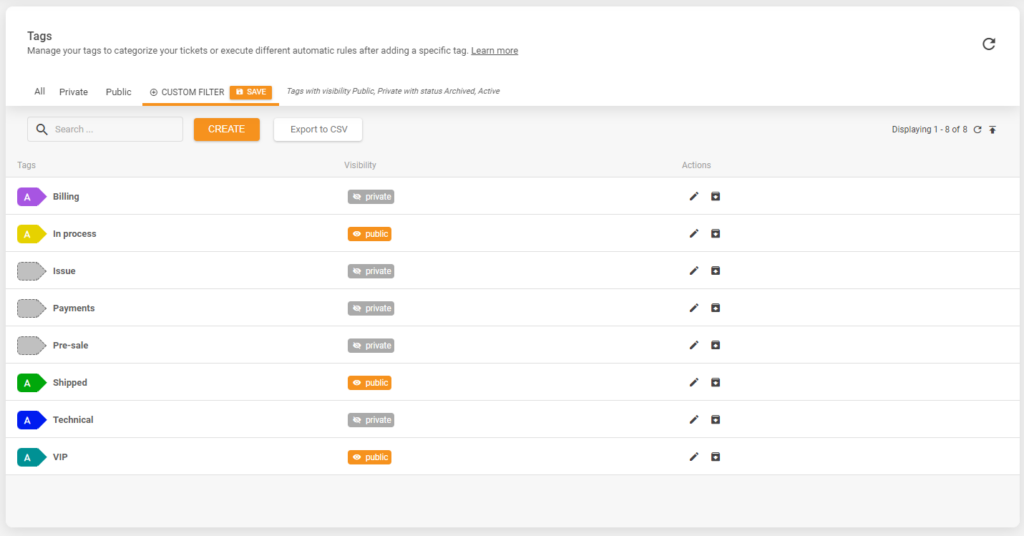
To learn more about this powerful feature, check out LiveAgent – Tags.
Mass actions
LiveAgent’s Mass actions feature is a time-saving tool that allows you to perform large-scale system actions efficiently. This feature, also known as bulk actions or bulk editing, is a key component of help desk software. It enables you to execute tasks such as deleting multiple tickets simultaneously, eliminating the need for manual, individual deletions.
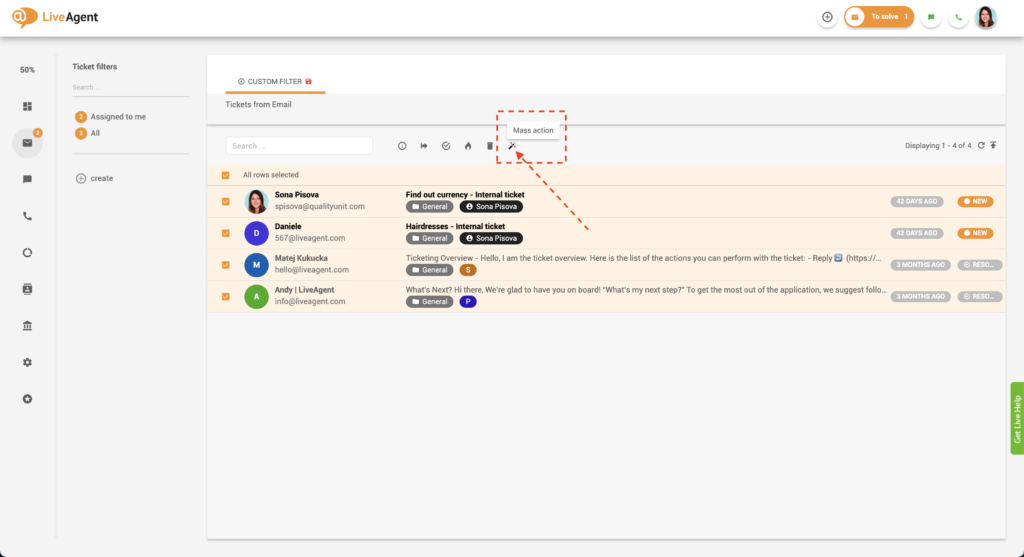
To learn more about this powerful feature, check out LiveAgent – Mass actions.
SPAM filters
Dealing with unwanted inquiries can be a drain on your agents’ time and energy. LiveAgent offers a solution with its anti-spam functionality, designed to sift out these unnecessary interruptions. LiveAgent uses spam filters to detect and isolate unsolicited or malware-ridden emails based on specific criteria.
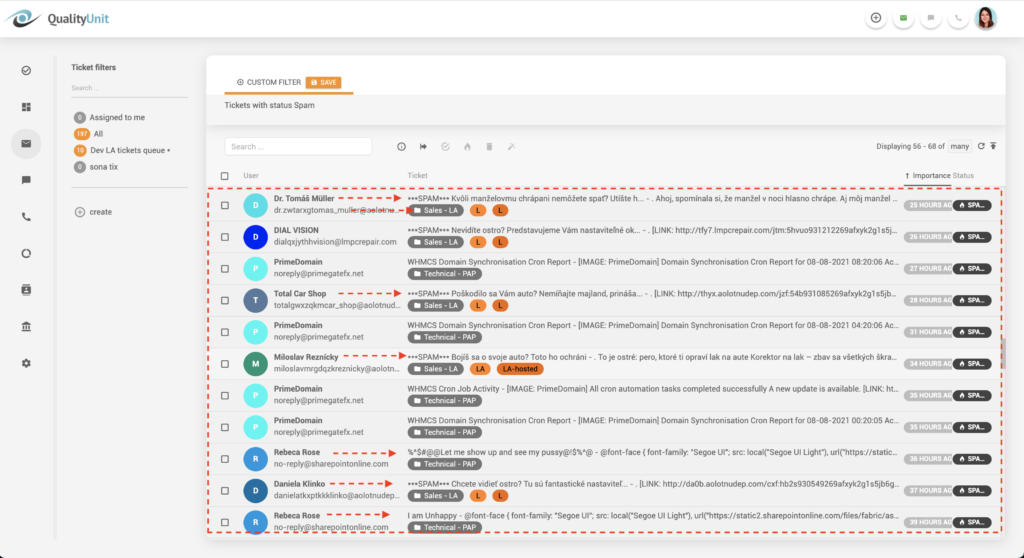
To learn more about this powerful feature, check out LiveAgent – SPAM filters.
Multiple ticket tabs
LiveAgent’s Multiple ticket tabs feature is a game-changer for customer service representatives. It allows them to juggle multiple customer inquiries simultaneously, enhancing their productivity. With the ability to switch between different tickets seamlessly, agents can resolve customer issues more efficiently.
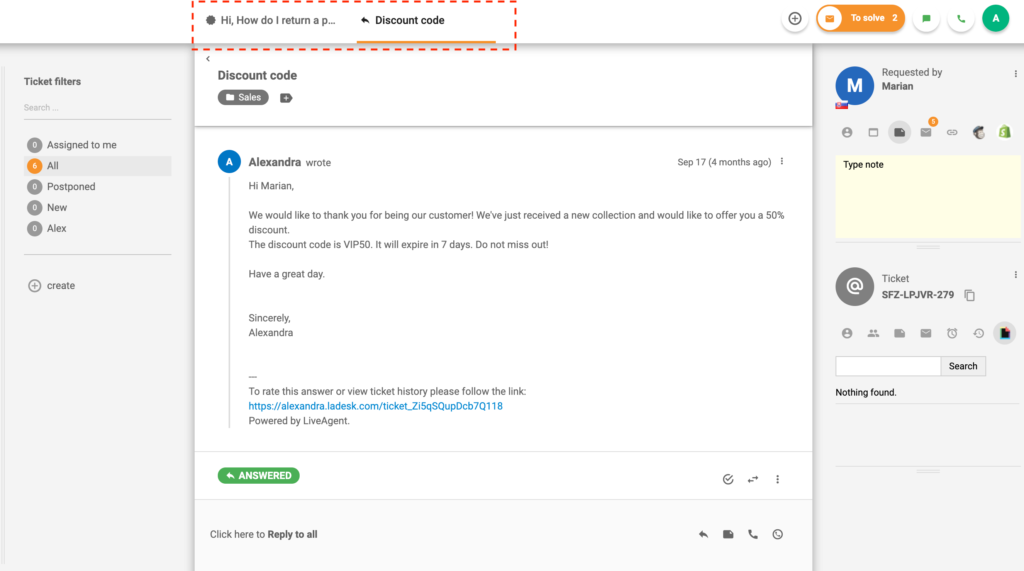
To learn more about this powerful feature, check out LiveAgent – Multiple ticket tabs.
Canned responses (Macros)
Canned messages, also known as macros, are a time-saving tool for handling repetitive customer inquiries. These are pre-written text responses, ready to be dispatched with just a click or keystroke. They serve as a quick and efficient solution to answer commonly asked questions. By using canned messages, you can streamline your customer service process, ensuring that no time is wasted in crafting individual responses.
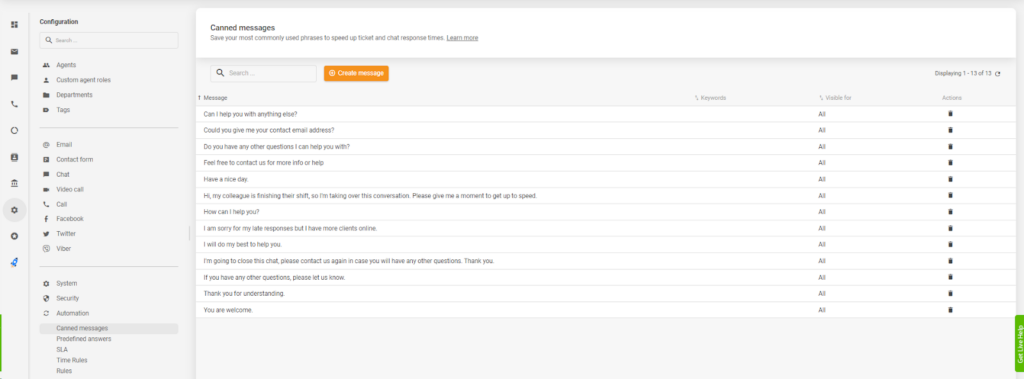
To learn more about this powerful feature, check out LiveAgent – Canned responses (Macros).
Predefined answers
Predefined answers are essentially pre-crafted responses that your agents can utilize swiftly with just a click or command. These ready-made answers are typically used to address common queries, significantly reducing ticket handling and response times. By implementing predefined answers, your customers receive prompt replies, while your agents can focus on more complex tasks.
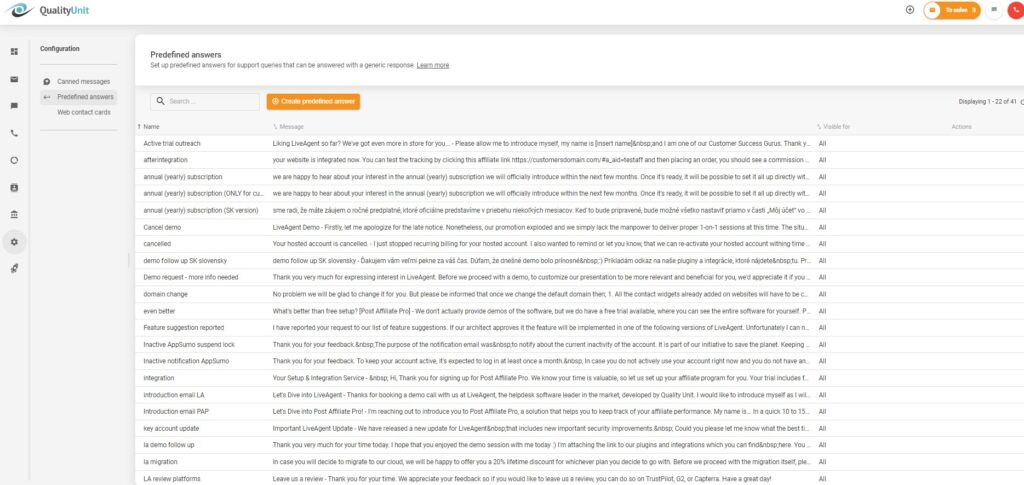
To learn more about this powerful feature, check out LiveAgent – Predefined answers.
Ticket export
Need to print a ticket or analyze your ticket data in Excel? With LiveAgent, it’s a breeze. You can easily export your tickets into HTML, PDF, or CSV format. With a simple click, you can either get your tickets ready for printing, or export them to a .csv file, ready for comprehensive analysis.
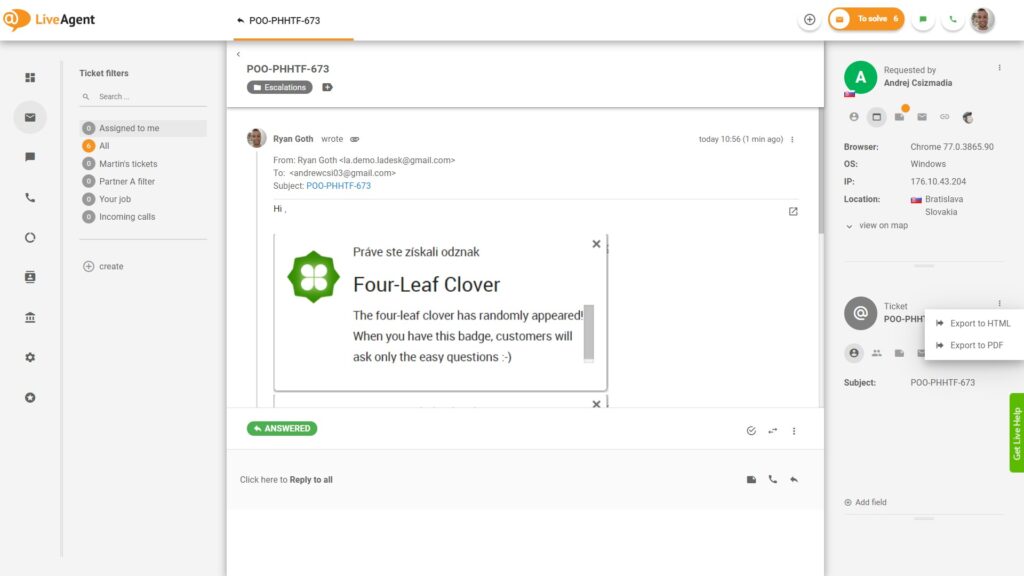
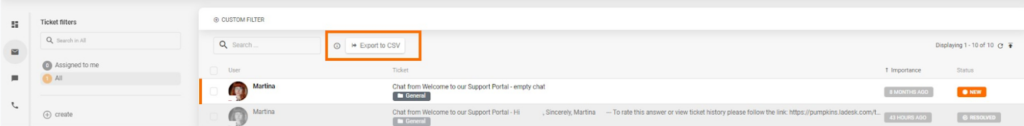
To learn more about this powerful feature, check out LiveAgent – Ticket export.
Email notifications
Stay updated with LiveAgent’s email notifications. This feature ensures you’re alerted each time an email lands in your inbox. No longer will you miss out on important conversation replies.
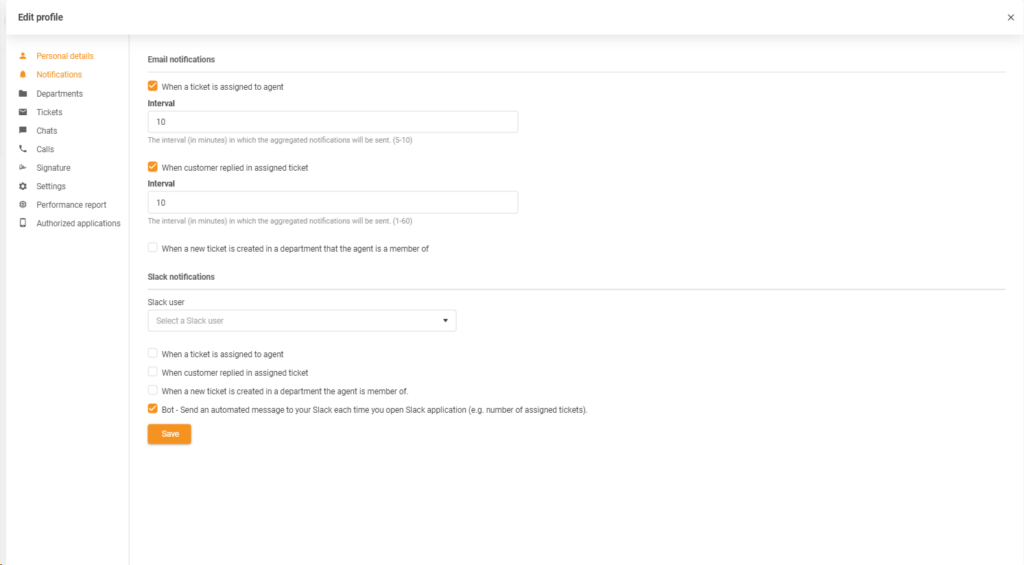
To learn more about this powerful feature, check out LiveAgent – Email notifications.
Attachments
LiveAgent’s ticketing feature allows customer service representatives to easily send necessary files to customers by simply dragging and dropping them into the ticket. These files, known as attachments, can be anything from photos and documents to Excel sheets, PDFs, and videos.
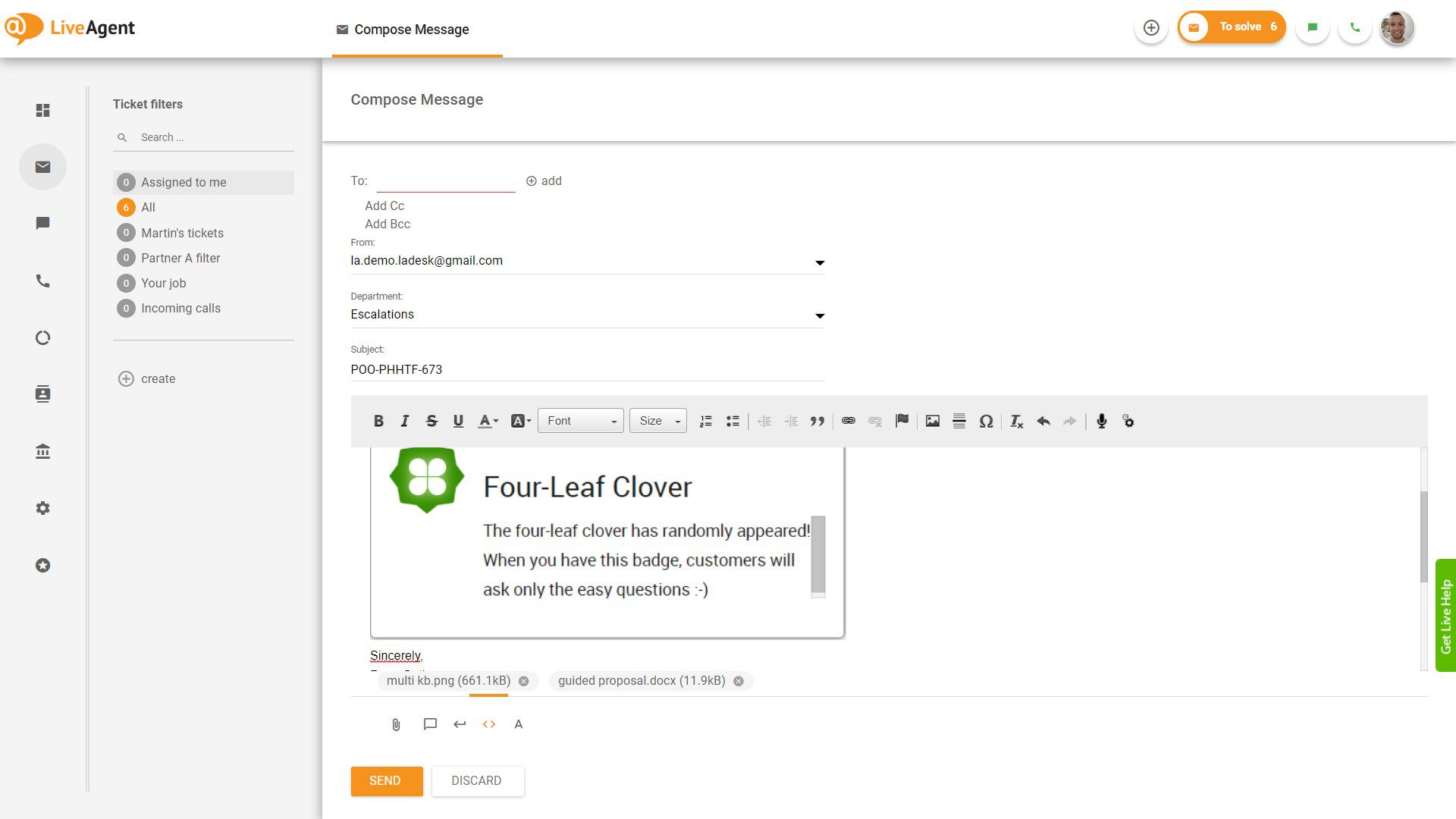
To learn more about this powerful feature, check out LiveAgent – Attachments.
Copy & Paste images
This function works by temporarily storing the copied images in an unseen location, typically the clipboard, before pasting it to your chosen destination. It’s a simple yet powerful tool that can significantly streamline your workflow, especially when dealing with customer inquiries or tickets.
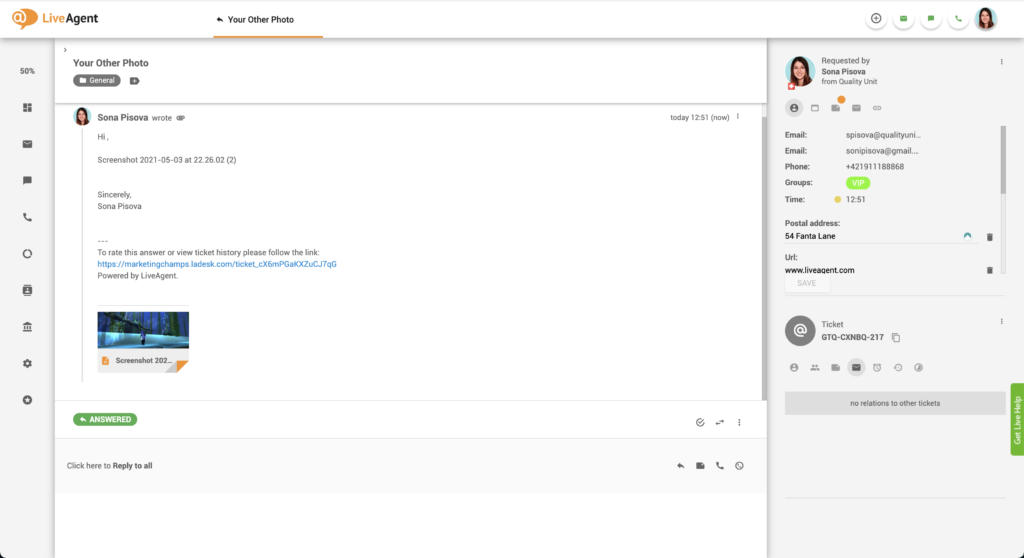
To learn more about this powerful feature, check out LiveAgent – Copy & Paste images.
WYSIWYG editor
The WYSIWYG editor in LiveAgent is a user-friendly tool designed for crafting emails or knowledge base content. Its simplicity makes it accessible to all users, regardless of their technical skills. This editor allows you to input and format your content in a visual interface, providing a real-time preview of the final product.
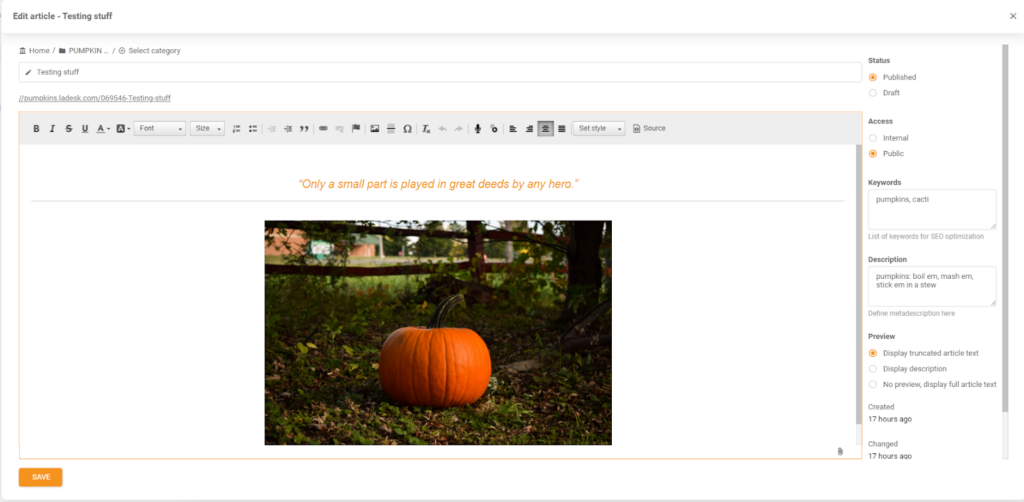
To learn more about this powerful feature, check out LiveAgent – WYSIWYG editor.
Search & Replace
The Search & Replace function is designed to safeguard your customers’ sensitive information. It can be activated to automatically detect and replace private data, such as credit card details, in incoming messages. It ensures that such information is neither displayed nor stored in your helpdesk database. This feature is particularly useful if your customers frequently send you confidential information.
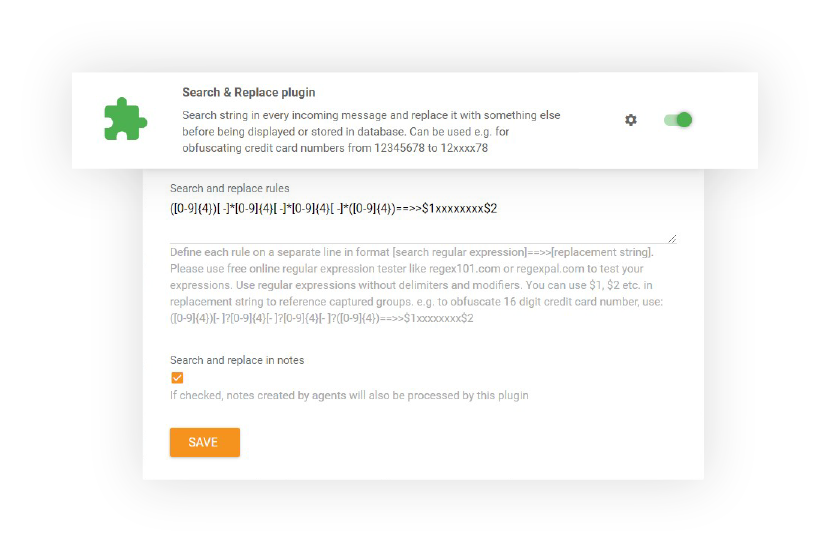
To learn more about this powerful feature, check out LiveAgent – Search & Replace.
GIFs
LiveAgent’s ticketing software allows customer service representatives to incorporate GIFs into tickets, adding a touch of personalization to their communication. This feature not only enhances the customer service experience but also fosters a stronger bond between the customer and the representative.
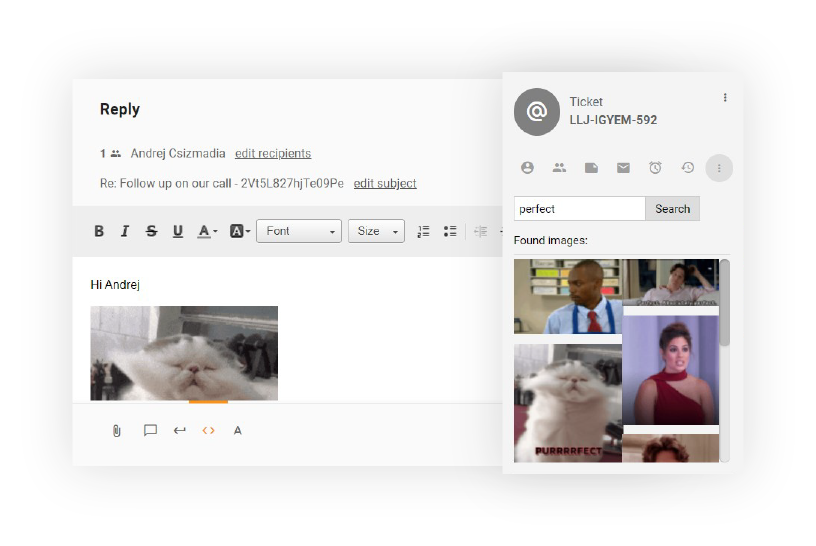
To learn more about this powerful feature, check out LiveAgent – GIFs.
Business hours
Set up your business hours to inform your customers about your customer service availability. It’s important to note that not all customer service departments function around the clock. By incorporating scheduled breaks in LiveAgent for your team members, you provide them with an opportunity to rejuvenate and regroup. This strategic approach not only boosts their productivity but also enhances customer satisfaction.
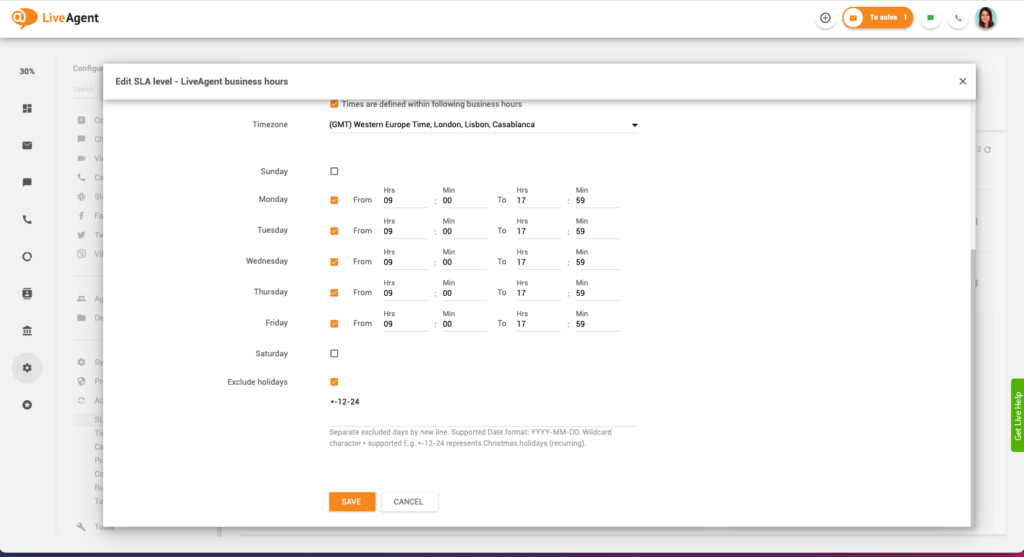
To learn more about this powerful feature, check out LiveAgent – Business hours.
Contact form gallery
You can personalize your customer contact forms or even craft your own HTML. This feature allows you to tailor your forms to your business needs. What’s more, you can effortlessly integrate these HTMLs into LiveAgent’s ticketing software.
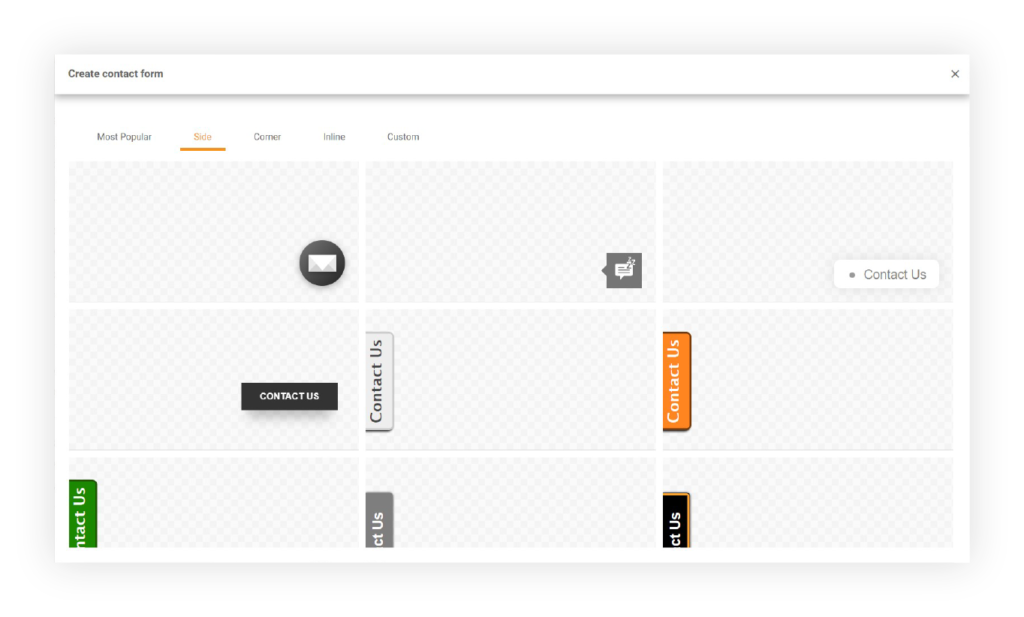
To learn more about this powerful feature, check out LiveAgent – Contact form gallery.
Notification sounds
This feature is a valuable tool that helps maintain the attentiveness of your customer service representatives. It allows you to customize your notification preferences, enhancing the efficiency of your support ticketing system. You can assign unique sounds to different types of notifications, making it easier to distinguish between them.
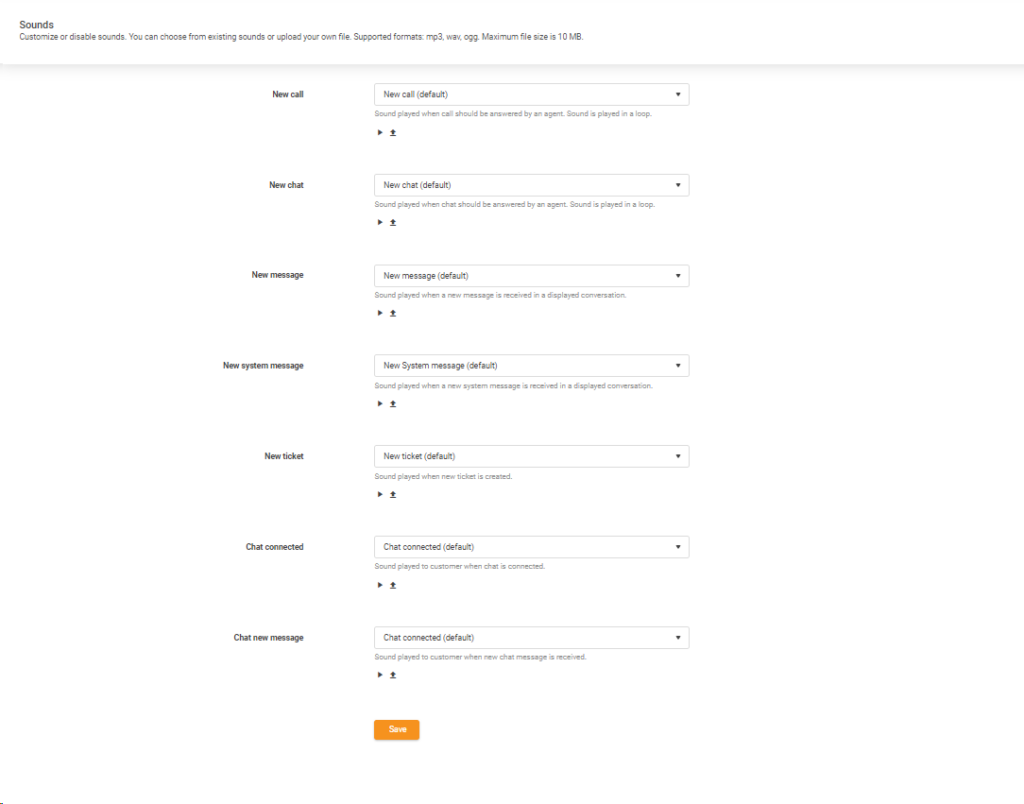
To learn more about this powerful feature, check out LiveAgent – Notification sounds.
How much does LiveAgent’s ticketing system cost?
LiveAgent offers 4 different subscriptions, so no matter the size of your business, there is something for you.
- The Small plan costs $15 per agent/month
- The Medium plan costs $29 per agent/month
- The Large plan costs $49 per agent/month
- The Enterprise plan costs $69 per agent/month
The difference between these plans are the features included. At LiveAgent, we know that each business has its unique needs. Because of this, you can choose a plan that offers the best feature set for your organization.
Before you decide to purchase one of the subscriptions, you can test LiveAgent during a 30-day free trial. If you would like to test LiveAgent beyond the free 30 days, you can opt for a limited free version of the software.
Conclusion
LiveAgent’s robust ticketing system, with its wide array of features, simplifies the otherwise complex task of managing customer inquiries across various platforms. By bringing all communication channels into one cohesive interface, it transforms the way your business handles customer service. From automating repetitive tasks and streamlining agent workflows to providing valuable customer insights and promoting business growth, the benefits of LiveAgent’s ticketing system are numerous and significant.
It’s time to harness the power of an efficient, intuitive ticketing system and redefine your customer service experience. Sign up for LiveAgent’s 30-day free trial today and explore how our ticketing system can streamline your customer support efforts, improve agent productivity, and elevate your customer satisfaction levels.
Ready to revolutionize your customer service experience?
Jump on the LiveAgent train, the leading customer service software. It’s your ticket to success!
Frequently Asked Questions
Is Freshdesk a ticketing system?
Yes, Freshdesk is a ticketing system. It is a cloud-based customer support software that helps businesses manage their customer inquiries and issues through a centralized platform. Freshdesk allows businesses to create, prioritize, and track customer support tickets, as well as collaborate with team members to resolve customer issues efficiently. The system also provides reporting and analytics to help businesses monitor and improve their customer support processes.
What are the best features of ticketing system?
Ticketing systems offer a centralized platform for managing and tracking customer inquiries, ensuring no request is overlooked. They provide features like automated ticket distribution, which assigns tickets to the appropriate department or agent, enhancing efficiency. Another useful feature is the ability to prioritize tickets based on their urgency, ensuring critical issues are addressed promptly. Additionally, they offer comprehensive reporting and analytics tools, providing insights into customer service performance and areas for improvement.
Can a ticketing system integrate with other platforms, such as CRM or marketing tools?
Yes, a ticketing system can integrate with other platforms such as CRM or marketing tools. This integration is typically achieved through APIs (Application Programming Interfaces). Some ticket management systems may also offer native integrations with popular platforms, providing a more seamless and user-friendly integration experience.
In what ways can a ticketing system utilize analytics and reporting tools?
A ticketing system can utilize analytics and reporting features to monitor and evaluate the performance of customer service teams, including response times, resolution times, and customer satisfaction scores. Custom reports and analytics can also identify trends and patterns in customer queries or complaints, enabling proactive problem-solving and service improvement. Furthermore, they can provide valuable data for strategic decision-making, such as resource allocation and workforce planning.
How do ticketing system features use automation for quicker ticket resolution?
Advanced features in ticket management systems use automation to streamline the process of ticket resolution by automatically categorizing and prioritizing incoming tickets based on predefined rules. They also use ticket automation to assign tickets to the appropriate team or individual, reducing manual sorting and routing. Additionally, they can send automated responses or solutions for common issues, speeding up the resolution process and promoting workflow automation.
What are the different types of ticketing systems?
Ticket management systems can be categorized into several types, including IT service management systems, which handle IT-related issues and requests. Customer service ticketing systems, which manage customer inquiries and complaints. Bug and issue tracking systems, used primarily in software development to track reported software bugs. Lastly, event ticketing systems, which are used for selling tickets for events like concerts, sports, and theater performances.

 Български
Български  Čeština
Čeština  Dansk
Dansk  Deutsch
Deutsch  Eesti
Eesti  Español
Español  Français
Français  Ελληνικα
Ελληνικα  Hrvatski
Hrvatski  Italiano
Italiano  Latviešu
Latviešu  Lietuviškai
Lietuviškai  Magyar
Magyar  Nederlands
Nederlands  Norsk bokmål
Norsk bokmål  Polski
Polski  Română
Română  Русский
Русский  Slovenčina
Slovenčina  Slovenščina
Slovenščina  简体中文
简体中文  Tagalog
Tagalog  Tiếng Việt
Tiếng Việt  العربية
العربية  Português
Português 





