WordPress checklist plugin
Make to-do lists in no time.
- ✓ No setup fee
- ✓ Customer service 24/7

Why should you choose our Checklist plugin?
People love checklists. If you would like to make your WP site more interesting, create an interactive checklist instead of a boring bulleted list and share them with other users.
Easy to create
Create a checklist online just as you would a blog post and copy the shortcode to any content type you’d like to use.
Interactive
Checklists can be printed, shared on social media, and saved to mobile devices.
Customizable
You can pretty much customize just about everything inside the checklist, such as images, affiliate links, internal links, external links, and the whole template design.
SEO-friendly
The whole checklist is written in JSON LD, meaning it is compliant with Schema Markup. As a result, the content of the checklist can be displayed in rich snippets and have a positive impact on search engine rankings.
What are the benefits of using the WP checklist plugin?
Reduced bounce rate
Increased website traffic
Improved brand awareness
Enhanced user experience
How to create a to-do list with a WP checklist plugin
The checklist is an easy way to create a to-do list for your site. The best part? You can use it in any theme that supports shortcodes! You’ll just need to add items to the checklist in order for it to work properly.
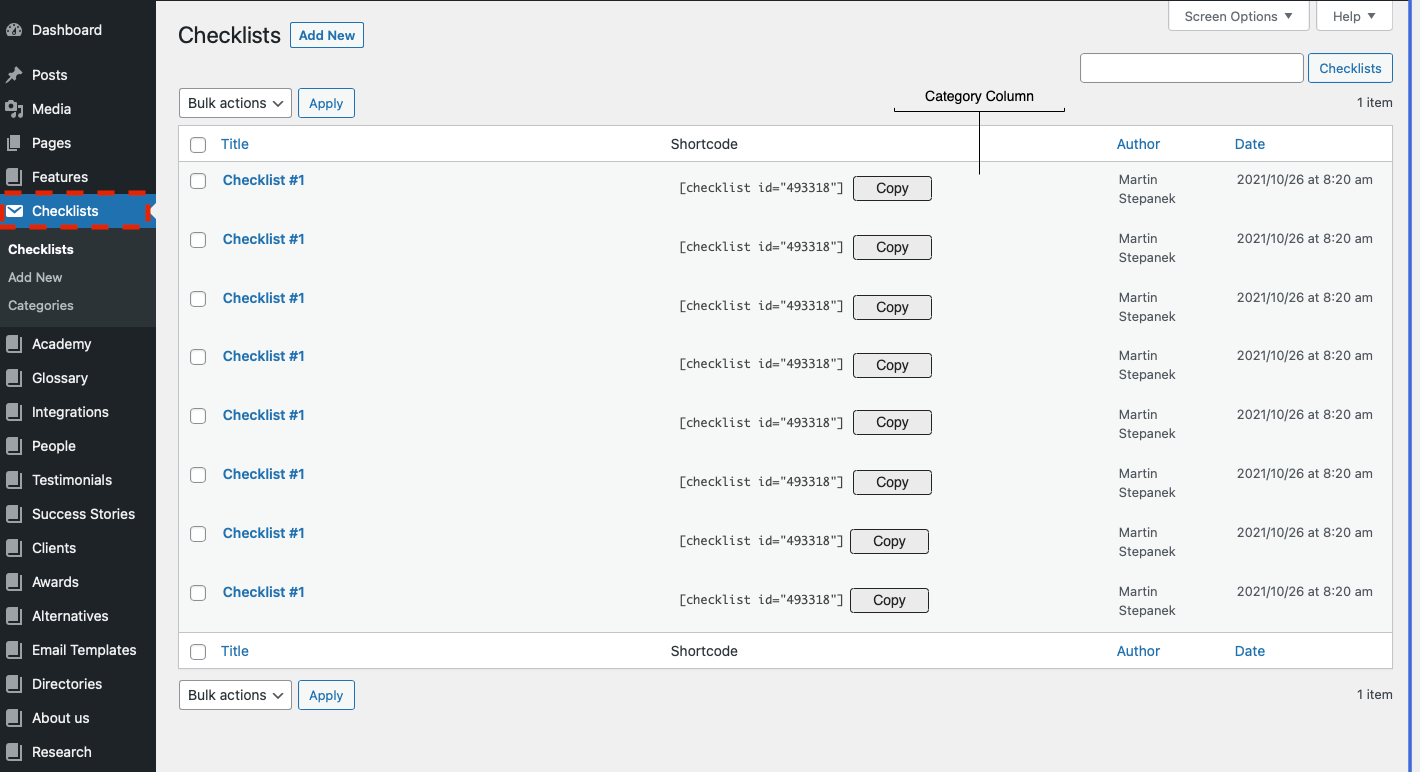

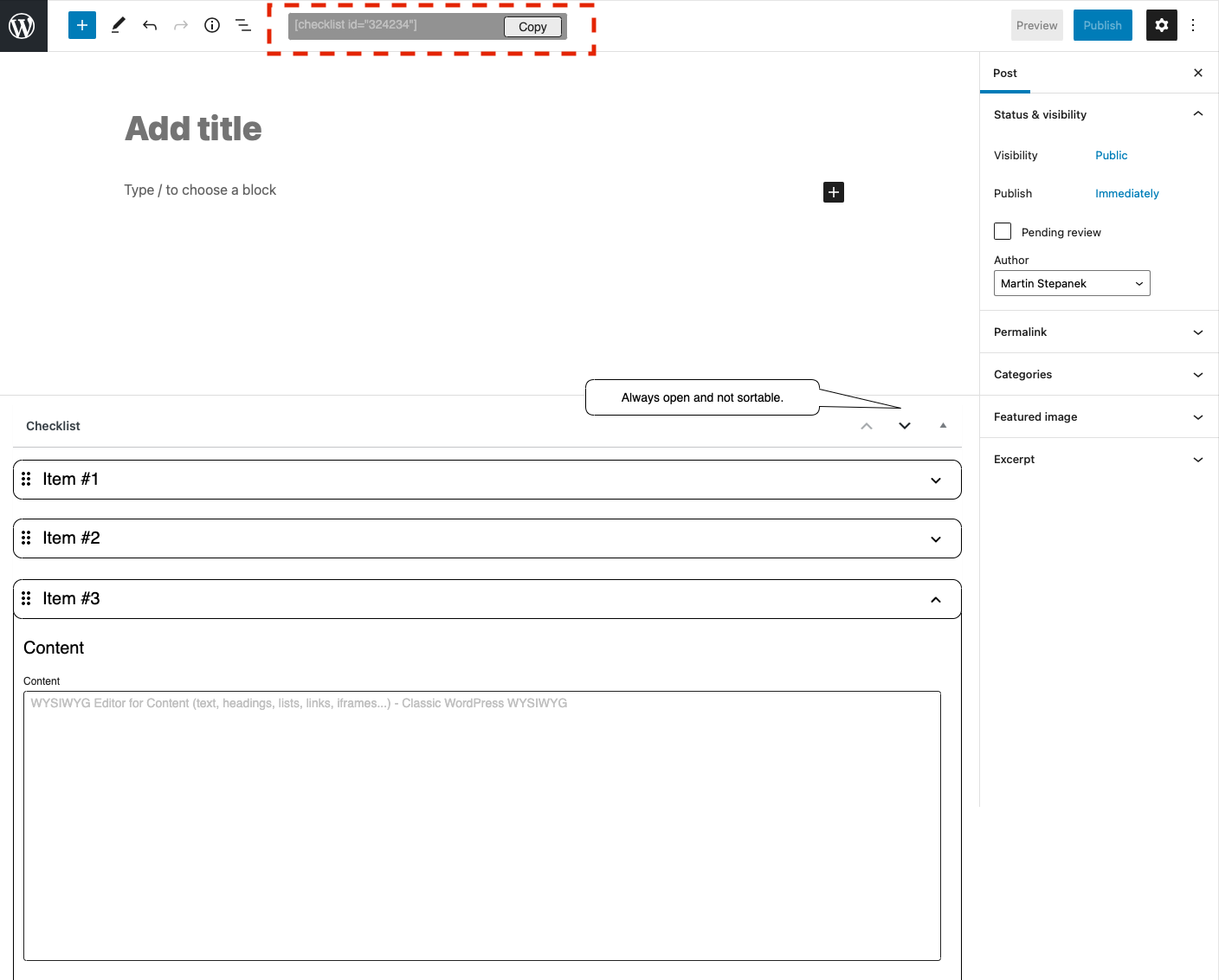
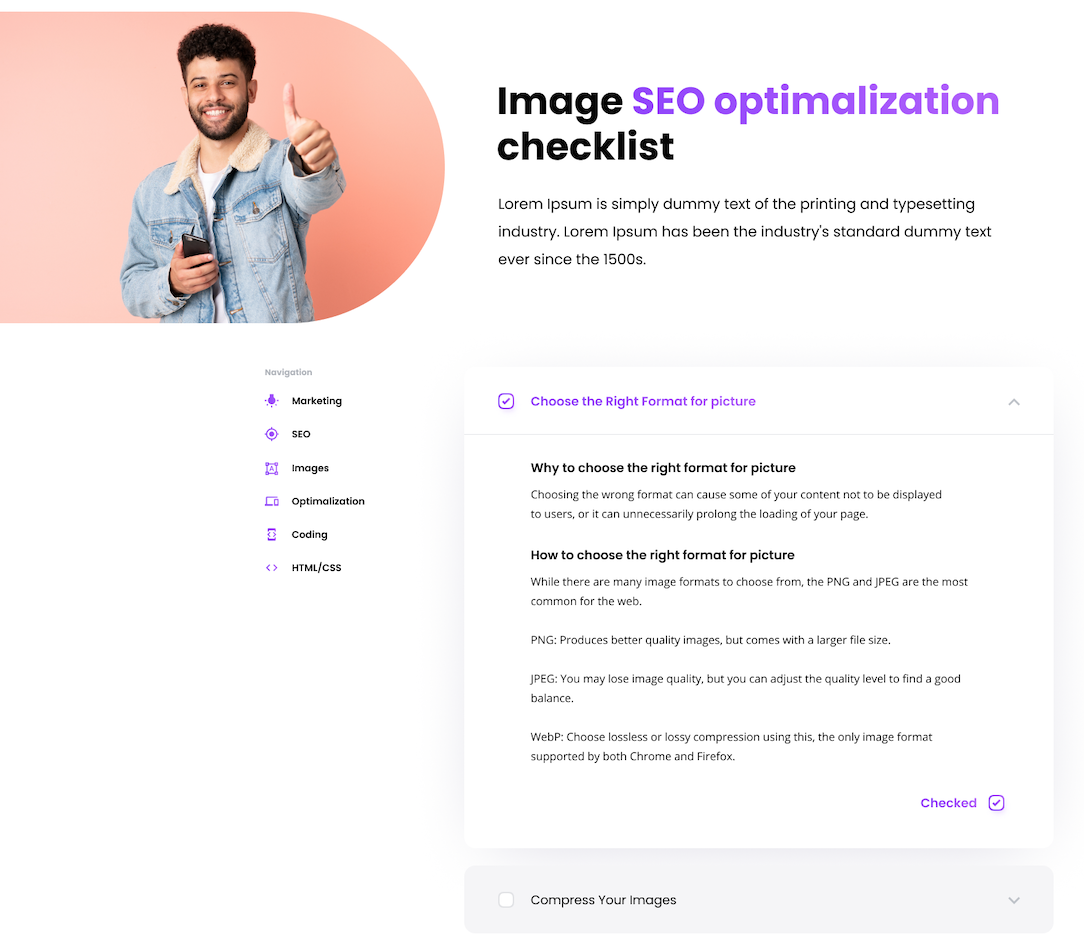
What are the differences between popular checklist plugins?
It is important to understand that when we talk about checklist plugins, we are talking specifically about those created primarily for your website viewers or users and not backend checklists for authors, etc.
There are many great checklist plugins available, but most of them have one feature in common: they create a checklist of steps for users to follow. If that’s all you need, it’s fine, but if you want to add links, images, or embed the checklist for Schema Markup, check out the table below.
You can find a brief comparison of available WordPress website checklist plugins, so you can decide which one you prefer based on your needs and preferences.
Would you like to try it?
Our Checklist plugin is a free WP checklist maker that is simple and easy to use. Enhance your UX in minutes.
Pair it with other useful plugins
Do you want to improve your customer service, user experience, and SEO efforts with WP extensions? Try these plugins.
Live chat plugin
Although the WP checklist plugin can help you with UX, it is best to provide support as well. Live Chat allows users to skip voice or text-based contacts. The best thing about a live chat is that it can cut down on inquiries, helping you to focus on more important tasks.
Internal linking plugin
Internal linking is a popular marketing technique. The internal linking plugin automatically adds links based on your set keywords and preferences. Moreover, you can blacklist specific URLs to prevent an automation internal linking process.
Improve with WordPress plugins
Enhance your WordPress site with free, easy-to-use plugins for live chat, SEO, and more. No credit card needed, deactivate anytime!
You will be
in Good Hands!
Join our community of happy clients and provide excellent customer support with LiveAgent.

Our website uses cookies. By continuing we assume your permission to deploy cookies as detailed in our privacy and cookies policy.

- How to achieve your business goals with LiveAgent
- Tour of the LiveAgent so you can get an idea of how it works
- Answers to any questions you may have about LiveAgent

 Български
Български  Čeština
Čeština  Dansk
Dansk  Deutsch
Deutsch  Eesti
Eesti  Español
Español  Français
Français  Ελληνικα
Ελληνικα  Hrvatski
Hrvatski  Italiano
Italiano  Latviešu
Latviešu  Lietuviškai
Lietuviškai  Magyar
Magyar  Nederlands
Nederlands  Norsk bokmål
Norsk bokmål  Polski
Polski  Română
Română  Русский
Русский  Slovenčina
Slovenčina  Slovenščina
Slovenščina  简体中文
简体中文  Tagalog
Tagalog  Tiếng Việt
Tiếng Việt  العربية
العربية  Português
Português 





